Facebook can see who has visited the page. How to find out who visited a Facebook page
Everyone is interested in the level of popularity. And viewing page visitors can help a lot with this. And many social networks allow this, but how to view guests on Facebook? After all, there is no such button anywhere on the page, and no one talks about such a function on Facebook.
Is it possible to view guests on FB?
It's no secret that social network administrations collect almost all information about users' actions. The transfer of data to intelligence agencies is also not a secret. But how to get at least a small piece of this information, which, moreover, concerns you directly?
Let's think about it. Facebook is a social network that operates all over the world. And the laws of many countries prohibit the distribution of personal information to third parties. And if there was an opportunity to see who visited your page, the social network would soon be flooded with lawsuits. This is the first argument for a negative answer to the question “Are guests visible?” Now let's move on to the second one. As you understand, in order for this or that site or program to show you the information you are interested in, you will almost certainly have to enter your username and password. And this is a great opportunity for scammers to hijack your page and use it for their own dirty purposes.
How can I find out who visited my Facebook page? Tips and tricks
I will list some methods from the Internet and comment on their reality and performance.

Secondly, searching for people by letter. There is a theory that when you type one letter into a search bar, the first options that appear will be people with whom you are popular.
And now a small conclusion on this point. How objective do you think this is? It’s like thinking that when you delete a page in VKontakte, you are shown three friends who often log into your account. I very much doubt the reliability of this path.

How to avoid getting caught by scammers?
How to see if the service you found is reliable? It’s very simple - if they demand money from you, they are scammers. There are no paid ways to get out of this situation. And the only honest method from the listed methods is decoy applications.
Conclusion
How to see guests on Facebook? Almost nothing. There is a lot of fraud, a lot of inaccurate information, a lot of dubiously effective methods. Therefore, think ten times about whether it is worth looking for ways to solve this problem. There may be no way you can get this information. And there is nothing wrong with that, because your guest list will not change anything in your life on social networks.
Facebook, according to statistics, is the largest social network in the world, not counting Chinese networks. It unites millions of people who, with its help, exchange information, give each other positive emotions, quarrel and make peace, meet and break up, find like-minded people and business partners.
Several million people in our country have them, and many of them use them almost every day - one might say, they live by this communication.
At the same time, unlike many other social networks, Facebook does not support the function of notifying the account owner about those who visited his page and read the materials posted on it.
You can only learn about some of these people—those who liked you, posted a comment, or messaged you. If the user simply read your posts, looked at the photo and quietly left, you will never know who exactly visited you. Or is it still possible to do this?
Applications and programs
If you try to search the Internet for a way to see the list of visitors to your Facebook account, most likely the search engine will offer you several applications or programs that you can download and install in order to track the activity of visitors. Do not do this under any circumstances! 
The Facebook administration does not support these applications; they are all mercilessly deleted as soon as they are found on the list. None of them will give you the information you need. As a rule, these are just tricks of Internet scammers who, in this simple way, want to, at best, rip off several tens of rubles from you, and at worst, steal your money using a Trojan virus.
So, it means that information about page visitors is so secret that it is impossible to find out?
Little Facebook tricks
Not everything is so bad, and you can get some bits of data by completely legally using the Facebook interface tools at your disposal:
1. Refresh the page. Just refresh the page - put a new status or a new photo, make some additions. After a while, look at your profile: those people who check in with you with likes, comments, winks, are the visitors who visit your page most often. 
2. List of friends. You can see which of the people on your friends list visit your page most frequently. This method works even for those who do not write comments, do not like or are not active at all, but often read what you write or look at your photos. To see your most active and most indifferent friends, simply open the “Friends” tab and look through the entire column. The top positions are always occupied by the most frequent visitors to the page. Even if a person almost never likes your posts or writes messages, but often stops by to view you, he will still be at the top of his friends list. Unfortunately, this list will not show those who are not friends in your account, even if they visit you ten times a day.
3. Magic letters. This method is suitable for “detecting” the most recent visitors to your page, even if they are not on your friends list. Type any letter into the search bar, and Facebook will immediately post a list of users whose names begin with that letter. The top name will belong to a person who recently visited your page - or someone whose page you visited. By going through the letters of the alphabet, you can create a list of likely visitors who are interested in the content of your posts or photos. If you do this trick regularly for a week, you will be able to catch all the invisible people - these will be people whose names are repeated on your list almost every day. 
So, with a little ingenuity and patience, you can always know who is interested in you enough to look at your page every day.
Who called from an unknown number and snorted into the phone? Who is "Lena of Mordor" who appeared in the phone book after Saturday's party? Enter the last 10 digits of your phone number into the search bar on Facebook and you'll likely get the answers. By default, the ability to find a person by phone number is enabled for all users.

If you don't want this trick to happen to you, change your privacy settings.

2. Disable the “Viewed” status in messages
This feature ruins relationships and lives! Of course, who likes it when personally selected funny pictures and important news are openly ignored?

If you are not one of those who can calmly leave messages from acquaintances unanswered, use a browser extension. It disables the “Viewed/Unviewed” message status on the desktop version of Facebook. For the Chrome browser this is Facebook Unseen. For Firefox and Explorer - Chat Undetected. But there is also a negative point: with these extensions you will also not be able to see the read status.
3. Hide your online status from annoying friends
If you are completely tired of a friend, then turn off the chat with him. Click on the gear in the right column with the list of friends and select “Advanced settings”.

Messages from the disabled chat will be stored in the “Inbox” folder, but, unlike the previous point, you will not be able to read them unnoticed.
4. Look in your news feed only for posts from friends and communities you are subscribed to
Facebook wants to drag everyone into its quagmire as deeply as possible. This is why it shows users posts liked and commented on by friends. But there is a way to leave only posts from friends and communities you follow in your feed.
Install the friends feed extension in Chrome. With it, extraneous posts will either be hidden or covered with a gray veil - choose in the settings.

5. Read hidden messages
Who knows, maybe your life is not as boring as it seems. Perhaps you were called to the job of your dreams, secret admirers confessed their love, and their admirers threatened to kill you. But you didn’t know anything about it, because Facebook puts messages from strangers in a hidden folder and doesn’t notify you about them in any way. Click on the “Other” tab (for many people it has recently been called “Correspondence Request”) next to the main messages and see everything that was hidden!

6. Hide your friends list from prying eyes
Let's not even speculate why you might be shy about your Facebook acquaintances. Just go to the “Friends” tab on your personal page, click on the pencil and indicate who can see the circle of your Facebook friends.

7. Disable video autoplay
In one fell swoop, you can bring a little peace to your feed and save on mobile traffic. To do this, disable automatic video playback. In the native Facebook application, go to your account settings > “Video and Photos” > “Autoplay” > select the desired setting.

8. Share GIFs on Facebook
Do you love GIFs as much as ? If the answer is positive, we will tell you how to share them on Facebook. Insert a link to the GIF into the status field (yes, you won’t be able to upload it directly from your computer). After it is loaded, the link can be deleted. Publish.

9. Change your relationship status without unnecessary drama
A long time may pass between the internal decision to end the relationship and the announcement of this to the other party. And I want to start looking for new romantic adventures on Facebook right away. By default, a notification about a change in your personal life appears in all friends' feeds. So don't forget to select the "Only Me" setting under "Information" > "Family and Relationships."

10. Bookmark interesting posts to read them later
Thousands of posts appear on your Facebook feed every day, it’s impossible to read everything, even if you completely abandon the idea of working. Fortunately, the social network has a built-in bookmarking service. To save a post for later, click the arrow in the upper right corner.
Hello dear reader. Sometimes, owners of profiles on social networks need to find out who visited their pages. There are good reasons for this: finding clients or people to do business and not only. Therefore, today I propose to figure out how to view guests on Facebook. You are ready? Then I begin.
Facebook network - a businessman's assistant
Social networks have recently become an excellent tool for entrepreneurs. This is due to the fact that on these resources you can notice a large concentration of Internet users. Facebook is no exception. This platform was created by Mark Zuckerberg for communication and exchange of information between people.
As you know, initially this service contained profiles and photographs of Harvard students, and a little later, the whole world began to use it. And this is not without reason, because thanks to the social network you can find a person who is far from you and not only. Consequently, the wide range of users registered there have their own interests. This is what businessmen take advantage of when presenting their offers and luring new clients.
Do you agree that social media is a great place to find your target audience? I think yes. Therefore, use any resource capabilities so as not to lose interested users. Currently, most platforms provide such a function as viewing guests, but Facebook, on the contrary, protects the pages of registered users and guarantees the safety of posted information.
How to see a profile visitor
In the "You May Know Them" section, you can see who has recently viewed your profile. Of course, you won't see any statistics. On the one hand, this is bad, but on the other hand, the management of the social network is concerned about the possibility of a person’s personal data falling into the hands of fraudsters, therefore, they provide only part of the information.
I think they should be thanked for this. After all, the distribution of personal data without the consent of the owner is prohibited by law. I will give an example as proof. This incident happened to one of my friends: her photograph was posted as a picture in an ad (of course, without her consent). The trial held in this case was won by the plaintiff (my friend), and the defendant was punished.
I digressed a little from the main topic, but I think that the creators and developers of this social network are worth thanking for this attitude. So let's continue. The first way to view guests is already known, but there are others:
- installation of attractive links;
- use of applications.
What about links? – everything is simple here. You place a link to your own resource (for example, a blog or website) on your page and see visitors on it. Of course, this is an outdated method that currently cannot reflect complete statistics, but something is better than nothing. Do you agree?
But we can talk about applications for a long time, because among them there are both working programs and offers from scammers. Plus, in order to gain access to most applications, you need to pay, albeit a small, but still an amount, the size of which varies from 50 to 500 rubles. And since the administration guarantees the safety of information, such developments quickly stop working, because they are simply blocked.
 To summarize, I want to say that when I asked the management of the social network Facebook: “Can I see the guests of my page?”, I received a negative answer. Therefore, in order to carry out this operation, it is enough to periodically review the “You May Know Them” section and use trick links. But neither one nor the other method provides 100% accurate information.
To summarize, I want to say that when I asked the management of the social network Facebook: “Can I see the guests of my page?”, I received a negative answer. Therefore, in order to carry out this operation, it is enough to periodically review the “You May Know Them” section and use trick links. But neither one nor the other method provides 100% accurate information.
Tell your friends and colleagues about this, save them from scammers who want to get logins, passwords and lure out money in exchange for restoring access. If you still have questions, ask them to get clear answers. I myself have fallen for all sorts of tricks before, so now I know the secrets of recognizing them.
Best regards, Elena Izotova.
Every person is very curious by nature, and this is a fact. Of course, many people “mute” their curiosity in real life, but often in virtual reality it breaks out. A huge number of social network users are interested in knowing who visits their page, that is, who is interested in their personal life. Yes, this is a burning question, and to its credit, the developers offer many possible answers to it. Each social network has its own (, Odnoklassniki), but in this material I would like to talk about such a well-known resource as Facebook. So, is it possible to look, and if so, how exactly is this done?
Social Network Tools
So that you do not harbor false illusions, I will note right away that there are no ready-made recipes for how to find out the exact number of guests on your page. Yes, the Internet is full of sites that offer various spyware programs, but they are of no use, but there is a risk of “catch” a virus. Therefore, I strongly advise against resorting to the help of such suspicious sites.
However, do not rush to get upset. Facebook itself has some tricks that can help you identify some of the guests on your profile. True, unfortunately, it will not be possible to find out how many times and when certain people visited.

As you can see, none of the proposed methods gives a 100% answer, but they bring you closer to the solution. In any case, it's better than nothing, and you can always find out the approximate circle of people who are interested in your Facebook profile.
Browser extensions
The Chrome web browser offers its own method for tracking guests on Facebook. To implement it, you need to download the “Guests” extension, which can be found in the official browser store. True, there are some nuances here: many users complain that the program does not show those who visited their page, that is, it does not work correctly. At the same time, nothing stops you from trying, maybe you will succeed!
I hope my tips are useful to you and that using Facebook will become even more enjoyable and productive.
Video to help
 Lesson: Time of Day D-techniques in digital painting from Marco Bucci
Lesson: Time of Day D-techniques in digital painting from Marco Bucci Guidelines for laboratory work in the discipline
Guidelines for laboratory work in the discipline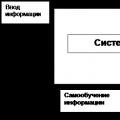 Information and educational system - an information system intended for use in educational institutions Results in the information system of school education
Information and educational system - an information system intended for use in educational institutions Results in the information system of school education