Mango Office virtual PBX review. Simple, fast and promising
The Mango Telecom company at this stage of work showed itself to be quite good. Today, in reality, not many operators can cope with all the tasks assigned to them, but against all odds, Mango copes with everything. And it has already won an audience of thousands. A good advantage is the provision of Personal Account service to subscribers, so let’s look at its functionality and capabilities.
You can gain access to your Mango Telecom Personal Account by concluding an agreement with the company for the supply of services. When signing the contract, the subscriber receives a personal card, where the login and access password are indicated. You can also conclude an agreement online, in which case the registration data will be sent by email.
Forget password or login? What to do? This is also not a big problem for Mango. The company tries to please subscribers in everything, and therefore an express password and login recovery service is available. To do this, you will need to fill out the prepared recovery form and send it to the company’s official email. It is important to note that if you are a legal entity, the application must have the seal of the organization it represents and the signature of the general director. In case of data recovery by an individual, you will need to provide a copy of your passport. Everything needs to be sent by email [email protected]
The system for logging into your Personal Account is quite simple. We go to the official website (after which we click on the “Personal Account” button or go directly to the link https://lk.mango-office.ru, enter personal data, and click the login button.
Possibilities Personal account MANGO Telecom
Now let’s look directly at the cabinet’s capabilities. What functions does it perform:
- Obtaining complete financial information regarding your account.
- Allows you to obtain and print information on financial expenses and documents for accounting.
- Allows you to top up your account online.
- View a printout of calls, incoming/outgoing/missed.
- Connecting new numbers and services.
- Setting up the service.
- Changing the product version.
These are the opportunities you can get using your Mango Telecom personal account.
Official website MANGO: www.mango-office.ru
Login to your Mango Telecom personal account: https://lk.mango-office.ru/
Customer support hotline: tel. 8 846 300 40 66
Attention! Before connecting the line, create a new user
There are several ways to connect the line Secretary to your PBX:
- Secretary, if the caller did not dial the internal number in the voice menu or dialed the secretary’s internal number
- Incoming call is transferred to Secretary, only if the caller dialed the secretary’s internal number in the voice menu
- All incoming calls are immediately sent to Secretary.
1. In section Call processing click on the link:

2. Find the settings item responsible for processing the situation No input. Specify Forwarding to:

Employees. Select the employee you created for the “Secretary” line. Click the button Add.

4. Save your changes.
Connecting the “Missed Missed Protection” line
Attention! Before connecting the line, create a new user. You cannot use the same user to connect different Telephone Operator lines.
The "Missed Protection" line is needed so that a certain group of employees (for example, the sales department) does not miss a single incoming call. In your PBX, groups of employees (departments) are included in one queue. The main scenario for using the "Missed Missed Protection" line is as follows:
- incoming call queues
- none of the staff can answer the phone
- a call from the queue is transferred after a certain timeout to the internal number to which the Telephone Operator is connected
The setup for this script is described below:
1. In section Call processing click on the link Voice menu and call distribution:


3. In the window that opens, go to the tab Employees. Select the employee you created for the Missed Missed Protection line. Click the button Add.

4. Click on the item Proceed to setting up the next step "Waiting for response"

5. In section If the call is addressed to a group in point Maximum response waiting time, sec set the time after which the call will go to Telefonisk (if none of the employees answer). We recommend setting it to 15 seconds.

I’ll tell you a little about how I met mangoes. I opened a split system store; during the season there was a large number of requests; six mobile phones for three managers was not very convenient. A lot of money was spent on communications. I was looking for an alternative, but there was almost no time to deal with just this issue. One fine day, when the sun was at its zenith, and it was possible to go outside only to then go back into the office, a manager from some mango called me, there was no time, he asked me to call back later, after hours. In the evening, when I could already be on the street and breathe easy, this salesman called me and started offering a single phone number that can receive at least 10 calls simultaneously and at the same time set up various functions on this number. Of all this, I was most interested in recording calls, so You don’t have time to simply write down information. We talked productively for about 15 minutes, but I still had questions about how it would all work, so they offered me a meeting where he promised to show everything clearly. I understood that something had to be done with incoming calls and I agreed. They arrived at my office the next day in the morning, and the engineer started showing me on his laptop what essentially I needed. He technically explained how this would all happen and calculated the cost. I asked for time to think and evaluate the real benefits. After sitting at home and assessing the situation that was developing during the season, I realized that what I was looking for had come to me. Two days later the call. The mango manager called and found out if everything was clear to me. After talking with him, we came to the conclusion that I decided to connect and try. Frankly, my work was greatly relieved, now I had one phone number, which received the entire flow of calls that managers processed on special phones, even missed calls from clients who did not wait for an answer, we could process, since there is some kind of statistics that show all received calls. Well, to summarize everything, I entered the “battle” with a shield and sword. Now, of course, it’s not the season anymore, time has appeared and I decided to see what other people are writing. Honestly, I don’t understand where the negativity comes from. It’s probably easier for someone to sit on a mobile number and look in a narrow direction, but for such people it’s difficult to twirl around their personal account a little and try to figure it out on their own. In summing up, I want to say one thing - for those who want to go up, it is enough to expand their boundaries and follow innovations. Maybe someone will find this review useful. I believe that it is not so difficult to give a little money from your budget to try something new and see how it will work, and you can always switch off, even if it doesn’t work. Thank you for reading my review.
Modern virtual telephone networks provide more opportunities than physical ones. What are the pros and cons for a company with a virtual PBX?
What is a virtual PBX
Virtual PBX– a call routing service, born from the needs of a modern company. It is especially relevant now. The company does not need to maintain expensive equipment, purchase additional software, or hire people to manage the local PBX and solve problems.
A virtual PBX differs from physical equipment only in that its capacities are located on remote servers. All other functions inherent in this equipment are fully performed. Each employee will be able to receive calls and make calls anywhere in the world. The manager will receive a promptly updated statistical report on telephone transactions.
The advantages of a virtual PBX are that it is quickly deployed, does not require money for technical maintenance, and saves effort, time and budget. It's more difficult with shortcomings. A disadvantage that is relevant exclusively for SIP telephony users is the need to connect to the Internet. Everyone else can set up the system even without the Internet. For example, call technical support and tell them which mobile number needs to be forwarded to. That's all.
As a disadvantage in comparison with a physical PBX, we can mention the limited, albeit high, flexibility of such systems. No matter what you do with it, it will never become yours personally. The moment is also ambiguous. Is additional equipment required in the office that you will need to maintain yourself and pay for maintenance? The question in most companies will be rhetorical.
Anyone can in 15 minutes connect to a virtual PBX and deploy this system in your company as soon as possible. It makes sense to take a closer look at the advantages of a virtual PBX over a physical one. And start building telephony in the company right from there, ensuring a bright future for yourself in the future, including if necessary, expanding offices and opening new branches.
How is a virtual PBX useful?
1. Quick connection
You no longer depend on the contractor, his conscience, the features of the equipment and office space. Deploying a regular PBX in an office can take several days, or even weeks. And to connect to a virtual PBX, 15 minutes are enough - you select a phone number and tariff plan. Then you will need to add employees to the system, set up a call reception scheme - and you can get started.
2. Cost reduction
Maintenance of a regular PBX is not cheap. Some companies keep dedicated employees dedicated to solving technical problems and pay them a salary. The maintenance of the “cloud” PBX falls on the shoulders of the service provider. Your employees simply use the system and are not distracted by settings or any emergency situations (as they will be resolved remotely).
3. Scalability
Virtual PBX does not depend on the technical limitations inherent in physical equipment. Only what is needed is connected. The rest is painlessly disabled. If required, you can add any number of telephone numbers and internal subscribers, additional functions. Everything takes a few minutes, which is unthinkable with physical equipment.
4. No wires, no phone line needed
With a virtual PBX there is no need to lay wires, depend on equipment in the office, and so on. Everything falls on the shoulders of the software and remote, cloud service. At the same time, the office will look neater.
5. Consolidation of offices and branches into a single network
A relevant moment for companies with regional offices. The virtual PBX operates on the basis of cloud technologies and is therefore available in a single form from anywhere in the world. Clients of such a PBX can combine several of their offices into a single telephone network with a common external number and internal numbering. And then we get full control: calls, statistics, information from all branches are available in one place.
6. Quick move
When changing offices, I, as a manager or employee, will be able to leave my phone number. It is indicated on all advertising materials, on my business cards and on the Internet - and I will not lose a single client, not a single call, even if I leave for another city.
7. Integration with CRM
Every call has a purpose. To track performance, keep your finger on the pulse and increase the efficiency of each conversation, a virtual PBX can integrate with modern CRM systems. All calls will go through the database, revealing the strengths and weaknesses of each employee or department.
There are virtual PBX providers that develop their own CRM. Then the integration is available out of the box; there is no need to involve developers or pay extra for additional modules. There are plenty of options.
8. Prompt online service and problem solving
No “IT specialist acquaintances” who will supposedly drop by this week. Virtual PBX problems are resolved quickly and centrally, in most cases without the participation of the manager or employees of the client company. 24-hour technical support is on call and accepts requests by email. This is a modern quality standard and one of the advantages of really good VATS services.
The company advised us on the features of a virtual PBX MANGO OFFICE, a leader in its market. It serves more than 30 thousand clients in fifteen regions of Russia.
MANGO OFFICE offers full support our clients 24/7: from assistance in service deployment to the optional purchase of physical equipment configured and tested by company specialists - for example, telephone sets for convenient work of employees with the Virtual PBX.
MANGO OFFICE also provides 100 channel numbers no additional charge for channels. In fact, all of their numbers are 100-channel – and this is compared to competitors, many of which will give no more than a dozen channels per number for free and force you to pay extra for expansion.
Initial setup of Virtual PBX

System deployment process universal for all companies. First, register, deposit money into your account and select a service tariff. There are options for small, medium and large companies.

1. After connecting adding virtual accounts for staff. We indicate your full name, personal contacts (the more, the better) - and at the end, set up an internal number and select an outgoing number (one of the external numbers you have connected), which will be determined by the called subscriber.

To use Virtual PBX through special “softphone” applications or desktop IP phones, do not forget to make SIP account. This is a necessary step if an employee needs to receive and make calls from an iPhone.

Created accounts can be edited in detail by opening the employee's profile.
2. Having created an account for each employee, I recommend organize them into groups for proper call distribution. For example, for the sales department. Create a group for him with the appropriate name.
One of the advantages of organizing employees into groups is the ability to redistribute calls according to certain algorithms. Each of them has its own pros and cons, which are detailed in the pop-up window.

Algorithms tied to solving common problems inherent in typical groups. For example, the sequential mode is perfect for selling complex products: first, the call will go to the most competent employee, if he doesn’t pick up, the next most qualified employee will, and so on. It is very easy to set the correct algorithm for each group, and by experimenting with them, you can collect interesting statistics on the work of employees, based on which you can improve the quality of service and the conversion of calls into sales.

3. After creating the groups, we begin to personalize the telephone line. For this purpose it is created call reception scheme. For example, during working hours one greeting will be played for calling clients, and during non-working hours another greeting will be played (informing that there is no one in the office now and when you can call back).
The call reception plan also indicates to whom and in what cases incoming calls are forwarded. For example, one department works with clients during the day, and another, remote one, works at night.

The scheme takes a little longer to set up, but it is what allows you to bring all operations with calls (and clients) to almost complete automation. To speed up the process, each menu item is accompanied by help written in simple and understandable language.

That's all: the company has multi-channel telephone line covering the needs for communication with clients, the outside world and within the company. Everything is online. At this stage, you can work without physical equipment at all, we simply give employees numbers, SIP logins and ask them to install softphones.

One of the main advantages of the MANGO OFFICE service, as well as the virtual PBX in general, is the ability to add additional functions. Among them are black and white lists, conference call both within the company and with external subscribers, recording and listening to conversations for performance monitoring and problem solving, voicemail and Internet fax support.
The system collects detailed call statistics and call history, with which department heads can quickly assess the performance of employees, their workload and much more - for example, effectiveness of advertising campaigns.
Using Virtual PBX on iPhone

To work with virtual PBX on iPhone and any other devices/operating systems, special softphone applications. These are programs that connect to PBX servers, allowing you to make and receive calls on any device in a convenient, simple and understandable interface. They are necessary for employees who solve work problems outside the office, from a smartphone on the go, and so on.
A complete list of such programs can be found on the special MANGO Telecom directory website. There are options for all operating systems, including mobile ones, and instructions for setting up each of them are also available.
After trying several applications from the App Store, I settled on the program Linphone: in my opinion, it has the most pleasant and intuitive interface. In any “softphone” you must enter the details of the SIP account that you assign at the initial stage of the initial setup.

Short description
A huge range of virtual PBX services, which can also be combined with CRM and call center from Mango Office. The number is connected instantly after payment, i.e. start using the number.
Suitable for individuals and companies who want to quickly connect, configure and create a virtual number network with many features.
Detailed description
The main area of Mango Office services is cloud services in IP telephony. In other words, remote access to the maximum possible number of PBX services. Currently it is a leader in this area in terms of the number of services provided and active subscribers. According to various estimates, it occupies from 40 to 50 percent of the “virtual” telephony market.
Rooms are sold according to an agent scheme with MTT (8,800 codes 555 and 333) with a negative markup of half the cost of the room, this amount is compensated by an additional fee. services and customer loyalty.
Location: main office: Moscow, second office: St. Petersburg.
Discount
To receive a discount you need to fill out a form.
| Main rating | Points |
| Numbers: 8 800, 495, 499, 812, 831, 863, 343, 843, 351, 846, 383, 473, 861, 342, 391 | 30 |
| Discounts: Voice greeting and setting up a personal account or 5% of the tariff for 4 months. | 15+5=20 |
| Prices: Low | 15 |
| Tariffs: Per minute | 2 |
| Virtual PBX: High level | 15 |
| Registration: Individuals from any country, legal entities only residents of the Russian Federation | 8 |
| Number of Mango Office employees: 300 | 30 |
| Founded: 2000 | 42 |
| Number of Mango Office clients: 30,000 | 90 |
| Additionally | Points |
| The first in Russia began to provide cloud technologies in the field of telecommunications, up to 60% of the virtual telephone exchange market, according to J&P estimates for 2012, 2013. | 50 |
| Registration for a passport of a citizen of any country in the world | 10 |
| Number activation instantly after payment | 10 |
| All settings can be made independently in your personal account, changes become active instantly | 10 |
| 18 payment methods | 18 |
| The widest range of settings, almost completely simulating an automatic telephone exchange | 15 |
| Link (top right) in each section of your personal account with a detailed description of the section, as well as a separate website describing all aspects of the work in the form of Wikipedia. | 15 |
| Overall Rating– Total points | 380 |
Additionally
- Room rate
Most of the numbers are sold at a loss for Mango Telecom; for example, number 8,800 is sold at half the minimum price.
- Virtual PBX
Mango Office was the first on the virtual PBX market and was awarded a large number of awards for this product.
In general terms, this is expressed in greater elaboration of the personal account and the functioning of the virtual telephone exchange. As a rule, a personal account is intuitive for people who have not previously used a similar service.
- reference Information
At the top right there is a link to help that corresponds to the section in which you are currently located. There is also a site in the form of Wikipedia, which contains a detailed description of equipment settings and other aspects of using Mango Office.
Connection to Mango Office
1. First option (simple): –
2. Second option:
Enter your contact details and desired number if required.
You can also choose a discount option:
Voice greeting – 30 seconds of recording without musical accompaniment of any announcer, cost 800 rubles. Enter the speaker's name in the text field; you can select a speaker in the section
- 5% of the tariff for 4 months: – all your per-minute payments in addition to the subscription fee are also taken into account here. To select, simply check the box.
Connection procedure:
1. Fill out the form. If integration with is required, then mark it in Advanced.
2. We send a list of numbers. We register an account with the number you choose.
3. Your login and password will be sent to your email.
4. After payment using any of 18 methods, the number instantly becomes active, and the settings of your personal account will expand.
Payments are made on the 15th of the next month, voice greeting within two working days.
If you have any questions.
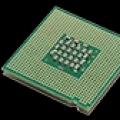 Periphery equipment
Periphery equipment Export data to Firefox
Export data to Firefox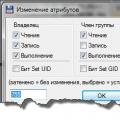 chmod command - Usage examples What does this term mean?
chmod command - Usage examples What does this term mean?