Why does VK sometimes not work? Why doesn't VKontakte work? Doesn't load in contact
Sometimes when trying to open a VKontakte page, the user encounters problems. The site may be unavailable for several reasons: problems on the side of the social network, lack of Internet, problems with the provider, blocking within a specific network, etc. In this article we will look in detail at why VK does not work and what steps should be taken to fix it.
Problems on the VK side
Since the site is visited by a huge number of users, it is possible that the company’s servers cannot cope. This leads to temporary unavailability of the resource. When you try to open a page, the browser may display several error options:
- Web-page is unavailable;
- Server not found;
- The connection timed out.
You should wait a little (usually no more than 15 minutes) and try again. Most likely, the site will now be up and running again and will begin to receive visitors.
Reference. To check if there is a problem on the side of the social network, you should try to log into your profile using a smartphone and mobile Internet. If the download does not occur, then the statement has been confirmed. An alternative option would be to search the news; usually, VK problems are promptly reported by resources that monitor its activities.
Problems with the provider
It is possible that there was an unexpected disruption to the provider’s network. In this case, access to some resources may be maintained, while certain sites, incl. VKontakte will stop opening.
It is necessary to contact the operator of the company providing Internet access and clarify the details of the incident. Perhaps technical work is already underway, and soon access to the social network will work as usual.
Reference. Additionally, you need to check your connection speed via the website http://www.speedtest.net/ru. If it is below 128 kbps, then the connection is unstable and the connection quality needs to be improved. This issue is also resolved through the provider's support service.
VK blocking
Sometimes the owner of a particular network deliberately blocks access to entertainment resources and social networks. This usually happens in company offices, schools, universities and other similar organizations so that users are not distracted and use the World Wide Web for its intended purpose. This statement is also verified by attempting to log into VK using a smartphone and mobile Internet.
To use a site on the network where blocking occurs, you must:
- Open an anonymizer site. For example, http://cameleo.xyz/.
- Enter the address: vk.com.
- Press Enter.
- Specify your username and password to log in.
Ready. The site will load, bypassing the blocking. The address bar will display a complex address, but don't be alarmed by it. By using a different domain name, login occurs.
Action of viruses
Today, the Internet is filled with malware that penetrates the computer, slows it down and blocks access to the network. In fact, this manifests itself in the fact that when you try to open VK, the site simply does not load.
Solving the problem is carried out in several stages. Initially you need:
- Open Control Panel and display the Programs and Features section, which will show all the programs installed on your computer.
- Sort the list by installation date.
- Check that all recently installed programs are well known to the user. If any of them is suspicious, select it from the list and click “Delete”.
Open the window of the antivirus installed on the system. Go to the “Scan” section (the name may differ depending on the product) and run a scan of all hard drives, as well as connected removable media. The procedure will take quite a long time, so you should be patient. Upon completion of the operation, the antivirus will offer to remove or try to cure the detected threats; you should select the desired action.
When the system is completely scanned and cleaned of viruses, you need to restart the computer. The glitch with opening VK should disappear.
Cleaning the Hosts file
In some cases, malicious code activity affects the system Hosts file. With its help, the user is directed to a particular resource when entering an address in the browser.
Changing the records located there leads to the fact that when trying to open the address " vk.com", the user is taken to a clone page. Without immediately noticing a slight difference in the domain name (for example, vkk.vom or vc.com), a person enters login information, thereby transferring it into the hands of attackers. From this moment on, the social network member’s profile has been hacked, and the scammers will quickly change the password and e-mail to prevent the rightful owner of the account from regaining access.
Another option for using a clone site is the requirement to send an SMS to a short number, supposedly to confirm ownership of the account. After sending the message, all money will be withdrawn from the mobile operator’s account and, possibly, a subscription to paid services will be issued, which will again lead to debits when funds become available.
Numerous complaints about the fake address forced the hosting provider to remove it from the servers. As a result, when a user tries to go to the VK website, they are redirected to a clone resource that no longer loads. In order for VKontakte to open in the browser, you need to:
- Find and open the Windows folder on your computer’s hard drive. This is usually the system drive "C".
- Then follow the path system32\drivers\etc\.
- Among the files, find a document called “hosts”.
- Open it using notepad.
- Delete lines containing the social network address. For example, “111.345.836.231 vk.com”.
- Save the document and restart your PC.
The procedure is completed, all that remains is to check the functionality of VKontakte. In some cases, you may need to additionally clear your browser cache:
- Press the keyboard shortcut Ctrl+Shift+Del.
- Select “Cookies”, “Images and other cached files”.
- Click the “Delete data” button.
- Restart the browser.
Important! Sometimes viruses have such a strong impact on the operating system that none of the methods will give a positive result. The only option is to completely reinstall Windows and format the system partition of the disk.
The recommendations presented in the article will help you understand the reasons that lead to the VK website not working. Initially, you should make sure that the problem is not on the side of the social network or Internet provider, since in this case there is nothing the user can do. Further actions include using an anonymizer, searching for and eliminating viruses on your PC.
You have some free time, and as usual, you decide to stick to VKontakte. You come in and try to log in: access is denied - VK doesn’t work. Or another situation: we have passed authorization, but everything works so slowly that from the outside it seems that it is not working at all. Why VK does not load and what to do about it - we will tell you further.
Having become accustomed to the constant presence of a social network in one’s life, its absence or problems in work are felt especially acutely. This recently affected Ukrainian users: the authorities banned mobile operators and providers from providing access to Vkontakte (in Russia there is a similar problem with Telegram). The blocking is bypassed using a VPN, so there would be a desire.
In other cases, the reason why VK does not work lies in one of the points described below.
Types of errors
The following types of errors are distinguished:
- Problem with VKontakte servers: nothing loads or loads poorly, authorization is impossible.
- When logging in, the VK start page requests information from a paid SMS - you have become the owner of a ransomware virus. Where there is one SMS, there are 10, and the mobile balance is not rubber.
- Malicious applications have filled the hosts file, hence the inability to log into your account.
- Browser cache is full. Sometimes the viewer itself reacts to changes and produces a bunch of squiggles and the text “Clean cash and restart your browser”.
- Antivirus software blocked the social networking site.
- Problems on the provider's side.
VK is not working now 2020
The social network VKontakte is the same Internet resource as other sites. The peculiarity is the huge influx of visitors, creating a crazy load on the servers that ensure uninterrupted operation. It would be nice if everyone was peacefully scrolling through their feed, but we upload photos, watch videos, send messages and perform many actions, loading the servers to the fullest.

In February 2020, the Internet was full of news reports that VKontakte servers were down: many users were denied access to the application and the full version of the site. Troubleshooting takes time: as a rule, VK specialists can handle it on the same day, but it all depends on the situation.
Solution: Enter the search query “VKontakte is not working now 2020” and read the news - they will definitely write there if the servers are down. Please be patient - the social network team will try to get things working as soon as possible - this is, first of all, in their interests.
Why doesn't VK load?
We opened the browser and first of all went to the social network, but the site did not open. We refreshed the page several times, restarted Chrome or Opera (whatever you're using) - no result.
Solution: Look carefully at the date and remember if it’s time to pay for the Internet. Isn't it time yet? Dial the provider's technical support number and check if there are any problems with the connection. Perhaps you are not the only subscriber with a similar problem and there are problems with the company’s equipment (line break, system failure, you never know).
VK application does not work
The VKontakte application is on most users' phones - a convenient way to always stay in touch. Developers periodically release improved versions, introducing new features and adding new restrictions. An outdated version causes problems in the operation of the social network.
Solution: If you have problems with the application, update it to the latest version or uninstall it and install it again. Pop-up tips on smartphone screens notify you about the possibility of updating VK, but you can find out about the available version in the Play Market or App Store. You can download it there.
VK does not work on the computer
The influence of viruses and the work of anti-virus software on smartphones is not very noticeable - on a computer things are different. You won't get far without a working antivirus program: malware and files attack and infect the system, steal personal data and extort money in exchange for access to sites. This type of ransomware virus periodically pops up when working with VK, requiring you to send a message to a short number. Remember: no need to send SMS upon login, unless you forgot your password (login) and are trying to restore the page.
Solution: The best way out of the situation is to reinstall the system and change the antivirus that missed the threat.
The antivirus program works too well, so social networking sites that use cookies end up under the influence of protective screens - the program makes them inaccessible, considering them dangerous.
Solution:
- Test your guess by turning off the screens and launching the site.
- If the problem disappears, reactivate the antivirus (you cannot leave your PC unprotected).
- Go to Settings and add the VK site to the list of exceptions. This way, the antivirus will continue to work, but restrictions will not apply to the social network.
- Carefully monitor what links you open, what applications you install for VKontakte - they can threaten the security of your computer, and since the antivirus will not work on the site, there is a threat of virus infection.
What to do if VK does not work
Go to the main page of VKontakte and see a message about blocking the site or a requirement to send a message to one of the offered numbers? Yesterday everything was fine, but today VKontakte is not working? The hosts file located in system information has probably been modified and needs to be checked.

Solution:
- Go to My Computer and open Local Disk C. Then follow the path Windows\System32\drivers\etc. There will be several files in the folder, find hosts.
- We went to the desired folder, but did not find the file. It may be hidden. Displaying hidden files for operating systems Windows XP, Windows 7, 8 is disclosed below.
- Select the file and open it using Notepad.
- If there are a lot of letters and characters, erase everything except the line 127.0.0.1 localhost.
- Save your changes.
- Restart your computer or laptop.
- Log in to your account to check.
- After logging in, change your password (come up with a more complex one and write it down so you don’t forget).
What to do if VK does not load, but the Internet works
There remains the last reason for possible problems with VK - temporary files accumulated in the browser, slowing down its operation and limiting access to sites.
Solution: Clear the cache of the browser you are using. In the settings there is an item “Delete temporary files” or something similar - it’s different for each browser. Select it, the process may take about a minute. Restart your browser and try logging in again.
If a couple of hours ago you were scrolling through the news feed, listening to music and watching videos, and now VKontakte is not working, you don’t have to immediately try all the suggested options, including reinstalling Windows in desperate attempts to gain access to the social network. Wait a little: if the problem is on the VK side, it will be resolved soon. If after a couple of hours VK does not load, contact your provider, and only after that start manipulating the computer. This does not apply to clearing the cache - the procedure is useful at any time.
The social network VKontakte is a fairly large project that works by performing many different complex operations with code that are responsible for certain functions of the site. Of course, sometimes the entire system can fail, causing the VK.com website to become completely or partially inoperable.
The reasons for the inoperability of the VK social network may be due not only to technical problems on the part of the administration, but also to some problems on the part of the user. All possible cases when VKontakte does not open require detailed consideration and, in some circumstances, manual repair.
Existing problems associated with the inaccessibility of the social site. VK.com network can come from both your side and the administration. First of all, if you are having difficulties, please note that the errors are most likely temporary and will be fixed in the next few minutes.
You should not complain to the administration about inoperability after the problem has been resolved, since failures happen everywhere and VKontakte is no exception.
Before you begin to directly eliminate possible problems, you need to find out what type of problems they are - system or user.
Diagnostics
First of all, you will need to use a specialized service site on the Internet, where the activity of many large resources, including this social network, can be monitored. Here you can study the VK.com website in detail for problems and, if you have any difficulties, also complain about certain problems.
Do not trust third-party programs that require installation on your computer, with local login and password entry not through official VK services.
It is possible to diagnose VK in a few fairly simple steps.

Don't forget to read the comments, as some accessibility issues may only apply to one version of the social network. networks. That is, for example, if your mobile version of VK is not working, then it is not a fact that such errors are observed in the full version of the site.
At this point, the diagnosis of problems with the VKontakte website can be fully considered complete, since there are no errors with statistics for this service.
Common problems
Having found out that difficulties with accessing the social networking site VK.com are on the user side, it is worth immediately taking into account the most common difficulties that arise for users using VKontakte from a computer. However, do not forget to check for access errors by logging in from other devices.
Based on existing statistics, we can compile a corresponding list of the most common problems:
- local infection of system files;
- viruses and malware;
- page hacking.
The solution to each problem is universal and will not harm your system under any circumstances.
Reason 1: profile hacking
Often, users who are unable to complete the VKontakte authorization procedure are faced with a notification about incorrectly specified registration data. Eradicating such a problem is much easier than it might seem.
- Enter your registration data into any text editor, copy and paste into the appropriate fields in the authorization form.
- Try logging in from any other device to eliminate the possibility of local blocking.
- If you still can’t access VK, go through the procedure of restoring access to the page using the VKontakte functionality.
After all the steps, if the errors have not been resolved, write to technical support with a detailed explanation of the problem.
Reason 2: virus attack
As you know, most computers with the Windows operating system can be infected with one or another virus, which causes difficulties for the user. In the case of VK, most likely the problem is related to downloading various files that are integrated into the browser and prevent access, stealing your personal data.
The solution to such difficulties is quite simple - scan the entire system for viruses, following the appropriate instructions, depending on the antivirus program available to you.
doesn't work in contact
Recently, there have been more and more cases when people do not have access to the site in Contact, although all the others are working fine. Why is VKontakte not working and how to stop it? It's simple:
Most likely, a “Trojan” has settled on your computer - this is a program like a virus, but more cunning.
Attention! Send SMS No need to register in contact! If a contact asks you to send an SMS to a certain number, this means you have a virus.
Read on to learn how to remove the VKontakte virus from your computer.
We do this:
Go to the hosts file:
On Windows XP,2003, Vista:
C:\WINDOWS\system32\drivers\etc\hosts
On Windows NT, 2000:
WINNT\system32\drivers\etc\hosts
On Windows 7:
C:\windows\system32\drivers\etc\hosts
For Windows 7 users: when you go to C:\windows\system32\drivers\ the etc folder will not be there, to open it do this: 1. go to C:\windows 2. run Notepad as Administrator (right mouse button) 3. In notepad, click “Open file”, go to the folder C:\windows\system32\drivers\, the \etc\ folder will appear there, go into it 4. In the same window in the “File” line, manually write hosts and click open.
— check the file hotst.
If it doesn’t open, press the right button, there “open with”, select Notepad.
The hosts file should be something like this:
# (C) Microsoft Corp., 1993-1999
#
# This is a sample HOSTS file used by Microsoft TCP/IP for Windows.
#
# This file contains mappings of IP addresses to hostnames.
# Each element must be on a separate line. The IP address must
# should be in the first column and must be followed by the appropriate name.
# The IP address and hostname must be separated by at least one space.
#
# Additionally, some lines may contain comments
# (such as this line), they must follow the node name and be separated
# from it with the ‘#’ symbol.
#
# For example:
#
# 102.54.94.97 rhino.acme.com # origin server
# 38.25.63.10 x.acme.com # client node x
127.0.0.1 localhost
or there just needs to be a line
127.0.0.1 localhost
If the file contains references to VKontakte (vk.com) or durov.ru, delete these lines and save the file.
If there is something else there, delete these lines, paste the above text, save the hosts file. The file should not have the extension hotst.txt the file should be called simply hosts
It happens that the hosts file does not open because... a virus in contact blocks access to it. To edit the file, do this: Restart the computer, while loading, press F8, select “Safe Mode”. Once loaded, edit the file according to the instructions above and then reboot.
The essence of the hosts file is to force sites to load from certain IPs (computers). You can check this yourself by writing something like:
127.0.0.1 yandex.ru
127.0.0.1 www.yandex.ru
save the file and try loading Yandex - it will load from your computer :)
P.S.
By the way, if anyone didn’t know, the letters www are just a subdomain and not a data transfer protocol, the protocol itself is http
Sometimes you can simply delete the hosts file - that also helps. Restart your computer.
We go to the site vk.com, it should open. If you don’t go to the contact page, then the problem is more serious, read on.
If the contact does not work even after deleting hosts
Even now I can’t get in touch, what should I do?
Most likely the contact was blocked by viruses in the contact. Find the files vkontakte.exe and svc.exe on your hard drive and delete them.
Search like this:
Start -> Search -> Files and folders -> select My Computer
We look for vkontakte.exe and then svc.exe and delete it.
Reboot the computer. Checking if vkontakte is working. In general, before all manipulations with deleting/editing files, restart the computer.
Check your computer for viruses. If you don’t have an antivirus, download the free cureit from Dr.Web http://www.freedrweb.com/cureit/ and scan your computer with it.
As soon as you get in touch - Be sure to change the passwords for your mailbox, for the site itself, and link your phone number to your account. If for some reason it is difficult to install a paid antivirus (Kaspersky, Nod 32, etc.), download the free Avast antivirus.
Keep in mind that VKontakte does not require any activation of user pages via SMS!
Perhaps you have cached an old, incorrect vkontakte address - update the cache:
Start -> All programs -> Accessories -> Command line -> in the black window write ipconfig /flushdns, reboot
If even after this the contact does not open, you can try to roll back the system to the day when everything worked:
Go to Start -> All Programs -> Accessories -> System Tools -> System Restore
Roll back to the number when everything worked.
If you still can’t get in touch, read the comments to this article, there are a lot of people who have solved this problem.
Very often, after logging into their profile on a social network, the user discovers that some applications do not work or there is no way to launch a video or gaming application. It also happens that the site itself does not work either. If you have encountered something similar, you will probably be interested to know what the causes of problems with VKontakte and its options are. Let's try to figure it out.
Why VK games don't work
After launching the application, you discover that it refuses to launch. There can be various reasons for this, most of which are caused by problems with your computer. Almost all games are Flash applications, so if your FlashPlayer is out of date, you will have to update it. To do this, just go to, for example, this site and download the new version. If this was the only problem, all games that are on the social network will launch without problems.
Couldn't resolve this issue? Then try clearing your cookies. To do this, go to your computer’s settings, select the “Privacy” option, and then “Erase recent history”. If you are using the Opera browser, go to settings, find “Delete personal data” and check the boxes next to cookies to delete them. In Chrome, you need to perform manipulations similar to those described above, only you need to select the “Clear browsing data” option. Finally, if you use the Internet Explorer browser, find “Delete browsing history”, click next to cookies and get rid of them without regret.
In some cases, your computer has nothing to do with the problem with the games, since they may be broken on their own. In such a situation, it is recommended to wait: perhaps the developers are debugging the game by updating certain data.
Why doesn't video work on VKontakte?
Are you trying to play some video file, but it refuses to work? One of the main reasons could be a problem with the server. In this case, it may be difficult to play some videos, but on other sites (such as Youtube) they can be played perfectly. There is nothing you can do to help this problem, so you just have to wait until the site administrators resolve this issue.
Do you have low Internet speed? In this case, you may also encounter problems playing videos. As a rule, they load slowly, “drag”, the sound lags behind the image, and the “slider” barely moves. In this situation, the site has nothing to do with it, and you need to resolve the problem with the provider that provides you with the Internet.
The most common problem faced by a user who wants to watch a video from a social network is outdated plugins for viewing flash videos. In this case, you need to update them and enjoy watching the videos.
In some situations, updating Adobe Flash Player also helps, but you should not install a new version on top of an outdated one. It's better to just uninstall this program and download the update.
Why doesn't the VKontakte website work?
Sometimes you cannot get to the VKontakte website itself. Usually the main cause is a failure of the system HOSTS file, which is responsible for changing domain names and IP addresses. Subject to malware attack, the file often gets lost. In order for this problem to be solved, you need to go to the C:\WINDOWS\system32\drivers\etc folder, select the HOSTS file and delete the line with the word “vk.com”.
Still can't log into the site? Then check your computer for viruses. It happens that VKontakte blocks malicious files, so if some kind of threat comes from your PC, the site simply will not “let you in.” Run an anti-virus program and, if a Trojan, spy or other “pest” is detected, disinfect your computer.
There are several reasons why VKontakte applications do not work for you, we will look at a few of the most common ones.
1. The first and most common is Flash Player is outdated or missing altogether . You can install it or update it on the official Adobe website using the link - http://get.adobe.com/ru/flashplayer/otherversions
2. Clear your browser cache . This method, in most cases, helps.
In the browser Opera: “Settings” - “Security” - “Clear browsing history” - check the box next to “Clear cache” (it is advisable to set the period “from the very beginning”).
In the browser Internet Explorer: “Tools” - “Internet Options” - under the “Temporary Internet files” item, click on the “Delete files” button and by checking the box opposite “Delete this content”, click on the OK button. (In the latest versions: “Security” - “Delete browser history”).

In the browser FireFox: “Tools” - “Settings” - “Advanced” - “Network” - “Clear cache”.

In the browser Google Chrome: “Settings” - “History” - “Clear history” - check the box next to “Images and other files saved in the cache.”

3. If the player has been updated, then its settings may have changed. To change them back you need right click on the application , then go to item “Options” - “Local storage” - Further move the slider all the way to the left and click on OK. then just refresh the page.

4. VKsaver.
If you have the vksaver program installed, then it may be the cause of the problem. Most often, if this is the problem, the application may throw an error like: “JSON Error: Unexpected identifier.” For the application to work, you just need to exit the vksaver program; if you need it, you should reinstall it.
5. Problem with the IP address.
It happens that the problem occurs due to the IP address. To fix the problem, you just need to disconnect and reconnect to the Internet, in other words, restart your Internet connection.
You have come to the right place! This site is dedicated to solving the most common problems with the site. In this article we will describe the most frequently encountered problems and ways to solve them.
Audio and video not working? There is a solution!
Your video or audio in VKontakte has stopped working? Select the section of the site you need. Usually, problems with VKontakte are caused by very simple technical reasons. We will explain to you how to fix them!Applications or photos won't load? We can help!
There is a solution for everything. No matter how serious and unsolvable the problem may seem to you, there is always a way out. Just open the desired section and see what we can offer you in each specific case.Why is the contact not working?
There can be a huge number of reasons. Below we will look at the most common reasons for blocking access to a contact. One of the most common reasons why a contact is blocked is a glitch in the hosts file in your Windows. To regain access to the site in Contact, you must open it, the path is C:\WINDOWS\system32\drivers\etc. This folder contains the hosts file (the file has no extension). Open the file with notepad, find the line mentioning vkontakte.ru, delete it. After which you will have access to the VKontakte site as before, absolutely without problems.Why doesn't it open in contact?
The site does not open. What to do? If your contact is not working, there could be many reasons. Above we looked at an example when VKontakte does not work due to the hosts file. But there may be other reasons, such as simple technical work on the VKontakte website. Remember about the possibility of carrying out technical work. Sometimes it is useful to just wait and the site will be accessible again.More reasons why the site does not work?
Unfortunately, if it doesn’t open, the solution may not be so simple. The reason is more serious than a failure in the hosts file or technical work on the site; it could be a virus (aka Trojan). We strongly recommend that you: install an anti-virus program (Avast, NOD32, KAV or another), we recommend that you install the latest updates to the anti-virus databases, and scan your computer for malicious content. Surely the reason will be found. In addition, if the VKontakte website does not open after everything done, it will be useful to search your computer to find the vkontakte.exe file - this is a virus, and this file should be deleted. After all operations, it is recommended to scan your computer with an antivirus.Why can’t I go to the vkontakte website?
And so, the previous methods did not help you. Don't worry, you will go to your profile. The solution, as usual, is very simple. It may be that your contact account has been hacked. What to do? Do not panic. On the main page, click on “Recover Password”, confirmation will be sent to you by e-mail. The main thing is don’t worry, you will definitely restore access to your profile!I can’t log into VKontakte - what should I do?
Didn't all of the above help? Your account has not been blocked at all. Please remember that there may be technical problems with the site. But, if you still cannot log into your profile after a sufficient amount of time has passed, then you need to think about what could have happened. First, to restore the ability to access the site, click “Password recovery”. As soon as the confirmation letter arrives at the e-mail address you specified, immediately change your password. Perhaps this will all end, and you will go to your profileAccess to vkontakte blocked at work
Unfortunately, this also happens. Modern bosses are ready to do anything to force employees to work and block access to such social networks. Of course, this doesn't always help. People who read this article on our website will be able to easily bypass this blocking. Do you want to fool your bosses and surf on your favorite social networks? - read on.
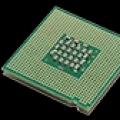 Periphery equipment
Periphery equipment Export data to Firefox
Export data to Firefox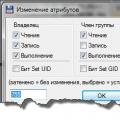 chmod command - Usage examples What does this term mean?
chmod command - Usage examples What does this term mean?