How much does explay n1 phone cost? Explay N1 smartphone review: first among equals
I take it out of my wide trousers
Smartphone Explay N1!
Give me a budget smartphone!
Just for 1890!
At the beginning of November 2013, the most budget smartphone from the Russian company Explay will appear on the market.
The Explay N1 smartphone compares favorably with other budget models on the market with its powerful dual-core processor, slots for 2 SIM cards, Android 4.2 operating system, minimal weight and price. Given its characteristics, this is, of course, the most profitable purchase in the budget segment, since its price is only 1,890 rubles.
Powerful baby
Explay N1 has a powerful dual-core MTK6572M processor with a frequency of 1 GHz, which provides high performance, stable operation and allows you to solve complex tasks without delays. The model runs on the latest Android 4.2 Jelly Bean operating system and has a 3.5-inch TFT display of 320*480 pixels with excellent color rendition. The weight of Explay N1 also remains the smallest - only 109 grams.
DUAL-SIM
An important feature of the budget model is the ability to operate two active SIM cards. This function makes it possible to combine a work and personal number in one device or save money by choosing suitable tariff plans from different operators. A dual-SIM device can be connected to any cellular operator, without overpayments for a mandatory contract with the operator *.
Great opportunities at low costs
Explay N1 has a 1.3 megapixel camera, OTA (Over The Air) function, which will allow you to be the first to update applications. All updates come over the air, and as soon as they are available, the user receives a notification about it. There are also a number of additional applications, such as voice recorder, mail, FM radio, Yandex disk, Yandex application package and all the necessary standard functions.
The model supports Wi-Fi, Bluetooth 4.0. The amount of RAM is 256 MB, internal memory is 512 MB, if desired, the memory can be expanded by another 32 GB using the microSD slot.
The Explay N1 model has an attractive and interesting design and is available in four colors (white, black, red, purple).
With Explay N1 you can find for yourself what you need: exchange impressions with friends, communicate on social networks, check email, surf the Internet, watch movies, photos for hours, listen to music or read books.
Together with the most budget smartphone Explay N1, a seven-inch one of the same name will appear on the market - RRP 2,490 rubles.
*- most of the budget smartphones presented in this segment come with a mandatory connection to a cellular operator’s tariff plan or using an operator’s SIM card.
The budget Explay N1 tablet is designed to always be with you thanks to its compactness and simplicity. The device is equipped with everything necessary for viewing multimedia files, and its main advantage is an attractive and affordable price.
The device attracts users with its accessibility and simplicity
The Explay brand is known for its inexpensive but quite functional tablets that are perfect for many users. Let's find out what makes the N1 so special, what features it offers and why it has such a low price.

Contents of delivery
The scope of delivery is minimal; the device comes with only the essentials - a power adapter, documentation to help you understand it, and a USB cable for connecting to a computer.

In principle, nothing else is needed for such a tablet - you get everything you need thanks to its internal filling. You can choose other accessories, such as headphones or a case, entirely at your own discretion, which is even better than paying for additional components that you don’t like.
Design
Externally, Explay N1 immediately attracts attention because it is very compact and extremely light - it weighs less than 300 grams, has dimensions of 116x191x10 mm, and this makes it an excellent companion for any trip. The thin case is designed in black or white, there are no elaborate solutions in it - it is precisely this simplicity and rigor that attracts buyers.

Thanks to this design, it will look good in any setting, be it a business meeting or a trip to another city by train. In addition, you can always carry it with you, and this is an important factor when choosing such equipment.
Screen
The screen diagonal of the Explay N1 model is only 7 inches - this is quite justified by its size and internal content. These sizes will allow you to conveniently use the Internet, watch movies and open work documents. The screen resolution is low - 800x480, the viewing angles are far from maximum and, if you look closely, you can see pixelation, but all this is justified by the cost of the tablet. When it is needed for everyday use, recreation and travel, such a screen is more than enough, but you will not overpay for high resolution or other nuances that are often invisible when working with the device.

Performance
A gigahertz processor complete with 512 MB of RAM is a modest set that is enough to work on the Internet and with applications on . This kind of stuffing is not enough for voluminous and resource-intensive games, but, as a rule, fans of the latter know that for such purposes they should choose tablets in a completely different price category.

In addition, an “average” processor will cope well with everyday tasks, but on the other hand, it will not overload the system and, what is important, drain the battery too quickly.
Multimedia capabilities
A review of the tablet's internal contents makes it clear that it will do an excellent job of playing music, movies and other multimedia content - it's convenient to watch videos and play games on the 7-inch screen. The dimensions make it possible to combine compactness in it, but at the same time, the diagonal of the screen allows you to fully enjoy the use when working with multimedia files or documents, reading books and browsing web pages.

The internal memory of Explay N1 has a capacity of 4 GB, it can easily be increased using a card up to 32 GB in size - this amount of information can be read and processed on the tablet without any problems, while its performance remains at the same optimal speed.
Battery and operating time
If you take into account all the functions and contents of the tablet, it becomes clear that a 2300 mAh battery is a completely reasonable solution for this device. Its battery life is about 5 hours, but, as you know, such indicators are relative, since everything depends on the specific tasks of each device.

To use the Internet, read books and view photos, such a battery will last for more hours. But, of course, if you play or watch movies, you shouldn’t count on a long operating time without recharging.
Camera
Affordability as the main feature of this model means that it does not have expensive additions in the form of a multi-pixel camera, which as a result still does not provide the same quality as when shooting. There is no regular camera in the Explay N1, but it’s hard to consider this a drawback considering the overall functionality of the device and its final price.

However, this model has a front camera with a resolution of 0.3 MP, which is enough for video communication and taking pictures.
Operating system and programs
Since the tablet has the Google Android 4.2 operating system installed, it comes with all the basic necessary applications for work - mail, browsers, notepads, etc. Thanks to the flexibility and practicality of the software, you can install all the necessary applications at your discretion, especially since most creators develop separate versions of programs for such mobile devices. As a result, you will be able to use familiar applications, but they themselves will require much less resources than when installed on a computer or other equipment.

Competitors
In its price category, Explay N1 has no competitors, because practically no manufacturer produces similar models at such a price. If you choose a device with the same or a slightly better set of functions, you should pay attention to the following analogues:
- Irbis HIT 7″ 3G 4 Gb - it costs a thousand rubles more, offers the user a screen with a resolution of 1024×600 and multi-touch function, it already has a 2 MP main camera, and the battery has a slightly larger capacity. Otherwise, this model is not much different from the Explay N1 we reviewed.
- Digma Optima 7001 - a tablet that costs about 3 thousand rubles, compared to the model from our review, has a larger amount of built-in memory - 8 GB, and a better screen resolution - 1024x600. Otherwise, it is similar in function and appearance - compact, lightweight and simple in design.

And yet, none of them, no matter how affordable they are, can be compared in cost to the Explay N1 - their price is always higher by at least a thousand rubles. So why pay more?
Advantages and disadvantages
After the above review, we can conclude that the main advantages of Explay N1 are:
- Low cost with basic functions for using the Internet and working with files.
- Convenient sizes.
- Light weight.
This is where all the advantages end, and this tablet has only one common disadvantage - weak parameters. The model should not be required to work quickly when launching several applications or support games - for all this and other, more labor-intensive tasks, a powerful processor and more RAM are required.
Conclusion
The Explay N1 tablet will be an excellent companion for those who use it for the initial tasks for which such devices are created - accessing the Internet, watching movies or photos, reading and working with documents. Therefore, the tablet is perfect for everyday tasks, and what is especially noteworthy is that it costs much less than analogues from other brands.
Another significant reason to think about buying it is its dimensions. The tablet is large enough to be comfortable for reading without putting unnecessary strain on your eyesight, but also compact enough to carry it with you always and everywhere.

If you expect to get everything and even more from a compact mobile device, you want to have a colorful picture with high resolution, use games with beautiful graphics, this price category is definitely not suitable for such purposes - to purchase a high-quality and powerful product, you need to pay a little more. The only thing I can recommend before buying such equipment is to think about what tasks you need a tablet for, and after that you can understand what parameters you need to focus on when choosing it.
And Explay N1 will always find its fans among users who are looking for an affordable device that is not burdened with a large number of unnecessary functions.
Explay N1 smartphone review: first among equals
Such a great demand for “smart dialers” is largely explained by the fact that the segment of budget smartphones, i.e., devices costing up to 3,000 rubles, has expanded significantly. Thus, we can say that smartphones have become a consumer product. Many manufacturers are bending over backwards to bring to market a device that is truly accessible to the masses of consumers. True, not everyone succeeds. But today we will talk about those who succeeded: the Explay company and the new model of the budget smartphone Explay N1.
Explay N1
Quo licet Jovi, non licet bovi
First, let's look at who is producing smartphones in the price segment up to 3,000 rubles. The first thing that comes to mind is little-known Chinese brands or “sub-brands” of large companies that decided to disguise themselves and throw a stunted device onto the market without damaging their reputation. In both the first and second cases, users who receive such smartphones very soon become disappointed and send rays of hatred to negligent manufacturers. Negative reviews about products of this type can be found on any forum dedicated to mobile devices.
The third case is smartphone models released by cellular operators. They are really cheap and of very acceptable quality. There is just one catch: when purchasing such a device, a mandatory condition is to connect to a certain tariff, the cost of which can be equal to the cost of the smartphone itself or even exceed it. That is, everything seems to be fair, the smartphone on the counter really costs less than three thousand, but in fact, you will have to pay all five for it.

Explay N1 original packaging
Unlike the others, Explay managed to release a truly budget smartphone, at an honest price of 1,890 rubles, without any marketing gimmicks. At the same time, the device looks quite decent, meets all the needs of a modern user and has a quality guarantee, the key to which is the established reputation of Explay.
Now let's take a look at the device itself.
Ex pedum Herculem
First the appearance. After all, first of all, it is the design that the buyer pays attention to. A device with a red casing arrived at our laboratory and simply cannot help but attract attention. We can also say that today the following body color options are available: black, white and purple. The screen is edged with a plastic frame.

Small but bright screen of Explay N1
Explay N1 is like Chichikov, not exactly thin, but not thick either. It will not take up much space in your pocket, as it is made in the form factor of a 3.5-inch device. At the corners, the body of the device is smoothed, has smooth rounded shapes, the edges are also sloping from the “back” to the screen.

Explay N1 top edge interfaces
The location of the hardware elements on the case is convenient. On the top edge there are two connectors: microUSB, used to connect to a PC and charge the battery; next to it is a standard 3.5 mm audio jack. On the right side is a screen lock button, which also turns the smartphone on/off. On the left, in the upper part, there is a volume rocker.

The buttons are seamlessly molded into the Explay N1 body
On the back wall you can easily find the peephole of the rear camera with a resolution of 1.3 megapixels. Let us note right away that apart from the fact that there is a camera, there is practically nothing to say about it. That is, this is a standard camera, controlled by a standard Android application with a full set of corresponding functions, filters, shooting modes, etc. The quality of pictures obtained when using the camera, of course, is far from ideal, but, obviously, the Explay N1 is not bought to replace a digital "soap boxes".
Test photos of Explay N1
 |
 |
 |
|
Having admired the appearance of Explay N1? Let's open the back cover and see what interesting things await us there? First we see a 1300 mAh battery, how viable it is will be discussed below. Under the battery, three slots open to a careful eye. At the top, closer to the camera, there are two slots for SIM cards, and just below there is a slot for a microSD memory card. It is strongly recommended to acquire one for full use of your smartphone.
The table will better tell you about the hidden, invisible capabilities of a smartphone and characteristics that are not covered by a critical eye:
Technical characteristics of Explay N1
| Model |
Explay N1 |
| operating system
|
Android 4.2.2 |
| CPU |
1000 MHz |
| RAM |
256 MB |
| Storage device |
512 MB |
| Screen |
3.5" 320x480 |
| Wireless connection |
GPRS; Wi-Fi; Bluetooth |
| Camera |
1.3 MP |
| battery |
1300 mAh |
| Size |
109x116.3x62.8 mm |
| Weight |
109 gr |
| Price |
1890 RUR |
ZOOM.CNews
We will move directly to the capabilities of Explay N1.
A posteriori
Before talking about the experience of using a smartphone, it is best to understand what exactly we are using? The Explay N1 smartphone is built on the basis of a dual-core processor with a clock frequency of 1 GHz, manufactured by Mediatek, which in principle is not surprising, since the products of this Taiwanese mobile chip developer are found in almost every budget device. Apparently, Explay engineers decided not to experiment or reinvent the wheel, but to follow the beaten path, which, of course, should be given credit to them.

Explay N1 case available in several colors
The RAM on board the smartphone is only 256 MB, the built-in memory is 512 MB. Of course, not much, but that’s what the memory card slot is for, so you can increase the volume to 32 GB. As for RAM, and therefore the speed of solving problems assigned to a smartphone, let’s look at the results of testing the smartphone.
 |
 |
 |
|
As you can see, despite the records, the results of Explay N1 are not so bad. Of course, the device has to compete with world celebrities in synthetic tests. It is unlikely that the developers of our today's test subject went so far in their ambitions.
In fact, that is, when you actually use the smartphone, there are practically no complaints about the operation of the device. As you can already see, Explay N1 runs Android 4.2.2. As is customary, in the default firmware the user will find many pre-installed services and applications from Yandex. We won’t complain about this; most of them are actually very convenient and work great on a smartphone. By the way, Explay N1 supports the following wireless protocols: Wi-Fi 802.11 b/g/n and Bluetooth 4.0.

Ecce spectaculum
The multimedia functions of a smartphone are always worthy of special attention, because a smartphone is not bought for calls alone, otherwise a Nokia 3310 would be enough.
There were no difficulties with Internet surfing. Pages open quite quickly even when using the standard Android browser and other programs.
As mentioned above, Explay N1 is equipped with a 3.5” display, the resolution is 320x480 pixels. Again, not rocket science, but in this particular case it looks pretty decent. The screen is characterized by good viewing angles; in bright light it behaves the same as any other device with a glossy screen - it goes blind, but not to critical levels.
 |
 |
 |
|
Of the smartphone's out-of-the-box capabilities, note the pre-installed FM radio. By the way, Explay N1 is equipped with a fairly powerful speaker so it can easily act as a portable audio or video player.
Simple games also ran on the smartphone without any visible difficulties, slowdowns or freezes, apparently thanks to the good Mali-400 graphics subsystem. So at the hour when the user wants to chop up a hundred other fruits, feed candy to a cute little frog, or run through underground labyrinths, Explay N1 will be ready for these services.

Post scriptum
So, to summarize, I would like to say that despite the fact that we have before us a fairly simple smartphone from the budget segment, it is still a kind of innovative device. Explay has managed to create a smartphone that is functionally and technically not inferior to higher-ranking competitors, the cost of which is currently the lowest on the market.
- Smartphone
- Accumulator battery
- USB cable
- Headphones
- Network adapter
- Manual
- Warranty card

Introduction
Going out to buy a loaf of bread and a packet of milk, I returned with a brand new smartphone in my hands... Of course, this is a little exaggerated and exaggerated, but partly corresponds to our realities of life: some smartphones have become so cheap that another trip to the store can encourage you to spontaneously purchase a “smart” phone . This is not entirely correct, given the understanding of the impact of intrusive advertising, but indeed, when you see that an Android device costs the same as a dialer, you involuntarily begin to think: “Shouldn’t I buy a smartphone, just in case, it might come in handy?” more for that kind of money? For example, for Explay N1 they ask only 1,890 rubles, and many people call such purchases “for change.”
Design, dimensions, control elements
The device looks exactly like any other budget smartphone. The only pleasant difference is the multi-colored rear panels. The manufacturer promises that N1 will go on sale with red, white, black and even purple caps. In all cases, except Explay with a white panel, the front side and edging are black. I had a gadget with a red cover in my review. It is matte, does not “collect” fingerprints, and is pleasant to the touch, although a little slippery. In any case, it’s good that such an inexpensive smartphone can be bought not only in black.

Dimensions - 116x62x14 mm, weight - 109 grams.

One part (closer to the front panel) is made of glossy plastic, the other – matte. The screen is also protected by plastic, so be careful - scratches on the surface will appear very quickly: in a couple of weeks the screen has become quite worn. The price, of course, is small, but it’s still unpleasant when a device quickly loses its marketable appearance. In general, the easiest way is to stick on a protective film, since the form factor is standard.



On top of the front panel there is a speech speaker (it also serves as a speakerphone). Its volume is average, the sound is clear, the interlocutor can be heard clearly, high frequencies are mainly heard, there is no echo, there is no extraneous noise, the speaker does not rattle. Not bad for a budget phone, but generally excellent for a smartphone. Somewhere next to the speaker is a proximity sensor. It responds quickly and accurately, and no false screen activations were observed.

Below the display are “Back”, “Home” and “Menu”. The buttons are touch-sensitive, painted silver, there is no backlight, which entails certain inconveniences in using the device at night.



The microphone is located at the bottom, and micro-USB and a standard 3.5 mm jack are at the top. The volume key is on the left, slightly extending to the back. At the top right is the power button, convex, has a soft press, medium travel, and is generally comfortable. On the back there is a camera that rises slightly above the body.

To remove the back cover, you need to pry it out of the notch on the lower left corner. Under the battery there are two slots for SIM1/SIM2, below is a slot for a memory card.

Comparative sizes:

Explay and Nokia Lumia 1020


Display
This model has a display with a diagonal of 3.5 inches. Its physical size is 49x73 mm. The resolution is more than decent for the price of 1,890 rubles - 320x480 pixels, density 164 pixels per inch. The matrix is TFT (TN), its quality is mediocre: very small viewing angles (when the screen is tilted towards itself, the colors are sharply inverted, and away from it the contrast drops), color rendition is not the best.
The brightness is high and can be adjusted within a wide range manually. There is no light sensor. The touch layer is capacitive, the sensitivity is good, there were no problems. Supports up to two simultaneous touches.



Battery
The Explay N1 smartphone has a lithium-ion battery with a capacity of 1300 mAh, 3.7 V, 4.81 Wh. Considering the not-so-power-hungry chipset, low screen resolution and simple matrix, the device’s operating time is more or less normal: the battery runs out after about 5 hours of talk time, 2 hours of video viewing, 6 hours when using only a Wi-Fi connection , in 7 hours in reading mode at medium brightness. In general, a full charge was enough for me for 5-6 hours of not the most active use.

Communication capabilities
The phone only works on 2G cellular networks (900/1800 MHz). Available Bluetooth version 4.0 for file and voice transfer. There is a wireless connection Wi-Fi IEEE 802.11 b/g/n. The device, of course, can be used as an access point (Wi-Fi Hotspot) or modem. In the settings, this item is listed as “Modem mode”. There is no GPS satellite navigation system here; location determination is carried out via Wi-Fi and mobile networks.
Memory and memory card
This model has 256 MB of RAM. Of this amount of RAM, on average, about 100 MB is free. Of course, not a lot, but for that kind of money you shouldn’t expect more. It is quite enough for simple tasks.


Built-in memory 512 MB, available for storing data and applications 125 MB. There is a slot for a microSDHC memory card up to 32 GB. However, you can only save data, photos and videos to it. In general, there is enough space for basic applications, but nothing more.
Camera
A camera can be a nice addition, since for less than 2,000 rubles, not even all regular phones have it. The module is very simple - 1.3 MP, but probably interpolated from 0.3, or even less. There is no front camera, and neither is there a flash. The quality of the photographs is as expected – extremely low. But the video boasts a high resolution - 864x480 pixels, number of frames - 10. Oddly enough, the sound is also good - 128 Kbps, mono, 48 kHz.




Sample photos:





Performance and Software Platform
This model uses the same chipset as the teXet X-Basic, but does not have 3G or GPS. Either this is a stripped-down version of the MediaTek MT6572, or the manufacturer specifically disabled these functions. The Cortex-A7 processor is made using 28 nm technology, two cores operate at a clock frequency of 1.2 GHz, and a fairly powerful Mali-400MP is responsible for the graphics. Nothing slows down or glitches.
The device runs on the Google Android operating system version 4.2.2. It is important to know that Explay N1 does not have Google Play and Google services. Yandex Store is used instead. It has almost all the basic programs and even toys. Theoretically, Google services can be installed as an apex, but I have not tested the functionality.
The telephone part is no different from similar N1 devices running Android 4.2.







brief information:





Quadrant performance test
Multimedia
The device has standard multimedia applications for playing music, radio and video. The volume in the headphones is slightly above average, the quality is good (mostly the mid frequencies are heard, there are few lows, the highs are a little overwhelmed). The volume of the ringing speaker is low, since the speaker is also a conversational one. Videos can be played in resolutions up to 800x600 pixels.






Conclusion
I repeat once again that the Explay N1 smartphone has already begun to be sold at a price of 1,890 rubles. What do you get when purchasing this device: firstly, a full-fledged smartphone with the ability to install almost any application; secondly, a fairly large high-resolution touch screen (when compared with various kinds of “dialers”); thirdly, the N1 has good music and video players, as well as a radio; fourthly, pleasant little things in the form of two SIM cards, a slot for a memory card, a camera and several color options for the back covers.
A few words about the disadvantages: there is no Google Play, GPS and 3G, the quality of the screen matrix is poor, the camera takes poor pictures too, there is only one speaker (it is both conversational and for speakerphone).
Main competitors:
Fly IQ238 Jazz. Costs about 2,000 rubles. Screen 3.5 inches, resolution 320x480 pixels, camera 3.2 MP. Cons – the processor is single-core, and the operating system version is the oldest – 2.3.

MTS 970. Costs 2,290 rubles. Everything is the same as the Fly, only a 2 MP camera and Android version 4.1. By the way, there is 3G!

Roman Belykh (
Stylish Chinese handsome man at an affordable price
Today we are testing the N1 smartphone, which is entering the international market for the first time under the Iuni brand, including the Russian market. Iuni was founded in 2013 and is a subsidiary brand owned by Gionee. Gionee itself is now one of the top 10 mobile device manufacturers in the world. The slogan for the new brand was the phrase “I am unique.” According to the company's marketers, "Based on the brand philosophy of 'I am Unique' and adhering to the principle of 'Maximum Simplicity, Maximum Beauty', Iuni helps young people express their vision of beauty."
Iuni says that as a subsidiary brand of Gionee, the company has full access to the parent company's research and production facilities, distribution network and after-sales services. According to Iuni representatives, “the company has all the resources to create stylish, individual, impressive and cutting-edge products for the modern user.” I readily believe this: at the first meeting, the inexpensive but stylish N1 smartphone makes the most favorable impression. The external design of the device is really up to par, it remains to be seen whether the smartphone is that good at operation. First, let's take a look at the characteristics of the new product.

Main characteristics of Iuni N1
- SoC MediaTek MT6753 @1.3 GHz, 8 cores ARM Cortex-A53
- GPU Mali-T720 @450 MHz, 3 cores
- Operating system Android 5.1
- Touch display AMOLED 5″, 1280×720, 294 ppi
- Random access memory (RAM) 2 GB, internal memory 16 GB
- Support Micro-SIM (1 pc.), Nano-SIM (1 pc.)
- MicroSD support up to 128 GB
- GSM/GPRS/EDGE networks (850/900/1800/1900 MHz)
- WCDMA/HSPA+ networks (850/1900/2100 MHz); TD SCDMA
- FDD-LTE networks (800/1800/2100/2600 MHz); TDD LTE
- Wi-Fi 802.11a/b/g/n (2.4 and 5 GHz), Wi-Fi hotspot, Wi-Fi Direct
- Bluetooth 4.0
- GPS, A-GPS, Glonass
- USB 2.0, OTG
- Camera 13 MP, autofocus, video 1080p
- Front camera 8 MP, fixed. focus
- Proximity, light, gravity, accelerometer, gyroscope, electronic compass, barometer
- Battery 2400 mAh
- Dimensions 145×70×6.3 mm
- Weight 129 g
Contents of delivery
Iuni N1 comes in a compact rectangular box made of hard cardboard without gloss. The packaging is designed as succinctly as possible; on its absolutely snow-white surfaces there is nothing except one single logo and a sticker on the back wall.

The set of accessories is meager: apart from a short but nice flat USB cable, the set did not include a headset or even a charger. However, in a separate box for documentation, a hard translucent matte plastic case and a protective film for the display glass were unexpectedly discovered. The film, it should be noted, is slightly convex in shape to match the curves of the glass itself, which has sloping edges here. Among other things, a metal key for removing SIM cards is usually attached to one of the cardboard tabs. The documentation is all in Russian - Iuni N1 is officially supplied to the Russian market and has support from local warranty services.

Appearance and ease of use
The Iuni N1 smartphone has a very attractive design. The main touches here are, of course, copied from the iPhone 6, this is immediately noticeable. In terms of the shape of the case, the radius of the corners (in plan), the rounded side frame and the arrangement of the main elements, the Iuni N1 is very similar to the American product, with the exception of the rear wall. It is made of glass, and this glass has the same sloping edges as the screen itself. That is, the Iuni N1 body consists of two glass panels, and only the side frame is made of metal.

The Iuni N1 is larger in size than the iPhone 6, but the case thickness of the review hero is even smaller. That is, Iuni N1 is a very thin and at the same time small device that fits perfectly in the hand due to its small thickness, rounded side edges and low weight. However, you shouldn’t go overboard in pursuit of a profile that is too thin either: with its thickness and sloping sides, this smartphone can’t always be lifted off the table the first time.

The smartphone looks really impressive, but that’s where the advantages of the selected materials end. Due to the abundance of glass, the device is almost always completely covered with fingerprints; only thin strips of the sidewalls remain non-marking. In addition, under certain conditions, glass can also become very slippery, but one can only guess about their resistance to impacts when falling. The manufacturer claims that Gorilla Glass 4 is used on both sides, but in any case, this is a less practical material for the case walls than metal or plastic.
 |
 |
The build quality is not satisfactory. There are no creaks, bending of the back cover or crunching when compressed; the case gives the impression of a tightly knit, securely assembled product. If it were not for the unfamiliar logo on the back wall, the device could be mistaken for a high-end product, it is so well made overall.

All elements on the body are placed in a familiar and familiar way; the designers did not present any surprises this time. On the back side there is a small round camera module that protrudes slightly beyond the body and exactly copies the appearance of the iPhone camera. The flash, however, was moved to another place so that no one would suspect the artists of copying other people's ideas.

The buttons, including the volume key split in two, have been moved to the right side - this is probably where they belong. The keys noticeably protrude beyond the surface, they are moderately tight, in general there are no complaints about these elements.

The slot for installing cards is installed on the left side, the slide is removed using the supplied key. You can simultaneously place two SIM cards on them or replace one of them with a memory card. The first slot always fits only Micro-SIM, there are no other options, but the second slot can accept either Nano-SIM or microSD, hot swapping is supported.

The front panel is completely covered with “2.5D” type protective glass with slightly sloping edges. The touch buttons at the bottom, unfortunately, are not backlit, and they are painted with light silver paint on a white background. That is, everything is done so that these elements are as invisible as possible on the body - all that remains is to understand why this was done.

It’s good that such a useful element as the event indicator has not been forgotten. The LED shines with a large, but not too bright dot almost in the center above the screen, notifying you about the charging status and incoming messages. Next to it are the usual front camera peephole and sensors.

All other elements - a headphone jack, a cable connector and a row of round holes for sound output from the speaker - are located, like modern iPhones, on the bottom end. Everything was carefully copied and just as carefully rearranged to make it “not the same.”

The Iuni N1 case, apparently, is produced in only one color, white - at least, this is indicated in the official specifications of the model certified for the Russian market. There is no fastening for a strap on the case, and there are no covers or plugs to prevent water and dust from getting inside.

Screen
Iuni N1 is equipped with a touch screen with a matrix made using AMOLED technology manufactured by Samsung. The physical dimensions of the screen are 62x110 mm, diagonal - 5 inches, resolution - 1280 × 720 pixels, pixel density is 294 ppi. The frame around the screen looks narrow due to the rounded sides, although in reality its width on the sides is at least 3.5 mm, and at the top and bottom it generally reaches 17 mm.
The display brightness can be adjusted manually, or automatic adjustment can be enabled. Multi-touch technology here allows you to process 5 simultaneous touches. When you bring the smartphone to your ear, the screen is locked using a proximity sensor. There are no options for unlocking the screen by double tapping the glass, using gestures, or working with the screen with gloves.
 |
 |
A detailed examination using measuring instruments was carried out by the editor of the “Monitors” and “Projectors and TV” sections Alexey Kudryavtsev. Here is his expert opinion on the screen of the sample under study.
The front surface of the screen is made in the form of a glass plate with a mirror-smooth surface that is scratch-resistant. Judging by the reflection of objects, the anti-glare properties of the screen are no worse than those of the Google Nexus 7 (2013) screen (below, simply Nexus 7). For clarity, here is a photograph in which a white surface is reflected in the switched off screens (on the left - Nexus 7, on the right - Iuni N1, then they can be distinguished by size):

The screen of the Iuni N1 is almost as dark (brightness according to photographs is 114 versus 113 for the Nexus 7). Note that the reflection from bright objects in the Iuni N1 screen has a pale bluish halo that is slightly more pronounced in the transverse direction. The ghosting of reflected objects in the Iuni N1 screen is very weak, which indicates that there is no air gap between the layers of the screen (OGS - One Glass Solution type screen). Due to the smaller number of boundaries (glass/air type) with very different refractive indices, such screens look better in conditions of strong external illumination, but their repair in the case of cracked external glass is much more expensive, since the entire screen has to be replaced. The outer surface of the screen has a special oleophobic (grease-repellent) coating (very effective, slightly better than the Nexus 7), so fingerprints are removed much more easily and appear at a lower speed than with regular glass.
When manually controlling the brightness and displaying the white field in full screen, the maximum brightness value was approximately 330 cd/m², the minimum was 1.3 cd/m². The maximum brightness is not very high, but you need to take into account the good anti-glare properties of the screen and the fact that in this case, the smaller the white area on the screen, the lighter it is, that is, the actual maximum brightness of the white areas will almost always be higher than the specified value. For example, when outputting white on half the screen (and black on the other half), the maximum brightness with manual adjustment increases to 350 cd/m². As a result, readability during the day in the sun is at a fairly good level. The reduced brightness level allows you to use the device even in complete darkness without any problems. There is automatic brightness adjustment based on the light sensor (it is located to the left of the front speaker slot). In automatic mode, as external lighting conditions change, the screen brightness both increases and decreases. The operation of this function depends on the position of the brightness adjustment slider. If it is 100%, then in complete darkness the automatic brightness adjustment function reduces the brightness to 90 cd/m² (too light), in an office illuminated by artificial light (about 400 lux) it sets it to 250 cd/m² (slightly brighter than enough) , in a very bright environment (corresponding to the lighting of a clear day outdoors, but without direct sunlight - 20,000 lux or slightly more) increases to 320 cd/m² (which is slightly lower than with manual adjustment). Brightness slider at 50% - the values are as follows: 9, 140 and 315 cd/m² (from our point of view, acceptable values), at 0% - 1.0, 27 and 315 cd/m² (the logic is clear). In general, the automatic brightness adjustment function works adequately and allows the user to some extent customize their work to individual requirements.
Only at a low brightness level (the scale is non-linear - 50% corresponds to a 6-fold reduction in brightness) is there significant modulation with a frequency of 254 Hz. The figure below shows the dependence of brightness (vertical axis) on time (horizontal axis) for several brightness values:

As a result, at low brightness the presence of modulation can already be seen in a test for the presence of a stroboscopic effect or simply with rapid eye movement. Depending on individual sensitivity, this flickering may cause increased fatigue.
This screen uses an AMOLED matrix - active matrix organic light-emitting diodes. A full-color image is created using subpixels of three colors - red (R), green (G) and blue (B), but there are twice as many green subpixels, which can be referred to as RGBG. This is confirmed by a fragment of a microphotograph:

For comparison, you can see the gallery of microphotographs of screens used in mobile technology.
In the fragment above you can count 4 green subpixels (2 whole and 4 halves), 2 red (4 halves) and 2 blue (1 whole and 4 quarters), and by repeating these fragments, you can lay out the entire screen without breaks or overlap. The manufacturer, of course, calculates the screen resolution based on the green subpixels; based on the other two, it will be two times lower. The location and shape of the subpixels in this version differs from the version in the case of the screen of the Samsung Galaxy S4 and some other newer Samsung devices (and not only) with AMOLED screens. According to the visual assessment, there is a feeling that in the case of the Iuni N1 screen the artifacts are a little more pronounced.
The screen has excellent viewing angles. True, the white color, when deviated even at small angles, acquires a slight blue-green tint, but the black color remains simply black at any angle. It is so black that the contrast setting is not applicable in this case. For comparison, here are photographs in which the same images are displayed on the screens of Iuni N1 and the second comparison participant, while the brightness of the screens is initially set to approximately 200 cd/m², and the color balance on the camera is forced to switch to 6500 K. Perpendicular to the screens is a white field (on please ignore light moiré in the photos of the Iuni N1 screen):

Note the good uniformity of brightness and color tone of the white field. And a test picture:

The color balance of the screens varies slightly and the colors on the Iuni N1 are oversaturated and unnatural (for example, the tomatoes are poisonous red, and the face has a carrot tint). However, let us remind you that this is how the camera registers; it is better to look at the details of color rendition in the results of hardware tests. Now at an angle of approximately 45 degrees to the plane and to the side of the screen.

It can be seen that the colors have not changed much on both screens and the brightness of the Iuni N1 at an angle is noticeably higher. And a white field:

The brightness at an angle for both screens has noticeably decreased (to avoid strong darkening, the shutter speed has been increased compared to the previous two photographs), but in the case of the Iuni N1 the drop in brightness is much less pronounced. As a result, with formally the same brightness, the Iuni N1 screen visually looks much brighter (compared to LCD screens), since you often have to look at the screen of a mobile device from at least a slight angle.
Switching the state of the matrix elements is performed almost instantly, but at the turn-on (and less often off) edge there may be a step approximately 16 ms wide (which corresponds to the screen refresh rate). For example, this is what the dependence of brightness on time looks like when moving from black to white and back when displaying the field in full screen:

In some conditions, the presence of such a step can lead to plumes trailing moving objects, but in normal use these artifacts are difficult to see. Quite the contrary - dynamic scenes in films on OLED screens are distinguished by high clarity and even some “jerky” movements.
The gamma curve, constructed using 32 points with equal intervals based on the numerical value of the shade of gray, did not reveal a blockage either in the shadows or in the highlights. The exponent of the approximating power function is 2.25, which is slightly higher than the standard value of 2.2, while the real gamma curve almost does not deviate from the power law:

Let us recall that in the case of OLED screens, the brightness of image fragments dynamically changes in accordance with the nature of the displayed image - it decreases for generally light images and increases for dark ones. As a result, the resulting dependence of brightness on hue (gamma curve) slightly does not correspond to the gamma curve of a static image, since the measurements were carried out with sequential display of shades of gray on almost the entire screen. In the case of this screen, there is no option to select a profile with hardware reduction of the color gamut; as a result, the color gamut of the Iuni N1 is very wide:

The component spectra (that is, the spectra of pure red, green and blue) are well separated:

Note that on screens with a wide color gamut, without appropriate correction, the colors of regular images optimized for sRGB devices appear unnaturally saturated. The grayscale balance is good. The color temperature is not much higher than the standard 6500 K, and the deviation from the blackbody spectrum (ΔE) throughout the entire significant part of the gray scale remains below 10 units, which is considered an acceptable indicator for a consumer device. At the same time, color temperature and ΔE change little from hue to hue - this has a positive effect on the visual assessment of color balance:


(The darkest areas of the gray scale can in most cases be ignored, since color balance there is not very important, and the error in measuring color characteristics at low brightness is large.)
This device has a fairly advanced system of profiles and settings, supposedly providing the opportunity to adjust the color balance, etc. It is called MiraVision. However, attempts to correct the color balance with its help were unsuccessful, since color temperature correction leads to the fact that the shade of the midtones changes, but the white point does not, it looks disgusting.
Let's summarize. The screen does not have a very high maximum brightness, but has good anti-glare properties, so the device can be used outdoors even on a sunny summer day without any problems. In complete darkness, the brightness can be reduced to a comfortable value. It is acceptable to use a mode with automatic brightness adjustment, which works adequately. The advantages of the screen include an effective oleophobic coating and good color balance. At the same time, let us recall the general advantages of OLED screens: true black color (if nothing is reflected in the screen), good uniformity of the white field, noticeably less than that of LCDs, and a drop in image brightness when viewed at an angle. The disadvantages include screen flickering, which appears at low brightness. For users who are particularly sensitive to flicker, this may cause increased fatigue. Negative properties include an excessively wide color gamut, which makes ordinary images look unnatural. However, overall the screen quality is high.
Sound
Poor sound quality is often the weak point of inexpensive smartphones, but the hero of this review has everything in order. Iuni N1 sounds surprisingly good: both in the external speaker and in the headphones, the sound is bright, clear, rich, the frequency spectrum is wide, even low frequencies are not deprived, the volume level is more than sufficient. At the same time, the sound remains clear and pleasant to the ear even at the maximum volume level, no extraneous noise or distortion appears. The volume headroom is not excessive, but the sound from the main speaker is loud enough for any environment. But the vibration alert here is far from the most powerful.
In the conversational dynamics, the sound is also clear without distortion, but the sound itself is somewhat muffled, the timbre and intonation of familiar voices are slightly distorted. Some distortions and inclusions of metallic notes are also noted by the interlocutors on the other end. That is, the conversational microphone and speaker in the Iuni N1 are not ideal, but you can live with it.
To control sound quality, it is possible to use the BesAudEnh sound enhancement system, but it only affects work with headphones, and there is no BesLoudness speaker volume amplifier here. To play tunes in the smartphone, the standard Google audio player is used with the ability to choose from several preset equalizer values. You can play with additional sound effects, but in subjective opinion, the best sound is the one that is configured here by default.
The device can record telephone conversations from the line; to do this, just click on the corresponding button in the telephone application interface right during the call. There is no FM radio in smartphones, the Chinese are paying less and less attention to this, since various online broadcasts have become firmly established in everyday life.
 |
 |
 |
 |
The main camera has a 13-megapixel sensor with an f/2.0 aperture lens. Autofocus is slow here, but rarely makes mistakes. The LED flash is not too bright.
The shooting control menu here is standard from Google Android, and is far from the most convenient. To access additional modes and settings, each time you need to call up the menu with a side shift, pull out the buttons on the side, and there are no options for replacing this gesture. All settings are combined into a single list, there are very few of them, you cannot transfer control of camera settings to third-party applications using the Camera2 API, and there is also no possibility of recording in RAW.
 |
 |
 |
 |
The camera can shoot video at a maximum resolution of only up to 1080p; there are no 4K or 60 frames per second modes. There is no stabilization function, and this is very noticeable: recording handheld on the go is practically useless here. In general, the camera copes with video shooting averagely, the image is loose, blurry in places, but at least bright. The camera records sound quite well: no noticeable sound distortion was detected, and the noise reduction system generally copes with its tasks adequately.
- Video No. 1 (19 MB, 1920×1080@30 fps)
- Video No. 2 (36 MB, 1920×1080@30 fps)
 |
The camera copes well with indoor macro photography. |
 |
The noise reduction works well indoors, although noise does come through in places. |
 |
In general, the sharpness is quite good, although there are some areas of blur. |
 |
The text is well done. |
 |
Apart from the out-of-focus zones, the sharpness drops smoothly as the shot is removed. |
 |
The number plate of the nearest car is visible. |
 |
Almost all inscriptions are clearly visible. |
The camera turned out to be not very balanced. A good program is let down by weak optics, which creates areas of blur, sometimes quite large. In addition, the image as a whole has a certain soapiness, which most likely indicates a weak sensor. However, the camera will cope well with documentary shooting in most cases.
Telephone and communications
The smartphone works as standard in modern 2G GSM and 3G WCDMA networks, and also has support for LTE Cat.4 networks with a theoretical maximum speed of up to 150/50 Mbit/s. With FDD LTE, the smartphone can operate at frequencies of 800/1800/2100/2600 MHz, that is, the device operates in all three of the most common bands among Russian operators, Band 3, 7 and 20. The smartphone also supports LTE TDD frequencies. In practice, with a SIM card from the MTS operator, the device confidently registered and worked in LTE networks in the Moscow region. In general, the quality of signal reception from cellular networks does not cause any particular complaints; the device confidently maintains communication indoors and does not lose the signal in areas of poor reception. The full list of supported frequency bands is as follows:
- GSM/GPRS/EDGE (850/900/1800/1900 MHz)
- WCDMA/HSPA+ (850/1900/2100 MHz)
- FDD LTE (800/1800/2100/2600 MHz)
- TD SCDMA (Band 34/39)
- TDD LTE (Band 38/39/40/41)
The rest of the network capabilities of the smartphone are typical: no NFC, two Wi-Fi bands are supported (2.4 and 5 GHz), Wi-Fi Direct, Wi-Fi Display, you can organize a wireless access point via Wi-Fi or Bluetooth 4.0 channels. The Micro-USB 2.0 connector supports connecting external devices in USB OTG mode.
The navigation module works with both GPS (with A-GPS) and the domestic Glonass. There are no complaints about the operation of the navigation module; the first satellites during a cold start are detected within the first minute. Among the smartphone's sensors there is a magnetic field sensor, on the basis of which the digital compass of navigation programs operates.
The smartphone supports dual SIM cards. When making a call, you can select the desired card from the pop-up context menu. You can also pre-assign one of the SIM cards as the main one for organizing voice calls or sending SMS messages. A SIM card in any slot can work with 3G/4G networks, but only one of the cards can function in this mode at a time. To change the assignment of slots, cards do not need to be swapped - this can be done directly from the phone menu. Work with two SIM cards is organized according to the usual Dual SIM Dual Standby standard, when both cards can be in active standby mode, but cannot work at the same time - there is only one radio module.
 |
 |
 |
 |
OS and software
The device uses the Google Android software platform version 5.1 as a system without any additional shells. The Android interface, the settings menu, the layout of menu sections, the notification shade and the carousel with the latest open applications - everything remained untouched. There is absolutely “naked” Android here, which is neither good nor bad. It’s just worth considering that the original Google interface is so laconic that users may be surprised, for example, by the lack of the ability to display the battery charge on the top panel, the inability to close all used applications at the same time, or, to put it mildly, not very convenient camera controls. Users who have no previous experience with pure Android will have to install a lot from the Play Store themselves, but some consider this an advantage. At least there is no clutter here with third-party free applications or additional functions that burden the system as a whole.
 |
 |
 |
 |
 |
 |
Performance
The Iuni N1 hardware platform is based on an eight-core MediaTek MT6753 single-chip system (SoC). The SoC configuration includes eight Cortex-A53 processor cores operating at frequencies up to 1.3 GHz. The Mali-T720 video accelerator with three cores with a frequency of up to 450 MHz is responsible for graphics processing. The amount of RAM is 2 GB, and no more than 11 GB of own memory is available for the user’s needs in the device. It is possible to install microSD cards up to 128 GB. In practice, our 128GB Transcend Premium microSDXC UHS-1 test card was reliably recognized by the device. The smartphone also supports connecting external devices to the USB port in OTG mode, which means the total memory capacity can be significantly increased.
 |
 |
 |
 |
SoC MT6753 is not the most powerful of the platforms in the MediaTek MT67xx line; its capabilities are at an average level, approximately comparable to the competing Qualcomm Snapdragon 615. In the latest version of AnTuTu, the hero of the review gave about 36K points, this is so far the maximum result for the platform among the devices we tested on it . In graphics and gaming tests, the Iuni N1 performs even better, but here it is worth remembering that good results in terms of the number of frames per second are achieved by the video accelerator also thanks to the far from the highest screen resolution (720p).
In any case, the capabilities of this SoC should currently be sufficient to perform most standard tasks. So far, the smartphone can generally cope with popular games, but, unfortunately, the platform of the review hero does not have any power reserves for the future.
 |
 |
Testing in the latest versions of comprehensive tests AnTuTu and GeekBench 3:
For convenience, we have compiled all the results we obtained when testing the smartphone in the latest versions of popular benchmarks into tables. The table usually adds several other devices from different segments, also tested on similar latest versions of benchmarks (this is done only for a visual assessment of the obtained dry figures). Unfortunately, within the framework of one comparison it is impossible to present the results from different versions of benchmarks, so many worthy and relevant models remain “behind the scenes” - due to the fact that they once passed the “obstacle course” on previous versions of test programs.
 |
 |
Testing the graphics subsystem in 3DMark game tests,GFXBenchmark, and Bonsai Benchmark:
When testing in 3DMark, the most powerful smartphones now have the ability to run the application in Unlimited mode, where the rendering resolution is fixed at 720p and VSync is disabled (which can cause the speed to rise above 60 fps).
| Iuni N1 (Mediatek MT6753) |
Sony Xperia C4 (Mediatek MT6752) |
Xiaomi Redmi Note3 (Mediatek MT6795) |
Honor 5X (Qualcomm Snapdragon 615) |
Honor 7 (HiSilicon Kirin 935) |
|
| 3DMark Ice Storm Extreme (more is better) |
4523 | 6766 | 8858 | 5528 | 6922 |
| 3DMark Ice Storm Unlimited (more is better) |
6929 | 10530 | 14053 | 7836 | 12113 |
| GFXBenchmark T-Rex HD (C24Z16 Onscreen) | 20 fps | 16 fps | 22 fps | 15 fps | 13 fps |
| GFXBenchmark T-Rex HD (C24Z16 Offscreen) | 12 fps | 15 fps | 23 fps | 14 fps | 12 fps |
| Bonsai Benchmark | 3610 (51 fps) | 3549 (51 fps) | 3876 (55 fps) | 1774 (25 fps) | 3310 (47 fps) |
 |
 |

Browser cross-platform tests:
As for benchmarks for assessing the speed of the javascript engine, you should always make allowance for the fact that their results significantly depend on the browser in which they are launched, so the comparison can only be truly correct on the same OS and browsers, and this is possible during testing not always. For Android OS, we always try to use Google Chrome.
Thermal photographs
Below is a thermal image of the back surface (the lighter the temperature, the higher the temperature), obtained after 10 minutes of running the battery test in the GFXBenchmark program:

It can be seen that the heating is highly localized in the upper right part of the device, which apparently corresponds to the location of the SoC chip. According to the heat camera, the maximum heating was 40 degrees (at an ambient temperature of 24 degrees), this is the average heating in this test for modern smartphones.
Playing video
To test the omnivorous nature of video playback (including support for various codecs, containers and special features, such as subtitles), we used the most common formats, which make up the bulk of the content available on the Internet. Note that for mobile devices it is important to have support for hardware video decoding at the chip level, since it is most often impossible to process modern options using processor cores alone. Also, you shouldn’t expect a mobile device to decode everything, since the leadership in flexibility belongs to the PC, and no one is going to challenge it. All results are summarized in a table.
According to the testing results, the subject was not equipped with all the necessary decoders that are needed to fully play most of the most common multimedia files on the network. To successfully play them, you will have to resort to the help of a third-party player - for example, MX Player. True, it is also necessary to change the settings and manually install additional custom codecs, because now this player does not officially support the AC3 sound format.
| Format | Container, video, sound | MX Video Player | Standard video player |
| DVDRip | AVI, XviD 720×400 2200 Kbps, MP3+AC3 | plays normally | plays normally |
| Web-DL SD | AVI, XviD 720×400 1400 Kbps, MP3+AC3 | plays normally | plays normally |
| Web-DL HD | MKV, H.264 1280×720 3000 Kbps, AC3 | The video plays fine, but there is no sound¹ | |
| BDRip 720p | MKV, H.264 1280×720 4000 Kbps, AC3 | The video plays fine, but there is no sound¹ | The video plays fine, but there is no sound¹ |
| BDRip 1080p | MKV, H.264 1920×1080 8000 Kbps, AC3 | The video plays fine, but there is no sound¹ | The video plays fine, but there is no sound¹ |
¹ sound in MX Video Player was played only after installing an alternative custom audio codec; The standard player does not have this setting
Further testing of video playback was performed Alexey Kudryavtsev.
We did not find the MHL interface, like Mobility DisplayPort, in this smartphone, so we had to limit ourselves to testing the output of video files on the screen of the device itself. To do this, we used a set of test files with an arrow and a rectangle moving one division per frame (see “Method for testing video playback and display devices. Version 1 (for mobile devices) Red marks indicate possible problems associated with the playback of the corresponding files.
According to the criterion of frame output, the quality of playback of video files on the screen of the smartphone itself is good, since frames (or groups of frames) can (but are not required) be output with more or less uniform alternation of intervals and without skipping frames. Note that due to the non-standard screen refresh rate (slightly more than 63 Hz), in the case of 60 fps video files, at least 3 frames per second are output with an increased duration. When playing video files with a resolution of 1280 by 720 (720p) on a smartphone screen, the image of the video file itself is displayed exactly along the border of the screen and one to one in pixels, but the peculiarities of the RGBG combination of subpixels appear: the vertical world through the pixel is displayed in a grid, and the horizontal - slightly slightly greenish. This applies only to test worlds; the described artifacts are not present in real frames. The brightness range displayed on the screen corresponds to the standard range of 16-235 - in the shadows, approximately four shades of gray do not differ in brightness from black, and in the highlights all gradations of shades are displayed.
Battery life
The non-removable battery installed in the Iuni N1 has a capacity of 2400 mAh, which is not so bad considering the thin and light body of the review hero. However, a smartphone with such a battery capacity and with a screen resolution of only 720p could demonstrate more impressive battery life results. Testing has traditionally been done at normal power consumption levels; In the device settings there is only a standard energy saving mode of the Android OS itself, there are no others.
| Battery capacity | Reading mode | Video mode | 3D Game Mode | |
| Iuni N1 | 2400 mAh | 13:30 | 11:30 am | 3 hours 50 minutes |
| Honor 5X | 3000 mAh | 13:30 | 9:00 a.m. | 3 hours 50 minutes |
| Sony Xperia C4 | 2600 mAh | 11:30 am | 9:00 a.m. | 4:00 am |
| Honor 7 | 3000 mAh | 13:00 | 10:40 a.m. | 3 hours 50 minutes |
| Meizu M2 Note | 3100 mAh | 13:00 | 8:30 a.m. | 4:00 am |
| Meizu M1 Note | 3140 mAh | 16:40 | 13:20 | 4 hours 45 minutes |
| OnePlus 2 | 3300 mAh | 14:00 | 11:20 am | 4 hours 30 minutes |
| Lenovo K3 Note | 3000 mAh | 11:00 am | 9:30 a.m. | 3 hours 50 minutes |
| Xiaomi Redmi Note 3 | 4000 mAh | 15:45 | 11:00 am | 5 hours 50 minutes |
| LeTV 1s | 3000 mAh | 9:00 a.m. | 7:00 am | 3 hours 30 minutes |
| LG Nexus 5X | 2700 mAh | 14:30 | 6:00 am | 4:00 am |
Continuous reading in the Moon+ Reader program (with a standard, light theme) at a minimum comfortable brightness level (brightness was set to 100 cd/m²) with auto-scrolling lasted 13.5 hours until the battery was completely discharged, and when continuously watching videos in high quality (720p ) with the same brightness level via a home Wi-Fi network, the device lasted at least 11.5 hours. In 3D gaming mode, the smartphone worked for almost 4 hours. The developers themselves promise the device 343 hours of standby time or 16.5 hours of music playback.
Since the smartphone is supplied without any charger included, testing for charging speed was carried out with a conventional third-party charger with a maximum output current of 5 V 2 A. From it, the device is fully charged in 2 hours 50 minutes (the current at the start of charging is 5.1 V 0.9 A and decreases towards the end of charging). Moreover, in the first hour the battery is charged by 45%, and the remaining volume takes much longer to reach.
Bottom line
As for the price, as was already mentioned throughout the article, the Iuni N1 is very attractive and is only about $145 when ordering from the JD online store. For this price, all smartphone buyers also receive 1 year of warranty service from JD at 6 service centers in Russia. Smartphone users can get after-sales service and support through hotlines and service centers. Considering the very low cost by today's standards, the Gionee/Iuni device turned out to be very attractive. For such a price you can forgive a lot, but there’s not much to forgive. Iuni N1 is an affordable device, but it looks expensive and stylish, and technically it doesn’t fail either. During testing, no defects, defects or defects were found. This is a surprisingly high-quality product with a good screen, sound, battery and a set of communication modules, housed in a very attractive case, which makes the Iuni N1 stand out among its classmates. Thanks to the beautiful “wrapper”, the model can rightfully be classified as a fashion model; the smartphone will look decent in any environment and warm its owner’s soul with the thought that he has made an extremely profitable purchase.
In conclusion, we suggest watching our video review of the Iuni N1 smartphone:
 Automatic detection of the forum engine Timid powered by smf
Automatic detection of the forum engine Timid powered by smf Home network via Wi-Fi router: creation and configuration Home Wi-Fi network
Home network via Wi-Fi router: creation and configuration Home Wi-Fi network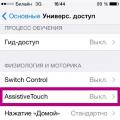 Alternative screenshot method – AssistiveTouch
Alternative screenshot method – AssistiveTouch