Themes for VK new design without downloading. Changing the theme for VKontakte
It is difficult to imagine the VK social network without its signature blue and white design. However, over the long 13 years of its existence, many people have become quite tired of it. Do you want change? Transform your favorite website to your liking right now! We will tell you how to add a touch of creativity to the ordinary, like old wallpaper, “interior” of your network “home” without spending a lot of time and effort.
A VK theme is the design of a social networking site made in the same style. The standard theme - a white background and blue elements, although familiar, is monotonous and boring. In contrast, third-party themes are not only creative and spectacular, but also improve the usability of the site.
Of course, a user cannot change the design of VKontakte for everyone, but only for himself - completely. To do this, just install a special add-on in your browser, and on your phone - the VK mobile application, which has such a function.
How to change the VK theme on your computer using ready-made template services
Below are browser extensions that allow you to install ready-made theme templates created by other users on VK. We have selected several proven and safe services with a wide selection of styles.
Stylish
Stylish is designed to change the standard design of many popular web resources. Its set includes several colorful semantic themes for VK, developed by professional artists.
We will look at how to use Stylish using Google Chrome as an example, but this extension is also available for other popular browsers.
- Install the extension using the link from the official store.
- Go to userstyles.org.
- In the “Top styled sites” section, select VK. If it is not there, then follow this link. A list of all kinds of templates will open, available for installation absolutely free.

- After selecting a theme, click the “Install Style” button.

- Go to the VK website and check the theme change.
Stylish allows you to install several themes you like in your browser and switch between them using the “Activate” and “Deactivate” buttons. These buttons are located on the Installed Styles tab, which can be seen by clicking on the extension icon in the top right corner of the browser. 
Another useful add-on, which contains more than 30,000 style templates for VKontakte, is Get Styles. Using it, you can install your favorite theme in less than a minute:
- Install Get Styles from this link if you use Google Chrome, or enter the name of the extension into the search bar in the store of another browser.


The next extension with a lot of colorful and unusual themes is called. New styles, with which it is constantly updated, are often posted on VK group. You can subscribe to this group and be the first to have access to new products.
- Install the extension from the official store page.

- Go to the VK Styles public page. Find a post with a design you like and click on the “Install Live Theme” button.

- Enjoy your new style.

By the way, VK Styles supports not only picture themes, but also live wallpapers.
Orbitum
In addition to third-party extensions, the ability to instantly change the design of VKontakte is built into Orbitum, a browser very similar to Google Chrome, but specifically designed for social networks.
How to change the VK theme using the Orbitum functionality:
- Install a browser. Go to any VK page. At the top left of its panel is the “Theme Catalog” icon - click on it.

- Allow the application to access the page. In the “My Themes” section that opens, select any of the proposed designs. For example, this:

How to create your own VK design using the Get Styles theme designer
The methods presented above make it possible to install themes created by someone else. And with the help of the online designer Get Styles, you can develop your own, unique VK design.
The service provides the opportunity for self-expression to any user, even those who do not have any design skills. To start creating, you just need to register.
- Go to the designer’s website and click the “Create Theme” button in its header.

- Create an account on the registration page, where you will be taken next.

- To be able to develop themes yourself, you need to increase your account rating to 10. To do this, buy the minimum amount of rating (30) through Robokassa for a symbolic cost of 30 rubles.

- Now you can use the designer without restrictions. By the way, it allows you to upload any images from your computer and set them as a theme.
How to change the theme in the VK mobile application: 2 ways
Official application
There are much fewer opportunities to change the design of a VK website on a phone than on a computer. Theme designers and ready-made templates are powerless here.
However, for owners of gadgets on both Android and iOS, there is some consolation: in one of the latest updates to the VK mobile client, it became possible to change the standard theme to “dark”. This is done directly in the application settings.

Just switch to the dark theme and see how the appearance of the site has changed:

Contact
The ability to change the design of the mobile version of the social network is also available in the alternative VK Contact client for Android.
Procedure:
- Install the application from Play Market.

- Launch it and log into your account. In the Settings section, go to the Appearance tab.

- In the next section, you can customize the color palette of the page, including choosing the shade of the fonts and the main screen panel.

In addition to the services and applications presented in the article, there are others. Many of them offer even more features, but we do not recommend trusting everything that comes to hand. Under the guise of an innocent program, malicious files can be hidden, with the help of which scammers will gain access to your VK account. If you are not 100% sure that the application is safe, do not install it, because personal data is much more important than a beautiful picture on the screen.
Sooner or later, the usual design of the VKontakte website becomes boring and boring. This greatly affects the user's perception of information, making it more difficult to read and write. Unfortunately, the VKontakte administration has not yet developed such an option as setting a preferred theme.
Despite the lack of an official ability to install a new design for VKontakte, it is still possible to do this, and in several ways at once. To do this, importantly, you will not need to provide any personal information.
You can change the standard design of VKontakte without any problems if you follow a certain chain of actions and use only trusted methods. Please note that when we mention a change in design, we mean a change in the design, that is, the colors and partly the location of the elements.
To change the theme you can choose to use:
- special browser;
- browser extensions.
Today, of all the possible ways to customize a page, only a few actually work. It is these options that are worth using, since in this case you are guaranteed to receive:
- data security;
- performance when working with a designed page;
- the ability to choose a design from a huge catalog or create a theme yourself;
- free to use.
In some cases there is a VIP system. In this situation, installing certain themes will require financial expenses from you.
In most cases, themes for VKontakte are provided completely free of charge. You just need to choose the way you will install these styles.
Method 1: Using Orbitum Browser
This method of installing themes for VKontakte now has minimal demand among users, since it requires installing the entire Orbitum browser, which, moreover, needs to be downloaded. At the same time, a positive factor for fans of Chrome, Yandex or Opera is that it was created on the basis of Chromium.
In general, this Internet browser does not have any performance problems. At the same time, it provides each user, completely free of charge, with an extensive catalog of various design themes for some social networks, including VKontakte.
To put a topic on VK in this way, you need to follow simple instructions.

You can also create your own theme completely free of charge.
After installing the theme, each time you log into the VKontakte social network through this web browser, you will see the selected design instead of the standard one.
If for some reason you want to return the standard VKontakte design in this Internet browser, you also need to do this according to certain instructions.
Method 2: theme designer for VKontakte VKMOD
This method of changing the design of VKontakte no longer requires downloading a separate browser, since VKMOD is an extension. This add-on is installed exclusively in the Google Chrome Internet browser.
In most cases, no problems arise when working with this extension. However, the main disadvantage of VKMOD always remains relevant and is that only one single web browser is supported, albeit the most popular one.

It is worth noting that this extension was originally developed for the early design of VKontakte. Therefore, themes may appear slightly incorrectly.
In the future, this extension will probably be stabilized and adapted to the new design.
Method 3: Get-Style
The Get-Style extension is one of those add-ons that always keep up with the times. This is due to the fact that currently the design of VKontakte is changing dynamically - various new elements appear or existing ones are moved to another place, but high-quality styles are still published on Get-Style.
As for this extension, it supports both the old VK design and the completely new one. At the same time, no significant bugs are observed when using the Get-Style add-on.
Due to radical changes on VKontakte, it is recommended to use the latest themes. Thanks to this, your page will look fresh and attractive.
This extension is the best on the entire Internet, as it provides users with:
- integration of the extension into Chrome, Opera, Yandex and Firefox;
- large catalog of themes;
- own constructor;
- free installation of themes.
You can install and use this add-on by following the detailed instructions.

After all the steps taken, you can begin installing the extension.

Be sure to refresh the page before installing the theme.
The last thing left to do is to change the standard VKontakte theme. This is done extremely simply.

In most cases, the update occurs automatically.
This extension, without modesty, is the best among all add-ons that affect the design style of the VKontakte social network. At the same time, you are required to do a minimum of actions.
Sometimes the resource administration holds rating drawings. This way you can get even more features completely free of charge.
When choosing a method for changing the design of VKontakte, it is recommended to take into account all the pros and cons. That is, in some cases, for example, if you only use the system to visit a few social networks, it is best to choose Orbitum. But if you use Yandex, Opera, Firefox or Chrome not only for social networks, it is best to install the most stable extension.
What you choose in the end is up to you to decide. We wish you good luck when choosing a theme for VK.
The VKontakte social network is regularly developing and improving. However, there are a number of functions that the developers have not yet included in the service. One of them is changing the visual design of the page. Many users quickly get bored with the standard website design, so they want to make it more interesting and vibrant. In this article we will tell you where to download and how to install free themes for VK.
Where to find themes for VKontakte
The standard design of a page on the VK social network is white. The service does not provide basic tools for changing page design. However, this can be easily done using a special program that is installed on your computer or a browser extension. It is worth noting that changes in the page design are visible only to the user who installed them. Friends and subscribers see the standard VK background.
You can create your own design and download many ready-made themes for the VKontakte website using the service vkstyles.ru, vkmod.net, get-styles.ru, vktema.com and others. Here you can download extensions for popular browsers. A special extension can also be downloaded from the browser’s official website. You need to look for them in the sections “VK Wallpaper”, “VK Themes” or “VKontakte Background”.
Installing a theme in Google Chrome
You can install the VKMOD extension for this Internet browser. To do this you need:
- Launch the Google Chrome browser, then click on the button with three dots in the upper right corner.
- In the functional menu, select the “Additional tools” section.
- Click on “Extensions”.
- On the official Google Chrome store page, enter VKMOD in the search engine.
- Tap the “Install extension” option.
- Confirm plugin installation.
- The active icon for this extension will appear on the top panel.

By clicking on the icon you can turn the extension on and off. To select and install an attractive theme for design, go to the extension’s official website in the “Themes for VK” section. We recommend choosing the background that has the highest rating. After selecting the background, do not forget to reload the VK page.
Now let's look at the process of setting an attractive background using the Stylish plugin. Downloading and installing this extension occurs in the same order as other plugins for Google Chrome (use the instructions presented above). After successful installation of Stylish on your PC, an icon with the letter “S” depicted on a colored background will appear in the upper right corner of the Internet browser. Click on it, then select the “Settings” option. Next, right-click on “Create your own style” or follow the link to Userstyles.org with ready-made design styles for Contact.
If you select the first option, a text field will appear on the right side of the window that opens, where you will need to insert your own code with CSS styles. A safe and free resource with ready-made CSS style codes – Kontaktlife.ru. To install them you will need to follow these steps:
- Go to this resource and click on the desired image.
- A new window will open in front of you with an enlarged image and the required CSS code below it.
- Copy the code, then paste it into the Stylish text box.
- Now check the box next to “Enabled” and enter a name.
- To specify the address of the page to which this style will be applied, click “Specify”.
- From the drop-down list, select “URL starting with” and enter http://vk.com/.
- Click “Save”.
- The code will be instantly downloaded and applied.

If you prefer to go to Userstyles.org with ready-made styles, click on the link in the dialog box. Choose the one you like and click on the link with the name of the topic. Click on the “Install with Stylish” button. The VK theme will be instantly loaded.
Installing a Mozilla Firefox theme
Now we’ll tell you how to install a VK theme using the same Stylish plugin in Mozilla Firefox. Installation of the program occurs as standard. After installing the extension, an icon will appear in the browser symbolizing the active plugin. It differs from Google visually and functionally. To set the style, follow the following algorithm:
- Open the VK website, then click on the active Stylish icon.
- In the plugin’s functional menu, select “Find for current site”.
- A link to the Userstyles.org website with topics for Contact will open in a new tab.
- Select the desired design, click on its link, which is located on the right.
- On the new web page, click on the green “Install with Stylish” button.
- In the dialog box that opens, click on “Install”.
- The CSS code will be downloaded and applied to the open VK web page.
In the “Manage Styles” line, you can disable, delete the current style, and also create a new design.

Installing a theme in Opera and Internet Explorer
In order to adapt VK styles, you need to create and save a style file with the css extension on your computer. Copy the code from any site, then save it in a simple notepad and write the .css extension.
Internet Explorer:
- Install the Stylish add-on by clicking the big “Add to IE” button.
- Open your IE browser, then click the gear icon in the top right corner.
- Open the “Internet Options” tab, then “Appearance”.
- In the “Custom design style” section, check the box next to “Design using a custom style”.
- Enter the path to the created file on your PC.
- Click “OK” in both dialog boxes.

- Go to “Tools” and “Settings”.
- Next, go to the “Advanced”, “Content” tab.
- Click “Customize Styles” and go to the “Display Modes” tab.
- Check the box next to “My Style Sheet”, then click “OK”.
- Copy the code to an empty file and give it a name.
- Now go to the VK website, click “Change node settings”.
- Go to the “Display” tab.
- In the “My Style List” field, click “Browse” and select the specified file.
Got a white VKontakte background? There is an easy way to set beautiful wallpaper instead! Works with the new 2016 design too.
To do this, just install the “Wallpapers for websites” extension in your browser.
You can download the extension here: For Opera and Yandex and for Chrome
After installing the extension, a blue icon will appear in the address bar. If you click on it, a gallery will open with backgrounds that you can install by clicking on them. You can also upload and set your own background image.




 Mmm... Yummy!)
Mmm... Yummy!)
The extension works not only with VK (vk.com), but also with some other sites: google, mamba.ru, loveplanet.ru, rutracker.org
Advantages of this extension:
- Does not place advertisements on pages!
- Quick selection of backgrounds from a ready-made collection.
- Install your own pictures.
- Download any picture from our gallery.
- Very fast work.
- Smooth change in the transparency of the page and the brightness of the wallpaper itself.
What prompted me to write this extension:
The white background on the sides of VKontakte (and many other sites) has always bothered me. This place simply must be filled with something. Having tried existing extensions, I saw that some of them display their own advertisements, while others are not as easy to work with as I would like. In general, I didn’t find the ideal one. Therefore, it was decided to collect all our wishes and make our own expansion.
The main thing I strived for was simplicity and clarity of work. After all, searching for a picture on the Internet, and even at your own monitor resolution, is quite a tedious and time-consuming job. So it was decided to create a gallery in which you could select a suitable background for the site with one click.
The extension is, of course, free.
Get Styles for VKontakte is an application for installing a custom VK theme. VKontakte is the first most popular social network on the Runet. And it is used quite actively abroad (although there, of course, it is a long way from Facebook). It has a lot of different functions, allows you to find a lot of necessary information, not only in text form, but also in the form of photos, audio and video files, and makes it easier to find like-minded people in thematic groups. And no one canceled communication with friends. Download Get Styles for free right now from the official link at the bottom of our review.
The design of the social network is restrained and laconic, made in white and blue tones. And it looks, I must say, quite good. The eyes do not strain or get tired, all the details are clearly visible. However, such rigor and decorum can sometimes become boring. And then you want your favorite social network to sparkle with bright colors.
What’s stopping you from making your page bright if you really want to? Let's reveal a secret: nothing interferes. Using the Get Styles application for VKontakte, you can color your page in any colors of the rainbow, add cats, puppies, hamsters or flowers to it. And not only.
Get Styles for VK will allow you to design your VKontakte page exactly the way you want. The extension is compatible with many browsers: Mozilla FireFox, Yandex, Opera, Google Chrome, as well as web browsers that are created “based on” those previously listed.
Just install it, and then go to the site and select the theme you like there. and then click "apply". After the reboot, the social network will sparkle with the bright colors that you choose for it. Yes, other users will not see them, only you, but it’s still nice.
There are a great variety of topics, on any topic. Animals, flowers, cartoon characters, films, TV series and computer games, various symbols and ornaments, landscapes and still lifes. It’s a shame to complain about the imagination of the creators here.
Of course, it’s not a fact that you will choose the perfect topic right away. Sometimes everything seems great, but the colors quickly get boring. And sometimes, due to the abundance of small details, the text is difficult to see. However, this is essentially not a problem. You are free to change the topic as often as you see fit.
And if it suddenly happens that you don’t like any of the ready-made options, you can always make your own theme. Moreover, both for your own use and for general use, simply by posting it on the site.
Returning to the original topic is also more than simple. The site has such a function. But will you want to do this? Download Get Styles right now, the official developer link is at the bottom of the review.
Key Features
Get Styles for VKontakte is a pretty cool and original browser extension that allows each user to turn their VKontakte page into a small work of art. In addition, being on a site whose design you chose yourself is even more pleasant. It is on this task that the main functionality of the program is based.
- The selected theme can be installed in just one click.
- You can change themes as often as you see fit.
- Sorting of available topics on the site. There are 30 different categories with a huge number of themed topics. Keyword search is also always available.
- You can create your own theme for yourself or share it with other users.
- You can always return to the classic VKontakte design in just one click.
Pros and cons of the extension
Advantages of Get Styles for VK:
- Simple, intuitive interface.
- A large catalog of themes from which it is easy to choose the one you need.
- You can change themes as often as you like.
- Install a new theme in one click.
- You can create your own topic.
- You can always return to the basic settings.
Flaws:
- Sometimes you will have to choose themes (the color scheme is not good everywhere).
- Not compatible with all browsers.
What browsers is it compatible with?
Download Get Styles for Google Chrome

How to install a theme on VKontakte
Download Get Styles for VKontakte
Get Styles is an interesting and original browser extension that allows you to revive and change the design of the popular social network VKontakte. All you need to do is install the extension and select the theme you want. You can download Get Styles for VK using the link below.
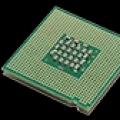 Periphery equipment
Periphery equipment Export data to Firefox
Export data to Firefox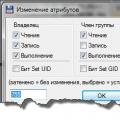 chmod command - Usage examples What does this term mean?
chmod command - Usage examples What does this term mean?