USB Type-C: what is it and how is it different from Micro USB. Understanding USB Type-C cables
We are on the verge of significant changes - to replace the classic and familiar USB 2.0 and 3.0 ports, a new, backwards compatible type of connector is coming. Despite external convenience, symmetry and visual simplicity, the list of USB Type-C features is not only impressive, but also fraught with many unobvious difficulties for the user.
The first USB standard appeared in 1994 to solve the key problems of that time: the unification of the connector for the peripherals of PC equipment combined with high data transfer rates. Since 2001, the version of the USB 2.0 connector (as well as its various variations) has become a universal connection standard for any peripherals. The key to fifteen years of USB success is simplicity, because there are only four pins inside that provide power and communication to the connected device.
What was an advantage in the 2000s has become a bottleneck for modern devices - USB ports can no longer cope with an almost exponentially growing amount of information, users have appreciated the advantages of symmetrical (and fast!) Mobile reversible connectors (such as Apple Lightning), cables in which you can insert both sides, and the speed of wireless data transfer is very close to the speed of a cable connection.
USB 3.0 only highlighted the problem by mechanically increasing the number of additional pins to five, which increased the maximum throughput from 480 Mbps to 5 Gbps, and the maximum current increased from 500 mA to 900 mA. The new connector also received its distinctive marking - a blue socket. USB 3.0 connectors require 9 pins to work.
Let's see how much the USB Type-C / USB-C / USB C connector differs from its predecessors, what are the prospects and difficulties of switching to a new type of connector, and what types of cables it can replace with itself in the near future.
The confusion starts with the name: “USB Type-C”, “USB-C” and “USB C” are different names for the same connector that can work with different protocols. Until the generic name settles, we'll stick with the USB Type-C name - although the general trend is towards the growing popularity of the shorter USB-C variant.
The diagram of backward compatible USB Type-C protocols allows you to understand what functions the new connector can take on - there were unexpectedly many of them, which is good news. The most important thing about this diagram is that each next level is backwards compatible with the levels below.

The fastest protocol for the new connector is Thunderbolt 3. The Thunderbolt hardware interface was developed by Intel in collaboration with Apple. The Thunderbolt trademark itself was previously owned by Apple, but was later transferred to Intel. USB Type-C connectors that work with this protocol are installed in new
But the USB Type-C port in the previous one is a “step below”, allowing you to connect peripherals compatible only with the USB 3.1 gen 1 standard, but not with Thunderbolt 3.

This is a good example that demonstrates in practice why, despite the same USB Type-C connector, Thunderbolt 3 peripherals cannot be connected to the Macbook 12, but any Macbook 12 accessories and peripherals will work with the new Macbook Pro 2016.
Let's take a closer look at what other types of signals USB Type-C can transmit through itself.
First of all, these are classic USB 2.0 and USB 3.0 - this is true for mobile devices with a new connector (for example, the first tablet with USB Type-C Nokia N1), which supported signals and power only for USB 2.0. Most modern mobile devices (eg l) support USB 3.0 connection.

What does this mean in practice? When purchasing a cable for a USB Type-C mobile device, pay attention to the speed and connector compatibility of both gadgets. A good choice for a modern Windows laptop with USB 3.0 would be a cable that will work via USB Type-C using USB 2.0 and 3.0 protocols.

If your mobile device, such as an Android smartphone, is equipped with a Micro-USB port (or its Micro-USB B modification) that operates using the USB 2.0 protocol, you can limit yourself to a cable, or. The maximum data transfer rate will be limited to 480 Mbps.
The next standard is USB 3.1 gen 1 - allowing you to connect hard drives, network adapters and docking stations. It is backward compatible with "SuperSpeed" USB 3.0, "Hi-Speed" USB 2.0 and even original USB 1.x protocols.
USB 3.1 gen 2 protocol - Similar to the previous one, but doubles the bandwidth of USB peripherals to 10 Gb / s. Only the newest USB-C devices support it.

USB 3.1 and USB Type-C connections also support external drives, such as .

Examples of accessories that provide a compatible high-speed network connection via USB Type-C:
And .
Audio Accessory Mode is a specification for use with analog audio, allowing the USB Type-C port to compete in the future with the analog 3.5mm jack.
Connection mode Alternate Mode (alternative mode) - includes all other non-USB protocols: these are DisplayPort, MHL, HDMI and Thunderbolt (which was previously connected via the DP connector). The main problem here is that not every device supports the Alternate Mode protocol, which is very confusing for buyers.

For video devices, not only Apple's proprietary USB Type-C adapters are available: and an adapter, but also options from other manufacturers, for example.
But there are also advantages - the transfer of a video stream via the USB Type-C port does not affect its energy capacity in any way, because as many as four high-speed lines can be allocated to the needs of DisplayPort. In this case, it is possible to transmit images in resolutions up to 5120×2880.

The symmetry of the contact pads made it possible to make the port reversible, and depending on the connected device, a different number of connections are involved.
The first USB 1.0 port provided only 0.75W (0.15A, 5V) of power. For USB 2.0, the current strength was increased to 0.5 A, which made it possible to get 2.5 watts from it to power, for example, external 2.5 ”hard drives. Not surprisingly, connecting more power-intensive drives sometimes required several ports at once.
For USB 3.0, a current of 0.9 A is provided, which, with a supply voltage of 5 V, guarantees a power of 4.5 watts. Against the background of these numbers, the ability to transmit 100 watts is really impressive!
To ensure the transfer of this amount of energy, the supply voltage can be increased up to 20 volts. Contacts Secondary Bus and USB Power Delivery Communication are designed to select the desired mode of operation between the connected gadgets - because if the device is not capable of receiving 100W of energy, it will simply burn out! Pre-sharing puts compatible devices into advanced mode with more power options.
There are five such profiles in total: “profile 1” guarantees the possibility of transmitting 10 W of energy, the second - 18 W, the third - 36 W, the fourth - 60 W, and the fifth - a whole hundred!
The PD (Power Delivery) function requires a separate cable, such as
The outlook for USB Type-C or USB-C is very bright. In addition to Apple, USB Type-C ports are beginning to be equipped with both productive desktops (motherboards) and mobile devices. So far, the USB 3.1 protocol in both of its variations has taken the lead (and mobile devices are just getting close to USB 3.0 speeds).
It won't be long before we can finally switch to a universal type of USB-C to USB-C cables (such cables are available now) to connect the rest of the peripherals. It is especially pleasing that the accessories purchased today will continue to work thanks to the backward compatibility mode. An important note - USB Type-C is an open standard that does not require licensing fees from manufacturers.
The risks and complications are only when connecting new peripherals (requiring the fastest protocols, such as Thunderbolt of various versions) to older versions of USB Type-C devices running at USB 3.1 speeds - at best, they will be able to continue working at a reduced speed.
When buying accessories and USB Type-C cables, be sure to consider at what speeds your device should (and can) work - if USB 2.0-3.1 speeds are suitable for mobile devices and gadgets, then it may be important to transfer video signals or data from high-capacity hard drives Compatible with Thunderbolt 3 interface.
For your convenience, we have collected in a separate section of the catalog.
Lately, surprising people is even easier than it seems. When they showed us the USB Type-C connector, everyone just gasped, because it's so cool, now you can even charge your device at night the first time. But is it worth it? Maybe USB Type-C is not as good as it seems? Maybe he doesn't need it at all? Yes maybe…
Lately, surprising people is even easier than it seems. When they showed us the USB Type-C connector, everyone just gasped, because it's so cool, now you can even charge your device at night the first time. But is it worth it? Maybe USB Type-C is not as good as it seems? Maybe he doesn't need it at all?
Yes, it can be good to be able to charge your smartphone when you are drunk. Or maybe it's just another marketing ploy of big companies so that you once again buy yourself a new tablet or smartphone? In this article, we have described five reasons why you do not need USB Type-C now.
1. USB Type-C does not mean "fast charging"
One of the most common myths about this connector is that it will charge your devices faster. This is wrong. This is just a new version of the connector. Type-C is the same as previous standards, fast charging has nothing to do with it. Despite the fact that it supports the USB 3.1 standard, which brings a number of improvements, you should not think that this will be the case on all smartphones.
OnePlus 2 is the most striking example of this. It has a USB Type-C connector, but the USB 2.0 standard, which does not give it any advantages other than a "universal" cable over older smartphones. In addition, there is not yet a single smartphone that supports the new type of connector and fast battery charging mode.
2. There will not be a huge data transfer rate either
The second myth is the assumption that with it you will be able to transfer data at the speed of light, compared to older solutions. Here, too, everything depends on such industry standards as USB 2.0, 3.0, 3.1. It is from these standards that the data transfer rate depends, but not from the shape of the cable.
3. You will have to keep it as the “apple of an eye”
If you are going somewhere to go on vacation and forgot the MicroUSB cable at home, then there is nothing to worry about, because you can charge your smartphone with a charger from a tablet, or you can even use someone else's cable to charge, because this standard is common all over the world.

But the owners of the same OnePlus 2 will still have to endure who knows how long and carry the cable all the time in their pocket or backpack. After all, if the battery of your smartphone “dies”, then there will simply be nowhere to charge it. That is why, devices with such connectors need to be bought at least a year later, when a sufficient number of smartphones / tablets with this type of charger are already on the market. So do not chase the desire to get into the connector even at night, because to this you will have another significant problem that I described above.
4. The cable is rare and expensive
If you suddenly lose your cable, then you will have a hard time. Firstly, in a short time it is almost impossible to find it. Secondly, if you find it, then its value is much higher than you think. And all because now the demand for this product is minimal.
5. Old accessories will become useless
Surely, you, like me, have a huge box of various trinkets and accessories for your smartphone. After buying the main device with a USB Type-C connector, all of them will become useless in an instant. Since the "old" Type-A connectors are physically incompatible with the new type of cable. Of course, special adapters will help you, but think about it, is it worth it?
Apple's latest MacBook laptop comes with a single USB Type-C port. But this form factor is not the corporation's own standard. USB Type-C is a new type of universal port standardized by the international USB-IF consortium. And over time, it will spread to all devices that today are equipped with a classic (if not "old") larger USB connector.
The variety of modern Apple MacBooks can be found on the Bayon pages:
USB Type-C connector tightly intertwined with other new standards: high-speed USB 3.1 and "electric" USB Power Delivery, whose task is to supply enough current to power various devices.
In the article, we will also talk about the differences between USB Type-C and USB 3.1 and about how the USB Power Delivery standard and the Type C port are similar.
Type-C - a new form of USB port
Physically, the USB Type-C connector is a thinner port. The connector itself can support the existing USB 3.1 and USB Power Delivery (USB PD for short) standards. In fact, 3.1 and PD are "logical" varieties of USB, and Type-C is just the size, shape and type of the port.
The most familiar USB connector is categorized as USB Type-A. Even when switching from the “ancient” USB 1.1 standard to the long-lived 2.0 (and fast 3.0, which is usually marked in blue), the connector remained the same. At one time, it seemed miniature, but after years of technological development, it looks very massive. Its other drawback is the ability to connect to the device exclusively by one specific side. Therefore, before connecting the connector to the port, you must make sure that it is in the correct position.
But the USB bus is also attractive for other devices! And a large USB port of the classic form factor cannot physically be placed on the thin edges of smartphones, game controllers, digital cameras and all other gadgets where this data transfer standard asks for. This is how numerous connector standards were born, including the now common “micro” and “mini”.
Variety of connectors and connectors class Universal Serial Bus
"Zoo" of various sizes of USB ports is nearing closure. The reason for this is the new USB standard. Type-C, on whose side there is a huge advantage: the miniature geometric dimensions of the port. Its dimensions are approximately one third of the "old" USB Type-A. The new form factor can be placed in any device. No more collections of wires: both external hard drive and smartphone charging require only one single cable. At the same time, a tiny port can both fit into the body of a mobile device and serve as a source of electricity even for "gluttonous" peripheral devices. On both sides, the cable ends with the same USB Type-C connectors.
Handsome “chargers” of various shapes and colors will not go anywhere, but the cable will be standard.
Unified Type-C standard
That's right: a single standard, and so many "goodies" at once. There is one more thing: “Type C” (this is the English transcription of the name) is also attractive due to its two-way nature. You can insert the connector into this connector in any direction. You no longer have to consider the direction of the "lace" to carefully insert it into the port.
So far, USB Type-C is just beginning its victorious march, so data cables are an indispensable attribute of any computer "economy".
We recommend that you familiarize yourself with our products in this category: USB cables
Class USB frame Type C can work in various modes - "protocols". In practice, this translates into one and only The port can also be connected to HDMI, VGA, DisplayPort cables or other types of computer connections with peripherals. Digital USB-C multiport adapter from Apple is a great example of the above. This adapter allows you to connect HDMI or VGA video outputs, large old standard USB connectors to your computer Type A , and, of course, its native USB inputs Type C . A bunch of all kinds of USB, HDMI, DisplayPort, VGA and other connectors, which are now adorned with most laptops on all side faces, can be replaced with only one type of port. Something similar has happened with mobile computer speakers in recent years - they are increasingly connected to the computer via USB, rather than through specific ports.
USB Power Delivery Standard
Closely related to Type C also consists of another fresh standard of the consortium - USB PD. What is USB Power Delivery?
Many mobile devices - smartphones, tablets, PDAs - can be charged from a computer when connected to it via USB. The USB 2.0 class port provides up to 2.5 watts of current - enough for leisurely recharging, but more demanding devices were not to be thought of: an average laptop, for example, requires up to 60 watts.
The USB Power Delivery specifications are capable of delivering up to 100W of current. Moreover, the direction of the current can be bidirectional, so both devices connected by a USB cable can both give and receive electricity. Simultaneously with the provision of power supply, data transmission is also possible. Both the new MacBook and Google's Pixel Chromebook are capable of charging their batteries when connected via a USB Type-C port. The new USB PD standard will let you forget about the numerous types of cables and connectors for powering laptops. Any device can be powered from a standard USB port. The current source for a laptop can be any newfangled "external battery". You can also connect a laptop to an external screen - and this display will share its current with the computer, while simultaneously showing the image sent to it by the computer through a small Type-C class USB port.
All you need is support for USB Power Delivery technology. A regular USB Type-C port is no guarantee of such electrical omnipotence. As Bayon already noted at the beginning of the article, Type-C is just a new geometry for this connector; everything else will depend on the specific manufacturer of this device - whether developers want to equip their devices with Type-C ports with USB PD support.
Relationship between USB Type-C and USB 3.1
USB 3.1 is another milestone in the development of the USB bus. The theoretical bandwidth of USB 3.0 is limited to 5 gigabits per second. The new iteration, USB 3.1, doubles that figure, up to 10 theoretical gigabits/sec. This beautiful figure corresponds to the speed of the first generation Thunderbolt port.
What is the difference between USB Type-C and USB 3.1?
The first one (USB Type-C) is just a geometric shape of the connector, nothing more. Inside this "geometry" you can embed the old USB 2.0, and its descendant - 3.0, and their successor 3.1. In principle, nothing prevents placing in Type-C even the logic of a frankly “museum” USB 1.1.
A practical example of the difference between USB Type-C and USB 3.1 is the Nokia N1 Android tablet. It is equipped with a new USB Type-C connector, but there is 2.0 bus logic inside (yes, not even 3.0). Corresponding to it and the data transfer rate. However, these two technologies are directly related to each other, even though they are not synonymous.
USB backwards compatibility with new standard technologies
From a physical and geometric point of view, the USB Type-C connector is not compatible with its predecessors. And from a logical point of view, the developers have retained full backward compatibility. In other words, it will not be possible to “shove” the usual bulky connector from a printer or mouse into the thin new Type-C connector. It will not work out and connect a modern USB flash drive or external HDD equipped with a Type-C cable into a classic computer-format USB port that is familiar to everyone.
Now let's get back to the good stuff. The USB 3.1 standard is fully compatible with previous versions of USB, so connecting old peripherals to a USB Type-C port requires only a simple adapter adapter. Devices will work, there will be no problems.
How to live in the era of USB Type-C?
In practice, most new computers will be equipped with both the new USB Type-C ports and the familiar USB Type-A - at least for the foreseeable future. Such a process has already begun, as an example, let's take the same Pixel Chromebook. No need to change old peripherals (printers, scanners, flash drives with mice) for new devices with USB Type-C cables. And even if your future computer is orthodoxly equipped exclusively with USB Type-C ports (as in the case of the MacBook), inexpensive and increasingly common adapters will help solve the problem.
Bottom line: Bayon's reflections on USB Type-C
A timely and long-awaited update, this new connector. The pioneers of USB Type-C are the developers of the MacBook, but this technology will soon spread far beyond the "apple universe". Over time, other ports will become a thing of the past, and the transition to a new era will be as painless as possible. Whatever readers' opinions about Apple, this time they have given way to a new standard that will be useful to everyone.
Moreover, the USB Type-C port can replace the Lightning interface, which is used only by smartphones and tablets of this corporation. Lightning has no particular advantages over USB Type-C - it is beneficial to Apple only because it receives royalties for its use.
Users of mobile devices in the 2000s had a hard time - they were forced to put up with the so-called proprietary. The phones of each manufacturer were equipped with unique charging connectors - as a result, the charger, for example, did not work with the phone. It even reached the point of absurdity - when for two phones of the same manufacturer (Finnish) you had to look for different ones. User dissatisfaction turned out to be so strong that the European Parliament was forced to intervene.
Now the situation is radically different: almost all smartphone manufacturers equip their gadgets with ports for chargers. same type. The user no longer has to buy a new memory "in appendage" to the phone.
USB cables can be used not only to transfer data from a PC to a gadget, but also to charge a mobile device. Smartphones are able to replenish the “reserves” of the battery both from the outlet and from the computer, but in the second case, charging will take much longer. A traditional USB cable for an Android or Windows Phone smartphone looks like this:
At one end there is a standard plug USB 2.0 Type-A:

This plug plugs into a USB port on a computer or laptop.
The other end of the wire is a plug. microUSB.
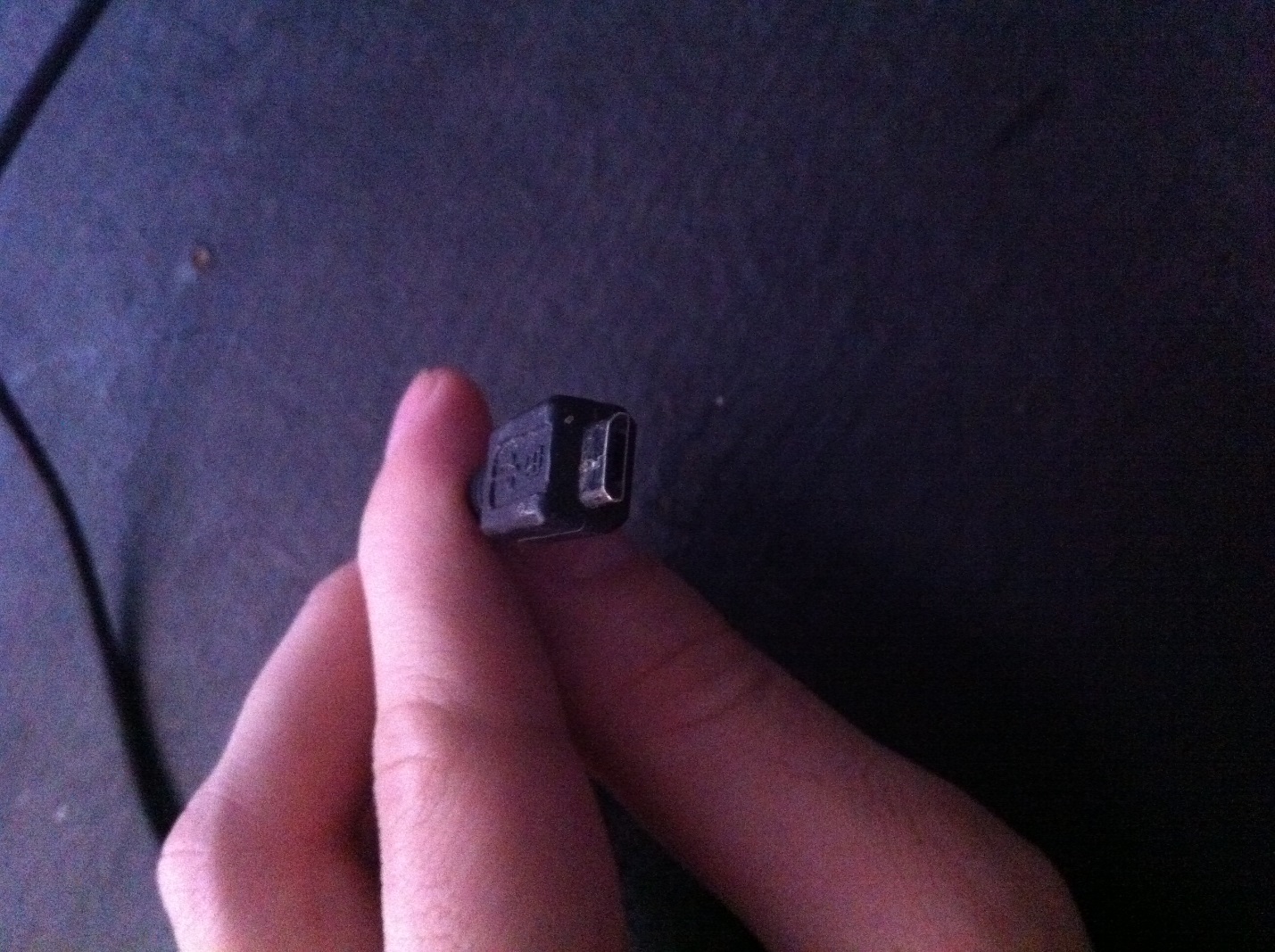
It, accordingly, is inserted into the micro-USB connector on the mobile device.
It is micro-USB 2.0 that is now a unified connector: you can find it on smartphones and tablets from almost all manufacturers of mobile equipment (with the exception of Apple). The interface standardization agreement was signed in 2011 by representatives of 13 leading companies in the mobile market.
Micro-USB was chosen for a number of reasons:
- The connector is compact. Its physical dimensions are only 2 × 7 millimeters - this is about 4 times smaller than that of USB 2.0 Type-A.
- The plug is durable- especially when compared with Nokia's thin charger.
- The connector is capable of high data transfer rates. Theoretically, the transfer rate via Micro-USB using the 2.0 standard can reach 480 Mbps. The actual speed is much lower (10-12 Mbps in full speed), but this rarely causes inconvenience to users.
- The connector supports the . We'll talk more about the benefits of this later.
Micro-USB competition in the struggle for the role of a standard connector could be imposed Mini USB. The mini plug looks like this:

This type of USB connector did not fit as a standard, and here's why:
- Connector is larger- albeit not much. Its size is 3 × 7 millimeters.
- Connector is quite fragile.- due to the lack of rigid fasteners, it loosens very quickly. As a result, data transmission via cable becomes a real torment for the user.
In the 2000s, a mini-USB connector could be found on smartphones from second-class manufacturers - say, and. Now you will not find mobile gadgets with a mini-jack on the market.
In addition to those USB connectors that we mentioned (Micro-USB, Mini-USB, USB Type-A), there are others. For example, micro USB 3.0 can be used to connect hard drives to a PC, and USB Type-B(square shape) – for musical instruments (in particular, MIDI keyboards). These connectors are not directly related to mobile technology (except for Galaxy Note 3 c USB 3.0), so we will not talk about them in more detail.
What are USB cables for smartphones?
Thanks to the inexhaustible imagination of Chinese needleworkers, mobile technology users can buy cables of completely different formations. For example, in the era of proprietary, such a “monster” was incredibly popular:

Yes, this charger fits all the main connectors!
Similar "multi-tools" are still on sale, but they have fewer plugs. Here is a 4-in-1 charger, which can be ordered for less than 200 rubles:

This charger is equipped with all modern plugs - Lightning, 30Pin (both for), microUSB, USB 3.0. Definitely a "must-have" for the user!
There are other interesting options as well. Here is the cable from OATSBAS for those who hate cables:


This cable allows you to charge two mobile devices from your computer. simultaneously(for example, the 5th iPhone and Android) and has a very tempting price - just over 100 rubles.
In domestic stores and salons, the user, of course, will not find such an abundance of various cables as on the catalog pages gear best And . In addition, retail data equipment is significantly more expensive. For these two reasons, users are advised to order USB cables from China.
What is the OTG standard?
Surely many have seen such a cable and wondered what it is for:

This is a cable OTG; at one end is a plug micro USB, on the second - connector USB 2.0, "Mother". Using such a cable, you can connect a USB flash drive to a smartphone or tablet, but only if the mobile device itself supports the standard OTG.
OTG(short for On-The-Go) is a function designed to quickly connect 2 USB devices to each other, without the mediation of a computer. Connect by OTG you can use not only a flash drive (although this is, of course, the most common case), but also, for example, a computer mouse, keyboard, external hard drive, game steering wheel, joystick. You can even connect your smartphone to a printer or MFP to print a picture taken with the gadget's camera.
Cables OTG for the iPhone have already appeared, however, uploading to an “apple” device (without jailbreak) from an external medium only results in photos and videos - and then only when the root folders on the flash drive and the photos themselves have the “correct” names.
A complete list of smartphones that support the function OTG, no - simply because almost all modern gadgets can boast of having this standard and the list would be huge. Nevertheless, a buyer who intends to connect a mouse or a flash drive to the device should ask the salon-shop consultant about support OTG before giving money - "for every fireman."
USB Type-C: what are the benefits?
Transition from micro USB on - this is a new trend in the mobile electronics market! Manufacturers are actively mastering the technology and equipping their flagship models with advanced connectors for charging and data transfer. USB Type-C waited a long time “in the shadows”: the connector was created back in 2013, but only in 2016, market leaders paid attention to it.
Looks USB Type-C So:

What are the benefits Type C in front of the usual micro USB?
- High data rate. Bandwidth Type C equals 10 Gb / s (!). But that's just throughput.: in fact, only owners of smartphones with a standard USB 3.1- For example, Nexus 6P And 5X. If the gadget uses the standard USB 3.0, the speed will be around 5 Gb / s; at USB 2.0 data transfer will be much slower.
- . The duration of the smartphone charging procedure depends on the potential amount of watts that are supplied by the connector. USB 2.0 capable of delivering everything 2.5W That's why charging lasts hours. connector USB Type-C provides 100 W- that is, 40 times (!) more. It is curious that the current transfer can occur in both directions - both to the host and away from it.
- Connector symmetry. If the connector micro USB there is a top and a bottom, then a connector Type C symmetrical. Which side to insert it into the connector does not matter. From this point on, technology USB Type-C similar to Lightning from Apple.
Dignity Type C is also a small size of the connector - only 8.4 × 2.6 mm. According to this technology criterion micro USB And USB Type-C are similar.
At USB Type-C There are also disadvantages, one of which is more than significant. Due to the unregulated operation of the connector, charging can easily “fry” a mobile device. This probability is not purely theoretical - fires have happened in practice. It is for this reason that the spread of non-original, "handicraft" cables and chargers USB Type-C.
Due to this mass character, new technology will be introduced evolutionary, not revolutionary– so that users can see for themselves the benefits Type C and decide to abandon the standard connector. At the same time, Ravencraft admits that, perhaps, a complete replacement USB-A will never happen.
Strangely, I have not met a single person who could actually say that he does not like the standard MicroUSB connector. Is it such a big problem to correctly insert the cable into the smartphone port? However, statistics allegedly indicate that users are incredibly annoying when they cannot immediately insert the cable correctly. Yes, it will probably annoy you if you try to do it in the dark by touch. Be that as it may, we have come to a new standard - USB Type-C, which can be a panacea for some problems and claims. However, it is worth talking about the problems that USB Type-C can have.
1. USB Type-C does not mean fast charging support
One of the most common misconceptions about USB Type-C is that it supports fast charging or very fast data transfer by default. This is wrong. USB Type-C is not a new standard that allows you to work with your smartphone in a different way. This is only a physically new form, but in fact it can be USB 3.1, but some manufacturers hide the old USB 2.0 under this port. To make matters worse, I haven't come across a single USB Type-C smartphone that actually supports fast charging. So be careful.
2.USB Type-C does not support fast data transfer

The second misconception about USB Type-C is support for fast data transfer, almost at the speed of light. Again, this is not true. We can work with such a connector, but it will be USB 2.0, 3.0 or 3.1. So don't expect a smartphone with this connector to take less time to download a movie or a huge amount of photos.
Theoretically, it is possible to get a speed of 10 Gb / s, but on the condition that it is a USB 3.1 Type-C cable. If your laptop or computer has an older USB connector, then there is definitely nothing to talk about. It will be a pipe dream for you to download a movie in 4k resolution in a few seconds.
3. USB-C Type can be a headache when traveling

If you suddenly forgot your MicroUSB cable while traveling, you can easily use a spare one, ask someone else for a while. I mean, it's not really a problem. Standard MicroUSB cables are very common and everyone has one if they have a smartphone or tablet.
However, I can tell you about one unpleasant case when the owner of the OnePlus 2 smartphone came to Berlin for the IFA 2015 exhibition, but accidentally forgot to take the USB Type-C cable with him. Do not believe it, but at the exhibition of mobile technology it turned out to be a huge problem, because no one could help - simply no one had the same cable. And that brings us to the next...
4. USB Type-C cable is rare and expensive

It's strange, but no matter how much manufacturers try to praise this type of USB, it will still be very difficult to find such a cable. They are even more expensive and not all hardware stores have heard of them. This is due to extremely low demand. Thus, even if you have a lot of cash to buy a spare cable on the road, it is not certain that you will find a store where you can buy a USB Type-C cable.
5. All current accessories become useless.

If you have a bunch of extra accessories at home that you used with an old smartphone, then you will either have to abandon them and buy new ones, or look for a MicroUSB to USB Type-C adapter. Today, there are very few accessories with the new port, and they are not physically compatible with your new smartphone.
 How to disable sleep mode on a laptop
How to disable sleep mode on a laptop Why are the usb ports not working?
Why are the usb ports not working? How to make an amplifier out of a tape recorder
How to make an amplifier out of a tape recorder