Types of USB connectors. USB Type-C - what is it? Connector type, cable What is USB OTG
In my materials devoted to the choice of -, thin ultra- and other beeches, I no-no, and I also mentioned the USB Type-C interface, the presence of which is an undoubted advantage of one or another computer model. Let it be a small advantage, incomparable in importance with a video card, etc., but we know who lies in the details, and it is these small pluses and minuses that can tilt the bowl of choice in one direction or another, influencing the decision which model to prefer and which laptop to buy. So, USB Type-C - what is it, what is it eaten with, in the sense of how and for what it can be used and whether it is needed at all. Understanding?
USB Type-C - what's in my name for you?
I will not repeat the history of the appearance and development of the USB interface. It has become so familiar that even the decision once made by someone to make the connector asymmetrical still infuriates, but not much anymore. The point is that you need to insert a USB flash drive or cable into a familiar USB socket in a certain position. How often did you manage to connect the device to the connector on the back of the system unit the first time the first time? And from the second? Well, maximum from the third.
True, it should be noted that the connector is reliable, withstands a large number of connections, and is able to withstand mechanical loads (within reasonable limits, of course). But a disadvantage follows from these qualities - for compact devices in its original form (Type-A), it is too bulky.
Which exit? To do the same, but less, as a result, Mini-USB, Micro-USB appeared. Got better? Yes, but it’s still somehow inconvenient, different devices need different cables or adapters, and you still need to insert even small connectors in a certain way.

So, Type-C is a new connector standard, which finally (caps up and champagne corks to the ceiling) has become symmetrical! Its compactness and versatility allows you to replace the entire existing "zoo" of connector options and, accordingly, cables. At the same time, it was developed under the new specification of the USB standard, which received the number 3.1.
The main characteristics of standards 3.0 and 3.1 are given in the table.
| Version | USB 3.0 | ||
| Max. transfer rate, Gb/s | 5 | 5 | 10 |
| Max. current, A | 0.9 | 5 | |
| Coding | 8b/10b | 128b/132b | |
| Cable length, m | 2-3 | 1 | |
| Resource (number of connections) | 1500 (Type-A) | 10000 | |
We add that through Type-C it is possible (considering a current of 5 A) to charge the device itself, connect an external monitor, peripheral devices, drives ... It turns out that if a laptop has such a connector, then it will be possible to take advantage of all these benefits?
- And then let the water down, and there may be ...
- What can be there?
- Anything, you understand?
© "Peculiarities of national fishing"
Not certainly in that way. You are guaranteed to get a new compact connector and USB in it. I deliberately do not indicate which version of the protocol can be there, because Type-C is a specification of the connector and what MAY be in it, but what is used in a particular tablet or laptop model depends on the manufacturer of this gadget.
Type-C - features
As it has already become, I hope it is clear, the new connector is already more than just USB, and much more. In, if I may say so, "basic" configuration, it provides USB 3.1 with all the benefits of this new version of the interface.

All other "buns" are alternative Type-C modes of operation, which are marked in a certain way on the device case. Moreover, changes can lead both to the expansion of the used capabilities, and to the fact that USB 3.1 can be replaced by 3.0 or even 2.0. Here are the options that may be encountered at the moment, because the possibilities of this connector are far from being exhausted.
| displayport. Through Type-C, you can connect an external display with a maximum resolution of 3840 x 2400 pixels. Such an opportunity should be marked either on the laptop case with an appropriate icon, or indicated in the specification for the device. | |
| HDMI. Now you can connect external devices without adapters, directly using HDMI version 1.4. | |
| Thunderbolt. Support for Thunderbolt 3 protocol compatibility mode. | |
 | Power Delivery (PD). The specification of a new standard that provides the transfer of currents up to 100 W in both directions, which allows you to charge a laptop through this port, or, conversely, power an external device connected through it, such as an external display. On the body of the device, such a connector is usually marked with the letters PD, with an icon in the form of a battery, although there may be other options. If there is no PD support, then the maximum output current will be 1.5 or 3 A, depending on the modification. |
 | Support for USB 3.1 Gen.1 protocol. Support for speeds up to 5 Gb / s. |
 | Support for USB 3.1 Gen.2 protocol. Support for speeds up to 10 Gb / s. |
What functions are supported by Type-C installed in a particular laptop model is marked on the case, or written in the specifications.
 For example, consider the Lenovo Yoga 910 convertible laptop. It is equipped with two Type-C ports, one of which works on USB 2.0 (by the way, here is an example of the fact that no one promised USB 3.1 is mandatory), and the second is 3.0 with DisplayPort support . Moreover, the function of supporting the charging mode through this connector is simply marked with an electric plug icon, without frills like the “PD” logo, etc. The same applies to support for connecting a monitor. This is clear only from the documentation for the laptop.
For example, consider the Lenovo Yoga 910 convertible laptop. It is equipped with two Type-C ports, one of which works on USB 2.0 (by the way, here is an example of the fact that no one promised USB 3.1 is mandatory), and the second is 3.0 with DisplayPort support . Moreover, the function of supporting the charging mode through this connector is simply marked with an electric plug icon, without frills like the “PD” logo, etc. The same applies to support for connecting a monitor. This is clear only from the documentation for the laptop.
 Another example is the Asus ZenBook 3 UX390UA ultrabook, which, apart from the audio jack, has only one Type-C. But it can do almost everything: a power supply is connected to it, through it you can display an image on an external display, exchange data with external media at speeds corresponding to the USB 3.1 Gen.1 interface. By the way, pay attention to the marking of the connector on the case. Everything is clear, clear and understandable.
Another example is the Asus ZenBook 3 UX390UA ultrabook, which, apart from the audio jack, has only one Type-C. But it can do almost everything: a power supply is connected to it, through it you can display an image on an external display, exchange data with external media at speeds corresponding to the USB 3.1 Gen.1 interface. By the way, pay attention to the marking of the connector on the case. Everything is clear, clear and understandable.
prospects
The specification of the next version of USB - 3.2 is currently under active development, while Type-C will be used, the possibility of working with the PCI Express and Base-T Ethernet protocols is being worked out. In general, this connector is the future, though not so actively promoted so far. The reason is a huge number of devices for old connectors, to connect them you will have to buy adapters and hubs.
Conclusion. USB Type-C - what is it, the future ruler of gadgets?
Quite possible. The presence of a single, universal connector is rather a blessing. The ability to use one connector to connect both power, and a USB flash drive, and all sorts of other devices is tempting. There is only one "but".
If power is connected through the port, or other devices are powered with it, and at high powers, then you should pay special attention to the quality of the wires, adapters and hubs used. Poor quality Uncle Liao products can lead to unpleasant consequences in the form of burnt devices with subsequent costly repairs.
High speeds to you, dear readers, and safe connection!
The fact that the connector is called USB Type-C makes you wonder how it differs from previous versions A and B. The first thing that catches your eye is a different appearance. Type-C is more like not a full-fledged USB cable, but the cord with which we charge mobile gadgets.
Left to right: USB Type-C, Lightning, microUSB
Type-C is symmetrical, it can be inserted in any direction. Remember situations when a USB flash drive or mouse for some reason is inserted only the third time? Now it's in the past. As the owner of an iPhone 5 and a Lightning cable, I can say that this is very convenient. For example, groping and inserting a wire in the dark is much easier.
Type-C bandwidth - 10 GB per second. Voltage - 20 V. Six months ago, many IT resources wrote that in the future, using this connector, we will be able to charge laptops in the same way as tablets and smartphones. Apple has turned the future into the present. The new MacBook has only one connector - USB Type-C, which acts not only as a port for connecting peripherals, but also as a connector for charging a laptop.

At first it seems like it's insanely cool. Then too. But there are also thoughts that we have not yet managed to become so independent from gadgets with wires. Of course, the adapter that Apple quietly released with the introduction of the MacBook solves this problem. However, this turns the MacBook from a portable device into a laptop with which you need to carry an additional connector everywhere.
The fact that the adapter costs $79 is also important. But third-party manufacturers have already begun to produce their own solutions, so the range will soon become much wider.
 Connector for USB Type-C
Connector for USB Type-C The bandwidth of USB Type-C allows you to connect not only standard USB devices to the connector, but even HDMI and display the image from the monitor on the second screen. Considering that Apple is often a pioneer in such engineering and technological innovations, perhaps soon Type-C will become a ubiquitous solution.
And we need a bunch of adapters.
The process of mass introduction of the USB interface in PCs and peripheral devices began in the late 90s of the last century. In just a few years, USB has become the de facto standard for connecting peripherals, practically replacing other solutions such as serial and parallel ports, PS / 2, etc.
Moreover, the matter was not limited to computers and peripheral equipment. Convenience, ease of connection and versatility of the USB interface have contributed to the spread of this solution in other areas - in particular, in mobile devices, consumer audio and video equipment, automotive electronics, etc.
Since the process of improving PCs, mobile devices and other equipment is ongoing, from time to time it becomes necessary to refine the USB interface in order to improve key characteristics (in particular, bandwidth), expand functionality, introduce new connector sizes, etc. All this allows you to adapt the existing solution to the changing needs of the industry.
Of the most notable innovations in recent years, we can recall the introduction of SuperSpeed mode, which appeared in the USB specification version 3.0. The final text of this document was approved at the end of 2008, and over the next couple of years, this decision became widespread.
However, a lot of time has already passed since then, and it is time for the next improvements. In the coming year, the IT industry and you and I are expecting a number of, without exaggeration, revolutionary innovations. It is about them that we will tell in this review.
SuperSpeedPlus Mode
In the summer of 2013, the USB specification version 3.1 was approved. The main innovation, which legalized this document, was the SuperSpeedPlus mode, which allows to double the bandwidth of the data transfer bus of the USB interface: from the previous 5 to 10 Gb / s. For compatibility with older equipment, it is also possible to work in SuperSpeed mode (up to 5 Gb / s). Thus, a USB 3.1 connection will allow (at least theoretically) to transfer data at speeds over 1 GB / s and practically reach the HDMI version 1.4 interface (whose bandwidth is 10.2 Gb / s) in this indicator.
What does this mean in practice? Bands of 10 Gb / s is enough to broadcast high-definition video (Full HD) with a frame refresh rate of up to 60 Hz or stereoscopic recordings in a similar resolution with a frequency of up to 30 Hz. Accordingly, USB 3.1 can be considered as a full-fledged alternative to specialized interfaces (such as DVI and HDMI) for broadcasting high-resolution video from PCs and mobile devices to monitors, projectors and other devices.
USB Type C connector
One of the revolutionary innovations that will affect the PC industry, as well as peripheral and mobile devices in the near future, is the introduction of a new type of USB interface connector. The specification for USB Type C plugs and receptacles was developed by the USB 3.0 Promoter Group and was finalized in August 2014. The design of USB Type C connectors has a number of important features that it makes sense to talk about in detail.

First, USB Type C plugs and sockets are symmetrical. In the USB Type C socket, the plastic tab is located exactly in the middle, and the pads on it are located on both sides. Thanks to this, the plug can be connected to such a socket either in a straight or inverted position by 180 °. This will greatly simplify the life of users who will finally be relieved of the need to determine the correct orientation of the plug at random (which is especially true when connecting cables to the system unit installed under the table).

Secondly, the USB Type C specification provides for the use of balanced cables, which are equipped with the same plugs on both sides. Accordingly, the sockets installed on the host devices and on the peripheral equipment will be the same.

And thirdly, the USB Type C connector will not have mini and micro versions. It is expected that USB Type C sockets and plugs will become common for desktop and laptop PCs, peripheral equipment, consumer equipment, mobile devices, power supplies, etc. Accordingly, to connect devices of any type, you need only one unified cable.


The dimensions of the USB Type C socket are approximately 8.4x2.6 mm, which allows you to easily place it in the case of even small devices. There are several options for the design of sockets for mounting both on the surface of the printed circuit board and in a special cutout (the latter option allows you to reduce the thickness of the device case).

USB Type C plugs and receptacles are designed to last up to 10,000 plugs and unplugs - matching the reliability of current USB plug types.

The first public demonstration of USB Type C connectors and cables took place as part of the IDF Fall 2014 forum, which took place in early September in San Francisco (USA). One of the first mass-produced devices equipped with a USB Type C connector was the tablet announced in mid-November.
Of course, the physical incompatibility of the USB Type C connector with older types of sockets is not the best news for end users. However, the developers from the USB 3.0 Promoter Group decided to take such a radical step in order to expand the functionality of the USB interface, as well as create a reserve for the future. Adapter cables (USB Type C - USB Type A, USB Type C - USB Type B, USB Type C - microUSB, etc.) will be available to connect new devices to equipment equipped with older types of connectors.
USB Power Delivery 2.0
One of the reasons for the current popularity of the USB interface is the ability to transfer not only data, but also power over a single cable. This allows you to simplify the connection procedure as much as possible and reduce the number of wires used. When working with mobile devices, this property of the USB interface provides the ability to transfer and synchronize data from a PC, and at the same time recharge the gadget's battery by connecting just one cable. The same can be said about low-power peripherals. Due to the possibility of transferring power over the interface cable, we have long been relieved of the need to use external power supplies for some peripheral devices - in particular, flatbed scanners, low-power speaker systems, etc. Due to this, it was possible to reduce not only the number of wires on the desktop, but also the occupied sockets under it.
However, the rapid development of mobile devices in recent years has led to a significant change in the requirements not only for the bandwidth of the data bus, but also for the power supply parameters supplied via the USB connection. To charge low-power devices (such as MP3 players or wireless headsets), a current of 500 mA is enough (and this, we recall, is the maximum value for standard USB ports versions 1.1 and 2.0). However, for normal charging of modern smartphones and tablets, power sources are required that can deliver a current of 2 A or more.
A similar situation is observed in the segment of peripheral devices. The USB power is enough to power a 2.5" external hard drive or desktop flatbed scanner with a CIS type sensor. However, the USB interface even version 3.0 (and in it the maximum current was increased to 900 mA per port) does not allow supplying electricity to a small inkjet printer or, for example, an LCD monitor.
In order to expand the capabilities of the USB interface to provide power to external devices, the USB Power Delivery 2.0 specification was developed. This document regulates the supply of power to devices with a power consumption of up to 100 W, and in any direction - both from the host device to the peripheral, and vice versa. For example, a laptop will be able to receive power from the monitor to which it is connected via USB.
Of course, the possibilities of supplying power to external devices are limited by the design features of a PC or other device that acts as a power source. That is why the USB Power Delivery 2.0 specification provides three profiles - for devices with power consumption up to 10, 60 and 100 watts. In the first case, the supply voltage is 5 V, and the maximum current in the load circuit can reach 2 A. The second profile provides for the use of a supply voltage of 12 V, and the third - 20 V. The maximum current in the load circuit in both cases is limited to 5 A.
It should be noted that in order to power a powerful load, it is necessary that both devices support the appropriate USB Power Delivery 2.0 profile. Obviously, the maximum power will be limited by the capabilities of the device acting as a power source. There are other aspects to keep in mind as well.
In the event that the current in the power circuit does not exceed 2 A, USB connectors of any currently existing types can be used to connect devices. Connecting a more powerful load is possible only through the USB Type C connectors (which have already been mentioned above) and the corresponding cables. You also need to pay attention to the fact that, unlike USB Type C connectors, the design of standard cables is designed for a maximum current of 3 A. Thus, a special cable is required to connect a more powerful load.
The introduction of the USB Power Delivery 2.0 specification will significantly expand the possibilities for transferring power over the USB interface bus. The implementation of this solution in the future will make it possible to use the USB ports of a desktop computer to recharge not only smartphones, tablets, etc. gadgets, but also mobile PCs - netbooks, laptops, etc. In addition, the range of peripheral devices will be significantly expanded, which can receive the current required for operation via the USB interface bus and, accordingly, do without separate power supplies. This list will be replenished with LCD monitors, active speakers, etc.
Alternate Modes
Another important innovation that will become available with the transition to the USB Type C connector is support for Functional Extensions. A special case of functional extensions are the so-called alternative modes (Alternate Modes, AM). With their help, manufacturers will be able to use the physical connection of the USB interface to implement the specific features and functions of certain devices.
For example, the Audio Adapter Accessory Mode allows you to use the physical USB interface connection to broadcast an analog audio signal to headphones, external speakers, and other equipment. To a device equipped with a USB Type C connector and supporting Audio Adapter Accessory Mode, you can connect headphones or an external speaker through a special adapter equipped with a 3.5 mm mini-jack jack.
Support for alternative modes is one of the features of a new class of USB devices - the USB Billboard Device Class. Manufacturers who intend to develop their own alternative modes need to obtain a unique identifier (SVID) from the USB-IF organization.
In 2014, the Video Electronics Standards Association (VESA) developed the DisplayPort Alternate Mode specification. This solution allows you to use two pairs of USB cable conductors (TX+/TX– and RX+/RX–) to broadcast an uncompressed digital AV stream. At the same time, it is possible to transfer data (in Low Speed, Full Speed and Hi-Speed modes via a D+/D– pair), as well as power supply via the same interface cable. Thus, by connecting two devices that support DisplayPort Alternate Mode, you can broadcast audio and video signals, transfer data in both directions at speeds up to 480 Mbps, and also supply power - all through one cable!
Devices that support DisplayPort Alternate Mode can also be connected to equipment that does not have USB Type C ports (in particular, monitors, TVs, etc.). The specification of this mode provides options for connecting to DisplayPort, HDMI or DVI interfaces through special adapters.
In November 2014, the MHL consortium announced the development of the MHL Alternate Mode, which will allow broadcasting uncompressed audio and video (including high and ultra high definition) from mobile devices equipped with a USB Type C connector to external equipment (monitors, TVs, projectors etc.) via a standard USB cable. Specialists from Nokia, Samsung Electronics, Silicon Image, Sony and Toshiba took part in the development of the specification.
The introduction of alternative modes will significantly expand the functionality of the USB interface and simplify the procedure for connecting devices of various types to the limit.
Conclusion
Concluding this review, let's once again list the most important innovations, the process of introducing which into mass-produced devices equipped with a USB interface will begin in the near future.
The SuperSpeedPlus data transfer mode described in the USB specification version 3.1 will increase the maximum bandwidth of this interface to 10 Gb / s. Of course, this is less than HDMI 2.0 and Thunderbolt 2 (which, remember, provide data transfer at speeds up to 18 and 20 Gb / s, respectively). However, 10 Gbps is enough to transmit uncompressed HD video at frame rates up to 60 Hz. In addition, representatives of USB-IF said that in future versions of USB it is quite possible to increase the throughput to 20 Gb / s - fortunately, the design of the new USB Type C connectors and the corresponding cables has a certain margin for further development.
The introduction of support for the USB Power Delivery 2.0 specification will significantly increase the maximum power delivered over a USB connection. Accordingly, the range of peripheral and mobile devices that can be powered via an interface cable will be expanded. The widespread implementation of this solution will significantly reduce the number of cables and external power supplies used, reduce the number of occupied sockets and use electricity more efficiently.
The emergence of USB Billboard Device Class devices with support for alternative modes will open up completely new possibilities. At the same time, each manufacturer will be able to create their own modes for devices of various types, taking into account their specifics.
Of course, one of the revolutionary changes that will affect the areas of PCs, peripherals and mobile devices, consumer equipment, etc. will be the introduction of the USB Type C connector, which is supposed to replace the USB plugs and sockets currently in use. On the one hand, the transition to a single connector for devices of all types will greatly simplify the life of users and reduce the number of cables required to a minimum. But, on the other hand, the industry and users will have to go through a very difficult and painful process of generational change. Previous solutions were distinguished by maximum compatibility: the design of conventional USB Type A and Type B plugs allows you to easily connect them to the corresponding version 3.0 sockets. Now, to connect devices of different generations, you will have to use additional devices.
The USB 3.1 specification is backward compatible with earlier versions of the interface. However, with the advent of mass-produced devices equipped with a USB Type C connector, users will inevitably be faced with the need to purchase adapters and adapters that provide the ability to connect new devices to older equipment with USB Type A, Type B and other types of sockets. Considering that about 4 billion devices equipped with a USB interface are currently produced annually, this problem will be very relevant for at least the next five to six years.
It should also be noted that the full potential of the USB version 3.1 interface and the USB Type C connector in practice will be possible only when users accumulate at least a minimum amount of equipment equipped with these new products. Obviously, in the case of interaction between two devices of different generations, the functionality and maximum bandwidth of the interface will be limited by the characteristics of the USB controller of the older device.
According to experts from the well-known Taiwanese resource DigiTimes, serial models of PCs, as well as mobile and peripheral devices equipped with USB 3.1 interface and USB Type C connectors, will go on sale in the first half of 2015. In turn, leading developers of operating systems and software have already announced their readiness to release updates to implement USB 3.1 support in their products.
The Universal Serial Bus, or simply USB, is an industry standard developed in the mid-1990s to standardize how peripherals connect to a computer. It has replaced most interfaces and is now the most common type of connector for consumer devices.
Today, almost every device, whether portable or stationary, has various types of USB connectors. But everything is much more complicated than beginners think. Today we will look at the types of USB ports and various standards.
Many could now have a question: "If USB should be universal, then why does it have a large number of types?". The fact is that all these types of USB connectors perform different functions. This helps to ensure compatibility in the event that a device with improved performance is released. Let's look at the most common types of USB ports.
- Type A- most cables have this type of USB connector at one end, as do the cables of modern keyboards and mice. The same type of USB is supplied with personal computers and chargers;
- Type B- This port is used to connect printers and other peripherals to the computer. But it's not currently as common as USB Type-A;
- Mini USB- this was the standard connector for mobile devices before the advent of Micro USB. This connector is smaller than the standard one, which can be understood from its name. This type of connector is also a little outdated and has been replaced by Micro USB, but this does not mean that these types of USB cannot be found anywhere;
- Micro USB- is currently the standard for portable devices. It has been adopted by all major mobile device manufacturers except for Apple. But Micro USB is gradually being replaced by USB Type-C. By the way, there are different types of Micro USB connectors, but we'll talk about this a little later;
- Type C- such a cable can have the same connector at both ends. Claimed higher data transfer rates and higher power compared to previous USB standards. This connector was used by Apple for Thunderbolt 3. We'll talk about USB Type-C a little later;

- Lightning- does not belong to the USB standard, but has been a proprietary interface for Apple mobile products since September 2012. Devices up to this time used a less compact 30-pin proprietary connector.
USB 3.0
The new standard provides a higher data rate while being backward compatible with the old standard. The shape of USB 3.0 and USB 2.0 Type-A is the same, it's just that the new standard is colored blue to distinguish USB 3.0 from 2.0.

But there will be an increase in speed only if the connector where the cable or flash drive is inserted must be USB 3.0, and the cable or flash drive itself must have a USB 3.0 connector.
Also, in addition to USB 3.0 Type-A, there are other types of USB 3.0 connectors. Type-B and its Micro version have extra pins to provide higher data transfer rates, which breaks the compatibility of these connectors with older versions, but old USB 2.0 devices can be connected to the new USB 3.0 connectors, but you will not get a speed boost.
Micro USB
If you have an Android device, then you need to have a Micro USB cable. Even the most ardent Apple fans cannot avoid this type of connector in portable batteries, speakers and more.

There are also divisions into types of Micro USB connectors. Micro USB Type-B is mainly used, Type-A is not particularly common, and I have never seen it in real life. The same applies to Mini USB.
If you start buying a lot of gadgets, you will soon start using different wires for different devices, still there is no difference. So you don't have to buy additional wires if you don't lose or tear them.
When buying a cable, people usually buy the cheapest one, which I do not advise you to do, as the quality of such products can be very poor. In the future, this will lead to the inoperability of the cable.
Also decide on the length of the cable. When traveling, the short cable is handy, but at home, with this, you will sit on the floor near the outlet. A long cable will get tangled and interfere with you in every possible way. For a portable battery, I have a cable 35 centimeters long, and a cable for charging a smartphone at home is 1 meter long.
USB On-The-Go
USB On-The-Go (USB OTG) is a relatively new standard that allows you to insert flash drives designed for other USB interfaces into portable devices, cables to charge something from the battery of your portable device, and so on. USB OTG supports not only USB Type-A, but also other types of USB ports.
Now imagine that you have an external hard drive, a smartphone and a laptop. What steps will you take to move any file from an external hard drive to your smartphone? The easiest way is to first move the file from the external hard drive to the laptop, and from it to the smartphone.
Now imagine that you have a USB OTG adapter. Just insert the adapter into your smartphone, and into it the cable from the external hard drive. No need for a laptop. Comfortable?
Unfortunately, not all devices support USB On-The-Go, so before buying an adapter, I advise you to check your device for USB OTG support.
Adapters for Lightning exist and they even work everywhere from iOS 9, but I don’t really want to call it OTG.
USB Type-C
This new standard has great potential for the future. Firstly, it is fast and can transmit large currents, and secondly, it can be inserted in any direction and there can be the same connector at both ends of the wire.
In 2015, Apple shocked the world with the release of a single USB Type-C MacBook. This could be the start of a trend.
There are a lot of USB Type-C devices out there these days. To connect to a computer, you should use a USB Type-C to USB Type-A cable if you do not have the same connector in your computer.
Buying cheap USB Type-C cables is not worth it, not worth it at all. It is very easy to kill your device. In addition, large currents pass through such a cable, so a low-quality cable will also lead to a fire. Don't waste your money on a quality cable.
conclusions
Today we looked at different types of USB connectors and standards. Now you know all the popular types of USB connectors. Hope this information was helpful to you. If so, then feel free to rate this article below.
The first version of the Universal Serial Bus (USB) was introduced in 1995. It was USB that became the most successful interface in the history of computing systems. Tens of billions of devices communicate with each other via USB, so the importance of this data transfer channel can hardly be overestimated. It looks like with the advent of the connector USB Type-C, our understanding of the capabilities and role of the universal bus may change dramatically. Before talking about the prospects, let's see what the new format universal connector offers.
The advantages and disadvantages of the new format interface connector have been discussed on the net for some time. The USB Type-C specification was finally approved at the end of last summer, however, the topic of the universal connector aroused active interest after the recent announcement of a laptop, as well as a new version equipped with USB Type-C.
The USB Type-C connector is slightly larger than the usual USB 2.0 Micro-B, but noticeably smaller than the dual USB 3.0 Micro-B, not to mention the classic USB Type-A.


The dimensions of the connector (8.34×2.56 mm) make it possible to use it without much difficulty for devices of any class, including smartphones/tablets with the minimum reasonable case thickness.
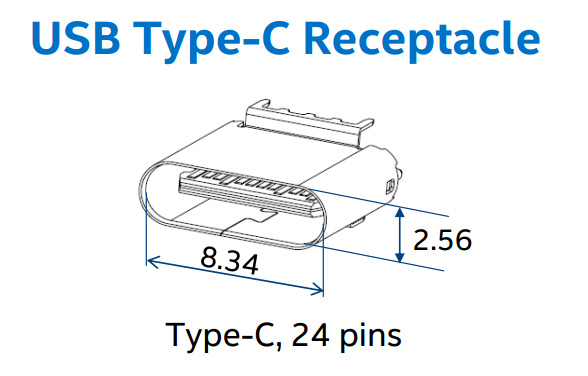
Structurally, the connector has an oval shape. Signal and power outputs are placed on a plastic stand in the central part. The USB Type-C contact group includes 24 pins. This is much more than the previous generation of USB connectors. Only 4 pins were allocated for the needs of USB 1.0 / 2.0, and USB 3.0 connectors have 9 pins.

The first obvious benefit of USB Type-C is a symmetrical connector that allows you not to think about which side to connect the plug to the outlet. The age-old problem of devices with USB connectors of any format is now finally solved. In this case, the solution of the problem is achieved not by a banal duplication of all contact groups. It uses a certain logic of automatic negotiation and switching.

Another nice thing is that there are identical connectors on both sides of the interface cable. Therefore, using USB Type-C, you do not need to choose which side of the conductor to connect the master and slave devices.

The outer shell of the connector does not have any holes or cutouts. To fix it in the connector, internal side latches are used. The plug must be securely held in the socket. Backlash, like those that could be observed with USB 3.0 Micro-B, should not be here.
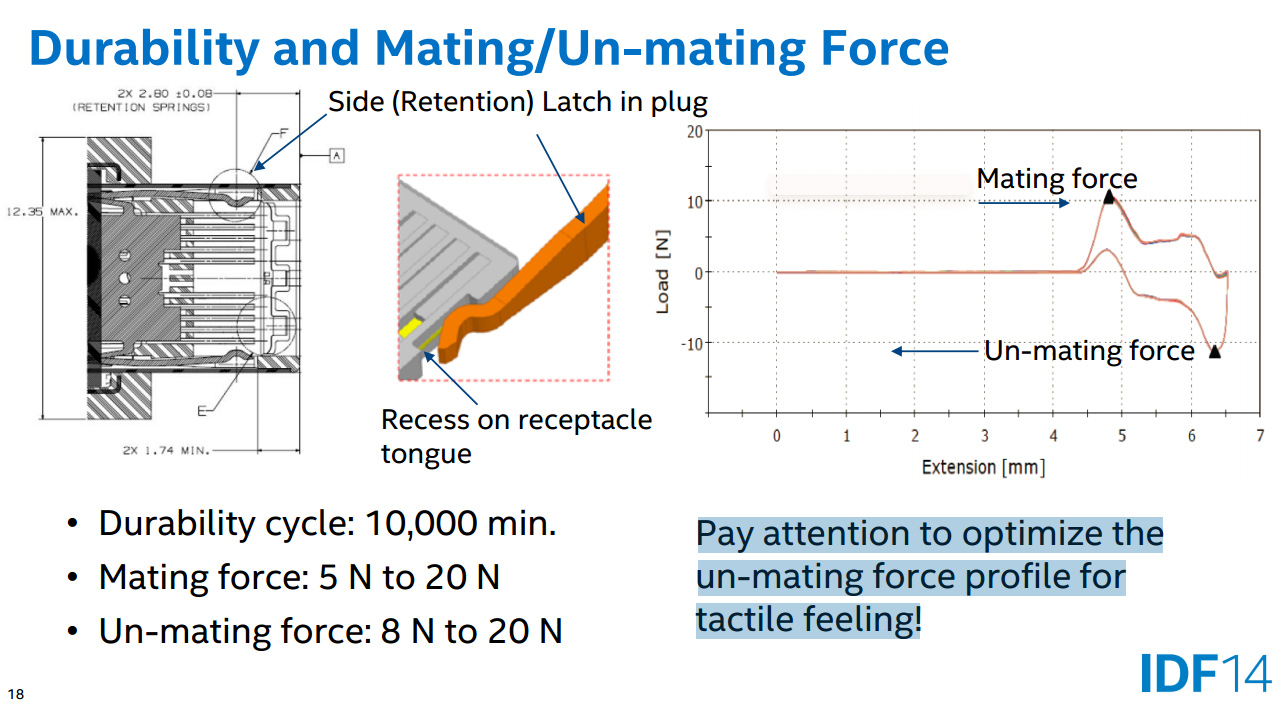
Many people are probably worried about the physical reliability of the new connector. According to the declared characteristics, the mechanical resource of the USB Type-C connector is about 10,000 connections. Exactly the same indicator is typical for the USB 2.0 Micro-B port.
Separately, we note that USB Type-C is not a data transfer interface. This is a type of connector that allows different signal and power lines to be connected together. As you can see, the connector is elegant from an engineering point of view, and most importantly, it should be easy to use.
Transfer rate. 10 Gb / s is not for everyone?
One of the advantages of USB Type-C is the ability to use the USB 3.1 interface for data transfer, promising an increase in bandwidth up to 10 Gb / s. However, USB Type-C and USB 3.1 are not equivalent terms and are definitely not synonymous. The USB Type-C format can implement the capabilities of both USB 3.1 and USB 3.0 and even USB 2.0. Support for a particular specification is determined by the integrated controller. Of course, USB Type-C ports are more likely to appear on devices that support high data transfer rates, but this is not a dogma.
Recall that even with the implementation of USB 3.1 capabilities, there may be differences in the maximum data transfer rate. For USB 3.1 Gen 1, this is 5 Gb / s, USB 3.1 Gen 2 - 10 Gb / s. By the way, the presented Apple Macbook and Chromebook Pixel have USB Type-C ports with a bandwidth of 5 Gb / s. Well, a clear example of the fact that the new interface connector is very versatile is the Nokia N1 tablet. It also has a USB Type-C connector but is limited to USB 2.0 with a bandwidth of 480 Mb/s.

The designation "USB 3.1 Gen 1" can be called a kind of marketing ploy. A nominally similar port has the same capabilities as USB 3.0. Moreover, the same controllers can be used for this version of "USB 3.1" as for the implementation of the previous generation bus. At the initial stage, manufacturers will probably actively use this technique, releasing new USB Type-C devices that do not need maximum bandwidth. Offering a device with a new type of connector, many will want to present it in a favorable light, declaring the presence of not only a new connector, but also USB 3.1 support, even if conditional.
It is important to understand that the USB Type-C port can nominally be used for maximum performance connections at speeds up to 10 Gb / s, but in order to get this throughput, the connected devices must provide it. The presence of USB Type-C is not an indicator of the real speed capabilities of the port. They should be specified in advance in the specifications of specific products.

Some restrictions also have cables for connecting devices. When using the USB 3.1 interface, for lossless data transfer at speeds up to 10 Gb / s (Gen 2), the cable length with USB Type-C connectors should not exceed 1 meter, for connection at speeds up to 5 Gb / s (Gen 1) - 2 meters.
Energy transfer. 100 W unit
Another important feature that USB Type-C brings is the ability to transfer power up to 100W. This is enough not only for powering/charging mobile devices, but also for trouble-free operation of laptops, monitors or, for example, “large” 3.5” external drives.
When the USB bus was originally developed, power transfer was a secondary function. The USB 1.0 port provided only 0.75W (0.15A, 5V). Enough for the mouse / keyboard, but no more. For USB 2.0, the nominal current was increased to 0.5 A, which made it possible to obtain 2.5 W. This was often enough to power, for example, 2.5” external hard drives. For USB 3.0, a nominal current of 0.9 A is provided, which, with a constant supply voltage of 5V, already guarantees a power of 4.5 watts. Special reinforced connectors on motherboards or laptops were capable of delivering up to 1.5 A to speed up the charging of connected mobile devices, but this is still 7.5 watts. Against the background of these numbers, the ability to transmit 100 watts looks like something fantastic. However, in order for the USB Type-C port to be filled with the necessary power, support for the USB Power Delivery 2.0 (USB PD) specification is required. If there is none, the USB Type-C port will normally be able to deliver 7.5 W (1.5 A, 5 V) or 15 W (3A, 5 V) to the mountain, depending on the configuration.

To streamline the power capabilities of USB PD ports, a system of power profiles has been developed that provides for possible combinations of voltages and currents. Compliance with Profile 1 guarantees the ability to transmit 10W of energy, Profile 2 - 18W, Profile 3 - 36W, Profile 4 - 60W, Profile 5 - 100W. A port corresponding to a higher level profile maintains all the states of the previous ones downstream. 5V, 12V and 20V are selected as reference voltages. The use of 5V is necessary for compatibility with the huge fleet of USB peripherals available. 12V is the standard supply voltage for various system components. 20V is proposed taking into account the fact that external 19-20V PSUs are used to charge the batteries of most laptops.
Of course, it's good when the device is equipped with USB Type-C, which supports the maximum energy profile of USB PD. It is this connector that allows you to transfer up to 100 watts of energy. Obviously, ports with similar potential may appear on some powerful laptops, special docking stations or motherboards, where separate phases of the internal power supply will be allocated for USB Type-C needs. The point is that the required power must be somehow generated and brought to the USB Type-C contacts. Yes, and for the transmission of energy of such power, active cables will be required.

It is important to understand here that not any port of the new format will be able to provide the declared power of 100 watts. There is a potential opportunity for this, however, this issue must be resolved by the manufacturer at the level of circuitry. Also, do not be under any illusions that the above 100 watts can be obtained from, say, a matchbox-sized power supply and now you can power your gaming laptop and a 27-inch monitor connected to it with smartphone charging. Nevertheless, the law of conservation of energy continues to work, and therefore an external 100 W PSU with a USB Type-C port will still be the same weighty bar as before. In general, the very possibility of transferring energy of such power using a universal compact connector is, of course, a plus. At a minimum, a great opportunity to get rid of the inconsistency of the original power connectors, which laptop manufacturers often sin with.
Another useful feature of USB Type-C is the ability to change the direction of energy transfer. If the device circuitry allows, the consumer can, for example, temporarily become a source of charge. Moreover, for the reverse energy exchange, even reconnecting the connectors is not required.
Alternate mode. Not USB single
The USB Type-C port was originally designed as a universal solution. In addition to directly transferring data via USB, it can also be used in Alternate Mode to implement third-party interfaces. This flexibility of USB Type-C was used by the VESA association, introducing the possibility of transmitting a video stream via DisplayPort Alt Mode.

USB Type-C has four Super Speed USB high-speed lines (pairs). If two of them are allocated to the needs of DisplayPort, this is enough to get a picture with a resolution of 4K (3840 × 2160). At the same time, the data transfer speed via USB is not affected. At the peak, this is still the same 10 Gb / s (for USB 3.1 Gen2). Also, the transmission of the video stream does not affect the power capacity of the port in any way. For the needs of DisplayPort, even high-speed 4 lines can be allocated. In this case, modes up to 5K (5120×2880) will be available. In this mode, the USB 2.0 lines remain unused, because USB Type-C will still be able to transfer data in parallel, although at a limited speed.

In alternative mode, the SBU1/SBU2 pins are used to transmit the audio stream, which are converted to AUX+/AUX- channels. For the USB protocol, they are not used, so there are no additional functional losses here either.
When using the DisplayPort interface, the USB Type-C connector can still be connected in either direction. The necessary signal matching is provided initially.

Connecting devices using HDMI, DVI and even D-Sub (VGA) is also possible, but this will require separate adapters, however, these must be active adapters, since Dual-Mode Display Port (DP ++) is not supported for DisplayPort Alt Mode .
USB Type-C Alternate Mode can be used for more than just DisplayPort. Perhaps soon we will learn that this port has learned, for example, to transfer data using PCI Express or Ethernet.
Compatibility. Difficulties of the "transitional" period
If we talk about the compatibility of USB Type-C with devices equipped with USB ports of the previous generation, then it is not possible to connect them directly due to the fundamental differences in the design of the connectors. To do this, you need to use adapters. Their range promises to be very wide. Of course, it's not just about converting USB Type-C to other USB types. Adapters for outputting images to screens with traditional DisplayPort, HDMI, DVI and VGA ports will also be available.

Apple simultaneously with the announcement of the new MacBook offered several options for adapters. A single USB Type-C to USB Type-A is priced at $19.

Given the presence of only one USB Type-C, the owner of a MacBook probably cannot do without a universal, more functional converter. Apple introduced two such adapters. One output has a pass-through USB Type-C, VGA and USB Type-A port, the second option is equipped with HDMI instead of VGA. The cost of these boxes is $79. A 29 W power supply with native USB Type-C cost $49.


Google offers single USB Type-C to Type-A (plug/female) adapters for $13 for the new Chromebook Pixel system, and $40 for a DisplayPort and HDMI converter. The 60W power supply is priced at $60.

Traditionally, you should not expect humane price tags for additional accessories from equipment manufacturers. Adapter manufacturers are anticipating demand for their new products. Belkin is already ready to ship kilometers of conductors, but their cost cannot be called low either ($20–30). The company also announced, but has not yet unveiled, a USB Type-C to Gigabit Ethernet adapter. The cost has not yet been announced, there is only information that it will be available in early summer. It's funny, but it seems that up to this point, in order to connect to a wired network, you will need to use two adapters at once. It is quite possible that someone will be quicker than Belkin by offering an appropriate adapter earlier.
It will be possible to talk about a noticeable price reduction only after much less well-known companies from the “Celestial Empire” are tightly engaged in accessories with USB Type-C. Considering what prospects are opening up, we believe that they will not be the case.
Devices with USB Type-C. Someone has to be first
Nominally, the tablet became the first device equipped with a USB Type-C port. At least, it was this device that became a harbinger of the fact that the ports of the new format left the developer laboratories and "go to the people."

An interesting device, but, unfortunately, while it is offered in a fairly limited edition. The tablet has a native USB Type-C port, although the USB 2.0 protocol is used for data transfer.

Perhaps the most iconic product that will help boost the popularity of USB Type-C is the recently introduced . The 12-inch laptop is equipped with a single interface connector, so its owners will one way or another become pioneers who will adapt to life with USB Type-C.
On the one hand, Apple obviously supported the development of the new standard; moreover, the company's engineers were directly involved in the development of USB Type-C. On the other hand, updated versions of Macbook Air and MacBook Pro did not receive this connector. Does this mean that USB Type-C will not be registered in the more “heavy” category of USB Type-C devices in the coming year? Debatable. After all, Apple will certainly not be able to resist updating the line of laptops after the autumn announcement of a new Intel mobile platform with Skylake processors. Perhaps that's when the Cupertians will allocate space on the interface panel for USB Type-C.
The situation with tablets and smartphones is even more ambiguous. Will Apple use USB Type-C instead of Lightning for them? The proprietary connector is noticeably inferior in terms of capabilities to the new universal port, but what about the original peripherals that have been accumulated by users of Apple mobile products since 2012? We will find out the answers to these questions with the update or expansion of the iPhone / iPad lines.
![]()
Google has unveiled the second generation of stylish Chromebook Pixel laptops. Chrome OS systems are still quite niche solutions, but the quality of Google systems is captivating, and this time they are at the forefront of devices offering to join USB Type-C. Laptops are equipped with a pair of appropriate connectors. However, for safety reasons, Chromebook Pixels also have two classic USB 3.0 connectors.
In general, Google representatives are very excited about the capabilities of the new connector, counting on the appearance of Android mobile devices with a USB Type-C connector in the near future. The uncompromising support of the largest platform holder is a powerful argument for other market players.

Motherboard manufacturers are in no hurry to add a USB Type-C port to their devices. Recently, MSI introduced the MSI Z97A GAMING 6, which is equipped with such a connector with a data transfer rate of up to 10Gb/s.

ASUS offers an external USB 3.1 controller with a USB Type-C port that can be installed on any board with a free PCI Express (x4) slot.
Peripherals with native USB Type-C are still frankly not enough. Surely, many manufacturers were in no hurry with the announcement, waiting for the appearance of systems with which it will be possible to use products with USB Type-C. In general, this is a typical situation when introducing the next industry standard.

Immediately after the announcement of the Apple MacBook, LaCie introduced a series of portable external hard drives with USB Type-C.


SanDisk already offers a flash drive with two connectors - USB 3.0 Type-A and USB Type-C. A similar product is offered by the lesser-known Microdia.
Surely soon we will see a significant expansion of the range of devices with USB Type-C. The flywheel of change will slowly but surely unwind. The support of "big" companies can influence the situation and speed up this process.
Results
The need for a universal compact connector that could be used to transfer data, video-audio streams and electricity has been long overdue. Given the mutual interest, both from users and equipment manufacturers, there are all prerequisites for USB Type-C to “shoot”.
Compact dimensions, ease and convenience of connection along with wide possibilities promise the connector the prospects to repeat the success of its predecessor. The familiar USB port has been upgraded several times, but it's time for a radical change. 10 Gb / s with the possibility of further scaling, power transmission up to 100 W and a picture with a resolution of up to 5K. Good for a start? Another argument in the piggy bank of USB Type-C is an open standard that does not require licensing fees from manufacturers. There is still a lot of work to be done, but the result is visible ahead, for the sake of which it is worth going this way.
 How to disable sleep mode on a laptop
How to disable sleep mode on a laptop Why are the usb ports not working?
Why are the usb ports not working? How to make an amplifier out of a tape recorder
How to make an amplifier out of a tape recorder