Automated workstations (AWS). Automated workstation for a specialist Automated workstation arm technical requirements
An automated workstation (AWS) is one or more personal computers in an industrial design.
The automated workplace is intended for use instead of a traditional remote control panel with lamps and buttons.
AWSs have a number of advantages compared to remote control panels:
- minimum dimensions;
- greater visibility;
- recording the actions of personnel and the progress of the technological process;
- provision of regulatory and reference information;
- maintaining electronic document management;
- reduction of the cable supplied to the workplace.
Main functions
Automatic workstations are divided into two main categories:
- automated workstations for operational personnel managing the technological process: train dispatcher's workstation, power dispatcher's workstation, station duty officer's workstation, television surveillance post duty station's workstation, operator's workstation, etc.
- automated workstations for service personnel: electromechanical workstation of the dispatch center, electromechanical workstation of the station, etc.

The operating and maintenance personnel workstations allow the user to control the progress of the technological process, but control is carried out only from the operating personnel workstations.
The maintenance personnel workstation provides users with diagnostic information about the state of the control system and executive objects in digital and analog form.

Compound
The workstation is implemented on an industrial-grade personal computer. Additionally, the automated workplace includes:
- uninterruptible power supply, which makes it possible to work during power failures;
- acoustic speakers, through which voice messages about device failures and all kinds of warnings and prompts are issued, for example, loss of control of the pointer, the presence of a train on the approaching section, etc.;
- a printer that allows you to print protocols of the operation of the system, devices and personnel.
Manipulators such as a mouse and an alphanumeric keyboard are used as controls.
Display means are used individually and collectively.
Individual visualization tools imply use by one person, and collective ones, respectively, by several people and are intended for the convenience of perceiving the progress of the technological process as a whole. Individual monitors include monitors, and collective displays include plasma panels and projection screens.

Principles of information display
The monitor screen of any workstation set is conventionally divided into three parts:
- upper part – system status indicator panel;
- middle part – control and monitoring screen;
- the lower part is the control panel, which contains buttons for drop-down panels.
The bottom part (control panel) is missing on collective display tools.


When developing images and indications of control objects, the following basic principles were taken into account:
- Minimizing the number of conventional graphic images and their geometric sizes by using the same color cell of the control object to indicate different states. For example, the use of one cell to indicate different traffic light indications and an isolated area.

- Expansion of color gamut. The controlled elements of the station's track development are normally painted light gray. Lights up yellow when a route is set for them; red – when they are busy; red with yellow edging (only for turnout sections and receiving and departure tracks participating in the receiving route) - when they are simultaneously occupied and closed; yellow flashing – during artificial cutting of free sections of the route; alternate flashing of red and yellow - during artificial separation of occupied sections of the route, thick white (only for turnout track sections) - after the section is released before the response time of the slow repeater of the turnout track relay expires (16-20 sec). Sections of the station track that do not have vacancy/occupancy control are indicated in permanent black.

- Using mnemonics to display an object associated with its contours. For example, an image of a platform, a switch for a power supply system, an escalator, ventilation units.

- Use of flashing indications solely to display alarms or short-term system operating conditions that require the attention of operating personnel. Moreover, the flashing indication changes to a solid color after the user presses the corresponding buttons to perceive information. For example, the “Response Order” indicator – monitoring the implementation of a responsible order, is normally displayed with a light gray background. Lights up flashing red when a preliminary command of a responsible order is passed (actions have been started, but not completed) and it is perceived by the CTS UK devices after checking the possibility of implementation, and solid red - when any responsible order is directly implemented.
- The use of symbols that represent generally accepted abbreviations of names. Moreover, the color of the symbol display characterizes the control object, for example, the “Tc” indicator signals with a green background about the proper operation of the communication line between the workstation and the control computer complex. “Ground” indicator – control of the grounding alarm, normally indicated in light gray; is indicated with a red flashing background color when the grounding alarm is triggered due to a decrease in the insulation resistance of the EC power supplies below the permissible standard.
Main advantages
The workstations of the MPC family of systems have the following number of advantages compared to the workstations of other systems:
- 100% hot standby;
- The control principles used in the previous generation devices have been retained. For example, setting routes at stations occurs when selecting the starting and ending points in the same way as on the remote control board; the traditional procedure for canceling routes and artificial disconnection, removing voltage from the traction network, etc. is preserved.
- Universal software that is applicable both to automated workplaces operating on sections of main railways, and access roads of industrial enterprises and subways;
- Provision is made for the installation of information and prohibition signs used instead of caps used on traditional remote control panels.
AWS– an automated workplace equipped with means that ensure human participation in the implementation of control system functions using a computer.
Analyzing the essence of automated workplaces, experts most often define them as professionally oriented small computing systems located directly at the workplaces of specialists and designed to automate their work.
For each control object, it is necessary to provide automated workstations that correspond to their functional purpose.
Principles for creating automated workstations:
· Payback - minimizing costs must be combined with reliability and system performance .
· Reliability is achieved through reliable hardware, software and the use of modern technologies for software development. This principle is that the automated workplace system must perform basic functions regardless of the impact of internal and external possible factors on it. This means that problems in its individual parts should be easily fixable, and the functionality of the system should be quickly restored .
· Flexibility implies easy adaptation of the system to all changes in requirements for it and to new functions introduced. This principle is implemented due to the modularity of the construction of all AIS subsystems and the standardization of its elements.
· Security represents measures to ensure the safety of information, for example, the development of access structures to various subsystems; regulation of work with the system; use of special equipment, encryption.
· Friendly - the system should be simple, easy to learn, study, and use. It is mandatory to have tools for using menus, hints, and also have an error correction system.
· Systematicity – Workstation should be considered as systems, the structure of which is determined by their functional purpose.
The functioning of an automated workplace can give a numerical effect only if the functions and load are correctly distributed between a person and computer information processing tools, the core of which is a computer. Only then will automated workplaces become a means of increasing not only labor productivity and management efficiency, but also the social comfort of specialists.
Requirements for automated workplaces:
· timely satisfaction of the information and computing needs of a specialist.
· minimum response time to user requests.
· adaptation to the user’s level of training and professional needs.
· ease of mastering the techniques of working on an automated workplace and ease of communication, reliability and ease of maintenance.
· tolerance towards the user.
· ability to quickly train the user.
· ability to work as part of a computer network.
A generalized diagram of the workstation is shown in Fig.
Drawing. 1. Block diagram of workstation.
The professional orientation of the automated workplace is determined by the functional part of the subject area.
Many well-known workstations can be classified based on the following general characteristics:
- functional scope of use(scientific activity, design, production and technological processes, organizational management);
- type of computer used ( micro-, mini-, macro computers);
- operating mode(individual, group, network);
- user qualifications(professional and non-professional).
Within each of the selected groups of automated workplaces, a more detailed classification can be carried out.
Three classes of typical automated workstations can be distinguished:
- Manager's workstation;
- specialist's workstation;
- AWS of technical and support personnel.
Thus, an automated workplace is a problem-oriented complex of technical, software, linguistic (language) and other tools, installed directly at the user’s workplace and intended to automate the operations of user interaction with a computer in the process of designing and implementing tasks.
The workstation must be equipped with the necessary software and tools:
Computer operating systems;
Translators (interpreters) from various algorithms and user languages;
Design and data processing tools (on-screen editors for text and graphic information, DBMS, table processors, output form generators);
Actually user programs (processing, training, knowledge DBMS, etc.).
The configuration of the workstation with hardware and software, as well as the elements listed above, depends on the purpose and composition of the tasks being solved.
Let's consider the software architecture of the economist's workstation.

Figure 2. Software architecture of economist's workstation
Each of the software components performs a wide range of actions and in most cases can be used independently of the others. The central component, without which other tools cannot operate, is the OS. It provides: creating and updating a directory of files of various types, viewing directories and printing files, renaming and editing files, protecting files, distributing external memory, etc.
The AWP-economist software includes information base management tools that provide:
Creation and updating of an information base;
Searches for the required information on regulated and non-regulated requests;
Organization of formatted input-output of information;
Computational processing, etc.
The economist's workstation must provide information in graphical form for a comprehensive analysis of economic indicators. Graphs can have two-dimensional (flat) and three-dimensional (volumetric) representation. Using graphic tools, planning (marking) of the screen area is carried out, graphic elements are displayed on the screen in the form of a line, point, segment, rectangle, ellipse, shading of graphic elements using the required colors, font selection, etc.
An automated workstation (AWS) is a specialist’s workplace equipped with a personal computer, software and a set of information resources for individual or collective use, which allow him to process data in order to obtain information that provides support for the decisions he makes when performing professional functions.
The creation of an automated workplace assumes that the main operations for accumulating, storing and processing information are assigned to computer technology, and the economist performs some of the manual operations and operations that require a creative approach in preparing management decisions.
Personal equipment is used by the user to control production and economic activities, change the values of individual parameters in the course of solving a problem, as well as enter initial data into the AIS for solving current problems and analyzing management functions. Analyzing the essence of automated workplaces, experts most often define them as professionally oriented small computing systems located directly at the workplaces of specialists and designed to automate their work. The structure of a specialist’s workstation includes five main components:
Personal Computer;
a set of programs for information processing;
training system (hypertext documentation system for the user; integrated hint system; system of bookmarks, indexes and help; system of examples; system of control and error detection);
tools for setting up workstations (calculation algorithms, analytical and technological parameters; devices: printer, scanner, modem; ergonomics of screen forms, etc.);
means of operating automated workplaces (classifiers, generator of reporting forms, tools for receiving/transmitting data via communication channels, copying and storing data, database administrator, monitoring the work of specific users).
In addition, the workstation is equipped with documentation and methodological materials on the use of programs, as well as regulations for performing work on information processing. The specific intensity of each component is determined by the tasks being solved. Workstation can operate autonomously or as part of a computer network. In the offline operating mode, workstations are created to solve individual functional problems and cannot quickly use the entire information base of an economic object, and the exchange of information between different workstations is carried out using computer media. Working on the basis of computer networks allows you to organize data exchange between workstations via communication channels, combine the information space of the control object and organize access to it for any employee within the limits of his authority.
Each workstation is considered as an independent subsystem, and together they form a single whole. At the same time, the head of the department has the opportunity to manage the process of solving functional problems and integrate the results of the work of individual specialists, promptly receiving processed information for decision-making. At the same time, the possibility of autonomous work of each specialist remains. As a rule, workstations are organized in accordance with the existing distribution of work. Depending on the volume of work and the total number of computers at one workplace, various tasks can be solved. Another option is possible, when one task will be distributed among several workstations.
Classification of automated workstations.
1. By degree of automation:
Manual workstations - special furniture available to the employee (table, chair, cabinets, telephone, rulers, tables and other auxiliary equipment);
Mechanized workstations also contain simple or programmable calculators;
Automated workstations necessarily use a PC with appropriate software.
2. By the number of employees using automated workplaces and the functions they perform:
Individual workstations, which are typical for managers of various ranks;
Group workstations used by persons who prepare information for the purpose of its further use and management decision-making by managers (workstation of accountants, financiers, clerks, etc.).
3. According to the typification of the functional tasks to be solved:
Unique workstations, highly specialized for solving a set of non-standard tasks;
Massive workstations created to solve typical problems in various industries.
4. By specialization: The manager's workstation is characterized by functional isolation, which fully ensures the manager's autonomous work. A specialist's workstation should provide him with the opportunity to solve any functional tasks facing him, making maximum use of all the necessary information. A technical worker's workstation should relieve him of the daily routine work that requires certain professional skills.
5. On the technical basis for creating automated workstations: automated workplaces based on large-scale (general-purpose) computers, providing specialists with the opportunity to work with large amounts of data with technical and software support provided by employees of their own information center (ICC). Workplaces based on personal computers are the simplest and most common option for creating automated workstations, as they eliminate all the disadvantages of workstations based on mainframe computers.
The general principles of creating automated workstations remain unchanged, these include: consistency; flexibility; sustainability; efficiency. The principle of consistency means the following: an automated workstation must be a system of interconnected components. At the same time, the structure of the automated workplace must clearly correspond to the functions for which this automated workstation is created.
The principle of flexibility is of great importance when creating modern and efficient automated workstations. This principle means the possibility of adapting the automated workplace to the intended modernization of both software and hardware. At present, when the rate of obsolescence of software and hardware is constantly growing, compliance with this principle is becoming one of the most important conditions when creating automated workplaces. To ensure the principle of flexibility in actually working automated workstations, all subsystems of a single workstation are implemented in the form of separate, easily replaceable modules. To avoid incompatibility problems when replacing, all elements must be standardized.
The principle of sustainability is of great importance. It consists in performing the functions laid down in the automated workplace, regardless of the influence of both internal and external factors. If failures occur, the functionality of the system must be quickly restored, and problems with individual elements must be easily resolved.
The principle of efficiency implies that the costs of creating and operating a system should not exceed the economic benefits from its implementation. In addition, when creating an automated workplace, it must be taken into account that its effectiveness will largely be determined by the correct distribution of functions and load between the employee and the information processing machines, the core of which is the PC. Only if these conditions are met, automated workplaces become a means of increasing not only labor productivity and management efficiency, but also the social comfort of specialists.
It is necessary to develop an automated workstation for a department specialist. The software should have an intuitive interface, be easy to use, convenient, informative, flexible and multifunctional. The essence of the automated workplace of a department specialist is as follows: formation of an individual load; creating schedules for control, independent, consulting work, schedules for defending coursework. Graphs are created for convenience in Microsoft Word.
Using the capabilities of modern computer technology to automate the information processing process allows you to increase labor productivity, improve the efficiency of working with documents and speed up the exchange of management information. Currently, the concept of distributed automated control systems aimed at local information processing has become widespread. This allows you to organize the division of labor of management personnel and automate the performance of their functions. To implement this idea, it is necessary to create automated workstations based on personal electronic computers (PCs) for each management level and each subject area.
Currently, the concept of distributed automated control systems aimed at local information processing has become widespread. This allows you to organize the division of labor of management personnel and automate the performance of their functions. To implement this idea, it is necessary to create automated workstations based on personal electronic computers (PCs) for each management level and each subject area.
Distributed control systems allow us to identify the following requirements for an effectively and fully functioning automated workstation:
Timely satisfaction of the user’s information needs;
Minimum response time to user requests;
Adaptation to the level of training of the user and the specifics of the functions he performs;
The ability to quickly teach the user basic operating techniques;
Reliability and ease of maintenance;
Friendly interface;
Ability to work as part of a computer network.
The workstation consists of hardware and software (Fig. 10) of computer equipment, as well as the necessary methodological documentation that allows the user to effectively interact with these tools.
This short article explains what is an automated workstation(AWS), in particular, the composition of the automated workstation, the belonging of the automated workstation to automated systems is revealed, connection between workstation and personal computers(PC), communication between the automated workstation and the automated system personnel. From this explanation it becomes clear why workstations will despair of PCs.
Abbreviations
As everyone knows:
AWS is an automated workstation,
PC is a personal computer.
In other words, the abbreviation AWP means a certain automation product, and PC means one of the automation tools. However, automation is not always associated with personal computers.
Meaning and mapping
First of all, an automated workstation is a software and hardware component of an automated system and does not exist outside of this system.
Automated workstations in an automated system (AS) can be of several types: operator-technologist's workstation, designer's workstation, accountant's workstation, doctor's workstation, etc.
Every view The workstation is intended for one kind AC users. If, for example, there is only one chief doctor in the emergency room, but two traumatologists, then there will be two in the emergency room kind Workstation: one for the head physician, the second for the traumatologist. But there will be three “natural” workstations, so to speak.
An automated workplace as a component of an automated system contains, by definition, three components: software, technical and information.
The software component of the automated workplace is entirely determined by the tasks of the automated system and the type of activity at this workplace.
The technical component of one automated workplace can, for example, be:
One desktop PC,
Several desktop PCs,
One desktop and one wearable PC (tablet, for example),
The terminal, that is, is not a PC at all.
Consequently, an automated workplace may include one PC or several PCs of different types, or it may not contain a single PC at all.
Some of the possible ARM compositions are shown in the diagram (Figure 1).
The technical support for type A workstations includes a single desktop PC; The technical support for type B workstations includes two PCs (desktop and laptop); The technical support for type B workstations includes a terminal that is not a computer. The software for different types of workstations is different.
Figure 1 - Relationships between the automated system, workstation, PC
The diagram (Figure 1) conventionally depicts the relationships between some components of the automated system associated with the automated workplace. On the one hand, it is emphasized that the personnel are part of the AS, on the other hand, that the personnel are not part of the automated workplace. Each workstation contains only software, information and hardware.
Since each automated system is firmly and inextricably tied to the organization for which it was created, no automated workplace can be mechanically isolated from this system and also mechanically transferred to another organization. AWP exists only inside the AS. In other words, a PC can be purchased as a mass-produced product; There are no serial workstations, just as there are no serial speakers.
Workstation and PC mean completely different concepts.
The automated workplace is a component of an automated system and does not exist outside the automated system.
The automated workplace has three components: software, technical, information.
The technical component of the workstation may include one PC, several PCs, or not a single PC.
By the way, AWS is a neuter abbreviation, so it is correct to write “one doctor’s workstation has been put into operation,” and not “one doctor’s workstation has been put into operation.”
Automated workstation (AWS) and its components
Concept and examples of automated workplaces
Automated workstation (AWS) (computer workstation) - workstation of personnel of an automated control system or other information processing system (for example, automated workstation of a planner in an automated control system, accountant, economist-analyst), equipped with a personal computer (which is connected to a local computer network and other information networks ), as well as special software designed to solve the tasks of the workstation user.
The workplace, as a specialist’s place of work, is a set of necessary software, a full-fledged computer or computer terminal (input-output devices, separated and often remote from the control computer), if necessary, supplemented with auxiliary equipment: a printing device, an external data storage device on magnetic and/or optical media, barcode scanner and other others.
A set of software and hardware in the automated workplace are designed to automate the professional work of a specialist; it provides editing, preparation, searching and displaying and printing the necessary data and documents. An automated workstation allows the operator to work with all the means necessary to perform certain functions.
An automated workplace is a complex of technical and software tools for automating professional activities. The typical composition of an automated workstation includes:
- - Personal Computer;
- - Printer;
- - plotter;
- - scanner;
- - Fax;
- - network communications and other devices,
and from software:
- - word processor;
- - spreadsheets;
- - graphic processors;
- - office applications.
The automated workplace has the following properties: - accessibility. (a set of software, hardware, information and other tools available to the user); - the ability to improve and create projects for automated data processing in a specific field of activity; - interactive mode of interaction between the user and the computer both in the process of solving control problems and in the process of their design; - processing of data by the user himself. The software and hardware environment is the main operational component of any automated information system, the choice of elements of which is multifaceted and determines the qualitative and quantitative characteristics of long-term operation. Among the main factors influencing the choice of tools for an information system are the following:
- - organizational and functional structure of the system;
- - the presence of operating fragments of the system, their organizational and technological isolation, heterogeneous information, technical and program content;
- - volumes of funds allocated to finance the project.
The performance of a PC also depends on the amount of memory with which it works. The higher the bit depth and clock frequency, the higher the processor performance will be. The main device of a personal electronic computer is a microprocessor, which ensures the execution of various operations contained in the program. Currently, 32-bit microprocessors are most widespread, but it is already obvious that they will soon be replaced by 64-bit microprocessors. By bit depth we mean the length of the working word in binary code. Microprocessors also differ in the clock speed at which they operate. The higher the clock speed and bit depth, the higher the processor performance will be. It is common for PCs to perform several tens of millions of operations per second.
The so-called intelligent workstations, in turn, also contain a computer connected in one way or another to the central computer (VC) of the automated control system. Input devices must also provide a wide range of input information: text, coordinates, fax, etc. Therefore, workstations are equipped, if necessary, with a universal or special keyboard, coordinate information input devices (such as a mouse), various types of scanners, etc.
In order to increase the range of forms of presentation of information output from the computer, workstations were equipped with color monitors, means for creating and managing audio signals, up to the ability to create and reproduce speech signals.
Peripheral devices are an integral part of an automated workstation. Workstation consists of peripheral devices of electronic computers (alphanumeric display, graphic display, plotter, digitizer), focused on dialogue mode and working with graphic information. The workstation has its own software, including a dialog operating system and a package of application programs, the composition of which depends on the purpose of the workstation. Any information system must have adequate means of collecting primary data, which accurately reflect the state of the subject area and the processes occurring in it. In financial and credit organizations, the amount of loans issued is calculated, the amount of interest payable is determined, and the number of banknotes is counted. At industrial enterprises, the amount of raw materials received from outside is calculated; time spent on the operation of production and transport equipment; electricity consumption, etc.
In aircraft manufacturing and other design bureaus, automated workstations are used as office equipment. Currently, computer and office equipment are used almost everywhere. Office automation and the use of various office technologies have significantly automated the routine work of company directors, office managers, department heads and ordinary users who, in the course of their work, are faced with the need to work with electronic document management.
There are also special software components for modern office automation. 1. Database. The database allows you to combine disparate information about various aspects of the work of a company or office. Information in the database can also come from the external environment. Most often, a database is created on a company server or central computer, and information in the database can also come from the external environment. For speedy recovery in the event of damage or loss of information, special attention must be paid to backing up information when creating a database. 2. Word processor. Currently, office applications are most often used as a word processor. The most popular office suites are MSOffice 2010 (or earlier versions) for closed operating systems (Windows) and various versions of OpenOffice for open operating systems (RedHat, Ubuntu, Linux, Suse "). 3. Electronic mail (e-mail). Registered email (on foreign or domestic Internet resources) helps the user send, store and receive operational information to their friends on the Internet or business partners. 4. Instant messaging systems (Skype, ICQ, mailagent) and audio mail allow you to receive and transmit audio information. 5. An electronic calendar allows you to produce and store work along with your work schedule. When using a work calendar, you can use the address book, make appointments, and also work with other elements of the electronic organizer. 6. Audio and video conferencing are very promising office technologies that are used in communication between remote workers or company departments. The use of software components can significantly speed up and facilitate document flow in a modern office.
An automated workplace is a software and hardware complex that is designed to automate a certain type of work. When developing workstations, SCADA systems are most often used.
Depending on the level of preparedness, there are 4 categories of automated workstation users: users who are well trained and proficient in one of the modern programming languages; users who are trained and proficient in at least one of the software tools used by this workstation; users who have little training to work on a personal computer and users who have no training.
The first to appear were software tools for automating the work of technical personnel, which was probably due to the great formalization of the functions they performed. The most typical example is text editors (processors).
Specialists often have to work with large volumes of data in order to find the required information for preparing various documents. To facilitate this kind of work, database management systems (DBMS: DBASE, RBASE, ORACLE, etc.) were created. The automated workplace can provide a number of service functions included in the management procedure: information and reference services, communication services, documentation services. DBMSs allow you to store large volumes of information and, most importantly, quickly find the necessary data.
Input devices must also provide a wide range of input information: text, coordinates, fax, etc. Therefore, workstations are equipped, if necessary, with a universal or special keyboard, coordinate information input devices (such as a mouse), various types of scanners, etc. In order to increase the range of forms of presentation of information output from the computer, workstations were equipped with color monitors, means for creating and managing audio signals, up to the ability to create and reproduce speech signals.
At the present stage of automation of management of public production, the automation of management and planning functions on the basis of personal electronic computers, which are installed directly at the workplaces of experts, is highly promising. These systems are widespread in management organizations called automated workstations (AWS).
The increasing pace of informatization of people is increasing the role of computer technology in management processes. The capabilities of modern computing technology, used to automate the information processing process, can improve the efficiency of working with documents, increase labor efficiency and speed up the exchange of management information.
An automated workstation (AWS) is a complex of numerical equipment and software, located directly at the employee’s workplace and designed to automate his work within the specialty.
Automated workstations must be strictly created in accordance with their intended functional purpose. The general principles of creating an automated workplace are unchanged, these include:
- - efficiency;
- - flexibility;
- - consistency;
- - stability.
The principle of efficiency assumes that the costs of operating and creating a system should not exceed the economic benefits of its implementation. At the same time, when creating an automated workplace, it is necessary to take into account that the load between the worker and the computer information processing tools, the core of which is a personal computer, and the effectiveness of the automated workplace will be largely determined by the correct distribution of functions. Only if these conditions are followed, automated workplaces become a means of increasing not only management efficiency and labor productivity, but also the social comfort of specialists. Practical experience of using an automated workstation as one of the elements of Distributed Control Systems allows us to identify the following requirements for a fully and efficiently functioning automated workstation:
- - simplicity and reliability of maintenance;
- - timely satisfaction of the user’s information needs;
- - the ability to quickly teach the user basic operating techniques;
- - minimum response time to user requests;
- - adaptation to the user’s level of training and the specifics of the functions he performs;
- - friendly interface;
- - ability to work as part of a computer network.
An automated workplace for a manager allows you to: 1. Make management decisions and promptly communicate them to all specialists in the organization; 2. Receive reports of the required form on all information; 3. Provide the manager or his immediate assistants with the speed and efficiency of searching for the necessary information; 4. Provide prompt communication with other sources of information from the external environment, etc. If the enterprise has an automated data bank (ADB), then when using its resources, access control to information is organized depending on the authority of the specialist.
Organizational support for automated workplaces includes a set of documents defining the functions and tasks of each employee.
Legal support for automated workplaces is a set of legal documents regulating the functioning of automated workplaces in the EIS.
General software (software) ensures the functioning of computer equipment, development and connection of new programs. This includes operating systems, programming systems, and utility programs.
The principle of flexibility is of great importance when creating efficient and modern automated workstations. This principle makes it possible to adapt the automated workplace to the improvement of both hardware and software. This principle means adaptability to possible restructuring due to the standardization of their elements and the modularity of the construction of all subsystems. At present, when the rate of obsolescence of hardware and software is constantly growing, compliance with this principle becomes the most important condition when creating automated workplaces. To ensure the principle of flexibility in actually working workstations, all subsystems of a single automated workstation are implemented in the form of easily replaceable, separate modules. All elements must be standardized so that replacement does not cause incompatibility problems.
The principle of systematicity of an automated workstation should be a system of interconnected components. At the same time, the structure of the automated workplace must clearly correspond to the functions for which this automated workstation is created. In other words, according to this principle, automated workplaces should be considered as systems whose structure is determined by their functional purpose.
The principle of sustainability is of great importance. It consists in performing the functions inherent in the automated workplace, regardless of the influence of both external and internal possible factors. When failures occur, problems in individual parts of the system should be easily resolved and system functionality should be quickly restored.
For group and collective workstations, the organizational support subsystem includes the functions of administering the workstation: design, planning, accounting, control, analysis, regulation, organizational connections with infrastructure systems, etc.
Automated workstations can be a complete software module that works autonomously or with a local or remote database. In this option, changing the set of its functions (functional capabilities of the workstation) is carried out, as a rule, by changing the program text and its subsequent compilation, which requires the intervention of the programmer-developer.
The functioning of an automated workstation will give a numerical effect, provided that the load and functions are correctly distributed between a person and computer information processing tools, in which the core is an electronic computer. The professional orientation of the automated workplace is determined by the functional part of the software. It is here that the orientation towards a specific specialist is laid down, and the solution of problems in certain subject areas is ensured.
Today there are a huge number of automated workplaces. To verify this, just log on to the Internet. There are many companies that develop automated workstations and software for them on the Internet.
How important and necessary is it for us to acquire computer technology and what can ABIS (automated library and information systems) give us?! Many of us make the following argument in order to increase the speed of searching for information. That's not really the point. The most significant options listed below are:
- - multidimensional search for data based on various characteristics and their combinations, without creating additional indexes and card indexes;
- - one-time data entry and multi-purpose use for searching for printing the necessary information, preparing publications, searching for documents, transferring data sets to other organizations, etc.
- - organization of collection of the fund using databases of bookselling and publishing publications, for example, the Rospechat agency, with automatic generation of orders and accounting for their implementation;
- - search in union catalogs and catalogs of other libraries, carried out in databases on high-capacity optical disks, which are installed on computers in your library at or from the display of your computer in teleaccess via communication channels;
- - introduction of statistics in all processes, including reader service and automated accounting;
- - expansion of the service sector by attracting new information sources;
- - reduction of costs for processing input document flows and acquisition of funds;
- - secure storage of library catalogs in several copies, etc.
Carrying out automated processing of new acquisitions to the library frees employees from a number of routine work on preparing lists, letters, cards, orders, and reporting documentation.
I would also like to give an example of a programmer’s workstation based on the graphical version of the Module-2 language. When developing programs, the use of graphical methods is one of the most promising approaches to programming automation. The graphical approach forms the basis for the development of an automated programmer's workstation on a personal computer. The programmer's workstation allows you to maintain and develop various software: CAD/APCS software, compilers and DBMS; Application software, etc. In the programmer’s workplace, two main approaches to software development are combined: - language-oriented programming style; - graphical programming style based on R-technology. The workstation includes a template text editor oriented to the Modula-2 language, which has special commands for entering individual syntactic structures of the Modula-2 language, which significantly reduces the number of errors and shortens input. The graphical version of the Modula-2 language allows programs to be presented in both graphical and text forms.
All tools use a number of common mechanisms, designed primarily to provide a convenient interface to the user. These include: unified means of organizing HELP functions with the ability to simply change the language in which explanatory texts are written; window interface tools that support up to 15 windows simultaneously on the display screen with the ability to overlap them, control their size, move and color; computer memory management tools; implementation of several types of menus, system-wide error handling tools and diagnostic messages. The automated workstation is implemented on a personal electronic computer compatible with IBM PC (EC 1841, A7150, EC 1834), running MS/DOS. Combining the concepts of a graphical programming style and a language-oriented programming style based on Module-2 when designing ensures a wide application of the workplace.
Accountants' workstations can also be equipped with personal computers and automated accountant workstations (AWs) are created on their basis. They allow you to automatically generate machine diagrams for various areas of accounting, primary documents and transfer the results to a computer center in order to compile consolidated accounting and reporting registers. Their implementation will significantly solve the problem of comprehensive and complete automation of accounting. One of the prerequisites for accounting and automation is the availability of a data registration and processing program. The automated workplace has become a necessary tool in the daily work of a specialist, as the labor intensity of the work being performed is reduced, the flow of paper media is reduced, the comfort of their work and the professional level in general increases.
 Lena Miro's blogs on LJ - the most interesting things in blogs
Lena Miro's blogs on LJ - the most interesting things in blogs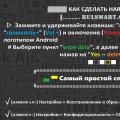 Flashing ZTE Blade: instructions, firmware, download links Universal instructions for flashing ZTE Blade using CWM
Flashing ZTE Blade: instructions, firmware, download links Universal instructions for flashing ZTE Blade using CWM PowerMaster - application for managing energy consumption ZenFone Max Fast charging does not work zenfone 2
PowerMaster - application for managing energy consumption ZenFone Max Fast charging does not work zenfone 2