Let's learn photoshop cs6. Photoshop Lessons for Beginners: Free Videos to Practice at Home
Adobe Photoshop – a universal program for web designers, content managers, photographers and videographers, animators, media editors and ordinary PC users. The program does everything possible with the files: changes backgrounds, combines two or more photos into one, adjusts and changes colors, adds effects and inscriptions, allows you to create your own images and website layouts.
We have selected the best free video tutorials on Photoshop for self-learning at home from scratch.
Photoshop for beginners. Photoshop Interface Overview
Beginner retouchers and designers begin by studying the program interface. The lesson is introductory and purely theoretical, necessary for mastering a new course. First, let's find out what tools and functions the program window contains. Backgrounds, palettes, tools for working with images and text - there are a lot of tabs and shortcuts on the toolbar, and at first you can get confused. Some tools, commands, and settings differ between versions. Having studied one, it becomes easy to navigate the rest. The next step is to learn the “hot keys” that speed up your work.
How to properly cut out a background or object in Photoshop
The teleport has not yet been invented, but with the help of Photoshop you can instantly be transported from the garden beds to the Champs Elysees. Quick and easy: cut out the image and transfer it to another prepared background. The video tutorial shows how to use the lasso, brush, pen and eraser tools. With their help, the desired object is selected, cut out and carefully transferred to a new background. It is also shown how to work with the background: blur, adjust color and saturation. Professionals say: the job of replacing the background is the simplest, which is why they recommend that beginners start with it.
How to change the color of anything in Photoshop
The problem of changing colors is also solved quickly. The author of the video tutorial gives two ways to change the color of anything, even hair: using an adjustment layer and using a brush. The first method is automatic and fast. The second is done painstakingly by hand and resembles a child's coloring book. Only the functionality of the palette is wider: you can change and correct color tones and saturation. The activity gives room for creativity and imagination.
How to quickly improve a photo in Photoshop
People often go to Photoshop to improve the quality of photos. Using the program, many versions of one photo are created. Add magical haze, enhance fog, work with saturation, contrast, create additional volume. As a result, the photo becomes colorful, expressive, rich and looks natural, creating the effect of presence. The techniques from the video lesson are used with all types of photographs in the sequence you like. Over time, learn to create your own image enhancement techniques.
How to remove unnecessary objects from a photo in Photoshop
Removing unnecessary objects from photos is monotonous and monotonous. Master the stamp and healing brush tools with the help of a video lesson - and then time and practice will turn a beginner into a professional. The author of the video recommends using the latest version of Photoshop for successful work and shows options for removing small and large objects, from a cigarette butt to a person on a bicycle. The lesson gives advice on choosing the diameter and hardness of the brush used, shows the mistakes of novice retouchers and options for working with the tool. Certain aspects (degree of pressure, shading and frequency of strokes) are reminiscent of working with art supplies.
Frame tool, perspective cropping and cutting
The video lesson teaches how to crop and rotate an image, change the rotation angle and create perspective, zoom in and out of an object, and cut an image into pieces. Shown are options for cutting pictures into equal and different parts for collages or other web needs. Illustrates working with markers and grids. The author gives advice on saving the resulting images in the correct quality and format.
5 tricks every Photoshopper should know
Each updated version of the program is smarter and faster than the previous one. The author of the video clip shows the advantages of the updated CC2018 program. First of all, beginners will be helped by the interactive training function, which is now built into the program itself in the form of step-by-step instructions. The selection and brush tools have been improved, making them smarter and almost automatic. We recommend watching the lesson on how to find new functions on the taskbar.
Toning in Adobe Photoshop
Toning photographs in Photoshop is performed for artistic purposes. The video tutorial is based on processing a portrait in three simple but effective ways and shows how to improve the color scheme by making it saturated. Tinting involves adjusting the color balance using the teal&Orange technique, that is, in blue-green and orange tones. After watching, you will learn how to work with light and shadow curves, channel mixing, sliders for color alignment and changing digital vibration values, and do light and radical toning.
25 Photoshop secrets and tricks
Knowing the secrets of professionals will help you reach an advanced level of proficiency in the program: convenient key combinations, horizon correction, cloning image fragments, creating a retro effect and converting to black and white photos. Experienced retouchers find ways to solve problems in a matter of minutes that would take a beginner half a day to work on. By increasing their level of mastery of settings, users eventually invent their own life hacks. The video clip will show 25 such secrets.
Website design from scratch in Adobe Photoshop
Photoshop is used in web design or website creation. The work is painstaking and requires knowledge in design, color, arithmetic and geometry. The lesson shows an example of creating a page for an online store. The author of the video recommends starting with determining the scale and choosing the color scheme and comments on the creative process in a language that is understandable for beginners. Using the lesson as an example, it is possible to create a one-page website, electronic business card or landing page without ordering paid development services.
How to create an interior collage in Photoshop from scratch
In interior design, a program is used to create a sketch of a room. The method of creating collages is used by both professional designers and those who have started remodeling an apartment or office on their own. Collages are visual and are used for making notes as you work. To create a living room layout, you will need a superficial knowledge of Photoshop and a small number of tools. Images of interior items are first found on the Internet and then transferred to the work area, creating the intended composition on the principle of a mosaic or puzzle.
Photoshop has long been synonymous with a graphics editor. Even novice users resort to this wonderful photo editing program. Anyone can perform simple tasks, but if you want to use Photoshop professionally, you can take this tutorial. After you study the lessons provided in this book, you will be able to quickly perform various photo manipulations. The book is written for beginners in simple language. Lots of visual pictures will help you understand the lessons better. The first pages will introduce you to the basic tools and shortcuts. Although it takes a lot of time to study Photoshop in depth, this book will allow you to take the first steps that will help in the future.



This book is in Russian with a clear description of the main features of Photoshop CS6. The book is in the popular PDF format. It is important to note that this book will also be useful to experienced Photoshop users, as it contains a lot of useful information and personal recommendations from the author.
Download the book: Photoshop CS6 Lessons in Russian
Archive password: website
I present to you an excellent selection of books on Photoshop CS5 and CS6, which will appeal to all Photoshop lovers. For you 6 best books from the most popular authors. All books are in color and in good quality.
- The first book on Photoshop in our selection will be Official Adobe Photoshop CS6 Training Course. This course is designed for both beginners and experienced designers. Beginning Photoshop lovers will be able to master all the basic tools of the program step by step in practice, while more experienced colleagues will learn how to get the most out of Photoshop. Thanks to a simple description of the various methods of working in the program, You can become a good specialist in working with. The lessons in this educational material cover everything from the simple basics of working with photographs to creating 3D images. The book is full of various tips and step-by-step instructions, which will help you master the material as efficiently as possible.

- Next we have Adobe Photoshop CS6. Master class from Evgeniy Tuchkevich. This is a very beautifully designed and well-made book, based on an educational methodology for training professional designers that is distinguished by its effectiveness. For beginners learning Photoshop, this book will also be useful, as it begins with a simple examination of all the tools of the graphic editor and photo processing techniques. In practice you will gain high-quality knowledge on methods of creating collages, learn how to restore old photographs, as well as do retouching. In addition to working with raster images, techniques for working with vectors will also be discussed.

- It will be quite useful for beginners to learn the basics of design. A clear tutorial on Photoshop CS6 from Vladislav Dunaev. After reading the book, you will quickly master the basic techniques of working in the latest version of the best graphics editor, Adobe Photoshop CS6. The most necessary tools and functions will become available to you, so you can easily perform any operation - from creating and processing an image to outputting it to a printing device.

- For those who have Photoshop CS5 installed, it will be more convenient to gain knowledge from a book on Basics of working in Adobe Photoshop CS5 from Molochkov, as well as from the course CS5 in examples from Karchevsky. Both options are good, where basic information about the basics of working with Photoshop is presented in a simple and accessible way. The reader will have access to a large number of practical examples and exercises, which tell about everything that a designer or photographer needs to know when solving any problems. Both books contain a lot of color illustrations.

- Well, in conclusion, an excellent book, which is a classic in this genre - Scott Kelby. Adobe Photoshop CS6. Guide to Digital Photography. This book will tell you about using Photoshop in digital photography. In the book, the author pays great attention to digital image processing processes. It will be interesting not only to professional photographers, but also to many fans of digital photography. A detailed description and clear explanations will help you find out what parameters of the tools need to be set in this or that case during the work process. The book is filled with advice from the best experts in the Photoshop editor. A lot of valuable tips will allow you to save a lot of time when processing photos. In general, for those who are interested in digital photography, this book will be a real treasure.
The Adobe-Photoshop-CS6 program will help you solve many issues with your photos. The application of this program is quite wide; you can retouch a photo and change its size. You can restore old photos and embellish new ones.
There is a fairly clear interface that is quite easy to understand. Our lessons will help you in this matter. They will go from simple to complex and will always come to your aid. Working with photos can be not only a hobby, you can also earn extra money, and not small ones. You just need to send your resume in English to employers. On our website you can do this too. You can also make any video.
Adobe Photoshop CS6 lessons: Photo restoration
Adobe Photoshop CS6, a program for working with photos and videos. In our lessons you will become familiar with it. The first step is to be able to return to the initial picture, or simply to the previous one. After all, it’s not always possible to do exactly what you need right away. And sometimes people cannot simply restore everything they did before. If you have to go back one step, then it is difficult. In the top panel, click on /Editing/ and there select the property /Step Back/. Everything is simple here. But what if you have done a lot of operations and want to go back to the middle of your work. After all, starting all over again is a rather long process and it is not a fact that a new mistake will not be made.
Adobe Photoshop CS6. Photo formatting
Formatting photos in Adobe Photoshop CS6 is not a difficult question. You just need to decide right away. Do you need a certain format for the whole photo or do you want to make the desired size of a part of the photo. For this purpose, several functions are provided here, which we will deal with today. You will also be presented with detailed video instructions for solving this problem.
Adobe Photoshop CS6 lessons. Correct photo saving
Saving photos in Photoshop is an important point that should not be neglected. Today you will learn how photos are saved and where to save photos correctly. Here you just need to know what you want to do with it next. There is an option for further work with it, or you can simply save it for later posting on the Internet. Therefore, decide on the file format you need.
Adobe Photoshop CS6. Saving photos
You select the format for saving the photo after finishing working with the photo. There are many options here. Saving photos in Photoshop is a fairly simple process and does not take much time. How to save a photo after Photoshop, let's look at this issue in detail. Everything is done independently and quickly.
Adobe Photoshop CS6 lessons. Lasso: 3 uses
Selecting a photo, or rather selecting a fragment of a photo, is sometimes extremely important to do. Adobe Photoshop CS6 provides Lasso for these purposes. There are three options for using it and you need to choose the right one. Here, first of all, you need to correctly determine the fragment that should be highlighted. After this everything is done quite simply. You need to select an element to work with.
Adobe Photoshop CS6 lessons. Quick selection
This tool helps you quickly select the desired area. After this, you can remove it or apply another layer. This will be required when working with photos. This way you can remove elements and edit photos. You can also simply delete an unnecessary object and replace it with just a background. Channels allow us to do this. This is what Photoshop is designed for.
1 voteGood day, dear readers. Do you seriously want to learn how to work in Photoshop and hope that you will succeed? Hundreds of people every day, inspired by video miracles in three-minute videos, open this program and forget about it a week later.
“At school they teach and teach, but here, in adult life, they pile on!” - a quote from a Soviet cartoon appears in my head. After a week, everything is forgotten, the person begins to think that he already knows how to do everything and how much further, you still won’t be able to apply it anywhere.

As a rule, all this knowledge remains unfulfilled by useless talents No. 7463. Why do you think that you will succeed? Well, at least you still haven't stopped reading this article and that's good. This means you are partly a realist, this is wonderful, which means we have something to talk about. Then, let's find out how to work with Photoshop, or rather, from which side it is better to approach it, so as not to give up everything halfway.
How not to stop there
Motivation is the most important thing in life, especially for beginners in learning anything. You can start writing a book and quit after a month, leave cross-stitching after a week, as a rule, people forget about the work of creating websites after about six months. Why is this happening? Initially, the wrong approach to the matter.
You must constantly work on your own motivation. How to do it? First of all, let's find out what you want from Photoshop?
Play and edit a couple of your own photos?
Don't even bother with training. Find tutorials on YouTube for dummies or dig into Photoshop yourself, at random. These are the kind of interesting designs you can get when working with just a few buttons.

Which ones exactly? "Image" in the top toolbar. Pay special attention to correction. There are a lot of gizmos here that can surprise your friends and diversify your leisure time.
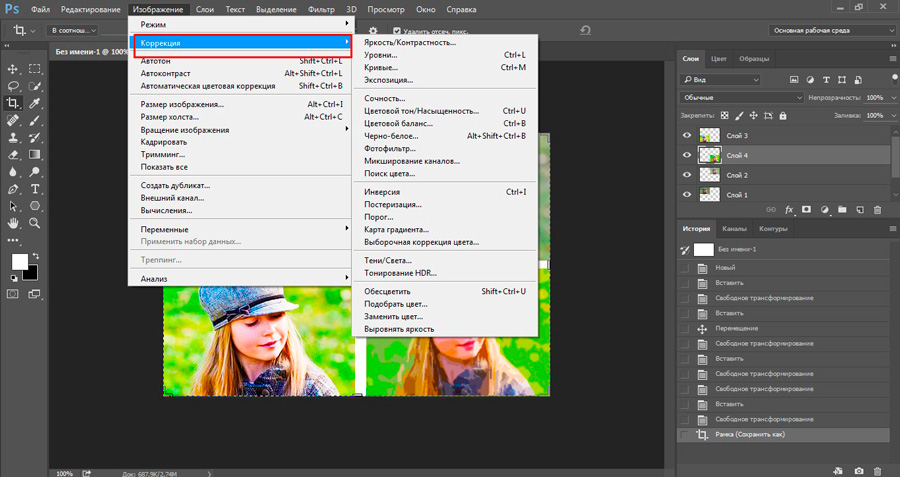
Some of the most interesting tools here, in my opinion, are “Curves” and “Richness”.

You will also definitely like the “Filter Gallery”.

You don't even have to download the program itself and spend money on it. There is an excellent online service with a program in Russian ( https://editor.0lik.ru ), it is less functional when it comes to work, but is ideal as a toy. In addition, you can work with it for free. Create.
You tried it, got interested and want to move on
Wait. It’s too early to work with layers and other advanced functions. First, decide why you need it, otherwise you’ll just waste time.
If you don’t mind the days, weeks, months, that’s good, but when you start one thing, don’t finish it, take on a second or third, then in the end you get nothing.
How many more roads do you have to go to make real money from your hobby? Don't you really need this? Many people take on something stupid and create something incredible, earning millions from the project. And in the end, you will remain the person who knows a little more than others in each area.
How can you make money through Photoshop?
- Sell cool photographs of your own production through photo banks.
- Create your own page and offer photo processing services.
- Create illustrations for books, of which there are about a million now in print.
- Make logos for companies.
- Web design.
Don't believe that someone will actually pay for this? Pfft, no doubt about it. You can find a bunch of offers on the Weblancer website ( https://weblancer.net ).

Don't worry that you don't have enough strength or experience. Take more time to complete the project and less money so that the complaints against you are not too serious. You can always justify your own actions later: “What did you want for 1,000 rubles? If you don’t like it, don’t take it, I completed the work on time, and it’s up to you to decide whether to refuse or take the results.”
You're a newbie and that's great. Keep your ambitions to yourself as long as possible. Professionals can charge at least 5,000 rubles for a corporate identity. Don't think about big money while studying while you gain experience. Over time, good orders will come and then you will be able to set your own prices with full responsibility. In the meantime, set yourself tasks and solve them through educational articles and videos, of which there are a million on the Internet.
Start creating projects as early as possible. Make them for yourself, create projects for any money. No one will know how much you were paid, but you will have an excellent portfolio. Over time, you will learn to cope with tasks faster, which means you will be able to complete more orders.
Ambition is very strong and you want to earn a lot of money
If you are observed to be hardworking and have an impressive capacity for work, then you need to make money from it and start doing it as soon as possible. There is a lot of money in design. They can pay about 80,000 for a good website project, 30,000 for a corporate identity, 1,000 for a cool illustration. But to get that kind of money and find clients you have to really try.
Of course, you can’t get by with training videos, articles, or the random method. Real, professional training will be required. You will need to understand the intricacies of art, quickly learn the wisdom of business, see how specialists work, what they use when creating, study, so to speak, the business to the maximum and do it quickly.

Talent alone is not enough; experience is also needed. No matter what industry you start working in, you need to grow into a professional. We don't have time for this yet! If you are very hardworking, that means you are ambitious, and if the earnings don’t come, you, again, will abandon what you started without completing it. You need to do everything to ensure that others, and especially customers, like the work you do.
I recommend you the course of Zinaida Lukyanova ( https://photoshop-master.org/disc15 ). It costs about two and a half thousand rubles and provides everything you need for work. All knowledge in 18 hours. It won't be a day before you reach a good level. Of course, you will have to improve it, but at least you will know the basics. Then it’s a matter of technique; all that remains is to look for your options. No one will tell you where to put this or that element, but you will know how this can be done and will not waste time on the technical side. It’s not difficult to figure it out; if you’ve already seen how a master uses this or that tool, you’ll be able to pick up a lot of useful tricks.
You will know specifically what can be done in Photoshop and what you can do, and therefore you will be able to find quick ways to create. Why spend an hour perfectly highlighting a shape if you can quickly and easily insert it into another object?
Which Photoshop to choose
Naturally, in this case there will not be enough online versions. It is only interesting as a toy. On your own you can install your own gradients, brushes, stamps, fonts. By the way, the last time I managed to download as many as 4,000 options. Take a look at some of them. Can you imagine how they simplify the life of a designer?

Naturally, you can install them on any version. By the way, let's talk about software. First came Photoshop CS5, this version is slightly less functional compared to the latest version CS6.
And the coolest one is CC 2015. I have it. Of course, it is better for a designer to choose this one. There are a bunch of additional features that you probably won't need. For example, support for 3D printing. But what does she do to you? Does it make you feel bad? There is and there is. But in addition to this, you benefit from smart sharpening, perspective deformation, and improved layer correction. CC just can’t dance!
Don't think that you won't understand such a cool version or that it will be more difficult. All Photoshops are basically the same. There are just extra functions and buttons somewhere that you don't have to use. But what options do the new versions perform a little better? For example, they add glow or sharpness.

Learn one Photoshop - you will understand all the others. The main thing is to understand the logic of the developers, and understanding further will not be difficult at all.
Finally, I’ll leave you with a motivational video, where would you be without them? It's cool, they turn a girl into a robot. Great, by the way, if you remove the acceleration, I think it took him from two to eight hours to work. Agree, not so much. Just a day, and this is the result:
If you liked this article, subscribe to the newsletter and receive more useful and necessary information that will help you make the right choices and earn more money on the Internet, even if you don’t know how to do anything yet.
 Windows XP won't install
Windows XP won't install How to select multiple photos using the keyboard
How to select multiple photos using the keyboard How to call the Sberbank contact center
How to call the Sberbank contact center