4 ways to check if your iPhone is genuine
The more popular Apple devices become, the more fakes appear and it is very important to understand how to make sure that the iPhone you are purchasing is genuine (original). In addition, you need to be able to check whether the device is stolen and whether the possibility of warranty service is preserved in official iStore stores.
Not so long ago, the original and fake iPhone could be distinguished with closed eyes. These were two completely different devices that differed not only in software, but also in the quality of all the parts used. And now the situation has changed dramatically and now it is very difficult to find the differences between a real and non-original gadget.
In today's material, you will learn how to confirm the originality of the iPhone before you buy it.
What you need to know about the iPhone?
To avoid cooperation with scammers, it is best to purchase an iPhone only in the salon of an authorized dealer.
These places could include a trusted online retailer or electronics supermarket that has a long history of selling Apple products, has positive online reviews, and can provide smartphone service to customers.
Remember that official dealers inflate the price by 20-30% of the cost, which is determined by Apple. For this reason, consumers often decide to order the gadget from the United States of America through multiple distributors. Another way to get an iPhone cheaper is to find an ad for a used device that works fine. Each of the presented ways to spend less on a purchase has its own “pitfalls”.
Ordering an iPhone from the USA is cheaper, and the choice of color schemes is much larger there. But if you just buy a smartphone there, then it will not work in any other country, it will only function in the USA. So it will be necessary to disconnect from the network of the mobile operator (unlock).
Also on the Internet there are ads for the sale of smartphones that do not require unlock - these are restored gadgets that were bought by someone, and then due to some technical problems, they were returned to the store. Such devices are sent to a service center where repairs are carried out, and then sold outside the United States, where they are not treated very well.
In order not to buy a Chinese fake iPhone, you need to understand the following things:
- What is included in the full package of the original smartphone?
- Checking the device by its external parameters;
- The nuances of the software.
How to choose a seller?
If you want to buy an original phone and want to be 100% sure of it, without paying too much attention to the cost of the device, then immediately go to popular retail chains.
And if you don’t have enough money or you are used to saving on buying quality items, then remember the following tips for choosing a reliable iPhone seller:
- Always check seller reviews and ratings. You may have to look for additional information about him in a search engine, using a name or phone number. If this is an attacker, they are most likely talking about him on some sites, in social network groups or forums.
- Ask for as many photos as possible with the gadget, device bundle, box and serial number. You may even have to make a phone call using a video call.
- Do not skimp on questions that help you find out the history of the phone. Where did you buy it from and how long ago? How much did they use? Has it been repaired? Did they drop him? Only the owner will give answers to the questions posed, and the scammer will be confused.
- Check the warranty status and see if the iPhone is locked. It is not necessary to have a guarantee, but this nuance will definitely be a good bonus!
Parameters that distinguish the original smartphone from a fake one
Apple pays great attention to the issue of security and originality of its own gadgets. That is why, there are parameters that allow users to identify and confirm the uniqueness of their device.
To check, it is necessary to carry out an external inspection of the gadget, as well as find out the serial number and examine the operation of the software. Follow our advice:
- Check the condition of the case, including all the features of the chosen iPhone model;
- Check the technical characteristics of the gadget, they should not differ from those declared;
- Check the serial number and IMEI code;
- Check your Apple ID.
Stage number 1. Checking IMEI, serial number and iOS settings
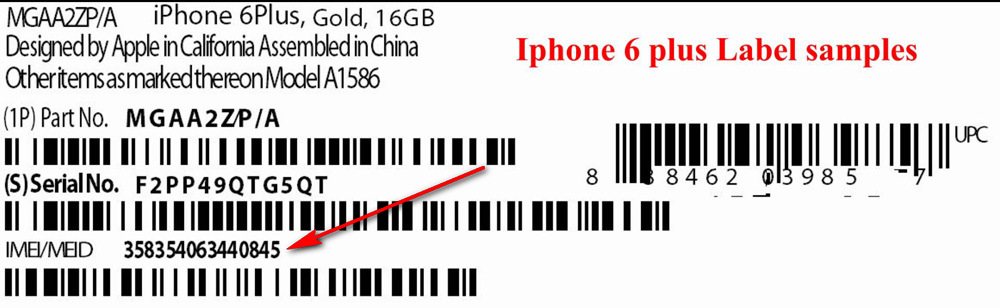
It is not recommended to purchase an iPhone without a box, as it is one of the tools that helps to find out if the device is original or not. The IMEI is written on the box and it needs to be compared with the one displayed in the information about iOS, in the iPhone itself.
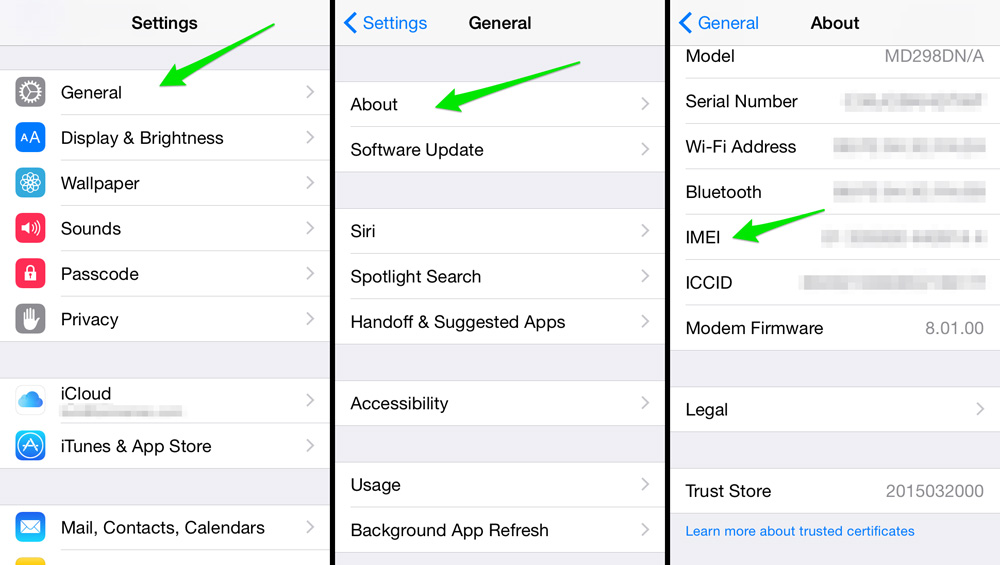
If the numbers do not match, this means that the smartphone is either not original or stolen.
You can find out IMEI on any phone by typing the combination: *#06#
Stage number 2. We check using the official Apple website
You can check the authenticity of your device using the Apple website. This is a very accurate and reliable way. And it will take you a few minutes to check:
- Go to the Apple page: https://checkcoverage.apple.com/ru/ru/;
- Enter the serial number of the device;
- Enter the required information and click on "Continue".
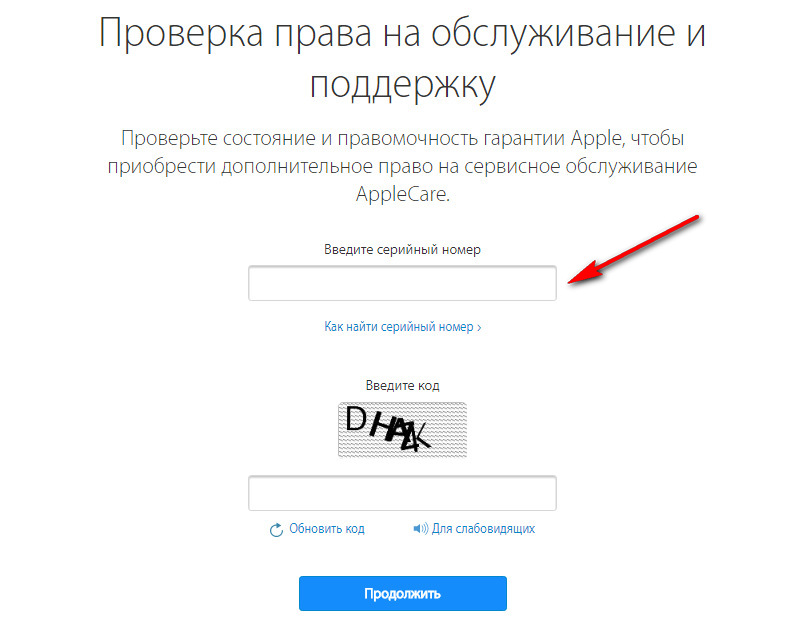
It is important to understand that this method determines the availability of the opportunity to use the service. Also using the site imei.info you can find out:
- Gadget model;
- His serial number;
- Date of original acquisition;
- And the availability of warranty service.
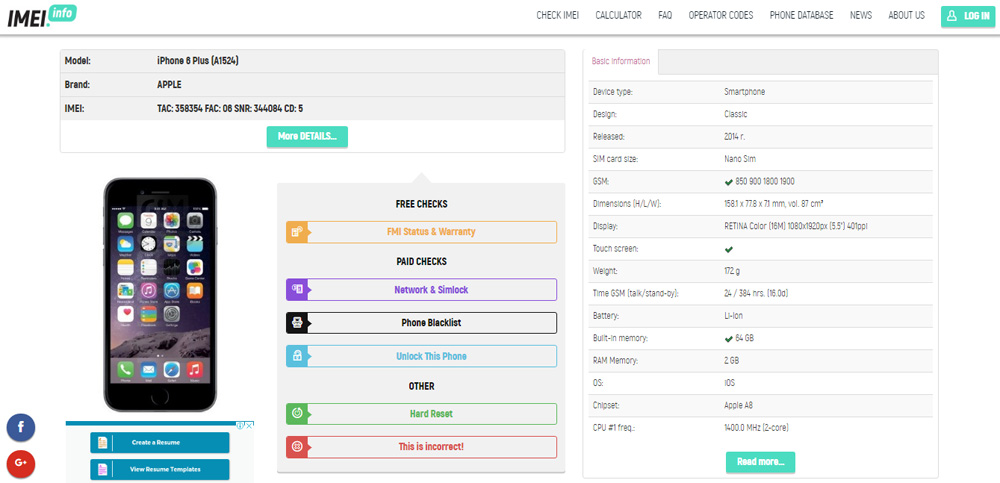
All about Activation Lock
Activation Lock is a tool that allows you to lock an iPhone that has been stolen. No one will be able to remove the lock, except for the one who owned it up to this point. Activation Lock is activated using FindMyPhone service.
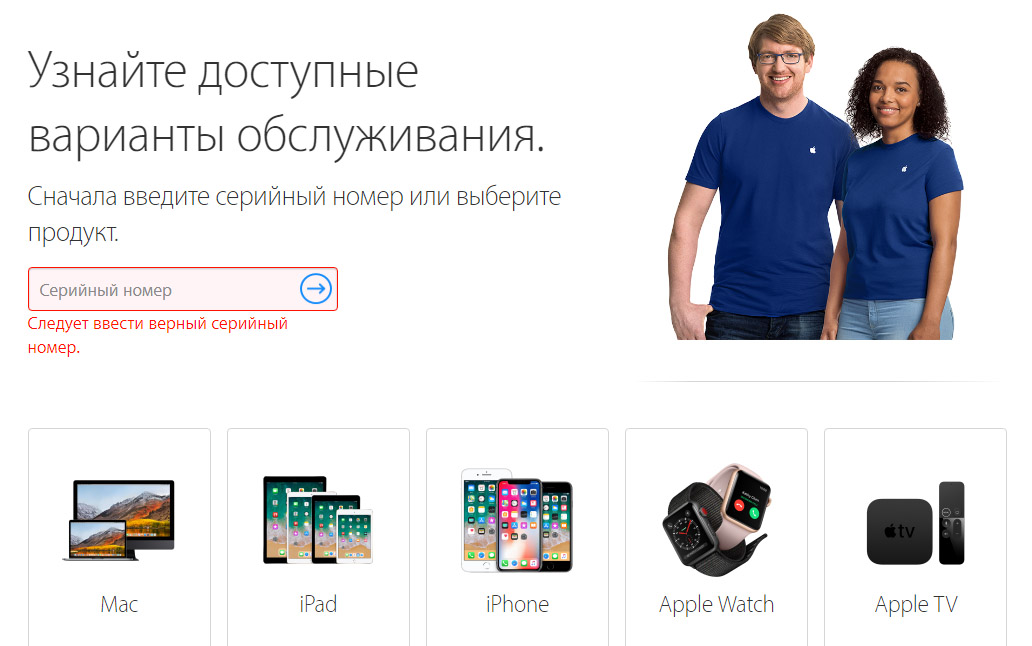
On the service website, you can find out the type of gadget, its location, as well as information about the status of the device.
Linking iPhone to Apple ID
Apple ID is an online service that absolutely every iPhone must be linked to. This site identifies users. After creating an account on the site, the account data will be entered on each device.

Everything is tied to one place and can be used on multiple devices at the same time.
Before buying, it is important to check the binding of the device. You should not buy those devices to which some third-party account is linked. If the seller comes up with reasons not to log out of the account, then it’s not worth buying. If there is no way to exit the ID, then the device is stolen.
To exit, do the following:
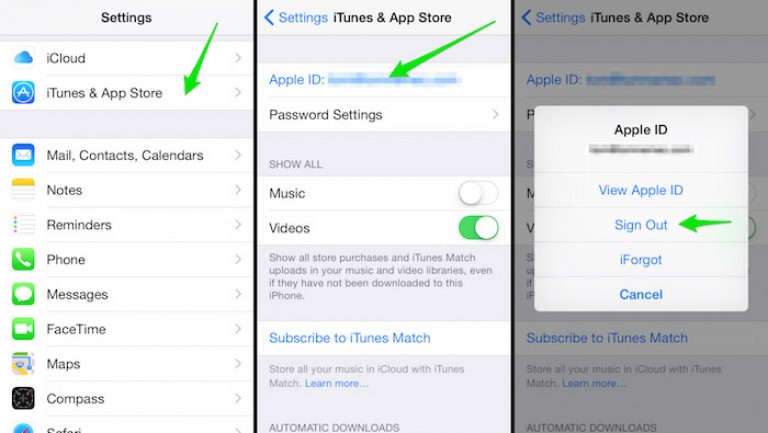
- Go to settings;
- Enable "Basic" settings;
- Log in to Apple ID;
- Click on "Security and password";
- Then click "Exit";
- Then we confirm the unbinding process;
How to check iPhone before buying?
It does not matter which iPhone you decide to purchase: from America, unlocked, refurbished or used, the main thing is to check its condition at the place of purchase. To do this, pay attention to the different elements, which we will discuss below.
Frame
You need to check the condition of the back cover and screen. It is good if there are no defects or their number is reduced to a minimum number. Dents, chips and scuffs are signs of a not very high-quality smartphone.

Pressing the screen should be accompanied by an instant reaction. Lag is a sign that the display module is not working well.
Buttons
Buttons break very much in iPhones, so you should pay special attention to these controls.

The device should start and turn off without problems, TouchID, as well as volume swings, should respond without “brakes”.
Speakers
It is necessary to check the dynamics: conversational and auditory. When making a call, your interlocutor should hear you perfectly, and when playing music, you should not hear unnecessary noise and interference.

Next to the charging socket, there are meshes for the conversational speaker. If they are missing, it means that the smartphone was disassembled. You should also check the condition of the two screws holding the back cover.
Hardware unlock
Some scammers sell locked smartphones, creating the effect of a temporary hardware unlock. This is achieved due to a small pad in the area of the SIM card.

Before you buy, you need to remove the SIM card and make sure that there is nothing superfluous there.
Communication modules
You need to check how all communication modules work: Wi-Fi, Bluetooth, GPS and 3G. If any of this does not work, then the antenna for communication is damaged.
3.8 (76%) 10 votes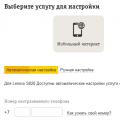 Setting up Beeline mobile Internet on Android
Setting up Beeline mobile Internet on Android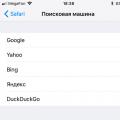 How to Manage Privacy Settings in Safari on iPhone and iPad
How to Manage Privacy Settings in Safari on iPhone and iPad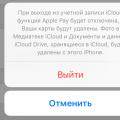 How to use iPhone: 50 rules
How to use iPhone: 50 rules