New and best programs for Windows Mobile
The strength of any smart device - computer, smartphone, tablet - is the ability to expand its functions with the help of programs and applications. Windows Phone, like any operating system, allows you to install numerous third-party applications and add new features to your phone.
What programs for Windows Mobile do we need?
From the beginning, the problem with Windows Phone has been the lack of apps; remember at least the uniform hysteria about Instagram. Gradually, everything needed appeared, but we always want more. Why only one client for Facebook? Where are the Google apps? Few games! Where is the support for programs for desktop Windows, or at least for Android?
The most popular programs for Windows 10 Mobile, By the way, they are available for free. These are camera applications, social networking clients, organizers, advanced measurement and calculation tools. And such necessary components as an office suite, a browser and maps are built into the system from the very beginning.
Another thing is that best programs for Windows 10 Mobile not much to choose from. As a rule, for any task there is one main application and several additional ones, “for an amateur”. Take, for example, social network clients: for iOS and Android, there is a huge selection of alternative clients for Facebook, Twitter, VK and other services. There are usually no worthy alternatives to the official application on WM. Although in some cases some applications perform certain tasks better than others: for example, VK Go, inferior to the official VK client, can enter in "invisible" mode. UC Browser for Windows is also built on the Internet Explorer/Edge engine, but has a number of advantages in the interface.
The exception is the Dutch developer Rudy Huyn, who manages to create alternative clients that are more functional than the original ones. So, his Instagram client 6Tag is much better than the native Instagram app and has more features. The 6Snap app has become the main Snapchat client as the Snapchat developers ignored the Windows platform altogether. It is also worth noting the convenient client for Cloud Six cloud services, the Tinder 6Tindr application and the unofficial Wikipedia application. Often applications from Hyun become the only chance to use some services on Windows.
But the official applications from Google for Windows Mobile, we do not seem to wait. Now the platform is on the decline in popularity. But even when Windows Phone was on the rise, Google refused to release official clients for Gmail, Google Maps, and its other services. There are no alternatives to them either: what is in the Marketplace under the appropriate names is extremely miserable and non-functional. Therefore, if you want to use Google services - please, through the browser.
Where to download programs? Windows 10 Mobile only offers one answer: the Microsoft Marketplace. Installing software on Windows Mobile is as easy as on any other mobile operating system. You can select the desired applications both in the Market on a smartphone and on the Market page in a browser on a computer.
Alas, you won’t be able to download programs for Windows Mobile in an alternative way yet (unless you master student unlock or especially tricky ways to install applications bypassing).
It is also worth recalling that programs for Windows Mobile 6 and earlier versions are incompatible with the current edition of WM: a different kernel, rather related to the "adult" desktop version of Windows.
Windows Mobile apps that support Continuum
One of the major updates in the current generation of Windows is the Continuum mode, which allows you to display programs on the monitor. Windows Mobile PDA is no longer limited: connect your smartphone to the monitor through a special dock - and work with it like with a full-fledged computer! The only question is how well applications designed for the touch screen are able to work with the mouse and keyboard.

Developers from Microsoft, of course, made sure that the built-in programs (office, explorer, browser, players) work in this mode. But what about third-party developers?
So far, there are few such applications. These are TeamViewer, Dropbox, 8 Zip, Fhotoroom, reading applications, office and accounting programs, and a few more names.

With games, the situation is not much better (considering that on Windows there are noticeably fewer of them than on other platforms). These are numerous simulators, fighting games, even analogues of board games. Often the word Continuum is included in the name of a special release of the game.
Be that as it may, one of the main "chips" of the new Windows Mobile is not yet very popular. It works with a limited number of smartphones, requires additional equipment, a free port on a monitor or TV, and therefore developers are in no hurry to support it with a large number of applications.
Perhaps the situation will change in the new generation of Windows Mobile. As you know, Microsoft decided not to waste time on trifles and adapt the full-fledged Windows 10 for ARM processors. If the new iteration of mobile Windows is truly desktop-based, then support for Continuum mode will be native. And the applications themselves will not be an imitation of desktop ones, but their full-fledged representation.
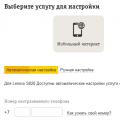 Setting up Beeline mobile Internet on Android
Setting up Beeline mobile Internet on Android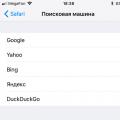 How to Manage Privacy Settings in Safari on iPhone and iPad
How to Manage Privacy Settings in Safari on iPhone and iPad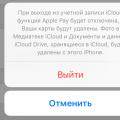 How to use iPhone: 50 rules
How to use iPhone: 50 rules