How to disable mobile tv on MTS
The MTS TV service allows operator subscribers at any time convenient for them to view various television channels and video on mobile devices. In the mobile home TV package, you can choose content for every taste:
- cinema and serials;
- documentaries;
- news, music and sports;
- talk show and Sitcoma.
Television subscription from MTS supports simultaneous connection of 5 devices (on the phone, tablet, television, computer).
From this article you will learn how to connect and disable mobile TV on MTS, as well as some of its features.
Terms of Subscription
1. Connect and disable TV at any time for free. Sending an SMS with a request to activate / deactivate the service in the event of the location of the subscriber outside the home region and abroad (outside the Russian Federation) is paid on the roaming rate.
2. The cost of TV includes the payment of the rental of the application "MTS TV" and its service technical support:
- 15 rubles per day;
- 300 rubles / month.
3. If the subscription "MTS Tablet" is connected, the subscription for television is not charged.
4. When watching TV, there is no connection speed restrictions in unlimited tariff plans.
5. When using the TV application, the operator service periodically performs DNS requests to determine the compliance of the requested domain names and their IP address. But consumes a minor share of subscriber traffic.
6. The quality of the video stream as part of the subscription depends on the speed of the Internet connection in the user's device:
- 150 kbps - minimum for using the service;
- 300-400 Kbps - Normal quality;
- 550 Kbps - maximum quality.
Connection
Phone / Smartphone
1. Use the USSD command:
- * 999 # - daily write off;
- * 997 # - Connection for a month.
2. Download, Store and run the service application.
3. Go to the "Profile" section and enter your mobile number. The operator will send SMS with a special code for the passage of authorization.
4. Type the resulting code.
Android and Windows tablet
- Load the distribution of the MTS TV program and put it into the device system.
- Run the program.
- Enter the phone number in the "Profile" section, and then the verification code obtained.
- In the same section, open the "TV Channels" subsection and select the "Connect" option.
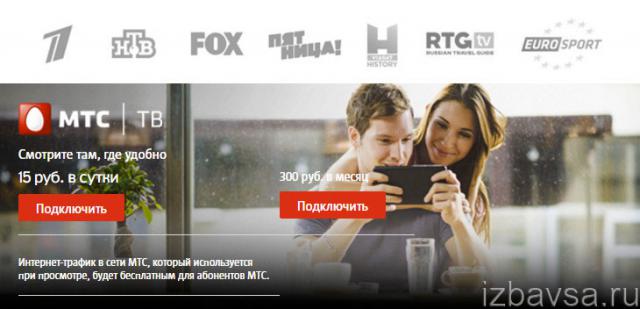
iPad.
- Install the TV application from the AppStore.
- Disconnect Wi-Fi reception in the device.
- Run the client using the MTS Internet Connect.
- In the "Profile" options, tap: TV channels → "Connect".
A computer
- Open in the browser - Mtstv.ru.
- In the Personal Cabinet panel, enter the phone number.
- Wait for SMS with code.
- Dial the received code in the Password field.
- By authorization on the site - click: Profile → TV Channels → Connect.
Alternative activation methods
1. Send from the phone:
- * 111 * 9999 # - for daily payment;
- * 111 * 997 * 1 # - for monthly.
2. To send SMS-ku with the text "1" to the short number 999.
How to disable the service
If you do not know how to disable MTS TV, read the methods below and select the most convenient one for yourself:
1. Use the deactivation option in the Personal Account.
2. Send a USSD request:
- * 999 * 0 * 1 # or * 111 * 9999 * 0 * 1 # - Disconnection of the daily subscription;
- * 997 * 0 * 1 # or * 111 * 997 * 2 # - Disconnection monthly.
3. Send an SMS message to the 999 service number with a number 01.
4. In the "Profile" section, deactivate all connected packages. (Then you can delete MTS TV).
Pleasant watching TV from MTS mobile!
 Service "Prohibition of Calls" from MegaFon
Service "Prohibition of Calls" from MegaFon Tele Support Service2: Free Phone
Tele Support Service2: Free Phone How to connect bluetooth headphones to a computer?
How to connect bluetooth headphones to a computer?