How to manage privacy settings in Safari on iPhone and iPad
In this article, I will scatter privacy settings in the standard iOS browser. Also explain that these settings mean.
Settings-\u003e Safari.. Sheets to "Privacy and Security" and see a set of options that are responsible for the user's convenience when surfing the Internet.
Let's wonder them - I am sure you didn't know about this review about everything.
Without cross-bar.
The option appeared in iOS 11 and has been severely criticized by advertising suppliers. If enabled, the browser prohibits advertising modules on sites track what the user is interested in. These data allow advertising to show you only targeted ads. For example, the conventional advertising service can show ads for the sale of skillers if you recently searched for information about frying pan. If the option is enabled, this service cannot understand what the user is interested in and shows less relevant advertising. Advertising providers believe that it undermines the basics of targeted advertising, as the default option is turned on.
Blocking all cookies
If the option is enabled, then all cookies that can transmit the site are blocked. To understand this option, you need to define a cookie.
Cookies (English Cookie, literally - Cookies) - a small fragment of data sent by a web server and stored on a computer computer. Web client (usually a web browser) Whenever attempt to open the page of the corresponding site forwards this fragment of the data to the web server as part of an HTTP request. Used to save data on the user side.
And now a simple example. There is a website where I logged under my nickname Sputnik1818. If the prohibition of cookie is turned on, then each time you enter the site will be asked to log in again. If the option is off, the site will take a cookie from me, will understand that I am Sputnik1818 and I will be logged on the site. Conveniently? Who like, and me yes!
In theory, cookie makes sense to disable if you are paranoid. More often, they still help. And some sites without enabled cookies will not even work correctly.
Prohibition of tracking
If the option is enabled, Safari asks Sites Do not track your location. If the off option, Google's cards, Yandex and others will see and show your real location. By default, the option is turned off.
Some sites ignore this parameter.
Attention! Fake site
This option must be enabled at all. Its essence is that Safari warns the user about the submented sites. For example, you go to the site that imitates the real store. Without a warning, the inattentive user can pay for the purchase and then learn that these credit cards have flowed and scammers used them to shop online.
Do not turn off this option Never!
Camera and microphone
Here you can prohibit or allow sites to have access to the camera or microphone. In theory, you can safely disconnect - I can't remember the case when I needed a camera on any site or microphone.
Availability of Apple Pay
If you are using Apple Pay to pay for purchases on sites, the option can be left. Otherwise, you can safely disable.
Now more and more online stores are starting to accept Apple Pay, but so far most users have no sharp need to leave this option.
Clear history and data sites
Well, separately in the settings a function has been made - "Clean the history and data of sites." Cleans the history of your surfing on the network and cookies. Sometimes this functionality helps to get rid of browser glitches. And even speed up his work.
Private access
Well, walking in the settings, it is worth saying about the special sfari browser mode, called private access. Private access is included in two clicks:
- Switch to open window viewing mode in the browser. The button with two intersecting squares.
- Click the "Private access" link.
In this mode, the browser edging acquires dark gray:
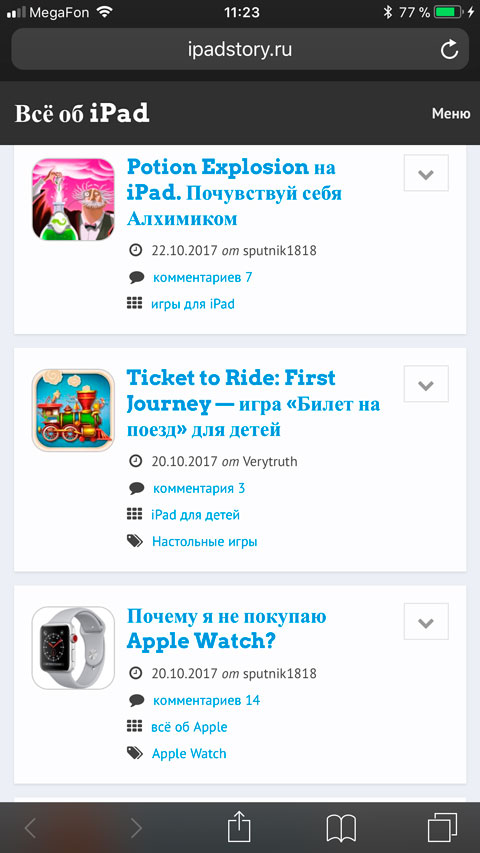
Using "Private Access" mode, you can open sites without writing a visit in Safari. Private access mode is designed to protect personal information and blocks the ability of many websites to follow the user's actions. In this mode, Safari does not remember the visited pages, the history of search and information for the autofile function.
Search engine duckduckgo.
The article would not be full without mentioning the DuckDuckGo search engine. This is a special search engine, which pays special attention to the privacy of the user. Search results are output regardless of user preferences. The system gives the best result for a specific query.
Settings-\u003e Safari-\u003e Search Engine. There in the list Choose DuckduckGo.
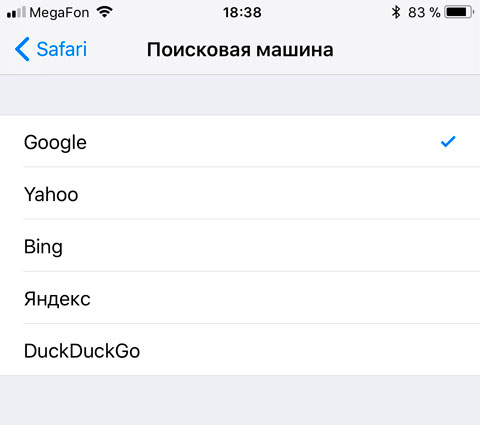
Try - maybe he is better than Google or Yandex. Or maybe not ... Our site is easily located there, which means you consider DuckduckGo with an excellent search engine. :)
Good luck to all! :) If you have questions - ask them in the comments.
 Service "Prohibition of Calls" from MegaFon
Service "Prohibition of Calls" from MegaFon Tele Support Service2: Free Phone
Tele Support Service2: Free Phone How to connect bluetooth headphones to a computer?
How to connect bluetooth headphones to a computer?