Balance of money on mts. How to find out your balance on mts
Unfortunately, mobile communications are not free and require regular top-ups. In order not to be without money on the phone, when you need to make an urgent call, you need to control the balance of funds. We will tell you about how you can check the current state of the balance on MTS, find out the debt, the balance of minutes, SMS and Internet packages in our article.
Mobile phone balance check
You can get information on the funds remaining in the account in various ways. All of them are simple and allow you to quickly see your balance on your phone, tablet or USB modem.
- To check the balance on your phone, dial the USSD number: *100# "call" or if it does not work - #100# "call". You will receive a message on the screen with the current state of the account, or if the service is overloaded, the balance report will come in the form of an SMS message in a few seconds.
- You can find out how many service packages are left on additional accounts - SMS, MMS and Internet traffic within the current tariff using the request *100*1# or #100*1# . And how much is left within the framework of promotions and additional options by requesting *100*2# "call" or #100*2# "call".
- You can check the balance of MTS with the active service "On full trust" using the command *100*3# "call" or #100*3# "call".
When sending a request, the number, where at the beginning there is *, for example *100#, you will receive a report in Russian (or transliterate - Russian words in English letters), in the second case, when there is # at the beginning, for example, when requesting number #100# report will be delivered in English.
How else can you find out your balance?
 In addition to the above methods, you can check the status of your account in other ways:
In addition to the above methods, you can check the status of your account in other ways:
- Via sms - send a message with the text 11 to the short number 111, and in just a couple of seconds you will receive a response message with information about the balance.
- Call the MTS technical support service for free from any phone in Russia at 8-800-250-0890 or from an MTS phone while roaming +7-495-766-01-66, tell the operator your phone number (if you are not calling from it) , passport data - he will answer all your questions.
- You can also visit the "Personal Account", which reflects not only the status of your account, tariff plan and connected services.
How to find out the balance of the Internet?
To find out the balance on the 3G / 4G modem from MTS, you can use the standard Connect Manager program, which is already built into each MTS modem. To do this, place the modem in the USB port. When the modem is recognized, the program window will appear on the display. In it, select the "Account Status" item and click the "Get Data" button. Information about the status of the account will soon appear on the screen. You can also see the balance on the MTS USB modem in the same way as on a regular mobile phone - these methods are described above.
You can check the balance of MTS home Internet only through technical support by calling 8-800-250-0890 or through the "Subscriber's Personal Account" on the official website.
How to check the balance on the tablet?
Do not forget that any tablet is now essentially the same Android phone, only a large one, so the ways to check the balance for it will be exactly the same (we all described them above). But you can add one additional way to them - special applications. You can download the MTS Service or AnyBalance applications from the Google Play Market, they will collect and display all the information you need on the screen.
How to view balance on Apple iPad?
On the iPad tablet, the state of the Internet account can be found using the MTS Service for iPad application - you can find it in the AppStore. Also, the balance can be viewed in the settings: Go to the "Settings" menu, then "SIM programs", then "My balance", and your current balance will be displayed in the "Basic balance" item. Of course, most of the methods described above will do.
Each person who uses the services of an MTS operator should know how to check the balance on MTS. There are different ways for subscribers to check their account status, among which the most convenient one is sending a USSD code.
Find out the balance via USSD request
To use this option for obtaining information about the state of the account, you need to type the command:
and click on the call button. After that, the display will show the balance on the balance and the date of validity of the SIM card.
For mobile devices that do not support the Russian language, the combination is intended #100# , after dialing which you should also click on the call. In this case, the information will be presented in English.
In order to check someone else's balance, you need to dial the combination *140*XX…XX# and click on the call, where XX…XX is the phone number where you need to find out the account status. But this is only possible if the number of the subscriber who wants to control someone else's account will be indicated in the list of "Favorites" on the phone of the person whose balance needs to be checked.
Find out the balance through the autoinformer and SMS
Also, subscribers should have an idea of how to find out the balance on MTS by calling the service number. To do this, you need to call back and carefully listen to the voice menu. The necessary information will be announced after pressing the appropriate buttons.
You can also send a message to this phone, in the text of which you must write a number 11 . The requested data will be presented in the response SMS.
You should know that 111 is a free number, so when making calls and sending a message, money will not be debited from the account.
Check the balance through a call to the operator
When choosing this method, you need to remember that a call to the operator sometimes takes a lot of time, but in any case, subscribers should know how to contact company representatives. The number is intended for these purposes. Checking the MTS balance using this method is relevant if the subscriber has other questions that require the help of a specialist.
Sometimes you have to wait 10-15 minutes to connect with a consultant, or even more. In order not to “hang” on the phone, you can use the hint of the autoinformer by selecting the “Call me” service. In this case, an employee of the technical support center will call the subscriber himself according to the queue that has come up.
Checking an account using the Internet
To manage the account, a special service “Personal Account” and the application “MTS Service” are intended, upon entering which the account status will be displayed on the main page. That is, to get information about the available balance, there is no need to go to any section.
If the subscriber logs into the account or application from his mobile device, the SIM card will be automatically recognized. Otherwise, you will be prompted to enter a username and password.
Checking the account using the “Live balance” option
After activating this service, each time after any action (making a call, entering the network, etc.), the remaining amount of money in the account will be displayed on the screen. The cost of this option is only 0.1 rubles / day. To activate the service "Live balance" you need to get a combination *152*3# , then click on the call.
"How to check the balance on MTS?" - this question now and then arises among the newly minted subscribers of the operator. Meanwhile, the answer is very simple. You can find out your MTS balance in five different ways, and this article will talk about each of them.
1. Checking the balance of MTS USSD-command
This is a classic way to check the status of a personal account, which will allow you to find out the MTS balance on your phone or on another device if it supports sending USSD.
Dial a simple key combination ✶ 100 #, and in a second, information about the state of your personal account will be displayed on the screen of your phone.
2. Request for MTS balance via SMS
If you are more accustomed to using SMS, then send SMS to the short number 111 with the text 11. Information about the balance of funds will be sent in a response message.
The service is provided free of charge for all MTS subscribers.
3. How to find out the balance on MTS by phone
This is another free service from the operator for those subscribers who prefer to call the desired number and quickly find out the information of interest.
So, to check the MTS balance by phone, call the free number 111, and then follow the instructions of the autoinformer. The answering machine will announce the balance of the balance of your phone.
4. How to view the balance of an MTS account via the Internet
"Personal Account" is an excellent online service where you can manage your number and personal account. It is indispensable if you need to find out the balance on a tablet or MTS modem - in a word, on those devices from which it is impossible to send an SMS or USSD command, or make a call.
It is also convenient that when you enter the “Personal Account” via the MTS mobile Internet, the service automatically detects your SIM card and does not ask for a password. Thus, checking the MTS balance is carried out by going to the address https://login.mts.ru(address of the account), where you will immediately see information about the status of the personal account, which is displayed in the upper right corner of the site and on a separate tab.
Information about the balance of funds on the account of a mobile number is quite important information. It needs to be provided online. If you do not control the balance, then you can be disconnected from the cellular connection and listen to the voice of the operator in the handset about the lack of funds in the account. You can find out the MTS balance on your phone in several ways, using only mobile communications or using the Internet.
How to find out the balance on MTS via SMS
You can find out the balance on the MTS number by sending an SMS message. When using this method, it is not necessary to have funds in the account. It is enough to send an SMS with the text 11 to number 111 and in response you will receive a message indicating the balance of money. The service is provided free of charge.
Check balance by USSD command
The most convenient and affordable way to get information about the balance is to enter the USSD command. To use it, you only need to have access to a cellular network. You can send such commands an unlimited number of times. All of them are performed free of charge. The USSD command number for checking the balance is *100# . The information will be displayed on the screen immediately or will arrive in the form of a response SMS message.
Find out the balance of MTS on the phone through the MTS portal
For advanced users of mobile communications, MTS offers to find out the balance through the MTS portal. The option of providing information depends on which telephone set the subscriber has:
- Ordinary phone. You need to dial the command *111# . Then follow the instructions that will appear on the screen. In response to the first proposed menu, you need to dial 2 (“account”), to the second menu - 1 (“balance”). Information about the balance of funds will be sent in a text message.
- Smartphone with internet connection. For subscribers who have smartphones at their disposal, it is recommended to install the application "", the use of which is free. When choosing an icon with the MTS logo, the subscriber will be able to enter the My MTS application at any time and find out the balance using the Internet. Information will be located at the top of the screen.
View MTS balance in your account
MTS has an official website where each client can create and view information about the status of his account. To do this, you must go through authorization.In the section " mobile connection" and subsection " My account» the balance of funds will be displayed. Here you can also replenish the balance from the card or arrange auto payment.
A variation of the MTS website is its mobile version "My MTS".
How to make an MTS balance on the screen
Smartphone owners will like informing about the status of the account, which will be constantly displayed on the screen. You can do this by using the Live Balance option. The service is paid, you should find out about its cost on the website or in the communication salon.
The information on the screen is updated promptly every time you use mobile communications or replenish your account. You can activate the option in the MTS Personal Account or by USSD command *111*150# .
MTS offers its subscribers to try the demo version of the Live Balance service, which can be used free of charge for a whole month. If the function is pleasant, the client will be able to continue using it by paying for the service.
MTS informant
The MTS informant is an analogue of the service menu. Only there is a voice scoring of all performed operations. This option is most suitable for those subscribers who constantly use a Bluetooth headset. This is especially true for drivers on the road. You can find out the balance of MTS by informant number 111.
How to find out the balance of another MTS number
Some MTS customers want to control the costs of their relatives and friends. It is important for them to have information about how to find out the MTS balance of another number. There are several ways to get balance information. They are available only to subscribers with the Mayak tariff plan. Services are provided completely free of charge.
- Friend balance option. When entering the USSD command *111*422#, a request is made to allow viewing data on the balance of another number. If the subscriber of this number gives "okay", then the information will be sent to the number in the form of an SMS message.
- Option "Balance of another subscriber". This service works in tandem with the service discussed above. To activate it, dial *11*2137# .
Important: You can also find out the balance of another MTS number when the “Child under control” option is connected. For 100 rubles per month, parents are given the opportunity to monitor the location of the child, the level of charge on the phone and the amount of funds on the account of the number.
Check the balance of MTS TV and home Internet
Knowing information about the balance of MTS TV and home traffic is necessary in order not to be without access to the World Wide Web. You can get information about the remaining gigabytes of Internet provided by MTS:
- call the call center of the mobile operator at the toll-free number 8 800 250 0890 and name the contract number;
- find out at the MTS office.
Knowing the balance on your mobile phone number is required in order not to be left without communication at the most inopportune moment. MTS provides several ways, using which the subscriber can obtain information about the availability of funds on his account and on the accounts of his loved ones.
To plan your activities, you need to know the balance in your account. This pragmatism will allow you to end all conversations and communicate productively. Who wants the conversation to be interrupted in the second minute of a call abroad? Who will be happy with the phrase that there are not enough funds if you urgently need to contact your relatives?
Understanding how the subscriber values awareness on this issue, operators offer simple combination numbers to clarify the balance. In this matter, MTS is no exception. Do not know how to find out the balance on mts? There are several options. All of them are simple, allow you to quickly find out the amount on the account.
7 ways to check the balance on MTS
1. Strive to find out the balance on mts? Activate the keyboard, make 3 clicks: *100# . The balance information will appear on the screen.
2. To prevent network congestion (requests of this kind are popular with users), the operator suggests dialing a similar combination: #100# . Having taken the recommended action, the client can see the account balance on the display and plan his further calls.
3. An autoinformer will help you get rid of ignorance. Recruiting 0890 . The answering machine will tell you what manipulations to make in order to get acquainted with the amount of the balance.
4. You can contact technical support. After the autoinformer tells you how to contact the operator, you should stay on the line. After listening to the advice of the robot, you need to press "0" and be patient: the operator cannot help all the clients at once. After waiting for an answer, the subscriber should try to concisely talk about the existing problem. Operators will suggest a sequence of actions by which the balance problem is effectively solved.
5. For comments, you can go to the office of the MTS operator. It is worth arming yourself with a passport (driver's license) and expressing your wishes to consultants. It is clear that this option is only suitable in extraordinary situations, since the trip to the office takes a lot of time.
6. You can check the balance using a message. Need to dial *100# and send a three-digit combination to the number 111 . The answer will appear quickly.
7. A subscriber can quickly get acquainted with financial well-being with the help of an Internet assistant. It is necessary to perform the following manipulations: go to the operator’s website and click on the “Internet Assistant” tab. Registration is not a difficult process. You can then easily track the movement of funds on your phone.
Find out the balance on MTS from someone else's phone
Sometimes it is necessary to know whether there is money in the child's account, whether the husband has remained “at zero”. The service is very useful Other subscriber's balance". You can track the balance on someone else's phone in several ways.
1. The "Internet Assistant" will help you find out the status of someone else's account. A registered subscriber can clarify information regarding someone else's balance on the site.
2. You can activate the Mobile Portal. Dial the following combination: *111*2137# . Thus, you will know the balance of another MTS client. 3.
A message will help you find out the status of the account of another subscriber. To use the third method, it is worth remembering a short digital combination. The process is as follows: enter the numbers 2137 and send them to 111 . Information about the balance of the subscriber you are interested in will not keep you waiting.
 The language does not change on a computer or laptop
The language does not change on a computer or laptop How to use your phone as a webcam
How to use your phone as a webcam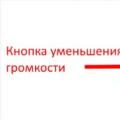 How to take a screenshot on samsung s8?
How to take a screenshot on samsung s8?