Basic software. System Software Structure
A set of programs designed to solve problems on a PC is called software. The composition of PC software is called software configuration. Software can be divided into three categories (Fig. 1):
Figure 1. Software classification
system software (general use programs) that perform various auxiliary functions, such as creating copies of used information, providing help information about the computer, checking the functionality of computer devices, etc.
application software that provides the necessary work on a PC: editing text documents, creating drawings or pictures, processing information arrays, etc.
tool software (programming systems) that ensures the development of new computer programs in a programming language.
System software is a set of programs that provide effective management of computer system components, such as processor, RAM, input/output devices, network equipment, acting as an “interlayer interface”, on one side of which is the hardware, and on the other, user applications. Unlike application software, system software does not solve specific application problems, but only ensures the operation of other programs, manages the hardware resources of the computer system, etc.
These general-use programs are not associated with a specific PC application and perform traditional functions: scheduling and task management, I/O management, etc. In other words, system programs perform various auxiliary functions, for example, creating copies of used information, providing help information about the computer, checking the functionality of computer devices, etc. System software includes:
operating systems (this program is loaded into RAM when the computer is turned on)
shell programs (provide a more convenient and visual way to communicate with a computer than using the DOS command line, for example, Norton Commander)
operating shells are interface systems that are used to create graphical interfaces, multiprogramming, etc.
Drivers (programs designed to control peripheral device ports, usually loaded into RAM when the computer starts)
utilities (auxiliary or utility programs that provide the user with a number of additional services)
Utilities include:
file managers or file managers
dynamic data compression tools (allow you to increase the amount of information on the disk due to its dynamic compression)
viewing and playback tools
diagnostic tools; control tools allow you to check the computer configuration and check the functionality of computer devices, primarily hard drives
communication tools (communication programs) are designed to organize the exchange of information between computers
Computer security tools (backup, anti-virus software).
Utilities are programs designed to solve a narrow range of auxiliary tasks.
Sometimes utilities are classified as service software
Utilities are used for:
Monitoring sensor indicators and equipment performance - monitoring processor and video adapter temperatures; reading S.M.A.R.T. hard drives;
Managing equipment parameters - limiting the maximum rotation speed of the CD drive; changing fan speed.
Monitoring indicators - checking referential integrity; correctness of data recording.
Expanded capabilities - formatting and/or re-partitioning the disk while saving data, deleting without the possibility of recovery.
Types of utilities:
Disk Utilities
Registry utilities
Equipment monitoring utilities
Equipment tests
Defragmenters
Disk scanning - searching for files and disk areas that were incorrectly recorded or damaged in various ways and their subsequent removal for efficient use of disk space.
Disk Cleanup - deleting temporary files, unnecessary files, emptying the Recycle Bin.
Disk partitioning is the division of a disk into logical disks, which can have different file systems and be perceived by the operating system as several different disks.
Backup - creating backup copies of entire disks and individual files, as well as restoring from these copies.
Disk compression - compression of information on disks to increase the capacity of hard drives.

Figure 2. Place of open source software in the multi-level structure of a computer
It should be noted that some of the utilities are included in the operating system, while the other part functions autonomously. Most of the general (system) software is included in the OS (Fig. 2). Some of the general software is included in the computer itself (some of the OS programs and control tests are written in ROM or PROM installed on the motherboard). Some of the common software are stand-alone programs and are supplied separately.
Application software. Application programs can be used independently or as part of software systems or packages. Application software - programs that directly support the performance of necessary work on a PC: editing text documents, creating drawings or pictures, creating spreadsheets, etc. Application software packages are a system of programs that, according to their scope of application, are divided into problem-oriented, general packages appointments and integrated packages. Modern integrated packages contain up to five functional components: test and spreadsheet processor, DBMS, graphic editor, telecommunications tools. Application software, for example, includes:
MS OFFICE suite of office applications
Accounting systems
Financial analytical systems
Integrated office management packages
CAD – systems (computer-aided design systems)
HTML or Web editors
Browsers – means of viewing Web pages
Graphic editor
Expert systems.
Tool software. Tool software or programming systems are systems for automating the development of new programs in a programming language. In the most general case, to create a program in the selected programming language (system programming language), you need to have the following components: 1. Text editor for creating a file with the source text of the program. 2. Compiler or interpreter. The source text is translated into intermediate object code using a compiler program. The source code of a large program consists of several modules(source files). Each module is compiled into a separate file with object code, which then must be combined into one whole.3. A link editor or assembler that performs linking of object modules and generates a working application as an output - executable code. Executable code is a complete program that can be run on any computer that has the operating system for which the program was created. As a rule, the resulting file has the extension .EXE or .COM.4. Recently, visual programming methods (using scripting languages) aimed at creating Windows applications have become widespread. This process is automated in rapid design environments. In this case, ready-made visual components are used, which are configured using special editors. The most popular editors (program programming systems using visual tools) for visual design:
Borland Delphi - designed to solve almost any application programming problem
Borland C++ Builder is an excellent tool for developing DOS and Windows applications
Microsoft Visual Basic is a popular tool for creating Windows programs
Microsoft Visual C++ - this tool allows you to develop any applications running in an OS environment such as Microsoft Windows
Control questions:
Define operating system.
What software is considered system software?
Name the utility software.
What software is considered application software?
What is the purpose of the software?
What are the main classes of programs? Give examples of programs in each class according to their purpose.
There are two main types of software: system (also called general) and application (called special). Each type of software performs different functions. Systemic software is a set of programs that control computer components, such as the processor, communications and peripheral devices. Programmers who create system software, are called system programmers. Application software refers to programs written for users or by users themselves to tell the computer to do a specific job. Programs for processing orders or creating mailing lists are examples of application software. Programmers who write applications software are called application programmers.
Both types of software are interrelated and can be represented in the form of a diagram shown in Fig. 2.1. As you can see, each area interacts closely with the other. Systemic software provides and controls access to computer hardware. Applied software interacts with hardware components through the system. End users primarily work with application software. To ensure hardware compatibility, each type of software is developed for a specific hardware platform.
Rice. 2.1.
System software, which includes operating system, language translators and utility programs, controls access to hardware. Application software, such as programming languages and various user applications, operates on the hardware through the system software layer. Users, in turn, interact with application software.
Software systems can be classified according to various criteria. Let's consider a classification in which the fundamental feature is the sphere (area) of use of software products:
- hardware of autonomous computers and computer networks;
- functional tasks of various subject areas;
- software development technology.
To support information technology in these areas, there are respectively three classes of software products presented in Fig. 2.2:
- system software;
- application software;
- instrumental software.
Systemic software(System Software) – a set of programs and software systems designed to ensure the operation of a computer and computer networks. Systemic software performs the following tasks:
- creation of an operating environment for the functioning of other programs;
- ensuring reliable and efficient operation of the computer itself and the computer network;
- carrying out diagnostics, localization of failures, errors and failures and prevention of computer equipment and computer networks;
- performing auxiliary technological processes (copying, archiving, restoring program files and databases, etc.).

Rice. 2.2.
This class of software products is closely related to the type of computer and is an integral part of it. Software products are mainly aimed at qualified users - professionals in the computer field: system programmer, network administrator, application programmer, operator. However, knowledge of the basic technology of working with this class of software products is also required by end users of a personal computer, who independently not only work with their programs, but also perform maintenance of the computer, programs and data.
Software products of this class are of a general nature of application, regardless of the specifics subject area. They are subject to high demands on reliability and manufacturability, convenience and efficiency of use.
Applied software is a set of interrelated programs designed to solve problems of a certain class of specific subject area. Application packages(GPP) general purpose serve as software tools for solving functional problems and are the largest class of software products. This class includes software products that process information from various subject areas.
Installation of application software packages on a computer is performed by system administrators, system programmers, and (in some cases) qualified users. Direct operation of software products is carried out, as a rule, by end users - consumers of information, in many cases whose activities are very far from the computer field. This class of software products can be very specific to individual subject areas.
Programming technology tools are a set of programs and software packages that provide technology for the development, debugging and implementation of created software products.
The programming technology toolkit includes specialized software products that are developer tools. Software products of this class support all technological stages of the process of design, programming (coding), debugging and testing of created programs. Users of programming technology are system and application programmers.
Systemic software(Fig. 2.3) can be divided into basic software, which usually comes with the computer, and a service software, which can be purchased additionally.
Basic software(base software) – a minimum set of software that ensures the operation of a computer. Service software includes programs and software packages that expand the capabilities of the basic software and organize a more convenient user work environment.

Rice. 2.3.
To basic software includes:
- operating system;
- operating shells (usually text and graphical);
- network operating system.
operating system designed to control the execution of user programs, planning and managing computer computing resources.
The most traditional comparison of OS is carried out according to the following characteristics of the information processing process:
- memory management (maximum addressable space, memory types, technical indicators of memory use);
- functionality of auxiliary programs (utilities) as part of the operating system;
- presence of disk compression;
- the ability to archive files;
- support for multitasking mode;
- network software support;
- availability of high-quality documentation;
- conditions and complexity of the installation process;
- mobility (portability), safety, reliability, etc.
Operating systems, given their central position in computer software, are discussed in detail in the next chapter of the textbook.
Operating shells are special programs designed to facilitate user communication with operating system commands. Operating shells have text and graphical end-user interface options, and in the future, voice interface options and handwriting recognition are possible. These programs significantly simplify the task of specifying control information for executing operating system commands and reduce the stress and complexity of the end user's work.
An extension of the basic computer software is a set of service, additionally installed programs (or programs supplied directly with operating systems), which can be classified according to functionality as follows:
- computer diagnostic programs;
- anti-virus programs that protect your computer, detect and restore infected files;
- disk maintenance programs that check the quality of the surface of a magnetic disk, control the safety of the file system at the logical and physical levels, compress disks, create insurance copies of disks, backup data on external media, etc.;
- data archiving programs that provide the process of compressing information in files in order to reduce the amount of memory for storing it;
- network maintenance programs.
These programs are often called utilities. Utilities are programs used to perform auxiliary operations of data processing or computer maintenance (diagnostics, testing hardware and software, optimizing the use of disk space, restoring damaged information on a magnetic disk, etc.).
In modern operating systems, such utilities can be presented, as, for example, in Windows, by groups of “standard” and “utility” programs. They include a number of useful programs: a calculator, sound recording, notepad, etc. The “utilities” group contains a number of programs that expand the capabilities of the operating system: disk cleanup and defragmentation, system recovery, etc.
System software (Fig. 2.3) can be divided into basic software, which is usually supplied with the computer, and service software, which can be purchased additionally.
Base software is a minimum set of software that ensures the operation of a computer. Service software includes programs and software packages that expand the capabilities of the basic software and organize a more convenient user work environment.
Rice. 2.3. System Software Structure
Basic software includes:
· operating system;
· operating shells (usually text and graphical);
· network operating system.
The operating system is designed to control the execution of user programs, planning and managing computer computing resources.
The most traditional comparison of OS is carried out according to the following characteristics of the information processing process:
· memory management (maximum addressable space, memory types, technical indicators of memory use);
· functionality of auxiliary programs (utilities) as part of the operating system;
· presence of disk compression;
· possibility of archiving files;
· support for multitasking mode;
· network software support;
· availability of high-quality documentation;
· conditions and complexity of the installation process;
· mobility (portability), safety, reliability, etc.
Operating systems, given their central position in computer software, are discussed in detail in the next chapter of the textbook.
Network operating systems are a set of programs that provide processing, transmission and storage of data on the network. The network OS provides users with various types of network services (file management, e-mail, audio and video conferencing, distributed computing, network management processes, etc.), and supports work in subscriber systems. Network operating systems use a client-server or peer-to-peer architecture. At first, network operating systems supported only local area networks (LANs); now these operating systems extend to local area network associations (see Part 1, Section 4).
Operating shells are special programs designed to facilitate user communication with operating system commands. Operating shells have text and graphical end-user interface options, and in the future, voice interface options and handwriting recognition are possible. These programs significantly simplify the task of specifying control information for executing operating system commands and reduce the stress and complexity of the end user's work.
An extension of the basic computer software is a set of service, additionally installed programs (or programs supplied directly with operating systems), which can be classified according to functionality as follows:
· diagnostic programs for computer performance;
· anti-virus programs that protect your computer, detect and restore infected files;
· disk maintenance programs that check the quality of the surface of a magnetic disk, control the safety of the file system at the logical and physical levels, compress disks, create insurance copies of disks, backup data on external media, etc.;
· data archiving programs that provide the process of compressing information in files in order to reduce the amount of memory for storing it;
· network maintenance programs.
These programs are often called utilities. Utilities are programs used to perform auxiliary operations of data processing or computer maintenance (diagnostics, testing hardware and software, optimizing the use of disk space, restoring damaged information on a magnetic disk, etc.).
In modern operating systems, such utilities can be presented, as, for example, in Windows, by groups of “standard” and “utility” programs. They include a number of useful programs: a calculator, sound recording, notepad, etc. The “utilities” group contains a number of programs that expand the capabilities of the operating system: disk cleanup and defragmentation, system recovery, etc.
Business graphics systems make it possible to display various types of graphs and charts:
- histograms;
pie and pie charts, etc.
Scientific and engineering graphics systems allow you to display the following objects on the screen in color and at a given scale:
graphs of two-dimensional and three-dimensional functions specified in tabular or analytical form;
systems of isolines, including those applied to the surface of the object;
- sections, projections, maps, etc.
To construct easily perceived realistic images of three-dimensional objects, engineering graphics systems allow you to remove lines that are not visible to the observer.
There are ingenious ways to visualize the simplest multidimensional objects - sets of points. One of them is called “Chernov’s faces” (Chernov is a modern American mathematician).
This method can display 10-20-dimensional sets. The essence of the method is this: each measurement is associated with one of the parameters of a schematically depicted human face, for example, the first measurement gives the ratio of the height of the face to the width, the second - the size of the nose, the third - the distance between the eyes, etc.
Thus, each point in the original set will be associated with a face. By considering these faces, you can select those that are similar to each other or select those that are absolutely dissimilar and thereby make some kind of classification of the original set.
A spreadsheet processor is a set of interconnected programs designed for processing spreadsheets.
A spreadsheet is the computer equivalent of a regular table, consisting of rows and columns, at the intersection of which are cells containing numerical information, formulas or text. The value in the numerical cell of the table can either be written down or calculated using the appropriate formula; the formula may contain appeals to other cells.
Each time a value in a table cell changes as a result of writing a new value into it from the keyboard, the values in all those cells that contain values that depend on this cell are also recalculated.
Columns and rows can be given names. The monitor screen is treated as a window through which you can view the table as a whole or in parts.
Spreadsheet processors are a convenient tool for carrying out accounting and statistical calculations. Each package has hundreds of built-in mathematical functions and statistical data processing algorithms. In addition, there are powerful tools for connecting tables with each other, creating and editing electronic databases.
Special tools allow you to automatically receive and print custom reports using dozens of different types of tables, graphs, charts, and provide them with comments and graphic illustrations.
Spreadsheet processors have a built-in help system that provides the user with information on specific menu commands and other reference data. Multidimensional tables allow you to quickly make selections in the database according to any criterion. The most popular spreadsheet processors are Microsoft Excel (Excel) and Lotus.
Microsoft Excel automates many routine operations; special templates help you create reports, import data, and much more.
Lotus is a professional spreadsheet processor. Wide graphical capabilities and a user-friendly interface of the package allow you to quickly navigate through it. With its help, you can create any financial document, a report for accounting, draw up a budget, and then place all these documents in databases.
One of the most promising areas in the development of computer technology is the creation of special hardware for storing gigantic arrays of information data, and subsequent non-numerical processing of their search and sorting. For computer processing of such databases, database management systems are used. A DBMS is a set of software tools needed to create, process and display database records. There are several types of DBMS: hierarchical, network, relational. When working with a DBMS, there are several sequential stages:
database design;
creating a database structure;
filling out the database;
viewing and editing the database;
database sorting;
search for the required record;
sampling of information;
creating reports.
As a rule, most popular database management systems support these steps and provide convenient tools for their implementation.
2. PC software structure
Software can be divided into three categories:
System software. These general-use programs are not associated with a specific PC application and perform traditional functions: scheduling and task management, I/O management, etc.
In other words, system programs perform various auxiliary functions, for example, creating copies of used information, providing help information about the computer, checking the functionality of computer devices, etc.
System software includes:
operating systems (this program is loaded into RAM when the computer is turned on)
shell programs (provide a more convenient and visual way to communicate with a computer than using the DOS command line, for example, Norton Commander)
operating shells are interface systems that are used to create graphical interfaces, multiprogramming, etc.
Drivers (programs designed to control peripheral device ports, usually loaded into RAM when the computer starts)
utilities (auxiliary or utility programs that provide the user with a number of additional services)
Utilities include:
file managers or file managers
dynamic data compression tools (allow you to increase the amount of information on the disk due to its dynamic compression)
viewing and playback tools
diagnostic tools; control tools allow you to check the computer configuration and check the functionality of computer devices, primarily hard drives
communication tools (communication programs) are designed to organize the exchange of information between computers
Computer security tools (backup, anti-virus software).
It should be noted that some of the utilities are included in the operating system, while the other part functions autonomously. Most of the general (system) software is included in the OS. Some of the general software is included in the computer itself (some of the OS programs and control tests are written in ROM or PROM installed on the motherboard). Some of the common software are stand-alone programs and are supplied separately.
Application software. Application programs can be used independently or as part of software systems or packages. Application software – programs that directly enable the necessary work to be performed on a PC: editing text documents, creating drawings or pictures, creating spreadsheets, etc.
Application software packages are a system of programs that, according to their scope of application, are divided into problem-oriented, general-purpose packages and integrated packages. Modern integrated packages contain up to five functional components: test and spreadsheet processor, DBMS, graphic editor, telecommunications tools.
Application software, for example, includes:
MS OFFICE suite of office applications
Accounting systems
Financial analytical systems
Integrated office management packages
CAD – systems (computer-aided design systems)
HTML or Web editors
Browsers – means of viewing Web pages
Graphic editor
Expert systems
Integrated packages are a set of several software products combined into a single convenient tool. The most developed of them include a text editor, organizer, spreadsheet, DBMS, email support tools, and a program for creating presentation graphics. The results obtained by individual subroutines can be combined into a final document containing tabular, graphic and textual material.
Integrated packages usually contain some kind of core that allows for close interaction between the components.
Example: an integrated package for writing books containing illustrations. He contains:
text editor;
spelling corrector for 80,000 words (program for detecting spelling errors);
text merging program;
program for creating tables of contents and compiling indexes;
automatic search and replacement of words and phrases;
- telecommunications means;
- spreadsheet;
database management system;
graphic design modules;
- graphic editor;
ability to print hundreds of different fonts, etc.
The most famous integrated packages:
Microsoft Office. This powerful professional package includes such necessary programs as the WinWord text editor, Excel spreadsheet, PowerPoint presentation program, Access DBMS, Mail email support tool. Moreover, all parts of this package form a single whole, and even externally all programs look uniform, which makes them easier to learn and use daily.
Microsoft Works is a very simple and convenient package that combines a word processor, spreadsheets and databases, as well as telecommunications tools for connecting to other computers over telephone lines. The package is aimed at people who do not have time to master complex products, at novice users, as well as at home users.
Organizers are a type of integrated application programs. Organizers are electronic secretarial programs. They allow you to effectively manage your working time, financial resources, etc. They have the ability to automate regular actions, create personal and group schedules, schedule meetings, and maintain a notebook. Their traditional composition includes a calendar, clock, calculator, etc.
Lotus Organizer - a notepad divided into sections: calendar, to-do list, address and phone book, planner, notebook, list of memorable dates.
Microsoft Project allows you to plan projects and present the schedule in graphical form, which is very convenient for complex projects.
Tool software. Tooling software or programming systems are systems for automating the development of new programs in a programming language.
In the most general case, to create a program in the selected programming language (system programming language), you need to have the following components:
1. Text editor to create a file with the source text of the program.
2. Compiler or interpreter. The source text is translated into intermediate object code using a compiler program. The source code of a large program consists of several modules (source files). Each module is compiled into a separate file with object code, which then must be combined into one.
3. A link editor or assembler that links object modules and generates a working application as an output - executable code.
Executable code is a complete program that can be run on any computer that has the operating system for which the program was created. As a rule, the resulting file has the extension .EXE or .COM.
4. Recently, visual programming methods (using scripting languages) aimed at creating Windows applications have become widespread. This process is automated in rapid design environments. In this case, ready-made visual components are used, which are configured using special editors.
The most popular editors (program programming systems using visual tools) for visual design:
Borland Delphi - designed to solve almost any application programming problem
Borland C++ Builder is an excellent tool for developing DOS and Windows applications
Microsoft Visual Basic is a popular tool for creating Windows programs
Microsoft Visual C++ - this tool allows you to develop any applications running in an OS environment such as Microsoft Windows
Conclusion
Software is understood as a set of programs executed by a computer system. Software is an integral part of a computer system. It is a logical continuation of technical means. The scope of application of a particular computer is determined by the software created for it. The computer itself does not have knowledge of any application. All this knowledge is concentrated in programs executed on computers.
Software can be divided into three categories:
system software (general use programs) that perform various auxiliary functions, such as creating copies of used information, providing help information about the computer, checking the functionality of computer devices, etc.
application software that provides the necessary work on a PC: editing text documents, creating drawings or pictures, processing information arrays, etc.
tool software (programming systems) that ensures the development of new computer programs in a programming language.
Bibliography
1. Alekseev V.E. Computer technology and programming. – M.: Higher School, 1991.
2. Date K.J. Microsoft Office 2007 for dummies. Per. from English – 8th ed. – K.: Dialectics, 2008.
3. Kaimin V. Informatics. – M.: FiS, 2009.
4. Nullov A. Informatics. – M.: Komus, 2009.
5. Figurnov V.E. IBM PC for the user. Short course. – M.: Infra-M, 2009.
6. Yachikov V.M. Computer science. – M.: Norma, 2009.
7. www.chip.ru
8. www.ixbt.com
9. www.pc-zone.net
10. www.pclink.ru
© Posting material on other electronic resources only accompanied by an active link
Test papers in Magnitogorsk, buy test papers, course papers on law, buy course papers on law, course papers at RANEPA, course papers on law at RANEPA, diploma papers on law in Magnitogorsk, diplomas on law at MIEP, diplomas and course papers at VSU, tests at SGA, master's theses in law in Chelgu.
Systemic software(Fig. 2.3) can be divided into basic software, which usually comes with the computer, and a service software, which can be purchased additionally.
Basic software (base software) – the minimum set of software that ensures the operation of a computer. Service software includes programs and software packages that expand the capabilities of the basic software and organize a more convenient user work environment.
Rice. 2.3. System Software Structure
To basic software includes:
· operating system;
· operating shells (usually text and graphical);
· network operating system.
operating system designed to control the execution of user programs, planning and managing computer computing resources.
The most traditional OS comparison is done By the following characteristics of the information processing process:
· memory management (maximum addressable space, memory types, technical indicators of memory use);
· functionality of auxiliary programs (utilities) as part of the operating system;
· presence of disk compression;
· possibility of archiving files;
· support for multitasking mode;
· network software support;
· availability of high-quality documentation;
· conditions and complexity of the installation process;
· mobility (portability), safety, reliability, etc.
Operating systems, given their central position in computer software, are discussed in detail in the next chapter of the textbook.
Network operating systems– a set of programs that provides processing, transmission and data storage online. Network OS provides users with various types of network services (file management, electronic mail, audio and video conferencing, distributed computing, network management processes, etc.), supports work in subscriber systems. Network operating systems use architecture client-server or peer-to-peer architecture. At the beginning network operating systems supported only local area networks ( LAN), these operating systems now extend to local network associations (see Part 1, Section 4).
Operating shells are special programs designed to facilitate user communication with operating system commands. Operating shells have text and graphical end-user interface options, and in the future there may be voice interface options and recognition handwritten data entry. These programs significantly simplify the task of specifying control information for executing operating system commands and reduce the stress and complexity of the end user's work.
An extension of the basic computer software is a set of service, additionally installed programs (or programs supplied directly with operating systems), which can be classified By functional feature as follows:
· diagnostic programs for computer performance;
· anti-virus programs that protect your computer, detect and restore infected files;
· disk maintenance programs that check the quality of the surface of a magnetic disk, control the safety of the file system at the logical and physical levels, compress disks, create insurance copies of disks, backup data on external media, etc.;
· data archiving programs that provide the process of compressing information in files in order to reduce the amount of memory for storing it;
· network maintenance programs.
These programs are often called utilities. Utilities are programs used to perform auxiliary operations of data processing or computer maintenance (diagnostics, testing hardware and software, optimizing the use of disk space, restoring damaged information on a magnetic disk, etc.).
In modern operating systems such utilities can be presented, as, for example, in Windows, groups of programs “standard” and “utility”. They include a number of useful programs: a calculator, sound recording, notepad, etc. In the "utility" group there are a number of programs that expand the capabilities of the operating system: cleaning and defragmentation disk, system recovery, etc.
12.A tool for creating applications.
Local software development tools. These tools are the most representative on the software market and include programming languages and systems, as well as the user’s tool environment.
Programming language– a formalized language for describing an algorithm for solving a problem on a computer.
Tools for creating applications– a set of languages and programming systems, as well as various software packages for debugging and supporting created programs.
Programming languages, If we take the syntax of the formation of its constructions as a sign of classification, we can conditionally divide them into classes:
§ computer languages – programming languages perceived by the computer hardware (machine codes);
§ computer-oriented languages – programming languages that reflect the structure of a specific type of computer (assemblers);
§ algorithmic languages – programming languages independent of computer architecture to reflect the structure of the algorithm (Pascal, Fortran, BASIC, etc.);
§ procedure-oriented languages – programming languages where it is possible to describe a program as a set of procedures (subroutines);
§ problem-oriented languages (universal programming languages) – programming languages designed to solve problems of a certain class (Lisp, RPG, Simula, etc.);
§ integrated programming systems.
Another classification of programming languages is their division into languages focused on implementing the basics of structured programming, and object-oriented languages that support the concept of objects and their properties and processing methods. For more details on this division, see Chap. 18 and 19.
A program prepared in a programming language passes the stage broadcasts, when the transformation occurs source code program (source code) into object code (object code), which is then suitable for processing communications editor. Link editor is a special program that allows you to create loading module(load module), suitable for execution (Fig. 8.12).
Rice. 8.12. Scheme of the process of creating a boot program module
Broadcasting can be done using compilers(compiler) or interpreters(interpreter). Compilers translate the entire program, but without executing it. Interpreters, unlike compilers, perform statement-by-statement processing and program execution.
There are special programs designed to trace and analyze the execution of other programs, the so-called debuggers(debugger). The best debuggers allow you to trace (monitor the execution of a program statement by statement), identify the location and type of errors in the program, “monitor” changes in the values of variables, expressions, etc. To debug and test the correct operation of programs, a test case database is created.
Programming systems include:
§ compiler;
§ integrated software developer environment;
§ debugger;
§ program code optimization tools;
§ a set of libraries (possibly with source codes of programs);
§ link editor;
§ service tools (utilities) for working with libraries, text and binary files;
§ help systems;
§ program source code documenter;
§ software system project support and management system.
Project support tools are a new class of software designed for:
§ tracking changes made by program developers;
§ support for program versions with automatic posting of changes;
§ obtaining statistics on the progress of the project.
User environment is represented by special tools built into application software packages, such as:
§ library of functions, procedures, objects and processing methods;
§ macro commands;
§ keyboard macros;
§ language macros;
§ software modules-inserts;
§ designers of screen forms and reports;
§ application generators;
§ high-level query languages;
§ data manipulation languages;
§ menu designers and much more.
These tools are discussed in more detail in Chap. 19.
Program debugging and testing tools are intended to prepare the developed program for industrial use.
Integrated software development environments. A further development of local program development tools, which combine a set of tools for their integrated use at all technological stages of program creation, are integrated software developer environments. The main purpose of this type of toolkit is to increase the productivity of programmers, automate the creation of program codes that provide a graphical user interface, develop applications for client-server architecture, queries and reports.
13. Application software.
Application software- a set of programs for solving applied problems (user tasks).
Application software is part of the computer software.
Application software classification:

General purpose application software- a set of programs for solving common universal problems. These programs are used by most computer users.
| No. | Types of general purpose application software | Purpose | Example programs |
| Text editors | for creating and editing text, without any design | Notepad or Notepad (included in MS Windows), TextPad | |
| Word processors | for creating and editing text with design (setting font, size, text color, alignment, etc.) and introducing tables, graphs and formulas | MS Word, WordPad (included in MS Windows OS) | |
| Spreadsheets | for processing data in tabular form | MS Excel | |
| Graphic editor: | for creating and editing images | ||
| - raster | for working with raster images | MS Paint (included in MS Windows OS), Adobe Photoshop | |
| -vector | for working with vector images | CorelDRAW, Adobe Illustrator | |
| "Viewers" | to view files of universal formats | ||
| 5.1 | Image "Viewers" | to view images | CDSee, FastStone Image Viewer, FastPictureViewer |
| 5.2 | "Viewers" of HTML pages (browsers, web browsers) | to view website pages | MS Internet Explorer, Mozila Firefox, Google Chrome, Opera, Safari |
| 5.3 | "Viewers" of media content (media players, media players): | for playing media content | |
| -audio players | to play audio files | AIMP, Foobar2000, Spider player, MusicBee, Media Monkey | |
| -multimedia centers | for playing video and audio files | Windows Media Player (WMP, included with MS Windows), QuickTime Player (included with Mac OS X), Winamp, VLC media player, Media Player Classic | |
| 5.4 | "Viewers" of flash content (Flash players) | for playing video and audio files on websites, for online games | Adobe Flash Player |
| 5.5 | "Viewer" of pdf files | for viewing and printing pdf files | Adobe Reader |
| Desktop database management systems (DBMS) (file server) | to manage the creation and work with databases | MS Access, Paradox | |
| Computer games | for fun or education | 3D shooter,"Leopold the Cat. Learning English" | |
| Translators | |||
| -electronic dictionaries | to translate individual words | ABBYY Lingvo, MultiLex | |
| -text translators | to translate text | PROMT |
Application software for special (professional) purposes- a set of programs for solving narrower problems and professional tasks of various subject areas (architecture, construction, music and film industries)
| No. | Types of special-purpose application software | Purpose | Users | Example programs |
| Desktop Publishing | for electronic layout of newspapers, magazines, books, booklets (compiling pages of a certain size from text and illustrations to obtain a printed form) | employees of printing houses, editorial offices of magazines and newspapers, publishing houses, as well as employees of advertising agencies | QuarkXPress, Adobe InDesign, Adobe FrameMaker, Corel Ventura, MS Publisher | |
| Electronic encyclopedias, textbooks, dictionaries, reference books | to gain knowledge in a certain field | schoolchildren, students, scientists, specialists in various fields | "Encyclopedia of modern technology. Construction", "Handbook of master builders", "Musical dictionary", interactive multimedia textbook "Organic chemistry" | |
| Computer-aided translation systems (CAT programs) | for translation of professional texts using knowledge bases of subject areas | professional translators | Trados, Deja Vu, Star Transit | |
| Server DBMS (client-server) | to manage the creation and work with information systems databases | database administrators | mySQL, MS SQL Server, Sybase Adaptive Server Enteprise, Oracle Database | |
| Three-dimensional (3D) graphics editors | for creating and editing 3D graphics | 3D artists | Autodesk 3ds Max (formerly 3D Studio MAX), Autodesk Maya, Blender, Cinema 4D, ZBrush | |
| Video editors (video editing systems): | for video processing | |||
| -professional | for editing films, TV shows | film and television workers | Adobe Premiere Pro, Grass Valley Ediu, Sony Vegas Pro | |
| - "domestic" | for editing home movies | non-professionals | Windows Movie Maker (included with MS Windows), Corel VideoStudio Pro, Pinnacle Studio | |
| Audio editors (audio editing systems) | for processing audio material | |||
| -professional | for recording musical compositions, preparing phonograms for radio, scoring films, computer games, restoring old phonograms | sound engineers in radio, recording studios, and the film industry | Adobe Audition, Steinberg WaveLab, Sony Sound Forge. Audacity | |
| - "domestic" | for recording amateur musical compositions, for creating your own ringtones for mobile phones, etc. | non-professionals | CyberPower Audio Editing Lab, Akram Audio Editor | |
| Music editors | for creating and editing musical text with design, as well as for playing typed text | employees of music publishing houses, music educational institutions, musical theaters, philharmonic societies; composers, arrangers, conductors | Finale, Encore, Cakewalk Overture, Sibelius, MuseScore | |
| Expert systems | to solve problems in some subject areas (replaces an expert specialist) | workers involved in diagnostics, design, planning, management | Medicine:MYCIN; military:ACES; electronics:ACE; computer science: CODES, chemistry: DENDRAL; geology:PROSPECTOR trade:REMORAMA | |
| Computer-aided design systems (CAD, CAD/CAM/CAE) | for developing drawings, diagrams, 3D models, design and technological documentation on a computer | design engineers, architects | Compass, AutoCAD, ZwCAD, nanoCAD Electro, BtoCAD, Stroyekspertiza BASE | |
| Geographic information systems (GIS): | ||||
| -universal and specialized | for creating, editing and analyzing electronic geographical maps, for searching information about map objects: cities, roads, buildings, streets, rivers, relief, average annual temperature | GIS specialists, GIS operators, cartographic engineers, geologists, surveyors, hydrologists, meteorologists | MapInfo, CREDO_DAT, ArcGIS, Arcview, GeoServer, GRASS, gvSIG, Argo, Polygon, Panorama, GIS Meteo | |
| - information and reference | -to view maps of the city and surrounding area, to search for organizations, transport routes, search for directions around the city | non-professionals | 2 GIS | |
| general systems for various enterprises and organizations: | ||||
| - integrated office management systems | to support the full document cycle in an organization: creating documents (documentation), organizing the movement and accounting of documents (document flow), storing documents (archiving) | Clerks (workers who are responsible for maintaining the organization’s documentation) | Business, LanDocs, Cinderella, Grand-Doc | |
| -accounting systems | for accounting and tax accounting | accountants | 1c accounting | |
| -financial analytical systems | for maintaining analytical accounting of the financial and economic activities of the organization (systematization of information, calculation of analytical indicators and generation of reports) | financial analysts | Alt – Finance, Audit Expert, INEC – Analyst, FinEkAnalysis, module for MS Office Excel "Excel Financial Analysis" |
14.Procedural programming.
Procedural programming- programming in an imperative language, in which sequentially executed statements can be assembled into subroutines, that is, larger integral units of code, using the mechanisms of the language itself.
Procedural programming is a reflection of the architecture of traditional computers, which was proposed by Von Neumann in the 1940s. The theoretical model of procedural programming is an abstract computing system called a Turing machine.
Basic information
Program execution comes down to the sequential execution of statements in order to transform the initial state of memory, that is, the values of the source data, into the final state, that is, into results. Thus, from the programmer's point of view, there is a program and memory, with the former sequentially updating the contents of the latter.
Procedural programming language allows the programmer to define each step in the process of solving a problem. The peculiarity of such programming languages is that tasks are divided into steps and solved step by step. Using a procedural language, the programmer defines language constructs to carry out a sequence of algorithmic steps.
 Dictionary of hi-fi terms. Acoustic system. General concepts and most frequently asked questions What is an AC working axis
Dictionary of hi-fi terms. Acoustic system. General concepts and most frequently asked questions What is an AC working axis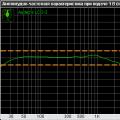 Frequency response
Frequency response How to remove problematic Windows updates I can’t remove windows 10 updates
How to remove problematic Windows updates I can’t remove windows 10 updates