Outgoing friend requests for classmates. How to cancel a friend request in Odnoklassniki: correcting errors
Experienced users of social networks know that complete strangers can ask to be friends every day. These could be spammers, bots who need a large number of friends on their page, or simply very active and sociable people who make new acquaintances on social networks every day.
- How to cancel a friend invitation in Odnoklassniki
- How to remove a friend on Odnoklassniki
- How to hide friends in Odnoklassniki
If you do not want to add these people to your friends, you need to know how to cancel a friend invitation in Odnoklassniki.
How to cancel a friend invitation in Odnoklassniki
Along with the friend request, you will see two options: “Accept” and “Close”.
If you click “Accept”, you, accordingly, accept this person as a friend. In order to reject the application, you must click “Close”. This is how easy it is to protect your page from unwanted users of the Odnoklassniki network.
How to remove a friend on Odnoklassniki
If you decide to end your friendship with someone, or simply decide to clear out your friends list and keep only those with whom you keep in touch, you need to remove someone from your friends. For these purposes, you need to do the following.
Hover your mouse over your friend's avatar on a social network. At the very bottom, in addition to various functions, you will see the “End friendship” option.

By clicking on this option, you will see a window in front of you in which you will need to confirm the action to end the friendship.

After you confirm the termination of the friendship, this user will be removed from the list of your friends in Odnoklassniki. Then a window will pop up confirming that the user is no longer your friend on Odnoklassniki. This is how you can simply delete your friends on Odnoklassniki.
How to hide friends in Odnoklassniki
If you want to hide your friends in Odnoklassniki, then you should know that there is no “Hide Friends” function in Odnoklassniki as such. But if you don’t want outsiders to be able to see your friends, then the “Private Profile” function will help you.
If your profile is closed, then the information from your page will not be available to outside users.
Strangers will not be able to see your photos, friends, music, or news. All this information will be available only to you and those users who are your friends on Odnoklassniki.
A private profile will help you protect yourself from unwanted “friends” and overly intrusive fans.
Now we will try to figure out how to cancel a friend invitation in Odnoklassniki. In fact, this can be done quite easily if you know when and where to click the mouse. However, many users are still interested in this topic. Let's try to figure out how to cancel a friend invitation on this social network and help such people.
Omission
Let's get acquainted with the so-called official methods that will definitely help us in solving today's problem. The point is that if you are wondering how to cancel a friend invitation in Odnoklassniki, then you should be prepared for unexpected turns.
The problem is that after you send a request to be added to the “friend list”, you will not see any buttons to cancel this operation. No matter how much you would like to, you cannot find such a button by default. This is a peculiar omission of the site administration. Thus, it is better to think several times before “knocking” on the user. But is there really nothing that can be done? Can. How to cancel an invitation in Odnoklassniki? Let's see what the system itself offers us.
A little formality
Well, now we will look at what to do if you accidentally added the wrong person to your friends. More precisely, if you submitted an application to be added. Honestly, since there is no cancellation of the action, you can use another move.
Anyone who is thinking about how to solve the question posed today needs to wait until the user accepts or rejects your request, and then simply remove this person from your “friend list”. This can be done very easily and simply. It’s enough to look at a person’s profile and then find the inscription “end friendship” there. After you click on it, the matter can be considered completed.
So now you know how to cancel a friend invitation in Odnoklassniki. This is far from being the most successful scenario. Thus, users come up with new secrets that help them deal with the problem. Let's see how to cancel an invitation in Odnoklassniki using other methods.

Help from programmers
Now we will figure out what other methods can be used to accomplish today’s task. The thing is that modern users are trying to find loopholes everywhere that would help them in carrying out certain tasks.
So, if you are thinking about how to cancel an invitation in Odnoklassniki, then you can contact some programmer. He will help you complete this action. Naturally, on a paid basis.
Now you can find a lot of services where such people leave their ads. As a rule, you communicate via mail or Skype, discuss the amount of payment for the service, as well as the timing of the provision of the services you need. Then, at the appointed time, you will need to provide the programmer with the data from your account and wait for the results.
If you come across a typical “programmer”, then we can say that the result will not be long in coming. You will notice that your account has simply been stolen. Unfortunately, many programmers use this method to hack and make money. But how to cancel a friend invitation in Odnoklassniki if this method is more than dangerous? Let's look at another option.
Applications
Probably every user has already encountered content that offers to expand the standard functions of social networks. Some claim that they can help us solve today's problem.

You will need to download and install the program, and then log in to it using your Odnoklassniki account. Next, an action menu should appear in front of you. Unfortunately, such applications are real viruses. They infect the operating system and also steal your personal information and profile. As you can see, you will have to use only the official method, although it does not always suit us. Thus, it is better to think several times before adding someone to your “friend list”.
How can you cancel annoying invitations from classmates to games, or to groups, or to friends. For example, you yourself go to a social network just to chat or look at friends’ photos or show off yours, but as soon as you log into your account, you are immediately bombarded with a bunch of notifications with invitations to play various games or join some groups that are uninteresting to you personally, or offers of friendship from people practically unknown to you.
Such intrusiveness can be easily avoided. Let's talk about everything in order:
1. Log into your account on the Odnoklassniki.ru website.
2. Directly below your avatar, in the upper left corner, after the inscriptions " Add photo", "attach an icon and "replenish your account" there is an inscription "more" - so we right-click on it (see photo 2).
 |
| Photo 2 |
4. We go to the “Change settings” page and select “Publicity settings” here (see photo 1).
5. Next, in the settings, we mark the parameters that we want to save (see photo 2). That is, we choose whether we want to show our age to everyone, or just to our friends, whether we want everyone to see what games you play or who your significant other is...
Here you choose whether to allow Odnoklassniki to send you invitations to games or tag you in photos, comment on photos and the forum.
 |
| Photo 3 |
What about friendship invitations?
On odnoklassniki.ru this is a little more complicated. That is, as such, there is no function to cancel adding as a friend. But, you can do things differently. If you do not want to offend the person who wants to add you as a friend, then first you accept the invitation to be friends, and after a while simply remove the new friend from your friends list. He will not have notifications about this unless he himself notices your absence.
How to cancel a friend request on Odnoklassniki?
If you accidentally sent a friend request on the social networking site Odnoklassniki to the wrong person, and want to cancel this request, then I hasten to disappoint you - nothing will happen. This function is not provided.
Wait until the application is approved, and then simply unfriend this person.
If a friend request has already been sent on the Odnoklassniki website, then there is nothing you can do, it will arrive as intended, just like a message, but after accepting the friendship, you can terminate it in a simple way, click on the appropriate button - remove from friends.
Unfortunately, in Odnoklassniki you cannot cancel an already submitted friend request, like on VKontakte, for example. BUT you shouldn’t be upset, perhaps the person won’t accept her, and if he does, then he himself will remove her from his friends list.
No, I have already sent such a request to two people, but I accidentally noticed that there is no such option. For example, on VKontakte you can click Cancel request and unsubscribe, and the friend request will no longer be there. But in Odnoklassniki this is really stressful: sometimes I act impulsively and send a request without really thinking. And for such impulsive people, the administration has not come up with such an option as canceling the application.
How to cancel a friend request on Odnoklassniki? If a friend request has been sent on Odnoklassniki, then there is no way to cancel it, because the system does everything automatically. The easiest way is to wait until the person adds you as a friend, and then delete him. You can explain the reason to the person, or you can remove him from your friends list without any explanation.
It is not possible to cancel a friend request on the Odnoklassnian website, for the reason that after you click the Add button, everything happens automatically. You can simply tell the person you invited as a friend that the application was erroneous, or wait until they add you, and then remove the person from your friends list.
No way. If a person refuses to add you as a friend, then he will not be a friend. But if a person agrees to accept you as a friend, you can subsequently remove him from friends. But it is impossible to cancel the application itself.
I had such a case. I once accidentally sent a friend request to a person on Odnoklassniki and decided to cancel it, but that was not the case. Cancel friend request in Odnoklassniki no way. I had to wait until the person added me as a friend and immediately after that I deleted him.
The application itself cannot be cancelled. and I personally consider the lack of this feature to be a flaw of the developers. A person can change his mind, a person can accidentally press it, and for any other situations it is needed.
you can open a window under this person’s photo to complain and add to the black list
As far as I know, it is simply impossible to cancel an application (if it has already been sent). In my opinion, we need to be more prudent. If a person has been added to your friend list, you can simply delete him without explaining the reasons. This is the only solution.
Send application in Odnoklassniki to add as a friend very simple. But there are situations when this was done by mistake. And then the question arises, how to cancel a friend request on Odnoklassniki.
The simplest thing is to wait until you are added as a friend, and then remove the person from your friends. This can be done without explanation, and it is easier than persuading a person to ignore your application.
Before sending a friend request on social media. networks Odnoklassniki think carefully about whether you really want this person to be your friend. This is due to the fact that you will not be able to cancel your friend request if you wish and you will only have to wait until they add you as a friend. If you don’t want to see this person among your friends at all, then after your application is accepted, simply remove yourself from your friends list.
Today I will tell you how to cancel a friend request you have submitted and whether it is even possible.
We invite you to become friends
Naturally, the first thing you need to do is log into your account (initially, we will assume that you already have one). Or you can start it by clicking on the “Register” button. After filling out several fields you will become a full member of this community.
Note: after completing these steps, you may realize that there is nothing more you can do: the word “invited” is not a link and you cannot influence it (except to copy it to the clipboard).

How can you undo an action you have taken?
I assure you there is no means for this either in the profile settings or in the SQL code. Why? Apparently because the developers of the interface and software of this social network themselves do not provide such a function (it is not so necessary for users). You can verify this for yourself.
Advice! There are many programs, add-ons and scripts on the global Internet. Their developers assure that they will help you solve your problems. But in most cases, these are just viruses that allow attackers to gain access to your personal data. Don't be fooled by this.
Workarounds for cancellation:

If you have read all of the above, you understand that you cannot cancel the friend request you submitted. Why, I explained. The ways in which you can somehow change the situation are now known to you. I hope they help you save your data. Good luck to everyone in this matter!
 Dictionary of hi-fi terms. Acoustic system. General concepts and most frequently asked questions What is an AC working axis
Dictionary of hi-fi terms. Acoustic system. General concepts and most frequently asked questions What is an AC working axis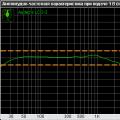 Frequency response
Frequency response How to remove problematic Windows updates I can’t remove windows 10 updates
How to remove problematic Windows updates I can’t remove windows 10 updates