How to assemble a system unit yourself: instructions. How to build a gaming computer from formally outdated hardware How to build a powerful system unit
Many people ask: how to build your own computer? Most don't want assemble the system unit yourself. It is believed that this is a rather complicated procedure and it is not so easy to cope with the assembly yourself. Without assembly experience this is of course not easy, but still possible.
What is the advantage DIY computer assembly? Firstly, such a computer will cost less than one bought in a store. Secondly, the system unit will be assembled taking into account your requirements, and during assembly you will find out what the computer consists of, etc.
The first step is to determine the configuration of the future system unit - home or office, gaming or just a multimedia center, or even some kind of highly specialized computer. The choice of components for assembling the computer will depend on the class of the computer.
Worker computer for office does not require a gaming video card and huge amounts of RAM, but for gaming computer You can’t do without a powerful video card and a lot of RAM. Multimedia center needs a good large-capacity hard drive, or even better, if there are several of them, as well as a high-quality sound card and an average video card with the ability to connect a TV with an HDMI cable.
In any case, it begins with defining the tasks and purposes that this computer will perform. Once you have decided on the type of system unit, it’s time to make a list of components for the system unit:
- Processor and cooler with radiator
- Motherboard
- RAM
- Video card
- HDD hard drive
- Frame
- power unit
- DVD drive
You probably already noticed that there is no sound card in the list; the fact is that modern motherboards are equipped with a built-in sound card, network card, and other modules. Which 10-15 years ago were separate devices. If you need high quality sound, then you cannot do without a high-quality sound card. Especially if you need support for multi-channel audio.
We recommend choosing components with processor, since only certain motherboards are suitable for different types of processors. The socket in the motherboard where the processor is installed is called a socket, so the choice of processor affects the choice of motherboard. In addition, be sure to check whether the selected motherboard supports this processor core.
Cooler with radiator is also selected according to the type of processor socket, taking into account power consumption and the need for subsequent overclocking. If you do not plan to overclock, then the box version will suffice. Otherwise, we recommend not skimping on a cooler and choosing one with a copper core in the radiator and a fan with speed control.
Planks random access memory You need to buy those that are supported by the motherboard and its maximum frequency. Those. If the motherboard supports DDR3 memory with a maximum frequency of 2000 MHz, then there is no point in buying DDR3 memory sticks with a frequency of 2400 MHz, since they will still operate at a maximum frequency of 2000 MHz.
Choosing video card, Pay attention to the video memory bus width, the amount of built-in memory, and then the frequencies of the video core and video memory. In modern computers. The video card is installed in the PCI-Express (PCIe) slot. Currently the bus width is as follows:
- 32 and 64 bit - video card for an office computer, similar to the built-in video card.
- 128 bit is a video card for a home system unit, but is rather weak for modern games.
- 192 and 256 bit - video card for a gaming computer.
- 384 and 512 bit - gaming video cards of the GeForce GTX760 and ATI Radeon R9 290X level will allow you to play modern games without lags.
Choose frame The computer needs to take into account the form factor of the motherboard and the size of its other components, such as the video card. A situation may well arise that the video card simply won’t fit inside, since modern gaming video cards are quite large. In addition, it is worth considering the number of hard drives and DVD drives installed in the future.
HDD or a hard drive should be chosen first for reliability, durable operation and speed. If finances allow, buy a small SSD disk for installing the operating system and a regular magnetic HDD drive for storing personal data: photos, videos, music, etc. Thanks to the use of SSD disks, you will not only increase the speed of your computer several times and reduce noise, published during the work process.
Choose DVD drive It’s better to rely on reliability and purchase trusted manufacturers: LG, NEC, Samsung, etc.
Before the purchase power supply it is necessary to determine what maximum power the system unit will consume. The main consumers are the computer's processor and video card. After approximately calculating the power, we recommend increasing the obtained value by 20-30% so that the power supply does not operate at peak loads. This way you will significantly increase its service life.
That's probably all you need to buy to assemble a computer yourself.
For the right computer assembly You can use our ITcom service center in Kharkov. Our specialists will not only help you choose compatible and reliable components, but will also tell you where it’s best to buy them.
Imagine that you cannot live a day without playing computer games, but you do not understand computer hardware. Either you don’t have time to delve into this, or you’re just lazy, although most likely it’s the latter, or you’ll be lying by saying the former. For users here, we will help you choose modern spare parts at an affordable price, as of March 2014. Thanks to this article you will be able build a gaming computer and don't overpay.
Armed with the Internet and the necessary knowledge, we set out in search of not expensive, but most importantly high-quality components.
Shopping plan
First of all, we need to assemble the system unit, why assemble it? The fact is that in any finished computer there will always be 2-3 spare parts that can negate performance or break down prematurely due to quality. Don't be afraid, no one is forcing you assemble the computer yourself. Usually, when you purchase computer parts, you can use the services of our ITcom service center in Kharkov at.
Let's start with the selection of components for the system unit. First, I will list it:
- CPU
- Motherboard
- RAM
- Video card
- System unit case
- power unit
- DVD drive
- HDD
- CPU cooling system (cooler)
Let's start choosing components for a gaming PC
System unit
The appearance does not affect the performance of a gaming computer, so we take a case without bells and whistles, an entry-level one. The case must be of medium size so that everything fits in and does not take up extra space, that is, labeled ATX. For example, body AeroCool V3X Black Edition Black. As a rule, the case is sold with a power supply, but this is not our method because the power in standard units is not suitable for us, so we choose without power.
power unit
Let's not chase after brand names, but choose a good one based on reviews 600 Watt power supply, Enough for a gaming computer. After looking and reading reviews, we choose FSP Group ATX-600PNR 600W the average cost of which is about 700 UAH. Quite a decent power supply, especially since the 12 cm fan in its case will dissipate heat well.

Processor CPU
For stable operation and less heat generation, we choose Intel processors. Many AMD fans will argue that AMD is cheaper and more powerful, but I’d rather pay a little extra and be sure that the gaming computer will not overheat and will work stably for many years. Choosing a processor Intel Core i5-4670 Haswell(3400MHz, LGA1150, L3 6144Kb) average price about 2600 UAH. Expensive, but for games this is the very extreme price line, because further it only gets more expensive. Intel i5-4670— the processor is quite cold, so there will be no overheating, however, just in case, you will equip it with a good fan to prevent overheating. Core i7 processors are an unjustified luxury, without which games will run just fine. Now, starting from the processor model, you can choose a suitable motherboard.

Motherboard
Considering that we have a processor with an LGA 1150 socket, we can choose a motherboard, I won’t lie, I admit to you that almost since childhood I have been a fan of high-quality equipment and hardware, so the choice fell on Asus products (I hope with me many will agree).And now let’s be more specific. Nothing superfluous, 4 slots for RAM (for expansion), 6 USB slots on the rear panel (4 of them USB 3.0), the ability to connect two video cards (if you suddenly want something more). For overclockers (lovers of overclocking hardware) there is also where to go for a walk. The name of the “leopard” is ASUS Z87M-PLUS and this joy costs an average of 1330 UAH.

RAM.
Everything is simple here, we choose a normal brand, choose a frequency of 1600 and a memory capacity of 8GB (it’s better to have two 4 GB dies so that the RAM works in parallel mode). There’s no point in more, there’s no point in less, so to speak, the golden mean. The classic Kingston never It didn’t let me down, so to the fanfare of a lifetime warranty and additional heat sinks, I chose the Kingston KHX1600C9D3K2/8G model (the kit comes with two 4 GB boards).

Tip: when installing Windows, be sure to select a 64-bit operating system, since the system simply will not see 8 GB in 32-bit.
Video card
One of the most subtle and scrupulous choices, since we are not building an office calculator, but a decent gaming computer. I’ll say right away that I trust my hardware only to GeForce products, so AMD Radeon is again on the side. Yes, I understand that AMD is cheaper and all that, but if you build a computer on this architecture, then you will not need a heater in winter, but in turn you will need air conditioning in summer. So, what do we have on the sweet market? We always choose cards with the suffix Ti, which means increased power. I won’t bore you, but I’ll introduce you to a cheap but angry little bear called Palit GeForce GTX 750 Ti 1202Mhz PCI-E 3.0 2048Mb 6008Mhz 128 bit DVI Mini-HDMI HDCP is still a new product on the market of budget gaming video cards, but judging by the game tests it will be able to hooray. The cost is on average 1800 rubles.

DVD drive
Everything is very complicated here, we close our eyes and poke at any black CD (since we chose a black body). The lottery was won for an optical drive ASUS DRW-24F1ST Black costing 180 UAH.

HDD.
We choose Western Digital with a SATA 6 Gb/s connection interface with a capacity of 1000GB and a buffer memory size of 64 MB. All other parameters are standard. Model Western Digital WD10EZEX cost 700 UAH. Why didn't I choose Seagate? Because in all my work in the engineering environment, only the hard drives of this company gave me the most trouble and gray hairs on... well, you get the idea.

CPU cooling system (cooler)
Everything is simple here, for good and quiet cooling we take a cooler with a 12 cm fan, it will quietly and efficiently cool your processor, which is what we need. This little Zalman CNPS10X Optima will suit us, it looks impressive and in fact will work the same. The cost is only 360 UAH.

Let's sum it up
- System unit AeroCool V3X Black Edition Black - 500 UAH.
- Power supply FSP Group ATX-600PNR 600W - 630 UAH.
- Processor Intel Core i5-4670 Haswell (3400MHz, LGA1150, L3 6144Kb) - 2600 UAH
- Motherboard ASUS Z87M-PLUS - 1330 UAH
- RAM Kingston KHX1600C9D3K2/8G - 1200 UAH
- Video card Palit GeForce GTX 750 Ti 1202Mhz PCI-E 3.0 2048Mb 6008Mhz 128 bit DVI Mini-HDMI HDCP - 1800 UAH
- DVD drive ASUS DRW-24F1ST Black - 180 UAH
- Hard drive Western Digital WD10EZEX - 700 UAH
- CPU cooling system (cooler) Zalman CNPS10X Optima - 360 UAH
Total: 9300 UAH.
At a minimum, this is how much a system unit for a gaming computer will cost, the hardware of which will be enough for you to play games for at least 2-3 years. Let's continue with the selection. What else do we have left?
- Monitor
- Keyboard
- Mouse
- Mouse pad
- Validol tablets (this is for those who are bothered by the price of the system unit)
Monitor
For comfortable gaming and good pictures, we choose Philips monitors model 226V4LAB price 1400 UAH. Good color rendition, response time, resolution and of course the brand. Only before the game will it be necessary to adjust the color, Philips has a jamb with the factory settings, you always need to adjust it yourself. And the price for 22 inches is quite reasonable.

Keyboard
We choose a gaming keyboard with a backlight for night gaming and a small fan to cool your fingers. Model Tt eSPORTS by Thermaltake Challenger price 450 UAH.

Mouse
It’s more complicated here, for a gamer the mouse is everything!!! Therefore, her choice must be taken responsibly. An inexpensive and fairly competent solution is called Mad Catz R.A.T.3 Matte Black. Cost 700 UAH. Good indicators of accuracy and stability. This mouse was created by people who specialize in computer games and know what it takes to play a good game. The most budget option of good gaming rodents. There is also a braided cord that prevents kinks and chafing.

Rug
We take the mouse pad STEELSERIES QcK+, the connection with the mouse will be excellent and the dimensions are quite acceptable for gaming (400x450x2 mm.) price 150 UAH.

Let's summarize our selection.
- System unit – 9300 UAH
- Monitor – 1400 UAH
- Keyboard – 450 UAH
- Mouse – 700 UAH
- Mouse pad – 150 UAH
- Total: 12,000 UAH for the entire set
In conclusion, I can say that this rocket will be enough for you to play all modern games, and I think there will be no problems with quality and performance.
- 1. Decide on the desired resolution
- 2. Do you need an expensive processor?
- 3. Motherboard
- 4. RAM
- 5. Internal memory
- 6. Power supply
- 7. Body
Assembling a gaming computer is not an easy and important task, because you will have to use the assembled configuration for several years to come. And in 2019, a gaming computer costs a lot of money - the golden times, when for 30,000 rubles you could get a powerful machine that will remain relevant for many years, are in the past. If you are not ready to completely drop out of life for a few days and immerse yourself in studying the technical characteristics of various devices, then our material today will try to help you avoid making the most common mistakes when assembling a gaming PC.
Decide on your desired resolution
The most pressing issue today is choosing a decent video card. After cryptocurrency mining became widespread, the demand for the most effective and up-to-date cards skyrocketed, and the price of such devices followed suit - flagship boards today cost several times more than they cost before this excitement began.
If you prefer to play on a standard monitor in Full HD resolution, then we recommend taking a closer look at two models that entered the market back in 2016 and earned the highest ratings from experts and users - the Radeon RX480 (aka RX570 in the updated line) and GeForce GTX 1060. Both cards show a stable 60 fps in a resolution of 1920x1080, and if you do not plan to run your favorite games on a TV that supports the Ultra HD 4K format, then you simply do not need more powerful video accelerators, especially since the demand for them is now going through the roof. 
Such cards today can cost twenty thousand or more, the price ultimately depends on the specific brand and the cooling that it offers. If such expenses are undesirable for you, then you can take a closer look at the younger models of these generations of video cards - Radeon RX 560 with 4 gigabytes or GTX 1050 with 2 GB. The first card is generally enough for any modern 3D blockbuster, but the number of frames per second will drop by half compared to the older model, but the card from Nvidia is already morally outdated - the amount of memory is not suitable for the best and most technologically advanced games of our time.  In general, if you decide to build a gaming computer at the beginning of 2019, the first thing you need to do is decide on the video core and understand how much you are willing to pay for it - the remaining components will cost less and will be easier to find on sale.
In general, if you decide to build a gaming computer at the beginning of 2019, the first thing you need to do is decide on the video core and understand how much you are willing to pay for it - the remaining components will cost less and will be easier to find on sale.
Do you need an expensive processor?
The emergence of a new generation of Intel processors has turned the heads of many tech geeks, but we must admit that the i9 today is not a necessity even for people who stream their gaming adventures to a multimillion-dollar audience. Yes, and the i7 today looks more like an unreasonable luxury; the updated i5 processors with six high-frequency cores cope perfectly with the tasks and perform well in tandem with even the most advanced video cards. If you listened to our advice from the previous paragraph and decided to go with the GTX 1060, then a fresh i3-8100 will be enough for you, which will cost a very reasonable 7,500 rubles.  If you are one of those who squeeze the maximum out of the available hardware, then when you decide to overclock your processor, immediately think about purchasing a decent cooler that can cope with a stone operating at maximum speed. You shouldn’t chase incredible performance unless you are the happy owner of the seventh or ninth generation; the same fives, as a rule, do not exceed the power dissipation rate of 70 W, and the budget and time-tested DeepCool Gammaxx 300 is designed for as much as 130 W and will cost you about a thousand rubles!
If you are one of those who squeeze the maximum out of the available hardware, then when you decide to overclock your processor, immediately think about purchasing a decent cooler that can cope with a stone operating at maximum speed. You shouldn’t chase incredible performance unless you are the happy owner of the seventh or ninth generation; the same fives, as a rule, do not exceed the power dissipation rate of 70 W, and the budget and time-tested DeepCool Gammaxx 300 is designed for as much as 130 W and will cost you about a thousand rubles!
Motherboard
In an effort to build a gaming computer with maximum performance for minimal money, many make a common mistake and try to save money on the motherboard, thinking that it does not affect anything - it does not. Budget motherboards from AMD traditionally show dismal results - the B350 almost all have problems with overclocking, and the A320 have such a weak power system that it can only work comfortably with weak and outdated Ryzen 3. Thus, it is better not to risk the performance of the gaming computer you are building and buy something something quite powerful and reliable, for example, Asus Prime X370-Pro for a little less than 10,000 rubles.  Coffee Lake began to present a new line of motherboards, improved with additional cores and frequencies, but at the moment only the flagship chipset – Z370 – has been released. The more affordable Z300 should become available in the coming days, and buying them looks like the best solution, although it’s too early to draw conclusions. If you decide to use previous generations of processors to build a PC, then you shouldn’t fool yourself and it will be enough to purchase a reliable and inexpensive option like the Asrock H110M; together with the processor, such a board will cost less than the Coffee Lake motherboard alone.
Coffee Lake began to present a new line of motherboards, improved with additional cores and frequencies, but at the moment only the flagship chipset – Z370 – has been released. The more affordable Z300 should become available in the coming days, and buying them looks like the best solution, although it’s too early to draw conclusions. If you decide to use previous generations of processors to build a PC, then you shouldn’t fool yourself and it will be enough to purchase a reliable and inexpensive option like the Asrock H110M; together with the processor, such a board will cost less than the Coffee Lake motherboard alone.
RAM
With memory today everything is quite simple. As for volume, the principle of more is better. If we talk about manufacturers, processors from AMD do not work with all brands, and they also love high frequencies. If you don’t want to overpay for frequencies that are imperceptible when working on a computer, then you can solve this issue by purchasing a 2400 or 2666 megahertz stick from Samsung or Corsair and subsequently overclock them to a respectable 3200 through the BIOS.  Processors from Intel do not create such problems and here you can save a lot of money by taking the cheapest option, so the owners of such system cores can only envy and recommend using the remaining money to take a larger amount of memory with an eye to the future - the growth in RAM needs is quite rapid and unnecessary she definitely won't.
Processors from Intel do not create such problems and here you can save a lot of money by taking the cheapest option, so the owners of such system cores can only envy and recommend using the remaining money to take a larger amount of memory with an eye to the future - the growth in RAM needs is quite rapid and unnecessary she definitely won't.
Inner memory
The SSD market has undergone major transformations in recent months, and therefore it is necessary to carefully analyze everything that has happened in order to keep up with the trend. If previously solid state devices with MLC memory were seen as the best option, and cheaper TLCs proved to be insufficiently reliable and quickly failed, then since mid-2017, the 3D NAND volumetric structure has become widespread, thanks to which it has been possible to increase the durability and reduce the cost of such devices.  Thus, today the best choice seems to be SSDs with TLC memory and 3D NAND. For example, you can take a closer look at the already legendary Samsung 850 Evo, which has received a new structure and is now available for 6,000 rubles in a 250 GB version - an excellent offer. If you are used to storing terabytes of media files on your computer, then the remaining volume should be filled with ordinary hard drives, from which you can create a raid array if desired.
Thus, today the best choice seems to be SSDs with TLC memory and 3D NAND. For example, you can take a closer look at the already legendary Samsung 850 Evo, which has received a new structure and is now available for 6,000 rubles in a 250 GB version - an excellent offer. If you are used to storing terabytes of media files on your computer, then the remaining volume should be filled with ordinary hard drives, from which you can create a raid array if desired.
power unit
The situation with this type of component is the same as with motherboards. When answering the question of how to assemble a gaming computer and what is needed for assembly in the first place, many push these components to the background, which they later bitterly regret. We do not suggest that our readers urgently begin to understand the elemental base of such devices or find out what a varistor is, but we urge them to abandon the approach of choosing a power supply based on the residual principle and hope to insert the cheapest power into a powerful system unit.  If you want to completely protect yourself from the problems common in power supplies, you will have to fork out the cash and purchase products from a premium brand, for example, SeaSonic, but such a miracle will cost about twelve thousand, and not everyone is mentally prepared for such expenses. As for cheaper options, choosing a reliable and high-quality model is not an easy task, because under the same brand in the same case there can be two completely different devices assembled in different factories with different levels of quality control. After you have approximately decided on the price segment and the models you are interested in, spend some time and look at reviews of these devices on the Internet, then you will be able to form a more adequate picture, based on which you can predict the behavior of the power supply during operation.
If you want to completely protect yourself from the problems common in power supplies, you will have to fork out the cash and purchase products from a premium brand, for example, SeaSonic, but such a miracle will cost about twelve thousand, and not everyone is mentally prepared for such expenses. As for cheaper options, choosing a reliable and high-quality model is not an easy task, because under the same brand in the same case there can be two completely different devices assembled in different factories with different levels of quality control. After you have approximately decided on the price segment and the models you are interested in, spend some time and look at reviews of these devices on the Internet, then you will be able to form a more adequate picture, based on which you can predict the behavior of the power supply during operation.
If you are so far from technology that even reviews are incomprehensible gibberish for you, then pay attention to time-tested models like the Zalman ZM500-GVM at 500 Watts for three and a half thousand or the Fractal Design Integra M at 450 Watts for four. Power in the range of 400-500 Watts has long been established as a reference and is enough for almost any modern gaming computer.
Frame
The market for cases for system units has not offered us anything fundamentally new this year; the classic budget Zalman Z3 Plus remains, perhaps, the most popular model. If its appearance disgusts your idea of beauty, then you can take a look at the DeepCool Kendomen for about the same money - it has good dust protection and quite good five fans. 
If aesthetics is a top priority for you, then you need to be prepared for the fact that really interesting cases are quite expensive, for example, the current NZXT H440 Black/Orange will cost a hefty 8,000 rubles. But it looks really premium and it’s no longer a sin to put such a system in a prominent place - the interior of the apartment will not suffer. We hope our article today has shed some light on the complex world of building gaming computers so that you can make an informed purchase that you will enjoy for many years to come.
I have already written several times that the most important thing when assembling a system unit is the selection of components. All subsequent actions are purely mechanical in nature. In 2015, several computer platforms can be considered relevant. Unfortunately (or fortunately), technological progress has recently slowed down. Therefore, there is no big difference in performance between one generation or another. Of course, the easiest way would be to assemble a system unit based on the most modern hardware, but if there is a shortage of funds, the final result may upset you. You don’t have to run far for examples - in difficult times for compatriots, the site launched a series of articles “Computer of the Month”. Unfortunately, even with a budget of 50-60 thousand rubles, you have to seriously limit yourself. What if I tell you that an assembly of comparable performance can be assembled for 30,000 rubles? You probably won't believe it. However, it is quite possible. As part of the article, I will try to clearly explain how to assemble a powerful gaming computer from formally outdated components.
How to build a powerful gaming computer from outdated hardware
Where can I buy?
“Formally obsolete hardware” is often no longer available for purchase in retail computer networks. Therefore, you will have to look for goods either through public flea markets or on Chinese online platforms. In both cases, it is necessary to weigh the pros and cons. The editors created detailed instructions for working with such trading clusters as ebay and AliExpress. I think they will definitely help you.
Ad on AliExpress
As for purchases through private advertisements (for example, on Avito.ru), ask the seller to check the functionality of the computer device or the Money-back function. Just don't take a person's word for it. In this case, it will not hurt to provide a receipt and a photocopy of your passport. I have often heard stories in which, after a verbal agreement to return the money, a person was sold a non-working used product. As a result, the “victim” only has a mobile phone number among his contacts, but in reality it turns out that the SIM card has long been thrown into the trash bin after the treacherous transaction was made. In fact, this receipt is not very useful, but in most cases it affects a swindler like an aspen stake on a vampire. He will stupidly refuse to deal with you.
In general, there are a lot of options for “extracting” the necessary iron. You just need to make the right choice and not make a mistake.
Private ad on Avito.ru
PC platform
As I already said, computer hardware is progressing extremely slowly these days. This is especially true for central processors. In an article devoted to choosing a “stone” for a gaming computer, it was empirically proven that in modern games the architecture does not have such a significant impact on performance. The main thing is the frequency and number of cores. For greater clarity, let's look at the results of testing several Intel central processors in GTA V - the most processor-dependent game of our time. The booth used an NVIDIA GeForce GTX 980 video card. The graphics quality settings were far from the highest. As you can see, the Core i7-2600K, introduced in 2011, turned out to be slower than the Core i7-6700K, released at the end of summer, by only 7%. Seven percent, Karl! At the same time, the Core i7-2600K is equipped with an unlocked multiplier. Therefore, this difference can be leveled out by overclocking.
Results of testing processors of various generations in games (NVIDIA GeForce GTX 980)
Interestingly, in other applications, representatives of the Sandy Bridge architecture do not look like whipping boys, although in x86 computing the difference between the Core i5-2500K and Core i5-6600K can reach 40%. This lag can again be easily reduced by overclocking.
Results of testing processors of various generations
As an example, I was able to find several advertisements for the Core i5-2500K model. On average, this “pebble” is sold for 8,000-9,000 rubles. On AliExpress you can purchase a “crust” without traces of installation for 10,000 rubles. For clarity: the Core i5-6600K model retails for about 17-18 thousand rubles. But you still need to purchase a modern motherboard and a kit of DDR4 memory for it. But if there is no difference in games, then why pay more?
However, the Core i5-2500K processor is not a panacea. There are plenty of cheaper models on sale that belong to the same family. But there are still solutions based on Ivy Bridge architecture. They are a little more expensive. As you can see, even among formally outdated hardware there is room to roam.
With AMD processors things are even simpler. There is a top platform AM3+. It was introduced back in 2011 and was intended for FX series processors built on the Bulldozer architecture. Then the line of chips was updated to the Piledriver architecture (this event happened in 2012). That's it, FX processors have not changed since then. With the release of new models, only the frequencies increased. But taking into account the fact that the entire family has a free multiplier, reaching the “reference” 4500 MHz will not be difficult. In this case, instead of some AMD FX-8370 (Vishera, 4 GHz, 15,000 rubles), you can purchase the FX-8100 (Zambezi, 2.8 GHz, 8,000 rubles on AliExpress) or FX-8120. According to statistics from hwbot.org, in the air it can easily reach 4300-4500 MHz.
We buy a processor from a private seller on Avito.ru
It’s better not to get into the “architectural jungle” in particular. When assembling a computer from outdated hardware, it is necessary that its performance level will last at least another 2-3 years. Therefore, below I have provided the current table of architectures with all hyperlinks. In my opinion, it is better not to pay attention to chips released before 2011.
Gold processor lots: Core i5-2400, Core i5-2500K, Core i5-3570K, Core i5-3550, FX-6300, FX-8100, FX-8120
After purchasing a central processor, it is worth selecting a motherboard and RAM. The functionality of modern solutions is not much different from models 3-4 years ago. All main interfaces are present. Modern boards support NVMe and M.2/U.2/USB 3.1 ports, but it is quite possible to survive without them for several more years.
Budget models for AMD and Intel chips can be found in retail sales even today. For example, the ASUS M5A78L-M LX3 board is sold for 3,000 rubles. It will make friends with any processor of the Bulldozer family. Just keep in mind that with such a board it will be quite problematic to overclock an 8-core processor. The component base is rather weak. If you still plan to overclock, then it is better to take a more serious motherboard. For example, on the AMD 970 chipset.
Budget solutions are also available for Sandy Bridge and Ivy Bridge processors. For overclocking you will already need a high-quality board based on the Z77 Express logic. Here you will have to turn to the Chinese for help. So, at the time of writing this article, the MSI Z77A-G41 model was on sale on AliExpress, costing 5,000 rubles. You can no longer find one like this in Russian retail.
Cheap motherboards for outdated processors can still be found in retail stores
All platforms presented in the table above work with DDR3 RAM. The reality is that RAM manufacturers themselves sell goods almost at cost. DDR3 is the most common standard today. So there are plenty of offers in retail. It makes sense to look for whales of “brains” at all kinds of flea markets only if a really, very lucrative offer comes to hand.
If you do not plan to overclock the processor, then it is more profitable to take a budget motherboard. Today there are still similar devices in retail. If planned, then it is necessary to look for a better solution through alternative channels
Video card
The performance of video cards from generation to generation is growing more noticeably than can be seen in the central processor market. However, recently AMD and NVIDIA have not been shy about releasing the same product, but with a new name. This is especially true for the Reds. For example, the line of Radeon R7/R9 300 video cards presented this summer consists entirely of renamed 3D accelerators. Such manipulations are called rebranding. They are aimed at warming up the public’s interest in themselves and increasing sales from “new” devices. In my opinion, there is nothing wrong with this. It's better than not releasing anything at all. In addition, video cards from the new line, as a rule, receive higher frequencies, but at the same time consume less electricity. For those who want to save on buying a video card, it makes sense to look not at the past, but even the generation before last, of graphics adapters.
I repeat, AMD has distinguished itself the brightest this year. For example, the Radeon R7 370 is an overclocked version of the Radeon R7 265. But if you dig deeper, it turns out that this is actually the Radeon HD 7850, introduced back in 2012. “Three hundred and seventieth” with 2 GB of video memory can be found in Moscow retail for an average of 12,000 rubles. The Radeon HD 7850 has not yet disappeared from store shelves, but it costs 8,000 rubles. At the same time, according to statistics, the device easily runs up to 1000 MHz for the chip and 1400 (5600) MHz for the memory.
In my opinion, the best deals among AMD video cards today are the purchase of a Radeon HD 7970 or Radeon HD 7950. Even in 2015, they are capable of running all modern games in Full HD resolution. Their improved versions are the Radeon R9 280X and Radeon R9 380, respectively. The Radeon R9 380X should go on sale very soon, meaning the rebranding of super-successful cards will continue. So, Radeon HD 7970 (depending on the vendor) can be purchased for 8000-9000 rubles on Avito or for 10-11 thousand rubles on AliExpress. Competitive solutions - Radeon R9 280X and GeForce GTX 960 with 4 GB of memory - are noticeably more expensive.
| AMD Radeon R9 380 | AMD Radeon R9 285 | AMD Radeon HD 7950 | AMD Radeon R9 280X | AMD Radeon HD 7970 | |
| 970 MHz | 918 MHz | 800 MHz | 1000 MHz | 925 MHz | |
| Memory | GDDR5, 2/4 GB, 1425 (5700) MHz | GDDR5, 2 GB, 1375 (5500) MHz | GDDR5, 3 GB, 1500 (6000) MHz | GDDR5, 3 GB, 1250 (5000) MHz | |
| 190 W | 190 W | 200 W | 250 W | 250 W |
Finally, in the High-end segment there was also a rebranding. A Radeon R9 290 4 GB model with “mileage” can be purchased at computer flea markets for 14,000 rubles.
| AMD Radeon R9 390 | AMD Radeon R9 290 | AMD Radeon R9 390X | AMD Radeon R9 290X | |
| GPU frequency | 1000 MHz | 947 MHz | 1050 MHz | 1000 MHz |
| Memory | GDDR5, 8 GB, 1500 (6000) MHz | GDDR5, 4/8 GB, 1250 (5000) MHz | ||
| Maximum power consumption | 275 W | 290 W | 275 W | 290 W |
NVIDIA last resorted to rebranding with the GeForce GTX 770 video card, which in fact turned out to be an overclocked version of the GeForce GTX 680. Both solutions are well suited for modern games in Full HD resolution. But then the “green” ones released their productive solutions based on the Maxwell architecture. They operate at high frequencies and consume noticeably less electricity. However, in terms of performance, these solutions (with the exception of the top ones) differ little from each other. Thus, the performance of the GeForce GTX 970 is comparable to the GeForce GTX 780, and the speed of the GeForce GTX 980 is approximately equal to the GeForce GTX 780 Ti. On the other hand, NVIDIA actively cooperates with many game developers. Therefore, in some games the superiority of the modern Maxwell architecture over the outdated Kepler turns out to be very significant. For example, in The Witcher 3: Wild Hunt, as well as in applications that consume more than 3 GB of video memory.
But in such a way that it can handle all modern games and its capacity is enough for the next two to three years. We will focus on a budget of 40-45 thousand rubles. There is no point in collecting something cheaper, since in about a year you will have to add, improve and spend again.
It’s worth noting right away that for fans of significant overclocking, there will be little room for such components; if you want peak power, then be prepared to pay about 25 thousand rubles for the motherboard alone (for example, the SaberTooth or Rampage series), and the rest of the components will also be far from cheap. For the allotted amount, you can assemble quite powerful computers for games without any frills.
CPU and cooler
There is no point in buying today's top-end i7 series processor from Intel and at the same time saving on other components. Such an imbalance will lead to the fact that a powerful chip will be idle for a significant part of the time, since the video card, hard drive and RAM simply will not fully utilize it.

For games, but at the same time inexpensive ones, they will feel great when controlled by an i5 processor on the well-proven Haswell architecture. The average price for such chips ranges from 15 thousand rubles (spring, 2016). You can opt for the middle option represented by the i5-4440 with a frequency of 3100 MHz and a third-level cache of 6144 KB.
The model will be perfectly combined with the video card described below, and the capabilities of both the processor and the video accelerator will be revealed to 100%. It is also worth noting that you should not take a chip with the K prefix (for overclocking), since the budget is too small, and the prices for such processors are significantly higher.
It’s not even worth assembling with a BOX cooler, that is, with a cooling system that comes with the processor. It’s better to buy a chip without it at all (OEM) and spend money on a good cooler that will prevent overheating or unstable operation of the system - you can’t save money here. The best option for such a case would be one that will cost you approximately $5. Remember that a separate, high-quality processor cooler is not a luxury, but a necessity.
Motherboard
Selecting the main parameters of the motherboard is quite simple, but other technical nuances may become a problem for some. The first thing we need from the MP is an LGA 1150 socket for the selected processor. Also, powerful gaming computers must be equipped with at least two RAM slots in order to operate in dual-channel mode.

Another important parameter is the slot for the video card; it must be PCI-E x16 type 3.0. Difficulties may arise when choosing a chipset, because there are some subtleties here. It is preferable to assemble powerful gaming computers using RAID technology (arrays of independent disks), but this is not our case, since we will only have one hard drive.
Since we will have a processor without the possibility of overclocking, a chipset based on the Z87 nm is completely useless, and its multifunctionality in our case will simply go nowhere. Budget types H81 or B85 will fit perfectly into modest requirements, but this does not mean that such chipsets cannot be used to build powerful computers for games. The series supports RAM with a frequency of 1600 MHz (more than enough), there is a slot for a 3.0 video card, and it is possible to work with SATA hard drives at a speed of 6 Gb/sec. That is, there is no point in overpaying for something that will be idle.
The best option in our case would be a motherboard from Asus B85M-G series, which fully satisfies our requirements both in terms of technical characteristics and price (4 thousand rubles).
RAM
It seems that there is nothing complicated here: take a larger volume, and that’s all, but even here there are some nuances and pitfalls. Most planks are similar in their technical characteristics, but you still need to choose the best and inexpensive one.

As for the RAM frequency, there are no options here - this is 1600 MHz, which meets the requirements of the motherboard, and powerful gaming computers with a higher frequency are just an extra investment of money, since you won’t notice much of a difference between 1600 MHz and 2400 MHz. "benchmarks".
The main problem lies in the amount of RAM. What to take: two 4 GB or one 8 GB? No matter what all kinds of overclockers say, for our system the best option would be one 8 GB stick. This step is primarily aimed at significant budget savings (one bar is much cheaper than two separately with the same volume). If we talk about performance, the difference is so small that it is almost impossible to see it in games, but only in special applications that are designed for compiling graphics and complex calculations (which is of no use to us at all, since we are assembling a gaming computer) .
Therefore, in this case there is no point in overpaying two thousand rubles. An excellent option for our assembly is Kingston KVR16N11/8 with a consumption of 1.5 V (without a radiator) and a price of 3.5 thousand rubles.
Video card
It was for this point that we saved on other components (within reason, of course). The video accelerator is the heart, and to the question why games slow down on a powerful computer, there is only one answer - your video card is outdated.

When assembling a gaming computer for 45 thousand rubles, you can safely spend almost half of the budget on this component. The best of all that can be selected within the allotted limits is the GeForce GTX 950 from Asus or Gigabit for 15 thousand rubles. With such a video card, you will not experience any problems with FPS and freezes, so savings are inappropriate here.
Hard drive and power supply
The currently popular SSD and HDD combinations do not fit into our assembly, so it is better to stay with a regular “terabyte” from Western Digital from the WD10EZEX series for about 3 thousand rubles. Later, you can buy and install an ultra-high-speed hard drive, but for starters, this option will do.
As for the power supply, the main consumer of energy in modern computers is the video card, but in our case it is designed for 90 W, so a 400 W device will be enough for the eyes. But if you want to play it safe for the future, you can take a power supply with a reserve of 500 W. It is difficult to name specific models here, but it is better to give preference to the brands Zalman, Corsair and FSP.
Frame
It all depends on yours. Since there are no more than 2 thousand rubles left for the case, you can settle on a proven and high-quality option from Zalman - Z1 Black. It features very good material, good fans, a simple and convenient front panel, and it looks very presentable.
 VKontakte secrets: how to delete a sent message How to delete a message on VK before it has been read
VKontakte secrets: how to delete a sent message How to delete a message on VK before it has been read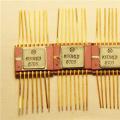 Designation of radio components on the diagram
Designation of radio components on the diagram Automated workstation for a specialist Automated workstation arm technical requirements
Automated workstation for a specialist Automated workstation arm technical requirements