Ways to check the latest paid transactions on a megaphone
In a situation where it is necessary to quickly check the daily expenses for communication services, a request for the latest charges from Megafon will help. Details below.
Terms of Service
The service of checking paid actions from a mobile phone is provided free of charge and allows you to track the last five transactions. This is how you can check the value:
- made calls;
- sent messages;
- expenses for connected services;
- or consumed traffic.
Information is available for all regions when sending a USSD request *512# and a call key. After entering the combination in the menu, you can select the type of operation for which information is required.
In some regions, there are special commands and SMS requests:
- you can request 5 spending transactions using the command *105*611# or SMS with any content to the number 000105611;
- 5 calls are available by dialing *105*612# and texting to 000105612;
- 5 SMS messages will come when you enter the combination *105*613# or SMS to 000105613.
Attention! These commands do not work in all cities, and in some cases they may send a list of useful features in response or install paid subscriptions.
Information in the report
A report on the latest paid actions on Megafon comes to the subscriber in the form of an SMS message, which contains detailed information on each transaction from a mobile phone. If you request data on calls, then the notification will contain the last five actions, including incoming ones.
The contents of all five payments are displayed as follows:
- date and time of the transaction;
- contents of the paid operation;
- the cost of the service in rubles.
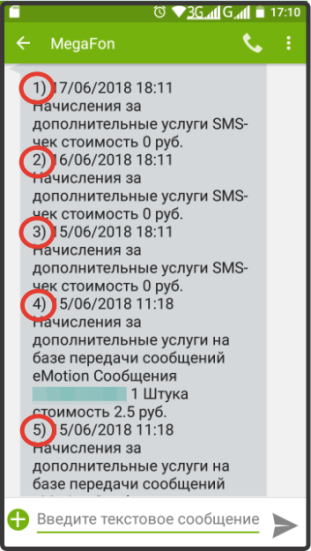
If we are talking about a phone call, then its direction, contact number of the second subscriber and the duration of the connection are indicated. For traffic usage, the duration of the session will be reflected, and for SMS messages, their number and addressee.
On the Internet, there is a lot of information on the service provided on various resources, combinations are offered for USSD requests to the *113# number. Unfortunately, such actions only result in obtaining a paid subscription from the operator, and are not associated with a transaction report.
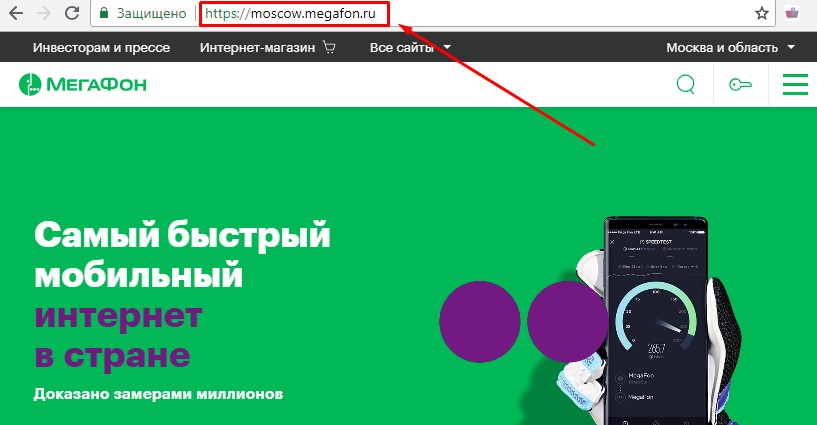
To avoid phone number problems:
- trust only data from trusted sources;
- Before sending a USSD request, check the availability of the combination in your region on the official website. The operator uses different codes for different regions;
- do not provide personal and contact information on unreliable Internet resources, especially commercial ones;
- as soon as an unauthorized write-off of money has occurred, find out for which operation the payment was made;
- do not follow links from unknown recipients or content providers' phones. This results in additional write-offs;
- if you cannot get the required data from the last expense report, find out what the money was charged for on the support line by calling 0500.
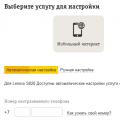 Setting up Beeline mobile Internet on Android
Setting up Beeline mobile Internet on Android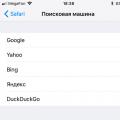 How to Manage Privacy Settings in Safari on iPhone and iPad
How to Manage Privacy Settings in Safari on iPhone and iPad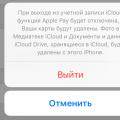 How to use iPhone: 50 rules
How to use iPhone: 50 rules