Service "Waiting Call Hold" Megafon
It often happens when a subscriber is talking, at this time another subscriber calls him. This happens when there is a large list of contacts, and many of them can call. Sometimes you don't want to turn off one conversation to talk to another person. But if the call comes from the authorities, then it is undesirable to ignore the conversation. However, I also do not want to turn off the first interlocutor. For such situations, the Megafon operator offers a joint service "". By connecting them, you can be in touch with two subscribers at the same time, and switch between them as you wish.
In the review, we will consider ways to manage these services, the order and principle of their operation, as well as the cost of the service functions. Before disconnecting or connecting Expectation or Retention call, read all the features of the work and the conditions for providing these opportunities.
Let's figure out what's the meaning expectations" And " Holds' in order to properly understand what is being said.
- The first concept expectations” means the case when you are talking on a mobile device, and another subscriber is trying to reach you on another line, and is waiting for you to answer him.
- « Retention»call - a case when you are talking on a mobile phone, and at that time you decide to call another person without interrupting the current conversation, that is, holding it.
Both considered useful features from Megafon are provided to subscribers in one combined service called "". Why are these services designed and used? The first function allows the user not to miss the desired call from a specific person. For example, you will be talking on various matters with close people or relatives, and you may miss a call from a business client. A busy first line will not give you the opportunity to know that someone is trying to get through to your phone.
If the option " Call Waiting and Call Hold”, you would receive a special signal in the background. It indicates the presence of a second incoming call. At the same time, together with the sound signal, the backlight of the display of the mobile device is turned on. It displays information about the incoming call. When you hear his signal, you can put the first active call on hold and receive a second call at that time.
In addition, it is possible to reject the second call, or turn off all calls at once. Such control is performed through a mobile device. To do this, special commands are displayed on the phone display. At such a moment, subscribers sometimes get confused in the names of the buttons, and lose incoming calls. Therefore, you need to be extremely careful.
How the "Call Hold" function works on Megaphone
The second function Call Hold' is the basic option. Its use provides several benefits to users. It helps in cases where you communicate on a mobile device and decide to call another subscriber. To do this, use the menu of your device. Send a valid call to " Retention”, dial another phone number on the keypad, or find it in contacts or the address book. Then make a call.
Attention : Using the service from Megafon "", the subscriber can switch between different subscribers at any time by pressing the buttons on the screen.
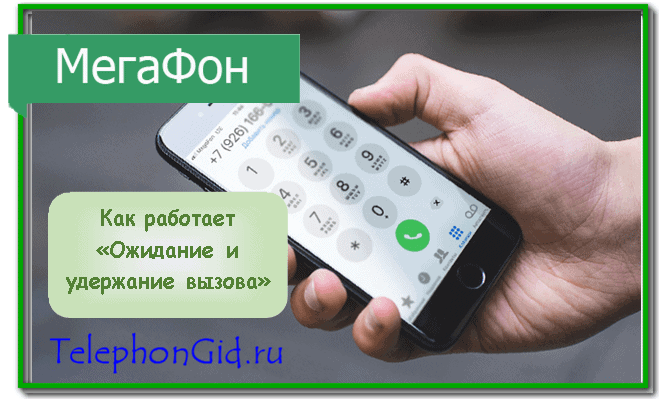
The service was created to save money, the subscriber can talk with the current subscriber, and saves money that would be spent on the first minute of communication. This service is beneficial if the tariff connected on the phone has a high cost of payment for the first minutes of the conversation.
Understanding the operation of the service is quite simple. It is necessary during a conversation with one subscriber to press the button with the number " 2 ”, then call. Next, find the number you decided to call and press the call button again. As a result, the first subscriber will be held on the line. To switch back to it and continue the conversation, click the " 1 » and a call button. As a result, the conversation with the second person stops, and you can continue the conversation with the first.
In order for both people to be connected to the line, and to be able to switch between them, use the button " 2 ". At the same time, hints are given on the screen of the mobile device so as not to record commands. The service is available on all Megafon tariffs. There is no service activation or cancellation fee. The service is enabled by default in all starter packages. But you can turn it off if you want.
In addition, for the work of the service, you can use special bonuses from Megafon. This is possible if the subscriber is a member of the " Megafon Bonus". The accumulated points can be used to pay for various services, including for " Call Hold". To activate this feature, dial the command on your phone *115*8101# , and send it with the call button. In addition, the connection can be made by sending to the service number 5010 text 8101 .
How much does Call Hold cost on Megafon
Consider the prices of this service provided by the operator. In this case, it needs to be clarified that Call Waiting» is not paid, but « Call Hold»works for a fee. For example, for the Moscow region, this amount is equal to 1 ruble for each hold call. The exception is tariff plans from the series " All inclusive”, even older versions. In them " Call Hold» operates without any payment.
The table below shows the cost Holds» calls for different regions of Russia.
| Region of Russia | Retention price | Terms for tariff plans |
| Moscow region | 1 ruble | All inclusive, Warm welcome XS-S-M, Communication of cities, Megafon-Unlimited, Turn on! - for free |
| Leningrad region | First 10 deductions per month 5 rubles, the rest are free | All inclusive VIP, All inclusive L - free |
| Voronezh region | For free | Warm welcome and Warm welcome 2013 - 1 ruble, Everything is simple, Go to ZERO, Everything is simple 03.17, Go to ZERO 03.17 - 50 kopecks |
| Krasnodar region | ||
| Yekaterinburg and the region | 1 ruble | Turn on!, All inclusive, Warm welcome S-S2017-M-M2017, Megafon-Online — free of charge |
| City of Vladivostok and Primorsky Krai | 50 kopecks | All inclusive M-L-VIP, tariff plans from the Turn on! - not paid |
| Samara Region | For free | Go to ZERO 2016, Go to ZERO, Everything is simple, Everything is simple 03.17, Warm welcome 2016-2017 – 50 kopecks |
| Nizhny Novgorod Region | For free | Easy, for your own, Best friends 2013, Warm welcome S-2013-2016, Everything is simple 2015-2016-03.17, Go to ZERO 2014/03.17, Fairy tale, Smart home, Mobile, Region, Megafon-Online (2014) - 50 kopecks |
| Krasnoyarsk region | First 5 deductions per month 2 rubles, the rest are not paid | All inclusive, My republic, Turn on!, MegaFon-Online - not paid |
| Republic of Yakutia | 50 kopecks | All inclusive M/L/VIP, tariffs of the line Turn on! - for free |
How to connect Call Waiting

This service from Megafon is basic, so it is usually enabled by default on all tariffs, and works automatically. If it was disabled, then enable it in one of the following ways:
- Dial a USSD request on your mobile device *520# , and click the " Call". Thus, the service " Call Hold". To connect the service Call Waiting» command is used *#43# , which is sent by the same button.
- Seize the Opportunities Personal account. Such a service is provided by the operator on the Megafon web resource. To use it, you first need to go through the registration procedure, which does not take much time. Its essence is to fill out the proposed forms, and receive an access code in Personal Area. After authorization in it, go to the section of available services, find the option " Waiting - Call Hold". Connect it, following the prompts of the site.
- Take advantage mobile application "Megaphone", which operates directly on a mobile phone and does not require a personal computer and access to the World Wide Web. The application is installed from the Google Play online store. After installing the application on your phone, open it and wait for the authorization to pass. The system will determine your number by the installed SIM card of the Megafon operator. In chapter " Services» you will find the service in question, and connect by pressing the switch. If you have an "apple" gadget, for example, an iPhone or iPad, then the application must be installed from the AppStore online store.
Alternative connection methods
If the above options do not suit you, then use other methods. They do not have a way to send a text message, as this is not provided by the operator.
- Contact the operator for help support services Megafon company. For this, several free phones are provided, namely three. First number 0500 serves to call from a Megafon phone. Other federal number +7800-550-05-00 can be dialed from any phone, including home. If you are on a trip abroad, then a room has been prepared for you +7-926-111-05-00 . You can also use it to call a contact center specialist. After the call, you will have to spend time listening to the prompts of the autoinformer, then press the proposed button to connect with the operator. Next, you need to wait for the connection, and ask the operator to activate the service " Call Waiting and Call Hold". The operator will ask you to give your passport details, so it is better to prepare them in advance.
- Go to the nearest point of sale Megafon, or to a communication salon or customer service office. Such points can be found on an interactive map located on the operator's website. Tell the consultant your request to connect the service, and if necessary, fill out the application form. You will also be required to have a passport if you are the owner of the room. If the number is issued to another person, a power of attorney certified by a notary is required from him. You can invite the owner to the office. If these conditions are not met, then you will not be able to connect the service.
After activating the service in any way, you will receive a notification of a successful operation. Money will not be debited from the balance of the phone, since the connection is free. Money will be charged only for the call on hold, at the cost indicated above in the relevant section.
How to turn off "Call Waiting and Hold"
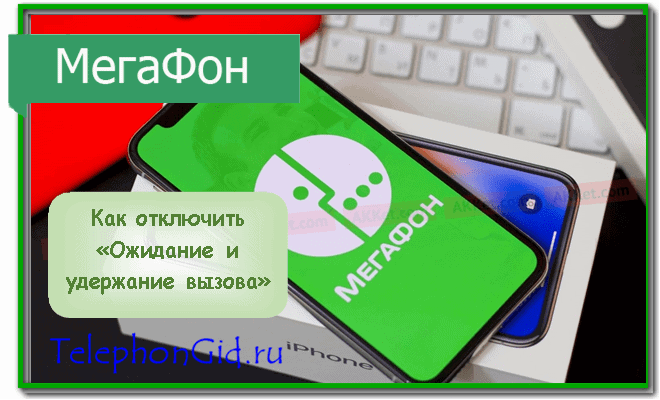
In fact, disabling such a service does not make sense, since in its conditions there is no subscription fee, and no extra money will be charged for it. If you do not want to be charged for a held call, do not use this feature. Some subscribers still sometimes decide to turn off the service. To do this, the operator has provided several methods similar to the previous ones.
- To disable both services, use the same teamsUSSD how to connect: *520# And *#43# , respectively for " Holds" And " expectations» calls. Commands are also sent by the call button.
- Go to above Personal Area, specifying your login and password on the operator's web resource to enter. If you are entering for the first time, then go through a simple registration and get the input data. In the active services section, find " Hold and Call Waiting”, turn it off.
- Mobile app from the operator Megafon also allows you to fully manage your phone number. After opening it, also find the service in question, and click on the corresponding switch to disable the service. The application works on IOS and Android operating systems. Authorization occurs automatically if a Megafon SIM card is installed in the phone.
- Call to contact center Megafon operator, and ask a specialist to turn off the service. At the same time, be prepared to spend a certain amount of time listening to all the prompts of the automatic informant, and then wait for a connection with a specialist. Call numbers are listed in the previous section of the overview. Next, you will need to name passport data and control information under an agreement with the operator. The service will be disabled for 15 minutes.
- Visit communication salon Megaphone, or company store. The staff will assist you in deactivating the service " Call Waiting and Call Hold". The only condition for such actions is the presence of your passport, if the number is issued to you. If the SIM card was purchased by another person, his presence or a power of attorney by a notary will be required. Otherwise, you will be denied the service deactivation.
After deactivating the service, your number will receive a message about the refusal of the service. Shutdown fees are also free.
Service features
Two combined services from Megafon have their own work features that you need to know about before connecting.
- Services waiting and holding calls are connected by default when the SIM card is activated with the Megafon operator, and work even when the tariff plan changes. They work until the user refuses them using the available methods discussed above.
- All calls are charged according to the base rates of your tariff plan.
- The service can be activated by all subscribers of this operator in any region of Russia. The operation of the option when traveling to other countries is not fully guaranteed, and depends on the quality of the Megafon partner's mobile network.
- To put a call on hold, a fee is charged under the terms of the option " Call Hold».
- Megaphone option " conference call» operates in conjunction with « Call hold» in such a way that all telephone conversations that have taken place are subject to payment.
- About how to use call hold You can find out in the manual for your mobile device.
Conclusion and reviews
The service is useful for subscribers in many cases. But unfortunately, it also has enough cons. It's all about payment. The problem is that if communication is lost during communication, hold is automatically activated on the Megaphone. After that, the connection may not be restored. However, it is still assumed that retention, and the ruble is debited from the account. If you demand a refund at the office, then sometimes you can get the money back. The only way to get rid of this is by disabling the service. Fortunately, there are plenty of ways to do this. At one time it was that the operator set a fee for the service without notifying anyone. At least in the news and mailing lists by SMS, such data was not reported.
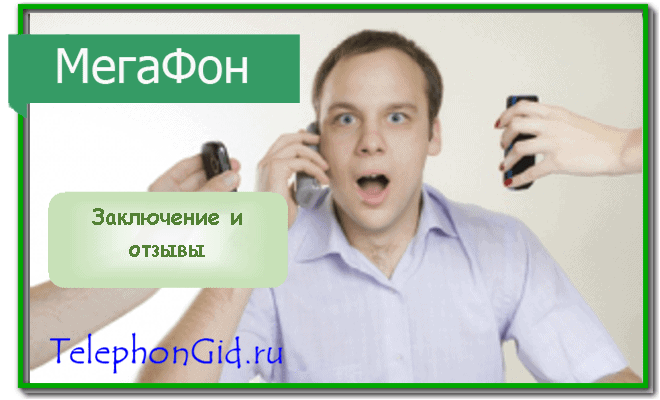
Many users complain about the service call waiting. When talking to one person, another may call, then another. If you didn’t have time to switch, the money for retention is still written off, and so on several times a month. Sometimes it is not possible to disable the service in the Personal Account. Therefore, you have to call the operator. Of course, the money for the service is small, but why should subscribers pay for those features that were not used? Therefore, think about whether you need such a service, or even the operator himself. Maybe you should switch your number to another network.
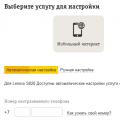 Setting up Beeline mobile Internet on Android
Setting up Beeline mobile Internet on Android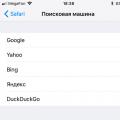 How to Manage Privacy Settings in Safari on iPhone and iPad
How to Manage Privacy Settings in Safari on iPhone and iPad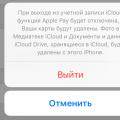 How to use iPhone: 50 rules
How to use iPhone: 50 rules