How to restore the previous version on an iPhone. How to install an old version of any application on iPhone and iPad
Have you jumped at the chance to update your iPhone and iPad to iOS 10, only to find out that the firmware is causing problems that you no longer want to tolerate?
You are not alone - many users have encountered problems with rapid battery drain or performance degradation. If you are one of those users who are wondering how to restore an old version of iOS, then you should know the whole truth about the situation with rolling back to previous versions.
Just a month after the release of iOS 10, Apple stopped signing the iOS 9.3.5 version, which means it is impossible to roll back from new versions. The same thing happened with versions 10.1 and 10.2. According to Apple, all the bugs that previously prevented users from fully enjoying iOS 10 have been eliminated and there is no need to return to older versions that could threaten the security of user data.

Until the end of 2016, users could use the standard method - downloading the IPSW file of the previous version of iOS using iTunes. But now Apple has closed this opportunity and users who rushed to try out new features have no choice but to look for unconventional methods to solve the problem.
In December 2016, a hacker using the nickname tihmstar released the Prometheus utility, which, provided that SHSH blobs digital certificates were saved, could be used to roll back to older versions of iOS. But right before the New Year, Apple blocked the utility by adjusting the operation of the servers for issuing digital signatures. After this, everyone who tried to retrieve digital certificates only received an error from the server.

By February 2017, the author of the utility managed to find a solution to bypass the blocking and some users were able to use the utility to downgrade (downgrade or rollback). But the tool only worked inside 10.0.x - 10.2.1 if SHSH blobs were saved in advance. For example, with Prometheus you can save SHSH blobs certificates for iOS 10.2, upgrade to 10.2.1, and then return back to the previous version.
As for the rollback from iOS 10.Х.Х to iOS 9.Х.Х, Apple has put an end to it, closing any possibility of switching to the old version. When you try to install an older version of iOS, iTunes contacts the certificate issuing server in order to activate the firmware. Since Apple considers firmware below 10.2 obsolete, the user simply receives an error due to the lack of digital signatures.
Thus, iOS users are left to look for the advantages of existing firmware versions and update only when they are sure that the new versions being released do not contain errors.
If there are any new ways to downgrade to older versions in the future, we will definitely inform you about it.
Many users of Apple mobile devices are wondering: how to return the old version of iOS? This is usually due to the fact that, having updated to a new version, a person has complaints about the unusual interface, poor compatibility with specific devices, or bugs that have appeared.
Apple product developers themselves do not welcome the option of switching to an older version of the software. Yes, they provide the opportunity to roll back to the old version of the operating system immediately after a new update is released (a kind of test mode when developers finish iOS, eliminating bugs and glitches). But some time will pass—two weeks—and it will be impossible to return the old version. Therefore, users of branded devices find workarounds to roll back to the old version of iOS. This article presents the simplest and most effective method of reverting to an older operating system than the one currently on your Apple device. Well, let's solve your problem: How to install the old version?
To avoid losing the data stored in the device's memory, you need to copy it to a safe place. Make a complete backup of the contents of your gadget in iTunes on your PC and in iCloud storage. These steps will allow you to return all files and personal data when you roll back to an outdated version of iOS. A rollback involves completely erasing all information on the device, leaving only clean software.
After copying the data in two ways, you need to go to iCloud settings, find your iPhone or iPad there (depending on what device you have) and disable it. This is done in order to remove protection from the software available on the device. Otherwise, there is no way to return the previous version of iOS. But do not worry about this, because the protection is removed only for the duration of the installation of the old version, and upon completion of the rollback, the protective function will be enabled automatically.
Start installing old iOS
So, how to install the old version? This is done in a few simple steps. You will also need a computer, a USB cable and iTunes (the latest). First of all, check the table (http://appstudio.org/shsh) which old firmware your Apple device model supports. Then you can proceed directly to starting the installation of the desired iOS.

Step one - download the firmware file
Go to the website http://appstudio.org/ios, here we will download the old version of ios. The site is in Russian, I don’t think there will be any problems. We select the device type, model, select the firmware that is needed.

Step two - the process of rolling back to the old version of iOS
1 way
Connect your device to your computer using a USB cable. In iTunes, you need to open the device management page. Next, you need to hold down Shift (Alt on Mac), and then refresh the device management window by clicking the corresponding button. An explorer (Finder on Mac) will open, where you need to select the previous operating system file that you previously downloaded. Confirm the installation of an older operating system.
Method 2 - using RecoveryMode
To enable system emergency recovery mode (RecoveryMode), you need to do the following: while holding the HOME button, connect the device to the computer via USB (you must first turn off the mobile device). Next, launch iTunes, in the “restore iPhone or iPad” window that appears, click “ok”, the File Manager will appear, where you will need to select the firmware you downloaded. Then everything is clear: confirm, installation begins.

That's all, installing the old version is not at all difficult, you can monitor the progress of the process in the iTunes window, at the top of it. Do not interrupt the installation process under any circumstances: do not disconnect the gadget from the computer, do not launch any programs until iOS is installed. You can use the device immediately after you roll back iOS. You will be notified that the installation is complete when a white screen and a welcome message appears. After this, you need to activate your device and use the newly installed iOS without any problems.
Now you can easily run the old version of the application and use the interface that you are used to and abandoned due to the update. If for some reason you were unable to roll back the software, describe your problem in the comments. We'll help you figure it out.
It is possible to roll back to a previous version of the operating system. Apple traditionally leaves this option for a short time after the release of each new OS. A day after the update was released, the company is still issuing certificates for iOS 8.4.1.
Released on September 16, the iOS 9 update is a major software release with a long list of changes and improvements. However, many iPhone and iPad owners report problems with their devices. The failures began at the stage of downloading the update, when people could not receive the promised distribution due to the unavailability of Apple services.
Owners of iOS devices complain about incorrect Wi-Fi operation, missing menu items in settings, graphic artifacts when displaying the interface, and freezing of the operating system. Among the innovations in iOS 9 are improved power consumption algorithms, but in reality, the gadgets’ battery loses charge too rapidly.
Probably, subsequent updates to iOS 9 will fix these problems, but until then, it makes sense to perform a downgrade procedure - rollback to iOS 8 firmware. We are only talking about version iOS 8.4.1 - Apple still issues digital signatures for it. It is worth remembering that the situation can change at any moment.
Requirements:
- iPhone or iPad running iOS 9.0.
- iOS 8.4.1 firmware file in IPSW format.
- iTunes 12.3 for Mac or Windows.
How to downgrade from iOS 9.0 to iOS 8.4.1:
Step 1: Download iOS 8.4.1 IPSW file from this link.
Step 2: Make sure you have the latest version of iTunes. You can download iTunes 12.3.
Step 3: Make a backup of the data on the device. This can be done by going to iCloud settings -> Backup -> Create a backup, or by connecting your iPhone or iPad to your computer and saving a backup using iTunes.
Step 4: Disable Touch ID/Password in the main settings section.
Step 5: Turn off Find My iPhone in Settings -> iCloud.
Step 6: Connect your iPhone or iPad with iOS 9.0 on board to your computer.
Step 7: Open iTunes and select the icon of your gadget in the top bar of the program.
Step 8: Hold Shift on your keyboard (or Alt on OS X) and click the “Restore” button.
Step 9: In the program window, specify the iOS 8.4.1 firmware file downloaded in step 1.
Step 10: Wait for the procedure to complete, the OS recovery process will take some time. You can now use your device with iOS 8.4.1.
Hello, dear friends, today we’ll look at a very important topic: how to return the old version of iOS to iPhone 5s.
As you know, although this model is not mega popular, there are users who are satisfied with everything and go with this gadget.
Let us note right away, so that you do not have any problems, you will need to make copies. Since you won’t be able to make a backup copy later, it is recommended to use the very convenient Icloud cloud storage, although you can also upload the disk to Yandex.
The process itself can be divided into several stages:
- Make all backups first;
- find a good USB cable;
- go to getios dot com;
- there you will find a special field called Your Device, and find your gadget there;
- further in the “the model” field you should indicate the model of your smartphone;
- the ios version field indicates the version to which you want to rollback;
- By clicking on the download button we start the process, after which we need to wait a little.
It is important to know that after a new version of the software has been released, you can only roll back one version down; it will not work further.
How to return the old version of iOS to iPhone 5s
Now, let's recover some important data. To do this, we will need to go to the already well-known iTunes. Just make sure that the version of the program is the latest, otherwise there may be glitches, but you don’t need it.
We need our PC to find it, to do this we connect the smartphone to the PC via a USB cable.
After the program appears, we will need to log in. If you have a standard PC, then you will need to hold down the Shift key and click on “Update”.
You will see a “conductor”, select the downloaded version of the program, it will ask us again which version we need to install, select the one that is older.
After all the manipulations, the program will start the process, which you can observe above.
In principle, there is nothing complicated, but you need to do it step by step so as not to confuse anything.
By the way, remember that when you roll back the program, neither your smartphone, nor your computer, nor the cable can be disconnected, otherwise you will have to do everything again.
As you understand, the installation and preparation itself are intuitive processes; the main thing here is not to add anything of your own, but to follow the instructions written above.
You should not update in the first hours after the release of a new version. As a rule, such versions come out with errors, bugs, and glitches. Many people rush and then wait for it to be fixed. Therefore, wait a week until the desired update is released, which will already be tested.
If Apple has already closed the ability to roll back to older versions, then you will receive a corresponding message in iTunes. The best thing is that the site will not allow you to install anything that is not intended.
Don't forget that you will need:
- make backup copies, usually to the necessary cloud storage;
- check whether it was possible to synchronize with Icloud.
In general, we have looked at methods that will allow you to roll back to an older version of your iOS, and to put it bluntly, there is only one method, but an effective one.
If you are satisfied with the new version of the software, then there is no need to rollback, why would you bother your gadget with unnecessary actions. But, if you still decide, then just do as it is written in the article and everything will be OK.
Write your thoughts and comments below, we will try, as far as possible, to answer everything and help you.
Thank you for reading this article.
Hello everyone, dear users of iOS devices – iPad and iPhone. In today's article I will tell you how you can return the previous, old version of iOS. Why might this be needed? For example, you updated to a new version of the operating system, you don’t like it and want to return to the previous version of iOS. You won’t be able to do this (return) using standard methods; you will have to carry out some manipulations.
The process of “rolling back” to an old version of the iOS operating system is as follows:
- Select and download from the Internet the version of the iOS operating system you need.
- Connect your gadget (iPad or iPhone) to your computer and launch iTunes.
- Adding the downloaded version of iOS to iTunes, then automatically rolling back the system.
But, before you start restoring the old version of iOS, I want to clarify a few points:
- Before starting work, be sure to make a backup copy of your iOS device, this will prevent you from losing data if the rollback fails.
- You will not be able to or the iPad is too old versions of iOS, for example, iOS 6 and below. Apple simply stopped signing (activating) these versions. Perhaps by the time you read this article, Apple has stopped signing iOS. Before rolling back, please take this into account.
- The rollback process is painless for your iPhone or iPad, even if you fail to rollback successfully, you can always restore your iPhone or iPad. But in any case, you act at your own peril and risk.
So let's begin the process of upgrading your iOS operating system to an earlier version..
First of all, before you downgrade, you need to download the version of the operating system that you want to install on your iPhone or iPad. I’ll say right away that you can download iOS completely free of charge. So, let's move on to the download process:
- Follow the link - http://www.getios.com/.
- In the “YOUR DEVICE” field you need to select the type of your mobile device. For example: iPhone or iPad.
- Next, in the “THE MODEL” field you need to select the model of your device. For example: iPhone 4s or iPad 2 Wi-Fi.
- Next, in the “iOS VERSION” field you need to select the version of iOS that you want to install on your iOS gadget.
- To complete the entire operation, you need to click the “Download” button, after which the process of loading the operating system will begin.

So, after the file with the system is downloaded to your device, proceed to the next step.
Move on to the fun part - replacing iOS with an earlier version. To return iOS, follow these steps::
- Connect your gadget to a personal computer on which the latest version of iTunes is installed (if the program is not there, then you need to install it. You can download it from the link - http://www.apple.com/itunes/download/).
- Launch iTunes.
- In the side menu (if not visible, press CTRL+S) select your device.
- In the field that opens, in the “Overview” tab, find the “Update” button.
- Hold down the Shift key (if you have Windows) or Alt key (if you have a Mac) and click on the “Update” button. A window will open in which you need to select the previously downloaded file with the operating system.
- After all the steps described above, the iOS version will begin rolling back. This usually doesn't take much time.

 Filling out forms for money on the Internet online
Filling out forms for money on the Internet online Copying a crypto key container about How to copy an electronic signature from a registry
Copying a crypto key container about How to copy an electronic signature from a registry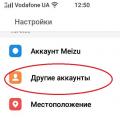 How to enable Google account synchronization on Android
How to enable Google account synchronization on Android