How to find out when a page was created. Find out the age of the page
VKontakte registration date determined based on what is located on the official website XML file with FOAF information. You can always check the profile registration date yourself by passing the user page ID to this file as the id parameter. For example, by opening the source code of the page vk.com/foaf.php?id=1 you will see:
...
...
The value you are looking for will be in the tag
In addition, it is being built friends registration schedule. It shows the number of friends who have registered over the entire period of VKontakte’s existence. Based on it, you can draw some conclusions about the profile being checked. For example, the presence of friends on the left side of the graph indicates that this user is trusted by time-tested owners of real accounts. Even if the person registered recently.

This graph suggests that a person adds everyone as friends indiscriminately. Most likely, this person is conducting some kind of active activity on VKontakte. However, the presence of a large number of friends on the left side indicates that this person is trusted by the old-timers of the social network. And just like in the previous case, regardless of the date of its registration.

But this graph should alert you. This account was registered quite recently, and is also friends with the same “green” profiles. Of course, this could be a real person and his real friends, but in this case, this is a teenager, or even a child who has recently learned to use the Internet.

Pages with a small number of friends may also indicate low trust in the character being tested. Although in this case it could be a real person. As in all previous graphs, it is not the number of friends that plays an important role, but their concentration in certain parts of the graph. Share this material with others if you agree with the author of this article. Or leave a comment if you disagree. Don't forget to include a link to the original source. Thank you for your attention.
My competitor, vkreg.ru (formerly api.smsanon.ru), thanks for the inspiration. Anyone who has used this service, please write in the comments which is more convenient.
Answering the “how to find out” questions
- phone number of the page owner;
- the number that was used for registration;
- City of residence;
- in which city was registered;
- IP addresses from which the user logs into VK;
- what IP address the page was created from;
- latest correspondence...
VK does not provide such information. But you can ask the page owner about this. ;-)
Our article today will be more for curious people. Today we will learn how to find out the registration date of any page on the Vkontakte social network.
This may be needed either purely for fun or for business. For example, to find out how long ago a person registered, whether his page is fake and whether it is possible to deal with him at all.
You can find out all this, both using a special service on the Internet, and by installing the official application directly into your account. In this article we will analyze both methods.
Find out the registration date using the application
We go to our page on VK and in the left menu click on the “Games” item. In the new VK design, this is where you can install all applications:
In the search for applications, enter the query “I’m online” and click on the one of the same name:

In the same way, this application can be reached by clicking on the link https://vk.com/rating
At the next stage, click on the “Run at...” button:

Immediately after launch, you will be shown the number of days that you have already been registered on the VKontakte social network.

But this is not the main advantage of this application. There is a function with which we can find out the registration number of any user. To do this, click on the “Check VKontakte date” button:

We have a search window in which we enter a link to the page of the user whose registration number we want to find out.
After entering, click on the “Search” button:

That's it, we are given the username plus the exact date when he appeared on VK:

How to check registration date by id using a special service
To do this, just use the website https://vkreg.ru/. This is a fairly simple service. You just need to go in and enter in the field the address of the VK page whose registration date we want to find out.
We enter, click on the “Find” button and the result is immediately displayed to us. By the way, as you can see, I checked the registration number in two ways and in both cases it coincided, which means we are on the right track:

Well, that's all, dear friends. I hope my next piece of advice on working with the VKontakte social network was useful to you. See you in new articles and lessons.
Good day everyone, my dear friends. I was recently asked how long ago I registered on VK. To which I replied that I have been there since 2007. And I don’t know why, but I wondered when exactly I was registered. I started looking for a way to find out the creation date of a VKontakte page. And I want to tell you that I found a whole carriage and a small cart using these methods.
Well, I decided that I would share this information with you, since, as far as I understand, I was not the only one who was interested in learning this information. Personally, I found out that I was registered more than 9 years and 2 months ago. Cool. But it seems like only recently they told me about this social network. Damn, time flies. Anyway. Let's not talk about sad things. Let me show you these very methods clearly.
VKreg
The easiest way in my opinion is the website VKreg. Here you can find out the age of your VK page by link, name or ID. To do this, go to the site and simply enter one of these parameters. Let me copy the link of my page and click “Find”. In just a couple of seconds, information about the amount of time that has passed since registration will appear.
And by the way, as you can see, your ID is also registered here. So this service can be safely used as one of the ways to find out your VK ID.
Code
The next method is a little more complicated and will require us to dig a little deeper into the developer panel. Remember we used the panel when I told? This time she will help us too. I will operate through the Google Chrome browser, well, other browsers also have this option.

If suddenly something seems incomprehensible to you, then especially for you I recorded a video in which I explain everything in detail.
Application
Well, the last method that I would like to highlight today is installing a special application. In fact, there are a whole bunch of such applications, so I will show you an example of one of them. To do this, follow the link and click "Launch the application".
You will see an application with a bunch of advertisements that you need to close, and to completely disable them you will be asked to pay 1 vote. But I don't think any of you will need it. Although if you want, you can pay. Moreover, you already know. Here you will see how many days you have already been registered.
But to see the date itself, you need to go down a little lower and write your ID, your name or nickname in a special line, or simply copy the address of your page or a friend’s page, and then click on the magnifying glass. Voila, your avatar has appeared, and below it is the date the page was created.

Of course, there are a whole bunch of other methods, as I said above, but I doubt that you will need them. These will be more than enough for you. And what to use is up to you. By the way, please tell me which method did you like best? Please write in the comments.
Well, now you know several ways to find out the creation date of a VKontakte page. So if you ever need this information, you will always know where to find it.
Best regards, Dmitry Kostin.
Hello, novice developers and readers of my Start-Luck blog. Today we will talk to you about competitor analysis. The main measure of the “coolness” of sites is their age. In principle, I completely agree with this opinion.
Even if you don't take into account the Internet. It’s cool when a person has worked in a position for ten years. Surely during this time he has learned a lot and will give you more valuable recommendations.
My blog is a little over a year old, and today you will understand how to find out when a competitor’s website was created. I have already talked a little about this topic in the article. This publication will tell you how to look at the design of popular resources over the past 10 or 20 years.
Today we are exclusively interested in age: what is considered age, why this information is useful, and several accurate and not so accurate methods for finding out how many years a project has been on the Internet.
Let's start.
What is the “age” of a site?
If we take search engines, which should primarily concern the developer, then by age they mean the time when the URL was registered. For example, for a long time VK.com was not the social network VKontakte, but some other search engine.
If the domain is purchased, then the real age of a particular project will be quite difficult to find out, and there can be no talk about the reliability of the data. However, fortunately, if you are pursuing the goal of analyzing a resource for marketing purposes, to develop your own strategy, or then the domain age is what you need.
Purpose of analysis
I can think of three goals that you can achieve when analyzing portal age information.
- You want to think through your own promotion strategy in detail, based on other people's statistics.
- You are reading an article and need information about how current the information is based on the age of the page.
- Perhaps you want to buy an existing website or domain, for example, on Telderi . And despite the fact that all the information is displayed there, you want to make sure of its quality.
The last reason is my favorite: “You’re just bored, so why not.” If you have other options, I’ll be happy to read your comments, leave them, I’ll be very grateful.
Effect of age
Just as a person with extensive work experience is valued higher, an adult website is more likely to be placed in the first place in search results. – this is what age affects. You may already know that young sites that are less than six months old are in a “sandbox” and it is almost impossible to earn first place.
There are also old publications that are thrown out of the first places, since the information was written a long time ago. Of course, search engines don’t yet know how to read texts, and if you write fresh material about how to give anesthesia with a hammer, then there is every chance of getting into the TOP, displacing publications about modern drugs.
Although, they say that it will soon gain momentum and articles will also be checked for the accuracy of the facts.
Examination
The easiest way to find out the age is to look at the publication date, if available. This method cannot be called reliable, since many developers deliberately update their old entries so as not to fall out of the TOP. For others, this information is closed. In any case, within the framework of this article, I had to write about this method, although I do not consider it good.

The second method is almost ideal and is online services. Which ones exactly?
- pr-cy.ru
- reg.ru
- whois.net/
- sitespy.ru
- 2ip.ru
Let's check how these services work using my site as an example.
Pr-cy
So, first I go to pr-cy. Please note that here you can perform many different analyzes and find out a lot of interesting information not only about the age of the site. Let's move on to analyzing the site just for fun. I enter my URL.

It displays a list of tasks for resolving errors, portal statistics, its traffic, a list of links leading to the project and a lot of useful information. Almost everything except age.

In order to find out more about the terms of domain registration, I return to the tools and proceed to the WhoIs check. This is a mandatory protocol for all sites, which allows you to determine complete information about the owners of IP and domains. A mandatory attribute of every Internet project.

I enter my URL.

And, unfortunately, I don't receive anything. They offer me to go to the Reg.Ru portal. Well, well, pr-cy is still not bad, besides, perhaps this is some kind of temporary error that is about to be corrected.
An interesting point: you don’t have to switch to Reg.ru. You can change the link a little https://www.cy-pr.com, enter your domain name here and get all the necessary information.

Reg.Ru
I'll say right away Reg.Ru I was more than pleased. Go to the site, insert the domain you want to check and again click on WhoIs.

Here you can find the registration and expiration dates. It’s worth noting that if you like a certain domain and are waiting to buy it, then I’ll say right away that the idea is so-so. The previous owner of the domain will always have priority rights to it.
There is a known case when a certain programmer was the owner of a Google domain for several minutes. He bought it, it seems, for $10, laughed that the corporation forgot to pay for the next period, wrote a letter to Google and returned the URL back. I could be wrong, but it seems he was paid several hundred or a thousand dollars for this as a thank you.
This is where the story ends.
By the way, by looking at the DNS servers you can understand where the site is located.

Reg.ru unique verification system. Pay attention to the link at the bottom of the “Domain History” window.

For an additional fee, which depends on the type of verification, you can find out the history of changes in hosting and domain owners, that is, the real age of the site without taking into account the time when the site belonged to other people.

WhoIs.net
Another service that helps determine the age of a domain WhoIs.net. It's in English, but it won't be that difficult to understand. Paste the link and click on the magnifying glass.

Done, here you have information about creating a domain, and the location of DNS servers, that is, which hosting is assigned to the domain name.

Site-Spy
One of the simplest services to check is Site-Spy. He himself will calculate how old the site is until the day it was founded and give you basic information.

Go to the “Find out the age of the site” tab and get a specific result.

You can also get information about servers.

2-ip
Well, the last resource 2ip.ru, just like the first one, provides ample opportunities for analysis. Thanks to it, you can find out your IP, what platform the site was created on, and even its traffic.

Here's all the information.

Let’s check for fun what CMS my blog is located on. Frankly speaking, it is a rare case when the service actually correctly identifies Start-Luck. And yet, this time he did not disappoint. Found signs of using the WordPress engine. Cheers cheers.

With this, I consider my short review complete. Don't forget that you have the opportunity to subscribe to the newsletter to receive a summary of published materials for the week and not miss anything valuable.
See you again and good luck.
The Internet opens up great opportunities: on the Internet you can find out any information, sell various goods, earn money or just have fun. Opening hundreds of sites throughout the day, users do not always think about how, by whom and when a particular resource was created. They only care about the content. However, such information may be useful. Let's figure out how to find out the creation date of a website, domain, individual page, and even the publication of information on it.
Why is this necessary?
For those involved in creating websites and promoting them in search engines, knowing the age of websites is extremely important. The age of a web page is one of the main factors in ranking and promoting a promoted site to search engines. The site's ranking in the first ten search results, for example in Yandex, depends on this. Optimizers use this data to conduct search engine analytics and evaluate competitors.
The main thing is not to confuse the age of the site as a whole and the age of the page, since to a greater extent it is the page date that shows how long the information has been in the search engine.
Ordinary users are looking for how to find out the date of creation of a website, just out of interest. There are many different projects and earning systems on the Internet, and someone may be interested in how long the site has become so popular, or how trustworthy this project is.

Age and ranking of the site in search results
In any search engine, old sites have an advantage over young ones. If a web resource was created no more than a year ago, then most likely this site will not get to the first positions of the search engine, which has a filter for competitive queries. Young sites will not be able to quickly rise and take top positions, since they have not yet earned the trust of users. And search engines are very suspicious of them. For ordinary users, this is also a plus: spammer sites that carry various viruses and simply scams are deleted.
It will be very useful to check the date of creation of the site, because older sites have more trust from search engines, follow the rules, and the information on them is interesting and reliable. If a resource remains in the search results for a long time, it is needed by users and is safe.

Methods for detecting dates
So, there are several ways to view the creation date of a website from a browser on a computer.
- The easiest way is to scroll to the bottom of the main page of the site and see what year is indicated there. The problem is that scammers don't always write the truth.
- You can view the dates of the very first information blocks that filled the site. As a rule, a resource begins to be filled with information as soon as it is created, but publication dates are not the best method for determining the date of creation of a site. And you will probably have to “flip through” the resource for a long time.
- You can find out information about the age of the project from other users of this resource, for example in the chat, or ask the administrator a question.
- It would be a good idea to look for information about creating a web resource on the site itself. Some creators post such information for public viewing.
- The most effective way to find out the date of creation of a website is to check its address in a specialized service.
Such services allow you to find out how long an information platform has existed.

Creation date viewing services
We will show you several effective services and methods on how to quickly find out the date of creation of a website.

Advanced Search
There is another service where you can find out all the information about a web page. As a rule, on nix systems the program is already installed, but if it is not, you can easily install it yourself. Select the whois command and enter the domain address. You do not need to specify www. In the created line we see the registration date. It is worth considering that the registration date also changes when the site owner changes.
Users of the Windows operating system do not have the ability to install and open the Whois utility. Therefore, let’s log into the service through a browser. Open the domain archive nic.ru/whois. In the search bar, enter the site name and click “Show”. After a few seconds, detailed information about the domain will appear on the screen. Still in the same created line we find the registration date.
If the site you need is listed with another registrar, and not in the whois service, immediately enter “domain information according to the registrar...” in the search bar. Where there is an ellipsis, we write the service that is indicated in the information of the first search in the registrar field.
Bringing scammers to light
The ability to view data about Internet pages is useful for everyone: both ordinary users who are simply interested, and webmasters. This is a reminder that when creating your website, you need to be honest about the dates and not mislead your users, and possibly potential clients. True information inspires trust.
 Incredible technology in development Electronic skin controls the brain
Incredible technology in development Electronic skin controls the brain What to do if the buttons in the SEOSprint box do not respond to clicks?
What to do if the buttons in the SEOSprint box do not respond to clicks?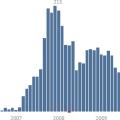 How to find out when a page was created
How to find out when a page was created