Play store analog: an overview of alternative app stores. Play market analogue: review of alternative app stores Play market android programs in Russian
Almost all owners of smartphones and tablets on Android by default download applications from the Google service - Google Play. Unfortunately, it is not without flaws - a large number of low-quality content or clones of popular applications, often problems with installing programs. But Android users have a choice - Google Play is not a monopoly in this market. Consider the best alternatives to this app store.
Why look for an alternative to Google Play
To begin with, why abandon the standard app store at all? There are several reasons for this:
- conditions are not always favorable. Smaller stores, in order to attract users, often arrange discounts, promotions, app sales. This allows you to save a lot if you use paid applications;
- The number of apps on Google Play is growing exponentially. Now there are more than 2.5 million of them. And sorting in this store does not always work as it should - among the huge number of already popular applications, it can be difficult to find a new program you need;
- restrictions on access to content. Google Play does not allow downloading applications from other regions, and also puts serious restrictions on ad blockers;
- low quality content. Checking apps on Google Play is rather superficial - a huge number of dubious, useless, low-quality, and sometimes even harmful apps spoil this store.
The main disadvantages of Google Play stem from the huge number of applications presented on the site.
The store has both a desktop site and an app version
On the site you can find a huge archive of applications from Google Play
APKPure offers to download a utility for Windows 10 to install applications in .apk format via cable in two clicks on your computer.
The site also has a service for verifying APK authenticity. You can upload the file you downloaded earlier to the site, and APKPure will check the officiality and the presence of third-party modifications in it. This is not a panacea, but it can save you from the risk of catching extra viruses.
This method reduces the risk of installing applications modified by unknown people.
The main advantage of APKPure is open access to any application, without region restrictions. Also on the site you can find several useful utilities. Among the minuses - like Google Play, there is a rather low level of application moderation, especially free ones. Anyone can send their creation to the site administrators, and if there are no viruses in it, then the application will most likely be published and available for download.
This is a project that tries to avoid the problems of Google Play and its alternatives listed above. To do this, site administrators conduct a very strict check of all applications for harmlessness and quality. The slideME store has a little over 100,000 applications, but the service is rather proud of this - it is almost impossible to find low-quality or malicious content among its assortment. That is why this site enjoys well-deserved success among those who value the safety of their gadget.
slideME will become an alternative for those who look with a slight envy at the owners of iOS devices from its AppStore, where moderation is at a very high level and simply does not miss the shaft of low-quality utilities and games. The administrators of this service skip an average of one in three applications, and therefore the developers will have to sweat a lot to put their creativity on this site. Games and programs are rejected for too many ads, for suspicious requests for permissions, even for an inconvenient interface.
Among the minuses is the obvious lack of variety of applications. However, given that the owners of the service reject only low-quality or suspicious content, it is difficult to call this a disadvantage. Certain difficulties can be caused by the lack of the Russian language on the site itself. But the applications offered on the site often have Russian in the list of supported languages.
It is worth noting that slideME is generally older than Google Play.
Another service that contains a huge number of a wide variety of applications. Moderation here is many times easier than with slideME, and therefore Aptoide competes with Amazon in terms of the amount of content - it also has about 300 thousand titles.
Among the advantages - support for the Russian language on the service itself, convenient sorting, a lot of different software. The minus remains the same as that of Google Play - an abundance of useless and harmful programs exhibited with poor moderation overwhelms the store and often simply interferes with the search. Therefore, if you value the security of your data and your device most of all, then it is better to forego this alternative.
Aptoide is not tied to any hardware manufacturer
The store offers many ways to save money on apps - from cashbacks and bonuses to regular discounts
Among the minuses, it is worth noting the complete absence of a web interface. That is, you can watch, download and install programs only through the application on your smartphone. Another drawback is its relatively "dead" state. You can publish and download applications from it, but things are not very good with technical support. For some reason, the service has ceased to be properly supported since 2014. The support service does not respond to requests even for incorrect debits.
Mobile9 is a platform not only for applications, but also for other entertainment content: music, wallpapers, icons, and themes. This service is designed for a complete transformation of the device and is suitable for those who like to delve into the settings and customize their smartphone.
It would seem that the site supports the Russian language
All content is provided free of charge. For an additional fee, you can upgrade your profile to a premium account. This gives you small benefits like instant file downloads, better access to content.
…not really though, it's just a machine translation
Before using the web version of the service, you will have to specify the name of your device - this is how the platform will filter applications and themes optimized specifically for your smartphone. Then you can download the apk files of the desired applications.
The main disadvantage is the rather clumsy machine translation of the site into Russian, which confuses rather than helps. It is also worth noting that Mobile9 is completely unsuitable for children - there is quite a lot of erotic content, including videos, wallpapers, comics.
Samsung Galaxy Store
All owners of Samsung Galaxy series smartphones have this app store installed by default. This is a selection of the highest quality software for phones from Samsung, which is most compatible with the Galaxy line. Only Samsung Galaxy owners can use this store - authorization requires unique codes that will confirm your ownership of the smartphone.
The main plus is the very high quality of applications, supported by strict moderation. The disadvantage is the same as that of slideME - a small variety of software. There are only about 20,000 applications here. But all of them are of high quality, almost complete or complete absence of advertising and proven security.
If you have already removed the Galaxy Store from your smartphone, it does not matter - you can download it in .apk format on the Internet. Just before installation, be sure to check the downloaded file for authenticity and the absence of modifications - you can do this in the same APKPure.
Extensive free app store. A notable feature is cross-platform. Here you will find software for Android, iOS, and Windows Mobile. The web interface is only in English, but it is very simple and understandable, so there should be no problems with mastering it.
Among the minuses is a large number of dubious applications and malware. It is worth using this service only if you are armed with a reliable antivirus. On GetJar you can find a lot of interesting utilities that make it easier to work with a smartphone.
Here you can even view the top apps on Google Play
It will be more useful for developers. Free open source applications are posted here. In the future, any developer can use it partially or entirely for their own projects. But even an ordinary user can download interesting and useful applications from this site. Due to the openness of the code, application moderation allows you to cut off malware. Most of the apps here are free of ads, no weird access requests, and no viruses.
The site and application support the Russian language. Another plus is responsive technical support, accessible documentation. The service does not charge a fee from any participant or user and lives off voluntary donations.
F-Droid is a unique platform for open source applications
Service with free applications. Like slideME, Uptodown's administrators are committed to security and content quality. Unfortunately, both the website and the app are only in German. But if you are able to understand the menu, you can safely download the best applications, many of which support the Russian language.
A feature of Uptodown is a complete ban on withdrawing money. On the site itself, all applications are free, and in-app purchases in the downloaded software simply do not work - this is the condition of the service. So Uptodown will be a great choice for those who are shaking for their wallet, as well as for children.
The only downside of Uptodown is that it only supports German.
Google Play has tons of alternatives to help you save money, access the best apps, and protect your smartphone from malware. All of them have pros and cons - but that's the beauty of free choice, which Android is so proud of.
It turns out that most Android users do not need Google services such as the Play Store. They are reluctant to use this app store and the components it needs for various reasons, some of which are really serious. For example, the applications of this search engine, which are preinstalled on every device based on this platform, can take a significant part of the battery power without you even knowing it.
Other smartphone owners do not want to share their personal data with Google, although the company certainly collects it and then uses it to improve its products. I am not saying that they are spying on us, but it is unpleasant to know about the fact itself. In this article, we will answer four important questions:
- Is it possible to do without the Google Play Store app store?
- How to replace it so that you can quickly install games and programs?
- What will you lose if you get rid of search engine tools?
- Is it possible to get rid of Google services?
For your understanding, custom firmware, depending on the model, weighs approximately 400 - 500 MB, while separately installed Google applications along with the Play Store are 200 MB. It is immediately noticeable that the device works more slowly with them, so everyone tries to install a minimum of programs from the search engine. If you don't have a choice and Google apps are preinstalled on your smartphone, then you should get rid of at least some. It is possible to disable them or even delete them, including the company store, but is it possible to do without them?
Is it possible to do without the Google Play Store?
Play Store is the place where all the programs and games for the Android operating system are located. If you don't use apps on your phone, or you don't mind installing the APK manually, then you can do without Google Play.There is a huge community of people who do not use the official search engine store. Enthusiast developers have created analogues with free repositories. Anyone can download applications from there, although there are noticeably fewer offers than in the official market.
If you cannot find the program you need there, you can always install it manually by downloading the APK separately on specialized sites. The downside is that you risk the security of your personal data.
First of all, we will find alternatives to the Google Play Store - we will answer the question of how to replace it. Only after that we will try to find the answer to the question of how to get rid of it. There is a risk that none of the proposed alternatives may suit you.
Will there be any problems if I delete the Google Play Store?
Yes, after the complete removal of the Play Store, a significant part of the applications may lose their functionality. The programs that are available in this store use the Google APIs, and with the removal of services, you will remove components vital to them.Thus, after removing the components necessary for the market to work, some applications will stop working. There is no solution to this problem, at least for now. It is safe to say that the following products will stop working:
- Google Maps.
- gmail.
- Location.
- Hangouts
- Google Music.
- Google Movies.
- Google Books and so on.
Enthusiasts have been working on an API that allows you to “trick” programs into thinking that the Play Store is on your phone, but there have been no updates for several years.
How to replace Google Play Store on a smartphone?
Whether it's an Android smartphone or tablet, you can install a different app store. There are several alternatives, or more precisely, four. Some offer open source programs, that is, free, while others offer regular ones. For example, in the Amazon App Store, you can buy applications, as is the case with the Play Store.Galaxy Store
Every Samsung Galaxy smartphone comes with its own Galaxy Store app store. It's a good replacement for Google Play, although there aren't many offerings. It works well, and users have never complained that it consumes battery power excessively.

To get started, open Galaxy Apps and create a Samsung account if you don't already have one. Log in with your login and use. The advantage of having an account from a South Korean brand is that you can set up the Find My Mobile service, which is needed to find a smartphone in case of loss.
Galaxy Apps has the necessary set of applications for any user. In addition, there are convenient ways for Russians to pay for purchases.
Yandex.Store
Yandex.Store is a good alternative to the Play Store, especially for Russians, as there are very easy payment methods for Russia. Installation takes a matter of minutes, so be sure to give it a try before you give up and leave it at that. Yandex sells its own Android smartphones with this app store on board.

Here are a few steps that are required to install Yandex.Store on your phone:
- Open the m.ya.ru/ystore address from the browser of your mobile device (or open the store.yandex.ru website on your computer and enter your phone number to get a direct link to the store directly to your phone.
- There you will see the “Download” button - tap on it and wait for the APK file to download to your phone.
- Once it completes, the installation package will appear in your Downloads folder. The easiest way is to click on the notification on the panel and start the installation process from there.
- Upon completion, open the store and use.
Amazon App Store for Android
The Amazon App Store is a very good alternative to the Play Store. There are not many programs, but only one APK file is required for installation.

Here are 4 simple steps you need to follow to install an alternative app store:
- Go to https://www.amazon.com/androidapp on your smartphone.
- There, tap on the “Get Amazon App Store” button.
- In a few seconds, the installation package will be in the smartphone's memory.
- Click on the notification that the file has been downloaded and install the store.
f-droid
In the F-Droid catalog, applications are distributed under an Open Source Software license, which means that they are completely free. Like any other store, this one allows you to search, install and update programs. It has all the necessary solutions, although the choice is not very large.

Installing F-Droid is also done manually, to do this, do the following:
- Go to the F-Droid official website and click the blue “Download F-Droid” button.
- When the installation APK file is on your smartphone, tap on it and install.
- Done, enjoy.
How to install the application manually?
If none of the third-party stores suits you or the app you need is not there, then you will have to learn how to install them manually. Even the most inexperienced user can do this, Google allows you to install APK files without too much fuss.We already have detailed instructions on our website, and all that remains for you is to go to and get acquainted with all the details.
How to get rid of the Play Store and other Google components?
Here lies one serious disadvantage of the Android operating system. Many system programs cannot be uninstalled or disabled. These include the Play Store and the services required for its operation.On the other hand, you can disable Google Account sync or delete it entirely. In this case, Google Play and other programs that do not work without an account cease to function. The most they can do is send statistics, but that's nothing compared to the rest.
Instead of conclusions, I would like to ask if you were satisfied with our decision? Have you managed to completely replace the Google Play Store?
Despite the huge popularity and security of the Google Play Market mobile application service, along with it, there are many alternative services of analogues of the play market for Android to search for programs of interest.
We owe this not only to lovers of pirated and free software, but also to Google employees themselves: unlike their competitors from Apple, they do not seek to block all competitive analogues of the Android play market so that ordinary users can use only the official store.
Perhaps they hold such liberal views precisely because they want to achieve the greatest distribution and popularity of the Android OS.
The main thing is that users have the opportunity to choose among analogues of the play market for android, it is enough just to disable the ability to download programs only from official sources in the device settings.
So, so that the owners of Android smartphones and tablets do not fall for the bait of scammers and hackers, a list of safe alternative services of Play Market's analogues was compiled.
Amazon is rightfully considered the main competitor of the Play Market, this application is even distributed as standard software on Kindle Fire HD e-books.
The interface of this program is simple and clear, especially for those who have already used similar services. After pressing the button with a large letter “A”, a catalog of currently available applications appears on the screen.
An analogue of the play market for Android - Yandex.Store boasts a catalog with more than 100,000 different applications that are popular and in demand by owners of Android devices from Russia.
The appearance of the application is very similar to the previous two options, but the payment options are different: a Yandex.Money wallet or a mobile phone account.
A distinctive feature of this analogue of the play market, which should obviously appeal to all visitors, is the free distribution of all applications in its catalog.
In addition, all uploaded files are checked by Kaspersky anti-virus, and program developers are required to provide the administration with the source code of the programs.
So the level of security when using F-Droid is really very high. The only serious drawback is the lack of filtering applications, dividing into categories that help so much when searching for a program of interest.
This app store is often installed on Android devices that do not have access to the Play Market: cheap tablets and e-readers.
As with the previous service, all applications are checked for viruses, and to download the program of interest, you don’t even need to install additional software - just go to the site (the application, by the way, is called SAM). The archive contains 20,000 items, but all applications are of very high quality and have reviews.
5) Mobogenie Market
Mobogenie Market is not only an application store, but also a download manager for popular video hosting sites, an editor for social networks and many more useful functions.
If we consider only the software library, then in this it is very similar to the Play Market: many categories of programs, a search engine, descriptions, ratings, etc.
Unlike all the other Android playstores on this list, Antiroid is not an app distribution store. It is more like a search engine where you can find analogues of any applications of interest from that Play Market and similar services.
A big plus is that the analogues of paid programs here are not only lite versions of well-known applications, but also products of their competitors.
AlternativeTo is an excellent application library not only for the Android operating system, but also for many other mobile platforms, as well as for PC. You can also find plugins for various browsers here.
Each of us loves universal things. Things that are always at hand and at the same time are easy to use.
That is why such a program as the Play Market is loved and adored by everyone. Almost every global manufacturer of mobile devices based on Android always includes this very useful program in the basic firmware, and this says a lot.
Just imagine, you just click on the icon and an incredibly huge world of gaming applications, programs, software, e-books, music and in general everything that can make a mobile device more progressive, multifaceted and functional opens up before you. Of course, the Google Play Market offers not only free, but also paid software. Nevertheless, among the free ones there is absolutely everything that can be useful to the user of a smartphone or tablet.

It is worth emphasizing that each program is regularly updated here and absolutely all information about the software installed on your devices is stored in a pre-created Google account. This allows you to manually update them and carry out other manipulations, which is also very convenient. The application interface itself has a huge number of logically created headings, according to which all software is clearly distributed according to its genre features. Paid and free software fell into separate headings. This means that there will be no difficulty in finding the right application at all. Download the Play Market on your mobile android device for free, and you will not regret it for a second.
Download Play Market for Android
google_play_market (downloads: 802)
Top 5 Google Play Store Alternatives
The application is an analogue of the google play market for android allows you to download programs, games and much more without google, i.e. and without registering an account.
Programs similar to the play market have existed for a long time and there are many of them (at least a dozen), but I only liked “APKPure” - I provide it for free download on this page.

This is a free, Russian analogue of the play market type - without registration, without viruses, without an account - it works without Google.
Such a free alternative to the play market provides popular games and programs for android.
In APKPure you will find dozens of apps and games that are not in the google play market for android.
The application has a very high popularity, facilitating access to not very legal paid games and applications, which is unique in the Google platform.
With APKPure, you can download all kinds of apps that you can't find in Google Play Store or in your country.
This analogue appeared due to the flexibility of android - for the iPhone this is impossible (there is no installation of alternative stores without hacking the smartphone).
Therefore, thanks to this application, you can access a huge number of applications, many of which are not available in the Google Play store, and they are not deleted, as in the Play Store.
How to download and use the analogue of the play market - APKPure
To be able to install a free analogue of the play market, you need to prepare your smartphone in advance. It doesn't take long, just follow these steps:
Now you can download and install an alternative to the play market and other applications, mods and hacks that you will not find through official channels.
Although the official store is considered the safest, in general you will not find any infected applications and viruses.
It’s easy to use the development like the APKPure play market - select the categories at the top and download games and applications, and there are incredibly many of them: download - don’t download.
For example, I deleted the official one (do not delete it without root rights) and use only the analogue - it also updates the applications that you downloaded through the official google play market.
Developer:
https://vk.com
operating system:
android
Interface:
Russian
License:
for free
Do you need apps for android? Then you will find only the best of the best apps for Android with us. You can download the necessary and important programs for Android smartphones in this section.
Market apps for Android
Need more? Fan site play market.
 gDMSS plus
gDMSS plus
gDMSS plus is a powerful real-time viewing application for IP cameras and NVRs for mobile devices. Now, wherever there is mobile Internet, you can view video from your video cameras. …
 O-ify for Android
O-ify for Android
O-ify for Android is a special module designed to add interface features from the latest versions of Android to your mobile gadget. Works well only on devices with clean firmware CyanogenMod, AOSP, AICP, OxygenOS, LineageOS and other similar ones. …
 Smart Cover
Smart Cover
Smart Cover is an application with modest functionality, but in this case, the functionality is not in the first place. Since the main feature of the application is the ability to save your time on doing elementary manipulations. …
 My Talking Pet
My Talking Pet
My Talking Pet is a fun entertainment app for kids and adults on mobile devices. With the help of it, your pet will be able to say a couple of affectionate or not very words to you. …
 Office Suite Pro + PDF
Office Suite Pro + PDF
OfficeSuite Pro + PDF is a functional application for mobile gadgets that contains office programs, It has updated options and design, and allows you to work efficiently with data in any format. …
 AppForType
AppForType
AppForType is a great app for mobile devices that allows you to edit your photos artistically. To do this, you just need to select the appropriate filter and a suitable inscription. …
 Joom - buy at least every day
Joom - buy at least every day
Joom - buy at least every day - is a great application for mobile devices to make purchases online without leaving home. In the Joom online store you will find a wide variety of clothes, shoes, accessories, appliances, gifts and other goods at the lowest prices. …
 Classmates
Classmates
Odnoklassniki is a virtual version of the popular social network for mobile devices. Now you will not lose touch with your friends and family, and you will also be able to enjoy all the features of this social platform. …
 Internet supermarket Rozetka
Internet supermarket Rozetka
Rozetka online supermarket is a mobile application that will make your purchases in the Rozetka online store even easier and more comfortable. Rozetka is one of the most popular services for selling all kinds of electronics, appliances, household and sporting goods, goods for aunts and all kinds of accessories in Ukraine. …
 LeBoutique - shopping club
LeBoutique - shopping club
LeBoutique - shopping club is a great application for mobile devices with which you can shop for fashionable clothes anytime and anywhere. Discounts, promotions, bonuses and sales - this and much more you will find in this program. …
 Telegram
Telegram
Telegram is a simple, secure and free messenger for mobile devices. Exchange quick messages, send any data, create group chats and communities - this and much more is available for Telegram users. …
Back | Forward
12345678910…23
The Play Market is one of the most important apps on all Android gadgets. Thanks to him, users can download various programs, games, books, music to their devices. Moreover, this service from Google is automatically configured to check the current version of applications and update them. Therefore, every user needs to know how to update the Play Market on Android.
Many problems with an Android smartphone can be the result of a Google Play store failure. For example, due to an error in Google Play services, access to many pre-installed applications may be blocked and system processes may stop working.
To avoid such problems, it is necessary to monitor the timely updating of the branded application store. As a result, along with the ability to download new software, the user receives stable operation of system programs.
How to update the Play Market manually
By default, the Play Store is set to receive updates automatically. But it is possible that as a result of a malfunction in the Android OS, this software may not be updated.
The solution to the problem is to check and install the new version of the Play Market firmware manually. To do this, you must perform the following steps:
- launch the Play Market program;

- click in the upper right corner on the icon in the form of three horizontal dashes;

- select the "Settings" section;

- click on the item "Build version";

- if a message about the availability of a new firmware version appears on the screen, start the process by pressing the “OK” button.
Another way to force the upgrade of this program is to uninstall the current version.
To do this, do the following:

- click on the "Applications" section;

- go to the "All" tab;

- find in the Play Market list;

- click "Uninstall updates";

- confirm the action by pressing the "OK" button;

- wait until the removal process is completed;
- Launch the Play Store and click on "Build Number" again.
If you uninstalled the updates, but the problem is not solved, you need to try another solution - clear the program cache. You can do this in the following way:
- open the "Applications" section;
- go to the "All" tab;
- find and launch the Play Store;
- click on the "Clear cache" or "Erase data" button;

- reboot the device, and restart the program update.
If Google Play is not updated even after these manipulations, you can delete your account. You can perform this action in this way:
- Click in the system settings on the item "Accounts" or "Accounts" (on different versions of Android, this item may be called differently).
- Select "Google" from the list.
- Click on the account name.
- In the upper right corner, click on the icon in the form of three dots.
- Click "Delete account".
- Confirm deletion.
- Open Google play.
- Enter the username and password for the account, and start the update manually through the "Assembly version" section.
How to update Google Play installed on the phone manually
On some smartphone models, this software is not preinstalled.
7 Complete and Safe Alternatives to Google Play
This situation may occur when using a non-certified phone or non-official OS firmware.
The only way to update the Google Play store is to download the new version and install it manually. You can find and download free firmware for this program through various Internet resources.
Before proceeding with the installation of Google Play, you must uninstall its previous version from the smartphone’s memory and allow software installation from unknown sources. To activate the "Unknown sources" option, you need to do the following:
- enter "Settings";
- in the "Security" section, activate the "Unknown sources" option.

You can download apk from the Internet resource both through a computer and through a phone. If the user used a PC to download, then the Google App Store installation file must be transferred to the Android device using a USB cable.
Installing Google Play Market is no different from installing other programs or games. To do this, the user must perform the following actions:
- enable any file manager on your mobile phone;

- go to the "Downloads" folder if the apk was downloaded via phone. If the program was transferred to an android gadget via a PC, open the folder where the installation file was copied;

- find the downloaded file and click on it;


- after the installation process is completed, you need to restart your smartphone.
If immediately after the update there are problems with the device or access to Google Play, the user can return to the previous version.
To do this, find the Play Market in the "Applications" section and click on the "Uninstall updates" button.
Alternative to Google Play: 5 services
Google Play he's a former Play market is the official Google app store for Android phones and tablets.
The new Google Play combines all the most popular services from Google such as Movies, Music, Books, Press, respectively, and it began to be called differently. With this application, you can effortlessly download the latest content, for this you just need a Google account and an installed application, download google play you can follow the links below.
I would like to note that all installed applications from the Market will be stored in your account and you will not have to follow the updates of games or programs, as the Play Market itself will notify you about this.
As for the interface, everything is done at the highest level and you do not have to figure it out for a long time. Mostly downloaded via Google Play games And programs for Android and especially for this, the application has convenient categories with subcategories of genres and program assignments. It is also worth noting that there TOP both games and programs, New items and the ability to choose to download for free or not. On each app's page, you'll be able to see the rating, the number of installs, whether it's compatible with your device, and other useful information to help you decide whether or not to download the apps.
An important factor is that almost every Android device already has an application installed out of the box, but if suddenly it is not there, then you can download it for free from us and download it to your device only best games, high-quality programs, download 3D, HD quality movies, listen to music, read e-books and everything that is required of you from download Play Store absolutely free.
Choose only the highest quality content along with LivePDA.Ru And Play Market!
Important information: Dear users of our site, if you suddenly find an error in the description of the application, please let us know, and also if you notice that a new version of the game or program has been released!
You are now in the "Guests" group, to leave a comment you must log in or register.

How many times has the Android system warned us about "Unknown Sources"?
Agree, constant notifications inspire confidence that there is no good alternative to Google Play.
Is it so?
Aptoide
 Aptoide main page
Aptoide main page The variety of applications is what users love. And developers like a picky platform. Aptoide was able to please everyone.
The administration practically does not interfere with anyone in the development of their products.
At the same time, the policy of the site does not neglect safety. The output is an excellent field for software development, and users get the opportunity to install unique applications.
Weren't you annoyed by Google services and programs constantly crawling into your device?
No matter how comfortable they are, sometimes it goes beyond all limits.
Unlike Google Play, Aptoide is independent of smartphone manufacturers, so it does not single out “favorites”.
Large developers are reluctant to cooperate with free sites.
But in this case, in the open spaces of the store you can meet developers from Microsoft, Google, and so on.
Aptoide is considered one of the main replacements for the Play Store.
Is it the perfect alternative? You decide.
Amazon AppStore
 Amazon AppStore
Amazon AppStore Amazon is the largest online retailer in the US. Naturally, it is not difficult for such an organization to allow its own application store.
First of all, the emphasis is on paid products (for example, books). But there are plenty of free options.
More than 300 thousand items, and they are growing steadily.
Every day they distribute any paid product.
A very convenient and versatile search will help you find the right application.
Of course, the site has its downsides. It is not easy for a simple developer to present his application.
A long filtering process and involuntary price reduction scare authors away.
On the other hand, the user will use applications from large and trusted organizations.
Amazon makes no secret of its bias against Google Play. They even released a tablet, where there are no services from a competitor at all.
The sensational platform attracted many people. Maybe you are next?
Bemodi Mobile Store
 First page of Bemodi
First page of Bemodi Developers from Opera Software retrained and created a cross-platform platform for mobile devices.
It used to be called the Opera Mobile Store.
A huge number of applications, many categories and a nice interface will make the search easier and more understandable.
The main thing is that you do not need to download a separate client, as is the case with the Play Market. All you need is the Opera browser. No annoying services and applications!
At the moment, two million applications have been registered and fully tested for viruses and spam.
Over 7500 devices are supported - even the oldest device is not left out.
A great option for those who do not want to load the device with a bunch of unnecessary add-ons.
And for app creators, Bemodi is heaven. Strong developer support and device optimization is a great start for beginners.
Yandex.Store
 Yandex.Store title page
Yandex.Store title page Yandex, the largest search engine in Runet, offers many services. One of them is the application catalog.
No matter what they say, Yandex knows how to do it conveniently. After downloading the program, you can easily start installing the necessary applications.
The simplest interface will be understood by everyone. A simple search menu and quick work by category will ensure the exact issuance of a query.
The main thing is that Yandex.Store is designed for the Russian-speaking population. This is confirmed by the complete Russification of the application.
You can pay with anything, including Yandex.Money.
Developers are not left out. It is enough to register on the Developer portal and follow all the rules of the service.
Thanks to this, the list of available applications is growing steadily. The number has already exceeded 100,000.
Slide.me
 Main page of Slide.Me
Main page of Slide.Me A very interesting site, especially for users.
Unfortunately, Slide.me does not boast a huge number of applications.
But what the creators of the platform really constantly boast about is the strict selection of products. It's not easy for a program or game to get into the Slide.me directory.
Perhaps this attracted users - the chance to download an application dangerous for the device is very small.
The interface is completely in English.
The design is simple and convenient, so even those who do not know the language can easily figure it out.
f-droid
 F-Droid website
F-Droid website The number of applications in the F-Droid catalog is very small, about two thousand. But this is so little! In fact, everything is much more interesting.
The applications available for download are open source. What does it mean?
Such software can be viewed from the inside, studied and even changed by any person. Therefore, it is difficult to hide a virus or advertising in such a program.
Usually free software is primitive in terms of design, but the functionality is simply amazing.
Think you need a beautiful wrapper or a real benefit?
AppsLib
 AppsLib
AppsLib How hard it is sometimes for owners of budget smartphones! Unfortunately, Google does not allow every manufacturer to install Android.
The output is a truncated version, which lacks many programs and functions. AppsLib aims to fix this.
There are not so many applications, but almost all of them will be installed on weak devices without any problems.
Under each name, it is written which devices are supported.
The interface is unfriendly, completely in English.
But what can you not do for your smartphone? Owners of old or budget devices, tired of Google Play freezes, welcome to AppsLib.
ApkPure
 Apkpure front page
Apkpure front page One of the main problems of Google Play is the difficulty of transferring applications.
In turn, Apkpure downloads apk files to your phone. So, you can easily share software with others.
You can download both from the site and from the application (which is also downloaded from the site). The interface is completely in Russian.
Apkpure is similar to Google Play in its variety of apps. But this is more of a site with files than a full-fledged application catalog.
Mobile9
 Mobile9 app
Mobile9 app It's hard to find good wallpapers on Google Play, especially free music and videos.
But Mobile9, in addition to a large number of applications, did not forget about entertainment content.
The catalog can only be accessed through the app. It is fully Russified and easy to use.
If you need books, music or quality wallpapers, feel free to download Mobile9.
Mobogenie
 Mobogenie Program
Mobogenie Program A very high quality alternative to Google Play. The developers have tried to create a catalog at a high level.
In addition to a large number of applications, Mobogenie provides music, pictures and books.
The interface is completely Russified.
One of the problems of Google Play was the inability to download applications through a computer.
"Mobogeny" solved this problem - just connect the device, and the smartphone is fully available on the PC.
Ninestore
 Ninestore website
Ninestore website Another good alternative to the Play Market with a simple interface and a large number of applications.
Applications are distributed in apk, which makes it easy to transfer data to other devices.
Some products are not available on Google Play at all, which makes Ninestore stand out.
The development of the service is independent, so the software is distributed according to real user ratings.
1 Mobile market
 Application 1 Mobile Market
Application 1 Mobile Market In the 1 Mobile catalog, all applications are free. Everything. No pro versions (only in-app purchases).
Some applications are completely unique. A huge number of wallpapers, stickers and other interesting ways to change your smartphone.
Let's not forget about interesting tops of applications, thanks to which you will not miss great software.
The catalog is in Russian, the interface is convenient and does not contain unnecessary items. The files are downloaded in apk.
blackmart
 Blackmart Interface
Blackmart Interface The site was created by developers on pure enthusiasm.
The main feature is that paid applications from Google Play are completely free in Blackmart.
The interface is very simple and painfully similar to the Play Market. The catalog has a number of interesting features.
For example, customizing the program for yourself. Interesting and convenient search both by words and categories.
Also, the user can download applications that are not available on the Blackmart platform. All of them are carefully checked by the project administration.
Samsung Galaxy App
 Samsung Galaxy App
Samsung Galaxy App The app store preinstalled on Samsung smartphones has a huge user base.
Support is provided by a major manufacturer of equipment, so there is no reason to complain.
A large selection of software, a simple search and auto-update of installed products lure many users from the Play Market.
Galaxy App competes strongly with Google and Amazon, not inferior in any way.
Rigid selection of applications will not allow viruses and ads to penetrate your device.
Trash box
 Home page of the Trashbox website
Home page of the Trashbox website First of all, this is a site with news from the world of technology. But from it you can download absolutely any application of the latest version. Each file is checked for viruses.
It is possible to download the earliest versions. The description under each product will help you choose the software.
The site is fully Russified and has many categories, which simplifies the search.
One of the simplest alternatives to Google Play as there is no need to download an app.
conclusions
So what is the best replacement for Google Play? We would recommend Aptoide if you are looking for TV apps for Android TV.
And for smartphones, APKPure is the best choice.
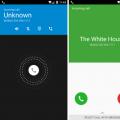 Fake call - prank app for android
Fake call - prank app for android Facebook for phone - installation and work with the application
Facebook for phone - installation and work with the application How to replace the play market on Android Applications for android in addition to the play market
How to replace the play market on Android Applications for android in addition to the play market