What are tablets and its functions. Good choice of tablet
Preamble
I keep repeating - in order to make a good choice of technology, it is necessary, at least in general terms, to understand the subject area. Know what characteristics the technique you choose has. Know how these characteristics affect the operation of the technique.
What is a tablet (tablet, tablet computer)
If you describe it figuratively, then a tablet is a large or very large or even a very very large smartphone that cannot be called. It's a joke, but every joke has its share of jokes.
In fact, over 90% of the tablets sold today (2013-2015) are really very large smartphones. And it's not just that they look alike. The device of the tablet is the same in almost all cases - the ARM hardware architecture and the same Android operating system.
So, without exaggeration, we can say that a tablet is a very heavy smartphone with a large screen, which cannot be called, and if you can call, it is inconvenient to do so. Imagine calling from a phone that weighs over half a kilo and is not easy to hold with one hand.
What is a tablet for?
In this situation, the question arises, why are they needed? There are two answers to this question.
For those who really need a tablet, its advantage over a smartphone lies in the large screen (large compared to a smartphone). On such a screen, it is much more convenient to browse sites, write letters by e-mail, correspond in ICQ, etc.
For those who do not need a tablet, the answer is different - it's very fashionable. Cool, cool, status.
What are tablets really for?
Fashion aside, the only niche for tablets is the ability to be online on the go. Literally on the go as you walk down the street. Or are you somewhere in transport. Or at the station. In general, in any place where there are no conditions in order to comfortably sit down at the table and put a laptop on it.
That is, it is to some extent a substitute for a laptop. But only to some extent, because a laptop is a computer, and a tablet is not a computer.
What can you do with a tablet?
- Read some text.
- View site.
- View mail and reply to emails.
- Write something short in social networks, forum, chat.
- Talk on Skype.
- Easy to process a photo or other image.
- Play easy games.
- Watch a video or movie.
- Listen to music.
What can not be done using a tablet?
- Fully work with documents - test files, spreadsheets, etc.
- Fully work with graphics.
- And generally work well.
Why not? Briefly, then:
- Small screen.
- Lack of keyboard and mouse. Although you can connect an external USB or Bluetooth keyboard and mouse, you won't carry them around with you.
- The Android operating system for which there are no professional application programs of the MS Office or LibreOffice level.
- The Android operating system under which there is no full support for the network and external equipment (printers, etc.).
True, there are tablet models assembled on the Intel platform, on which Windows 8.1 is installed. But in terms of their weight and size characteristics, they lose to Android tablets. A Windows tablet cannot be fully called a mobile device; they are closer to laptops in terms of size and weight.
Tablet Features
If we approach the issue without hysteria and fanaticism, then tablets have only one function - to provide access to Internet resources in a more convenient form than a smartphone can do. And in conditions when it is difficult, inconvenient to use a laptop.
Tablet Specifications
Basic parameters of the tablet
Characteristics of the tablet that have the greatest impact on consumer quality:
- Tablet manufacturer. The best tablets are sold by Sony, Asus, Samsung, Lenovo, Acer. Although there are less well-known Chinese companies that also make good tablets and are much cheaper than this five.
- Tablet dimensions. The correct tablet should fit in a regular men's or women's bag. That is, about the size of a thin hardback book. A 10 inch tablet can fit in most bags. A 7 or 8 inch tablet can even be put in a large pocket of clothes or in any bag.
- Tablet weight. The correct tablet should have a weight of no more than 500-600 grams. A 10 inch tablet usually weighs 600-700 grams. A 7 or 8 inch tablet usually weighs 300 - 400 grams.
- Tablet autonomy (battery life). A good tablet should run on batteries for at least 7-8 hours. To a greater extent, this indicator depends on the battery capacity, which is indicated in milliamp-hours. For example 4000 ma/h (or 4000 ma/h).
- GSM 3G (or 4G) module (cellular). A tablet is needed mainly so that you can get relatively convenient access to Internet resources anywhere. WiFi adapters are available in all tablets, but in our country there are far from everywhere WiFi access points. This means that in order to have Internet access anywhere, you need an internal GSM module in the tablet. However, if the tablet supports the USB-host mode (otherwise it is also called USB OTG), then an external cellular USB modem can be connected to such a tablet. However, this possibility must be clarified for each specific model. Yes, and it's inconvenient - a modem dangling outside.
- Screen brightness. The idea of the tablet involves frequent use on the street, in natural light. In summer it can be very light outside (in sunny weather). And many liquid crystal displays become almost indistinguishable in sunny weather.
Secondary tablet options
Characteristics of tablets that improve the consumer quality of tablets:
- Tablet connectors. A good tablet should have a USB connector operating in Host mode (otherwise it is also called USB OTG). This will allow you to connect a USB flash drive, keyboard, external drive or external cellular modem to the tablet. It would be nice if there was also an HDMI connector.
- Physical screen size (diagonal in inches). The smaller the screen size, the smaller the tablet, but also the smaller the image on the screen. The three most common screen sizes are 10.8 inches (4:3 screen) and 7 inches (16:10 screen).
- Tablet screen resolution(in dots horizontally and vertically). A good tablet should have a horizontal resolution of at least 1024 dots (pixels). Common resolutions are 1024 x 768 for 8 inch tablets and 1280 x 800 pixels for 7 inch tablets.
- RAM. A good tablet should have at least 512 megabytes of RAM. But it is better if 1 gigabyte. For an Intel x86 Windows tablet, it must be at least 2 gigabytes.
Choice tablet
The first question you should ask yourself is do I need a tablet? It may be better to buy a smartphone or laptop. The smartphone will be smaller, lighter. The laptop will work fine.
When choosing a tablet, the main thing is to clearly understand what you need.
If it's a matter of status, then buy Apple or Samsung.
If you really need it for those tasks that you can really solve with it, then you can buy any good tablet.
If you have to carry it around a lot, then maybe it makes sense to buy a 7 or 8 inch tablet. And the size is smaller and weight.
If you want to work more conveniently with texts on a tablet, then you can buy a so-called transformer tablet (sometimes they are called a laptop-tablet). For example ASUS Transformer Pad. These tablets have a docking station similar to the bottom half of a laptop. This docking station has a keyboard and additional connectors. The tablet is inserted into such a dock and something close to a laptop is obtained.
But if the tablet has a USB connector operating in Host mode, then you can do without a docking station, but simply connect a USB keyboard and mouse to it.
However, you need to understand that in this case, full-fledged work will also be impossible - after all, tablets are usually made on the ARM architecture and the operating systems of these tablets, Android, Windows RT, do not have such functionality and such a set of programs as Windows or Linux.
If you really need a tablet computer, then you need to look for a model that is made on the Intel x86 architecture (often they are not quite correctly called a Windows tablet). For example Acer Iconia W700, Samsung 700T1A-A01 or Microsoft Surface Professional (not to be confused with Microsoft Surface RT). These are really computers on which you can install a full-fledged OS - Windows or Linux. However, the size and weight of these tablets will be larger than for ARM tablets. For example Microsoft Surface Professional weighs a kilogram.
Which is better tablet or laptop?
Such a question cannot be answered. But you can answer the right questions.
Why is a laptop better than a tablet?
A laptop is a computer. On it you can perform any work that can be done on a computer. Of course, there are tasks that are difficult to perform on a laptop due to some of the physical limitations of laptops. But many of the limitations of laptops can be eliminated. For example, the limitation of a small screen can be eliminated by connecting a large external monitor. Connect an external monitor, external keyboard and mouse to your laptop and you will have a normal computer.
Why is a tablet better than a laptop?
Size, weight, and even the tablet does not need to be disclosed. The tablet can be used by holding it in one hand on weight. Let's say it is not easy to use a laptop in such a situation, and if it is a laptop weighing three kilograms, then it is completely impossible.
My advice for choosing a tablet is simple. It contains several items:
- Screen diagonal 8 or 7 inches.
- Screen matrix type - TFT IPS. Not to be confused with TFT TN - it's worse!
- The screen resolution is 1024 x 768 pixels for 8 inch tablets and 1280 x 800 pixels for 7 inch tablets.
- RAM - at least 1 Gigabyte.
- Internal memory (for installing programs and writing data) at least 4 GB. Data can also be written to a removable memory card.
- Support for removable memory cards. This is usually microSD / microSDHC.
- USB connector with support for host mode (OTG).
- HDMI connector.
- Internal GSM module.
- Weight no more than 400 grams.
- The battery capacity is at least 4000 mAh.
- Capacitive touch screen (touchscreen). Resistive touchscreen is worse.
8 inch screens mean not only 8 inches, but also 7.85 and 7.9 inches. Strictly speaking, this "8-inch" form factor primarily means a diagonal of 7.85 inches - that's the screen size of the first tablet of this form factor - the Apple iPad mini.
The presence of USB host (OTG) and HDMI will allow you to make almost a computer out of the tablet - connect a keyboard and mouse to the tablet, and the tablet to a monitor (or TV) and thus work almost like on a computer, except for the restrictions imposed by the Android OS.
Size 8 or 7 inches will allow you to carry the tablet in any bag. 7 inch can even be in a jacket or coat pocket.
Weight 300 - 400 grams will allow you to easily hold the tablet in your hands and even in one hand.
You can even make calls from an 8-7 inch tablet. Not very convenient, but real.
The battery capacity of 4000 - 5000 mAh will allow you to use the tablet for 6-8 hours without recharging. It implies 6-8 hours of pure work with the tablet, without waiting periods.
If there is no internal GSM module, but there is a USB host, then you can connect an external cellular modem. True, it will "hang out" outside, but the Internet will be. However, not all tablets with USB host support USB cellular modems - you need to clarify!
Well, that's about it.
Some tablet models that I personally would buy:
- Asus ME371MG- 7" display with aspect ratio 16:10. Built-in 2G-3G modem and telephone. No HDMI output.
- Acer A1-810- 8" display with aspect ratio 4:3. No built-in 3G. Too heavy - 410 grams. Plastic case.
- PiPO U8- 8" display with 4:3 aspect ratio. No built-in 3G. Well-known Chinese company. Not bad quality. No built-in 3G. Aluminum case. Weight 370 grams.
- Ramos X10pro- 8" display with 4:3 aspect ratio. There is a built-in 3G (only modem, you can't make calls). Well-known Chinese company. Good quality. Aluminum case. Weight 370 grams.
- Ramos K2- 8" display with a 4:3 aspect ratio. There is a built-in 2G-3G modem and telephone. A well-known Chinese company. Good quality. Aluminum case. Weight 370 grams. As of September 2013, not yet on sale.
All Chinese companies have eight-inch tablets - CHUWI ( V88), Cube ( U35GT), Onda, Vido, ICOO ( iCou Fatty II), Ainol, Teclast ( G18 mini).
However, Chinese tablets are also sold in Russia, but under the labels of "Russian" companies - Wexler, RoverPad, Explay, Digma, DNS, Oysters. In fact, under these nameplates are Teclast, CHUWI, etc. models. For example models RoverPad Air S7.85 3G And Explay sQuad 7.82 3G This Teclast G18 mini. Our "craftsmen" simply order lots of tablets with their "nameplates" from the Chinese.
Chinese batteries
When buying Chinese tablets, you need to be prepared for the fact that after 2-3 years you will have to change the battery. The difficulty is that, unlike phones, in a tablet, the battery cannot simply be pulled out and replaced with another one. It is necessary to remove the cover with the help of tools, solder the old one and solder the new one.
That is, you will have to contact the workshop and you will pay not only for the battery, but also for the work.
In this case, Chinese tablets mean all inexpensive tablets, regardless of the manufacturer. At the same time, more expensive Chinese ones, such as Asus, will certainly live longer.
Update - 2015
Nothing fundamentally new has happened in about two years since this article was written. However, the evolution of tablets continues.
- There are tablet models with support for the latest 4G (LTE) cellular standard.
- Widescreen (screen proportions 16:10) models with a diagonal of 8 "appeared. They are, of course, slightly larger than their 7 inch brothers, but the pixel size is larger and, accordingly, all image elements are larger. This is important for people with not very good eyesight.
- There are tablets with a resolution of more than Full HD (1920 x 1200) with a diagonal size of 7 and 8 inches.
Some interesting tablet models in 2015:
Asus Fonepad 8- differs from the previous seven-inch models with a large screen size (8") and support for two SIM cards.
Alcatel Pop 8S LTE- screen size 8", 4G (LTE) support, Qualcomm Snapdragon processor atypical for the budget segment, 4100 mAh battery. At the same time, good weight and size characteristics - thickness 8 mm, weight 325 grams.
Lenovo IdeaTab A8 (A5500)- screen size 8", battery with a capacity of 4200 mAh. It differs from the popular deaTab A7 model in a larger screen size and a more capacious battery. At the same time, good weight and size characteristics - thickness 9 mm, weight 350 grams.
Dell Venue 7- atypical for budget tablets size of RAM - 2 GB. A good battery capacity for compact tablets is 4100 mAh. Good weight and size characteristics - thickness 10 mm, weight 335 grams.
PocketBook SURFpad 4- the size of the tablet is not to my taste - the screen diagonal is 9.7". But the model is very interesting. 2 GB RAM, 8 MP camera with autofocus, 8000 mAh battery, cellular communication module, which is rare for large tablets. At the same time, good weight and size characteristics - thickness 8 mm, weight 520 grams Original design - black body, buttons and side inserts of lemon color.
Archos 90 Cesium 32Gb. Perhaps the smallest tablet on the intel86 platform, with full Windows 8.1. Screen size 9 inches. IPS matrix, SSD size 32 gigabytes. There is no cellular module, but since this is a full-fledged computer platform, there should be no problems connecting an external modem. Weight just over 800 grams, thickness 9 mm. The battery is only rather weak for such a large tablet of only 5000 mAh. But I repeat, this is the smallest and cheapest for today (end of 2015) full-fledged Windows tablet.
Personally, in 2015, the most interesting model for me is Alcatel Pop 8S. Now in our country 4G communication is not uncommon, and it gives a tangible speed advantage over 3G.
And Archos 90 Cesium is essentially a full-fledged computer weighing 800 grams. If you connect a mouse and keyboard to it via USB, and connect a monitor via HDMI, then there will be a full-fledged computer.
Update - 2016
4:3 format tablets, the so-called iPad and iPad mini format, have almost disappeared from sale. Now tablets with a diagonal of 8 "are already widescreen, with a resolution of 1280 x 800.
In connection with the rise in the dollar, a bunch of models costing less than $100 appeared.
What are they saving on?
- At least on built-in memory, almost all budget tablets now come with 8 GB. For such a tablet, you will almost certainly have to buy an SD card.
- The batteries are probably even worse.
- No aluminum cases. Black plastic.
- Screens with a resolution of 1024 x 600 were taken from the dustbin of history.
In general, the picture of 2016 is as follows - there are no interesting models. The market is trying to survive on dull shit.
Multiple Models
- Prestigio MultiPad Wize 3108- very cheap. Battery 4200 mAh Intel processor.
- IRBIS TX89 LTE- very cheap. There is LTE.
- Huawei MediaPad T1 8.0 8 GB - 4800 mAh battery.
- ASUS ZenPad 8.0 Z380KL- 16 GB, LTE.
- Samsung GALAXY Tab A- PLS Matrix. iPad mini format (4:3 1024 x 768). 16 GB, LTE. Samsung. But the price is Samsung.
Ivan Sukhov, 2013, 2015, 2016
If you found this article useful or just liked it, then don't be shy - support the author financially. This is easy to do by throwing money on Yandex Wallet № 410011416229354. Or on the phone +7 918-16-26-331 .
Even a small amount can help writing new articles :)
Related articles:
Why you need it: seven reasons to buy a tablet
Before talking about the advantages of tablets, it is worth deciding what exactly this term implies. Traditionally, a tablet is a type of laptop that provides for handwriting input using a touch screen. In other words, you can think of a tablet as either a much-grown touchscreen smartphone or a netbook without a traditional keyboard. That is why the tablet is so often compared with the first, then with the second, but this is not entirely true. Tablets usually run on special operating systems such as Android, iOS, webOS, and so on.
What reasons motivate us to buy a tablet?
Reason one: it makes things easier

Tablet computers greatly simplify the performance of simple everyday tasks: checking mail, surfing the Internet, viewing and simple editing of documents, viewing graphs and drawings, reading e-books. The diagonal of most tablets usually varies from 7 to 10 inches, which is quite comparable with netbooks. A screen of this size allows you to fully load web pages and view office documents with almost no scrolling. Tablets are quite handy for demonstrations, such as your own portfolio, graphs, diagrams, and so on. The presence of a touch screen significantly reduces the time for such small movements as scrolling through files or zooming, and the finger-oriented interface is much more convenient than a mouse or laptop touchpad.
Thanks to the abundance of programs for tablets, it can become a real professional tool. Office applications let you create and edit documents and spreadsheets on the go. Available for iOS and Android devices, Photoshop Express is a great tool for mobile image retouching. The well-known Garage Band app for iPad is a real mini-studio for music lovers.
In a word, thanks to app markets for tablets, almost any task can be solved. Nevertheless, former Apple CEO Steve Jobs accurately described the essence of tablets at the presentation of the iPad 2: “A tablet and a desktop computer are like a car and a truck. A car can do a lot of things, but for the tougher jobs, you need a truck.” So the tablet should be perceived as a convenient tool for simple work and do not expect more serious functionality from it.
Reason two: it is suitable for home

You can find a lot of applications for a tablet at home. When tablets first appeared, many considered them only a prestigious photo frame, but this is far from being the case. It is much more convenient to read the latest news, check mail or select photos from the next trip while sitting on the couch, and not at your desk. In addition, many tablets today have the function of connecting to a TV via HDMI, that is, through the tablet it is possible to play videos or photos on the TV screen. For example, tablets, Apple iPad 2, and others are equipped with similar outputs, however, special adapters and cables are required for connection. Again, thanks to the application market, the tablet can become a convenient planner for current affairs and purchases, an alarm clock, an adviser and a true friend.
Reason #3: Easy to travel with

Perhaps the main advantage of a tablet is mobility, the ability to always have it at hand without any problems. The average weight of tablets ranges from 600 to 900 grams, which is significantly less than most netbooks. The tablet will easily fit in a briefcase or a handbag and will become an excellent companion on the road. Most tablets today have at least 16 GB of memory, which is enough for a collection of favorite tunes, a good hundred e-books and a couple of videos to pass the time on the road.
With a tablet, you can immediately create photo galleries (for example, the Acer Iconia Tab A500 has a microSD card slot and a USB slot for flash drives). The battery life of tablets is from 6 to 10 hours (for example, Apple's well-known iPad tablet lasts at least 10 hours), which means that you do not need to constantly carry a charger with you. In this regard, the tablet is much more like a mobile phone, without which today it is simply impossible to do.
Many tablets are equipped with a GPS navigator and contain maps, which can be useful when walking or driving in unfamiliar places. Of course, with a large screen size, the tablet will not be as convenient to use as a traditional GPS navigator, but it will tell you the way in difficult times.
Reason Four: It is also interesting for children
The tablet is good because there can be many scenarios for its use. However, as practice shows, tablets are much more accessible to children than computers or laptops due to their simple design.
According to numerous user reviews, two-year-olds can easily learn how to use a tablet on the iOS mobile system, which runs the popular iPad 2 tablet. More and more companies today are developing new educational and educational applications for children - interactive alphabets, bright books, funny games. Tablets in this regard provide more freedom for creativity, more interactivity in games and applications due to capacitive touch screens and support for multiple touches (multi-touch). Thus, the tablet can become one of the most original ways of teaching and developing children, especially since mobile technologies cannot be avoided at present.
Reason five: it is easy to modify
Bluetooth Keyboard Case and Keyboard Dock
Tablets are good because most of them can be easily modified depending on the needs of the user. We have already mentioned the possibility of connecting tablets to a TV to watch movies. For those who type a lot, a tablet option with a removable keyboard (for example,) is suitable. A Bluetooth keyboard is also suitable for many tablet models, in which case it is worth buying a docking station to fix the tablet in a certain position. For iPad 2, for example, there is a keyboard with a docking station that also recharges the tablet computer. Accessory manufacturers have even gone so far as to create special cases with a keyboard already built into them, which quite elegantly solves the problem of typing on the road or during private moves.
Case with a block for notes
By the way, the range of cases for tablets is incredibly diverse, and you can choose convenient options for your needs. There are even somewhat redundant hybrids: for example, a tablet case contains an additional block for traditional handwritten notes. In a word, with the help of additional accessories from a tablet, you can make a truly functional and convenient device for you.
Reason six: tablets are different
HTC Flyer, Asus EEE Pad Transformer and Sony Tablet P
Despite the fact that the tablet market is currently only gaining momentum, many manufacturers are already delighting users with a variety of options that are completely different from each other.
The Asus EEE Pad Transformer tablet has already been mentioned above with a detachable keyboard that, when connected to the tablet, makes it incredibly similar to a regular laptop.
The Flyer tablet from HTC is an interesting combination of portability and functionality - a seven-inch screen, light weight and a special stylus for taking notes in almost any application. Such a tablet, due to its size, is suitable for those who are on frequent trips and want to be constantly in touch. The tablet is comfortable to hold in your hand and work with it on the move.
A compromise between and inches is offered by Samsung - an 8.9-inch tablet Galaxy Tab 8.9. Recently, an elegant solution for ladies has appeared on the market: the Sony Tablet P in the form of a clamshell with two screens based on the Android operating system.
All this diversity indicates that manufacturers continue to look for new forms and variations of tablets for different categories of users, which means that it will not be difficult to choose something suitable.
Reason seven: he looks impressive
Say what you like, but the tablet is a fashion device, spectacular in almost any environment. Undoubtedly, your friends and colleagues will appreciate and envy the convenience and mobility of your tablet, as well as feel the benefits of this device when demonstrating its capabilities.
In conclusion, it is worth noting that the tablet is not a full-fledged replacement for either a laptop or a cell phone, so it can hardly be called one of the most necessary devices. However, the positive aspects of the tablet are quite obvious, so it can be a pretty useful assistant in your mobile family.
Hello, dear readers of the blog site. My name is and today I invite you to understand the topic, or rather one of their specific types: a tablet.
Tablets have gained immense popularity, and this popularity is fully justified. After all Tablet PC is a portable device with a large enough touch screen, it is not too big to fit in a bag, and at the same time not too small, like, for example, a smartphone, which for the most part drains very quickly and has a modest screen. As a result, we get an almost perfect device that can handle most of the everyday tasks anywhere (some models even underwater).
From concept to life. First tablets.
Now that we have an idea of what a tablet is, we can get acquainted with the history of development and the first tablets in the world.
Initially, they, or rather their prototypes, were used only in science fiction films and were only fantasies, as now, for example, time travel, but unlike it, the fantasy of portable computers was realized, and already in 1968 Alan Kay introduced a tablet-like device called Dynabook. He had a keyboard built into the case and was created solely for training.

By the way, here is Alan Kay at a presentation with his brainchild.

Then pocket computers began to appear, running on Windows XP, but with a weak processor and a battery that was only enough for 2-3 hours of device operation. Also issued and CPC, which stands for Personal Pocket Computer. They were used to manage styluses(touch pen, to which the screen reacts), this device did not perceive touch with a finger.

One of the first of these was "MessagePad" presented by the world famous company Apple. He was presented August 2, 1993 in Boston. This device was very expensive - $ 800, but despite this, the first 5,000 copies scattered in a matter of hours like hot cakes.

The history of tablet computers has been going on for quite a long time, but a huge leap in their development occurred recently, in 2010, after iPad exit(Tablet from Apple). After that, all the stores are simply teeming with offers from various companies.
Apple brings innovation to the world, and others pick it up and create their own products, but why choose something other than an apple? Perhaps yes. At least for the reason that not everyone needs such an expensive and such a powerful tablet, because some will not use its potential even by half. Precisely because not everything is so simple, we are here with you, so let's deal with all aspects choice And tablet use.
What is a tablet for? Its advantage over other gadgets.
Let's start with the most seemingly simple vporos - What is a tablet for?
Possible variations in the use of the tablet, perhaps, depend more on the user than on the gadget.


But let's still try to list some of its many functions. So, with a tablet, you can:

And this is only the most basic. Thousands of applications This list will be exaggerated many times over.
Now let's look at the advantages of the tablet. Naturally, I will also mention the cons, because everything has cons. This is all my personal opinion, as an experienced iPad user. Well, in addition, I will say that all the pluses can become minuses for cheap models, but below I will describe only high-quality goods.
Pros:
- Huge power reserve battery, which is more than enough. Since there is more space inside with a large device, more can be put there.
- big screen with which it is comfortable to read and watch videos.
- Sufficiently powerful hardware (processor, RAM ...) and perfectly optimized application for it (as in the case of Apple, that's for sure).
- A huge number of paid and free applications for any purpose.
- Simple, intuitive with a nice interface.
- Access to all your data from anywhere, not just at home.
- A huge number of convenient and functional covers, such as Smart Cover.
Minuses:
- Big size. Tablets, of course, come in different sizes, but none of them can boast of being able to lie in your pocket, and if they can, then this is no longer a tablet at all. Accordingly, you will have to take a bag or carry it in your hands.
- No access to powerful software like on laptops.
- Compared to smartphones, inability to call and write sms. But this is offset by a huge number of communication programs, such as Skype, (although now there are already), VK and so on.
I thought long enough about the disadvantages of the tablet, but I didn’t remember more than two (the third one is completely controversial). But although there are fewer minuses, they are quite significant and can even in their small number affect the choice of a mobile gadget.
How to choose a tablet? Which one to buy?
Well, the choice is naturally individual and I will not call now the “best tablet”. Because he is the best for everyone, and the title "best" depends on the set factors.
I can make your choice easier with my advice. Well, then I'll write "zero" advice right here: I advise you to use the Yandex Market service, about which I recently wrote, to select a tablet or something else. It’s more convenient to choose from one site right away, there are all firms and characteristics, in general, I hope you figure it out, I tried to write in detail. He himself used it when choosing, he clearly scattered everything into pros and cons for himself.
Decide on what what do you need a tablet for. No matter how trite it may sound.
Yes, purchase depends budget, but you should not lay out all your hard-earned money on a device that could be replaced with an analogue five times cheaper. For example, if you need a tablet to listen to music on the subway and check your mail once a day, then there is no point in spending money on a top (best) tablet. But if you are going to use the tablet for a long time and to the fullest (play new games, run powerful applications, surf the Internet and much more), then buying an expensive toy is justified.
Don't go overboard with savings. If you buy a cheap tablet, then you will spend a lot of nerves with it, and most likely it will soon break down and have to buy a new one. So it's better to check first reviews about the product, reviews and if you don't have enough money, save up. A high-quality tablet will pay for itself, last a long time and please you with its service, believe me.
Advice, in principle, with regards to any purchase, do not buy a tablet right away where you see it, in any salons, there price very much overpriced. Find a trusted online store and order there (the above will help you with this Yandex Market).

Don't worry, your tablet will come to you safe and sound. 🙂
How to use the tablet?
Let's say you're a guinea pig, you just bought a tablet and don't know where to begin. Then you are at the right place.

Since there are a lot of operating systems for tablets, I will not be able to thoroughly analyze each one. There are many instructional videos for this. My goal is not to teach you how to handle a particular system, but coordinate All in all.
All mobile systems, although they differ in their filling, but enough similar, and having mastered one system, you can quickly switch to another, only supplementing your knowledge with their differences.
Personally, I switched from Android to Ios without studying the system at all (by the way, I also didn’t read anything about Android, except for a couple of articles to solve specific problems). But this is my method, personally I like to learn something new about the system while working with it. And you don't need to know much, that's the beauty mobile systems, They intuitive, simple and clear. A person who first saw the Ipad screen will already be able to navigate it and do something.
Of course, before buying something, you need to be at least a little theoretically prepared to work with it, but let's not talk about boring things.
To get started, take your device out of the box, inspect all the waste paper that comes with it. Perhaps, among the pieces of paper there will be an instruction that will solve your problems in which case. Also inspect the entire package, make sure that it matches the one declared on the manufacturer's website (you can also find instructions in electronic form there).

Turn on the tablet, usually the power button on the top or side of the case. The button must be held down. Also inspect the case for other mechanical buttons, learn about their functions in the instructions. Wait until the tablet (from the word "tablet", for a change I will call it that) turns on. For Apple devices, after the first turn on, you need to configure the tablet.
Well, you are on home screen your tablet of an unknown brand. First of all, examine the desktop (home screen). See what apps already installed on it, open them by clicking on the icons. Not much, finger. If the tablet is not very cheap, then a light touch is enough for it to react.
Dig into the settings, connect your device to wifi, change the wallpaper, in general, customize the tablet for you.
Then, when you've set up your Internet connection, try to find the app store on your screen to add to your collection of much-needed software. Apple has this store called Apple Store, for Android - Play market. There will have to register. Then install the most important thing to work with the device - for example, a browser, social networking applications. Everything depends on you.
Hmm, well, that's all, it's not as difficult as it seemed, is it? Yes, and if difficulties arise, since we live in the 21st century and the Internet is always at hand, if you do not find the answer to the question yourself, you can ask it in the comments here or on specialized forums.
Bonus for beginners "apple"

Well, since I myself use Apple, then I will be glad to give you a couple of places where you can get information about ios system functions(operating system on Apple mobile devices).
First, this is the official Apple website. I really like his design. And who doesn't like it? Website at the company level.
A brief and stylish overview of the new features of the iOS system. In general, use this site. Of course, no one will give you objective information with the disadvantages of the device (this is the manufacturer’s website), but reading reviews on their devices is very entertaining and pleasing to the eye.
In general, Apple gives us all the information we need (which is not surprising, they always focus on the little things, and “polish” everything so carefully that it’s hard to find fault with something). So Apple also gives us the second place (takes away food from poor reviewers).
And if you are the owner of their device with iOS 8 then you don't have to go far. This is the pre-installed app. "adviсe".
I will do mini review this mini app.
To open "Tips", find the light bulb icon on a yellow background, as in the screenshot.

This is what advice looks like - everything is concise and understandable, with pictures. To load pictures, turn on the Internet, after that they will remain in the cache () and you can watch tips without the Internet.

There are 27 of these tips so far, but with new features, their list will be replenished. You can click on the "Like" button if you find this feature useful.


It is not necessary to scroll through all the tips in search of the right one. You can open the headings of tips in a list and quickly find yours.

Android owners, I'm sorry, but I'm not so familiar with your system, I shared what I have an idea about. By the way, there is a newfangled thing called , and for IOS. Pretty cool app. I hope this will be helpful.
Summing up
With this article, I hope I helped you decide if you need a tablet, how to choose it, why you need it at all and how to work with it. It is not difficult, the main thing is to choose responsibly. Go ahead, good luck in your endeavors!
PS: Below I have put 2 videos that review the features of the latest versions of Ios and Android, namely Ios 8 and Android 5.0 Lollipop.
Good luck to you! See you soon on the blog pages site
You may be interested
Rebranding is the evolution of a brand How to transfer contacts from iPhone to iPhone - 4 easy ways What is a PC (PC) - how did a personal computer appear, what does it consist of and what types of PCs are  How to upload photos and transfer videos from iPhone or any other phone to computer Google Translate - translation from photo, voice input, phrase book, offline mode and much more Operating systems - what is it, types of OS and which one to choose What is a device and how is it different from a gadget
How to upload photos and transfer videos from iPhone or any other phone to computer Google Translate - translation from photo, voice input, phrase book, offline mode and much more Operating systems - what is it, types of OS and which one to choose What is a device and how is it different from a gadget  Appbonus - earn money by downloading and installing mobile applications for Android and iOs What is streaming and who is streaming (streamers)
Appbonus - earn money by downloading and installing mobile applications for Android and iOs What is streaming and who is streaming (streamers)  Where you can free and safely download Google Chrome browser, Opera, Yandex browser, Mazila, Amigo, Orbitum, Tor and many others
Where you can free and safely download Google Chrome browser, Opera, Yandex browser, Mazila, Amigo, Orbitum, Tor and many others
In the last five years, there has been a new trend in the development of electronics. Modern mobile devices with wide functionality and a multidisciplinary scope have come to the fore. Based on the size of these gadgets, they can be divided into two "camps": smartphones and tablets. Often, between the two types of devices indicated, the only difference is the screen size, while all other technical specifications and software may be identical.
Smartphone vs tablet
The first type of device is mainly used as a telephone for making calls and receiving SMS messages. But if we consider a tablet with a cell phone function, then the difference between the devices is almost erased. And then the only main advantages of smartphones over tablets are their light weight and small size, which allows them to easily fit in pockets of clothes.
At the same time, a display with a larger diagonal and better resolution opens up a wider perspective for the user. The larger the screen of a tablet device, the easier it is to work with images and adjust photos, watch movies and TV shows in good quality, it is much more pleasant to play games when it is possible to consider all the nuances of high-quality graphics. Also, do not forget that a tablet with an e-book function is much preferable to a smartphone.
That's how the stars were made
As many of you have already guessed, this article will discuss what features a tablet has that make this type of gadget so popular. But first I would like to say a few words about its internal structure and configuration. A lot of factors coincided in order for this device to come into being in its current form - the development of computer technology, mobile phones, a decrease in the power consumption of components and an increase in battery capacity. We will try to consider what a tablet is, and we will also describe its functions. We will identify the main source of pricing and consider promising development vectors for the coming years.
Is the tablet an evolved laptop?
No matter how strange it may sound, both tablets and smartphones are a logical evolution of a whole class of electronic computers. In order not to delve into the history of the term, let's draw some analogy with familiar computers.

As part of the system unit, using the motherboard, a processor, RAM cells, video, sound and network cards, sources of permanent memory, and so on are assembled into a single system. With the development of microelectronics, some of them no longer needed to be attached as separate components. There were controllers built directly into the chipsets of the motherboard, performing tasks that were previously handled by separately connected cards. In most modern laptops, this is implemented in this way, which made it possible to significantly reduce the dimensions of the devices.
With the advent of screens that respond to touch, laptops have evolved into tablet computers, but the first models were quite expensive. In parallel with this, mobile phones became more complex, the miniaturization of electronics allowed them to increase functionality without a significant increase in weight and size. But a completely different one spread computer and mobile equipment along different banks.
Impact of cell phone development
The answer to the question of what is a tablet and what are its functions is not so simple. It is worth noting that in addition to the development of computer technology, these gadgets were greatly influenced by mobile phones.
Earlier models coped well only with the direct functions of receiving / making calls and SMS messages. But the cell phones that were produced in the early 2000s became the closest to modern analogues. They had color screens, high-quality sound and the first built-in cameras. Gradually, the integration of new technologies took place, towards the end of the 2000s, pocket personal computers became widespread. Often, their functionality was expanded through the introduction of a GPS module, support for Wi-Fi and Bluetooth.

New communication standards appeared, increased accordingly, cellular networks appeared that support 3G connections. The growth of mobile Internet traffic has revealed the need for a larger screen for viewing mail and news feeds. But the only drawback was inconvenient management and a scattering of operating systems. Sometimes each device was supposed to have its own special axis with a limited set of built-in functions. And attempts to expand the scope by installing third-party programs sometimes encountered a conflict between settings and equipment.
Is a tablet a logical continuation of a smartphone?
One of the answers to the request that existed at that time was the first iPhone from Apple - convenient finger control on a capacitive screen, various options for functioning depending on the position of the device. There was no need for a keyboard, only a small number of function keys remained. All other control was solved by software through the implementation of multi-touch gestures on the screen that responds to touch. These and many other advanced technologies were controlled by the proprietary iOS operating system. Naturally, the iPhone quickly gained popularity, but again, the problem of cost arose.
Other manufacturers wanted to repeat this success. They lacked only a single platform that allows them to realize the full potential of the hardware.
Microsoft Corporation did not want to lose its leading position in the industry, and in the mobile segment promoted its operating system - Windows mobile.
But when Google released the Android OS, there was a qualitative leap in the budget segment of smartphones. This mobile operating system is distributed absolutely free of charge, the only thing left to do for technology manufacturers is to create firmware corresponding to the hardware configuration used in the device.

Thus, everything was ready for the appearance of tablets, only the problem of power consumption remained. Even now, the tablet loses to the smartphone in the duration of work on a single battery charge when performing tasks of a similar class. The thing is that the increase in the display, respectively, led to faster battery consumption.
The birth of the tablet
Finally, in 2010, technological development reached the limit that allowed the birth of tablets in their modern form of presentation. It was then that the concept was determined, along the path of development of which all current devices of this type are moving.
In the spring of 2010, Apple released a 9-inch iPad. And already in the fall, Samsung tablets stepped on its heels, the functions of which were in no way inferior to the competitor due to being based on the Android operating system version 2.2. In many ways, the first Galaxy Tab was interesting because it was a tablet with a cell phone function, while the first "apple" tablet had this feature cut out at the software level. Only a subsequent jailbreak made it possible to unblock receiving calls and SMS, and even then after installing the appropriate application.
Of course, these features are typical only for tablets with support for 3G data transfer technology. While the Wi-Fi-only models of both devices were suitable for performing a similar class of tasks: watching videos, listening to music, surfing the Internet, reading books, working with documents, playing exciting games.

Otherwise, the functions of the Samsung tablet were not inferior to those that the gadget from Apple had. Pragmatic app developers often duplicated their products for devices on different platforms, for example, the same games about angry birds and the like.
What is a tablet and its functions
We tried to figure out what ideas formed the basis of modern tablets, on what technological basis they are based. To summarize all of the above, the tablet is the result of adapting the evolutionary achievements of hardware components with a wide implementation of the software part. As can be seen from the history of the development of technology, there has long been a demand for devices that operate on the principle of "all in one". And the affordable price for electronic stuffing and an intuitive interface for human interaction and technology have made tablets so common.
What determines the functions of a gadget
All devices have mandatory hardware, directly or indirectly responsible for the direct operation of the tablet, and additional modules that expand the scope of their application. The presence of the latter is rather a pleasant bonus than a vital necessity. But they have an important function to attract buyers, promising a multidisciplinary use of the device without any significant surcharge.
There is an obvious need for a processor, RAM and other systemically important equipment for the normal operation of the tablet. But the GPS module that allows you to use the device as a navigator is not available everywhere. Here, a symbiosis is manifested, in which the availability of technical capabilities finds its application for the operation of applications such as navigators (Navitel or Yandex.Navigator), maps (for example, from Google) or the combined function of the help system (2GIS).
Also, a slot for a SIM card of a mobile operator in networks using 3G UMTS or 4G LTE technology is not provided in all devices. But it depends on this whether you purchased a tablet with a call function or without it.
Other data transfer technologies are also of great importance. The ability to connect to the Internet via Wi-Fi has become practical basic. In part, this was facilitated by the spread of free wireless access points in public places: cafes, restaurants, subways and parks.
Bluetooth is now rarely used to directly transfer files between devices, only in extreme cases, when there is no wired connection to the computer or the inability to connect to wireless networks. But as a way to wirelessly connect headphones or a headset, it is also very popular. And these are just the most common connected devices. Sometimes it comes to exotic things like scales that transmit information to a smartphone or tablet about how much a person weighs.
Whether the camera has a flash or not is responsible for whether it is possible to use the gadget as a flashlight.

And how is a tablet with an e-book function implemented? Applications take over the main task. Some of them are already installed by the manufacturer of the equipment along with the firmware, while others can be installed from the application store.
What depends on the type of OS
The number of applications available to you depends on the mobile operating system. Modern tablets are implemented on three platforms, at first glance they may be similar, but everywhere there are nuances that determine the differences and advantages. Let's consider them in more detail.
- Android is perhaps the most common. The number of Market applications that expand the functions of the Android tablet is simply huge.
- iOS is also quite popular among mobile app developers. But there is a natural limiter: the Apple Store is intended only for "apple" devices.
- Windows RT, by its architecture, has nothing to do with the desktop operating system from Microsoft. The number of devices running on it is not so great, and developers are not so eager to port their programs to this platform.
Tablets now and in the future
We have considered, and its functions have also not been left without attention. I would also like to characterize the current technological level of these gadgets, the features of their pricing, and outline development trends.
To consider the first two points, let's take the products of the Lenovo brand. Currently, there is a conditional division between tablets with a screen diagonal of about 6-8 inches and their large counterparts with a display of 9-11 inches.
If we talk about the first type of gadgets, then they are mainly intended for constant wear (like, for example, the Lenovo tablet). Functions, as usual, depend on the hardware configuration and the use of applications from the Android Market. It is possible to make calls both in 3G networks and via Skype. The latter are implemented when connecting to the Internet through a mobile operator or wireless data transfer technology.
Check mail, search for the necessary information, listen to music, play games, work with text documents, read e-books, create and process photos and videos - all this can be done by tablet owners. As a rule, such devices do not have a separate keyboard, only some The screen is enclosed in a frame for comfortable holding in hands. The price is usually directly proportional to the size of the screen and the amount of built-in memory.
Tablets with a larger matrix can be of two types, depending on the architecture of the processor used. The first, running on Android, are no different from smaller devices, except for the screen size, which dictates the pricing.
The functions of a Lenovo tablet running full Windows are much more diverse, they are even more widely used. In fact, these are not exactly tablets, here there is a closer analogy with netbooks that support touchscreen displays. This is a very promising direction of development, in which the most winning combinations of mobile and computer technology merge. It's a good travel solution when size and features matter, but the price is commensurate with the average laptop. The bundle and cost of the pre-installed operating system affect the final price tag.

If you want to save money first of all, then it is usually advised to take a closer look at devices from mobile operators. They are interested in selling you a tablet at the lowest price, often even slightly below their cost. Their benefit is that together with the gadget you enter into an agreement to indicate communication services. Sometimes this is expressed in the fact that the subscriber's account is automatically replenished by the amount of the discount, this is how the mechanism for buying such a device as the Megafon tablet is implemented. Its functions are somewhat curtailed, there is no camera, but the low price and stable communication reception more than compensate for all the disadvantages. After installing the appropriate applications, its capabilities are greatly expanded.
The history of the development of tablets from ancient times to BC
On January 27, 2010, right after the Consumer Electronic Show 2010, Apple introduced the iPad, a device that changed the history of tablets and tablet PCs.
However, the iPad was by no means the first tablet to hit the market. Therefore, before discussing exactly why the Apple tablet was so interesting and thanks to which it was able to gain such huge popularity, it is worth taking a look at the tablet market before it appeared: what devices were created and entered the market, what was interesting about them, and why they did not have become popular.
What is a tablet
What is a tablet computer? On the net you can find a lot of different definitions that describe certain characteristic features of tablets. Tablets are of the following types:
- Tablet computers (Tablet Personal Computer),
- Ultra mobile PCs (UMPC - Ultra Mobile Personal Computer),
- Multimedia Internet Devices (MID - Multimedia Internet Device) and
- Internet tablets (Internet Tablets).
The main defining characteristic of a tablet is the absence of a keyboard and mechanical keys (although this is not always true: for example, tablet PCs can work like regular laptops), as well as specialization for certain needs. As a rule, we are talking about simple household tasks: reading, working with mail, surfing the Internet, viewing photos and videos, etc. However, it seems to us that the main feature and characteristic feature of tablets should be considered the following: Tablet computers are a category of electronic devices , for which the main element of input and interaction with the user is a touch display made using capacitive or resistive technology.
Where did tablets come from?
First of all, let's look into the past (fortunately, this is much easier than looking into the future) and see where this class of devices came from and how it developed.
Tablets entered more or less mass production after 2002, but their prototypes (both in appearance and functionality) arose in the middle of the twentieth century.
One of the first fantastic devices in the cinema can be called a tablet, which appeared back in the distant 60s in the Star Trek series.

Another prototype of the tablet can be considered the Newspad device, which was released in the 1968 film A Space Odyssey: 2001. In terms of functionality, this device can be considered the progenitor of modern electronic readers (e-book reader), especially since the term “electronic paper” was used for the first time when describing Newspad.

As you can see, even then the concept of a tablet was formulated: what is it, why is it needed, in what situations is it convenient to use it. The matter remains for the technical implementation ...
Also in 1968, Alan Kay developed the Dynabook, the first real concept for a tablet-like learning device. Over the years, this concept has been refined, gained momentum, overgrown with graphical interfaces and software, and in 1989, Toshiba finally released the first laptop with a touch screen Dynabook Toshiba SS-3010.

Already at that time, Apple was also interested in the topic of tablets. In particular, in 1987, the concept of the Knowledge Navigator device was introduced.

This device largely determined the further development of Apple - for example, it was in this "electronic secretary" that the gesture control system was laid, which served as the prototype for Multi-touch in the iPhone.
In 1996, the DEC Lectrice device was announced.

This tablet with a monochrome display was positioned by the manufacturer as the best solution for reading documents. So in many respects it can be considered the progenitor of modern readers.
In 2000, 3Com released its original tablet, positioned as a device for convenient web surfing.

As you can see, 3Com Audrey already closely resembles modern tablets in terms of positioning, ergonomics, and appearance. In addition, it is equipped with two input methods at once: a touch screen and a full keyboard connected via a proprietary connector.
Microsoft in 2002, represented by Steve Ballmer, presents its own variation on the Dynabook theme.

So over the years, not only the tablets have changed little, but Steve Ballmer himself.
By the way, at the same time as the introduction of the Microsoft Tablet PC device, the first working environment for Tablet PCs, the Tablet PC, was also introduced.
Windows XP Tablet Edition appeared on the market, in which special features for working with the touch screen were implemented: an on-screen keyboard, some additional utilities, etc. It is worth noting that in the next generations of Microsoft operating systems, tablet functions were integrated into older editions systems of the Windows 7 and Vista family, there was no longer a separate edition for tablets.

However, all the devices described above were conceptual, they never appeared on the general market. At the same time, quite real models of tablets and tablet PCs were entering the market. Let's take a look at them.
The Finnish manufacturer of mobile phones, Nokia, paid great attention to the creation and launch of tablets on the market. On May 25, 2005, the first such device, the Nokia Internet Tablet, was announced. According to their concept, all devices of the line represented the development of the ideology of mobile smartphones, and not personal computers.
The Nokia 770 IT (Internet Tablet) was the first tablet on the market.

However, he failed to gain popularity. There were many reasons for this: a small screen size, not always convenient control, low autonomy. However, one of the main reasons was the limitations of functionality provided by the manufacturer: in particular, the device was unable to work with mobile networks.
However, in 2007, Nokia announced the release of the Nokia N800, which was supposed to replace the 770.

A model with a slide-out keyboard, Nokia N810, also appeared in the same line.

However, the functionality was lame here too. Not very good autonomy, the lack of a telephone module (which in such models simply suggested itself), poor performance, etc., and all this at a fairly high price. For these reasons, the second generation also failed to conquer the market, remaining the lot of a narrow group of enthusiasts.
Finally, quite recently the market saw the "last of the Mohicans" - Nokia N900 (learn more about it in our review).

But this device did not become popular either, although the manufacturer tried very hard. To the disadvantages of the line as a whole mentioned above, we can add that the Maemo system, which is not very convenient in itself, did not get enough applications, that the communicator turned out to be too big and thick, with a short battery life, and much more (more can be found in the review of the device). And in the aggregate, all these shortcomings lead to a deadly verdict: “the device is inconvenient to use,” and a device that is inconvenient to use will never become popular.
In addition, Nokia has always shoved these very small and weak devices, which by today's standards and smartphones are difficult to pull, into the segment of Internet tablets, where they looked very weak. The discrepancy between the capabilities of the devices and the declared positioning largely led to the failure of the company's "Internet tablets" on the market, and the situation that Nokia has now found itself in as a whole.
And we will turn to tablets on the PC platform that entered the market in the period before 2010. One of the most innovative and interesting products is the ASUS tablet, introduced in the summer of 2006. The device turned out to be very functional (including due to a very rich delivery set, including a case, keyboard, mouse and many accessories), but the price for it was very high, which largely restrained its distribution.

In principle, R2H (ASUS later released several more models on new platforms, but in the same case) has already come close to the modern standard for the mobile tablet category: a screen diagonal of 7 inches, a resolution of 800 × 480 pixels. Although due to the lack of alternatives, it worked on Windows XP Tablet Edition.
By the way, it would be wise to mention its competitor, Samsung Q1.
Specifications can be found in its announcement. Subsequently, the Samsung Q1 Ultra model was released. It was distinguished by a rather original hardware keyboard.

Despite an interesting concept for their time and good equipment, they had only limited success on the market, there is no need to talk about true popularity and mass character. These devices have remained niche.
By the way, it is very important to understand that both ASUS and Samsung positioned their devices for computer enthusiasts and home users, i.e. in the consumer segment.
In contrast, Fujitsu produced tablets for specialized corporate applications - for example, the Fujitsu Stylistic ST4120 model.

A feature of these tablets was a transreflective screen, which made it possible to work with the tablet in sunlight. However, the focus on corporate use had the most negative impact on the price, tablets cost about 2200-2500 dollars, which, of course, made the niche of potential buyers extremely narrow.
These tablets are already similar to modern ones in terms of functionality, but they had a number of features, or, more correctly, disadvantages, which largely held back their popularity. First of all, I would note the large dimensions and weight for such a diagonal, the inconvenience of working with Windows XP Tablet on such a small screen, poor performance (Celeron ULV 900 MHz, later both models were released on other processors), strong case heating during operation (and noise fans), low autonomy (2-3 hours is the maximum they were capable of) ... and all this at an impressive price of around $ 1,400. By the end of production, the price for them fell to about $1,000, but even now they are trying to sell heavily used devices for almost $300-400. As a result, the described tablets also remained just a niche product, although discussed.
Sony also made its mark on this market by releasing an interesting and in its own way unique product: a tablet that resembles a subnotebook, but in the form factor of a side slider. To understand the size, I will say that the screen diagonal was 5 inches.

The company positioned it as a professional device (for example, for use by doctors who could view medical records). It remained narrowly professional and did not receive mass distribution. The reasons are basically the same as above.
ViewSonic, which also decided to keep up with the general progress, showed its first tablet in 2006.

At that time, it had relatively modest characteristics: Pentium III 866 MHz, 256 MB of RAM and 20 GB of disk space, a 10″ screen with a resolution of 1024 × 768, a touchscreen made using resistive technology. The tablet worked under Windows XP. Perhaps the most impressive technical characteristic is its weight - 1.5 kg according to the specification. It did not receive distribution - in fact, like almost all of its predecessors.
Many companies were afraid or did not want to release tablets, believing that at the moment their functionality is too limited. And they decided only on the release of universal devices - tablet PCs that could work both as laptops and as tablets. They were produced for both corporate and consumer markets.
Toshiba Portege 3500…

Acer Travelmate C102Ti…

And a transformer, HP Tablet PC TC 1000.

This is a very incomplete list of devices that have hit the market. In general, tablet PCs existed in the lineup of almost every manufacturer, despite their not very noticeable popularity.
The vast majority of tablets and all tablet PCs were produced on the Windows platform, and most manufacturers and market participants could not imagine other options.
Finally, it is worth mentioning the example of the Korean company HTC, which managed to win a leading position in the market largely thanks to its creative approach and the ability to create interesting and innovative products. HTC also sensed the market need for tablets, so the company created and offered its own device. At that time, the company specialized in the release of communicators and Pocket PCs based on Windows Mobile and CE, so it developed its new product based on its experience.
In 2007, she announced an unusual HTC Advantage device - no longer a communicator, but not yet a UMPC. Model 7500 (review on our website) with a 624 MHz processor and a 5-inch screen and running Windows CE 5.0 (later appeared under Windows CE 6) and 9500 with a 7-inch screen (almost a prototype of a modern tablet!).

The main failure of the model was the truncated (there are suspicions that it was on purpose) wireless functionality - the models did not have a telephone module. And if you position the device as ultra-mobile, but at the same time do not provide the opportunity to be “always in touch”, then the device ceases to be interesting for most consumers and they refuse to buy. It is worth adding an exorbitant price for the model, although this is generally characteristic of HTC products.
By the way, all interfaces were already available, including HSUPA (but it was still impossible to make calls). Moreover, this device had two operating systems: mobile Windows CE 6.0 and Windows Vista. However, even here the manufacturer managed to cut off all the emerging advantages out of the blue (it was impossible to put applications into the mobile OS) and traditionally set a high price (more than $ 1,000). So the 9500 did not go on the market either. Alas.
Well, probably one of the last steps before the revolution was the announcement of the LG GW990-Z concept at CES 2010.

The device was supposed to be built on the Intel Pine View platform (with an Atom processor), and there were different assumptions regarding the operating system: both Maemo and MeeGo were predicted for it. However, this tablet never entered the market.
Some interesting non-mainstream tablets
Here to me as the editor (this part is written by the editor - approx..
In those days, not only first-tier brands produced prototypes with an incomprehensible purpose or narrow niche products. Although the bulk of their products on the market were quite pragmatic solutions, easy to use and ergonomic, they did not have a technological “zest” that made it possible to distinguish them from a number of similar devices. As a typical representative of such laptops, you can take Lenovo X Tablet series, different generations of which, X41 and X60, were considered on our website.
Chinese manufacturers (including contract manufacturers for first-tier brands) also produced various experimental and not so models with the ability to control through the screen. They also felt the prospects of this niche.
As one example, we can cite the model of the Ukrainian manufacturer of the PC "Version" (platform of the Chinese manufacturer Clevo).

Most manufacturers only made tablets based on ultra-portable 12-inch models (and their limitations) due to internal reasons. However, in the case of "Version", the tablet PC has a screen diagonal of 14 inches. Because of this, the laptop was a little less portable, but it was much more convenient to work with it - both at home and on the road. This model, by the way, was produced both on the VIA platform and on the Intel platform. In general, for its time, it is quite a balanced and interesting solution.
There was another very interesting and unusual device on the test - - at least, at one time it looked like that. It's funny that now manufacturers are gradually coming to the same tablet concept.

As you can see, this is a ready-made 12-inch tablet with good management and security features, quite suitable for independent living. At the same time, it comes with a full-fledged docking station, which contains not only connectors for connecting a wide variety of peripherals, but even an optical drive. By inserting a tablet into it, you get a regular computer with a keyboard and mouse, you can work with it at your desk. And if you need to get up and go somewhere, just pull the tablet out of the rack.
You can also mention the tablet Roverbook P210. It is worth noting that at that time there were no energy-efficient x86 platforms on the market at all, but this platform was the only one (paired with Windows OS) that could count on at least some popularity. Therefore, when creating tablets, manufacturers had to make a huge number of unpleasant compromises. So, this model uses the Transmeta 5800 processor (terribly slow, but consuming little power and not heating up). But there is a large 12″ screen with a resolution of 1024×768…

The appearance of the tablet is in many ways relevant even now, after the release of the iPad and, it would seem, a serious change in the tastes of the audience. But this tablet appeared on the market much earlier (so talk about revolutionary after that).
Why didn't tablets become popular a long time ago?
As you can see, the language does not dare to call this class of electronic devices new. It has existed for a long time, tablets or tablet PCs were produced by such various companies as Panasonic, Toshiba, ASUS, HP, etc. However, all these devices remained niche and did not become mass. Largely because all released tablets had a number of common features and shortcomings that severely limited their functionality and made them uncomfortable to use.
Firstly, this is the use of the x86 platform. For which, until very recently, there were no economical and low-heating platforms suitable for tablets and at the same time providing an acceptable level of performance. Due to the high power consumption of the components and the need to organize a powerful cooling system, such devices turned out to be large, thick, heavy, got very hot and had little battery life.
Secondly, all devices on x86, counting on the mass market, were required to work with Windows. This system had one huge plus: just an inexhaustible catalog of applications from which you can choose anything for yourself. At the same time, the interface of this system was created and optimized for desktop computers and was focused on mouse control. Therefore, it is inconvenient to work with Windows on screens with a small diagonal and low resolution, even the system menus do not always fit into the screen. In addition, while some optimizations for tablet PCs have been made, they have not been sufficiently optimized. It is not always convenient to work with the system even with the help of a stylus, what can we say about control with a finger (although I managed to surf the Internet with the help of a fingernail, but such interaction cannot be called convenient).
By the way, not all screens of that time generally perceived finger touches. A significant part of them were built on Wacom technology, i.e. they did not react at all to anything other than their own stylus. The rest necessarily had a resistive screen. However, although he is now universally stigmatized as bad and uncomfortable (indeed, he does not respond well to weak touches and does not practice fingertip touches at all), he was still possible to work with. Moreover, on such a screen you can write and draw without problems.
Thus, tablets had two huge drawbacks: an unsuitable platform for them with a number of critical flaws, as well as an operating system that was inconvenient to work with a touch screen. This led to the fact that the tablet was inconvenient to use in everyday work. And this meant that such devices were purchased only by those users who needed the specific functions of the tablet to work, and for this they were ready to put up with numerous serious shortcomings. The rest concluded for themselves that buying a tablet is money thrown away, because even if it can do something interesting, it is bound by such restrictions that reduce all the advantages of using it to nothing.
And yet, x86/Windows tablets had no alternatives. First, there were no successful hardware platforms. Until recently, ARM has been very weak, hardly providing the performance of mobile operating systems and simple applications for them. Secondly, there was no good software platform. More or less common operating system was also the same: Windows Mobile/Windows CE. But it is designed for a weak PDA platform, applications for it are also very simple and ... it is optimized for working with a stylus. That is, this system a priori could not solve the problems of tablets. In addition, there used to be a stereotype in computer circles that a tablet is another incarnation of a laptop. Therefore, mobile operating systems remained strictly within their paradigm of small mobile devices, PDAs.
Not to say that the manufacturers of hardware and software solutions did not see these problems and did not try to fix them. Another thing is that the attempts made often turned out to be deliberately failed due to limitations and misconceptions that the manufacturer himself initially laid down.
For example, Intel has repeatedly attempted to create platforms for mobile devices. In the field of hardware platforms, the best is Pineview and the eternal Atom. Now the next generation, Oak View, should be released, but its results in real applications are still difficult to predict. Nevertheless, this is still the same good old x86, to which many complaints remain.
Approximately the same situation with software platforms. Repeated attempts have been made to develop an alternative software platform focused on portable devices. By the way, almost everything - with the participation of the same Intel. However, almost all these attempts were unsuccessful, and to a large extent - due to the wrong policy of the creators, who at an early stage began to ignore the requirements of the market and bend their own line, trying to adjust users to their desires.
Perhaps the most obviously failed project is Nokia (I also recommend the material ""). This stillborn brainchild of a Finnish mobile phone manufacturer suffered from a lack of a viable concept from the very beginning: everyone understood that “something had to be done”, but no one could understand what exactly. In addition, Nokia tried to tie the functionality of the system to itself, doing what was convenient for it, and ignoring the wishes of users. As a result, the platform turned out to be eclectic and inconvenient to use, and also tied to one device, which in itself was also eclectic and inconvenient to use! Two minuses in this case did not give a plus, and remained minuses.
The second project that immediately comes to mind is Moblin, which is more focused on netbooks. Now Intel is actively promoting MeeGo to the market, but even here the problems are visible to the naked eye. Although this platform seems to have been brought to the market and even enlisted the support of some manufacturers, it is fundamentally stalling in its development. In a more or less finished form, there is only a version for netbooks, although in appearance it looks more like an OS for tablets (which, in turn, seems to be not ready yet). However, in operation, MeeGo does not look like a ready-made platform (and the manufacturer claims that version 1.1 has already been released), but like a technological demo of the platform. On top of that, Linux is always used as the kernel, which adds to the problems of the natively developed OS also the problems of the base OS - for example, difficulties when installing drivers. Intel specifically, trying to solve this problem, forces manufacturers to create distribution kits for their models that already have all the necessary drivers. In general, there is still a long way to go before the simplicity, flexibility and convenience of Windows. In many ways, I think the problems are due to the fact that manufacturers can not exactly decide what they want, look around at each other and wait for someone to take on the burden of making decisions. And no one wants to take on the role of leader and primary responsibility.
Of the successful examples, only one comes to mind - Android. But how much effort Google had to invest in promoting their offspring! However, we will talk about this in another article.
However, creating a fast and convenient operating system is still half the battle (although few have succeeded). For true popularity, it is necessary to overcome the critical mass of applications available for it. And this is a difficult task that you cannot solve alone. It is necessary to attract numerous developers and enthusiasts. And only if they believe in the platform, start working with it - only then can they count on success.
Ecosystem as an essential component of success
So, Windows tablets have too many usability issues. However, in the history of the development of tablets, many models have entered the market on other operating systems, the same Nokia tablets. Which, along with the same usability issues (just manifested differently), had another major drawback: the lack of a "living" and working ecosystem. That is, the user needs to solve his problems, but he cannot do this, because there is no necessary software for this platform. This, in many respects, is the reason for the failure of numerous projects of alternative operating systems. Why does a user need a device for which there is no software he needs?
Let's take today as an example. Each platform manufacturer (and even device manufacturers!) is trying to create a well-established ecosystem around its operating system, including the ability to easily find and install the necessary programs (app store), easy access to content (including multimedia), and services necessary for users etc. Including, cooperating with third-party software vendors, because such a big task cannot be done alone. Thanks to this, the user of a certain platform has the opportunity to easily and simply implement all the tasks he needs. Apple has a powerful system: iOS+iTunes+AppStore, etc. Google has the same one: Android+Android Market+Gmail+GTalk+GMaps. Recently, Nokia has taken on the formation of such an ecosystem: Ovi Store + Ovi Maps.
Until recently, tablets did not have such ecosystems. Although it is more correct to say that electronic ecosystems were absent in principle. Largely due to the fact that it is difficult to adapt to a platform that is constantly changing: manufacturers continually change priorities, and only concepts that are seriously different from each other enter the market.
However, it's not just the manufacturers. Until recently, there was no basis for the development of the concept of an ecosystem, namely: fast, comprehensive and inexpensive access to the Internet. There was no technical possibility to combine devices, programs and network services into a single paradigm through constant access to the Internet. This is today, with the widest spread of wireless networks and the emergence of new standards, with the availability of 3G, Wi-Fi, WiMAX, LTE, HSUPA, etc., all mobile devices easily "live" in the network on an ongoing basis. At one time, when Wi-Fi was just appearing on the market, access points could be counted on the fingers, and mobile Internet access was obscenely expensive, devices could not connect to the network so quickly and painlessly for any reason. Moreover, most of the tasks that modern Internet tablets are focused on did not exist.
Finally, the main and decisive factor holding back the spread of tablets is the price. Tablets have always cost like powerful enough laptops, but at the same time they had a huge number of problems - both in common with laptops and their own. Therefore, their overall usefulness was rather dubious, and the price too high. So they remained the lot of rare professionals or just as rare enthusiasts (there are many enthusiasts, but not everyone is ready to pay a large amount for a device of little use).
Thus, a vicious circle has turned out, which for a very long time held back the development of this market segment. Because the tablets were limited editions, they were expensive; since they were expensive, only a few wealthy consumers could afford to buy them; since few were bought, manufacturers were unable to cut prices.
Why tablets suddenly became popular
Here we come to a key moment in the history of tablets. If you carefully read the material, you could not help but notice that during the evolution of tablet devices, basic requirements have developed both for devices (their functionality, size and weight, price, etc.), and for the operating system (interface and set of applications). That is, by the time the iPad was released, there was already a real formed demand on the market, which simply no one was in a hurry to satisfy.
Therefore, on the one hand, there is nothing unexpected in the appearance of this device on the market. On the other hand, Apple managed not only to adapt very well to the needs of the mass user and present a product that almost completely satisfies them. It is equally important that the company took responsibility and was not afraid to take risks by releasing a product that was oriented in advance to a very mass application.
Excellent ergonomics: work with the tablet is easy and convenient. Excellent autonomy: up to 16 hours! Excellent screen (there is no such thing on laptops at all, the screens are much worse there). Creating your own ecosystem, when the user can quickly and easily access the necessary software or services directly from his tablet. And at the same time, Apple managed not only to satisfy the basic requirements of the user, but also to create a device that has its own zest, charm. For all its "technical" pluses, the iPad is also beautiful. So it turned out the device that made a revolution in the mobile solutions market.
And with all that - at a very affordable price! iPad prices start at $500. I'm sure if the initiative came from the manufacturers of x86-compatible solutions, excessive greed would simply not allow such a start, and the device would again remain niche. Why go far for examples: the Samsung Galaxy Tab started from as much as 40,000 rubles, and in Europe it cost more than Apple products. And this despite the fact that the device entered a fully formed, ready-made market with rush demand, already flared up and prepared by the Apple iPad tablet. Even now, prices remain at an unacceptably high level: the fashion “cool” iPad is cheaper than the potential “workhorse” - approx. ed.
Apple once again managed to change the mind of the consumer. Banish the stereotype that the tablet is a weird expensive geek gizmo. And replace it with the stereotype of a friend, assistant, companion on the road, always ready to provide the owner with all the conditions for work and entertainment.
Apple was the first to announce such a thin, sleek, powerful, innovative, modern tablet computer, they were the first to bring a mobile OS to the "big screen" and showed how convenient it can be. In other words, they set the trend. Since then, tablets and tablets have not been released only by the lazy. Unconditional flagships, solid middlings and frankly bad products pour into the market in a dense stream from famous brands, and from little-known start-ups, and from noname Chinese factories, which are very sensitive to market conditions. Even more announcements that appear literally every day.
In such conditions, it is easy to drown even for a prepared buyer: either he will not notice an interesting device in the stream, or he will choose the wrong one. In the following materials of the series, we will try to help potential buyers understand the abundance of solutions that exist today on the tablet PC market and understand what exactly they can get from a particular device, what problems may arise, and whether they should even buy a tablet.
 How to set a background for a PowerPoint presentation?
How to set a background for a PowerPoint presentation?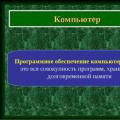 Presentation on the topic "system software" Application packages
Presentation on the topic "system software" Application packages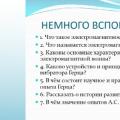 Telephone network The telephone network is the most common type of operational communication.
Telephone network The telephone network is the most common type of operational communication.