PC system software. Presentation on the topic "system software" Application packages
slide 1
Software Developed by: Informatics teacher Saboydalova M.A. GBOU SPO KO "Municipal Construction College", Kalugaslide 2
 Computer Computer software is the totality of programs stored in long-term memory.
Computer Computer software is the totality of programs stored in long-term memory.
slide 3
 Types of software System software Tool software 1.Basic software: operating systems; shells; network operating systems 2. Service software: diagnostics; antiviral; media service; archiving; network maintenance Application software System software is a collection of programs that make your computer work.
Types of software System software Tool software 1.Basic software: operating systems; shells; network operating systems 2. Service software: diagnostics; antiviral; media service; archiving; network maintenance Application software System software is a collection of programs that make your computer work.
slide 4
 Types of software Application software is a set of programs for solving problems in a specific subject area; word processors; spreadsheet processors; databases (DBMS); integrated packages; graphics processors; expert systems; training programs; games; communication programs
Types of software Application software is a set of programs for solving problems in a specific subject area; word processors; spreadsheet processors; databases (DBMS); integrated packages; graphics processors; expert systems; training programs; games; communication programs
slide 5
 Types of software Tool software is a set of programs for developing, debugging and implementing new programs; translators; program development environment; reference software libraries; debuggers; link editors
Types of software Tool software is a set of programs for developing, debugging and implementing new programs; translators; program development environment; reference software libraries; debuggers; link editors
slide 6
 Basic software Operating system (OS) A set of programs that manage the RAM, processor, external devices and files that communicate with the user Dialog shells OS add-ons that provide the user with a user-friendly interface Service software Disk maintenance programs File compression programs on disks Anti-virus programs, etc. Functions OS Dialogue with the user Resource management (processor time, internal memory, external devices) Working with files
Basic software Operating system (OS) A set of programs that manage the RAM, processor, external devices and files that communicate with the user Dialog shells OS add-ons that provide the user with a user-friendly interface Service software Disk maintenance programs File compression programs on disks Anti-virus programs, etc. Functions OS Dialogue with the user Resource management (processor time, internal memory, external devices) Working with files
Slide 7
 An operating system (OS) is a complex of interconnected system programs, the purpose of which is to organize the interaction of a user with a computer and the execution of all other programs.
An operating system (OS) is a complex of interconnected system programs, the purpose of which is to organize the interaction of a user with a computer and the execution of all other programs.
Slide 8
 Service software Programs for optimizing disks - provide faster access to information on the disk by optimizing (defragmenting) the placement of data on the disk. Disk compression programs - increase the amount of information stored on disks by dynamically compressing it. Memory management programs provide more flexible use of your computer's RAM. Russifier programs adapt other programs to work with Russian letters.
Service software Programs for optimizing disks - provide faster access to information on the disk by optimizing (defragmenting) the placement of data on the disk. Disk compression programs - increase the amount of information stored on disks by dynamically compressing it. Memory management programs provide more flexible use of your computer's RAM. Russifier programs adapt other programs to work with Russian letters.
Slide 9

slide 10
 Linux is a very powerful and stable operating system. Using it on the Web pays off, and hacking it is not so easy. In Linux, there is no division into C, D drives, and the process of communicating with devices is very convenient. All devices have their own system file
Linux is a very powerful and stable operating system. Using it on the Web pays off, and hacking it is not so easy. In Linux, there is no division into C, D drives, and the process of communicating with devices is very convenient. All devices have their own system file
slide 11
 User interface Menu is a list on the screen from which the user can select the items he needs User-friendly user interface is a way for the user to communicate with the computer Interface is the way the program communicates with the user Character-by-character typing and entering commands from the keyboard into the computer in dialog mode Command selection from the menu Entering commands by pressing function or hotkeys (key combinations) Text menu Pictographic menu
User interface Menu is a list on the screen from which the user can select the items he needs User-friendly user interface is a way for the user to communicate with the computer Interface is the way the program communicates with the user Character-by-character typing and entering commands from the keyboard into the computer in dialog mode Command selection from the menu Entering commands by pressing function or hotkeys (key combinations) Text menu Pictographic menu
slide 12
 Characteristics of computer generations I 1945-60s II 1955-70s III 1965-80s IV 1975-… V ? Element base Electronic lamps Transistors IC and LSI VLSI and microprocessors Optoelectronics, cryoelectronics RAM capacity (KB) 100 1000 10 000 10 000 000 100 000 000 Peripheral devices Magnetic tape, punched cards and punched tapes, digital printing Magnetic tape, punched media, alphanumeric printing Consoles, magnetic tapes, displays, plotters Color graphic display, keyboard, printers , modems + voice input devices, handwriting readers, etc. Examples of computer models MESM, BESM-1, ESM-2, M-20, Minsk M-220, BESM-3, Ural--14, BESM-6 Minsk -32 IBM 360/370, ES computer, SM computer PC: IBM PC, Macintosh, Supercomputer: Cray, Cyber, Elbrus
Characteristics of computer generations I 1945-60s II 1955-70s III 1965-80s IV 1975-… V ? Element base Electronic lamps Transistors IC and LSI VLSI and microprocessors Optoelectronics, cryoelectronics RAM capacity (KB) 100 1000 10 000 10 000 000 100 000 000 Peripheral devices Magnetic tape, punched cards and punched tapes, digital printing Magnetic tape, punched media, alphanumeric printing Consoles, magnetic tapes, displays, plotters Color graphic display, keyboard, printers , modems + voice input devices, handwriting readers, etc. Examples of computer models MESM, BESM-1, ESM-2, M-20, Minsk M-220, BESM-3, Ural--14, BESM-6 Minsk -32 IBM 360/370, ES computer, SM computer PC: IBM PC, Macintosh, Supercomputer: Cray, Cyber, Elbrus
1 slide
The presentation for the lesson was created by: teacher of computer science MKOU "Basinskaya OOSh" Gaidukova Anna Andreevna * *

2 slide
A printer; CPU; Keyboard; Flash memory; Monitor; RAM; CD-ROM device. Without which of the following devices the computer cannot work: * *

3 slide
Determine the possible volume of the following media using the indicated answer options (1.44 MB, 700 MB, 120 GB, 512 MB, 4.7 GB): CD-R; DVD-R; Flash memory; Diskette; Hard magnetic disk. * *

4 slide
Fill in the table * * Device Action with information (storage, input, output, processing) Processor RAM Hard disk CD-RW Keyboard Monitor Printer

5 slide
Andrey has a TETRIS game on his computer hard drive. His friend Kolya does not have such a game. What does Andrey need to do so that Kolya can play this game on his home computer (note that Kolya's computer is not connected to the Internet)? * *

6 slide
* Computer software Operating system - ensures the joint functioning of all computer devices and provides the user with access to its resources using the OS graphical interface. Device drivers are special programs that control the operation of computer devices and coordinate information exchange with other devices (each device has its own driver). *

7 slide
* Functions of the operating system Testing individual hardware components, memory and other hardware components Pairing the application program with hardware (special programs - drivers are used for this) Using the computer in multiprogram mode (that is, several programs can be executed simultaneously), while the OS monitors the distribution of internal resources and the sequence of execution of commands For the convenience of the user with the computer, an interface is used - a set of tools and rules for the interaction of a computer and a person *

8 slide

9 slide
* Operating system installation OS installation - operating system files are copied from the distribution disk to the hard drive of the computer. The operating system files are stored in long-term memory on a hard drive called the system drive. The operating system, like other programs, can be executed if it is in the computer's RAM. Therefore, it is necessary to load OS files from the system disk into RAM. *

10 slide
* Loading the operating system Loading the operating system starts in one of three cases - after: turning on the power of the computer; pressing the Reset button on the system unit of the computer; simultaneous pressing of the combination of keys on the keyboard: (Ctrl) + (Alt) + (Del) In the process of loading the OS: the performance of the processor, memory, and other devices is tested; brief diagnostic messages about the testing process are displayed on the monitor screen after the OS has finished loading, the user is able to control the computer using the OS graphical interface. *

11 slide

12 slide
* Standard Windows OS programs Paint - a graphic editor that allows you to create, view and edit drawings or scanned photographs Imaging - used to view and edit graphic files, such as digital drawings or scanned photographs Calculator - an electronic calculator is an analogue of a conventional hand calculator Notepad - a text editor , used to create and edit text files of a simple format WordPad - a text editor, used to create and format text files with complex formatting *

13 slide
* Application software An application is a program that makes it possible to process text, graphic, numerical, audio and video information, work in computer networks without programming. The application runs on a specific operating system. Types of applications: 1. General purpose applications (calculators, spreadsheets, text, sound and graphic editors, multimedia players, databases, presentation development programs, communication programs, etc.). 2. Applications for special purposes (accounting programs, encyclopedias, training programs, automatic translation systems, programming systems, computer games, etc.) *
Software (software, software) - a set of programs executed by a computer system. Software is an integral part of a computer system. It is a logical continuation of technical means. The scope of a particular computer is determined by the software created for it. The computer itself does not have knowledge in any area of application. All this knowledge is concentrated in programs running on computers. Software (software, software) - a set of programs executed by a computer system. Software is an integral part of a computer system. It is a logical continuation of technical means. The scope of a particular computer is determined by the software created for it. The computer itself does not have knowledge in any area of application. All this knowledge is concentrated in programs running on computers.
All programs running on a computer can be divided into three types: application programs that directly ensure the performance of the work necessary for users; application programs system programs designed to control the operation of a computing system, perform various auxiliary functions, for example: system programs computer resource management; creation of copies of used information; checking the health of computer devices; issuance of reference information about the computer, etc.; instrumental software systems that facilitate the process of creating new programs for the computer. instrumental software systems


An application program is any specific program that contributes to the solution of a problem within a given problem area. In contrast, the operating system or tool software does not directly contribute to satisfying the user's end needs. Application programs can be used either autonomously, that is, to solve the task without the help of other programs, or as part of software systems or packages.


Document editors are the most widely used type of application software. They allow you to prepare documents much faster and more conveniently than with a typewriter. Text editors can provide a variety of functions, namely: Spreadsheet processors. Spreadsheet processors are a convenient tool for accounting and statistical calculations. Each package has hundreds of built-in mathematical functions and statistical processing algorithms. In addition, there are powerful tools for linking tables to each other, creating and editing electronic databases. Computer-aided design (CAD) or CAD (Computer-Aided Design) is a software package designed to create drawings, design and / or technological documentation and / or 3D models. Among systems of small and middle class in the world the most popular system is AutoCad by AutoDesk. Domestic package with similar functions - Compass

Graphic editors allow you to create and edit drawings. The simplest editors provide the ability to draw lines, curves, colorize areas of the screen, create labels in various fonts, etc. Most editors allow you to process images obtained using scanners. Representatives of graphic editors - programs Adobe Photoshop, Corel Draw. Database management systems (DBMS) allow you to manage large information arrays - databases. Software systems of this type allow processing arrays of information on a computer, provide input, search, sorting, selection of records, reporting, etc. Representatives of this class of programs are Microsoft Access, Clipper, Paradox, FoxPro. Integrated systems combine the capabilities of a database management system, a spreadsheet, a text editor, a business graphics system, and sometimes other capabilities. As a rule, all components of an integrated system have a similar interface, which makes it easier to learn how to work with them. Representatives of integrated systems are the Microsoft Office package and its free counterpart Open Office.

System programs are executed together with application programs and serve to manage computer resources such as the central processor, memory, input-output. These are general use programs that are intended for all computer users. System software is designed to enable the computer to run application programs efficiently.

System software can be divided into: Basic software (base software) - a minimum set of software tools that ensure the operation of a computer. The basic software includes: operating system; operating shells (text and graphic); network operating system. Service software programs and software packages that expand the capabilities of the basic software and organize a more convenient user environment - utilities.

An operating system is a complex of interrelated system programs, the purpose of which is to organize the user's interaction with the computer and the execution of all other programs. The operating system can be called a software extension of the computer's control device. The operating system hides complex unnecessary details of interaction with the hardware from the user, forming a layer between them. As a result, people are freed from the very laborious work of organizing interaction with computer hardware. In addition, it is the OS that provides the ability to customize the computer: the OS determines which components the computer on which it is installed is assembled from, and configures itself to work with these components. Shells are programs designed to make it easier to work with complex software systems such as DOS. They transform an awkward command-line user interface into a user-friendly graphical or menu-type interface. Shells provide the user with convenient file access and extensive services. Network operating systems are a set of programs that provide processing, transmission and storage of data on the network. The network OS provides users with various types of network services (file management, e-mail, network management processes, etc.), supports work in subscriber systems.

Utilities (lat. utilitas benefit) - either expand and supplement the corresponding capabilities of the operating system, or solve independent important tasks. Let us briefly describe some types of utilities: programs for monitoring, testing and diagnostics programs-packers (archivers) programs-drivers anti-virus programs programs for creating backup copies of information programs for managing memory programs for optimizing and controlling the quality of disk space; programs for optimizing and controlling the quality of disk space; communication programs, etc.

Monitoring, testing and diagnostic programs that are used to check the correct functioning of computer devices and to detect malfunctions during operation; indicate the cause and location of the malfunction; driver programs that expand the operating system's ability to manage I / O devices, RAM, etc.; using drivers, it is possible to connect new devices to the computer or non-standard use of existing ones; packers (archivers), which allow, through the use of special algorithms for packing information, to compress information on disks, i.e. create smaller copies of files, as well as combine copies of several files into one archive file. The use of archiver programs is very useful when creating an archive of files, since in most cases it is much more convenient to store them after compressing them with archiver programs. Representatives of these programs are WinRar and WinZip.

Anti-virus programs designed to prevent infection with computer viruses and eliminate the consequences of virus infection; Representatives of the anti-virus family of programs - Kaspersky Antivirus, DrWeb, Norton Antivirus. programs for creating backup copies of information allow you to periodically copy important information located on your computer's hard drive to additional media. Representatives of backup programs - APBackUp, Acronis True Image disk space optimization and quality control programs; communication programs designed to organize the exchange of information between computers. These programs allow you to conveniently transfer files from one computer to another by connecting their serial ports with a cable. Another type of such programs provides the ability to connect computers over the telephone network (if a modem is available). They make it possible to send and receive telefax messages. Representatives of communication programs - Venta Fax, Cute FTP. memory management programs that provide more flexible use of RAM;

Software tools are programs that are used in the development, modification or development of other application or system programs. Software tools can help at all stages of software development. By their purpose, they are close to programming systems. Programming systems.

A programming system is a system for developing new programs in a specific programming language. Modern programming systems usually provide users with powerful and convenient programming tools. They include: a compiler or interpreter; a compiler or interpreter; an integrated development environment; tools for creating and editing program texts; extensive libraries of standard programs and functions; debug programs, i.e. programs that help find and fix errors in the program; powerful graphics libraries; utilities for working with libraries built-in help service; other specific features.

Translator (English translator translator) is a translator program. It converts a program written in one of the high-level languages into a program consisting of machine instructions. Translators are implemented as compilers or interpreters. In terms of doing work, a compiler and an interpreter are very different. The compiler reads the entire program, translates it and creates a complete version of the program in machine language, which is then executed. An interpreter translates and executes a program line by line. Once the program is compiled, neither the source program nor the compiler is needed anymore. At the same time, the program processed by the interpreter must be re-translated into machine language each time the program is run. Compiled programs run faster, but interpreted programs are easier to fix and change. Popular programming systems - Turbo Basic, Quick Basic, Turbo Pascal, Turbo C. Borland C++, Borland Delphi, etc.

Today, most systems are seamlessly transitioning to the Web. The World Wide Web is pulling in more and more applications. Databases are acquiring Web-based user interfaces to replace the desktop applications that were previously available. Ultimately, it is to be expected that the end user will only need a web browser to be able to satisfy all possible software needs. In this case, the user does not care what operating system controls the local computer, the main thing is the reliability and performance of the server. (For example, Microsoft Office can be installed on remote servers rather than on end-user systems, but applications will launch just as quickly as on local PCs.) Thus, all programs will be able to run both locally and remotely via the Web.

"Archive" - 8. Rights to sections For groups and individual users Inheritance. Document storage. Orders, tasks and business processes. Automation of internal document flow. 12. Types of documents. 10. Organization of the educational process. Key features. Alexander Bezborodov, Head of Document Management Software Development Department.
"Programs" - Computer viruses and anti-virus programs. Support for networking. The Linux operating system was created by a Finnish student. Menu bar: Student viruses. Programs can run in the background. What is a program? Programming systems. Example: C:\Program Files\Borland\Delphi7\project.exe.
"Software development" - Cancel the order. Implementation. J4. The internal structure of the description of maturity levels. [ Product selected ]. The second stage is a structural approach to programming. Sales department. Department. J2. Safety system?
"Program Features" - High speed! Graphic editor. Burn cd and dwd. It is possible to manually remove entries about installed programs from the system registry. But they don't make stupid mistakes. It is possible to transfer files between servers bypassing the local host. The compression ratio for the ZIP format is 2-10% higher than for PKZip/WinZip.
"Software" - Portability (mobility) is proposed to reflect: adaptability; ease of installation - installation; substitutability.
"Programs for a computer" - Application software. Author Sadykova I.Kh. Software configuration levels. Programming languages. Data processing on a computer. Why is an operating system needed? The user was able to edit and format text documents. The information processing process consisted of operations on numerical data.
system software (shared programs),
performing various auxiliary
functions, such as making copies of the
information, issuance of reference information about
computer, device health check
computer, etc.
application software that provides the execution
required work on PC: editing
text documents, creating drawings or
pictures, processing of information arrays and
etc.
tool software (programming systems),
ensuring the development of new programs for
computer in a programming language.
System software
These are general use programs not associated with a specificusing a PC and perform traditional functions:
planning and task management, input management
conclusion, etc.
System software includes:
operating systems (this program is loaded into RAM
when you turn on your computer)
shell programs (provide more convenient and
visual way to communicate with a computer than using
DOS command line, such as Norton Commander)
operating shells are interface systems that
used to create graphical interfaces,
multiprogramming, etc. Drivers (programs designed for
control ports of peripheral devices,
are usually loaded into main memory when
computer startup)
utilities (auxiliary or service
programs that present to the user
some additional services)
Utilities include:
file managers or file managers
dynamic data compression tools
(allows you to increase the amount of information by
disk due to its dynamic compression) viewer and playback tools
diagnostic tools; controls allow
check computer configuration and check
performance of computer devices
total hard drives
means of communication (communication
programs) are designed to organize the exchange
information between computers
computer security tools
(backup, anti-virus software).
Application software
Application packages are a systemprograms that, by scope
divided into problem-oriented,
general purpose and integrated packages
packages. Modern integrated
packages contain up to five functional
components: test and tabular
processor, DBMS, graphics editor,
telecommunications facilities.
Application software
Application software includes, for example:MS OFFICE suite
Accounting systems
Financial analytical systems
Integrated office work packages
CAD - systems (systems of automated
design)
HTML or Web editors
Browsers - Web viewers
Graphic editor
Tool software
Tool software or systemsprogramming are systems for
automating the development of new programs
in a programming language.
Borland Delphi - designed to solve
almost any task of applied
programming
Microsoft Visual C++ - This tool allows you to
develop any applications that run in
OS environment such as Microsoft Windows
File systems
All modern operating systems provide the creationfile system for
storage of data on disks and provision
access to them.
The basic functions of the file system can be
divided into two groups:
File systems
Functions for working with files (creation,deleting, renaming files, etc.)
Functions for working with data that
stored in files (writing, reading, searching
data, etc.)
File systems
To the file structure maintenance functioninclude the following operations
operating system:
creating files and naming them;
creating directories (folders) and assigning them
names;
renaming files and directories
(folders); copying and moving files
between computer drives and between directories
(folders) of one disk;
File systems
deleting files and directories (folders);navigating through the file structure with the goal
access to a given file, directory (folder);
managing file attributes.
Integrated Systems
Integrated packages area set of several software products,
combined into one handy tool.
The most advanced of these include
text editor, organizer, electronic
spreadsheet, DBMS, support tools
e-mail, creation program
presentation graphics.
CASE technologies
CASEEngineering - a set of tools and methods
software engineering for design
software that helps
provide high quality programs,
no errors and easy maintenance
software products. Also under CASE
understand the totality of methods and means
designing information systems with
using CASE tools.
CASE technologies
Development automation toolsprograms (CASE-tools) - tools
automation of design processes and
software development for
systems analyst, software developer and
programmer
CASE technologies
analysis tools - designed forconstruction and analysis of the subject model
areas;
database design tools;
application development tools;
CASE technologies
process reengineering tools(fundamental rethinking and
radical redesign of business processes to achieve maximum
the effect of production, economic and
financial and economic activities,
issued by the relevant
organizational and administrative and
normative documents. Reengineering
uses specific tools
representation and processing of problematic
information understandable to both managers and
developers of information systems.);
CASE technologies
planning and management toolsproject;
testing tools;
documentation tools.
 How to set a background for a PowerPoint presentation?
How to set a background for a PowerPoint presentation?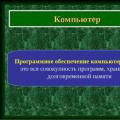 Presentation on the topic "system software" Application packages
Presentation on the topic "system software" Application packages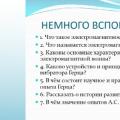 Telephone network The telephone network is the most common type of operational communication.
Telephone network The telephone network is the most common type of operational communication.