Add url to search engines. How to restore the default search engine
Hello everyone, friends!
Today there will be a very useful article on how to add a website to the search engines Yandex, Google and Mail.
As always, I will show the process from different sides. Because you can add a site to search engines from the point of view of adding it to the webmaster panel and adding the site address itself through the URL adding tool so that the site begins to be indexed.
These points are very important, especially the first one. Since the future indexing of the site and its development depend on it.
By tradition, I will briefly explain the importance of adding a site to the webmaster panels of search engines so that you clearly understand why this is needed. Many people add their own sites, but they look at the wrong thing. And this is fundamentally wrong, since there are clear goals that need to be pursued.
The main mistake of beginners is to constantly study the number of requests and their position in webmasters’ panels. Fortunately or unfortunately, you can view this data there. Although not exact, it is possible. And this is the main problem, since you need to look at something completely different.
After adding a site, we can look at reports on the analysis of our site by the search engines themselves and take measures to eliminate them. As a rule, there may be very serious errors, due to which the site may not be indexed or not promoted properly.
Search engines themselves are trying to help us, so that we improve our sites and correct those errors that prevent us from advancing and them from evaluating our site properly. This is what we need to focus on. And you need to look at requests and all sorts of other little things using other, clearer methods, which we will talk about in the following articles.
The main idea you should have learned. It is necessary to look not at requests, but at site errors and correct them!
When you understand this, we can show you how to add a site to Yandex Webmaster. I strongly recommend watching the video below to clear up any confusion about this process.
Adding a site to the Yandex webmaster panel
First of all it is necessary first go to the webmaster panel. To use it, you need to be logged in to Yandex, that is, have your email on this service and log into your account.
On the next page you need to enter the domain of the site to be added.

After adding it, you will need to confirm ownership of the site. The next page will offer several options for how this can be done, but we are interested in the first method by uploading a verification file to the root directory of the site.
Download this file by clicking on the appropriate link (see below), upload it to the root of the site on your hosting and confirm your rights.

The downloaded file will look something like this.

On hosting, it should be located at the root of the site. If you have a website on WordPress, then you need to add it to all the files of the engine itself, as I showed in the screenshot below.

When you upload the file and try to confirm rights to the site, you should be redirected to a page where there will be all the information about the site. This is provided that you did everything correctly. There will be the next picture.

At this point, you have added the site to the Yandex webmaster panel. There is only one step left to complete, which I always recommend doing right away - adding the path to the webmaster panel so that the site immediately begins to be indexed normally. If you don’t have it, then make sure to do it.
To notify Yandex about the map, you need to go to the "Index Settings - Sitemap Files" item in the left navigation menu of the webmaster panel.


As you can see, everything is fine with me and the sitemap will be working successfully in the near future. This will be indicated by a checkmark in the status.

The same situation should happen to you after some time.
So, as you noticed, there is nothing difficult in this process. Now you can consider how to add a site to Google Webmaster.
Adding to Google Webmaster Panel
To use Google's webmaster panel, you will also need to be logged in to this search engine. You will need to create an email on Gmail.com, log in and then you can begin the procedure.
Login to the webmaster panel by this link and in the upper right corner click on the “Add site” button and then enter the site address in the pop-up window.


On the next page, similar to the previous point, you will need to confirm ownership of the site. Everything is done exactly the same. Download the file and then upload it to the root of the site on your hosting.

You can do this, but I want to offer another version of this procedure. It is suitable for everyone who has a plugin for SEO optimization of their blog on their website - All in one seo pack.
It has a special block that allows you to confirm rights without downloading any files. It's called "Settings for Webmaster". We need to insert a verification code into it, which can be taken from alternative methods of confirming rights on the same page in the webmaster panel.
In the image below I showed where you need to get this code. I highlighted it with a red frame.

We place this code in the first field in the “Settings for Webmaster” block of the All in one seo pack plugin.

Naturally, after this we update the plugin settings and try to confirm the rights by clicking on the “Confirm” button on the same page.
If you did everything correctly, you will find yourself on the next page where information about your site will be provided. Of course, it won’t exist yet, since the site has just been added, but there will be appropriate items for managing the site, for statistics about errors and search queries.
That's all for now. But again, I suggest immediately notifying Google about our XML map. To do this, go to the left navigation menu to the item "Scanning - Sitemap Files".

On the next page in the upper right corner, click on the button to add a card address and enter it in the window that appears after clicking.

After this, if your card is created and works normally, it will appear on the same page a little lower and will be processed.
We are done with the Google Webmaster Panel. Let's go to the Mail webmaster panel.
Adding Mail to the webmaster panel
I don’t see a strong need for this procedure, but I have seen cases when a site brings very good traffic from the Mail.ru search engine. Therefore, if there is a chance that we will have good traffic from it, then we can add the site to this webmaster panel. It's fast and the results can be impressive.
To add a site, you need to log into your Mail account, that is, mail from this PS.
Then you can move on at the following link and begin the process of adding the resource to this search engine.
At the top left, click on the “Add site” button and enter the address of the site with the captcha.


After uploading the file to the root directory and confirming rights, the site will appear in the list of domains, where I immediately recommend filling in all the necessary data for the site, including the path to the XML map.
To do this, click on the edit icon in the “Meta” column.
I won't describe the filling. Everything there is intuitive. Although, if any questions arise, I showed it in the video. There are also comments where I will answer everything.
Well then. This completes the process of adding the site to the webmaster panels of various search engines. It remains to answer the last point so that the topic of the article is fully disclosed.
Adding a Site Using the Add URL Tool
This method of notifying search engines about the release of new sites or the release of new materials on your resource will be useful when you need to quickly notify search engines about their release and quickly add them to the index.
That is, we do not wait for the PS robots to come to our site and find new materials. We will notify them about this ourselves. And this is one of the ways to speed up the indexing of a site, when we help search robots understand how often materials appear on the site, so that they come back all the time and pick up new content without our participation.
Each search engine has its own tool for adding a page to the search engine. Here I give you a list of such addresses, by going to which you can add your new materials to each of the search engines.
- Google - https://www.google.com/webmasters/tools/submit-url?continue=/addurl
- Yandex - http://webmaster.yandex.ua/addurl.xml
- Bing- http://www.bing.com/toolbox/submit-site-url
- Nigma- http://www.nigma.ru/index_menu.php?menu_element=add_site
- Mail - http://go.mail.ru/addurl
When you go to each service, you will be given a field to enter the page address and may also have a check in the form of a captcha. I see no point in describing the implementation of this procedure for each search engine. Everything there is very simple and immediately understandable.
The article is finished. I'll wrap this up. If you suddenly have even the slightest questions, don’t forget to ask them in the comments. We will find answers to them and create new content so that the promotion of your resources is fast and brings only pleasure.
On this wonderful note, I bid you farewell. Bye.
Best regards, Konstantin Khmelev.
Why might we need to register the site as a whole? Let's say you've worked on creating your project, created several blog posts, written and published several articles, or invited a dozen friends and started actively communicating on the forum. What needs to be done to get your project noticed and new users to come to it? And in general, where can new users come from?
So, according to statistics, approximately 90 percent of new visitors come from search (this is the so-called search traffic).
In this regard, immediately after the launch of the project, you should add it to a special addurilka(from the words add url) all search engines known and unknown to you. In principle, you don’t have to do this, because... Even without such an addition, bots will sooner or later find your resource and index it. However, adding a site to Yandex, Google or Rambler is necessary primarily to guarantee this process.
In addition, you should register and be sure to add your site to the so-called panels for webmasters of leading search engines Runet and the world. Yandex, Google, Mail.ru and Bing have such “webmasters”. In addition to the fact of adding, you will have the opportunity to track errors occurring on the site, manage indexing and understand exactly how the search engine treats your resource. And, of course, let’s not forget about global catalogs.
How to add a site to the “add url” of Yandex and other search engines
There is an opinion that this method is even preferable to registration in search engines, because Yandex or Google will treat your resource more favorably if they find it themselves. But usually add urls are where I personally start optimization and promotion. True, at the same time I try to highlight them on resources frequently visited by search bots (social networks, blog platforms, etc. services).
Therefore, below I will give list of search engines to which you can add your site address. It would probably make sense to register in all possible systems and their catalogs, because most likely it won’t make things worse, but it could very well be better.
- Well, firstly, this is, of course, registration of the site in Yandex - the most popular search engine in the Russian-language segment of the network. Approximately 60 percent of users prefer . You can add the url of the main page here: Webmaster.Yandex.ru/AddUrl.xml
- In second place, naturally, is Google, the leader in global search. In RuNet, according to unverified data, approximately 35 percent of users. You can add a link at: Google.com/AddUrl/
- – owned by Microsoft. Previously it had the following names: MSN Search - from its inception until September 11, 2006; Windows Live Search - until March 21, 2007; Live Search - until June 1, 2009. Site registration and adding a link is carried out at: Bing.com/docs/submit.aspx
- - a domestic system, a project of the company of the same name, which was launched in June 2007. The search market share is not large, but in some topics this search engine can generate very decent traffic. You are offered to add the URL of your site to their add url at the following address: Go.mail.ru/addurl
- The Ukrainian giant Meta.ua, which, before adding a site, will require you to register and only then will allow you to enter the holy of holies (add url): Meta.ua/webmaster/AddUrl.asp
- Google has a blog search section (BSS). If your project is a blog or forum with active, then you can try adding a link to your resource in Google blog search .
The system indexes all blogs and forums that export posts in RSS format. Entries from frequently updated blogs and forums are indexed several times an hour, and the database is updated every 5 minutes. Ranking of records is done automatically.
Add a site to the Yandex, Google, Mail.ru and Bing panels
As I mentioned above, all more or less large and serious search engines have panels for webmasters. They need them so that site owners can monitor the correct indexing of their resources, correct errors that arise in a timely manner, and also partially influence how the search engine will treat it.
These services are the main tools that can be useful for absolutely all webmasters the vast RuNet. It is important to monitor the position and vision of your resource for all major search engines at once in order to avoid various unpleasant surprises and make timely adjustments to the indexing and perception of your project by Google, Yandex, Mail.ru and Bing bots (especially the first two search engines).
So, once you have created your site, do not apply it to the following panels for webmasters:
- Yandex Webmaster— has a very large number of tools (from adding a site map to confirming texts on your site). It is recommended for registration and adding a site without fail (it will work very well).
You can’t say enough about all the “useful things” of this service in a nutshell, so I dedicated a separate article to it:
- Google Webmaster- another very serious set of tools from the global search giant. The Russian version of the panel (now called ) is not as sophisticated as the Yandex counterpart, but it also looks quite decent.

Here you can, for example, understand whether sanctions have been imposed on your site (ban, filter), whether there are any viruses on it, and also perform the rest of the necessary actions (remove URLs from the index, move the site to another domain without loss, evaluate the convenience viewing it on mobile devices and much more). Read the details at the link just above.
- Webmaster's office from Mail.ru- serves approximately the same purpose and performs the same tasks to improve indexing and prompt tracking of problems that may arise for your site at various stages of its existence.

They also have their own “cartoons” that some may find interesting. Read about them in the article provided at the link.
- Bing webmaster- this toolbar can be useful, because with its help you can help the Bing search robot, which indexes resources on the Internet, determine which of your documents should be visited first.

Well, a bunch of other possibilities can be used here, but keep in mind that the popularity of this search engine in RuNet is extremely low and this practically does not depend on the topic. However, it still won’t hurt to add your site here - just in case. you can read in the given article.
Registration of the site in trust directories - DMOZ, Yandex...
A few years ago, registering a site in search engine directories could have a significant impact on its promotion, but not now. Now the algorithms of Yandex and Google have become even more advanced and the catalogs provide minimal effect. If you really want to get into trust directories, then use ones like , where in addition to static weight you will also receive additional traffic to your resource.
Is it true sending an application via the add url form at all does not guarantee that your project will definitely be accepted by them. Approximately, after submitting an application for registration in DMOZ (once upon a time, its contents were duplicated in the now deceased Google directory), you need to wait from 2 to 10 months, and it may turn out to be up to a year and a half (as was the case in my case) .
When registering in the Yandex Catalog - from 1 month to a year. Much depends not only on the quality of your resource, but also on how correctly you enter the information when registering. So I recommend carefully studying the rules for adding.
My first Joomla project was added to DMOZ within a few months. I discovered this while once again checking with the program how my project was doing in terms of indexing. Site-Auditor has a line to check for resource availability in DMOZ and other important places.

Below I will provide a list of trust directories in which you can register and add the url of your website.
 The Open Directory Project (ODP), also known as the Open Directory Project (ODP), is a multilingual, free collection of useful resources owned by AOL, maintained by a virtual community of volunteer editors. The name DMOZ comes from one of its first domain names, directory.mozilla.org. DMOZ is often criticized for the slowness in adding new projects.
The Open Directory Project (ODP), also known as the Open Directory Project (ODP), is a multilingual, free collection of useful resources owned by AOL, maintained by a virtual community of volunteer editors. The name DMOZ comes from one of its first domain names, directory.mozilla.org. DMOZ is often criticized for the slowness in adding new projects.
Its editors explain this by saying that they work on a voluntary basis, spending their personal time on editing. Previously, information from Dmoz was completely copied into the Google search engine directory, which no longer exists. You can apply for inclusion of your creation in DMOZ on this page add url: Dmoz.org/World/Russian/. Please note that you first need to go to the category in which you want to add your project, and only then click on the “suggest URL” link in the top menu.
Good luck to you! See you soon on the pages of the blog site
You might be interested
 SEO terminology, acronyms and jargon
SEO terminology, acronyms and jargon  Methods for optimizing content and taking into account the theme of the site during link promotion to minimize costs
Methods for optimizing content and taking into account the theme of the site during link promotion to minimize costs  Rel Nofollow and Noindex - how to block external links on a website from indexing by Yandex and Google
Rel Nofollow and Noindex - how to block external links on a website from indexing by Yandex and Google  Statistics of search queries from Yandex, Google and Rambler, how and why to work with Wordstat
Statistics of search queries from Yandex, Google and Rambler, how and why to work with Wordstat  Site trust - what is it, how to measure it in XTools, what influences it and how to increase the authority of your site Excluding a website from the Google Penguin filter - step-by-step guide
Site trust - what is it, how to measure it in XTools, what influences it and how to increase the authority of your site Excluding a website from the Google Penguin filter - step-by-step guide  Taking into account the morphology of the language and other problems solved by search engines, as well as the difference between high-frequency, mid-range and low-frequency queries
Taking into account the morphology of the language and other problems solved by search engines, as well as the difference between high-frequency, mid-range and low-frequency queries  Megaindex - how to conduct a free analysis of website visibility in Yandex and Google, select queries and check positions Features of online store promotion
Megaindex - how to conduct a free analysis of website visibility in Yandex and Google, select queries and check positions Features of online store promotion  Yandex updates - what they are, how to track up Tits, changes in search results and all other updates
Yandex updates - what they are, how to track up Tits, changes in search results and all other updates
This question is often asked by novice webmasters and internet marketers. Since the main influx of visitors comes from search engines, let’s talk about them.
List of search engines with description
Let's talk a little about the search giants Google
To date, no other Internet resource has reached the scale that Google has reached. And recently there were rumors that the social network google+ will also actively participate in the search, and this already means something. In addition, Google constantly has a lot of startups that are trying to diversify their search. Video hosting, which many are already accustomed to calling a social network for video, ranks 3rd in terms of traffic. I think I’ve convinced you that it’s worth adding your site to this search engine.
Russian intelligent metasearch system. Everything is much simpler. Nigma can search both itself and other search engines. She searches in Google, Yahoo, Bing, Yandex, Rambler, AltaVista, Aport. As of February 28, 2009, the total index of all these search engines contained more than 7.16 billion Russian-language documents. In general, it has a lot of good services, I advise you to study it in more detail.
And you can add your link to the Nigma index here.
Add a site to META
The Meta search engine is focused on the Ukrainian audience and I must say that at one time it developed very well. I haven’t heard about it lately, but from time to time I add my links there. To add a link you must register.
Add a site to APORT
The oldest Russian Internet search engine, Aport, following Rambler, switched to Yandex technologies.
You can add a site to APORT using the link.
Search engine ASK.COM
Add a site to media search
A simple Russian search engine designed to facilitate the search for media files, pictures, videos and music.
Another American search engine
I won’t say much about it, I dug around and realized that the search was not brilliant but quite tolerable. It's a long way from Google. There is an audience, which means traffic is possible.
For total weight add here too
As a search, it’s not bad for my two queries and it turned out quite accurately. Geodependency is a little lame. I think it’s worth adding your website, let’s see what happens.
Add site to altavista search
At one time it was also popular among us for searching images. For other purposes, the search engine is weak. Owner of Yahoo search engine. This can be seen when adding a site. To be honest, my sites usually end up in Yahoo on their own, and I think they do here too).
DuckDuckGo is an open source search engine based in Valley Forge, Pennsylvania, that uses information from many sources to provide search results that are more accurate, relevant, and more diverse than conventional search engines. The policy of this search engine specifically emphasizes the confidentiality of user data, refusal to record and store any user information and tracking of users. It’s a funny and amusing logo, but when I surfed the Internet I realized that they were looking for quite a lot here, especially in the American segment. To add yourself here you need to add yourself to google, yahoo and bing, then the system will start finding you.
Add a site to the search for similar sites
To search for similar sites. As for me, somehow they are not very good at searching. I added the link, and you decide for yourself.
Associative search engine, as soon as you start typing text for a search, it begins to offer you options that other people have typed or were popular. The resource was interestingly conceived, but I didn’t receive any traffic from here, so I added it and that’s it). The idea is good, maybe it will start working someday, semantic search is interesting.
Add a site to liveinternet
Add your site to the most popular DMOZ directory on the Internet
A very good search engine from neighbors from the Czech Republic, according to various information from the network it occupies about 41% of the search traffic market in the Czech Republic. I think it will be very useful if your site works for this country. Good luck with website promotion.
Add a site to the HIT.UA catalog
This is a directory with excellent statistics. Register and add. Don't forget to set the counter code in the section website add tags to the site so that it is better found in the catalogue. The counter code can be either visible or invisible. The catalog is verified and brings people in, and the statistics are simple but convenient. I recommend it to everyone.
After you have created your website, blog and filled it with content, you need to make sure that people know about your site, for this you will need. After all, according to statistics, the majority of all visitors come through a link from search engines.
Although, over time, search engines themselves can index your site and add it to their search. But still add your site to search engines yourself necessary to guarantee indexing. Before starting the optimization process, it is necessary to conduct a search engine audit of the site (audit-seo.pro).
Of course, there are other methods for getting search engines to pay attention to your site. For example, you can add a site to a social network, or, using services such as: Mail Answers, Google Answers, write an answer to the question and insert a link to your site there. Or you can add a site to any forum, indicating a link to your resource, and then actively give answers on the forums, leaving a link to your site or in your account signature.
There is an opinion that this method (when you do not add a site, but the search engine itself finds you) is preferable. The fact that Yandex and Google will treat the site more favorably if they find it themselves.
But for me personally, addurilka is where you need to start in search engine optimization of your website.
Add a site to search engines, add a link (url) to search engines. Website registration in Yandex, Google...
Below you will find search engines where you can add your site, as well as links (add url) for adding a site.
 First on the list is Yandex, because this search engine is the most popular in Russia. According to statistics, approximately 50% of the users who come will be from Yandex. Add your website link (url) to Yandex you can here: add a link to your website in Yandex addurilka.
First on the list is Yandex, because this search engine is the most popular in Russia. According to statistics, approximately 50% of the users who come will be from Yandex. Add your website link (url) to Yandex you can here: add a link to your website in Yandex addurilka.  The second, of course, will be Google. According to unofficial data, almost 40% of the total number of users come to your site from this search engine. Add a link to your website to Google addurilka you can here: add url Google.
The second, of course, will be Google. According to unofficial data, almost 40% of the total number of users come to your site from this search engine. Add a link to your website to Google addurilka you can here: add url Google.![]() Rambler is also a popular search engine in RuNet. Information is updated (documents are re-indexed) approximately once every 2 weeks. There is no longer any need to add a site to Rambler, since Rambler’s add-on no longer works, and Rambler itself does not provide its own search services. Rambler has switched to Yandex issuance and now, in order to inform Rambler about your site, just add the site to Yandex.
Rambler is also a popular search engine in RuNet. Information is updated (documents are re-indexed) approximately once every 2 weeks. There is no longer any need to add a site to Rambler, since Rambler’s add-on no longer works, and Rambler itself does not provide its own search services. Rambler has switched to Yandex issuance and now, in order to inform Rambler about your site, just add the site to Yandex.![]() The next young search engine is Nigma. Created by students from one of the faculties of Moscow State University. Special search: a list of documents divided into classes is generated in the search results. I remember how well I found equations in chemistry. Registering a site in the Nigma search engine to do this, add a link here: Add Url Nigma.
The next young search engine is Nigma. Created by students from one of the faculties of Moscow State University. Special search: a list of documents divided into classes is generated in the search results. I remember how well I found equations in chemistry. Registering a site in the Nigma search engine to do this, add a link here: Add Url Nigma.
Simultaneously add the site to Yahoo and Altavista search engines:
 Yahoo! is the second most popular search engine in the world. Before adding your site to the search engine, you need to register with Yahoo, where you will receive your own ID (universal identifier - a huge set of numbers and letters). After registering your site with Yahoo! it will also be added to the Altavista search engine. Registering a site in the Yahoo! search engine! follow this link: add site to Yahoo!
Yahoo! is the second most popular search engine in the world. Before adding your site to the search engine, you need to register with Yahoo, where you will receive your own ID (universal identifier - a huge set of numbers and letters). After registering your site with Yahoo! it will also be added to the Altavista search engine. Registering a site in the Yahoo! search engine! follow this link: add site to Yahoo!  Bing is a search engine owned by the well-known company Microsoft. Previously known as Live Search / MSN Search. Registering a site in the Bing search engine possible at this address: add site to bing.
Bing is a search engine owned by the well-known company Microsoft. Previously known as Live Search / MSN Search. Registering a site in the Bing search engine possible at this address: add site to bing.  Meta is a fairly popular search engine in Ukraine. After registration, you can add a link to your site. Registering a site in the Meta search engine and adding a link to the site: Add Url Meta .
Meta is a fairly popular search engine in Ukraine. After registration, you can add a link to your site. Registering a site in the Meta search engine and adding a link to the site: Add Url Meta .
Add your site to blog search
Yandex and Google also have a blog search (PPB), where you can add your site that has a news channel or RSS news feed. Then add your blog to the blog search sections, where you can also participate in the ranking:  . Sites are added that are in Russian and intended for Russian-speaking users. Ranking of posts occurs automatically. Adding RSS feeds. Blogs that are updated frequently are indexed several times an hour, and the entire database is updated every 5 minutes.
. Sites are added that are in Russian and intended for Russian-speaking users. Ranking of posts occurs automatically. Adding RSS feeds. Blogs that are updated frequently are indexed several times an hour, and the entire database is updated every 5 minutes.  Add your site's link to Google blog search. The most interesting and discussed blogs will be shown on the main page, and you can also choose which category to add your blog to.
Add your site's link to Google blog search. The most interesting and discussed blogs will be shown on the main page, and you can also choose which category to add your blog to.
Add your site to search engines and their directories
Now that search engine algorithms have changed a lot, simply adding a site to search engines will not make a significant difference in website promotion.
When adding your site to directories, you should read the rules for adding to directories in their entirety. The application you submit may take a long time to be considered. For example, in DMOZ you need to wait from 2 to 10 months; in the Yandex Catalog, an application can be considered from 1 month to a year. It all depends both on the quality of your website and on how correctly and accurately you filled out the data during registration.
Below you will find examples of directories in which you can add your resource.
 Yandex Catalog is a catalog of popular resources where sites are arranged according to TIC indicator. They are edited manually by the editors themselves, but registration is possible for money. You can add a site to Yandex Catalog using this link.
Yandex Catalog is a catalog of popular resources where sites are arranged according to TIC indicator. They are edited manually by the editors themselves, but registration is possible for money. You can add a site to Yandex Catalog using this link.
If you want your site to appear in search results, it must be indexed.
In this instructional article we will look at how to quickly add a website to Google and Yandex search engines.
Quick ways to index a site or page
Adding a Google site
Enter the query “Add URL” into the Google search bar.
Add the address of the new page or site in the field and click “Submit”.

Adding a site to Yandex
In the window that opens, add a new site and click the “Add” button

Important! These methods may not bring the desired effect in terms of completeness of indexing. Therefore, we recommend informing search engines about the new site by adding the site and sitemap.xml to Google Search Console and Yandex Webmaster.
How to create Sitemap.xml
If you have a WordPress site, use the Yoast SEO plugin (free).
If it’s another CMS, then the online generator for up to 500 pages is free here.
If there are more than 500 pages, then you can generate sitemap.xml for free using the Xenu Link Sleuth program.
Sitemap.xml will be needed to inform search engines about all the pages that are present on the site. Providing this file to search engines can speed up the indexing of site pages.
How to Add a Website to Google Search Using Google Webmaster Tool
1. Go to the home page and click the “Add resource” button.

2. In the window that appears, enter your site's URL. Enter the URL exactly as it appears in your browser.
3. Click Continue to open the site verification page.
4. Choose a verification method to prove you own the site.

If your site supports multiple protocols (http:// and https://), you must add them as separate sites. Add domains in the same way if there are several of them.
5. Once confirmed, go to “Crawling” > “Sitemaps”

6. Click on “Add/Check Sitemap” and enter your sitemap URL
Example: www.yourdomain.com/sitemap.xml
That's all - your site has been sent for indexing.
Steps to index your website using Yandex Webmaster Tools
You will need a Yandex account to log in to Yandex Webmaster Tools. Create a Yandex account with data that will allow you to access several Yandex services, including webmaster tools.
After authorization, you are redirected to the Yandex Webmaster main page.

2. Click "Add" at the top of the page to start the process

In addition to the “Select Site” drop-down menu in the top bar, you should see a “+” icon. Click the icon to begin the process of submitting your resource for indexing.
3. Enter the website address
Make sure you enter the correct URL for your website based on WWW, HTTP, or HTTPS.


4. Process verification
After completing any verification method on the Verification page, click Verify.
Yandex will check if you completed the process successfully. Depending on the verification method, this may take up to two days.
Once verified, your site should appear in the list of websites in the top drop-down menu. Now you can view your website settings and reports in Yandex Webmaster Tools.
It is also recommended that after checking your site, you add a Sitemap, which allows you to index pages more quickly and efficiently. To add a Sitemap, go to Indexing > Sitemaps in the left menu. Enter your site's Sitemap URL and click Add.

In some cases, if you're having trouble submitting your Sitemap, you can use the built-in Yandex Sitemap authentication tool to check for errors.
Go to Tools > Validator to check for errors in your sitemap. Now you can start analyzing all the statistics related to your site and change settings in Yandex Webmaster.
How to add a site to indexing in Mail.ru
To add your website to mail.ru you need only 3 steps:
1. Register your account in the Mail.ru webmaster panel

When registering, you need to add your mobile number. If you don't want to leave, click I don't have a mobile phone. After registration, you will be transferred to the mail, so we go again to https://webmaster.mail.ru.
2. After logging in, add the url of your site

3. Check the rights to your domain

After you click “Confirm”, you will find yourself in a window with a list of projects that you have added. The Mail.ru robot will independently crawl the site and add pages to the index.

How to quickly index a new page
Important! The methods described below only work for sites added to the Webmaster of the corresponding search engine.
On Google
Submit the URL to the index using the " " option (Googlebot is a tool that crawls content and adds new or updated pages to the index).
For this:
- Enter the URL of the page or blog in the input field and click the "View" button
- Make sure the View status is successful. If Googlebot can successfully crawl your page, you can submit that page to Google's index. Just click the "Submit to Index" button.

You can submit up to 500 URLs per month.
To Yandex
By re-crawling pages in Yandex Webmaster, you can inform the indexing bot about pages that need to be crawled (for example, if you need to replace text with a new one that has already been updated on the page). To do this, go to Indexing > Page Recrawling.

It is possible to convert up to 20 addresses per site per day.
 How to make a multi-page TIF file
How to make a multi-page TIF file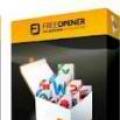 What is the MSG file extension?
What is the MSG file extension?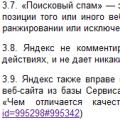 Search engine spam: what it is, main types and methods of detection
Search engine spam: what it is, main types and methods of detection