Create a cs 1.6 server on a license.
Many of you wondered how to create your own server for Couter-Strike 1.6 Online, why pay for hosting? Especially for such people, I decided to write the following article, in which I will cover the topic of creating my own server for CS 1.6, launching it and properly configuring it.
So, you need to take the next few steps.
1. In order to create a server for Counter-Strike 1.6, you need the game of the same version. If you do not have this great game on your computer, then you need to download it from our website, for this, enter in the search box download CS 1.6/Download is completely free.
2. Next, you need to install a patch for your game - this is the next and important step to create a CS 1.6 server. The patch is required for you to be able to play online. For a good work of the COP, you need to install a patch version, not lower than the 29th. If you do not have this patch, you need to download it from our site. Enter in the search bar: download patch for Counter-Strike 1.6 and select the one you need.
3. After you have updated your CS, you need to download a ready-made server from our website, this is the easiest way to create your own personal server. A ready-made server for CS 1.6 is the most common and necessary assembly for work, which includes metamod, amxmodx and booster lite. Metamod was created to be able to connect plugins and the HL engine. Amxmodx will help install any possible plugins on the server. Booster lite is designed to reduce ping, but only works on Windows. Also in the assembly there are detailed instructions for you.
4. After installation, we proceed to launch the CS 1.6 server. To make it clearer to you, let's look at the server startup scheme using an example. We will run in console mode, as this saves the resources of your computer, which gives stability to the game, server operation and reduces the ping of the players.
First, open the editor from Windows - Notepad and enter the following lines there, it's better to just copy it so as not to make a mistake: start / high hlds.exe - game cstrike + ip 123.456.789.012 + port 27016 + sv_lan 0 + map de_dust2 + maxplayers 32 -insecure - console.
Let's see what it means and how to manage it.
start /high - a command that will start the server with a high priority.
Game cstrike - activates all modifications of the cstike folder on the HL engine.
Ip 123.456.789.012 is your external IP address that you need to know so that players can enter the server.
Port 27016 is the server port, leave it as is.
Sv_lan 0 allows other players to see your server on the Internet.
Map de_dust2 - these are the names of the map that will be launched on the server after it starts.
Maxplayers 32 - the command determines the maximum number of players on the server.
We select all these parameters for those that you need and save the document using the "Save as ..." button, in the "hlds.bat" format. After that, we move the file to the root folder of CS 1.6, to the hlds.exe file.
To start, just open the hlds.bat file. It is worth warning that the owners of Kaspersky antivirus need to disable it, since no one will enter the server.
It happens that the Internet provider does not give each user its own external IP, but one for the entire subnet, in which case only users of this subnet will be able to join you. To solve this problem, use the No-ip service.
5. After all this, you need to configure the server for yourself. All CS 1.6 server settings are stored in the server.cfg document. Go into it and change everything as you need.
How to make yourself or friends admins of the server, read the article "How to become the admin of your CS server", which you can find on our website.
6. To manage the server, you need to install amxx plugins on it, you can find all the necessary ones on the amxmodx.org website, follow the following link to amxx plugins for CS
How to install these plugins:
We go to the folder with Counter-Strike, then cstrike/addons/amxmodx/plugins and copy here the files that we downloaded in the ".amxx" format. Next, go to the cstrike/addons/amxmodx/configs/plugins.ini file and enter the name of your plugin at the bottom, for example pluginnoname.amxx. You need to enter the name after the next line in the document "Custom - Add 3rd party plugins here"
For a variety of servers, you can download unique and interesting game cards that can be found on our resource.
How to quickly and easily create your own counter-strike server 1.6. The creation of the server takes place in stages, consider everything point by point:
- Step 1: Download and install a clean CS 1.6 server
- Item 2: Choice of mod
- Item 3: Promotion of your own server from scratch
Let's start with where we can get and how to install a clean server. The server in Counter-Strike 1.6 is called − HLDS.
HLDS can be run without launching itself Counter-Strike 1.6 and it works standalone, which allows you to start your CS 1.6 server and play on it immediately from your computer.
We will search for and install the latest and official, "clean" version of our HLDS server, which you can simply download for free: Windows HLDS Update Tool(Yandex.Disk)
You have downloaded the file Windows HLDS Update Tool, which will download the latest version of the ready-made CS 1.6 server from the game developer company. You need to run this file and carefully read the instructions to install the server. When asked about the region, you will need to select "Europe".
Video on how to install and run the CS 1.6 server
Now that you have dealt with the updater and downloaded your new CS 1.6 server, run the file with the name hlds.exe. We prescribe the name you need, select the card and click on the "Start Server" button. Now we go into the game itself and register the IP address in the console and go to our server.
Attention ! So that you can play people who do not have a license for the game, it is enough to install "Dproto".
Choosing a mod for a CS 1.6 server
We have finished the hardest part, now we select a mod for our server. There are a large number of different modifications of the game in the gaming community, such as:
- Public
- Zombie
- Surf
- Jail
- Overcoming obstacles
- Quick game
And about 5-10 more little-known mods. A little about each:
- Public- an ordinary simple server, as in many championships, with the task of placing a bomb and defusing it and winning the round.
- Zombie- an invasion of zombies that have taken over the world of your server. The task of the zombies is to infect the survivors, and those who did not fall under the infection to kill the infection.
- Surf- quite an interesting, but difficult mod. It will take several hours of training to learn how to ride ramps on specially created maps. We fly - we kill - we win.
- Jail- there are guards and convicts. The task of the guard is to contain the riot, to play various games with the convicts, and the "dregs of society" need to get out of the cages as quickly as possible and raise a riot.
- Overcoming obstacles or DeathRun (death run)- a large map, with many problems to pass. This is a breaking floor, burning lava, flying axes and much more. 1 player plays for the team of terrorists and tries by all means to prevent counters from getting into his lairs by pressing buttons and activating certain traps. The special forces need to get to and kill the harmful ter.
- Quick game or KSDM- the same public, but without the task to plant a bomb. After you get killed, you respawn with a new choice of weapons, and so on all the time. The goal is to hone your shooting skills.
I painted the main mods, the choice is yours, which modification you will like.
How to promote your CS 1.6 server
It’s very boring and not interesting to play on the server alone, so the question immediately arises: “ Where to find players?" or " How to promote your counter strike server?". The fastest and most productive way is to use the services of 3rd parties who provide promotions to many servers. You pay a certain amount for the time spent in the promotion and get your players. It happens that the advertising of your server was of high quality, but no people entered the server, you should not despair, work on improving the server and the players will start to stay! Having corrected all the shortcomings, people will begin to remain with you!
All information is provided for informational purposes. Copying is prohibited.
allahveren
2019-09-23 06:21:46
zombie ambition99
GLEB
2019-07-08 07:25:44
YOU ARE THE BEST HURRAYS
Vova
2019-06-23 07:39:52
Vova
2019-06-23 07:27:00
Makar
2019-05-23 15:38:07
tell me server ip i will come
This article is intended for novice users, those who want to create their own temporary Counter-Strike 1.6 server on the Local Network. As a rule, this is how amateur servers are created on a home computer for a short time (to play with friends, bots, etc.).
Creating a Listen Server
Listen server- this is the usual type of server that can be created directly in the game by selecting the "Create server" option on the splash page of the game.
Listen servers are ideal for small LAN games (this type of server is not meant to be used as a public server).
All you need to run this type of server is a working game client.
Instructions for launching the Counter-Strike 1.6 Listen server:
1) Enter the game, click on "New Game":
2) You will see the game server launch window:

a) In a tab "server" select the starting map of the game.
b) In a tab "Game" You need to specify server settings:
| Settings | |
| hostname | Server name |
| Max. players | The maximum number of players on the server |
| server password | Password to connect to the server (optional) |
| Time per map (minutes) | Time on the map |
| Win limit (rounds) | Win limit of one of the teams, after which the map will change |
| Round limit (rounds) | Limit of rounds, after which the map will change |
| Time per round (minutes) | Time for one round |
| Freeze time (seconds) | Blocking time for players after appearing in a new round |
| Buy time (minutes) | Shopping time |
| Starting money | Initial amount of money |
| footsteps | Enable footstep sounds |
| death camera type | Observer camera type: Spectate anyone - See everyone; Spectate team only - See only the players of your team; Only first-person - View only from the first person; |
| Disable chase/death cam | Disable spectator camera |
| friendly fire | Ability to injure teammates |
| Kill TKers on next round | Kill in the next round the players who killed a teammate |
| Kick idlers and TKers | Disconnect from the server players who kill teammates and hostages |
| Kick after (x) hostage kills | The number of hostages killed, after which the player will be disconnected from the server |
| Allow flashlight | Allow flashlight |
3) After specifying the server settings, click the button "Start" and the launch of the Counter-Strike 1.6 game server will begin:

4) After launch, a command selection menu will appear:

5) Find out the IP address of your server using one of the following methods:
Open the console with the tilde (~) button and you will see the IP address and port of the created server:

Many wanted to create a CS 1.6 server. The first thing you need to decide is whether your server can handle the load created by the Counter Strike 1.6 server.
In order to help you determine the power of your computer, I suggest that you familiarize yourself with the following graphs:
On this graph, it will become clear to you how many slots on the CS 1.6 server you can afford, depending on the speed of your computer's connection to the Internet.
And this graph shows how much memory is needed for a certain number of slots.
And, of course, what kind of processor we have installed on the server plays a role. If it is 2 Ghz, then our server with 18 slots will fly. Someone will think how important a video card is for a CS 1.6 server. I will please - the video card does not matter.
Another tip: for the process that runs the CS 1.6 server, set the highest priority. This can be done from the task manager. On the "Processes" tab, select your Counter Strike server and in the context menu in the "Priority" item, select "highest". Now our server is giving out the least amount of "lags".
Server creation:
Small introduction:
CS servers distinguish between 2 types:
→ NO STEAM (i.e. hacked, for players who have a pirated game, hacked);
→ STEAM (server downloaded from the official Valve server, designed for legal clients, that is, from whom the game was bought for money)
Until recently, this was relevant and I would recommend that you create a NO STEAM server because most people play on a hacked game.
But since it has now become possible to unite players on the same server with both a licensed game and a pirated game, in this article we will consider the creation of a multi-protocol server that will allow both STEAM and NO STEAM clients.
So let's get started:
1. Download the official STEAM server using the utility (here, in addition to the utility itself, detailed instructions on how to download the server)
For those who are especially lazy, I post what I downloaded via HldsUpdateTool, this is CS Server Build 5758 dated August 28, 2012:
2. First launch of CS 1.6 server
To save the resources of your computer, I recommend using the console version of the Counter Strike 1.6 server.
Find the hlds.exe file and from the context menu select "Send To"-> "Desktop (Create Shortcut)".
In the properties of the shortcut, find the line "Object". At the end of the line in this window, add a space -game cstrike +map de_aztec +maxplayers 20 -console
What do these options mean:
Game cstrike - we are loading the cstrike game mod.
+map de_aztec - it's easy to guess that this command will launch the de_aztec map at server start
+maxplayers 20 - we will indicate that you do not let more than 20 people on the server.
-nomaster - this parameter disables the possibility of our server appearing in the global list of servers
-insecure - disable the standard VAC anti-cheat.
-console - set the mode to "console"
+sv_lan – sets the visibility of the server in the local network, 1 - on/0 - off. (recommended sv_lan 1)
+ip - indicates the network interface through which the server will work, if this parameter is not specified or +ip 0.0.0.0 then the server will be available for all connections on your computer (recommended +ip 0.0.0.0)
+port - the parameter indicates on which port the server will work. If not specified, the standard port will be 27015.
Installing mods on a CS 1.6 server
3. First, we will install the Metamod mod on our server. It is needed so that we can install other mods on the CS 1.6 (AMX MOD X) server. The latest version of Metamod can be taken from the metamod.org server or downloaded from here:
Extract the contents of the archive to the cstrike/addons/ folder.
Now we need to change a couple of things in the cstrike\liblist.gam file
The string gamedll "dlls\mp.dll"
change to
gamedll "addons\metamod\dlls\metamod.dll"
The installation of metamod is now complete. Now you can install AMX MOD X modules.
4. Installing AMX MOD X on a CS 1.6 server
→ Download AMX MOD X from www.amxmodx.org or here:
→ Copy amxmodx folder to cstrike/addons/
→ Edit file cstrike/addons/metamod/plugins.ini
It needs to be added
win32 addons/amxmodx/dlls/amxmodx_mm.dll
→ It remains in the csrtike/addons/amxmodx/configs/amxx.cfg file to configure the settings to your liking and requirements.
The installation of AMX MOD X is now complete.
5. Install DPROTO according to this instruction
The mod is needed so that NO STEAM clients can enter the server
On this, your server is ready for operation, it remains only to configure it for yourself, add plugins to your liking and needs.
6. Setting server.cfg
a) Go to cstrike folder
b) Open the file server.cfg
*Everything that comes after // comments, and they do not affect the server in any way
Command descriptions:
//Config
hostname "My server" - Server name
rcon_password "" - RCON password, if not specified RCON will not work
sv_password "" - Server password (should not match rcon_password)
//Multi-Player
mp_allowspectators 1 - On the server, you can sit in Spectra
mp_autoteambalance 1 - Auto team balance
mp_buytime 0.15 - Time to buy weapons at the beginning of the round (in minutes)
mp_c4timer 35 - Time until bomb explodes after planting
mp_chattime 0 - How long players can chat after the end of the map
mp_decals 200 - Number of details displayed at the same time (shot holes, blood, etc)
mp_fadetoblack 0 - After death, the player will have a black screen until the end of the round
mp_flashlight 1 - Allow flashlight
mp_forcecamera 3
mp_forcechasecam 2 - After death, the player can only watch from the eyes and only for the players of his team
mp_forcerespawn 0 - If killed, the camera does not move from its place
mp_freezetime 2 - The number of seconds since the start of the round when you can not walk and shoot
mp_friendlyfire 1 - Allow friendly fire
mp_hostagepenalty 0 - Number of hostages killed, after which the user will be kicked
mp_limitteams 1 - Maximum difference in the number of players for both teams
mp_roundtime 2 - Round time
mp_startmoney 800 - The amount of money at the start of the game (from 0 to 16000)
mp_timelimit 30 - Map duration
//Server
sv_airaccelerate 10 - Air resistance
sv_allowdownload 1 - Download missing maps from the server, etc.
sv_allowupload 1 - Upload player files to the server (colored logos, for example)
sv_alltalk 0 - If set to 1, the player who speaks into the microphone will be heard by the entire server
sv_consistency 0 - Checks the client that the server would play current with standard models, sounds, etc.
sv_friction 4 - Friction on the map
sv_gravity 800 - Map gravity
sv_maxrate 25000 - Maximum bandwidth of the server network channel, taking into account the client side (rate 25000)
sv_maxspeed 320 - Player movement speed on the map
sv_maxunlag 0.5 - Maximum lag compensation in seconds
sv_maxupdaterate 101 - Limits the frequency of server updates (cl_updaterate 101)
sv_minrate 2500 - Minimum network bandwidth (rate 2500)
sv_minupdaterate 50 - Lower limit for server update rate (cl_updaterate 50)
sv_stepsize 18 - Player step size
sv_stopspeed 75 - Player stop speed
sv_timeout 30 - Time to wait for a response from the client in seconds, after which the client will be disconnected
sv_unlag 1 - Ability to compensate for lags
sv_voiceenable 1 - Allow whether to use the microphone or not
Post has been edited G@V@N - 18.10.2012, 9:09
And so gentlemen, in this article I will try to teach beginners how to create a CS 1.6 server!
1. First we need to download the server CS 1.6
3. Now we start your server, that is, go to the folder with the game (example: C:\Program Files\Valve) and run the file hlds.exe

Game - Choose Counter-Strike
Server name - We write the name of the server
Map - Select a map
Network - Choose which server we have (Lan\Internet)
Max. Players - Select the number of players on the server
UDP Port - Server port
RCON Password - RCON server password
Press start
4. Our server is running and looks like this:

The following question often comes up:
How to know my ip? - the screenshot shows the ip adress field, this is the ip address of the server.
Well, in principle, that's all, your server is ready, now all that remains is to go to the server and start playing.
Attention! This is a mini F.A.Q. for newbies"! I did not write anything else how to put metamod, amxmod. This article belongs to the most important lesson - Create a CS 1.6 server from scratch! Further, if necessary, I will write about the creation of metamod and so on.
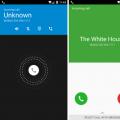 Fake call - prank app for android
Fake call - prank app for android Facebook for phone - installation and work with the application
Facebook for phone - installation and work with the application How to replace the play market on Android Applications for android in addition to the play market
How to replace the play market on Android Applications for android in addition to the play market