Download time. How to increase download speed
To do this, enter the Internet speed in the search engine, go to one of the sites found, and then click "Measure" or a similar button. The download speed of the device will be displayed on the screen.
- If the download speed is fast and files are loading slowly, the problem is most likely not related to your internet connection.
- If the download speed is much slower than what your ISP and router can provide, unplug any unnecessary devices from the network.
Disconnect unnecessary devices from the Internet. The more devices connected to the network, the slower the Internet. Therefore, disconnect game consoles, phones, TVs, tablets and other computers from the network to increase the speed of downloading files.
Close unnecessary applications. This will increase the bandwidth of your Internet connection, which will lead to faster file downloads.
- For example, close BitTorrent that is running in the background to quickly download Windows updates.
Turn off streaming services. If your device is running streaming services such as Netflix, Hulu, and YouTube, this will seriously slow down your download speed. Even if only one streaming service is running, turn it off to speed up file downloads.
- Also close any unnecessary web browser windows or tabs.
Connect your computer to the router with an Ethernet cable. Then check if the speed of downloading files has increased.
- If the download speed has increased, you have a poor wireless connection between your device and your router. In this case, move the device and the router closer together or buy a more powerful router.
- If the download speed does not increase, the problem is either with the router or with the computer.
- Also clear the router cache. To do this, turn off your router and modem, wait a minute, and then turn them on.
Do not distribute files through torrent clients when you download something. Peer-to-peer networks are based on the fact that you need to distribute content, but if you do this at the same time as downloading files, the whole process can drag on indefinitely. Therefore, first download the files, and you can distribute them when you are not using your computer (for example, at night).
Activate protocol encryption if you are using torrent clients. This way you “hide” what you are downloading from your ISP (as a rule, ISPs reduce the bandwidth of the Internet connection if the user downloads a lot of files through torrent clients). For this:
- In the torrent client (uTorrent) window, click "Settings".
- Click "Program Settings".
- Click "BitTorrent".
- Open the Outbox menu.
- Select Forced.
- Click Apply > OK.
Buy a new router. If the router is more than two years old, its performance will deteriorate and it will not be able to download files as well as a new one.
- When buying a new router, make sure it is capable of delivering the same (or faster) speed as your ISP guarantees.
The Internet, like money, does not happen much. But sometimes it seems to us that we are not getting the speed for which we pay our provider. In such a situation, I want to check the speed of downloading from the Internet. How to do it right and will be described in this article.
1. Find out details about your plan
Before checking the speed of downloading data from the Internet, figure out what you are paying your provider for. Do you remember the name of your tariff plan? If not, look for internet bills or an agreement with your service provider. In these documents, the tariff plan must be indicated.
Now go to the provider's website and in the information for customers, find the items related to your tariff plan. Among other things, the speed of reception (Download) and data transmission (Upload) should be indicated here. It could be something like 2 Mbps / 1 Mbps (2Mbps/1Mbps). The unit of data transfer rate is Megabits per second (for lower speeds - Kilobits per second). Programs for downloading files from the Internet and torrent clients usually indicate the speed in megabytes per second. Don't confuse them. One megabyte per second is eight times faster than one megabit per second.
Also, carefully read the terms of service, whether they contain restrictions on the monthly amount of data transfer or some protocols (for example, BitTorrent). If you could not figure out the description of the services provided on your own, call the provider's support service and clarify the details.
2. Measure the speed of your Internet connection
To check the speed of your Internet connection, I like to use the site Speedtest.net the most. After loading the site, select the location closest to you and click the "Begin Test" button. Before testing, make sure that your Internet channel is not used for other purposes during the tests. Close the Download Manager, Torrent Client, extra browser tabs, and cloud storage clients (DropBox, etc.).
After a short period of time, we will get three numbers: ping (Ping), download speed (Download speed) and upload speed (Upload speed). Ping measures the time it takes for a signal to travel from your computer to the selected host. Download speed indicates the speed at which data is transferred to your computer, and Upload speed indicates the speed at which data is transferred from your computer to the Internet.
Now compare the result with the numbers indicated in your tariff plan. If the values are close, then most likely you are getting exactly the speed of downloading files from the Internet for which you pay. Otherwise, the situation should be dealt with.
3. Are you getting your internet traffic in full
Some ISPs provide guaranteed connection speeds for web browsing and a number of other Internet activities, but restrict the use of certain protocols (such as torrents), or impose a speed limit after you download a significant amount of traffic. Speedtest in this case can show quite high values, but the feeling of low Internet speed is haunting.
In this case, contact the Glasnost service located at .

After the page loads, select the BitTorrent option and start the speed test process. It will last about 8 minutes. If you have doubts about other protocols, try them too.
If you suspect a protocol restriction, call your ISP for details. If your restrictions are preventing you from using the Internet, try to figure out how you can remove them. And if this is not possible, then switch to another tariff plan or change the service provider.
Instruction
Related videos
note
Such services also offer additional services, such as the geographic location of the client, his IP address, and others.
Helpful advice
To measure the speed of the Internet, you can use various services. Choose the one you like best.
Sources:
- Kolomna - communication TV, website
Speed modem, as well as the connection speed will depend on numerous factors, namely the provider, the quality of the line, the type of connection, etc. Now it is possible to download data from the Internet without interrupting the conversation on the phone. Speed modem can be determined using special online tests.

You will need
- PC, internet, browser, website
Instruction
At this point in time, there are those that were created on the basis of testing. Testing projects often provide an opportunity to perform a huge number of checks. You can find out the connection speed, your ip, information about the software installed on the PC. There are also test sites that can create accounts. With the help of such services, you can track the constant changes in connection speed.
The principle of operation of tests that determine the speed modem– froze during the transfer of the test file. Often this file is a document whose size is less than 2 Mb. For example, the speed.yoIP.ru resource with small . The speedtest.net resource is not much different from the previous site. In order for the connection speed, you need to select a place, that is, for which the corresponding calculation will be made.
After the test start button has been pressed, you can see the actual connection speed. You can also meet the unknown concept of ping. Ping is an important indicator that shows all the statistics. The smaller the ping value, the faster the resource will respond or when you click on the link.
Related videos
Helpful advice
You can check almost all modems of providers.
Sources:
- Speed detection
- how to check modem speed
The concept of real speed, as a rule, is understood as instantaneous speed body at a given time. To calculate the real speed, determine the type of body movement and use formulas to calculate it at a given time.

You will need
- speedometer, radar, stopwatch and tape measure.
Instruction
Measuring the real speed of the body If possible, equip the body with a speedometer - when moving, the value of the instantaneous speed of the body at the moment will be reflected on the scale of an analog or digital instrument. For the speed of a body using radar, associate it with a fixed frame of reference. How , . Point it at a moving object - a real one will appear on the radar screen. speed moving object.
Real speed uniform motionMeasure the distance traveled by a uniformly moving body with a tape measure, while simultaneously measuring with a stopwatch, for which it was traveled. Measure distance in meters and time in seconds. After that, divide the distance by the time it was traveled (v=S/t). This will be real speed bodies at any given time.
Real speed with uneven movementWith this type of movement speed constantly changing. To determine the real speed at a given time using an accelerometer or in any other way, measure the acceleration of the body. It will be positive if speed increases and is negative if speed decreases. If the body begins to move from rest, its real speed at a given moment of time will be the product of acceleration by the time that the body is in motion (v=a t). If, before the start of acceleration, the body already had some speed, add it to the calculation result.
Real speed free fallIn free fall, measure the time in seconds that the body was . After that, multiply the acceleration due to gravity (9.81 m/s²) by the time the body is in flight. The result will be real speed freely falling body at a given time, ignoring .
Related videos
In an age without traffic limits speed Internet connections are the most important parameter for any user. If this speed is too low, then you, for example, will not be able to watch a movie in normal quality, not to mention the fact that it will be interrupted every 10-15 seconds, which is probably very annoying. By signing a contract with one or another Internet provider, you agree to pay for certain services, which are clearly stated in this document. Among them and speed. How to check it?

Instruction
First of all, check your personal computer for viruses or malware. Run your antivirus for a full hard drive scan. It is advisable to perform this operation with several antiviruses to be completely sure that your computer is clean. Upon completion of these steps, disable the antivirus and other network programs that constantly use traffic. This is the primary task in order to find out the real speed networks.
Check network activity. This is done very simply. Right click on the network connection icon on the toolbar. You will see a status window, as well as the number of packets sent and received. If this number is stable, then there is nothing to worry about and you can start setting the speed networks. If the number of sent or received packets changes dramatically, it means that you have either disabled not all network programs, or some kind of virus remains. Check out both of these options. When this problem is solved and the number of packages is stable, you can find out speed his networks.
Go to the site service "Yandex" - "I'm on the Internet", click on the green ruler with the inscription "Measure speed". It is the most popular service for establishing Internet connection speed for Runet users. Use this service to install speed the internet is pretty easy. After a while, data about your incoming and outgoing speeds at a given time will appear. There are also programs that constantly monitor speed Internet connections, but they consume the resources of your personal computer, so it is much more profitable in all respects to use an Internet speedometer.
Related videos

Instruction
Traffic that you download to your computer at the maximum available speed and its rate, if the channel is not used in any other way (messengers, background updates, loading sites in the browser). This speed is incoming.
Outgoing speed is the speed at which traffic is uploaded or downloaded to . Sometimes it may not be specified in the tariff parameters. So how do you know the speed of return?
You will need to visit a site that can determine the speed and quality of outgoing. To find out the most accurate return value, first pause all ongoing update downloads, online games, browser sites, instant messengers such as ICQ and Skype.
Site-tester “2IP” (link: http://www.2ip.ru/speednew/) offers to choose the test measurement time and the time intervals through which each new one is needed. You also need to enter your e-mail in a special field and enter the captcha, then click the "Test" button. The essence of this test is that during the selected period of time the site will fix the speed of your channel and at the end of the test will send the average result to your e-mail. The main condition is that during all you should not turn off the computer and disconnect the Internet connection, otherwise the test will be interrupted.
If you want to get the value of the result of the outgoing speed immediately, use the “Speed” service of the same tester site (link: http://2ip.ru/speed/). In this case, the data will not be as accurate, but it will be presented to you instantly. In addition to the upload speed, you will also find out the upload speed, ping, your IP and the name of the provider.
Related videos
note
Lack of leechers is one of the reasons why torrent traffic is so low, even if your channel speed is high.
How to measure the real speed if the reference point is somewhere in space? The results of measurements in space will be our planet and ourselves. The earth is also a moving object.

You will need
- - Fixed point in space;
- - fixed point in time;
- - distance;
- - time.
Instruction
Related videos
When we need to quickly download large files, we turn to torrents. With the help of this Internet protocol, files are broken into pieces, and then these parts are exchanged between users, and when the connection with one is broken, another is selected and the process continues. At the same time, the torrent takes over all the most important functions for receiving and distributing. When you turn on the download, the distribution automatically starts.
However, there are times when the speed slows down down to indecently low volumes transferred per second. Why is this happening?
What affects torrent speed
Speed can be affected by many factors, including: which one is used protocol how much busy is the server. It is important to know what files you are downloading not from the tracker, but directly users, so the speed can also be limited as their distributing channel, and your rocking. For example, if you have a download channel 10 Mbps(~1.2 MB/s), then your transfer speed on the tracker will be limited this number.
Also you may have configured incorrectly torrent client, the port is closed for incoming or outgoing connections, and other reasons that limit the speed.
How to increase torrent download speed
Consider ways to increase the speed of downloading files in a torrent. First of all, download the current version of the torrent client.
The µTorrent client is free and allows you to download any file from the network for free, be it movies or software.
We make the necessary settings
Launch the program settings, open bandwidth(Speed). 
Based on the speed of your tariff plan, you can set restrictions speed or vice versa put away them (by setting it to 0) so that nothing is holding back the download. Here you can install maximum number of connections, quantity feasts And slots for bestowal. For an optimal set of these values, there is correspondence table.
Click OK to apply the changes. 
Check speed limits, downloads, active torrents
Next, go to the Order field ( Queueing), where can install or put away restrictions on the number simultaneous downloads, active torrents, distribution priorities and other characteristics. Again, it all depends on what tariff plan you have from the provider. 
Another matching plate priority installation maxima. 
Recommended also in BitTorrent Options set encryption protocol. 
Some providers specially restrict the transfer rate of torrent connections, overloading, according to them, the equipment and the common channel. This function will allow you to get away from this ban if the traffic encrypted- internet provider won't recognize stating that this is a torrent connection and will not cut your download speed. However, with the feature enabled, you will only be able to connect to peers that also have it enabled, and unfortunately, there are not many of them.
Checking distributions
Almost any content has several distributions. Choose the one with most(usually their number is marked in green) - users who have downloaded this file and are ready to distribute it. 
It's best when ratio between seeders and leechers is not less than 1 to 1,
Other reasons
 At the time of torrent connections is recommended disable other distributions or programs that constantly "eat" your traffic (for example, QIP, Skype and others), all this is essential reduces download speed.
At the time of torrent connections is recommended disable other distributions or programs that constantly "eat" your traffic (for example, QIP, Skype and others), all this is essential reduces download speed.
Desirable do not run several downloads at the same time, the speed will be divided by their number, and disproportionately, which reduces the effectiveness of such downloads.
Also set priority speed for each download, remove and set speed limits for each file. 
All this combined will help manage speed of torrent connections.
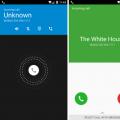 Fake call - prank app for android
Fake call - prank app for android Facebook for phone - installation and work with the application
Facebook for phone - installation and work with the application How to replace the play market on Android Applications for android in addition to the play market
How to replace the play market on Android Applications for android in addition to the play market