How to understand your login in Skype. How to see login on skype
Of course, each user for communication in Skype wants to have a beautiful login that he chooses for himself. After all, through the login, the user will not only log into his account, but through the login, other users will contact him. Let's learn how to create a Skype login.
If earlier, any unique nickname in Latin letters could act as a login, that is, a pseudonym invented by the user (for example, ivan07051970), now, after the acquisition of Skype by Microsoft, the login is the email address or phone number under which the user is registered in a Microsoft account. Of course, many criticize Microsoft for this decision, because it's easier to show your personality with an original and interesting nickname than a banal postal address or phone number.
Although, at the same time, it is now also possible to find a user using the data that he indicated as his first and last name, but for logging into an account, unlike a login, these data cannot be used. Actually, the name and surname currently serve as a nickname. Thus, there was a separation of the login, under which the user enters his account, and the nickname (first and last name).
However, users who registered their logins before this innovation use them in the old way, but when registering a new account, you have to use an email or phone number.
Login Creation Algorithm
Let's take a detailed look at the procedure for creating a login at present.
The easiest way is to register a new login through the Skype program interface. If this is your first time accessing Skype on this computer, you simply launch the application, but if you already have an account, then you must immediately log out of your account. To do this, click on the “Skype” menu section, and select the “Logout account” item.

The program window reloads, and a login form opens in front of us. But, since we need to register a new login, we click on the inscription "Create an account".

As you can see, it is initially proposed to use a phone number as a login. If you wish, you can also choose an email box, which will be discussed a little later. So, we enter the code of our country (for Russia + 7), and the mobile phone number. It is important to enter truthful data here, otherwise you will not be able to confirm their veracity via SMS, which means you will not be able to register a login.
In the lowest field, enter an arbitrary, but strong password, through which we are going to enter our account in the future. Click on the "Next" button.

In the next window, enter your real name and surname, or a pseudonym. It's not essential. We click on the "Next" button.

And now, an SMS with a code comes to the phone number you specified, which you must enter in the newly opened window. Enter and click on the "Next" button.

That's it, the login is created. This is your phone number. By entering it and a password in the appropriate login form, you will be able to log into your account.
If you want to use email as a login, then on the page where you are prompted to enter a phone number, you need to go to the entry “Use an existing email address”.

In the window that opens, you enter your real email address and a password that you have created. Then, you need to click on the "Next" button.

Like last time, in a new window, enter the first and last name. We pass on the button "Next".

In the next window, you need to enter the activation code that came to your email. Enter and click on the "Next" button.

Registration is over, and the login function for entering is performed by e-mail.
Also, the login can be registered on the Skype website by going there through any browser. The registration procedure there is absolutely identical to the one that is carried out through the program interface.

As you can see, due to innovations, it is currently not possible to register under a login in the same form as it happened before. Although the old logins continue to exist, it will no longer be possible to register them in a new account. In fact, now the functions of logins in Skype during registration began to perform email addresses and mobile phone numbers.

In fact, users have long been encouraged to sign up for Skype with a Microsoft account, but at the same time, the old registration form continued to exist. However, now when you visit the Skype account registration page, you are redirected to the Microsoft account registration page.
Well, since now only a Microsoft account should be used, let's try to compile a list of the advantages and disadvantages of this innovation:
| Advantages | Flaws |
|---|---|
|
Two-factor authentication The Microsoft account supports the two-factor authentication function and, accordingly, malefactors will practically not be able to hack into the account. |
Anonymity If earlier it was possible to register an account without confirming any data, now it is mandatory to specify only reliable data. |
|
Protection against "clones" Now attackers will not be able to create "clones" simply by registering accounts with a similar login of the victim and pretending to be someone else. |
Multi-account With one email address, you can create only one account, when earlier several accounts could be registered for one email. |
|
Access recovery Since the validity of the data is checked during registration, in case of loss of the password it will be easier to restore access to the account. |
Ease of registration and authorization Previously, it was not necessary to wait until a letter with a four-digit code arrives to confirm the data, and during authorization, a short login and password were entered. |
Most likely, the list can be supplemented, and I could lose sight of something, but I hope for the help of readers. And it is also very interesting to know what do you think about this innovation? Which method would you prefer, the old one (Skype account registration) or the new one (Microsoft account registration)?
By the way, since the old registration form was canceled, I saw various questions related to this on the Internet. You can read the answers to them below:
How is a new Skype login generated?
If the option “Sign up to Skype using a phone number” was selected, then the login will be a hash of the phone number and will look like this: live:1234567890abcdef . By the way, it is very good that hashing is used, since the phone number is not disclosed.Otherwise, when you select the "Sign up to Skype using email address" option, the login will match the username of the email (which is before the "@" sign). However, if such a login already exists in the system, then the login is added "_X", where X is the account number. That is, if you register a new one account with an email " [email protected]"then the login will be "live:vasya_1".
How to log in to Skype without a login?
In the "Username" field, depending on the chosen method, enter the e-mail address or phone number specified during registration.How can they find me on Skype?
If you specified an email address during registration, tell his interlocutor - he must copy the email in the search bar and press Enter.This instruction will be useful to all users who do not know how to recognize their Skype. Information may be required in several cases: the first is in order to log into your account, and the second is so that another user can add you to their contact list. In both situations, the value of this information is high because your connection with other people depends on it.
How to find out your Skype username if you are already signed in
In this case, it is very easy to get the data you need, but even here there is a possibility that an inexperienced user will confuse the login with the usual changeable name.
- Click on the name located in the upper left corner (next to the profile photo).
- A field will open on the right side of the window for a more detailed view of personal information, which can be edited if necessary.
- Near the parameter "Accounts" you will see the login.
- Some users are misled by the inscription at the top of the window - this is the name that is visible to your interlocutors when talking in Skype. In some cases (but not always) it is the same as the login, but it can be changed.
How to find out your Skype username if you are not signed in to the program
First of all, a login is required in order to enter your profile. If you don't remember it, you should:
- Try to go to the data recovery page and enter the email address that you specified during registration in the special field.
- A letter from the service department will be sent to the mail, in which there will be a security code and a service link. Follow it and enter the resulting combination of numbers. It is important to remember: this can only be done within three hours.
- On the screen you will see all the accounts associated with this mail, you just need to select the one you need.
Another option is to ask the user you are in contact with to tell you this information. To find out, you should right-click on the contact and go to the "View personal data" item. You can find out your Skype address in this way not only on PC, but also on mobile platforms.

If there is no Internet access and you can’t contact any of your friends, you can find out the necessary information through the operating system. Go to "C:\Users\Username\AppData\Roaming\Skype", here you can see the service folder, the name of which is the login. You can also open this subsection using the "Run" command by entering "% APPDATA% \ Skype" into it.
Skype messenger is one of the most famous communication applications. To register or log into a Skype account, just enter your username and password. What to do if for some reason you forgot your username? This often happens to users who have several accounts in the messenger or other social networks, when you can simply get confused in logins. In this case, restoring your Skype login will help you regain access to your account.
What is a Skype login?
Before remembering the login for accessing Skype, it is worthwhile to understand whether it is really a login, and not a nickname, avatar or email address. The Skype login is used for two main purposes - for logging in and for identifying a contact in the search service. Thus, if you forgot your login, you may have problems with authorization, and if you need to remember the login of another user, this information will help you find the right contact, because there are many people on the Web with the same name and surname.
How to find out your username in Skype
There are several ways to remember your Skype login. The main thing to consider is at what stage you will need to find out the login information. If you have already logged into your account, it will not be difficult to find out the Skype login. To do this, just do the following:
- Find the user icon with name and profile picture in the top left corner. Click on the user's image.
- When the menu opens, select "Accounts". In this field, you can see the username. In some cases, it may be the same as the login.
- Click on the name icon and edit it as you wish. If the name does not match the login, the login will remain the same.

If you did not have time to log into your account, the steps will be different:
- Open the login recovery page https://login.skype.com/recovery and enter the email address associated with your Skype account.
- Wait until you receive a service email with a security code. Follow the direct link and enter the specified numbers in the field.
- Select the required account from the list and log in to your account using the specified data.
How to find out the login of another person in Skype
What if you need to know the name or username of another Skype user? The easiest and most affordable method is to enter the first and last name of the person you need in the search bar. If several users with the same first and last names are registered in the system, look at the photo - you will surely be able to find the one you are looking for.
On a new computer or after installing the OS, you need to enter your account information to get started. Well, if you have one account for it and Windows, then the login information is the same. But what if not? Or are you using the program under a different operating system? Then the question arises, how to find your username in skype.
Determining the account name
This problem may seem ridiculous. But if you often changed accounts due to the increased interest of hackers or for other reasons, then it is not surprising to get confused in logins. Or, on the contrary, you started Skype so long ago that it automatically starts every day, and you have already forgotten about manual login.
The easiest way to find out your login name is to go to the access recovery page and enter your email (or phone if you registered with a phone number). After analyzing the data, the service will give you all the logins associated with this email address or phone number. You just have to choose the one you need and try to log in with it. If you can’t log in, you can use the access recovery function right here.
Alternatives
If at the moment you have a running and working Skype, then it’s easy to peep the login in it:

The place where you can see your login in Skype may vary from edition to edition. However, it can be assumed that the web version offers the most progressive option. Therefore, the rest of the options will be equal to it.
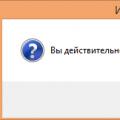 Denwer (local web server)
Denwer (local web server) General characteristics of scanners
General characteristics of scanners Stored Procedures in T-SQL - Create, Modify, Delete
Stored Procedures in T-SQL - Create, Modify, Delete