Presentation - computer simulation. Computer Information Modeling Computer Modeling Presentation

1. Models of objects and processes
2. Classification of models
3. The main stages of modeling

Model–Simplified representation of a real object, process or phenomenon.
Modeling- building models for the study and study of objects, processes, phenomena.
Question: Why create a model, why not investigate the original itself?

First, in real time, the original (prototype) may no longer exist or does not exist in reality.
Secondly, the original can have many properties and relationships. In order to deeply study some specific property of interest to us, it is sometimes useful to abandon the less essential, not taking them into account at all.

Amenable to modeling
For one and the same object (process, phenomenon), an infinite number of models can be created.

Model classification signs:
- Scope of use
- Taking into account the time factor
- Knowledge industry
- Presentation method

CLASSIFICATION BY FIELD OF USE
model
educational
Experienced
play
imitation

TIME FACTOR CLASSIFICATION
model
dynamic
static

CLASSIFICATION BY METHOD OF REPRESENTATION
model
information
verbal
iconic
non-computer
computer


information
Information model - a set of information that characterizes the properties and states of an object, process, phenomenon, as well as the relationship with the outside world.

iconic
Iconic model

verbal
Verbal (lat. "Verbalis" - oral) model - informational model in mental or spoken form.

Types of information models by presentation form
verbal
geometric
mathematical
structural
brain teaser
special
non-computer
computer

Geometric model
Geometric model
Geometric computer model

Verbal model
Verbal model

Mathematical model
Mathematical model
Compilation of a mathematical model in many modeling problems is a very essential stage.
To design formulas, a special application is used - the Microsoft Equation Formula Editor.

Structural model
Structural model
Structure
structure

Logical model
Logical model

Special models
Special models

Computer model
Computer model - a model implemented by means of a software environment.
Computer modeling tools are hardware (Handware) and software (Software).

STAGE I. Formulation of the problem
Description of the task
Purpose of modeling
Object analysis
II STAGE. Model development
Information model
Iconic model
Computer model
III STAGE. Computer experiment
IV STAGE. Analysis of simulation results
Simulation plan
Simulation technology


Model –
a kind of simplified semblance of a real object

- Real time original
may no longer exist, or
it is not in reality

Reasons for resorting to building models:
2. The original can have many properties and relationships. In order to deeply study some property, it is useful to abandon the less essential, not at all taking into account them.

Reasons for resorting to building models:
3.Origanil is either very large or very small
4. The process is very fast or very slow
5. Investigation of the object can lead to its destruction

Modeling
The process of building models for the study and study of objects, processes, phenomena

Purpose of modeling
Purpose of the future model. It defines those properties of the original that should be reproduced in the model.

Models
Information
Material
(full-scale)
Physical similarity of an object
Description of the simulation object
Phenomena
Behavior
Processes
Objects
- Thunderstorm
- Earthquake
- Economic
- Development of the Universe
- the globe
- Toys
- Layouts

NATURAL AND INFORMATION MODELING
Full-scale models
Information models
The photo
Video
Sculpture
modeling
Industrial
Medical
card
The properties of the model depend on the purpose of the simulation. Models of the same object will be different if they are created for different purposes.

Types of information models
objects and processes
Verbal
Graphic
Mathematical
Tabular
Natural language description
Cards
Blueprints
Charts
Graphs
Object-object
Property object
Binary
Other
Description in the language of mathematics

TYPES OF INFORMATION MODELS
- TYPES OF INFORMATION MODELS
Verbal
Information model- a set of information characterizing the properties and states of an object, process, phenomenon, as well as their relationship with the outside world.
One and the same object can be associated with different information models (verbal, mathematical, tabular, graphic); it all depends on the purpose of the simulation.
Mathematical
Tabular
Graphic

TYPES OF INFORMATION MODELS
- TYPES OF INFORMATION MODELS
Verbal
model
Verbal model Is a written or oral presentation of an information model by means of a natural language.
Examples of verbal patterns:
- information in textbooks
- works of fiction
- texts describing algorithms
- textual description of objects and processes
Mathematical
Tabular
Graphic

TYPES OF INFORMATION MODELS
- TYPES OF INFORMATION MODELS
Verbal
Mathematical model- a description by mathematical formulas of the relationships between the quantitative characteristics of the object of modeling.
Examples of mathematical models:
- model of rectilinear body displacement
- mathematical model of the oscillation period of a spring pendulum
Mathematical
model
Tabular
Graphic

TYPES OF INFORMATION MODELS
- TYPES OF INFORMATION MODELS
Verbal
Tabular Information Model Is a model in which objects or their properties are presented in the form of a list, and their values are placed in the cells of a rectangular table.
Types of tabular models:
- object-property tables
- object-to-object tables
Mathematical
Tabular
model
Graphic

TYPES OF INFORMATION MODELS
- TYPES OF INFORMATION MODELS
Verbal
Graphical information model Is a visual way of representing objects and processes in the form of graphic images.
Examples of graphical information models:
Mathematical
Tabular
Graphic
model
diagram

TYPES OF INFORMATION MODELS
- TYPES OF INFORMATION MODELS
Verbal
Mathematical
Tabular
map
Graphic
model
diagram

TYPES OF INFORMATION MODELS
- TYPES OF INFORMATION MODELS
Verbal
Mathematical
Tabular
drawing
Graphic
model
diagram

TYPES OF INFORMATION MODELS
- TYPES OF INFORMATION MODELS
Verbal
Mathematical
Tabular
scheme
Graphic
model
diagram

TYPES OF INFORMATION MODELS
- TYPES OF INFORMATION MODELS
Verbal
Undirected
gr a f
Elovo
Art. Ozernaya
village Podgornaya
Mathematical
Relationship: "Road connection"
(symmetrical links)
- The elements of the system, depicted by ovals, are called peaks
- The links between elements are called relations
- edge- symmetrical connection
- arc- asymmetrical connection
Oriented graf
Initial vertex
Lev Nilych
Attitude:
"To be a grandfather"
Tabular
Final peak
Graphic
model
graph
diagram

TYPES OF INFORMATION MODELS
- TYPES OF INFORMATION MODELS
Verbal
Mathematical
Tabular
Graphic
model
diagram

TYPES OF INFORMATION MODELS
- TYPES OF INFORMATION MODELS
Verbal
Mathematical
Tabular
Temperature graph
Graphic
model
schedule
diagram

- Object-property table example
Home Library Database
TITLE
Belyaev A.R.
Amphibian Man
Kerwood D.
Turgenev I.S.
Tramps of the North
Stories and stories
Olesha Yu. K.
Favorites
Belyaev A.R.
CEC star
Tynyanov Yu. N.
Tolstoy L. N.
Belyaev A.R.
Stories and stories
Favorites

- Object-to-object table example
Database "Progress"
Alikin Peter
Botov Ivan
Volkov Ilya
Galkina Nina

Information Modeling Technique
Definition
modeling
Definition
information
Building
information
Systemic
object analysis
modeling

Homework
Teach: synopsis in a notebook,
§ 13,
Create your own family tree (Graphic model)
- What properties of real objects reproduce:
- Dummies of products in the store; Dummy
- Dummies of products in the store;
- Dummy
- Give an example of material and informational aircraft models
- Compose different models:
- Square Straight Line Human
- Square
- Straight line
- Human
4. Build graphic model (schedule) Petina's progress for the year (in quarters) for the following subjects: physics, chemistry, algebra, geometry.
Petina estimates:
physics - 5 4 4 5
chemistry - 3 4 3 4
algebra - 4 4 3 4
Slide 1
 Slide 2
Slide 2
 Slide 3
Slide 3
 Slide 4
Slide 4
 Slide 5
Slide 5
 Slide 6
Slide 6
 Slide 7
Slide 7
The presentation on "Computer Simulation" (Grade 10) can be downloaded absolutely free of charge on our website. Project subject: Informatics. Colorful slides and illustrations will help you engage your classmates or audience. To view the content, use the player, or if you want to download the report, click on the corresponding text under the player. The presentation contains 7 slide (s).
Presentation slides

Slide 1
COMPUTER MODELLING
GOU Secondary School of Frunzensky District of St. Petersburg No. 212 Teacher of Informatics Selezneva R.S.

Slide 2
Object and process models
Model is a simplified representation of a real object, process or phenomenon. Modeling - building models for the study and study of objects, processes, phenomena. Models of objects can be miniature copies of architectural structures or works of art, as well as visual aids in the classroom, etc. The model can reflect something really existing, say, a hydrogen atom. Solar system, lightning discharge. Classification of models Models are classified according to the following criteria: Scope of use Accounting in the model of the time factor (dynamics) Branch of knowledge Method of presentation of models

Slide 3
Classification by area of use
Models Instructional Experienced
Scientific and technical
Game Simulation
Training models - visual aids, various simulators, training programs. Experimental models - reduced or enlarged copies of the designed object. For example, a model ship is being tested in a pool to determine the roll stability of the ship. Scientific and technical models - for the study of processes and phenomena. Example, a device simulating a lightning discharge. Game models are military, economic, sports, business games. They kind of rehearse the behavior of the object in various situations. Simulation models are experiments that simulate reality. For example, suppose a school wants to introduce a new subject. Select a number of schools to experiment with and then check the results.

Slide 4
CLASSIFICATION TAKING INTO ACCOUNT THE FACTOR OF TIME AND AREA OF USE
MODELS Static Dynamic
A static model is a one-time slice of information about an object. For example, examination of schoolchildren in a dental clinic gives a picture of the state of their oral cavity at a given point in time. Dynamic model - allows you to see changes in an object over time. Example. Dental clinic student card for many years.

Slide 5
Classification by presentation
Material Informational Signs Verbal Computer Noncomputer

Slide 6
Material models - reproduce the geometric and physical properties of the original and always have a real embodiment. Example. Children's toys, stuffed birds, maps on history, geography, rocket model, etc. Information models - they cannot be seen with one's own eyes and touched, they have no material embodiment. They are based on information only. Information model - a set of information that characterizes the properties and states of an object, process, phenomenon. Verbal model is an informational model in mental or spoken form. Example, human behavior when crossing the street. The person analyzes the situation and then takes action. Sign model - an information model expressed by special signs, i.e. by means of any formal language. Example, pictures, texts, graphics and diagrams. Computer model - a model implemented by means of a software environment. For example, a computer program (music editor) that allows you to type musical text, print it, and make an arrangement.

Slide 1
Computer modelling
Presentation of Ulyana Bashmakova
Slide 2

A computer model, or a computational model, is a computer program running on a separate computer, supercomputer, or a set of interacting computers (computing nodes), which implements the representation of an object, system or concept in a form different from the real one , but close to the algorithmic description, including a set of data characterizing the properties of the system and the dynamics of their change over time.
Slide 3

About computer modeling
computer models have become a common tool for mathematical modeling and are used in physics, astrophysics, mechanics, chemistry, biology, economics, sociology, meteorology, other sciences and applied problems in various fields of radio electronics, mechanical engineering, automotive, etc. Computer models are used to gain new knowledge about the simulated object or for an approximate assessment of the behavior of systems that are too complex for analytical research. Computer simulation is one of the most effective methods for studying complex systems. Computer models are easier and more convenient to study due to their ability to carry out the so-called. computational experiments, in cases where real experiments are difficult due to financial or physical obstacles or may give unpredictable results. The consistency and formalization of computer models makes it possible to determine the main factors that determine the properties of the original object under study (or a whole class of objects), in particular, to study the response of the simulated physical system to changes in its parameters and initial conditions.
Slide 4

The construction of a computer model is based on abstraction from the specific nature of the phenomena or the studied original object and consists of two stages - first, the creation of a qualitative, and then a quantitative model. The more significant properties are identified and transferred to a computer model, the more close it will be to the real model, the more capabilities the system using this model can have. Computer modeling consists in carrying out a series of computational experiments on a computer, the purpose of which is to analyze, interpret and compare the simulation results with the real behavior of the object under study and, if necessary, further refine the model, etc. Analytical and simulation modeling are distinguished. In analytical modeling, mathematical (abstract) models of a real object are studied in the form of algebraic, differential and other equations, as well as providing for the implementation of an unambiguous computational procedure leading to their exact solution. In simulation modeling, mathematical models are investigated in the form of an algorithm (s) that reproduces the functioning of the system under study by sequentially performing a large number of elementary operations.
Slide 5

Benefits of Computer Simulation
Computer modeling makes it possible to: expand the range of research objects - it becomes possible to study non-recurring phenomena, phenomena of the past and the future, objects that are not reproduced in real conditions; visualize objects of any nature, including abstract ones; explore phenomena and processes in the dynamics of their deployment; manage time (speed up, slow down, etc.); perform multiple tests of the model, each time returning it to its original state; get different characteristics of an object in numerical or graphical form; find the optimal design of an object without making test specimens; conduct experiments without risk of negative consequences for human health or the environment.
Slide 6

The main stages of computer modeling
Stage name Execution of actions
1. Statement of the problem and its analysis 1.1. Find out for what purpose the model is being created. 1.2. Clarify which initial results and in what form should be obtained. 1.3. Determine what input data is needed to create the model.
2. Building an information model 2.1. Determine the parameters of the model and identify the relationship between them. 2.2. Assess which of the parameters are influential for a given task and which can be neglected. 2.3. Describe the relationship between model parameters mathematically.
34. Development of a method and algorithm for the implementation of a computer model 3.1. Select or develop a method for obtaining baseline results 3.2. Draw up an algorithm for obtaining results according to the selected methods. 3.3. Check the correctness of the algorithm.
4. Development of a computer model 4.1. Select the means of software implementation of the algorithm on a computer. 4.2. Develop a computer model. 4.3. Check the correctness of the created computer model.
5. Carrying out an experiment 5.1. Develop a research plan 5.2. Carry out an experiment based on the created computer model. 5.3. Analyze the results obtained. 5.4. Draw conclusions about the properties of the prototype model.
Slide 7

In the process of conducting an experiment, it may become clear what is needed: to adjust the research plan; choose another method for solving the problem; improve the algorithm for obtaining results; clarify the information model; make changes to the problem statement. In this case, a return to the corresponding stage occurs and the process starts again.
Slide 8

Practical application Computer modeling is used for a wide range of tasks, such as: analysis of the spread of pollutants in the atmosphere; design of noise barriers to combat noise pollution; construction of vehicles; flight simulators for pilot training; weather forecasting; emulation of the work of other electronic devices; forecasting prices in financial markets; investigation of the behavior of buildings, structures and parts under mechanical stress; predicting the strength of structures and mechanisms of their destruction; design of industrial processes, such as chemical; strategic management of the organization; investigation of the behavior of hydraulic systems: oil pipelines, water pipelines; simulation of robots and automatic manipulators; modeling of scenario variants of urban development; modeling of transport systems; finite element simulation of crash tests; modeling the results of plastic surgery;
Stage I Problem statement. Stage I Problem statement. By the nature of the formulation, all tasks can be divided into three groups: The first group includes tasks in which it is required to investigate how the characteristics of an object will change under some influence on it: “what will happen if? ..”. For example, would it be sweet if you put two teaspoons of sugar in your tea? The second group of tasks has the following formulation: what effect should be made on an object so that its parameters satisfy a certain given condition? This formulation of the problem is often called "how to do it? ..". For example, how big should a balloon filled with helium be so that it can rise upwards with a weight of 100 kg? The third group is complex tasks. An example of such an integrated approach is the solution of the problem of obtaining a chemical solution of a given concentration. This stage is characterized by two main points: description of the task; defining modeling goals; 3.
 Informatics presentation "Archivators
Informatics presentation "Archivators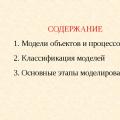 Computer Information Modeling Computer Modeling Presentation
Computer Information Modeling Computer Modeling Presentation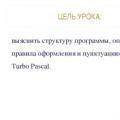 Presentation programming environment pascal
Presentation programming environment pascal