10 of the most necessary applications for iPhone
Chris Rouson
You have done the first step - bought your most nice iPhone. What's next? First of all, of course, you should activate your local mobile operator, connect and then synchronize the iPhone with your main computer. Now you can download music photos on iPhone, video and watch various Apple applications.
After you did all this, the question arises - what's next? You are sitting and reflecting that there is a lot of wonderful attached for the iPhone, but which of them install you, novice user?
This is a good question. The answer to it every day is becoming more difficult, because every day on the Apple App Store are all new applications for the iPhone. The total number of applications available to download on iPhone is already measured by hundreds of thousands. How to choose from this mass what you need for your very first iPhone?
Do not worry! We will try to help you figure out. Let's think together which applications you may first need to be needed on your new iPhone. We hope that the list of recommended applications for novice iPhone users will help you. About each application that we included in this list we tried to briefly tell you to clarify you why we consider it necessary.
- Find My iPhone is the most first application that is worth installing on the iPhone. Frankly, it is not entirely clear why Apple will not include it in the original package of installed programs. This application can be downloaded for free. It will always help you and everywhere find your iPhone. If you have several iPhone and iPad in your house, then this application will help you find them too.
If, for example, the children dropped your iPhone for a sofa, and you are unsuccessfully looking for it all over the apartment, the Find My iPhone application will find it in a matter of seconds.
If your iPhone was stolen, then you can use your wife's iPhone if the Find My iPhone program is installed there, track your thief. This simple free program helped many people to return their dear mobile devices. - Camera + - for $ 1.99. This app makes photos almost everything you need. The Camera + program raises the photos obtained using the camera built into the iPhone, to a level that seems simply impossible for mobile devices. This application allows you to set the optimal exposure when shooting, as well as using the mesh lines, align the vertical elements of the object being removed so that they look at the picture strictly vertically. After you have taken photos, the Camera + application provides you with access to an extremely powerful set of editing tools. So, if you wish, you can turn your picture into a real work of art.
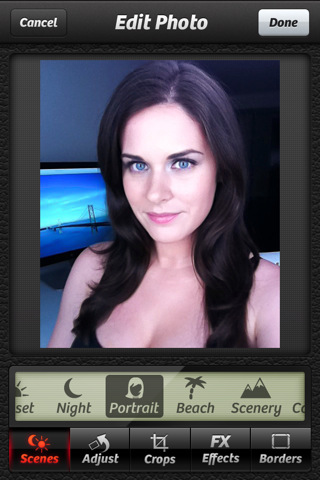
Camera + has a built-in photo sharing service, but if you post a lot of photos on social networks, then you will be suitable such as Instagram (it can be downloaded for free). Currently, this is the best application for hosting photos on social networks. The program has built-in photo filters that can be used to make your photo to stand out among others, you can add comments, Instagram allows you to quickly and conveniently post photos in almost all social networks. - Dropbox - You can also download this program for free. Dropbox provides you an online data storage service that Apple has yet refuses to do. Of course, some information can be saved on your iPhone hard disk or on flash drives, but the Dropbox service is a much better solution. Dropbox invites you to place 2 GB information on your servers. Moreover, you can install Dropbox on Mac or PC and file sharing between your iPhone and the main computer will turn into a simple dragging files in the Dropbox folder.
- Message Transfer Application - Why give the operator of mobile communication more money than you already give? Skype can be downloaded for free, and this service provides the ability to communicate in a video chat, as well as your own Apple Facetime application. However, the difference between the Skype from Facetime is that it works in 3G networks. You can make free Skype-to-Skype and share messages. If you and your friends use the Skype service, it will allow you to save on calls and messages.
If you for some reason you do not use Skype and do not want, that is, the Beejiveim program ($ 9.99), which is one of the best alternatives instant Skype messages. This application does not provide video chat services and voice calls like Skype, but will allow you to exchange instant messages with friends, through a wide range of services, including AIM, MSN Messenger, Yahoo! Chat, GoogleTalk, Facebook, Jabber and MySpace Im. If you install both Skype and Beejiveim, you will have several communication options in addition to those that your mobile operator provides. Instead of paying in a few minutes in talk mode or for SMS / MMS transmission services, you can useshpe or Beejiveim and be all the time in touch, and, much cheaper!
- Any Twitter applications - By the way, to stay always in touch: Twitter is a completely viable replacement of SMS / MMS messages, especially if your client application has a built-in notification system, which will allow you to receive twitter messages, wherever you are. Why pay the mobile operator for its very notable messaging services? If this is your first iPhone, then you most likely have not yet registered on Twitter. Registration in Twitter is free. If you register, and if your friends are registered in Twitter, then using Twitter applications you can exchange messages for free.
On the App Store incredibly many different twitter applications, so choose incredibly difficult. First of all, I want to recommend your own Twitter app, which can be downloaded for free and which, in general, is an excellent choice, especially for novice users. In this application, there is everything you need and not so much features so that the starting user can get confused.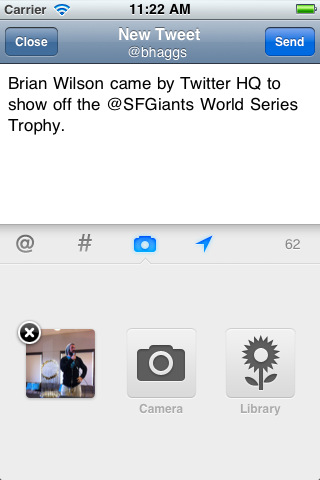
Tweetbot ($ 1.99) - a good step forward when you are comfortable on Twitter, this application is multifunction and has a very interesting design. A good application is also an Echofon, which can also be downloaded for free. The design of this client application leaves much to be desired, but it is one of the most multifunctional client applications. - 1Password ($ 9.99) - Enter the password from the keyboard on the iPhone, as a rule, the effort spent on this procedure. However, the password may be necessary if you use the iPhone to receive banking services. The 1PASSWORD program allows you to store passwords for websites, bank accounts and in general for everything you use to access passwords. There is also a "wallet" service, which allows you to store things in it that you wear usually in a wallet, such as discount cards and even driver license, although, hardly, our police officers will seriously perceive the iPhone if you provide it as a driver's license. Alas!
If you want to write something on your iPhone and make an inaccessible to extraneous eyes, then using 1Password your records will be available only to you.
- InstaPaper - If you like to read articles on the Internet, and you are going to read them on the iPhone, then the program InstaPaper ($ 4.99) is what you need. Using a simple initial setting, you can configure links to Mobile Safari and send articles on a free account in InstaPaper so that you can read these articles later when you have such an opportunity. InstaPaper is an invaluable tool for caching such materials on your iPhone. Of course, InstaPaper does not apply to the most necessary applications on the iPhone, but if you begin to use it, then you will not want to refuse it.
- Evernote is a program with a very simple interface that allows you to record text, photo or audio recordings. This application can be downloaded for free. With Evernote, you can make notes and not fear that you will forget something at least if you remember these records in time.
- Applications for PHEET electronic books.It is possible that the thought of reading novels using the tiny iPhone screen at first glance will seem funny, but in fact, it is worth trying. To do this, you can download on Amazon Kindle or your own Apple application - IBooks. Both of these applications can be downloaded for free.
- Any game. Since the performance of the iPhone is constantly increasing, it is currently available to a huge selection of a wide variety of games. You can choose the game to simply fill the pause while waiting or on the road, and you can download a full-featured complex game, any of those that can be found on the App Store.
I would recommend ANGRY BIRDS ($ 0.99), Plants VS. Zombies ($ 2.99) or Tiny Wings ($ 0.99). All these games are good for beginners. You will spend the time and acquire a gaming experience.
If you want to see what your iPhone is actually capable, then download Infinity Blade (at the time of writing the article price the game is $ 5.99).
Gameplay games are not very complicated, but this is the best graphics among the games on the App Store. The video sequence of this game can compete with the quality of game graphics for PlayStation 3. If, looking at the game on the App Store, you exclaimed: "Does it work on the phone?", When you download it and start playing - you will immediately understand why we are you. She was recommended.
We will try to keep you up to date with different useful and curious iPhone applications. And at this time, enjoy your new iPhone. We sincerely hope that our recommendations will be useful to you.
 Service "Prohibition of Calls" from MegaFon
Service "Prohibition of Calls" from MegaFon Tele Support Service2: Free Phone
Tele Support Service2: Free Phone How to connect bluetooth headphones to a computer?
How to connect bluetooth headphones to a computer?