How to check the balance of traffic on MTS Smart
The SMART tariff line from MTS is a good opportunity to use the Internet. However, due to traffic constraints, there is a need for its constant tracking. In fact, it is not possible to find out the balance of traffic from this operator, because there are several ways for this. Improving payables, MTS has proposed convenient ways to obtain information on the state of funds on a personal account.
To do this, the client requires the departure of a special request, after which the operator will accept the message and will post a response to the cash balance. These teams are free and quickly. You can use a query standard for MTS * 100 #, if you need to obtain information on additional resources and the capabilities of your package, you should press the combination * 111 * 217 #.
Get a traffic balance for Internet packages
To connect, you must have several megabytes. If you do not know the traffic balance, one fine can be left without access to the network. Consider several basic ways to obtain important information about the residue of traffic.
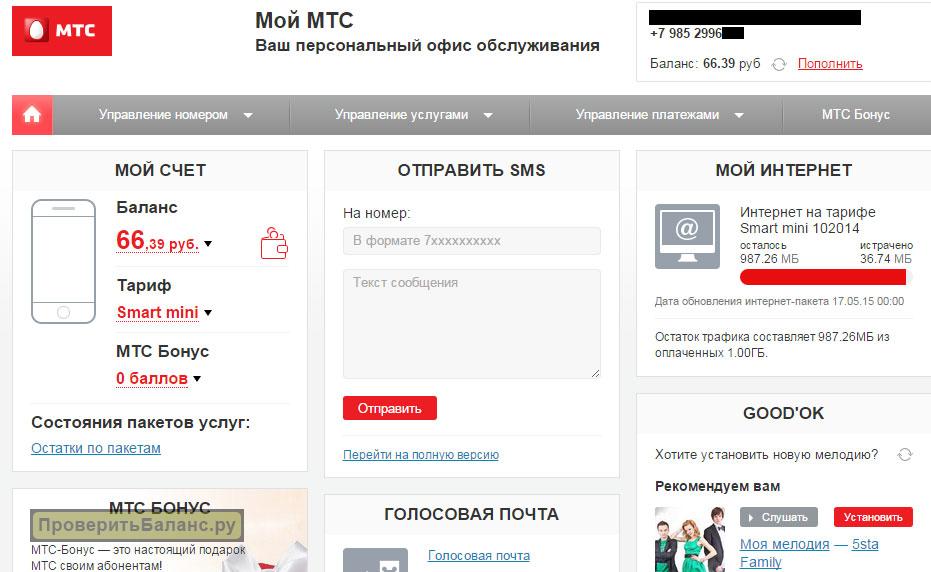
- The use of the service on the Internet is a personal account, as well as a special mobile application, for this you need to visit the "Tariffs and Services" section, select the "Packages" menu, and then the item associated with obtaining information about the traffic residue.
- Running a USSD request using a special command will allow you to check the MTS traffic balance, for this, use the * 217 # command, and after processing the MTS ahead will send the desired response with the content of the traffic residue.
- SMS Message - If the use of a personal account is irrelevant for you, you can check the distance of traffic using a normal message by sending a message to the number 5340 containing a question mark in the text.
- Call to the MTS Support Technical Service is a proven way to obtain the necessary information. To do this, you must dial a combination of digits 0890 and press "0" In order to have a connection to the operator, which can provide any data on the operator services.
Check MTS traffic on modem

This can be done with the help of the Internet, because the MTS operator offers a large number of routers and modems having special charges for the Internet. Various traffic packages can be connected to this service according to user needs. Each package has its own limitations, so after the end of the limit, it will not work out. So it is necessary to follow the remnant of money on a regular basis. With MTS modem, you can do this in several ways:
- the USSD command assumes the same set of numbers * 217 #, as well as the subsequent familiarization with the message that came to the SMS;
- the use of the Internet assistant service is quite convenient, you just need to go to the site and visit the section "Personal Account";
- the call to MTS or a personal appearance to the office is at least this method and does not differ in operation, it should be considered.
How to check the balance of traffic on the tablet

To check the information on this device, you need from the official store MTS Smart to install the application. With it, you can make a quick change of tariffs and connect options. One of the useful commands used on the tablet is also a digital combination of * 100 * 1 #, which will provide a traffic limit included in the tariff plan.
 Service "Prohibition of Calls" from MegaFon
Service "Prohibition of Calls" from MegaFon Tele Support Service2: Free Phone
Tele Support Service2: Free Phone How to connect bluetooth headphones to a computer?
How to connect bluetooth headphones to a computer?