Bluetooth (Bluetooth) does not see the device? How to solve the problem with connecting
See also: Top 15 Best Portable 2019 Bluetooth Columns With Good Sound
Bluetooth (Bluetooth) is a wireless connection.
The device task is to connect different devices, as well as transfer and file sharing.
The adapter functions as an ordinary radio receiver, which is configured to return the signal and for receiving it. Just turn on the function will not be enough to work.
For the highest level of security in it, detection of devices is turned off. That is, what would other opponents have seen you, it is necessary to "activate". Only after that the equipment is ready to work.
Facility troubleshooting
See also: Top 10 best wireless charging: for iPhone and other gadgets | Rating 2019.
One of the main faults in the work of the adapter is that bluetooth does not see the device. There are many reasons for this.
The most common:
- Software works not properly.
- In the device that are trying to find is not included in the detection function.
- Big interference.
- The attached apparatus is beyond the exposure area of \u200b\u200bthe adapter.
Therefore, before proceeding with the correction of a problem, it is necessary to figure out why the device does not see the device.
Problems when working Bluetooth in a laptop.
See also: How to configure Wi-Fi (Wi-Fi) on the phone? Step-by-step instruction | 2019.
Sooner or later everything requires configuration. It is not an exception and bluetooth, which can also fail. What if bluetooth does not see the device on the laptop? Let's decide this bad luck.
The adapter on a laptop can come to a malfunction with time or immediately, in the first attempt to connect it. Find out the cause of problems and proceed to eliminate them.
We will look at the options for changing configurations using utilities and how to adjust the device to the BIOS.
Work utilities in a laptop
See also: How to distribute Wi-Fi from a laptop? The most simple ways
Interestingly, utilities can switch bluetooth state. So, for example, the "flight mode" can generally turn it off. For computers of different stamps, these are different utilities, but their many.
If, after reinstalling Windows, you do not want to put the utilities that provide a package for configuration, try to cross the necessary support for your laptop with the official page.
There are options when only using utilities you can replace the Bluetooth module configuration.
It happens that switching the adapter status is obtained only when they are assisted (if there are original drivers).
BIOS settings
There are laptops in which you can configure bluetooth functions in the BIOS system.
These include HP, Lenovo and others. Standardly, in the Advanced tab, there is an item in which you can turn off and turn on the function.
Sometimes - in the System Configuration tab, in the options "Onboard Device Configuration", "Wireless", Built-in Device Options. Enabled value in them must be "enabled".
If there are no bookmarks with the word Bluetooth, you need to try to translate to the Enabled state. "WLAN and Wireless items.
Sometimes one tab is responsible for the active and inactive state of all wireless devices.
Bluetooth Driver: Installation on Laptop
The cause of the adapter malfunction is enough - not those drivers are installed or there are no any.
How to recognize this problem in the Device Manager:
- Yellow exclamation mark is near the word bluetooth.
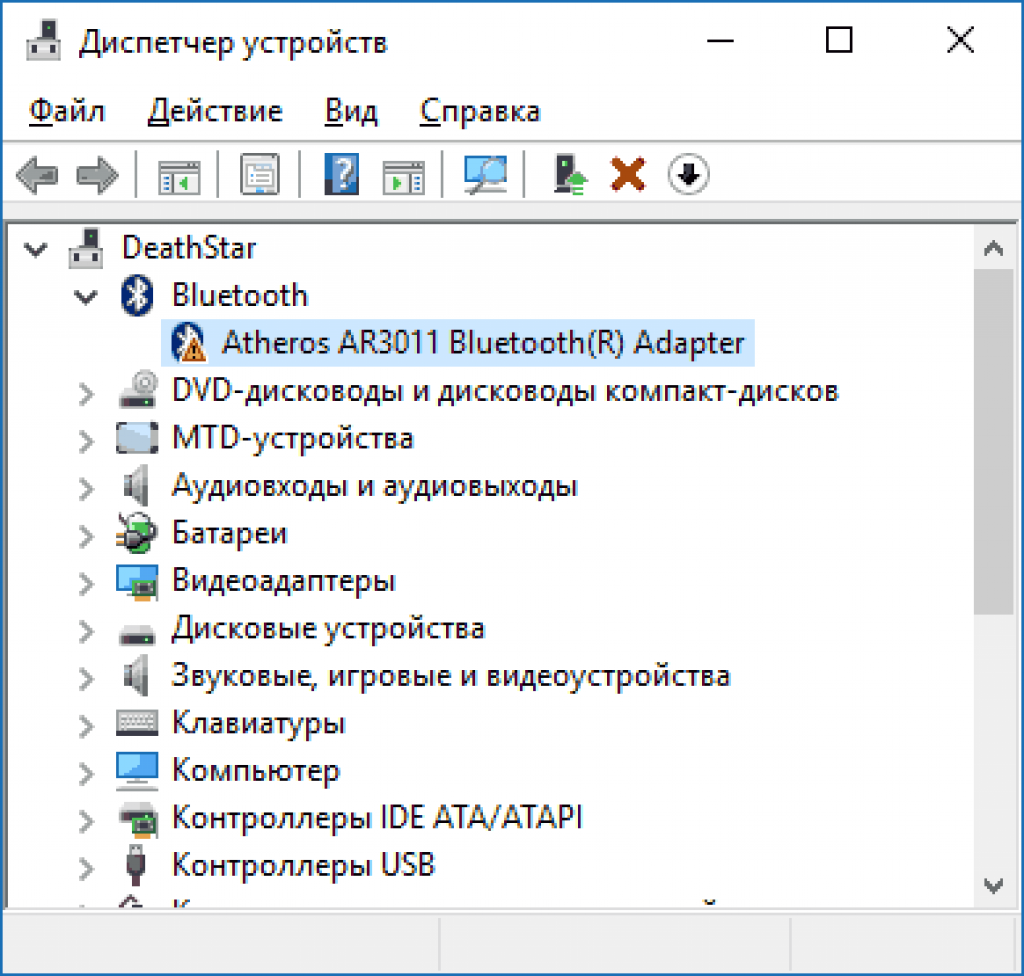
- There are in the "Unknown Equipment" list.
- There are no similar subparagraphs at all.
- "Generic Bluetooth Adapter" stands where "Bluetooth" should be.
Suppose you updated the tool drivers and the system reports that more update is not required, but the module does not work. This does not mean that the message corresponds to reality. Just Windows can no longer offer you anymore.
To solve this problem, you need to install the driver and see if it will help. Download it on the site that represents the model of your laptop.
You can find the site by scoring in the search engine the phrase "Model_Openbook Support". If there is no driver you need, apply the most similar.
In the case when something is installed on your computer. You must disconnect from the Internet, and delete it.
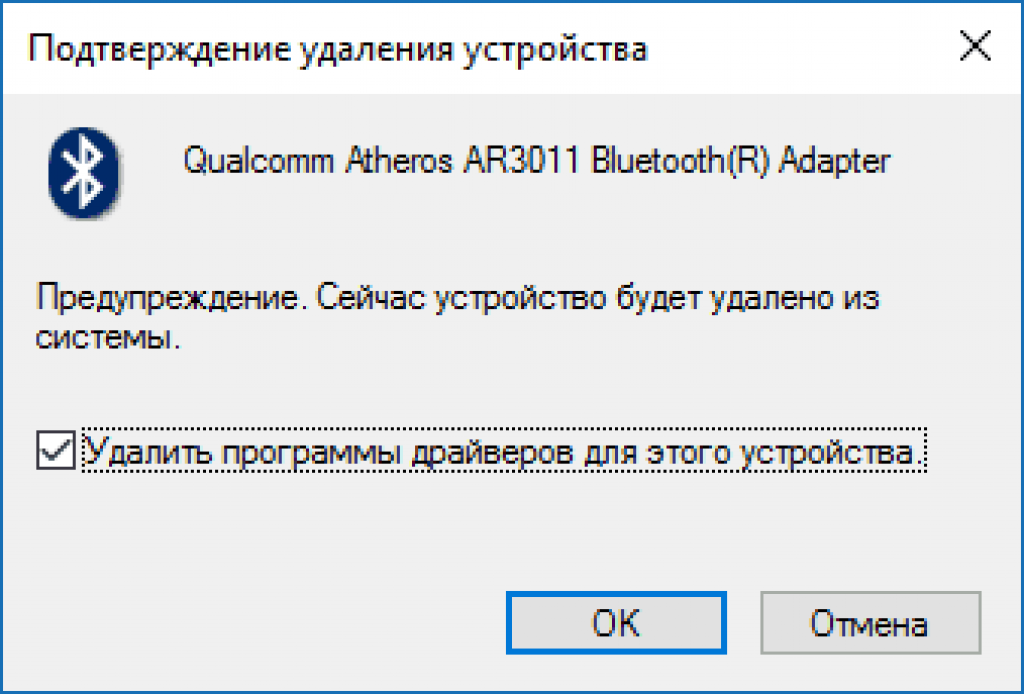
Now you need to start installing new software.
Often, the representative is offered not one, but several drivers for one version of the adapter.
Not to make a mistake and choose the correct, you need to right-click on the Bluetooth word in the device manager.
Then, drops to the subparagraph "Properties" / "Information" and find the "ID of the equipment". You will need the last line from the "Value" field.
Copy it and insert it in the search engine on the site devid.info. The system is sorted by drivers that are the most suitable.
Video: Bluetooth does not work on a laptop: Causes and their decision
Bluetooth does not work on a laptop: Causes and their decision
The reasons why Bluetooth does not work on Android
See also: Remote Android Control from Computer: how to configure the phone
If the device has problems on the phone. The very first thing to do is to determine the nature of the problem.
It is necessary to understand whether it is activated or not, the problem occurs already when the device is turned on or it does not work in principle?
The adapter does not turn on
If the device as a whole is not activated in any way and demonstrates a constant load, this incident is a hardware malfunction, a problem in the system, the virus in the phone or the program has occurred with which conflict occurred.
In order to correct the malfunction, try to restart the phone.
This action will be appropriate if the problem was in the absence of space due to the oversupports of temporary files or the system glitch.
When performing this action, all your photos, songs and videos will be deleted. For the purpose of saving them, reboot this data to another media before resetting the settings.
In order to make a complete reset of settings, follow such an action algorithm: "Settings" / "Reset settings".
If, after completing this option, the problem did not disappear, then the device, simply broken. You can only resolve the situation with the help of a service organization for the repair of equipment.
In the case when it does not turn on in the newly acquired phone - change under warranty.
Mobile does not see the bluetooth fixture, but the adapter turns on
If such a situation occurs, you need to check whether Bluetooth is enabled.
Turning on Bluetooth
If so, then you need to enable the device visibility mode and disable the "Time-Out of Detection" parameters. Now the device will earn in the right mode.
The adapter is turned on, but data transmission does not occur
In the case when in your mobile, the old version of the operating system, then in its W module there is no data transfer function.
To solve this problem, you need to update the OS - if you come to the phone auto update. Or download the Bluetooth Fle Transfer application from Play Market.
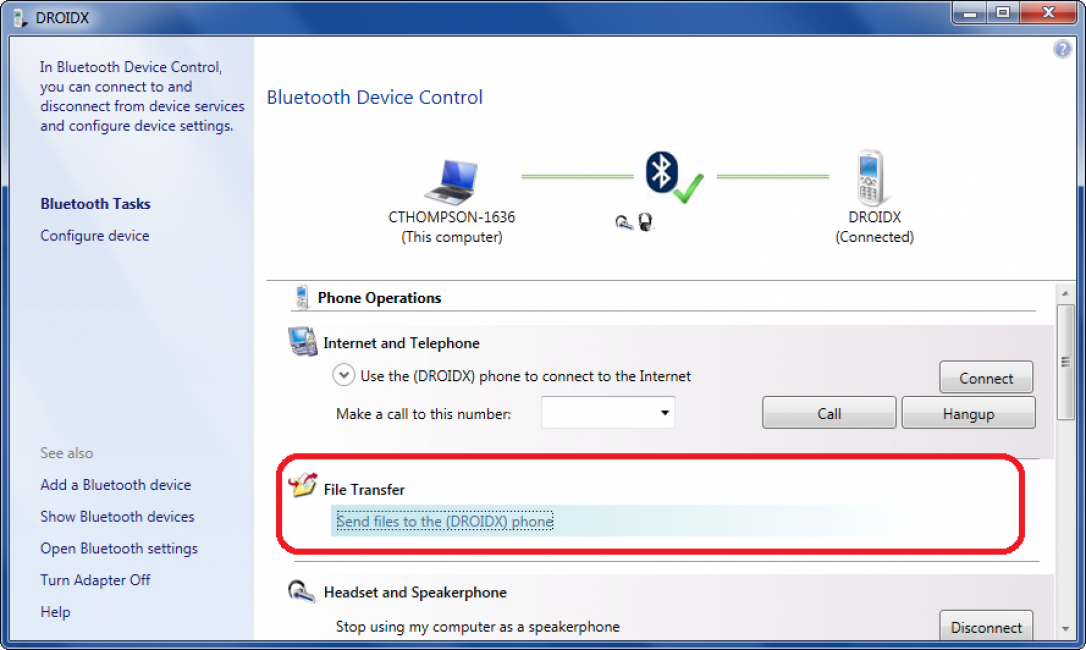
It is very convenient to use bluetooth for exchanging information between the phone and a personal computer or to listen to music using wireless headphones.
But there are unpleasant situations when windows 10 does not see the device before updates. What to do in this case? Consider a detailed situation.
Bluetooth and Driver Device Status
First you need to determine if your bluetooth is in place after updating? Are drivers installed and how correctly do they work?
What would you check whether it is on the computer, go to the "Control Panel", in the Device Manager section.
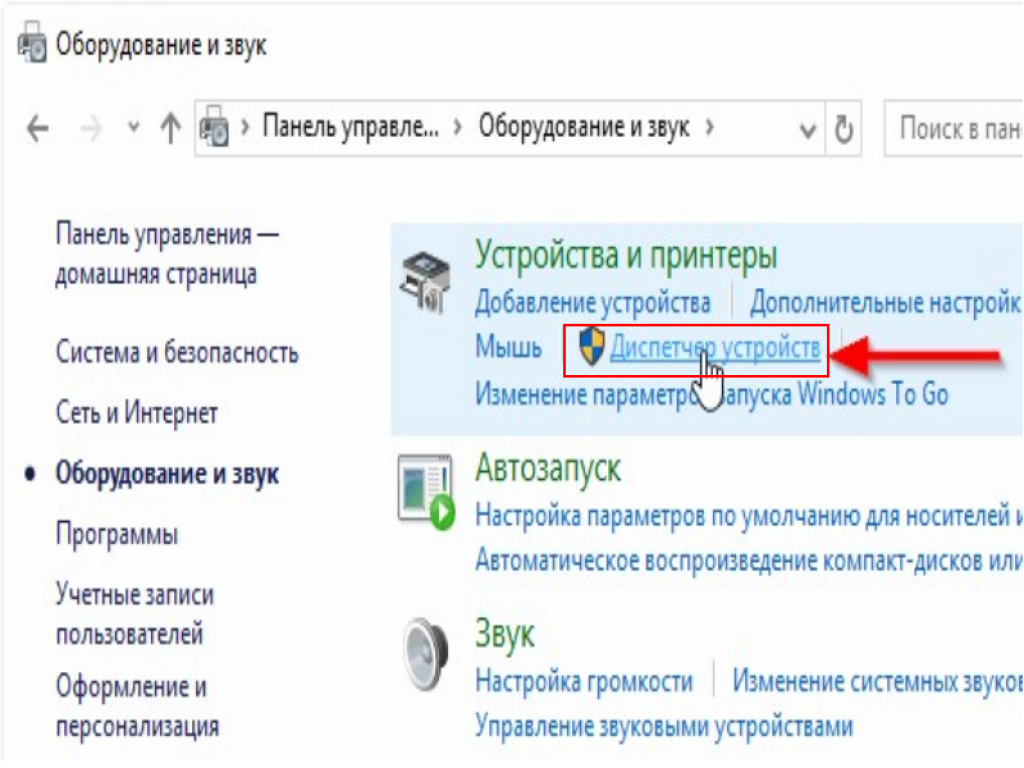
There is one of the subparagraphs should be "Bluetooth". If it is present, you need to check if the drivers are installed on it? To do this, click on the name of the mouse and open the contents of the folder.
It should have an investment. The main thing is that there was no exclamation mark on the contrary. This means that all settings are correct and everything is installed.
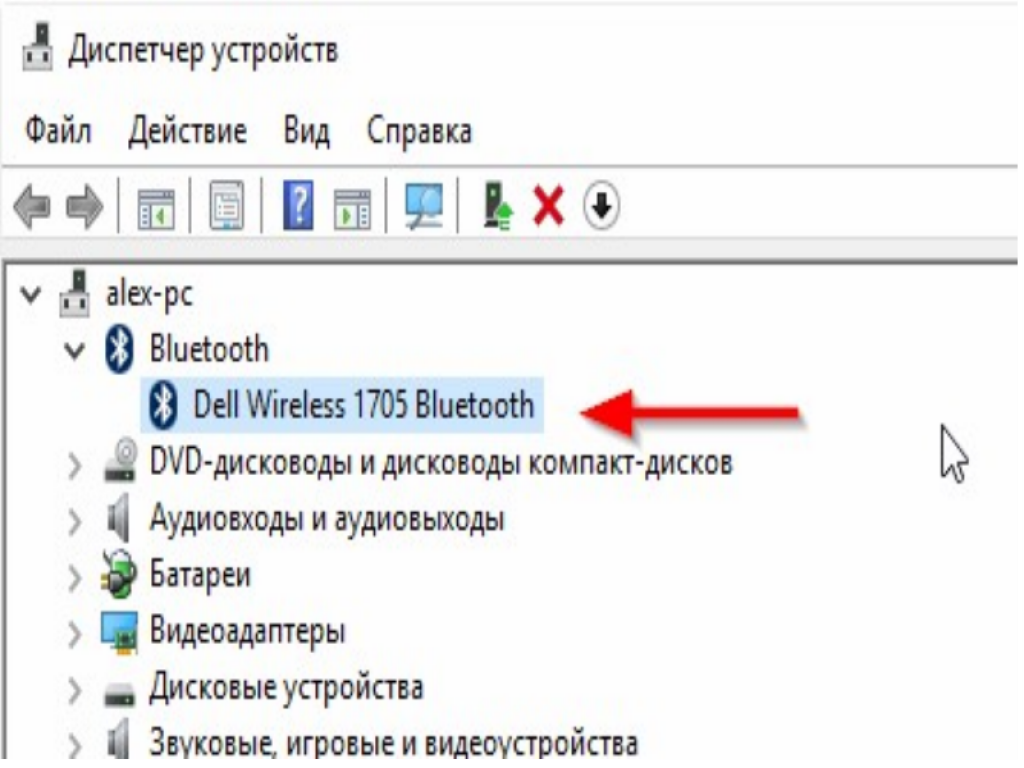
Moments occur when the failure occurs and the required module is turned off. In this case, the name of the black arrow is shown.
To change the settings for "enabled", you need to right-click on the name and activate the device.
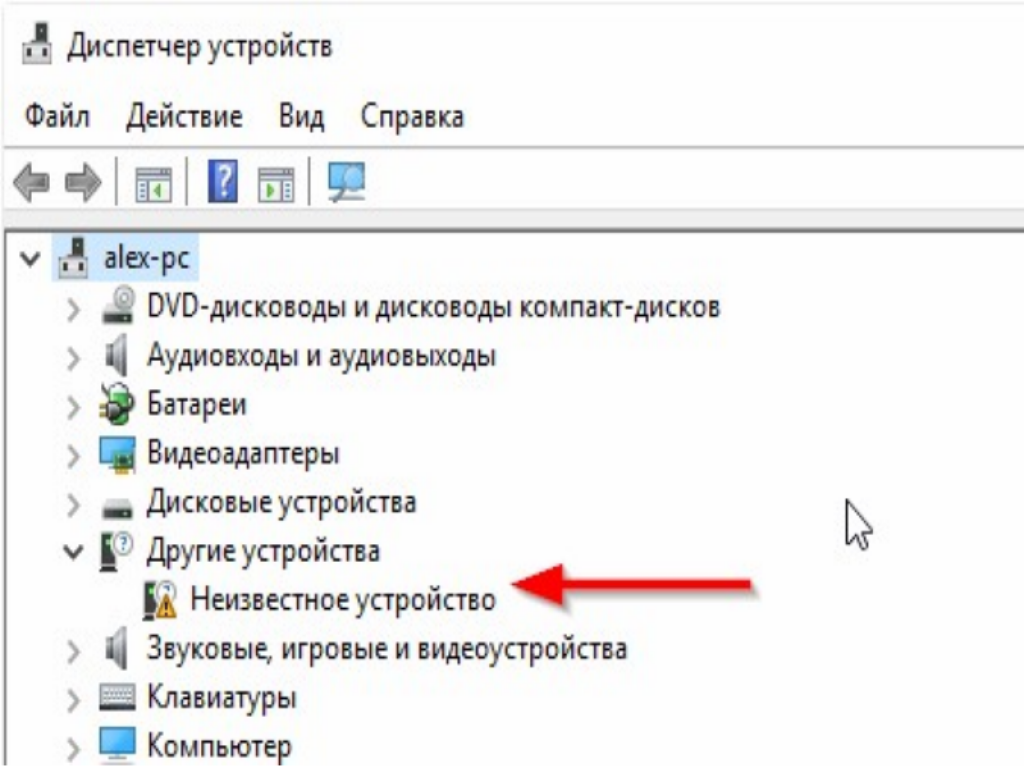
If all the drivers are not installed, in the device manager, in subparagraph "Other devices", will be placed "unknown device", which is most of all your adapter.
To solve this problem, you need to update the drivers and write the path to them.
There is another option when there will be nothing connected in the device's dispatcher and with unknown devices.
You need to double-check, and make sure that the adapter is generally present on the PC. If not, it's worth purchasing it in a specialized store and install. This species has the easiest adapter:
What does bluetooth included on the toolbar
If bluetooth is fully worker, present on your computer and even enabled, it should be displayed in a special icon on the toolbar.
The location is in the lower right corner, near the clock.
With its absence, do not worry - maybe he is simply turned off. AutoCill, most likely inherent in laptops, as such programs consume an excessive amount of energy.
What would you activate it to go to the menu on the toolbar and select subparagraph "Parameters".

Then, get to the "Devices" section and select the Bluetooth subparagraph.
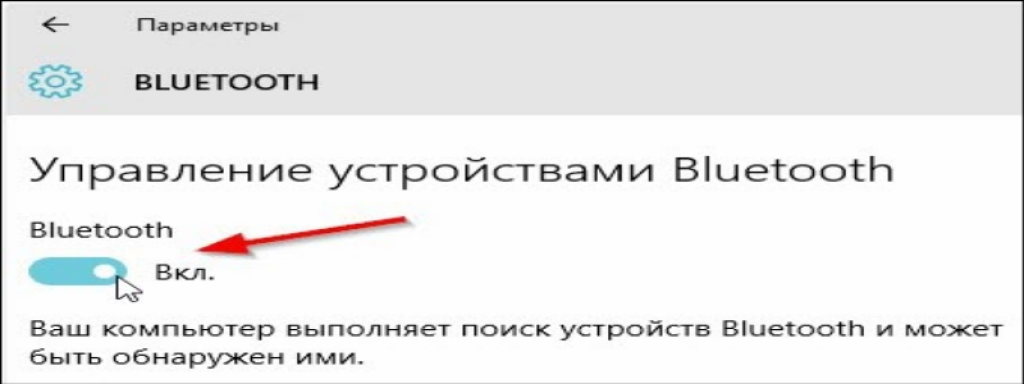
If you use a laptop, you need to find a special key on the keyboard, with which the module is turned on and off. In the case when you do not know where such a button is located, you can inadvertently all the time turn off the bluetooth and break your head over what happens to the adapter.
 Service "Prohibition of Calls" from MegaFon
Service "Prohibition of Calls" from MegaFon Tele Support Service2: Free Phone
Tele Support Service2: Free Phone How to connect bluetooth headphones to a computer?
How to connect bluetooth headphones to a computer?