Tariffs "Superbit" and "Superbit Smart" on MTS: description and management
Already far in the past, when the phone was simply a telephone. On the street 21, in which the phone has many diverse options. Some of the applications on the phone come into operation only thanks to the Internet.
If your mobile operator is MTS, then you will be interested in the most famous operator's proposals for unlimited Internet, such as "Superbit" and "Superbit Smart". Both the first and second traffic is high-quality unlimited Internet. In case of exceeding the proposed number of traffic per day, the speed of the Internet is reduced.
Tariff "Superbit Smart": description and management
"Superbit Smart" is unlimited Internet, with a daily fee of 10 rubles, the traffic provided: 3 GB / month. A very convenient and favorable tariff is perfect for every visitor to the World Wide Web.
In order to check the residue of this traffic, you must dial a combination * 217 #.
Superbit MTS: Description and Connection Methods
The Tariff "Superbit MTS" is a large amount of traffic, which is great for the Internet at high speed and is paid by monthly subscriber payment. This is a fairly convenient tariff plan that allows you to use the worldwide web from the phone or tablet regardless of finding your client.
It is optimal for people engaged in business, travelers and just network lovers.
If you are interested in this rate, that is, 6 ways to connect "Superbit" on MTS. There is nothing complicated here.
- To connect the "Superbit" tariff on MTS, you must dial a combination * 628 # and call.
- You can also use the combination * 111 * 628 * 1 #.
- Send SMS to 111 in which to dial the text "628".
- If you do not fit the above methods, or for some reason it is impossible to connect, then you can contact the company's operator by typing a combination of 0890.
- Use services
- And the last way is to appeal to any MTS service center. Where experienced specialists will connect this tariff as soon as possible.
Superbit can be connected on the phone, tablet, netbook. Using the last two devices, it is desirable to have a USB to ensure that the network is more comfortable.
How to check the "Superbit" tariff?
If you use the tariff "Superbit" from the company MTS mobile operator and want to check the remnants, then you need to dial a combination * 217 #. You can also go to your personal account on the site and see the information you are interested in.
But, despite the convenience and comfort of this traffic, there may be such a moment that the Internet will not be needed on the Internet. In such a situation, you need to know how to disable the "Superbit" option on MTS.
To disable there are also several options that are described below.
Ways to disable Internet traffic on MTS
We bring to your attention several ways that allow you to disable the Internet "Superbit" on MTS very quickly and simple.
One of the most popular and familiar options are the USSD team. It is produced by the method of introducing such a set of numbers * 111 * 628 * 2 #, after which you need to press the call button on the phone or other device. After some time, a message should come that traffic is disabled.
If you type messages - your favorite lesson, then this way to disable the service is perfect for you. This method is the sending of a free message to number 111, in the text of which the "6820" should be specified. After that, a successful operation will come in the form of an SMS notification.
The third way can be perfectly suitable for the MTS client audience with a large subscriber experience, which were registered in the Internet assistant or have a personal account. Thanks to it, you can simply turn off this service.
If you do not have a personal account, then you need to register on the MTS website (MTS.RU), or enter the Internet assistant at login.mts.ru. Then go to the menu of all services, find the section "Superbit" and go to turn off the option. For some time, traffic deactivation will be held.
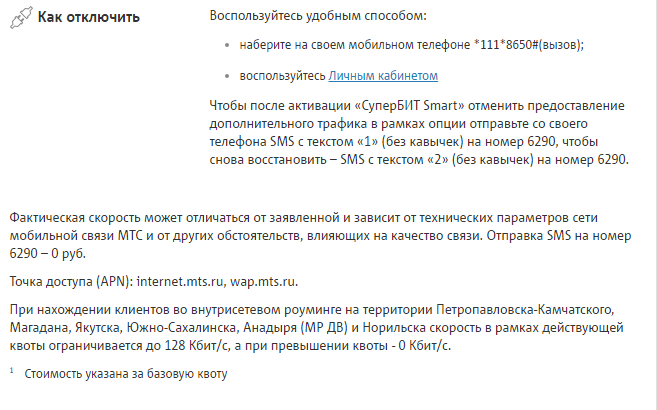
 Service "Prohibition of Calls" from MegaFon
Service "Prohibition of Calls" from MegaFon Tele Support Service2: Free Phone
Tele Support Service2: Free Phone How to connect bluetooth headphones to a computer?
How to connect bluetooth headphones to a computer?