Service "Prohibition of Calls" from MegaFon
The reasons when you need to establish a prohibition of calls to the phone number set. Among the main - the desire to limit ourselves from unwanted calls, or the ability to save money on the balance while traveling abroad. Today we will tell you how to put or remove the ban on incoming and outgoing calls by MegaFon number, and it is possible to establish a blocking only to certain numbers, including messages.
How the service works
The "Disable Call" service allows you to limit all unwanted calls to the megaphone phone number, and you can use it completely free. It can be indispensable in a number of situations, especially if it concerns the children's phone, or when traveling abroad. You can install automatic locking of incoming calls, or enable the prohibition on outgoing calls for a certain type that can be removed at any time.
It is easy to prohibit incoming or outgoing calls on a megaphone, however, it is necessary to remember that the prohibition can be only one type of calls. So, if you make a ban of all incoming, and after blocking all incoming in roaming, then only the last installed limitation will work.
Also, prohibit outgoing or incoming calls for a specific number using the "Call prohibition" from megaphone can not be blocked by SMS. This uses individual services.
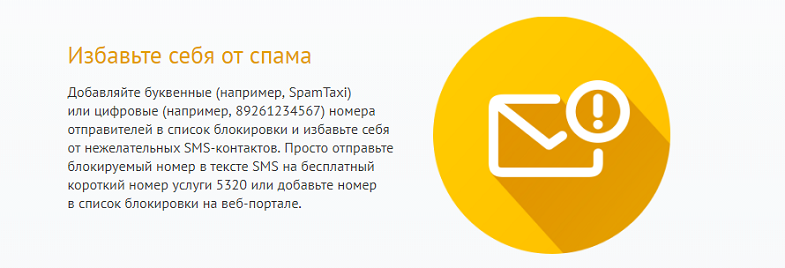
Call prohibition can be simply canceled at any time, and this can also be done independently from your phone MegaFon. And here it should be noted that if difficulties arose, you can contact the operator, which will help free to disable the ban on incoming, or outgoing calls. But make a ban on incoming calls, or disable outgoing calls, a megaphone operator can only help for 30 rubles.
How to block calls
Connect the call of calls on the megaphone can be using USSD commands, and using similar combinations, you can disable the bang function of incoming and outgoing calls in your number. To install and remove the ban of calls to a megaphone, a network password is used, without which access to the service will be blocked. Initially, its value is four zero, but it can be changed so that no one else can learn your password to ban calls! If suddenly, forget your code for installing and removing the call prohibition, you will need to contact the operator support to restore it.
For the ban in incoming two types are provided, and for outgoing three types of blocking.
Limiting incoming
Limiting incoming calls on a cellular megaphone number can be installed from two options. The first one implies a complete ban on receiving calls. The second option is suitable for those who want to limit the incoming while in roaming. You can enable and disable incoming call ban using a special command that matches the desired limit type on your megaphone number.
When installing any of these blockage types, the calls will remain active.
Restriction of outgoing
More options for locking are provided for outgoing. You can limit completely making calls from the number, or only prohibit calls to other countries. The third version of the ban provides for a restriction of calls in international roaming, but it is worth considering that the challenges to all Russian rooms will remain active. If you need to limit them, you should set the first type of restriction.
You should not forget that all types of call prohibition on the megaphone are mutually exclusive, and the activation of another type means cancellation for the installed.
Restrictions for individual numbers
To limit yourself from calls and messages from individuals, it is possible, but not for free. To do this, you will need to activate the Black List service. Of course, you can use a standard feature in your phone for free, but the service from the operator has several advantages.
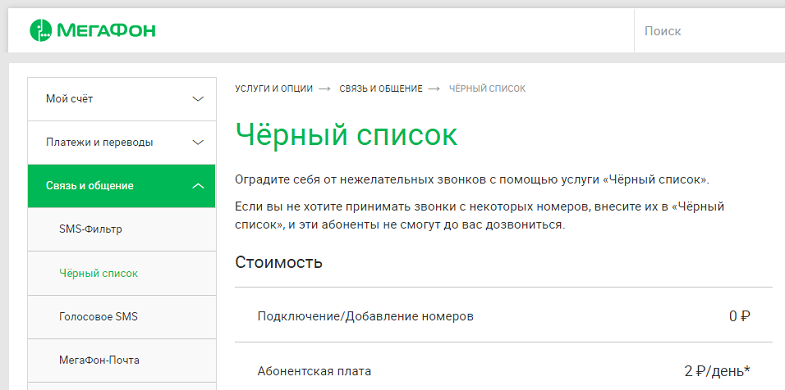
So, when entering the number of the MegaFon subscriber number will be blocked not only calls from it, but also messages. For numbers of any other operator, the message will be received. In total, you can make a hundred numbers. The service fee does not depend on their quantity, and is two rubles a day.
If you remove the call prohibition, turning off the "black list" on the megaphone number, then within a month your profile will be active. In this case, if you activate the service again, but again makes no numbers.
How to block SMS.
It offers its subscribers a megaphone and the ability to establish a ban on incoming messages. To do this, use the "SMS filter" paid option. The list of services can be included up to thousands of different numbers, as well as addressees using instead of numbers letter values. This will fully protect yourself from various spam.
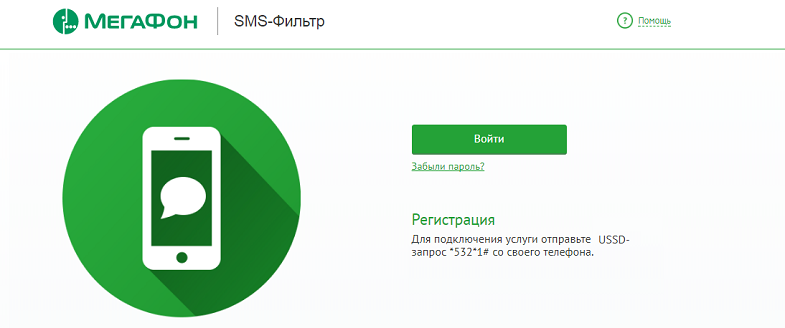
Unlike the "black list", the service remains active even in the case of blocking the number in the absence of funds on the balance sheet for payment. It is worth the option - one ruble per day, and if the number is active "black list", the fee will be eighty kopecks per day.
At any time, you can remove the ban on receiving incoming SMS from a specific subscriber, and disconnect the blocking for it in your megaphone number. Management Services is available on both the site and cell phone.
The advantage of the service is that messages, the receipt of which is locked, can be viewed if necessary on a special service site. This will always allow you to see the messages sent to you at a convenient time.
 Service "Prohibition of Calls" from MegaFon
Service "Prohibition of Calls" from MegaFon Tele Support Service2: Free Phone
Tele Support Service2: Free Phone How to connect bluetooth headphones to a computer?
How to connect bluetooth headphones to a computer?