IPhone is not determined. Why doesn't the computer sees an iPhone via USB
Exploitation apple smartphones iPhone is often carried out in a bundle with computers. With their help, backup copies are created, new films and music are copied, the operating system is restored. What if the computer does not see an iPhone connected to the USB port? Causes can be both simple and very serious. Let's try to figure them out and restore the normal connection to the computer. The main reasons for the absence of a normal connection are as follows:
- Broke the connecting cable;
- Broke a USB port;
- Impaired iTunes functionality and services;
- Violated the functionality of the smartphone.
Let's consider all these reasons and try to restore the connection between the PC and the smartphone.
Cable breakdown
The connecting cables used to connect smartphones to computers have the property failure - the low reliability of individual conductors affects. As a result, the breakdown count on a normal connection is not necessary. Also, the reasons for breakdown can be the action of pets - cables attract dogs and cats who love to play with fun wings. Owners of iPhones from these cheerful games becomes sad, as you need to spend money for the purchase of new accessories.
Pets love to nourish cables and cartridge cords, so we recommend that they store them in inaccessible to livestock.
How to check the integrity of the cable used? You can try to connect it to chargerBut it will not allow you to check the integrity of all conductors. therefore best try out this cable On another iPhone, connecting it to the USB port of his computer. If all the conductors are working, the computer must identify the connected device. If there is still no reaction, you should continue the search for a fault.
Verification of USB ports
In many computers and laptops that spent 3-4 years, you can find faulty USB ports. Connecting external devices to them leads to the operation of the operating system, to various errors and reboots, as well as to the complete absence of any reactions. Check the current port by connecting some device to it and evaluating the operating system reaction (the signal of the connected device must be opened). If there is no reaction, the selected port is most likely in a faulty state.
If the selected port does not work, and the computer does not see the iPhone, try connecting your smartphone to another USB port. In some cases it brings positive results. If there is still no reaction, then the problem is the cable (which we have already checked) or in the iPhone itself. We also recommend cleaning the connectors in the smartphone, cable and in PC with thin cardboard and alcohol (cologne, lotion).
Does your computer have no free ports? In this case, you can use the USB splitter connected to the running port. For stationary computers Expansion fees and embedded card readers are sold, allowing to expand the number of ports with minimal cash investments.
Verifying Apple Mobile Device
Why doesn't the computer sees an iPhone via USB? In some cases, the problem is associated with the incorrect operation of some services. If iTunes does not want to recognize the connected iPhone, you should restart apple service Mobile Device Service (AMDS). The restart procedure is extremely simple and does not cause difficulties even at novice users. Restarting the service, you can count on the correct definition of the connected smartphone. How to deal with the incorrect work of this service?
If the computer does not see an iPhone via USB, close the iTunes application and disconnect your smartphone from the computer. Go to the "Control Panel - Administration - Services" and find the Apple Mobile Device Service in the list that appears. Make a double-click on the service name, click on the "Stop" button - the AMDS service will stop. Next, click on the "Run" button and set the start type "automatically" if there was some other value there. Now send a PC to reboot and try to connect iPhone anew.
In some cases, the incorrect operation of the service is related to conflict with protective software (firewalls, antiviruses). Try to disable or reinstall this by, then check the visibility of the connected smartphone.
Reinstalling iTunes.
Why does the computer sees an iPhone if the cable and ports are integers, and the AMDS service is in the started state? The problem may be associated with incorrect work. iTunes applications. In order to get rid of this problem, the application should be reinstalled. We delete it from your computer, check the lack of folders that could remain after uninstalling the program (we wrote about this in our reviews). Also does not interfere with performing full cleaning of the computer and registry using the useful CCleaner utility..
Next, reboot your computer and proceed to reconnect iTunes - In order to download the latest current version of this application, you need to visit the site apple companies. We pass to the download section, remove the checkboxes of receipt of the mailings (why do you need these newsletters?), Press the "Download" button. After downloading and installing the application, we try to connect the smartphone - the computer must identify it.
Reboot and recovery
We looked at a lot of ways to quickly restore connect to a computer. But we have forgotten the easiest way to get rid of the problem that it would be necessary to use immediately after its appearance is a reboot. Indeed, many problems with smartphones are eliminated immediately after rebooting and re-start the operating system. If you encountered a problem that the computer does not see the connected iPhone, try to reboot.
If the reboot does not help, the cable and ports are integers, and iTunes is operational, you can recover iPhone through dFU mode. On how to enter the DFU mode, we have repeatedly wrote in our reviews - use the search site. remember, that recovery leads to full removal data from internal memory - Make sure you have a backup of all important data and files. After the recovery is complete, you can connect the iPhone to the computer and test the connection.
Other solutions to the problem
You have already tested everything that could be tested, but no results? It is possible that the problem is related to your iPhone - he broke. Yes, iPhones break, they have such a property, as with any other smartphones. If your smartphone helps anything, contact service center - Experts will be checked here and will take their own verdict. After diagnostic and repair work You will receive at your disposal a workable iPhone, successfully defined by computers.
Do not attempt to repair the iPhone yourself - for this you need special knowledge, tools and diagnostic equipment.
Apple multifunctional gadget - iPhone is now one of the most popular mobile phones In the world, holding the position due to high performance and unique stylish design, which is familiar to anyone modern man. But sometimes problems arise - the computer may not see the iPhone.
Actually, it is for this reason that some owners have problems with a connection of an iPhone and a PC to transfer data between devices, which in itself is somewhat more complicated than when working with a card, Micro SD when connected is defined as a regular drive. However, connect the phone to the computer sometimes it is simply necessary, so you should not refuse this opportunity, referring to an unsuccessful experience.
Apple's connection is actually different from ordinary just a few simple nuances that are visible from step-by-step processing of the process:
- Download and install free program for synchronization iTunes last versionwhich can be found on the Apple website. The program will offer several options for settings, from which you can choose the most relevant or put everything by default.
- If everything is done correctly, the program itself will install everything required drivers For your device. By the way, she will help you streamline music, photos and videos on convenient catalogs for quick access and search.
- Run the program and connect the enabled device to the USB port by means of the supplied cable. For normal operation you will also need account In the AppStore: Create it is easy on Apple.
- After some iPhone time Determined in the system and appears in the "Device" tab in the left column of iTunes. Now you can go to your device and start working with files. The program allows you to download programs, games, pictures, video and music, as well as synchronize files and, if necessary, compress them to reduce the size.
- After downloading, you can close the program and remove the cable through the safe deletion of the device.
Apple technique is considered quite reliable, but also in some cases it can bring. Therefore, any user should know what to do in cases where the device for any reason does not want to be displayed in the system.
Why doesn't the computer sees the iPhone? Among the answers to this question are most obvious:
| The reasons | Solutions |
| Cable breakdown: Wireless Defects or Connector | Carefully inspect the cable, check it for availability. mechanical damage. Take a look at the connectors yourself, make sure that they do not oxidized, otherwise they can be watched with an eraser or alcohol, and then repeat the procedure. In case of malfunction, replace the cable, do not use fake wires: their use does not justify themselves, as they quickly fail. Check also a USB port using any good for it. portable deviceFor example, a simple flash drive. |
| Fitting a power loop | This part is quite reliable, but may well fail if the phone has been dropped. Without her connect iPhone It is impossible in principle, however, its replacement is not too expensive. We do not advise you to repair yourself independently, since the non-professional, disassembling the smartphone, can only make a situation on ignorance. |
| Moisture hit | This type of impact is quite dangerous for any digital technology due to the fact that moisture, falling into the device circuit, begins to cause microtypes, which leads to a violation of stability in the device. Turn off the iPhone and attribute it to the service center. |
| Glitches firmware | These are mainly when installing pirate and custom firmware on the iPhone. In such cases, it is recommended to roll back the version to the last stable, most simple decision Will reflash the phone under the standard OS. |
| Course of power chip | Rare and expensive item is quite enough. Subject to immediate replacement. |
Despite the fact that Apple's whole products are quite high-quality, it still can not always function correctly, without failures and errors. There are several options why the iPhone does not connect to a computer via USB. Let's look at them, as well as we will analyze the methods of eliminating such a problem.
So, the device was connected to the PC using the cable, but the connection of the iPhone did not happen to the computer? It could happen for several reasons.
- Perhaps on home computer Installed old version iTunes programs. In this case, it is not at all surprising that it does not see the plug-in device.
- Another problem is a non-working wire, with which the phone is connected to the computer.
- Also could fail to work software PC or, on the contrary, in the work of the iPhone itself.
- No less common reason why the device may not be identified, is the work of protective and antivirus programs installed on the computer, as well as "Jailbreak" on the phone.
Methods for solving common problems
In order to correct the error, you must first reveal than it is caused. This is possible only after the implementation of some manipulations.
And please note that the connection must only occur with the original cable. A copy will not be able to ensure stable performance.
- Be sure to connect the phone via USB cable with home PC.
- After that, download the most last version iTunes. It is really necessary, otherwise the manufacturer would not produce updates.
- Open the program, go to the Help section, and then in "Updates". If available, iTunes will find them yourself, will only stay click on the "Update" button.
If downloading updates has not corrected the position, you should try to restart the computer. It will be very relevant in the event of a failure in the operation of the operating windows systemsBecause it often works unstable.
If it did not help, inspect the cable itself.
- Check the USB used, for example, connect it to another device to accurately understand what it is working. The option with charging is not suitable, because there are several thin wires inside the cable, but completely different are responding for the transmission of files and voltages. It turns out that the charge on the phone can go, but on the PC the device will not be identified.
- Do not forget to see and ports on iPhone. If the phone was bought not yesterday, it is not surprising at all, if suddenly it turns out that dust or dirt and dirt assembled at the cable connection site, which do not normally connect to two devices. Take advantage of a thin needle or cotton wand to remove unnecessary. The same is recommended to do with PC connectors, because they have the property to be clogged.
It happens that various antiviruses and "defenders" of the operating system from malicious programs Block the connection of other devices to the computer.
You must temporarily disable their operation, connect to an iPhone through the cable, and after all manipulations with the smartphone are completed, turn them on again. It is not necessary to leave the PC for a long time without protection - there are a lot of programs on the Internet, adversely affecting the software.
The defender application in some way is the Jailbreak program, which allows you to download practical any applications on your phone completely free. It may well ban connect the phone with PC.
What if the above described did not help solve the problem, and the connection was not soiled? First of all, you need to use another computer. This is done to understand what the reason is in the PC or in the phone. If the smartphone is not found on another device, most likely will have to carry it into the service.
When you should contact the service center
Attach an iPhone to the service center for diagnostics to professionals follows when all independent steps to eliminate the problem have been taken.

In most cases (except, maximum, 5%), the impossibility of connecting the phone to the PC is related to the problems described above.
Other five percent fall into a breakdown of the inner parts of the smartphone, which is almost impossible to repair without the help of employees of the service center.
How to connect iPhone to a computer via USB
If you want to produce really proper connection IPhone to PC then, first of all, download the last version of iTunes.. Only with this program, the phone is guaranteed to work stable. In addition, it greatly simplifies the process of synchronization and downloading various content, and also eliminates many unnecessary actions.
- After the program is installed, connect the PC and the phone using the original Apple product wire.
- Open iTunes, make sure that it recognized the device, and now it is available.
- All, it has the opportunity to transmit different files between devices by using iTunes.
Of course, a PC connected by a cable with a smartphone without using the program, still recognizes the connection to a new device. You can detect it in the list of all disks in the My Computer menu.
In this case, it is possible to open new drive And see the images on the iPhone, and even transfer them to the desktop PC. But that's all. Remove or, on the contrary, you can not download something on the phone. It is for this that it is worth installing iTunes, because this manufacturer's program, and therefore it is best option In the case when you need to recognize iPhone.
Stylish, fashionable, comfortable ... About iPhone You can continue to write enthusiastic ODDs and praise its creators. But what to do when the computer does not see the iPhone? Many of his owners find it difficult to answer this question. What time came to list some possible reasons and ways of their independent elimination.
1. To begin with, the smartphone must be connected to a computer using a USB cable. If the PC does not define a new device, and on iPhone screen A notification of connection is not displayed - it is worth looking for a problem in the cord itself. The use of non-original cords can cause "blindness" of the computer with respect to the iPhone. Make sure the USB port performance: to check insert the flash drive into it. Carefully inspect the smartphone and PC connectors, perhaps they were not used for a long time, and they oxidized.
2. Most. iPhone owners They do not particularly care about their "ward" and drag it in the pocket of jeans or in a handbag, where the full-fastened garbage. Over time, small particles clog all available recesses and holes, thereby delivering a lot of trouble. Carefully inspect the phone connector, and better - immediately take a thin brush and spend the general cleaning of the entire case of your iPhone.

3. It may be that the iTunes fails occurred in the iTunes program, and therefore the smartphone has ceased to be determined by the computer. You can try to completely remove the software and put the more recent version, or vice versa, put previous version, do not forget to make backup ITunes Media folders, otherwise you can lose your settings and music.

Problems requiring help
1. Moisture getting into the iPhone can be not only the cause of the impossibility to connect to the computer, but also provoke more serious problems caused by microcamints in the device. In this case, it is necessary to immediately turn off the smartphone (preferably immediately after moisture ingress) and you need to put your iPhone as first aid, it absorbs moisture well ("creates" it from your device). But in the future we recommend that you contact the center.

2. The firmware glitch can be unimaginable to affect the work mobile device. If you consider that your computer does not see the iPhone, it is better to attribute it to a service center, where you will be returned to the previous settings by making a rollback. Or you can use one of the iPhone flashing instructions.

Probably, everyone who has ever dealt with Apple apple technology knows that it is possible to fully use the functionality of the i-smartphone possible only program iTunes.. It allows you to exchange between "apple" devices and PCs, as well as a number of other beneficial manipulations, and because the computer suddenly sees the iPhone - it turns into a real problem.
Unfortunately, user query statistics are not comforting - the computer does not see iPhone 5, does not recognize the iPhone 5S via USB, the laptop does not display my iPhone 6 - thousands of owners daily goose, please contact your own problem.
However, in most cases it is possible to solve it and, however, it is possible without attracting the help of professionals. In this article we will analyze the reasons - why does not see an iPhone, and also tell me what to do if this situation arose. The recommendations below will help users of all models of i-smartphones - and iPhone 6, and 4S, and any other.
In fact, to the question - why the iPhone does not connect to personal computer - There are only 4 answers. Here they are:
- There is a problem with USB ports
- Disruled connecting cable functionality
- Conflict emerged
- Broken iPhone
However, each of these situations may arise for various reasons and solutions to the problem in one case will differ. So then we will consider in detail each of the above reasons and tell you how to eliminate one or another problem with the synchronization of I-device and PC.
USB port problems
The problem with USB ports is one of the most frequent reasons why the computer does not see your iPhone. Especially if your PC, which is called not the first freshness. USB ports are not the most reliable part of the computer, and therefore often after 3-4 years of operation When you try to connect one or another device to them, various problems appear - starting with a banal hanging and ending with a complete failure to recognize the device.

How to understand that you are dealing with problem ports? For a start, try to connect the iPhone to another USB port - very often it happens that one has already failed, and the second is working well. No prominent progress when connecting to another port? Well, we investigate the problem further - a connectivity i-gadget with another PC. His is not nearby? Then we go to another - connect to a PC via USB any other device. It is like an iPhone not displayed? Then, that, the answer is found - you have a problem with ports. Sometimes, by the way, you can reanimate them with a simple cleaning - take alcohol and cotton wand and accommodate all the dirt and dust responsibly. Perhaps this step will force the ports to earn and synchronization will be successful. If this does not help - restart the PC. Also unsuccessfully? Then, most likely, the ports will have to change.
Disruled connecting cable functionality
If USB ports are not the most reliable part of the PC, the connecting cable for charging and a connector with a computer is not the most reliable part of the iPhone. For no first year, no first year scold the "apple" giant for this problem and not at risk. The "native" cable is not cheap, but at the same time quite quickly comes to disrepair, while Chinese does not always "know how to interact with iTunes. That is, it is charged to charge something, but the connectivity between the PC and the iPhone will not wait.
So if the iPhone does not connect to a USB computer, and the ports you have already checked, and they are good, it's time to do the diagnosis of the cable. Many check the cable so - they connect the iPhone to the charger and if the battery begins to charge, they consider it serviceable, but this diagnosis is not entirely correct. See, the feature of the structure cable iphone. Such is that, for the connection of the PC and I-device, the serviceability of all contacts is required, and not for charging.

The only way to check in the cable is the case, connect the iPhone to computer other Originalcable, through which another "apple" is perfectly recognized on your PC. And only after the success of this operation, you can definitely say - the cable is to blame.
By the way, sometimes that the connecting cable earned, as in the case of USB ports, helps cleaning of contacts. But in the grain of cases it requires its replacement.
Conflict by
And cable, and ports are working, and the iPhone does not connect to the computer? We consider the following problem - conflict software. Under this terrible heading, very banal reasons are hidden for which the iPhone cannot be connected to the PC.
First, it is possible, the case is in a long time not updated iTunes, in this case you just need to go to the official website of Apple and download the current version.

Secondly, there is a chance that the computer does not see the device due to incorrectly configured antivirus or firewall. Perhaps the Security Program attributed the iPhone to unsafe devices, or found a suspicious iTunes attempt to contact Apple servers to identify I-gadget. To check the relevance of this communication problem, you need to turn off the antivirus and / or firewall for a while and will not see whether the situation will change. iPhone began to display? It means that it is in the safety programs and it is necessary to reconfigure them in such a way that they do not consider the activity of iTunes and iPhone to be suspicious.
Another reason for the software on which the connected iPhone cannot be seen is incorrectly working Apple Mobile Device Service. To solve the problem with her, restart it. Click the Start menu, go to the Control Panel, then "Services". In this section, find the Apple Mobile Device Service and click on it twice. A new window will open, in it, click "Stop" and immediately "run". And also check the "Start Type" parameter, it must be automatic. After the adjustable, restart the PC, and whether our problem was not solved.
Broken IPhone itself
Well, finally, about the saddest - all ports are good and cable, too, iTunes the most recent, security programs are disabled, the AMDS service works properly, and the iPhone and PC synchronization still fails? Then the problem is in the I-smartphone itself. It is possible, a software failure and will help a simple iPhone restart - run it and try again to set the computer synchronization. Did not help? Then the case is already in problems with the "hardware" and in such a situation we recommend not to engage in self-diagnosis, the best solution is to attribute the iPhone to the service, where the problem is guaranteed and help to eliminate, and the device itself will not suffer.

Why doesn't the computer sees my iPhone as a flash drive?
Newcomes of the "apple" world are often looking for an answer in the network to the question: "Why doesn't the computer sees the iPhone 5 (any model of a smartphone can stand at all) as removable drive? ". And if you have the same question, we hurry to delight you - everything is in order with your device. The fact is that the IOS is a platform on which all I-gadgets work is closed, which significantly improves the safety of "apples", but often negatively affects the convenience of using them.
In particular, the computer really does not see an iPhone as a flash drive - in windows Explorer It is displayed as a portable device or is generally defined in the "Other Devices" category. If you click on the iPhone twice, the folder with the photo taken on the device will open and everything that the user can move them to PC, and even the reverse operation will be unavailable. Want to record a photo on I-smartphone - Welcome to iTunes.

Stress! This state of affairs is relevant for all operating systems PC and for all iPhone models - Neither Windows 7, nor Windows 10 sees the iPhone as a removable disk is a feature of iOS. If on some portal you give recommendations that, allegedly, help you see the iPhone as a flash drive, you should not trust!
Suitable
The reasons why PC does not see an iPhone 4 or any other mass, but in most cases the user can independently diagnose the problem and solve it. This article, we hope, will greatly help you in this case! However, do not overestimate your strength - if the iphone itself is in the "hardware", you can hardly independently identify the cause of problems and eliminate it. Of course, you can say - well, I can't disassemble my device myself? Can you can, but what will it give you? Even if you see a damaged chip - will you extract it yourself and install a new one? Not sure? Then there is no need to go inside such a complex device as an iPhone, it is better to trust the pros! However, we hope that I will not reach it!
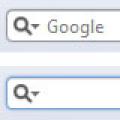 Global Attributes Attributes forms HTML5
Global Attributes Attributes forms HTML5 Introduction to JSON What the JSON TXT file
Introduction to JSON What the JSON TXT file Regular Expressions (Regexp Object) Form Check Regular JavaScript Expressions Examples
Regular Expressions (Regexp Object) Form Check Regular JavaScript Expressions Examples