How to disable forwarding to a megaphone through a personal account
Forwarding allows you to redirect the call to any other number, including stationary, when you cannot answer the call, you are not online or just forgotten the phone at home. The service is paid. It is possible to disable it in several ways.

You can disable call forwarding in the nearest megaphone salon. With yourself, you must have a passport or other identity card. The company managers will quickly disable all the necessary services, as well as advise if necessary.
You can cancel all forwarding through your mobile phone by typing ## 002 #. And also disabling the "Redirection" function in your smartphone.
Forwarding can also be disabled by calling the number of the subscriber service 0500. This will require passport data and code word.
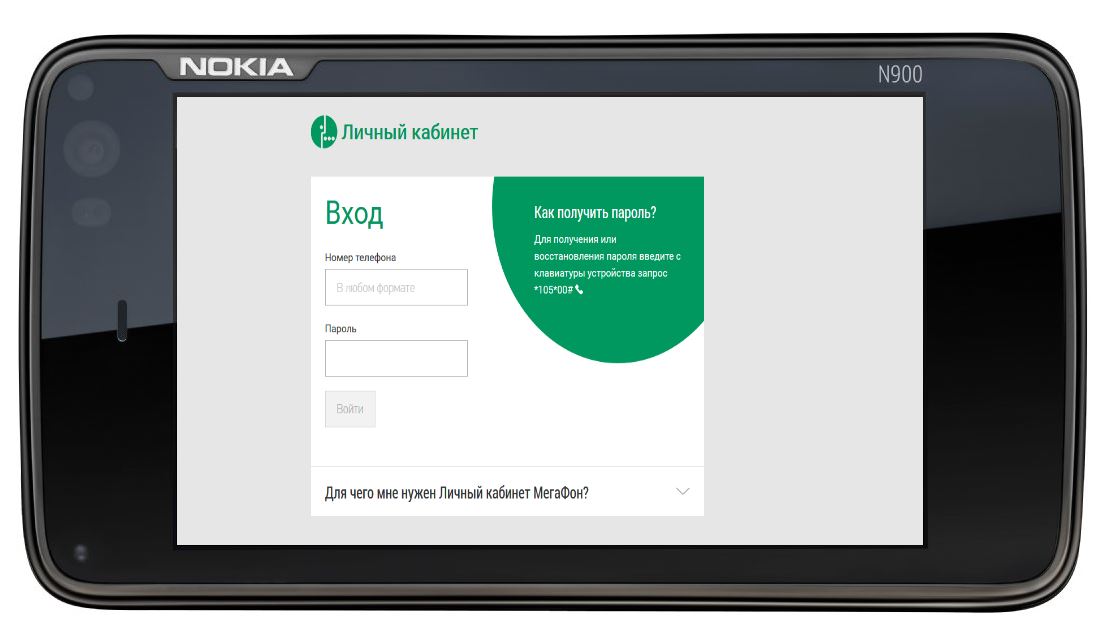
To turn off redirection through your personal account, you must log in using your username and password. The login is the phone number, the password can be ordered by SMS.
After entering your account, you must go to the "Call Forward" section and disable the service. After that, a SMS is notified of successful disconnection. Disconnection through the personal account is the fastest and most informative way.

To do this, it is necessary in the Personal Account in the "Call Forwarding" section to remove the number to which the redirection should not be carried out. If you have any difficulties, you can use aid partition.

This type of shutdown service is not provided by the cellular operator. The only thing that the operator offers is to turn off the type:
- Disable dispatch by employment ##67#.
- By lack of response ##61#.
- Inaccessible ##62#.
- Disable unconditional redirection ##21#.
- Disconnect all species ##002# .
It is best to manage the service to use the user's personal account - conveniently, informative, understandable.
 Service "Prohibition of Calls" from MegaFon
Service "Prohibition of Calls" from MegaFon Tele Support Service2: Free Phone
Tele Support Service2: Free Phone How to connect bluetooth headphones to a computer?
How to connect bluetooth headphones to a computer?