How to connect the Internet to a computer via phone
Modern phones are able to perform a variety of tasks and greatly simplify our lives. For example, using the phone you can connect the Internet to the computer. In this article, we consider this particular case.
Method No. 1. Phone as Wi-Fi Access Point.
If you have a laptop or your stationary computer equipped with a Wi-Fi module, then for you the easiest way to connect the Internet to a computer through the phone will be Wi-Fi access point. Modern phones are able to create Wi-Fi access points and distribute the Internet through them, which they, in turn, receive from the mobile operator using, 3G or LTE.
In this article, we will demonstrate how this is done on the example of the Android operating system. First you need to open Android settings and find a section there called "Other Networks". In some cases, this section may have a different name. For example, on the phones with the original Android shell, it is called "more."
In the "Other Networks" section, you need to open the "Modem and Access Point" section (this section may be called "modem", "Access point", "Modem mode" or "Connect Access Point").
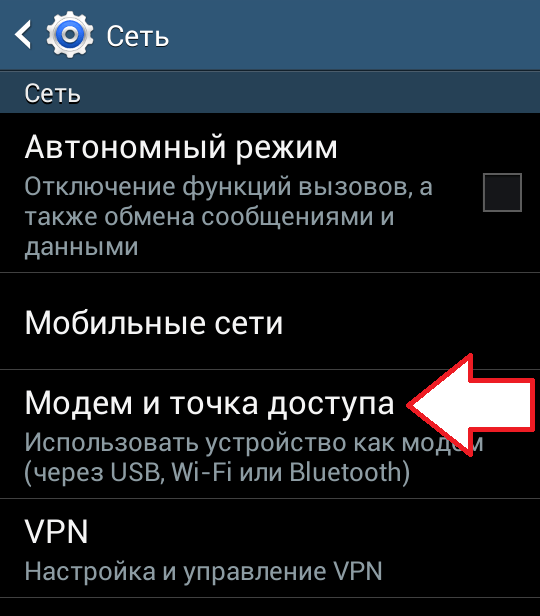
In the "Modem and Access Point" section, turn on the "Mobile Access Point" function.
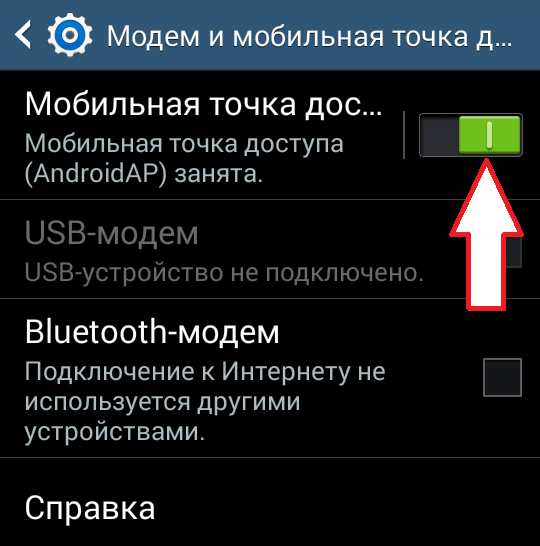
After enabling this feature, your phone will create a Wi-Fi access point. In order to connect to it, you need to see the name Wi-Fi network and password. To do this, open the section "Mobile Access Point".
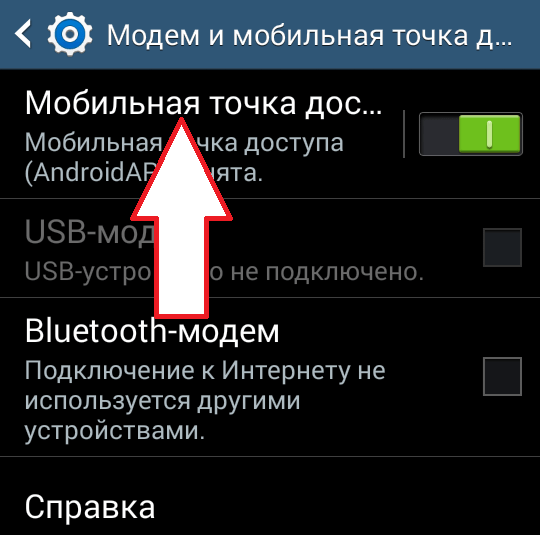
This section will indicate the name of the access point and password from it. Using this data, you can connect to the created Wi-Fi access point and access the Internet on your computer.
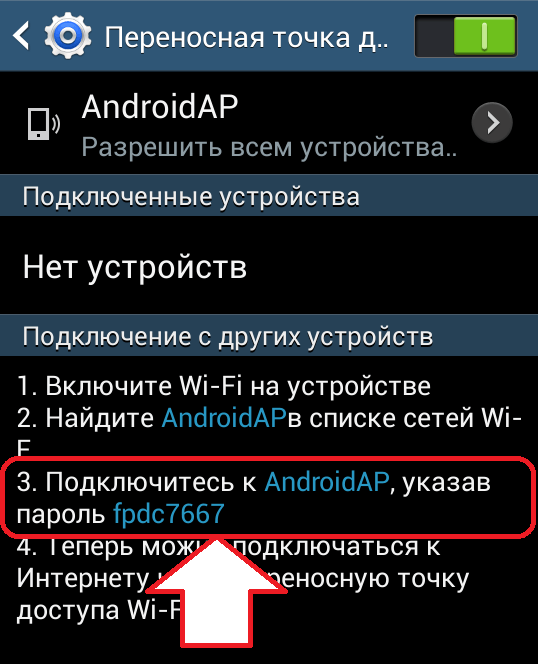
Method No. 2. Phone as a USB modem.
You can also use your phone as a USB modem. In this case, you can connect the Internet to the computer via the phone, even if there is no Wi-Fi module on the computer. In this case, use the phone as a USB modem is even easier than as Wi-Fi access point. Below we will demonstrate how this is done, on the example of the phone on Android.
First you need to connect your phone to the computer using a USB cable. After the phone is determined by the system, you need to open Android settings on the phone and go to the "Other Web - Modem and Access Point" section, just as we described above. In this section, you need to enable the "USB modem" feature.
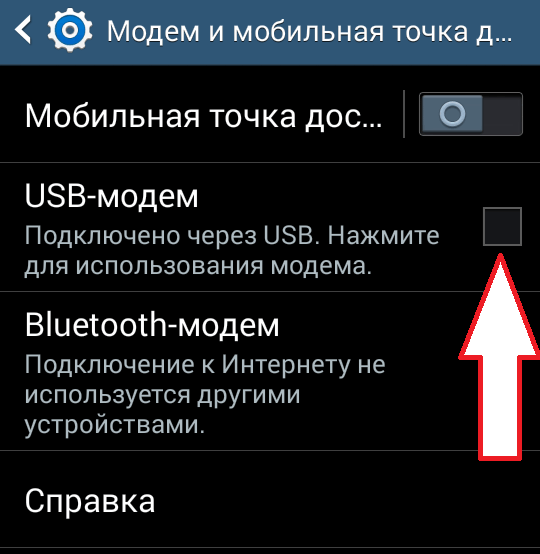
After that, your system must determine the USB modem itself and connect. Usually, after turning on the "USB modem" function, the Internet appears on the computer after a couple of seconds.
 Service "Prohibition of Calls" from MegaFon
Service "Prohibition of Calls" from MegaFon Tele Support Service2: Free Phone
Tele Support Service2: Free Phone How to connect bluetooth headphones to a computer?
How to connect bluetooth headphones to a computer?