How to use radar service on megaphone
Services to determine the location of other subscribers have long been included in the proposals of all mobile operators. MegaFon provides its users with access to this option by connecting one of the functions under the general name "Radar". As the "radar" acts, what kind of type it happens, how to use it correctly, how to connect it and disconnect it in our article.
The service of the radar from the megaphone makes it possible to determine the location of other subscribers. Request the coordinates and see them in SMS description or on the map you can connect one of the options for the service. Requests work not only within the network of one operator. When the service is activated, you can find out the location of subscribers of other providers - MTS, Beeline and Tele2.
Packets of services "Radar" are intended for users of individuals. We invite corporate clients to pay attention to the Cadrov Control Service.
What are views?
MegaFon provides access to the service in four different variations:
- Radar Light.
- Radar.
- Radar +.
- Personnel control.
Radar Light Designed for subscribers of individuals and is a minimum package with permission to control one number using one request for days.
Radar It is also intended for individuals. Using this package provides access to an unlimited number of requests for the location of subscribers, but limits the number of monitored numbers - not more than 5.
Radar +. Specifies on tariffs for individuals and complements the main package of "Radar" the possibility of compiling and viewing routes of tracked subscribers, as well as the creation of "geographic zones" with SMS alert in case the user left such a zone.
The main site of the service radar for individuals is located on the link https://radar.megafon.ru.
Control of personnel - This is a service intended for corporate clients that allows you to monitor finding and moving vehicles and employees of the company. For example, the tariff "Basic" allows 2 times a day to request the location of subscribers added to the main list for control. Actual details and services need to be specified on the company's website. A separate specialized site https:/kk.megafon.ru is dedicated to the service control service.
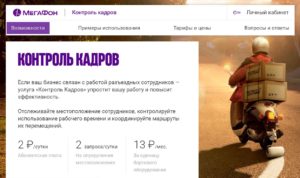
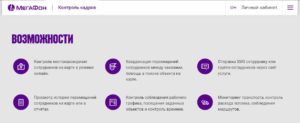
Important! MTS does not allow to make requests for the location of their subscribers more often than 100 times within 1 day.
How much is?
How much is the connection and use of services for determining the location of subscribers? The cost of services is as follows:
Activation or connection service is free.
Optimal use
Radar service is available on any devices. If it is a regular mobile phone, then after sending a request or when the monitored number is released from a given geographic area (on the Radar + Tariff), information SMS will be received.

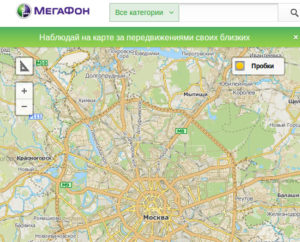
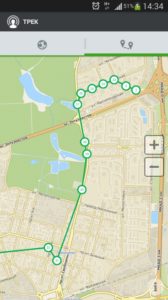
If, in addition to the service, you will use the web interface of your PC, then after authorization on the service page, you will be available map with a visual location of the subscriber, a query history and its routes (depending on the option of the connected service).
Mobile applications
If you have a smartphone or a tablet with access to the global network, then for more convenient and complete use of the service you need to download, install and log in in the special application "Radar" from MegaFon.
You can download the application at the following addresses:
- https://itunes.apple.com/ru/app/radar/id468609724?platform\u003dipad&preservescrollposition\u003dtrue&platform\u003diPad#platform/ipad&platform\u003diPad - for those who use the iPhone, iPod Touch and iPad from Apple.
- https://play.google.com/store/apps/details?id\u003dcom.megafon.maps&hl\u003dru.
Important! The accuracy of the definition depends on many factors (terrain relief, density of development, the number of base stations) and can significantly differ from the real position of the subscriber.
To make the definition more accurate, you need to install additional software to the trackable device, which will use data not only by cellular base stations, but also be able to use additional modules - Wi-Fi and GPS / GLONAS to clarify the coordinates. When using this application, accuracy increases and the discrepancy with the real location of the device is reduced to just a few meters. The application is called MegaFon Tracker and is available for download at the following addresses:
- https://itunes.apple.com/tj/App/MegafonTreaker/id1020626367 - For those who use Apple iPhone and iPad.
- https://play.google.com/store/apps/details?id\u003dcom.megalabs.trkr - For those who use on Android on their devices.
How to connect?
In order to start using the Radar service to determine the location of subscribers of cellular operators, you can activate the service in one of its options in such ways:
- Personally contact the salon or the operator's office.
- By calling the megaphone hotline by 0500 number (for megaphone subscribers) or number 8 800 550-05-00 (for calls from other operators).
- Register on the site of the service https://radar.megafon.ru and pass authorization. Then choose the service option there.
- Install a radar mobile application and logged on your mobile device.
- Activate the service with the help of short commands from your number:
- Connect Radar Light Team * 566 * 56 #.
- Connect the radar command * 566 # or * 102 #.
- Connect radar plus command * 256 #

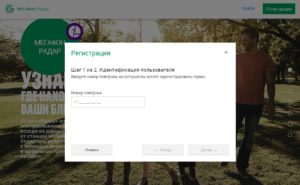
Connecting the service Control Frames is made after authorization and registration on the service site at https://kk.megafon.ru or using a call to a hotline, as well as with personal access to the operator's salons.
Important! Do not forget that the radar service requires confirmation of access to tracking from the device you are going to control, and the personnel control service may require the installation of additional equipment.
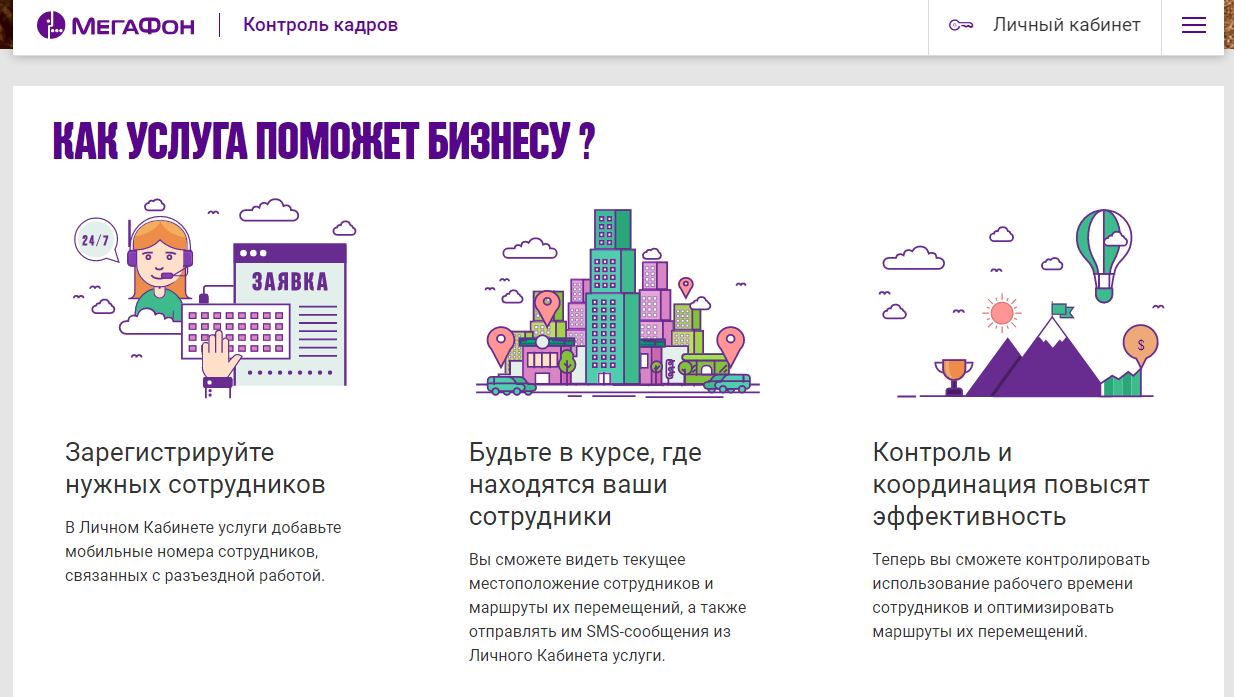
How to manage services?
In order for the device to be monitored, you need to send a confirmation to the location resolution request.
If you want to prohibit tracking your device, you need to send the * 566 * 8 # command and follow the on-screen menu prompts.
Managing a personnel control is carried out using the settings in the Personal Account on the Service Website. Documents (application application, application for transport monitoring function, equipment for the supply of equipment and others) can be downloaded on the website of the service.
How to turn off?
To disable the radar service, you can use several options:
- Refuse to use through the personal account on the Radar service site.
- Personally contact representatives of the company in the cabin or.
- From the service management section in a mobile application on your device.
- Using sending USSD commands to the operator:
- * 505 * 0 * 192 # - a combination for turning off the radar.
- * 505 * 0 * 3790 # - a combination for disconnecting radar +.
Radar Light Disable does not require - just delete your mobile application from your device if you installed it.
Disabling personnel control is made with personal access to the company's employee or from its office on the company's web service.
 Service "Prohibition of Calls" from MegaFon
Service "Prohibition of Calls" from MegaFon Tele Support Service2: Free Phone
Tele Support Service2: Free Phone How to connect bluetooth headphones to a computer?
How to connect bluetooth headphones to a computer?