How to listen to voice message on megaphone - service cost
Often we skip the important calls due to the loading of the line, discharged mobile phone or lack of a network. If such a situation is familiar to you and you wish to always stay in touch, the best solution for you will be the connection of the MegaFon voicemail. And how to use the service and how to listen to the voice message on Megaphone, you will learn from this article.
Characteristic of service
Immediately after installing the service, the "Subscriber is not available" is activated on the automatic mode. If you wish, you can change the type of forwarding. In total, there are four types of call redirects to megaphone:
- Unconditional - all incoming falls on the mail, even if the number is available;
- "Number is busy" - calls are redirected to the voicemail number if the line is busy;
- "No answer" - the call will be redirected if there is no answer within 30 seconds;
- "Subscriber is not available" - the call will be forwarded to the answering machine if the phone is turned off.
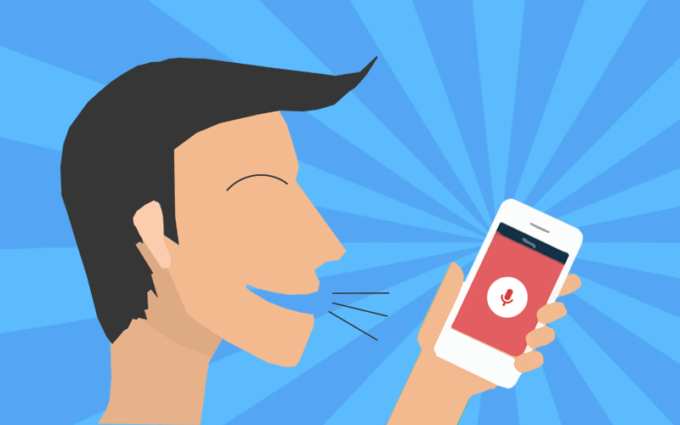
At the moment, activate the service is not possible, as it is listed by the mobile operator in archival options. However, the new service "who called" can be an excellent replacement of the answering machine, we will talk about it a little later.
Users who have the service have been connected earlier can continue to use it. The activated option continues to function without any changes. The subscriber, as before, is available not only listening to voice messages, but also change the redirection itself.
To replace the type of call redirection, you must send the following digital combination: * * forwarding password* Telephone number # and "Call" key. Each type of redirect has its own password:
- 21 - unconditional;
- 61 - "No answer";
- 67 - "Subscriber is busy";
- 62 - "Subscriber is not available."
Changing the type of answering machine is provided free of charge.

With these numbers, you can not only listen to messages, but also check how much SMS is in your mailbox. It is worth noting that here you can remove unnecessary messages.
You can listen to you to listen to you in the Personal Cabinet Megaphone. They can be found by turning into the "Voice Mail" tab. Also in the LC you can save or delete letters.
In independence, what type of mail check you have chosen, in any case the cost of the service will be zero rubles. Appeal to the service is not limited, that is, to contact the service is possible an unlimited number of times.

If you decide to deactivate the option, remember that the re-connection will be impossible. To disable the service, you can use the following ways:
- send a USSD command * 845 * 0 # and press the "Call" key;
- deactivate the function in your LC, after passing to the appropriate section;
- make a call to the operator to the number 0500 and ask to turn off the service.
Alternative to voice mail - the option "Who called?"

Since it will not be possible to re-activate the service, as it is entered into archived, if necessary, you can activate a newer service "Who called?".
This option is an updated analogue of GP and is available on any megaphone tariff plans. The option does not require any additional settings. But if you want to know more about the service, you can always consult with an employee of technical support at 0500 or 8 800 550-05-00.
To listen to the messages addressed to you, simply dial 0525 and follow the prompts of the online assistant.
 Service "Prohibition of Calls" from MegaFon
Service "Prohibition of Calls" from MegaFon Tele Support Service2: Free Phone
Tele Support Service2: Free Phone How to connect bluetooth headphones to a computer?
How to connect bluetooth headphones to a computer?