How to install the application on Windows Phone
The developers of operating systems seek to make them as intuitive and user-friendly and convenient for users, and Microsoft employees are no exception. Windows Phone is quite easy to use, so install applications when working with it is the case of a pair of clicks. However, sometimes users have problems, so we will consider the process of installing programs in more detail.
To install the application on Windows Phone from the Windows Store brand store, you need to perform a number of simple actions:
Step 1. Run the app store from the master menu of the smartphone
Step 2.. Select the desired program or game and click the button " Is free"(Options" Buy", If the application is paid, and" Set"If it has already been installed on the device already)
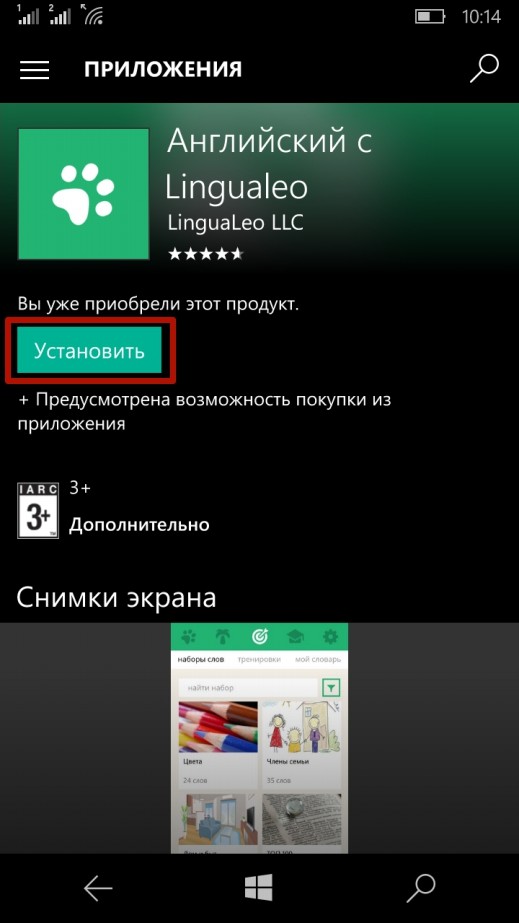
Step 3.. Wait until the utility will be downloaded and not installed on a smartphone.
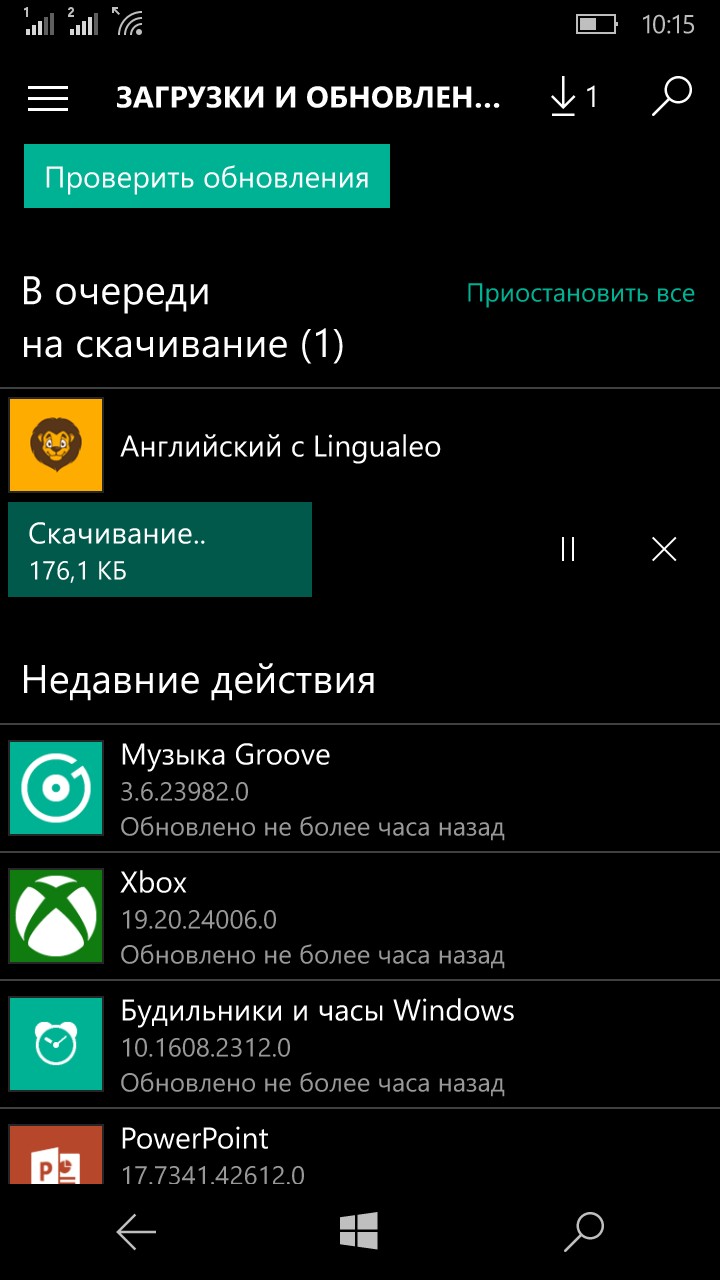
Step 4.. Run a program from the store or the main phone menu
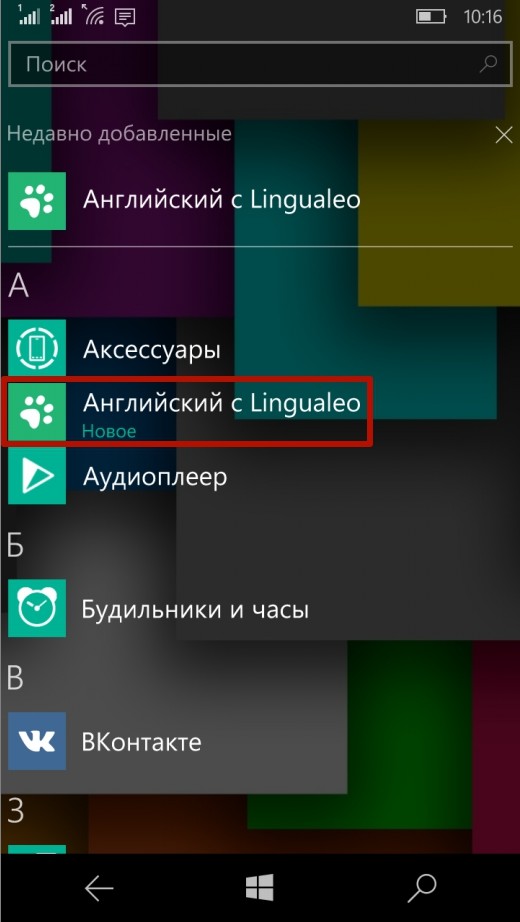
Installing XAP files
* .Xap format applications can be installed from a computer by connecting it with a smartphone. To do this, you will need the SDK package for Windows Phone 8, which can be downloaded from the official Microsoft website. After downloading and installing a package on the computer, a number of utilities will appear, including Windows Phone Application Deployment, which is needed to install the program on Windows background. The sequence of actions is as follows:
Step 1. Run the application parameters in the smartphone, go to category " Update and security", Choose the item" For developers", Set the switch near the inscription" Developer mode"And click the" Yes»
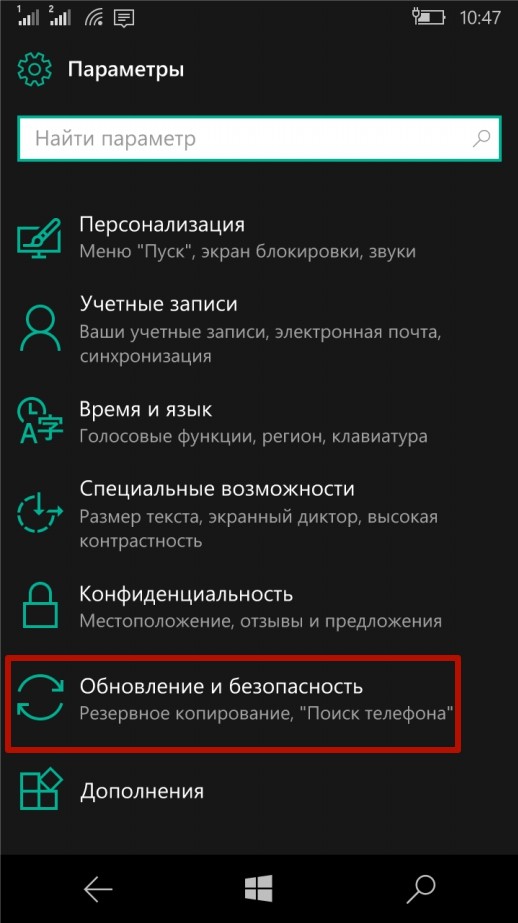
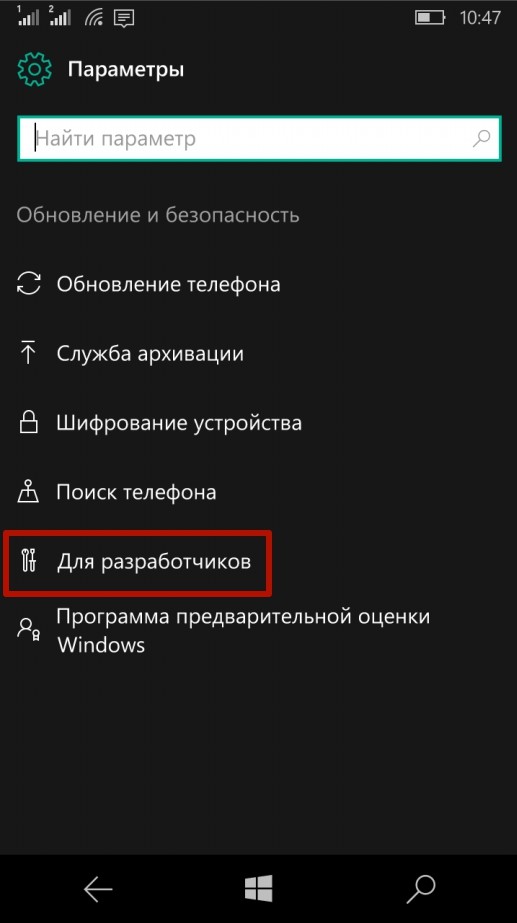
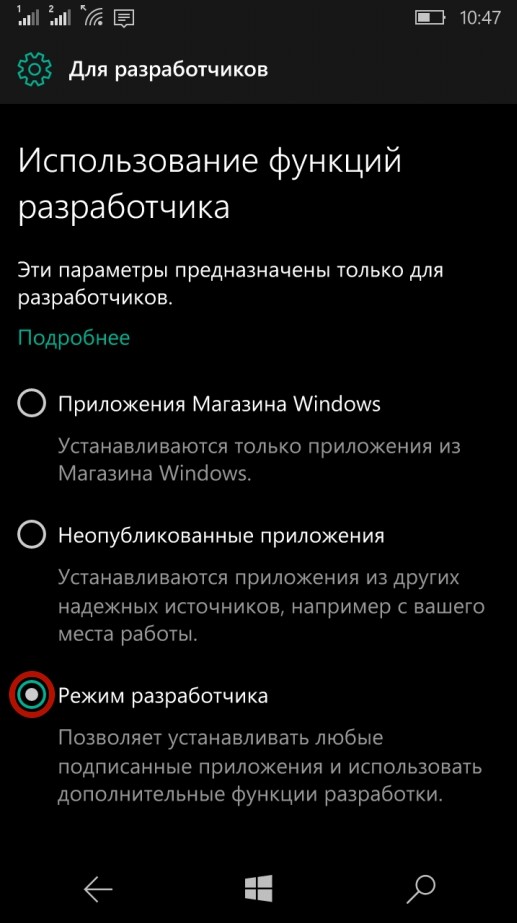
Step 2.. Run on the computer program Windows Phone Application Deployment, connect your smartphone with a unlocked screen to it, select the application to be installed on the device, and click the " Expand»
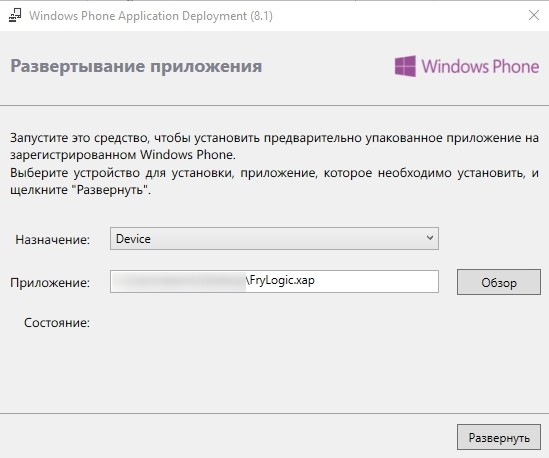
Step 3.. Wait for the installation of the installation utility to the phone (during the process the screen screen must be unlocked)
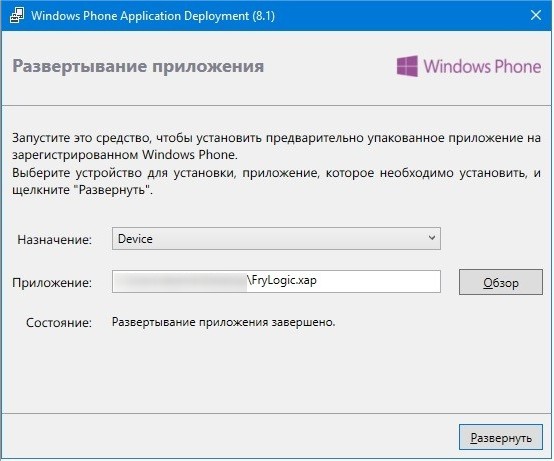
Step 4.. Disable smartphone from a computer and check the installed application in the main menu
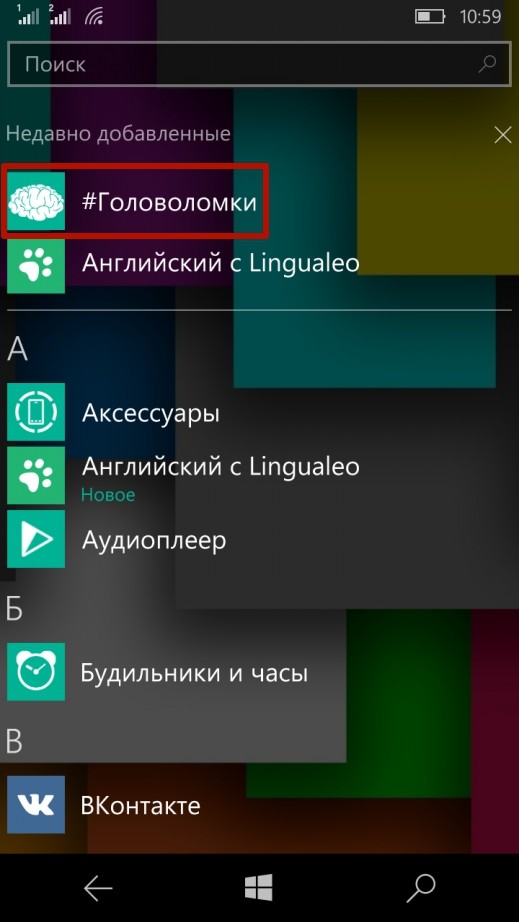
Install Android Applications on Windows Mobile
Microsoft has been developing a project Astoria.which could enable users to install applications on Windows 10 Mobileoriginally designed for Android OS. However, as a result, the work on the project was stopped, so at the moment it is impossible to install and launch Android programs on smartphones running Windows Mobile.
 Service "Prohibition of Calls" from MegaFon
Service "Prohibition of Calls" from MegaFon Tele Support Service2: Free Phone
Tele Support Service2: Free Phone How to connect bluetooth headphones to a computer?
How to connect bluetooth headphones to a computer?