How to use the Internet for android for free
It has reached an unprecedented level, and an increasing number of people use a tablet or smartphone to enter the World Wide Web. To date, cellular operators provide their Internet subscribers at speeds comparable to wired access. Tariffs are becoming cheaper, and unlimited Internet costs several hundred rubles per month.
There are no hopeless situations
But sometimes, often at a very inappropriate moment, when it is urgently needed to enter the network, the money in the account ends. Or, for example, you went to another region or a country where roaming tariffs are operating and to enter the Internet is worth a lot of money. What to do? Is it possible to use the Internet for free? Read how this can be done on Android, having no penny on the account.
Ask a friend
First of all, you can ask friends who have money in the account so that they share their traffic. How? If they own smartphones, you can use the wireless access point mode. On our site we published articles, how to distribute Wi-Fi with Android and iPad, you can find all the details in them.
Recall briefly the essence of the process. On Android, enable settings - wireless networks - more - modem mode - Wi-Fi access point. On iOS - Settings - Cellular communication - Cell data - modem mode. Ask to provide you with a password and connect to. If friends have no smartphone, you can lend a time-card at a time. Do not forget to thank your Savior.
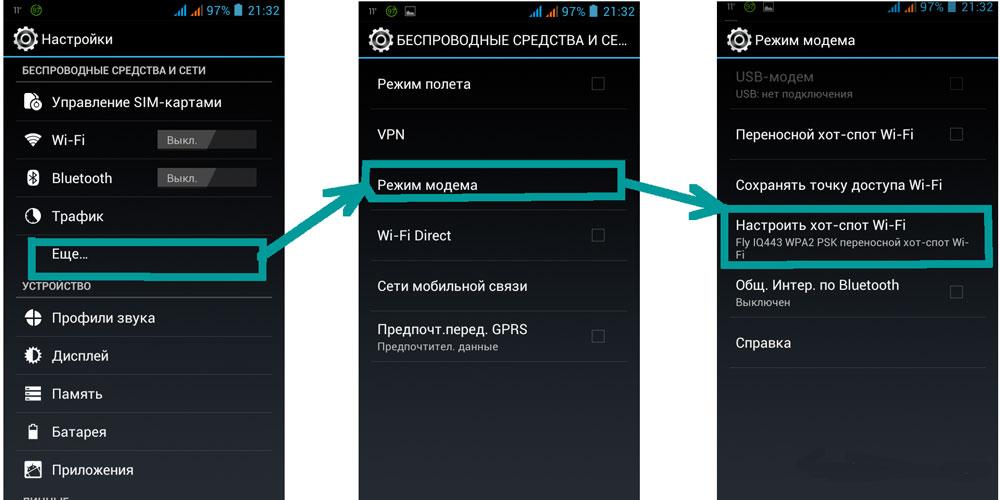
Public access point
In many public places (for example, in stores, train stations, squares, cafes, restaurants and bars) have a free hotspot. For the sake of decency, you can make a small order - for example, a cup of coffee or tea, and at this time sit on the Internet through the tablet. In some cases, the network is focused that people from the street do not take advantage. You can ask for a waiter or bartender access code. Some owners do not bother with the installation of the password, and everything remains open to everyone. In this case, it is even not necessary to place an order, you can use the free network on the street. Well, if you are somewhere near the station - just come in and use.

Applications for finding free access points
If you are in an unfamiliar city and do not know where you can find an access point or do not want to run in search of a cherished plate, you can program that contain the database of public hotspots.
One of the best in your way is Osmino Wi-Fi. The application contains a database from more than 20 million points in 50 countries around the world. All access points are applied to the card, so you will know exactly where they are located. The database that was created by the users themselves can be downloaded in the device's memory. The "Augmented Reality" function allows you to instantly find access points around yourself. You can make a note on the map. The program does not require the Internet.
After entering the program menu, the Android tablet scans the air for the presence of Wi-Fi networks. If the access point is discovered nearby, the device will connect to it automatically.
Hack a neighbor
The last option is not the most reliable and honest, but having the right to exist. You can try using a special program to a Wi-Fi network. It will work out if the owner does not tense to come up with a difficult password. One of the most popular programs on android, hacking wireless Internet networks, is WIBR. The base of the most popular passwords is triggered in the program's memory, and if one of them is suitable, you can connect. But, again, call you to prudence.
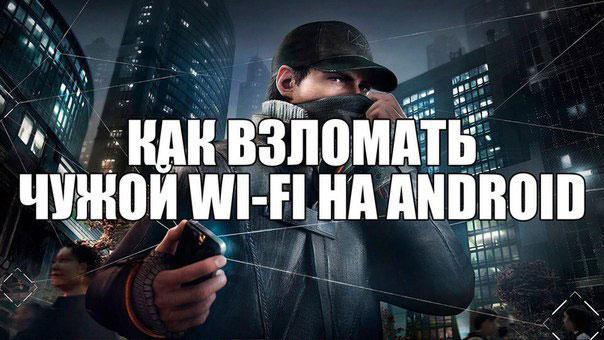
Conclusion
As you can see, use free internet on Android is quite possible. The most reliable option in an unfamiliar place - using the OSMINO Wi-Fi program. If you just do not go on a deserted island, then almost in any city of the world will be able to find a place to make a free access to the global network.
Similar articles

Entry Today the Internet is used on various devices, ranging from telephones and ending with TVs. Most people have at home high-speed connection and a Wi-Fi router, which can distribute the Internet to all devices in the house. But sometimes it happens that the signal disappears somewhere, fails the router, the line is broken or just forgot to pay. And here I urgently need to use the information in
 Service "Prohibition of Calls" from MegaFon
Service "Prohibition of Calls" from MegaFon Tele Support Service2: Free Phone
Tele Support Service2: Free Phone How to connect bluetooth headphones to a computer?
How to connect bluetooth headphones to a computer?