How to download windows 7 in safe mode and what is needed
Greetings to you, my favorite readers, dear guests of the site, computer theme lovers and just interested!
Many often ask me how Windows 7 is loaded in safe mode. I decided to sanctify this topic separately so that you remember and could practice this method. Since it is very important for any user, even novice level. So let's go!
Why do you need a secure mode?
The laptop often has to perform operations in such an operating system mode that allows you to affect system files before activating them. Therefore, it is necessary to start the OS in safe mode.
This chip allows you to more subtly customize the system, as well as eliminate errors caused by the shell failure. When loading in this mode, the activation of system files stops at Classpnp.sys. That is, then you can operate in these data without fearing to fill the system and see the blue screen.
How to enter it?
To enter the secure mode, you need to restart the computer, and when you boot, press the F8 key. We will see this screen.
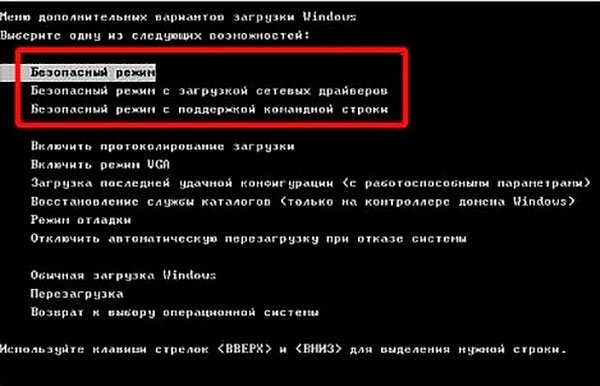
If F8 does not work, there is another, an alternative way.
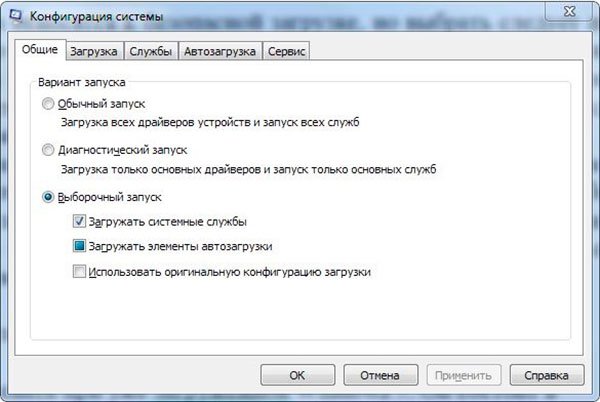
Go to the download tab and install a checkbox in safe mode there.
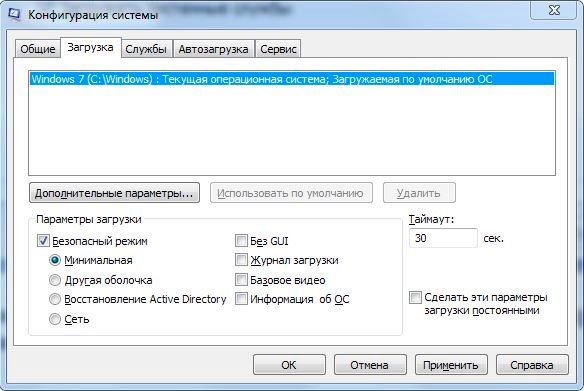
Afterword

Understand, due to the lack of knowledge, you can harm the system and will have to reinstall. Therefore, it is better to initially read the information about this. For example, on my blog. Doing anything with the registry can generally completely break the systematics of Windows, and then you lose both the OS and the system. Or, even worse, spoil the security settings that the attackers can use to penetrate your computer.

It happens that the computer begins to slow down in safe mode. It does not matter what kind of company you are, asus or hp. Much more important, what is your hard drive. If his speed is small, then in any case will slow down work due to a large amount of data. Therefore, I always advise for laptops to buy Winchesters SSD series. They are certainly expensive, however, they have a steadily high work.

Sometimes it happens that the system is stuck on welcome. That is, on the inscription itself. Responsibility for it falls on disk.sys. That is, the system cannot read the configuration parameters from it. In this case, you will have to fully restore the system from the recovery point or demolition it and put it again. This happens due to viral programs that can damage this file, and in turn, it will resort the start of the system.

If you have problems with starting a safe mode, try to restore the system from the very first recovery point. This helps in most cases. This at least eliminates the fact that in the root folder of the system there are conflicting files that simply slow down and do not give it normally starts. But then try to enter the safe mode.
 Service "Prohibition of Calls" from MegaFon
Service "Prohibition of Calls" from MegaFon Tele Support Service2: Free Phone
Tele Support Service2: Free Phone How to connect bluetooth headphones to a computer?
How to connect bluetooth headphones to a computer?