The computer reboots when booting Windows
If you turn on the computer, and it suddenly reboots, hardly time to show the Windows start-up screen is not very pleasant. If this happens constantly or your PC is generally refused to boot as it should, you need to urgently take action on "treatment". The main problem is that the computer may behave this for a variety of reasons.
Immediately and unequivocally understand where the source of such "lags" lies - difficult. But there are some of the most likely options that should be checked first. It:
- overheating for a variety of reasons;
- recently installed new equipment;
- weak contact of the connectors and plugs;
- problems in the operation of the power supply;
- failures in software.
Now consider all the options separately by starting with the components of Windows itself.
Reboot due to failure in the OS
If your PC started to constantly perform restart at startup, it is worth contacting the boot disk with the operating system. If you do not have this, it can always be borrowing from acquaintances or download the official trial version of Windows and write a DVD on the clean disc.
So, the disk is, and the computer is still rebooted immediately after the Windows greeting screen. Task: boot from the DVD and do some operations. It is worth noting that if the computer is still rebooting, this method must be tested first, but it helps it is not too often. In any case, try to try, especially if the disk is at hand.
To run from DVD when the download screen is the first screen (where information about the motherboard, hard disks and RAM volumes appears), press the F12 key. In most computers and laptops, it displays the boot priority screen, where you need to select a Windows disk (or USB flash drive if you).
When booting an OS from the media on the first screen there will be a "Restore" button.
On it and you need to click. If the question of the reassignment of the drive letters appears, respond to affirmatively, and then select your version of the installed Windows from the drop-down list.
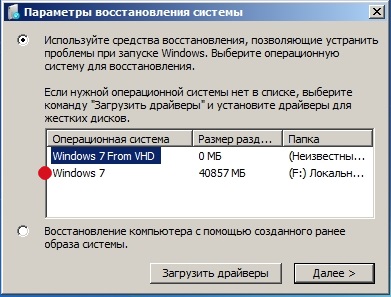
In the picture, only an example. Your computer will display this information a bit different.
On the next screen you need to select "Start Restoring" and just wait when smart Windows 7 will independently examine possible error correction options when loading.
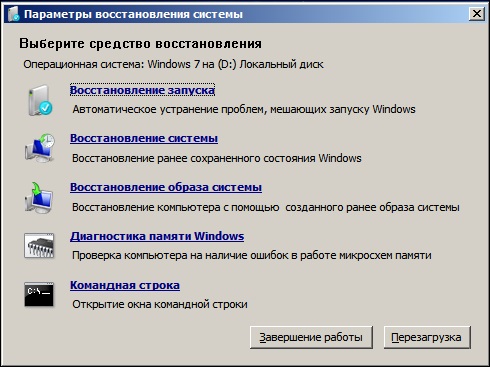
Can help, or maybe not. If it does not help, there is another option. Do previous steps, just this time use the "Command Line" item (the one below).
Depending on which disk is your installed Windows, enter this letter with a colon and press the Enter key (C: - for the C disc). Next, use in order of the command:
- CD \\ Windows \\ System32 \\ Config
- MD Backup.
- copy *. * Backup
- CD RegBack
- copy *. * ..
Reboot. With the next boot, everything should be ok. If not, the computer reboots at all because of the operating system.
Search for other reasons
If the PC restarts when starting OS and does it all the time, it is worth thinking about the notorious overheating. Still, the computer also requires care and without adequate care sooner or later will begin to give failures. At a minimum, it is worth cleaning it from dust, change the thermal chaser on the processor, to pay attention to whether the coolers are well rotated. Maybe they should be replaced with new or at least change the oil in them.
No need to forget about the video card. It also has its own processor and radiator. The first can have a dry thermal pass, and the second to score dust. The cooler on the card can also stop.
By the way: think about how your system unit is located. If it is near the hot battery or is actually in a closed space of a computer table, then this may also be the cause of overheating.
What other options? The first thing you can do is if the computer is often rebooted when loading - check all contacts, wires, plugs, connectors. Li - suddenly one of them is easy to fit. Moreover, we are talking about the connectors on the "hardware" - the motherboard, for example. Something during startup can interfere with the normal system load.
Overheating can occur in the power supply. It is better not to disassemble it, but attributed to repair. Faulty is better replaced by a new appropriate power. Finally, if the PC began to arbitrarily run restart literally yesterday after installing a new hard disk or a video card or even a printer - try disable this equipment and turn on the computer without it.
(Visited 62 891 TIMES, 16 VISITS TODAY)
 Service "Prohibition of Calls" from MegaFon
Service "Prohibition of Calls" from MegaFon Tele Support Service2: Free Phone
Tele Support Service2: Free Phone How to connect bluetooth headphones to a computer?
How to connect bluetooth headphones to a computer?