Mobile modem firmware under all SIM
In the modern world, the Internet is simply the necessary thing. But, unfortunately, it is not always possible to use unlimited home internet. Fortunately, the development of mobile networks has reached such a level that in many settlements by mobile Internet to use much more convenient. Already in many cities there is a coating of the fourth generation networks, and the 3G network has long become almost the norm. Even if you have a wired connection, but you regularly travel, connecting through a cellular operator - not someone else's theme for you.
All major operators, whether MTS, Beeline or Megaphone, offer profitable solutions, selling at an affordable price a set of equipment in the form of a mobile modem with a SIM card. But one of the biggest drawbacks of such proposals is that such a modem will be able to work with a sim card of only one operator, in the network of salons you purchased it. In addition, it often happens that over time, rates may seem not very attractive, and the ability to establish a card of another operator, simply not, since work in other networks is blocked. In this case, you can flash modem for use in networks of any operator. You do not have to make complex manipulations, everything is quite simple, you will need only a little attentiveness and, literally, a few minutes of time. We invite you to familiarize yourself with the instructions, how to flash a mobile modem to use any operator in networks.
How to flash a mobile modem for any network - in the article below
Preparatory stage
You should begin with the fact that almost the same models are sold in the salons of all operators. Therefore, the instruction will be valid for the firmware of the device of any operator, whether MTS or Beeline. It is also worth mentioning that the overwhelming majority of modems were issued by Huawei. In some cases, the ZTE can be met. Since the procedure is somewhat different, we will analyze the features of the firmware of the Huawei and ZTE modems separately.

Huawei.
The principle by which each of the operators blocks the operation of the modem in third-party networks is to install a modified firmware that blocks the operation in the network of another operator. When using a third-party SIM card, a message is issued about the impossibility of work. In order to remove this restriction, we will need to download the following software to your computer:
- Special IMEI-code calculator utility for the Huawei device generating special unlock codes with IMEI-code.
- The original firmware from Huawei for your modem model, in which the lock is removed.
- Special software to select a connection profile - in other words, a modem software shell that we see when it is connected to a computer.
ZTE
With ZTE modems, everything is somewhat simpler. In most cases, it will be enough for you to download the firmware that you then set by running the installer. In some points you have to download an additional utility for unlocking. After that, you can use a SIM card of any operator.
Selecting the firmware method
There are two ways to firmware MTS modem or Beeline for use in any networks: free and paid. When using the first, the procedure is somewhat different for different manufacturers. In the second case, the procedure does not differ, since you use the universal application, thanks to which unlocking and flashing the modem of any manufacturer is possible. Let's stop more on each of them.
Free firmware method
Huawei modem firmware

ZTE modem firmware
With the ZTE modems, the situation is even easier. In most cases, it will only be enough to install a new firmware, start the installer and select the port through which the modem is connected to the computer. In some cases, you can even do only to the "Connection Manager" utility from the modem developer.
Paid firmware method
If for some reason you can't flash for use in different networks in the previous way, use the option specified below. The only disadvantage is that there will have to pay several euros for unlocking. But almost all MTS or Beeline mobile modems models are supported. Perform the following steps:
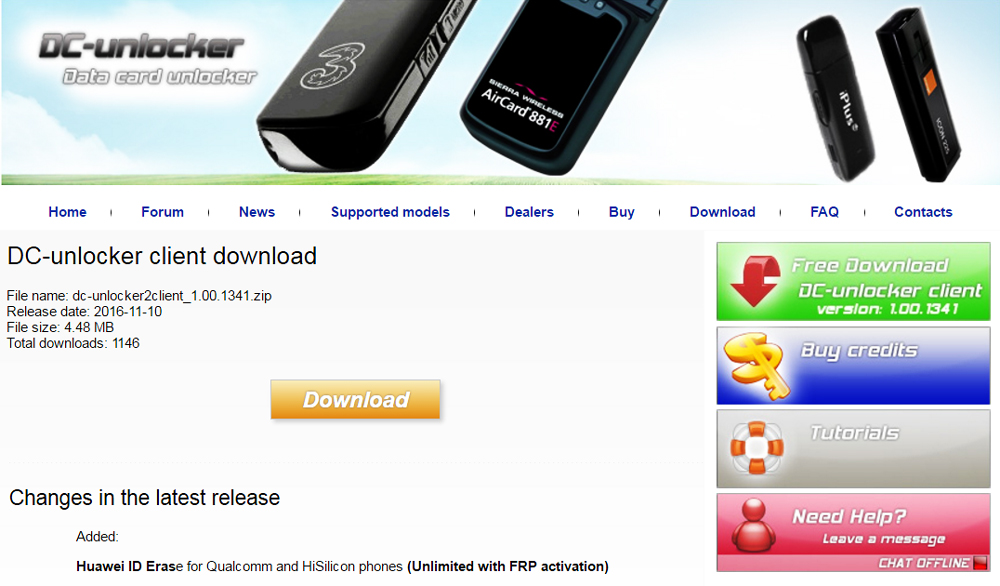
Conclusion
Mobile modem under the sims of any operator is not really very difficult. The Russian market flooded literally several Chinese models that do not differ in particular complexity. In any case, you will have two options - both free and paid. In the comments, we ask you to tell you how you managed to reflash your modem.
 Service "Prohibition of Calls" from MegaFon
Service "Prohibition of Calls" from MegaFon Tele Support Service2: Free Phone
Tele Support Service2: Free Phone How to connect bluetooth headphones to a computer?
How to connect bluetooth headphones to a computer?