What is the title tag. A detailed tutorial on using the "title" tag Writing titles
Good day, dear readers. Despite the fact that I often talk about the title tag in my articles as the most important in the internal optimization of the site, but I didn’t get around to dedicating an entire article to it.
The reason for this is simple, because I run my blog on the Blogger platform, the title is automatically generated from the title of the article, so I devoted many articles to titles in the h1 tag, and at the same time unreasonably kept silent about the HTML title tag.
As I said, the title tag is the most important tag, not only from the point of view of optimization and search engine promotion, but also from the user side. But let's start in order.
Title in English means title, so title in an HTML document is the title of the page. And this is the most important meaning of this tag. Remember, in the article I already said that absolutely any HTML document has a certain structure:
Here is the title of the page in the tags
Document technical information
Here is the main content of the site, articles that have titles in tags:
Website or article title
site content
So the Title tag is the title of the HTML document/page. We can say that it refers to the technical information about the document. This information is hidden from the eyes of users directly on the site, but all browsers and search engines use it.
How Title is Used by Browsers
If you look in the upper left corner of the browser, you will see information about the page you are currently on. If you look at a browser tab and move your mouse over it, you will also see information about the page. For example, I took my article about SEO headlines:

Everything I've highlighted in yellow in the image is the information contained within the Title tag.
How titles are used by search engines
For search engines, the title tag is also of great importance. This is the first information that the search engine receives about the content of the page. After all, we remember that the title is located almost at the very beginning of the document, and all search robots index pages from top to bottom.
Because this is the very first information that the search robot receives about our page, we should try to indicate in the title tag the most important, most accurate definition of further content.
But that is not all. Also, the search engine uses the contents of the title tag in the search results. When the user submits his request to the search engine, the latter issues a response in the form of links with a description of the resources that respond to the user's request.

If we look at the page of the found site, we will see a different heading:
Those. The search engine shows us the information contained in the title tag, while the title of the article in the h tag can be completely different.
Now the fun begins. Because the title of the page is used in the search results, it is an indicator, both for search engines and for users, of the usefulness and quality of the found resource.
What does indicator mean? If the title is uninformative, then when viewing the search results, the user may not click on the link and go to your site. In the opposite situation, if the title is overloaded with unnecessary information, then the user may also not want to go to your site. It follows from this that the title should contain very accurate information that responds to the user's query.
I won’t say that the example is perfect, and all SEO is based on nuances and it’s impossible to say anything with 100% certainty, but let’s try to figure it out (the image is clickable):

So, in red, I highlighted the more attractive links, respectively title. From the first words, I can judge that the site sells what I need and I am more likely to click on these links in the first place. Although, of course, I cannot say that these titles are ideal, because. still overloaded with unnecessary information for me. The same is true for links highlighted in blue. Why do I need an article or, for example, the brand may not be important to me at all. The presence of such information disperses my attention, and can also serve as an obstacle to progress on this request.
I highlighted the most unattractive title in gray, it is longer than it should be, so it was cut off by the search engine in the search results. Due to the large number of words, which are essentially a list of everything that is possible, the title looks very unattractive. You can’t immediately determine whether they sell exactly what I need.
Having considered these examples, we can draw conclusions about what the title should actually be in order to serve as a faithful assistant in promotion, be attractive to users, encourage them to click on the link, and also carry the most important information.
How to effectively use the title for promotion
It is clear that the title should contain keywords, but here it is important to ensure that the keywords are as close to the beginning as possible, or at all, so that the title starts with keywords. This will not only improve the clickability of the link, but also facilitate the promotion of queries.
You can use the same keyword twice in title. For example:
HTML title tag - effectively use the title of the page title.
In the example, the title keyword appears twice.
Title should not be a set of keywords, but should be a meaningful phrase.
It is very important to avoid punctuation marks inside the title, which are placed at the end of the sentence. The fact is that search engines take into account the passages in the text.
The passage is a complete thought. Those. each of our sentences is a passage. All words that are inside the sentence are taken into account by the search engine as a whole. As soon as we put a period, we separate the previous words from the next.
Therefore, it is very important not to separate your key phrases with punctuation marks that indicate the end of a sentence - a period (.), a question mark (?), an exclamation mark (!). Let's compare two headers:
HTML title tag - effectively using the page title title
HTML title tag. We effectively use the title of the page title.
In the first case, for example, my article can be found by the phrases:
- html page title
- page title tag
In the second variant, such key phrases will no longer work. There is a dot between the words, separating one passage from another.
It is worth paying close attention to the length of the title, it’s not all that simple either.
Firstly, despite the fact that it is recommended to keep within 80 characters, when calculating the title directly in the search results, the maximum length is found to be just over 60 characters. It is likely that the search engine takes into account 80 characters in the title, but always cuts off the long title in the search results. It is also worth considering that a cropped title looks less attractive than an uncut one.
Secondly, it is worth considering the density of the title. The more words it contains, the stronger the importance of the title is distributed across all the words that are in it. Accordingly, the fewer words, the more weight they acquire in the eyes of the search engine.
Therefore, try to form short, reflecting the essence of the page, but bright headings. This will not only improve positions in search engines, but also increase their click-through rate.
It follows from this that it is worth optimizing the page for one or two close queries so that the title has the maximum weight.
In this regard, the title structure
|page title|
preferable than
|Page title|Site name|.
I used the title structure from the second option for a long time, but now my title contains only the page title/article title.
By following these simple rules, you will be able to promote more effectively and attract more visitors from search engines.
P.S. Someone might think, but where does the bread in the picture? Bread is the head of everything, title is as important in website building and SEO as bread is in our lives :).
Title is the only thing more important in SEO than behavioral factors. That is why this topic should be known thoroughly, which will happen to you after reading this article.
For some queries, you can reach the top just by writing them in the Title. In ranking for non-competitive and low-frequency queries, search engines still pay special attention to the title.
What is Taytl?
The Title tag is a meta tag that contains the title of the page. It is part of the html document and is part of the block structure
. In fact, this is an alternative page title that is visible only in an open browser tab. The title is not displayed anywhere else on the page.If visually, then Title is this:
Often, search engines use it, and not H1, giving a link to the site in the search results. The traffic of the resource depends on the attractiveness of titles for the user. In conjunction with the description tag, search engines will better present the document in the search results, which has a good effect on page ranking.
Tail advance
One of the main SEO mistakes is a title written without taking into account low-frequency queries. That is, some expect to advance on demand by writing “Sony CX405” in the title. There are enough such clever people, and it is clear that such a page will not bring traffic almost completely. But if we write in the Title “Buy a Sony CX405 handycam camcorder: review, reviews and specifications”, then it is highly likely that at least one of the low-frequency speakers, for example [Sony CX405 specifications], our page will get to the top.
Here the technique is as follows - first, the search engine puts the page in the top for long queries, and if the user behavior is good for them, then this page will be put in the top for more high-frequency keys.
Primary requirements
Typically, the technical requirements for the Title are set as follows:
- It must begin with a key phrase and capitalized.
- Size - up to 120 characters.
- Valid delimiters are colon and quotation marks. The limit on commas is no more than 2 pieces. The question mark is used only for questions.
- We try to use highlights, synonyms and intents. So you can attract more traffic on the LF
- The title should differ from h1, but not too much.
And the rest of the title should be like this:
- Primary keys are applied at the beginning;
- Matches the content of the page;
- Stop words and adjectives to a minimum;
- It is better to avoid repetition of words;
- Don't forget about readability, people will see this table of contents in their browsers and on social media links;
- If your web resource is focused on a region, indicate its name in the tag;
If your headings are written in the style “title | site.ru" - it would be better to get rid of such crap. If uniqueization is really needed, then writing the site name through a dash would be preferable.
At the same time, it is best to take the main key phrase in the title in the exact direct occurrence. Of course, in the correct form from the point of view of the Russian language - that is, not “Moscow buy a green elephant”, but “buy a green elephant in Moscow”.
Why is title more important than H1?
The H1 table of contents is only the name of the material on the page, while the title reflects the essence and semantic load of the entire html document, is its name (name page). It can contain more characters than h1, include keywords and phrases. H1 cannot be too bloated so as not to take up a lot of space on the page, and you can’t cram extra low-frequency queries there, that is, for promotion, it is the title that becomes the main one.
- Title is used by search robots to collect more information about a document.
- This title is displayed in social networks when links.
- Users see it in the search results when they make requests to the search engine.
- The title can be “branded”, which will not only increase the recognition of the company, but also absolutely unique the alternative title (for example, the sentence: “Repair of refrigerators in Saratov, quickly, reliably”, for sure, is not unique, but in this form: “Repair of refrigerators in Saratov, quickly, reliably - Masterfrost", where the latter is the name of the company, is no longer repeated anywhere on the Web).
Do you need uniqueness
First, you want your Meta Title tag to be unique across the web. Although today it is difficult to achieve 100% originality in this matter. In this case, branding will help to unify the names of html documents.
Secondly, it is undesirable that he duplicates H1 and phrases from the transcription.
Thirdly, each page should be named with different titles. If one text has to be divided into several, then it would be reasonable to use the same title, but prefix it in this way: part 1, part 2 or page 1, page 2 and so on.
If these rules are ignored, the promoted page may fall under. From the point of view of the search engine, it will not contain original information, you know?
size requirements
Yandex and Gul will still “squeeze out” only a certain number of words and symbols, and no more. The snippet display options for these two search engines are different.
Yandex
The system takes into account no more than 13-14 words and displays about 70-80 characters without spaces in the sickle. The rest will simply remain out of scope and will be replaced by ellipsis.
It displays even fewer characters - about 12 words, and a total of 68-70 characters without spaces. However, recently Google has increased the width of the snippets in the search results.
There is another funny "trick" in all this. The search engine generates results depending on user requests. It follows from this that the title is a “value” that is not constant, but dynamic in impressions. Based on one or another requested phrase, the robot can return the same page, but in different positions and with different highlighted keywords. And those characters that he makes bold take up even more space, and narrow down the number of visible words in the table of contents.
The influence of browsers on the display of snippets
The visibility of snippets depends on browsers and the individual settings of each computer. Screen resolution, fonts - it all matters. Of course, there will be no significant difference in the display of characters when adjusting the zoom, a few characters at most. Other results can be obtained in mobile layout. It is difficult to predict and calculate in advance where and how the title will be shown. If only 60 characters fit its content, then the title will be almost completely displayed in the search results.
Symbols and stop words
Not every symbol carries a semantic load.
Punctuation marks
The heading may contain signs and symbols that will divide the phrase into passages.
The meaning of the word "passage": a passage is a certain sequence of words on a web document, separated by punctuation marks or html tags. If a person may not pay attention to the separating punctuation marks and perceive the phrase as a whole, then the search engine does not know how to “think” like that and analyzes individual groups of words between the characters of the passage.
What punctuation marks break up a sentence into passages: significant components for search engines are a period, a question mark and an exclamation point. The robot reads phrases separately if these characters are followed by a space and the new word begins with a capital letter.
Example: "It's cold outside! Is it possible to walk with a baby? - here the search engine will see two passages. And in the same sentence, but of this kind: “It’s cold outside! Is it possible to walk with a baby?” - one passage. The remaining punctuation marks do not affect the structure of the title in the "eyes" of search engines, but it is still not recommended to abuse them, as they hide the place for really significant words. Commas, colons, and in extreme cases dashes and quotation marks are allowed. But the fewer of them in the proposal, the better.
Stop words
Let's not go deep into the rules of the Russian language, let's remember the main thing: stop words are particles, prepositions, pronouns that do not carry any semantic load in a sentence, but are used only to link or reinforce expressions.
Search robots do not attach much importance to them. However, the queries: [what to do when your head hurts and how to get rid of it] and [what to do, your head hurts, ways to get rid of it] will give different results. Therefore, it cannot be said that stop words are not important and are completely ignored by bots. You should not part with them, but you can apply them in accordance with key queries and a readable logical structure.
These are the very basics for pleasing robots. But if you want to become a guru in writing sentences without water, I advise you to watch Ilyakhov.
Double H1 and title - is it permissible?
Quite. Until now, there are many pages where the H1 heading completely repeats the title. How does this affect rankings?
Let's go back to the definition that H1 is for people. The rest is for robots. This means that the title of the article should be absolutely human-understandable, interesting, logical, when, as in tags, “games” with keys are allowed, contrary to the listed parameters. In fact, there is nothing terrible in the fact that two tags will duplicate each other. Although some SEOs claim that this is unacceptable, the facts prove that there are many sites in the TOP that have no titles at all.
They only allow you to expand your SEO parameters, use keywords more practically, and increase the chances of successful promotion. If your H1 is so successful that it will attract the attention of users and at the same time contain key phrases, then there is every chance to break into the leading positions without filling in additional tags.
Is it possible to edit titles if the page is already indexed?
Yes. If the page is indexed and does not achieve the desired results, then it is quite possible to edit it. It is unlikely that someone would think of changing the headlines when the site is in the top and carries great traffic. But don't give up if you fail.
Change word forms, analyze queries, use more relevant, fresh ones. After all, the indicators here are always dynamic. But do not forget the main thing - so that the title does not mislead users and always matches the content. The results of the edits will not be noticeable immediately, so do not rush to draw conclusions, give the page time. This can take from 1 to 6 months.
Services to help edit snippets
There are several great tools that will help the site owner see their resource through the eyes of search engines.
One such program is the Screaming Frog SEO Spider. With its help, you can see how snippets will look in Google search results.
Another good service is serpsimulator.com, which also has a huge number of settings and will allow you to see the display of meta in search results.
Finally
The right titles are the foundation of the basics. The fastest way to increase traffic from search engines. No wonder there is a saying “Title is the head of everything”.
The Title tag is the title of the html document. Title is almost always used in search engine results. At the moment, it is very important for classic SEO and for attracting attention in social networks.
The main purpose of the Title tag is to accurately and concisely describe the content of the page content.
This element is very important how to users(when they decide whether to go to this page from the search results), as well as search engines(one of the important factors in determining the relevance of a page to certain search queries).
Optimal title tag structure
Main keyword - secondary keyword | brand name
Optimal length for search engines
Google usually displays the first 50-60 characters, or as many characters as will fit in 512 pixels. If all your titles are 55 characters, then you can expect about 95% of the pages to be fully rendered.
However, search engines may choose to display other text as well: the title in the results can be changed
- for your brand
- custom request
- or for any other reasons (for example, keyword spamming)
Why is the title tag so important?
Title has long been considered one of the most important factors among internal ranking factors (most important: page content) and it appears in 3 places:
1. Browser. Displayed at the top of your browser + in your bookmarks.
2. On search result pages. When using keywords in the title, search engines will highlight them in search results if the user has completed a query with those keywords. This gives the user more reason to click on your link.
3. On external sites. Many external sites, especially social networks, will use the title as an anchor link to your page.
For example, this is how it looks on Facebook:
And now let's figure out how best to optimize and write the title on your site.
How to properly optimize a title
- Always remember the length
As mentioned above, search engines will shorten your title if you exceed the boundary threshold. But, on the other hand, this length is not a very hard rule.
Since long titles can work much better to get traffic from social networks. And also, even if some keywords were not displayed by the search engine, this does not mean at all that they do not take any part in the ranking. Therefore, it is desirable to make the title as natural and clickable as possible, while sacrificing length.
- Put the main keywords at the beginning
According to experiments and our experience, the closer the key phrase is to the beginning of the title, the more weight it has in ranking. In addition, the likelihood that the user will click on our link in the search results increases.
- Brand Strengthening
If your brand is well-known in your target market, then in such cases, it needs to be placed in the visible area of the title so that users pay attention to it in the search results. In other cases, the brand is better added to the end of the title tag.
- Readability and emotional impact
Creating an attractive headline can help to significantly increase the number of clicks from the SERPs. When you're creating headlines, it's very important to think about all of the user interactions beyond SEO and keyword usage.
Tools that can help with title optimization
In order not to wait for how your page will look in the SERP, but to immediately get the maximum effect, we recommend using the following SERP simulation services:
As a result, you can see how the title looks in the search results:
Finally
The title tag is equally important for both , and end users. Using well-constructed and unique titles for all pages of your site will help you rank higher in the search engines.
Competent compilation of the tag
HTML tag
<span>Page Title</span> Page content
Tag
We wrote simply and clearly what the article is about. Nothing extra. At the end, the phrase "5 tips from experienced skiers" appeared in order to cover an even larger set of requests. Moreover, most likely, your article will have such a subtitle. As a rule, one article contains not one, but several more mid-frequency queries.
To correctly select these additional keys, read:
2. What it looks like in issue</h2>
<p>In the issue, it is "title" that is displayed as the title of the page. For example:</p>
<p>This tag is the first thing users see when they enter a search query. Therefore, in addition to the importance of the tag <title>for SEO optimization, it is also very important for the user. After all, on the basis of its user decides whether to go to the site or not.</p>
<h2>3. Links from social networks contain <title></h2>
<p><img src='https://i2.wp.com/zarabotat-na-sajte.ru/seo/img/title-v-socsetyah1.jpg' width="100%" loading=lazy loading=lazy></p>
<p>Or an abbreviated version without an image in VK</p>
<p><img src='https://i0.wp.com/zarabotat-na-sajte.ru/seo/img/title-v-socsetyah2.jpg' width="100%" loading=lazy loading=lazy></p>
<p><img src='https://i1.wp.com/zarabotat-na-sajte.ru/seo/img/title-v-socsetyah3.jpg' width="100%" loading=lazy loading=lazy></p>
<b>Incoming links and title</b>
<p>Incoming links to the promoted page should generally contain the words from the acceptor page's title tag. Moreover, some of the incoming links should have a direct entry, some of the links should have a partial one, some of the links should contain word forms synonyms in their anchor, and so on. This is necessary so that the promotion takes place on one request.</p>
<h2>4. How to compose a tag correctly <title></h2>
<h3>4.1. Uniqueness <title>inside the site</h3>
<p>All pages on the same site must have a different Title. Unique <title>- the key to your success in the issuance of all search engines. This is so important that you can equate it with the uniqueness of the content on the page. I want to emphasize that I mean uniqueness within a single site.</p>
<p>If you do not follow the rule of uniqueness, then this will have an extremely negative effect on the promotion of the site for this request, since this will automatically create duplicate pages on the site.</p>
<h3>4.2. <title>must match the content of the page</h3>
<p>Specify only those keywords that the page actually answers. With the introduction of behavioral factors, this began to influence positions in the issue even more strongly.</p>
<p>For example, a user visits a page with a title that meets his requirements, and the content of the page is completely different, then it is logical to assume that the majority will simply close the page and continue to search for information in a search engine. As a result, the behavioral picture of such a resource will quickly deteriorate, which in the end can negatively affect the position of the entire site as a whole.</p>
<h3>4.3. Order of keywords in a tag <title>has the meaning</h3>
<p>First word in tag <title>the most significant for the search engine, therefore, in the first place it is necessary to use the most important keyword on the page.</p>
<p>It is also worth noting that if some related keywords do not quite fit the content of the page, then it may be worth not specifying them at all, even at the end of the title, this enhances the importance of the first keyword.</p>
<h3>4.4. Adequate length <title></h3>
<p>Number of words in <title>should not exceed 5-6. The optimal number of characters in the title according to the PS is 70. This figure is usually used to compose the title tag for the main page. For internal pages, its length is slightly less - 40-60 characters. But again, this is just a recommendation. If there is a need to make a title of 120 characters, then make it 120 characters. Everything that is done for the benefit of users is rewarded and encouraged.</p>
<h3>4.5. Punctuation marks</h3>
<p>Use punctuation marks in your <title>only if it is absolutely necessary, and there is confidence that the search engine will correctly evaluate the idea that you wanted to convey to visitors. The point is that punctuation marks can break the tag <title>into different semantic parts. A person can understand this, but a search engine can understand everything in a completely different way.</p>
<h3>4.6. Don't use useless words</h3>
<p>Never include words like "homepage" in the title. This is useless garbage for users. There are chances of being pessimized in passing off as an abuse of such words. The title should be all about the case.</p>
<h3>4.7. Specify <title>, if it's necessary</h3>
<p>Don't make a single word title. For example, many sites have a "articles" section. If you pay attention, many sites make a serious mistake and have a title in the form of a single word "articles", but this is absolutely contrary to common sense. This word clearly needs clarification. For example, "articles about football" - if your football theme will look much more understandable. And it is even better to supplement this with one more more clarifying word.</p>
<h3>4.8. Duplication can be helpful</h3>
<p>Sometimes it is very useful to indicate the name of your company at the end of the title. For example, " <span>key phrase | Company name</span>". This is a good scheme that has proven itself for a long time. Despite the constant duplication of the name of your company in the title, this design allows you to reduce the bounce rate on the pages of the site, since the user who goes from search engines already knows approximately that he is visiting the organization's website (by the way , perhaps about which he had already heard something before).</p>
<p>Hello, friends!</p>
<p>In today's article, we will analyze the title tag in all aspects, namely its correct filling, use on pages, as well as key features of work in search engines.</p>
<p>It would be possible to combine this article and make a comprehensive manual on all meta tags (title, description and keywords), but I decided to allocate separate material for each object. I think this would be more correct. The material will be quite large, but it is worth studying. Honestly, I myself did not expect that I could tell so much about this tag.</p>
<i>
</i>
<h2>Tasks and specifics of work</h2>
<p>The task of this meta tag is very important and at the moment it is one of the determining factors in determining the relevance of a page to a specific search query.</p>
<p>Title is the title tag. Therefore, it must specify the title of the page, which defines its content. Do not confuse the title tag with the first level H1 heading, which is used for the title of an article or other type of content. These tags must be different and their significance is also not the same, although there are similar features in their work. For example, both title and H1 should be used once per page.</p>
<p>In addition, these tags have different placements in the html code of the page.</p>
<p>Title is placed only in the header of the site in the head section between the opening and closing tags <head></head></p>
<p>H1 is the title of the article and is written inside the body of the document, that is, the body area.</p>
<p><br><img src='https://i2.wp.com/kostyakhmelev.ru/wp-content/uploads/2015/02/razmeshhenie-tega-H1-v-kode-stranitsyi.jpg' align="center" width="100%" loading=lazy loading=lazy></p>
<p>Here is an example of a part of the source code of one of my articles, where I showed how these 2 tags are written in practice.</p>
<p><!DOCTYPE HTML>
<html>
<head>
<meta charset="utf-8">
<title>title tag: use it correctly
Proper use of the Title tag to increase positions in search results
- Line 6 - page title between opening and closing title tags. It is in the head section of the page, as it should be;
- Line 10 - opens the body tag (that is, the body of the document - its contents);
- Line 12 - page title in H1 tags, which has a changed look compared to the title in title.
The title tag is not displayed in the page content, unlike H1. But it displays the title of the page in the SERPs and also in the browser tab when the user is on a particular page.

Now a few words about adding this tag to your resource pages.
If you use some CSM systems (for example, WordPress), then the title will be added automatically to each page, based on the title that you enter in the page editor. But it turns out that this title will be used both as a title and as an H1 title. There is no way to make them different, which would be more reasonable for competent work. To do this, install various SEO optimization plugins.
By installing one of these plugins, you can make the title tag different from H1, which will allow you to more effectively approach the composition of both tags. Make the title so that you want to click from the search and go to the resource, and make the H1 such that after the transition it forces the visitor to start exploring the content. It is very important.
Title in other site elements
In addition to the header function for the page as a whole, this tag can also perform other tasks, namely:
- add a caption to an image;
- to links.
In these cases, the title will only be relevant to search engines and can be seen in the source code of the page. Every link and image should have it. It also acts as a hint when hovering over a link or image. In the case of a link, it displays the name of the material to which the transition will be made when clicking on it.

The situation is similar with images.

If you take the source code and see how the title tag is added to images and links, then below I show 2 options. First there will be a link, and then an image.
In addition, the title must be applied to all links in the layout of the template. These are all kinds of links to go to the headings and so on.
So, in the first paragraph, I touched on almost all the features of the title tag. In order to understand in more detail the importance of the title and learn how to fill it in as correctly and efficiently as possible, I suggest starting to study the following question.
How to fill in the title correctly
- First and foremost, the title in the title should be as clear as possible about the content of the page. This is important in every way. Firstly, the title is a very important meta tag, which still has a very cool effect on the position of the site for certain queries in search engines. Therefore, if you want the page for the desired keyword to be high in the SERP, then it should be given the correct name that will clearly reflect the essence of the information, since the second point emerges from this. If the content does not meet the expectations of the visitor who clicked on link from the search results, he will immediately close the article and leave the site. This is a strong signal to search engines that the page is not interesting or does not meet the user's query. The second statement is more accurate in this case. Therefore, try to make the titile heading as accurately as possible display the content of the document, or even display it at all;
- In the title meta tag, be sure to indicate the keyword on which the page is being promoted, as this increases the relevance of the page to the search query (keyword). Also, the key used in the title of the document has the greatest significance, unlike other places (the body of the article, H1, description, keywords, and so on). This is one of all the meta tags that is still significant for the PS at the moment. and is mandatory, unlike keywords and descriptions. But in order for the keyword to have maximum weight, try to use it at the very beginning of the title. I already wrote about this in one of my articles, where I provided a graph of the dependence of the weight of the key on its location in the title.

And Google itself tells us about it:
Google gives preference and more weight to a keyword if it is at the beginning of the title tag. Therefore, try to place it as close to the beginning as possible.
As an example, I can give 2 options for titles for the title for the keyword "how to promote a site":
- How to promote a site: 5 secret chips;
- 5 secret chips how to promote the site.
It will be more preferable to use the first option, since the key phrase will have more weight in the eyes of search engines and, with a high probability, the page for this query will be ranked higher than in the second option.
This is also very important in terms of people's perception of the title. Keywords are always highlighted in bold in searches. By using the key in the title, you will already make the snippet more visible and the conversion per click on the link will increase. The use of the key at the very beginning will increase the percentage of clicks even more, since reading occurs from left to right and it will be the user's request in the form of the required key that will be thrown first;
- The third success factor is the length of the title. Search engines are limited to displaying this tag in the region of 60-70 characters, including spaces. Most often, exactly 60 characters are displayed in the issue. In the source code, the entire header will be read, but in the output it is not. Only 60 characters, including spaces between words. Therefore, try to compose the title tag so that from these 60 characters the visitor understands the essence of the entire page and wants to go to it. In this case, the most effective is to use the key phrase in the exact occurrence, which we talked about a little higher.
Another point when using long titles of more than 60-70 characters is that Yandex will be able to display in the search results exactly that part of the title that contains the user's request. Even if the words you need to display are in the last 120 characters (for example) of the title.
For example, if you take a title of 120 characters and specify 2 words "with your own hands" at the end, then Yandex, when searching for such a request by a user, will show him exactly the ending of the title in the output with the presence of these words, and not its beginning. This is a very good flexible ability of this search engine. Google will not be able to do this and will show the title as it is.
I tried to find an example of such issue, but immediately gave up. I found a vivid example in the form of 2 screenshots on the ktonanovenkogo website. Of course, the check was on a different request, but still you should catch the essence.


From this we can conclude that long titles also have a place to be. This will allow the page to rank higher for more requests. But do not forget that we are focusing on 60 characters using the key at the very beginning;
- Be sure to start your title for search engines with a capital letter;
- Valid delimiters for title are colon (:) and quotation marks (""). You can also use commas, but try not to exceed their number by 2x;
- The title must be readable. If the keyword is not quite readable (for example, how to grow tomatoes), then it would be logical to rephrase it (how to grow tomatoes). Keep an eye on this moment so that at one moment your site is not downgraded in the search and you do not have to redo the titles to a huge number of pages if the resource has a lot of time and content on it;
- Use the question mark in the title only for questions;
- We try not to use stop words, prepositions and conjunctions. Always closer to the point;
- The title tag must be different with the H1 heading. It is not necessary to prescribe the same heading in H1. Make him a different word form and dilute it with other words;
- You shouldn't make a title tag like "title | site.ru". The title should contain only the title of the page, which corresponds exactly to its content. If you have a resource created from simple HTML pages, then there will be no problems, but on WordPress you will have to configure SEO optimization plugins to remove unnecessary part of the code from the title;
- Use unique titles for each page. You should not repeat, and even more so use the same heading for several materials;
- Do not use multiple keywords in the same title. This can greatly harm its readability. You can use a key phrase that will be valid for 2 word forms and can bring traffic in both forms. For example, "How to speed up indexing of a site by Yandex." Such a key phrase has a more frequent form if the word "Yandex" is removed. But with this word, the phrase also has its own traffic. It turns out that as part of one key, we have several keys. Such a phrase is able to bring more traffic for several queries. You can use this option, but not "How to speed up the indexing of a site or how to speed up the indexing of a google site."
Using all the recommendations, your titles will be at a high level, will be liked by search engines and provoke users to click in the search results. Of course, it will not be possible to use all the rules every time, but it is worth striving for them. In most cases, it turns out to use almost everything.
Mistakes

Well, friends. A rather large article was published about some seemingly tag.
Did you think that there are so many subtle nuances in its use? Write in the comments your impressions, what did you learn new? Or maybe you can add something else?
In the near future I will publish similar materials about the meta tags descriptions (description) and keywords (keywords). There are also very interesting and subtle moments. I hope that such materials will make your head bigger in the field of SEO site optimization, and most importantly, they will help you promote your resources and earn money on them.
Everything. See you in the next articles.
Sincerely, Konstantin Khmelev!
 Internet Explorer settings in the registry Explorer cannot display the page what to do
Internet Explorer settings in the registry Explorer cannot display the page what to do Step-by-step installation of the program without installation disk Cryptopro 3
Step-by-step installation of the program without installation disk Cryptopro 3 Solving common mistakes in sufd
Solving common mistakes in sufd