1Password for iPad - password manager
Developers from AgileBits Inc. created a wonderful application for the iPad, which allows the owners of apple gadgets to sleep peacefully and not worry about the security of their accounts. The main task of this product is to work with passwords and personal data. It is not in vain that the creators of the program compare it with a safe, since after the start of its use it will be more difficult to get to the user's data than to the gold reserves of Fort Knox.
The Undeniable Benefits of 1Password for iPad
Many users do not fully understand the importance of the code they create that they use to log into their accounts. Thanks to 1Password, it becomes possible to generate unique and difficult-to-reproduce passwords, the possibility of guessing which will be equal to zero. This application creates its own unique character set for each individual resource and fixes it in the system. At the same time, the reliable storage of the application itself is also protected by an impenetrable password. It is worth noting that the fifth version of the program is distinguished by the possibility of passing authorization through fingerprints, as well as the presence of a special extension that simplifies logging into accounts.
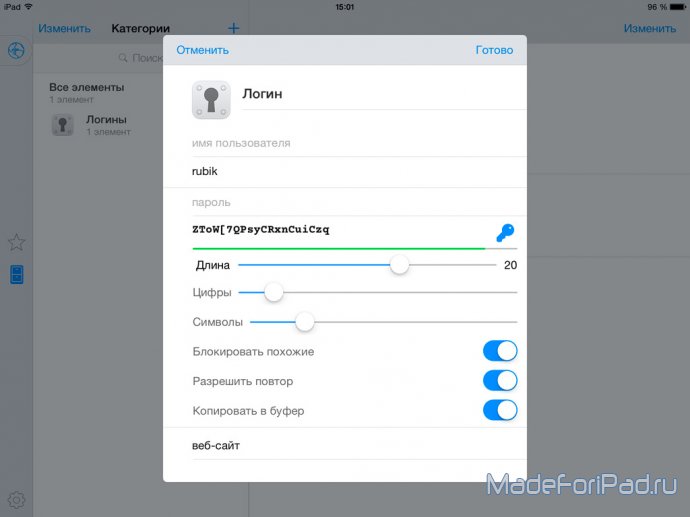
(complex password generation is an option for the paranoid)
About 1Password for iPad guarantees
It is necessary to say a few words about how the developer guarantees the reliability of the created passwords and their inviolability. Firstly, 256-bit AES encryption is an impenetrable barrier between an attacker and the data of the owner of the igadget. Secondly, the Touch ID function provides reliable and, most importantly, high-speed access to all personal information. Thirdly, the ability to synchronize with other devices eliminates the need to write complex combinations on various stickers or create complex mnemonic systems. Many owners of itechniques prefer not to use their iPad or iPhone to carry out any monetary transactions at all, as they assume that in the hands of a robber any apple product will be able to crack and give out all the data not only of accounts, but also of credit cards. However, with 1Password, such fears are unfounded, as the application guarantees that the data store is automatically locked so that a thief cannot gain access to bank accounts.
About 1Password for iPad features
When the security of data in 1Password is no longer in doubt, you can consider the possibilities offered by this application. As mentioned above, 1Password is an impenetrable repository of all logins, passwords and other input information. One of the most important features is to enter credit card data without typing it in. Also, the user can easily and quickly open the most used objects (the Favorites icon, on the panel is depicted by a familiar asterisk), enter social networks and other accounts without remembering passwords by the site. Additional security is provided by executing the session through the 1Password browser, which will allow the user to use the "Open and fill" function to automatically log into the account. 1Browser, thanks to a unique master password, guarantees the security of any Internet access, as well as synchronization processes via Wi-Fi and work via iCloud (the speed is amazing) and Dropbox.
How to use 1Password for iPad
1. Create a new safe (or synchronize an existing one);
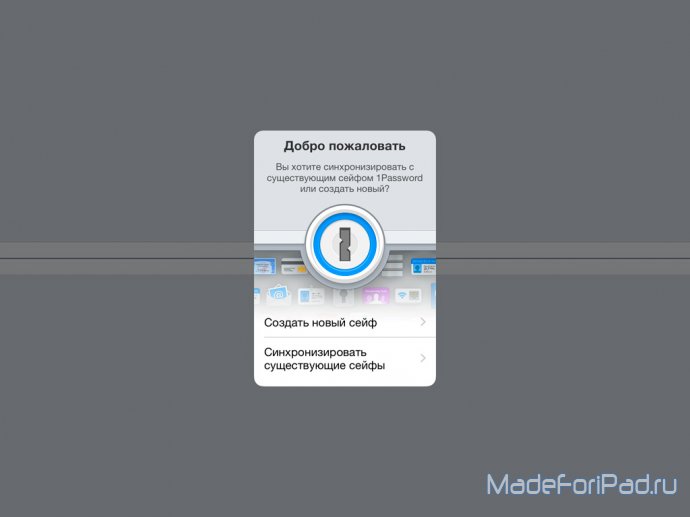
(creating a vault in 1Password)
2. Protect the safe with a master password. Attention! Be sure to write down your master password somewhere, because if you forget it, it will be impossible to recover it;

(entering the master password)
3. Set up 1Password and synchronize the password database with iCloud;
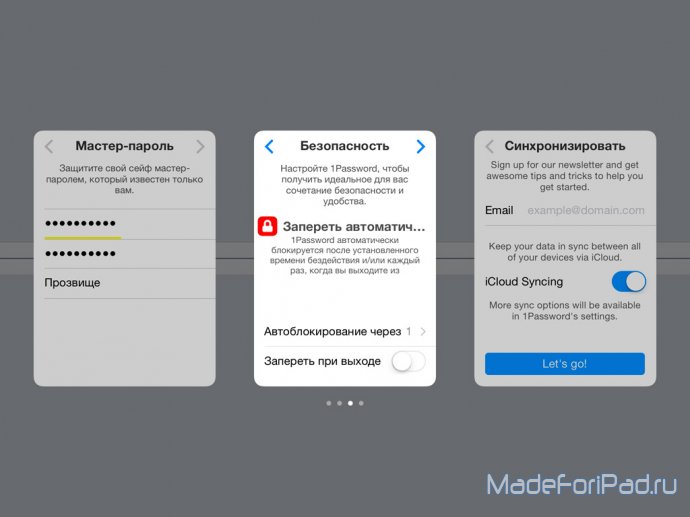
(1Password minimum settings)
4. We go into 1Password using the previously entered master password;
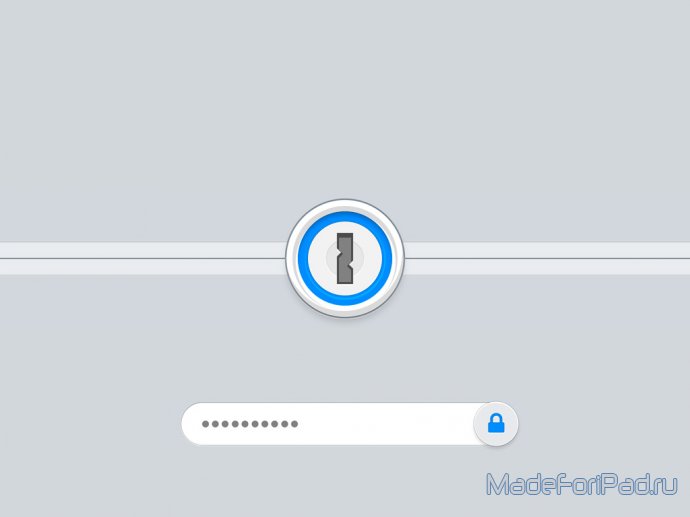
(signing into 1Password with a master password)
5. Add data to one of the proposed categories;
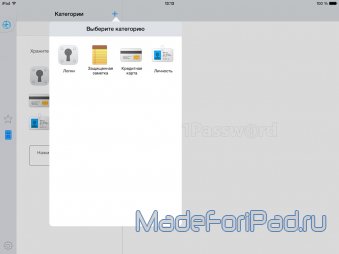
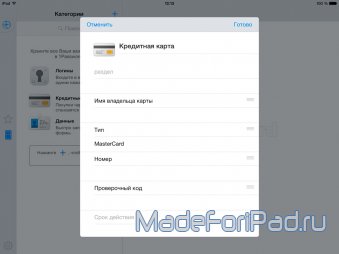
(adding data to 1Password)
6. We use. For example, I will show how 1Password is used in the Safari browser.
We go into Safari, open the desired site, click on the icon to the right of the address and select More;

(1Password activation in Safari browser)
- Turn on 1Password, after which the corresponding icon will appear in the browser list;


(new 1Password icon)
- Click on the 1Password icon and enter your master password.

If you're using 1Password's built-in browser, you won't even need to enter your master password.
Finally
The popularity of this application is evidenced by the huge number of downloads, positive reviews and high ratings. What's more, using 1Password is one of the recommendations listed in Apps for Getting Things Done. It is also worth mentioning that the application is inducted into the Macworld App Hall of Fame, is included in the top 100 best software, and has simply been awarded various awards. The application is distributed free of charge, however, the user can get additional features through a single in-app purchase by purchasing 1Password Pro (currently for 199 rubles).
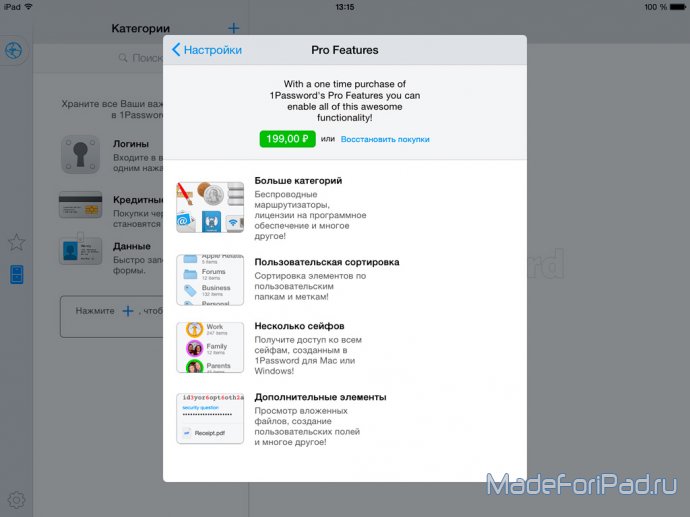
(1Password Pro features)
It is necessary to pay tribute to the concise and at the same time quite stylish design, which was created in accordance with all fashion trends that have reached mobile applications. The icons of the program are made clearly, and the ergonomics of the workspace of the application will cause only positive emotions in users, since in this case simplicity guarantees success.
In the new version 5.1.2, the developers have fixed various bugs related to synchronization, entering a PIN code and using Touch ID.
To use 1Password, you must have an Apple gadget running iOS 8.0 or later. The application is optimized for iPad, iPhone 5, iPhone 6 and iPhone 6 Plus.
pros: Free, full translation into Russian, ease of use.
Minuses: Stripped-down functionality - you need to buy a full one for a decent amount of money.
conclusions A: 1Password is the best password storage software.
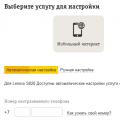 Setting up Beeline mobile Internet on Android
Setting up Beeline mobile Internet on Android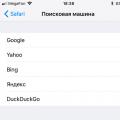 How to Manage Privacy Settings in Safari on iPhone and iPad
How to Manage Privacy Settings in Safari on iPhone and iPad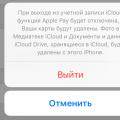 How to use iPhone: 50 rules
How to use iPhone: 50 rules