Key labels on the keyboard
The designation of keys on a computer keyboard has its own functional characteristics and purpose. Using the keys, you can control the computer, write texts, enter numerical data. The designation of the keys on the keyboard is divided into four groups of keys:
Alphabetically - numeric, basic, there are most of them on the keyboard. They are located in the central part of it and are intended for a set of numbers, letters, punctuation marks and various symbols.
The function keys F1 through F12 are located at the very top of the keyboard. For each of these keys a specific function is assigned and it depends on which program you are working with at a given time. For example, when you press the F1 key, you will always get help information about this program.
The most famous keyboard shortcuts
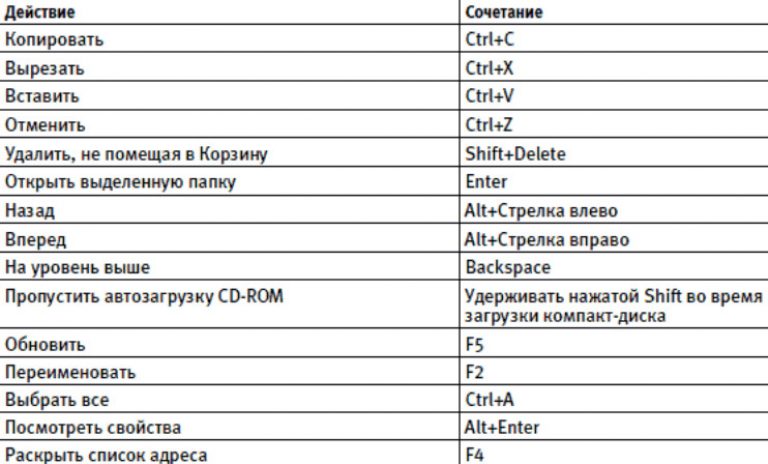
The side numeric keypad is designed for quick input of numbers, but before that we need to press the "Num Lock" key. When disabled, the keys are used to control the cursor and screen. The keys in this group are grouped and arranged in a block, like on a calculator or counting machine.
Cursor and screen control keys (arrow keys) are used to move the text input cursor, pause and take screenshots from the monitor screen. Here I will make a small explanation that the text cursor appears when you enter text and indicates the place from which you will start typing. In addition, arrow keys are commonly used to control a computer, to navigate web pages, documents, and computer games.
Now let's take a closer look at the notation of the keys on the keyboard:

Esc To stop or cancel a started action, closes the program menu windows
Tab Creates a standard indent of the first line of a paragraph, sets the horizontal distance in a line between words, navigates through cells in windows and tables, and also navigates through open windows and objects in them.
Caps lock Used to turn on and off the caps mode
Shift To switch to upper case (capital letters and symbols mode)
Ctrl and Alt Designed for simultaneous pressing with other keyboard keys, change the result of their use.
Windows To enable and disable the main menu, similar to the "Start" button on the taskbar.
Space(space) Performs a space between words and characters, while inserting a space between words only once. There is no space on the inside of the brackets and quotes, nor is it to the left of the punctuation marks.
Context menu key Analogous to the right mouse button, it is used to activate the context menu.
Enter Confirms actions in menu windows and for entering paragraph characters
BackSpace To delete characters to the left of the text entry cursor. The key is located above the Enter key and is indicated by a curved arrow.
Delete Deletes characters to the right of the text entry cursor, deletes the selected text or object.
Home Moves the text input cursor to the beginning of the line, jumps to the first object in the window.
End Moves the text input cursor to the end of the line to the last object in the window.
PageUp To move up in the program window
PageDown Moves down in the program window
Insert Serves for pasting copied from the clipboard.
NumLock To enable or disable the side numeric keypad
Print Screen For photographing the monitor screen (placing its image in the clipboard
Arrow Keys Move the text input cursor over the text and jump through the selected objects in the window
F1 - F12 They are function keys and perform various special actions. The function of the keys depends on the running programs.
Scroll - Lock Disables scrolling text
Pause Suspends the execution of some programs and the loading of the operating system
 Call barring service from megaphone
Call barring service from megaphone Tele2 support service: free phone
Tele2 support service: free phone How to connect Bluetooth headphones to a computer?
How to connect Bluetooth headphones to a computer?