How to unlock activation lock on iphone. Apple ID recovery
When you have the box and receipt ready to prove that you are the true owner of the iPhone, you need to take a photo. Use an inexpensive "soap box", put the iPhone back up, the receipt and the box with the sticker on the table next to it, fit three components into one frame! The first letter must be written by e-mail [email protected] If you receive an answer that your iPhone is blocked through the Find iPhone or Find My iPhone function, and for Apple this means that the device is stolen, then write to e-mail [email protected] Please indicate Case 1281671. Activation Lock in the subject of the email. Purchase Validation. Where 1281671 is your initial Apple Support case number. How to get it? Go to http://www.apple.com/en/support/contact/. Fill out the contact form, click Start, select the device. Set the Service Request and Troubleshooting, where you select Cannot set or unlock the phone. Choose to schedule a call, indicate the serial number of the iPhone, your phone number, last name, first name and e-mail, to which to duplicate the response to the appeal. Within a few minutes, you will receive an email with the assigned Case number, and you will also receive a call that you can answer, but it will not solve the problem with Activation Lock. Email template to Apple to untie Activation Lock and change Apple ID. Hello. Case 1281671. I have a problem with activation my iPhone 5. I have bought the iPhone in a shop one week ago and update iOS 7.0.4 yesterday. After update iPhone has an activation screen and asks the previous owner's Apple ID and Password. I don't know Apple ID and Password; I haven't communicated with him. I can't use my iPhone 2 days. I'm so disappointed in this situation. Can you help me to disable this function, please? Serial No of my iPhone is 82034F66A4T and IMEI is 013208054085611. I attach photos of the box and the sales receipt. Best Regards, I have approblem. You will receive a response in 3-7 days, depending on how busy the Apple support staff are. The first response will be a standard message that your problem has been assigned a number in the system. You need to wait for a letter from Apple with the following content: Hello. Thanks for sending the proof of purchase for this product. Product: iPhone 5 Serial number: 82034F66A4T After reviewing the provided documentation, we unlocked the product. If you need help, use Contact Apple Support to start your support request online and get connected to an expert. After a response from Apple, you will be able to activate your iPhone with your new Apple ID. If the answer did not come, then repeat the sending again by e-mail [email protected] If you still have questions about how to activate your iPhone and change your Apple ID, join our VKontakte group and discuss the Activation Lock topic.
It has become one of the most controversial innovations of the platform. It is impossible to calculate the statistics of the gadgets she saved, as well as the number of "bricks" left in the hands of unlucky users.
In contact with
Also, the cons activation lock It is worth including those owners of locked devices who have become victims of scammers offering iPhone unlocking services. In this article, we will try to briefly describe all the nuances and proven ways to bypass Apple ID blocking, as well as the signs by which you can distinguish fraudsters posing as "Activation Lock bypass masters." 
First of all, you need to understand that the smartphone is locked directly on Apple servers, and not on the device itself. That is, no flashing or third-party application can make your phone fully function. In this case, there are two types of blocking. In the first case, the user simply reflashes the device without disabling the function, which happens quite often. In the second, the first owner of the device marks the device as stolen (the message “This iPhone was lost and erased” appears on the screen).  It should be noted right away that in the second case, you can only contact the previous owner of the smartphone and ask him to unlock the gadget - no other manipulations and calls to Apple support will help. Anyone who attempts to unlock such a device should be considered a scammer. Thus, all of the following workarounds activation lock will only be valid for the first case.
It should be noted right away that in the second case, you can only contact the previous owner of the smartphone and ask him to unlock the gadget - no other manipulations and calls to Apple support will help. Anyone who attempts to unlock such a device should be considered a scammer. Thus, all of the following workarounds activation lock will only be valid for the first case.
1. Voice Over bug.
One of the most popular methods is using a bug in the Voice Over feature. There are several dozen videos available on YouTube that clearly demonstrate the algorithms of actions that may differ slightly from each other (we are one of them). An important nuance - this method turns the "brick" into an iPod Touch, that is, you will receive a smartphone that you can use only as a multimedia device (calls and SMS will not be available).
2. Contacting Apple Support
The most popular method to completely unlock an iPhone is to contact Apple Support. In order for the company's specialists to unlock your gadget, you must take the following steps:
1. Make a call to technical support. At the same time, you need to be cunning - you claim that you are the legal owner of the device, it is registered to yours, but you do not remember either the e-mail address or the password. In addition, you state that there are documents confirming the purchase of a smartphone from an official retailer;
2. Send to technical support ( [email protected]- in Russian, [email protected]— in English) a letter, the subject of which should indicate the number of the appeal received by phone. Photos of the smartphone should be attached to the letter, on which IMEI and a receipt confirming the purchase of the device are clearly visible. 
Naturally, you do not have any check, it will have to be forged, which, of course, is illegal. Therefore, the best option would be to turn to intermediaries on the Internet who deal with this professionally. At the same time, it is worth studying the seller of services as much as possible - he may turn out to be a scammer. You should make sure that this intermediary does not offer the impossible (unlocking devices with the inscription "This iPhone was lost and erased", guarantees of a successful full bypass activation lock etc.), as well as look for reviews about it on third-party resources and forums.
3. Special utilities
Another way is to use tools from trusted developers, of which there are very few. For example, owners iPhone 4 can use for a tethered jailbreak of the latest version of the OS. True, as a result, the user gets the same iPod Touch without the ability to receive and make calls. Actually, the majority of popular iOS hackers do not get tired of answering users' questions negatively regarding the possible release of tools for bypassing activation lock, lamenting the unwillingness to contribute to the theft of the iPhone. 
What is the result? And as a result, we have several effective ways to turn a “brick” into an iPod Touch and the only method for a full unlock (through Apple support). In addition, armed with this information, you will surely be able, through a direct dialogue, to distinguish a fraudster from a truly effective intermediary providing services to bypass Apple ID blocking.
Reading time: 5 minutes
Let's see how you can unlock your Apple ID and what reasons can lead to account blocking.
This article is suitable for all iPhone Xs/Xr/X/8/7/6/5 and Plus models on iOS 12. Older versions may have different or missing menu items and hardware support mentioned in the article.
How to unlock Apple ID?
First of all, you need to make sure that you know exactly the password from Apple ID. We perform these steps:
Similar steps can be performed on a Windows or Mac computer. To prevent such situations, it is worth activating two-step verification in advance when logging into your account.
Ask your question to a specialist
Do not know how to solve a problem in the operation of your gadget and need expert advice?
Two-step verification can be enabled on this resource https://iforgot.apple.com/en/. The user needs to click on the “Setup” link button in the “Two-Step Verification” menu.
Recovery
If the Apple ID is locked and no unlock option has helped, then you should contact support.
There are certain problems here:
- You will need to verify ownership of the device. To do this, use only the receipt of purchase from an authorized store. If a company resells gadgets, for example, from Poland, then such sales receipts will not work. Only checks received by them in Polish stores are accepted.
- The process of unlocking through technical support can take up to a month. These issues are resolved in the central English-speaking office, and not by local consultants.
- Support calls are chargeable. They can last up to 30 minutes.
Prevention
Let's see what needs to be done so that your Apple ID gadget has not been blocked:
- Set a really strong password for your Apple ID and write it down in notepad.
- Change passwords regularly. Let you change only 1 character or letter, but this will be enough to protect yourself. Just do not overdo it so that such actions are not a signal for “suspicious activity”.
- Do not save payment data in the temporary memory of the device. It is better to get the card once again and manually enter its data than an attacker will gain access to it in an unfortunate set of circumstances.
- Don't let other people use your account.
- Do not change your Apple ID settings at the request or advice of others.
Reasons for blocking an Apple ID account
Suspicious Activity
An ambiguous reason why an Apple ID can be blocked on many devices. Apple monitors the activity of accounts and accounts on all released devices, so if they replace that the owner has changed on the gadget, they will be able to restrict access to it.
The main types of "suspicious activity":
- Frequent changes to account settings. If you use an Apple gadget, then enter the data that you will not change - login, password, e-mail, security questions.
- No need to frequently try to get refunds for purchased apps. Experts may think that this device was stolen by attackers and they are trying to extract as much money from it as possible.
- This also applies to other payment systems. Work with only one plastic card. If you constantly change the payment information, it will be suspicious.
- The biggest problems are with the owners of "general accounts". Now iPhone owners are using a new type of income - providing access to the device to third parties. Clients often change the information of these accounts, which again brings us to the first item on our list.
Wrong password entry
Repeatedly entering incorrect Apple ID login details is the most common reason for a block. In this case, the security department believes that the attackers are trying to hack into the account, so access to it is blocked. Often in this situation, a message is published that the account has been blocked for security reasons.
Blocking an Apple ID account (Apple ID, Apple ID) in most cases is a consequence of two reasons. First, the security service of the "apple" giant recorded suspicious activity. The second is activation lock.
In this article, we will tell you more about these reasons and see how you can unlock your Apple ID in one situation or another.
Behind this "beautiful" phrase lies a number of reasons for blocking an Apple ID account.
Wrong password entry
The most common is repeatedly entering incorrect parameters for logging into your account. In such a situation, the company's security department believes that scammers are trying to hack into the account and block access to it. Usually in such cases, the user of the "attacked" Apple ID record receives a message like "This Apple ID account has been disabled for security reasons."
However, despite the seriousness of the wording, unlocking in this situation is not difficult. As a rule, in the event of a warning, the account is temporarily blocked, and it is reported for how long attempts to access it are disabled. After the specified period, if you do not remember your account settings, just contact the iForgot special Apple service, reset your password using it and set a new one. If you managed to remember the necessary data, enter them in the usual mode.
Please note that the iForgot service will only help if you only forgot your Apple ID password, but remember your login. Just in case, we recall that the Apple ID login is by default the email address to which the identifier was assigned during registration. This box received a letter to complete the activation of the account.

If for some reason you cannot access the specified mailbox, then you will have to take a more difficult path - you will not be able to restore your account yourself, you will need to contact Apple support. However, its specialists are always happy to help you.
You will also need to contact support if the reason for blocking your Apple ID was not a large number of incorrect password entry attempts, but suspicious activity of a different nature.
Frequent return of content and programs
For example, you often buy paid apps and then try to get a refund for them. Yes, as you know, Apple allows returns in the App Store, just like any other store. The company understands that the purchase may not satisfy the buyer. However, if such returns are abused, they will not be blacklisted for long.
Shared Accounts
Often the reason for blocking an account is the “retribution” for maintaining shared accounts. You probably know that all purchases are content from the iTunes Store, apps from the App Store, and so on. are assigned to the Apple ID under which they were purchased. At the same time, you can download purchased content and programs from online stores an unlimited number of times.
Savvy users have learned to turn this feature into a personal business. They create an account, buy applications, movies, music, and then start to "beat off" the money, providing those who wish to data to the account for a nominal fee. And, of course, it is more profitable to buy the program not for the full price, but for this very symbolic fee. Thus, gradually the money is repulsed and profits begin to flow.
You may have been inspired by this simple earning scheme, but do not flatter yourself, Apple calculates and blocks such accounts.

And, as you understand, if in the case of a forgotten password, the Apple support service will react to your request as positively as possible and will be happy to help, but in situations with frequent returns and shared accounts, you should not count on a “welcome welcome”.
Activation Lock
Well, now about activation blocking - perhaps the worst reason for denial of access by Apple ID. Let's see what this option is. In the iCloud menu (“Settings” / iCloud), the user of any iOS device will find the “Find iPhone / iPad / iPod” item. When activated, two features will be enabled.
First, if you forget where you put your phone, you can go to iCloud.com, enter your Apple ID login / password, go to the "Find iPhone" section and select the "Play. sound". Even if the device is in silent mode, it will beep loudly and make it much easier for you to search. The option, you see, is very convenient and useful.
However, the second Find My iPhone feature is much more useful. In the same section of iCloud.com, the user can activate "Lost Mode" if the device is lost, while leaving a random message with their contacts to the one who finds the device. In the event that the person who found the gadget turns out to be dishonest, he, of course, will not want to return it and will try to bypass Lost Mode by connecting the device to iTunes and going through the recovery procedure.

The procedure will, however, be carried out without problems, however, after its completion, the device will require the parameters of the Apple ID of the user who lost the gadget. This is Activation Lock. By the way, it is activated not only after restoring in Lost Mode, but also in the normal operation of the device after each update, resetting data and settings, as well as after recovery.’
And, of course, activation lock is an excellent protection against thieves, but unfortunately, it often confuses users who honestly bought an iOS device from their hands. If the previous owner forgot to turn off Find My iPhone, then at the first update, the new user will be required to provide the Apple ID of the previous one.
Real ways to bypass blocking
What to do in such a situation? Unfortunately, there are not so many real ways out, otherwise the price of such protection against thieves is worthless. Of course, on the net you can find a bunch of videos and articles that promise to describe a unique method of unlocking an account and bypassing activation lock, but almost all of them are empty. Yes, some of the suggested methods may work on older i-devices with certain versions of the platform on board, but if you have iOS 10, then there is simply no method to unlock an account with the Find My iPhone option turned on without contacting the previous owner or Apple support. ! At least at the time of this writing.
And, nevertheless, do not despair, if you are not an attacker, but a user who honestly purchased a used device, not everything is lost. First, you can try to contact the seller and ask for assistance. If he no longer needs the old Apple ID, he will tell you the data directly by phone, otherwise you can arrange a personal meeting. We hope you responsibly approached the choice of the seller, and he will not refuse you.

In the event that it is impossible to contact the seller, for one reason or another, then you should contact Apple support. They will help you restore access if you can prove the fact of purchasing the device - if you guessed to take the box from the device and / or the check from the first purchase from the seller - you are saved!
last hope
If it was not possible to contact the previous owner, and convince Apple that the device belongs to you, too, then the situation is very sad. As we have already said, you are very unlikely to find a reliable way to unlock Apple ID on the Internet. However, in your position, it remains only to take risks, because if you cannot bypass the lock, you will not be able to use the device at all.
In general, you have two ways - to look for ways on your own - here you can find various techno portals and videos on Youtube to help, or you can contact special
Let's start with what is Activation Lock?
After the release of the operating system for the iPhone - iOS 7, Apple introduced a new security feature activation lock, which allows you to check whether Activation Lock is enabled or disabled on your iPhone. It serves to protect the iPhone and all the data of its owner in case of theft or loss. When the function is activated, the device cannot be used without entering the details of the iCloud account - in other words, the Apple ID.
You can check the status of the activation lock here Activation Lock . After entering the IMEI or serial number of the iPhone, which can be found in the "About device" section of the main settings of the smartphone, as well as verification letters and numbers, you will know whether this feature is enabled or not.
An iPhone linked to an Apple ID can only be activated by the owner after a factory reset or update by entering the details of the last active account. When buying an iPhone on the Internet on "eBay" or from hands, many users do not think about checking whether the iPhone is unlinked from the previous owner's account.
Therefore, when buying an iPhone from your hands, you need to make sure that the previous owner deleted his iCloud account. Go to the menu "Settings" - "General" - "Reset", select "Erase content and settings", then you need to confirm the reset. If after the reset you see a window for entering the Apple ID and password, the device is linked to the Apple ID and iCloud of the owner of the iPhone or the Find My iPhone function is enabled. In this case, this phone is not untethered from iCloud and it is not recommended to buy it. Ask the seller to confirm the Activation lock by entering an e-mail and password, then disable the function in the phone settings. And try resetting again. Otherwise, when the reset occurred without asking for a password, the device is not tied to an Apple ID and you can buy it.
What is iCloud and Apple id?
iCloud is an information store from Apple that allows users to access their music, photos, documents and other files from any device, and also saves iPhone and iPad data backups, helps the owner find lost devices, and allows you to share photos with other people.

Identifier Apple ID is the email address used as the login name for almost all Apple services. It lets you use iCloud to store content, buy songs, movies, and TV shows from the iTunes Store, and download apps from the App Store.
The problem of bypassing the iCloud activation lock has become a sadness for users who unsuccessfully purchased an iPhone from their hands. You need to know that neither flashing nor resetting the settings will help remove the iPhone's binding to. Therefore, we decided to write general recommendations on how to unlock iCloud for Apple phones that were not officially purchased. The problem with many people who buy iPhones out of hand is that they are trying to save a thousand rubles on very important things. You need to buy a used iPhone with a complete set, which includes the iPhone itself, a headset (headphones with a microphone), a USB cable, a charger (block), a box with a sticker on which the IMEI and serial number match the data in the phone and preferably a commercial check. In the event that the seller cannot offer you this, then the likelihood that your iPhone will become an unusable “brick” in the coming days is very high!

How to remove Activation Lock and change Apple ID?

1 .To unbind the Apple ID from the previous owner of the phone, you need to write an official letter to Apple Support, add a photo of your iPhone, as well as stickers from the box and sales receipt. In the event that you have a complete set with a box and a check, proceed to the next step 3 “Composing a letter”. If you don't have them, you need to make them yourself!
2 .We need a box with an iPhone in any case. Firstly, you need to scan the stickers from the box from the phone (you need to find the box from the iPhone model you need) and, based on these layouts, make stickers with your iPhone data (IMEI and serial number). At Apple, the Serial No. is the most looked at. We do not recommend saving, make stickers on high-quality paper and a good printer.

3 .Now we need to make a receipt for the purchase of the iPhone. It can be made in a cash register emulator and printed on a printer, but remember that you may be held liable for forging a check. You can try to write the first letter without a check, indicating that the previous owner did not save it. So, what should be indicated in our check: iPhone model (iPhone 6S 16 Gb Space Gray), IMEI (must contain 15 digits 353313071931976) and serial number (FK8QGSF0GRY5)

4 .After you have prepared the box and receipt, which confirm that you are the owner of the iPhone, you need to take a photo. Put your iPhone on the table with the back panel up, the box with the sticker and the receipt, take a photo so that all the components fit in one shot.
5 .We write a letter to e-mail: . If you receive an answer that your iPhone is locked by the Find My iPhone function (Apple regards this as stolen), in this case, write to the mail [email protected]
6 .In the column subject of the letter we write Case 22153744. activation lock. Purchase Validation. (Case 22153744 is the number of your first email to Apple Support) How do I recognize Case? We go to the Apple Support website in Russia. Now you need to fill out the contact form, click "Start", then select your device. You need to install the "Request for service and troubleshooting", where you need to choose - it is impossible to set or unlock the phone. Next, select "schedule a call", indicating the serial number of the iPhone (FK8QGSF0GRY5), first name, last name, phone number and your e-mail. And in a couple of minutes you will receive a letter with the assigned Case number, and you may also receive a call.
7 .An example of a letter to Apple support to unbind Activation Lock and replace Apple id.
Hello. case22153744 . I have a problem with activation my iPhone 6S. I have bought the iPhone in a shop one week ago and update iOS 11.1 yesterday. After update iPhone has an activation screen and asks the previous owner's Apple ID and Password. I don't know Apple ID and Password; I haven't communicated with him. I can't use my iPhone for 2 days. I'm so disappointed in this situation. Can you help me to disable this function, please? Serial No of my iPhone is FK8QGSF0GRY5and IMEI is 353313071931976. I attach photos of the box and the sales receipt.
Best Regards,
I have a problem.
8 .The answer will come within 5-10 days. The response will say that your problem has been assigned a number in the system and we need to wait for a letter from Apple with something like this:
Hello.
Thanks for sending the proof of purchase for this product.
Product: iPhone 6S
Serial number: FK8QGSF0GRY5
After reviewing the provided documentation, we unlocked the product.
If you need help, use Contact Apple Support to start your support request online and get connected to an expert.
9 .After receiving a response from Apple, you can safely activate your iPhone and make a new Apple id. If we do not receive a response, we write again the letter to [email protected]
How to delete an iCloud account (Apple id) without knowing the password?

If you have an iPhone or iPad that is linked to Apple id account and enabled “Find My iPhone” (Find My iPhone ON ). You don’t remember your iCloud password or you have become a victim of an unscrupulous seller and there is someone else’s account on the device in iCloud settings, in this case you should not be upset because we have found a solution how to delete the previous user’s icloud account!
So, we want to present you the software iRemove Tools– the best solution for unlocking iCloud (Apple ID) on any iOS device: iPhone, iPad, iPod Touch (WIFI or GSM).

Why is this the best solution for Apple iPhone, iPad linked to iCloud account?
- The service is fully automated, you do not need to be "technically savvy" the program will do everything for you!
- Support for ALL versions iOS(most recent version iOS 11.2)
- The program is suitable for all mobile devices Apple iPhone, iPad and iPod Touch
- Support Windows 7 (x32 x64), 8, 10
- It only takes a few minutes to bypass/remove iCloud!
How to delete an iCloud account if you forgot your password using the service iRemove Tools:
Step 1. Make sure your iOS device has iCloud account to be removed.
Step 2. Download the program iRemove Tools
Step 3. Launch the program and connect your iPhone or iPad to your computer using a Lightning USB cable.

Step 4. Now you need to allow the program to access the iPhone or iPad on the device itself by clicking on the warning "Trust this computer"
Step 5. If you did everything right, the program will determine the name, model, IMEI, serial number, iOS version and phone number of your device.
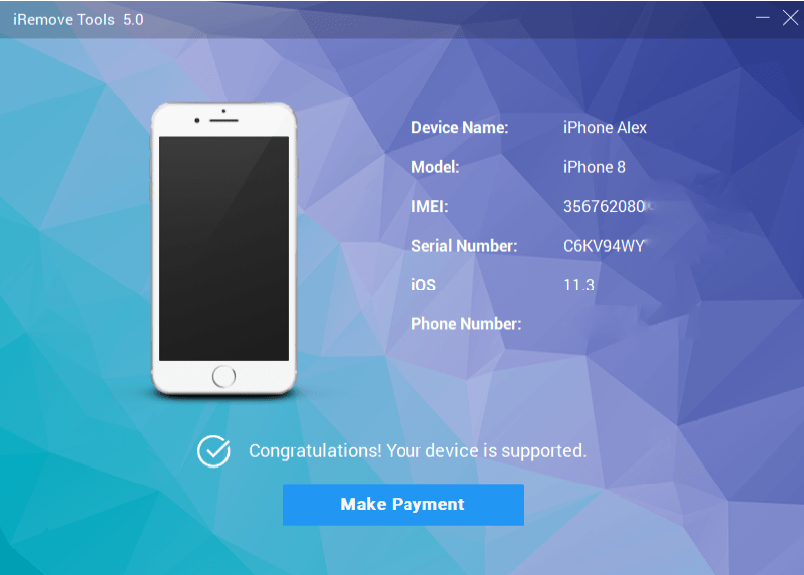
Note! In the event that your Apple device (iPhone or iPad) has an Apple ID activation lock or is activated "lost mode" program iRemove can't delete iCloud account. At the bottom you will see a message that this device is not supported. "Unfortunately, your device is not supported»

Step 6. If you see a message "Congratulations! Your device is supported" this means that your iPhone or iPad is supported by the iRemove Tools program and you can remove the previous owner's Apple id account! Click on the button "Make Paymant" andRequest an iCloud removal service, fill out the form and pay.
After payment IMEI and serial number of the device will be automatically added to the iRemove Tools database and you will be able to use the program!
Step 7. Click Remove iCloud Account to begin the process of deleting your iCloud (Apple iD) account. You will also see a warning that in addition to the iCloud account, all photos, contacts, reminders, notes, etc. will be deleted from the device. In a word, all iCloud-related information will be erased.

Step 8. Now on the Apple device itself, you need to go to "Settings > General > Reset" select item "Reset all settings". After the reset, the device will reboot and the deletion process will begin, which lasts for several minutes, do not disconnect the Apple device from the computer.

Step 9. After completing the account deletion process iCloud (Apple ID) a greeting will appear on the screen of the iPhone, iPad. The deletion process is complete and you can set up the device as new, create your Apple id account, or enter an existing one and use it without any.

So, in fact, everything is simple. Now you know how to remove iCloud from iPhone or iPad without knowing your account password.
*Important!
After unlocking iCloud by imei, you can link the device to your account and enable the function “Find iPhone”, create id apple id and download any applications on iPhone / iPad, but you only need to update the firmware directly from your phone via Wi-Fi ( « over the air update » ), in no case do not update the iPhone, iPad through iTunes. Also Not recommended do a full reset "Erase content and settings" because the program iRemoveTool does not remove the device from the Apple server completely! After a hard reset, the previous owner's Apple id will reappear in iCloud settings.
 How to take a screenshot on different devices
How to take a screenshot on different devices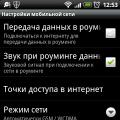 Wrong MMI code or wrong connection - problem solution
Wrong MMI code or wrong connection - problem solution Internet Explorer update
Internet Explorer update