Money transfer from mts number. Restrictions when transferring money from MTS to other operators
Sometimes it happens that it is not possible to replenish the account: there is not enough money, there is no access to the terminal, poor health interferes, etc. In this case, you can help your loved one by transferring money from phone to phone.
The commission for this will be 7 rubles. But if you know that you are going to replenish your account in this way for some time, then you can save money and simply add the number to a certain database. Further transfers will already go without a commission.
It will be possible to transfer money by message, through a personal account, as well as by introducing special USSD commands. Moreover, the code differs depending on whether you want to make a one-time deposit or a permanent one.
In the first case, you need to type
Let's say you want to transfer 250 rubles. The code will look like this: *112*89898434593*250# . After a couple of minutes, a maximum of a combination of numbers in SMS will come to you. And here the command will come in handy again: dial *112*7676#, where is the code. That's it, the translation is done.
If you are going to transfer money regularly, then you will need to enter
First comes the command code, then the phone number, the last is the amount of the transfer, and a frequency number is inserted between them. For example, if you are going to send money every day, then you need to specify 1, for a week you should select 2, and for monthly payments - 3. But the payment confirmation is identical to the previous option.
About transfer conditions and restrictions
To transfer a specific amount from one phone number to another, you need money. Moreover, the balance must be at least 90 rubles. For 1 time you can transfer a maximum of 300 rubles. For a day, send through MTS it will turn out no more than 1500.
There are also restrictions for the one to whom the account is replenished: no more than 3000 rubles per day. The number of subscribers here is no longer of fundamental importance. This was introduced so that users do not abuse the existing opportunity and start using the MTS system as a kind of payment organization.
Please note that the service is not always available. Firstly, both subscribers must enter into an agreement with the operator within the same zone. Secondly, corporate users cannot take advantage of this opportunity: it is primarily designed for individuals.
Thirdly, the service is not provided to subscribers with Super MTS, Super Zero and MTS Connect tariff plans. All restrictions are introduced in order to avoid errors in translations, as well as to prevent abuse.
What translation methods exist?
MTS in terms of transfers offers its subscribers a huge number of options. In particular, you can send money:
- through codes;
- Personal Area;
- "Auto Pay".
Let's take a look at the codes again.
- So, if the transfer occurs once, just enter *112*, then the phone number you want to top up, then again *, the amount (from 1 to 300 rubles), # and press the call button.
- You will receive an SMS with a code. These numbers will need to be entered to confirm your actions.
- For example, *112*111# . As you might guess, 1111 in this case is the sum code.
If you send money every day, then after the number you will need to enter 1. If every week - 2, every month - 3. The same code is entered for confirmation.
You can refuse regular translations, for example, if they have lost their relevance.
To do this, you just need to dial *114*phone_number# and click on the call.
As you can see, it is not difficult to replenish an account from MTS to MTS. In fact, it takes a couple of minutes, no more. More to explain.
SMS transfer
So, how to transfer money from MTS to MTS via SMS? This method is one of the easiest. For example, you want to send 200 rubles. You need to send a message with the text " #translation 200» to the number you are interested in.
Of course, the quotes are removed. Money transfer will be carried out instantly. And you will receive a confirmation SMS from the service.
Transfer through personal account
Another available option is to transfer money through your personal account. To do this, you just need to go there in the usual way. Then select the "Transfer" service (yes, that's what it's called). If you've never noticed it before and now don't know where to look, look at the "Mobile phone" menu item. If you select it, you will be shown a list of services. This is where you will find the "Translation".
Transfer through the MTS personal account - menu.
After that, you need to enter the required amount, the phone number that you are going to replenish, and then confirm your actions. In practice, this is all quite fast, it takes a couple of minutes at most. If something doesn't work for you, see if you're trying to send more than the limit. Also take into account the balance and be sure to check your balance. It is possible that it is already smaller than you think.
Auto payment service
This service is relevant for those who constantly pay someone else's mobile bill. As a rule, we are talking about parents. Instead of dealing with transfers, you can simply set up "Autopayment" in your account. The frequency of replenishment can be chosen arbitrarily, ranging from daily to monthly.
This option differs from the previous ones in that here money is withdrawn directly from a bank card. So if you are tired of wondering how to transfer money from phone to phone, you can simply choose this solution. True, a commission of 7 rubles will be constantly withdrawn here.
From MTS to Megafon
Not so long ago, a transfer from one account to another was possible only within the same network. However, operators are gradually increasing the number of services provided. And now there is nothing surprising in the transfer of funds between subscribers of different companies providing communication services. So, how to transfer money from MTS to Megafon, what needs to be done for this?
You can use the service "Easy payment". To do this, the user must first log in to the site of the service itself. Then select the required operator (and in this case, Megafon), indicate the amount, enter the phone number. And in the form of payment, be sure to check the box so that the funds are debited from your account on MTS. In fact, everything is very simple, fast and convenient.
The biggest disadvantage is a solid commission. In this case, it will reach 10%. However, transferring money between subscribers of different operators in any situation will cost more for obvious reasons.
However, this method is far from the only one. So, how to transfer money from MTS to Megafon if you do not want to use the Easy Payment service? You can simply send a message indicating the amount (up to 1000 rubles at a time). True, the commission will still be pretty decent: 10.4%.
From MTS to Beeline
You can also transfer money from MTS to Beeline. To do this, you should use the service "Easy payment". You can call it with *115# combination. Then the corresponding menu will appear on your monitor screen. The specific view depends on the operating system. It can be "send", "reply" or something like that.
In the menu, you will be able to select a specific operator. You need to stop at Beeline. It goes under point 2 usually. Although this may change. Then you enter the phone number (10 digits, minus 7). The cost of the transfer is 10 rubles, and another percentage is added to this amount for sending money to another operator. In the next step, you confirm that you will pay from your MTS personal account. And do not forget to confirm the transfer, otherwise the replenishment of someone else's phone will not take place.
You can also send money to Beeline via SMS according to the general scheme. There are no specifics here.
From MTS to Tele2
With MTS, you can replenish the phone of a Tele2 subscriber. There are 2 ways to do this. The first is sending an SMS indicating the amount. Everything is pretty standard. The second option is "Easy payment".
To get to the menu, you need to dial the code *115# . Then select the desired operator. Tele2 will not be listed separately, but it will drop out if you click on "More" or "Other operators". The specifics here already strongly depend on what the operating system costs.
Summarizing
You can transfer money from MTS to MTS conveniently and quickly, with minimal expenses. And for this there are many different ways for every taste. MTS subscribers can also replenish the account of a subscriber of other operators, however, with a commission. Nevertheless, such a service exists, which indicates the desire of operators to develop.
All MTS subscribers have the opportunity to transfer money from phone to phone. Although not everyone knows how to do it right.
Some prefer to use deposit terminals or others that simply charge exorbitant fees.
But the operator also has its own ways of transferring funds from one to another.
Content:
Method number 1. *112*
This option involves taking a commission, which in this case is 7 rubles. Agree, in comparison with terminal commissions, this is very little.
So, to transfer funds, you need to do the following:
- First you need to open the program with which you make calls, that is, the “dialer”. In most cases, it is simply called "Phone". There you should type a command of the following format: *112*[number to which money will be sent]*[amount]#. For example, we want to replenish the balance of a subscriber with the number 91612345678 (this is Moscow) by 250 rubles. In this case, dial the following: *112*91612345678*250# . After that, it remains only to press the "Call" button.
Method number 4. "Direct Transfer" on the phone
You can also get into the menu of a one-time account replenishment or regular transfer of funds to the balance of another using another combination.
In this case, do the following:
- Launch the dialer and type the following command there: * 111 * 7 # and press the call button. The format does not change and remains the same in all cases.
- After that, you will be redirected to the services menu. Their set is constantly changing, but the menu will always have an item "Direct transmission". You need to click on it.
- Next, you should choose one of the proposed options - "One-time" or "Regular".

Direct Transfer Menu
- After that, it remains just to enter the phone and the amount. Everything is almost the same as in the previous methods, only no others, except for the starting one, should be entered here.
As you can see, using this menu, you can mark the replenishment of the balance - there is a corresponding item for this. It refers to the constant transfer of money (method number 2 of our instructions).
The same can be done with a command like this: *114*[subscriber number]#. After entering it, press the "Call" button. Regular will be suspended.
Method number 5. Personal account on the computer
Each MTS user has his own personal account. Perhaps you didn't know about it.
But this service is very convenient, since it can be used to perform many different operations, including transferring money to someone else's balance.
To use your personal account, you need to perform a number of actions:
- Log in to the site. To do this, click on the link "My MTC", enter your phone number and password.

- After logging in to your personal account, go to the tab "Payment Management".
- Left in the section "Payment for goods and services" you need to select an item "Mobile phone".
- Next, choose "Payment for MTS from a phone account".

Point for payment in your account
- After that, it remains to enter all the required data, in particular, the phone number and the amount of the transfer. To confirm the payment, click "Next".

All of them allow you to quickly and easily transfer funds to your MTC account.
P.S.
MTS also allows you to request an increase in balance from another person.
This means that a person will receive an SMS message with a request to transfer a certain amount to your account. To do this, you need to enter a combination of this format: *116*[subscriber number]#.
In the people this message is called "beggar". After he receives it, he will be able to use one of the methods described above.

There are times when you need to urgently transfer money from one subscriber to another. The case when it is necessary to transfer money from an MTS subscriber to another MTS subscriber in one region, we considered in an article about the service. (Attention! The service "Direct Transfer" is no longer working, please use the service indicated in this article - "Easy payment"). What to do if you need to transfer money to a subscriber of another operator, for example, to Beeline, Megaphone or Tele 2
Advice! To transfer funds to a subscriber of another operator, use . The commission will be 4.4% + 10 rubles, against 10.4% using the Easy payment service (*115#)
To transfer money to another MTS subscriber or a subscriber of another operator, an MTS subscriber needs to use the Easy Payment service.
- MTS has a service "Direct transmission" ( does not work any more), but only for transferring money from MTS to MTS in one region- the cost is 7 rubles, you can transfer from 1 to 300 rubles for a transfer and no more than 1,500 rubles for knocking.
- Or to send from MTS to MTS of any region you can use the "Easy Payment" service and send up to 3,000 rubles per transfer - the cost is 10 rubles.
An example of transferring money from MTS to another MTS, Megafon or Tele2 subscriber
Let's look at an example for transferring money from MTS to MTS. Transferring money to Megafon, Beeline, Tele2 or other mobile operators is carried out in a similar way. The only thing is that there is a different commission, which we will consider below.
So, to transfer money from MTS to MTS, dial on your phone:
*115# and call key
To transfer money from MTS to MTS, Beeline, Megafon or Tele2, you must select the "Mobile phone" item. That is, click "Reply". In the field that opens, enter the item you need. In our case, this is item 1 "Mobile phone" and click "Reply"


After that, a new menu will appear. You must select the operator to which you want to transfer money. Available: MTS, Beeline, Megafon.
To select Tele2 or other cellular operators (for example, GlobalSIM, Simtravel, Skylin, and so on), you must select item 4 - "More" and then other operators will appear.
In our case, select item 1 - “MTS.


We choose “Pay for another number” - point 1.


The system will prompt us to enter a phone number in the format 9161234567 in a 10-digit format without +7 or 8.


Next, enter the required transfer amount. We can specify from 1 to 3000 rubles. At the same time, the cost of the transfer is 10 rubles, and after the transfer you must also have at least 10 rubles on your balance. (when transferring to another operator, you must pay extra 10.4% commission)


We choose where we want to transfer money from: from an MTS personal account or a bank card.
In our case, we select "MTS Personal Account" - point 1.


After that, we need to confirm the payment, select item 1 - "Pay".


An application will be generated and the message “Your payment has been accepted. Please wait for confirmation SMS.
Important! In this case, a request for money transfer has been generated, but has not yet been confirmed by you. You need to wait for a response message.


You will receive a regular SMS message with the following content (see picture), which indicates the number from which you pay, the payment amount and the transaction number. In order to confirm the payment, you need to send a response to number 6996 with an empty message or any text. If you want to cancel the payment, you can send "0" in response.
In any case, until you send a response message to this number, the payment will not be sent.


How to send money via SMS
MTS subscribers can send money via SMS to the phone of any operator or to a bank card of a Russian bank.
Send funds to a subscriber
Send the subscriber to whom you want to send money an SMS message with the text: #translation<сумма перевода в рублях>
For example: #translation 300
After sending a transfer request, you will receive a message from 6996 to confirm the transfer of funds. Then follow the instructions in the message.
After confirmation, you will receive an SMS about the successful debiting of funds from your mobile phone account.
Example: You are an MTS subscriber and want to send money (200 rubles) to your friend - a Megafon subscriber with the number +79218888888.
You are typing a new SMS message with the text:
#translation 200
and send this message to your friend to his Megaphone number(in our example, this is the number +79218888888).
in response, you will receive a message from the number 6996 to confirm the payment (follow the instructions from SMS)


Transfer money to a bank card via SMS
To transfer to a bank card, send an SMS to number 6111 of the following form: card<номер карты> <сумма перевода>
card 1234567898765432 1400
The transfer can also be sent using a short command on the phone - just dial in dialing mode: *611*<номер_карты>*<сумма_перевода># and press the call button.
*611*1234567898765432*1500#
Funds can be transferred to Visa, MasterCard (of any bank).
The digits of the card number should be written together, and not divided by 4, as on the bank card itself.
Commissions
The cost of a technical SMS within the "SMS Transfer" service corresponds to the sender's tariff plan.
Restrictions when transferring money from MTS to other operators
Maximum payment amount:
- on MTS - 3000 rubles
- to Beeline, Megafon, Tele2 - 1,000 rubles (commission 10.4%)
Total maximum payment amount per day
- 30,000 rubles per day for all operators
Total maximum payment per month
- 40,000 rubles per day for all operators
Total number of payments per day
- no more than 5 payments per day
Other restrictions
- Personal account balance (minimum balance) of own funds - at least 10 rubles;
- Your subscription agreement with MTS must be issued to an individual;
- There is no prohibition on using the service on your personal account;
- It is impossible to use the funds accrued for promotions, discounts,
communication services provided by MTS, a discount on the initial volume of services,
provided at the conclusion of the contract (purchase of the kit), etc. - When servicing on the credit method of payment, incl. with connected services "On
full trust" or "Credit", payment for services by providing a limit is not available. - On a number of tariffs of the "Super MTS", "Super Zero" line, this service is not provided
(you can find up-to-date information on the availability of services on the MTS website or at) - Some payees may have special limits on payment amounts.
Let's remind again
Command for transferring money from MTS to Megafon, Beeline or Tele2
*115# and call key
In the life of every person there have been such moments when at the most inopportune time there is not enough money on the balance sheet, but at the same time there are free minutes, and that's when the annoying voice begins to constantly remind you of the state of the account. You can easily avoid this situation, just use the MTS service " Money transfer».
One subscriber can send another subscriber a small amount of money from his account to his account. Also, in this way you can replenish your account on MTS Connect, for this you need to enter the number of the starter package that came with the modem.
The service operates throughout Ukraine and in roaming (only for receiving, subscribers who are in roaming cannot send money). It is available to all prepaid and contract subscribers. You do not need to activate the service - it is installed in all starter packages by default.
There are limits on the amount and number of transfers. You can make no more than twenty transfers and ten receipts per day. After the operation, the amount of more than 5 UAH must remain on the subscriber's account. The available amount for transfer is from 1 to 10 UAH, and in some tariffs up to 30 UAH.
How to transfer money to MTS
Money transfers can only be made among MTS subscribers (it is not possible to transfer money from MTS to Kyivstar or Life). To do this, you need to dial a combination:
* 150 * 095 0000 789 * amount #
- *150* - combination for translation
- 095 0000 789 - the number of the subscriber to whom the money should be transferred (specify the required subscriber number)
- sum- the amount of money transferred to the subscriber
After sending this combination, in the case when everything is done correctly, a message arrives with a confirmation code. Then the subscriber enters this code in the following combination:
* 150 * verification code #
Otherwise, you receive an error message with instructions on how to send the request correctly.
Transferring money to MTS using SMS messages
It is also possible to send money to another subscriber using SMS messages. To do this, you need a number 150 send a text message with the following content:
(phone number) * (amount of money)
In the first part of the message, write the number to which you want to send funds, then put * and indicate the amount of money you want to transfer, after which you send a message.
After that, a response message arrives with a confirmation code, which must be sent to the number 150 . Therefore, it is entered in a new message and sent to a short number 150 . How much does it cost to transfer money to MTS.
Since recently, a fee has been introduced for use, now a subscriber must pay 2.13 UAH for one transfer of funds.
Probably, many new subscribers of the operator are concerned about the question of how to transfer money from MTS to MTS, because there are situations when it is not possible to replenish the balance of the phone on your own. Fortunately, the operator is well aware of the needs of its customers, so it has long provided a convenient service with which you can almost instantly transfer money from a number to an MTS number.
We are talking about the service "Easy payment". All MTS subscribers can use it and make various money transfers: pay bills, purchases and services on the Internet, transfer funds from a phone account to bank cards or other phones. As part of the "Easy Payment", you can transfer money from your phone to another MTS number in four ways:
- USSD command
- via SMS
- on the operator's website
- through a mobile application for smartphones.
How to transfer money from MTS to MTS by USSD command
Transferring money from your phone account via USSD requests is convenient for many reasons. Firstly, this method of managing your number is well known and understandable to all subscribers without exception. Secondly, by choosing USSD, you do not depend on an Internet connection. Thirdly, USSD commands work on any device - from modern smartphones to simple push-button phones. In addition, USSD combinations can be dialed an infinite number of times, 24 hours a day, 7 days a week, and besides, for free.
- On MTS, you can transfer money from phone to phone using a short key combination ✶ 115 #.
- After typing this command, a small interactive menu will appear on the phone screen. Choose a section "Mobile phone" by pressing the 1 key, and then the operator to whose number you want to transfer money - "MTS"(i.e. key 1 again).
- Enter the phone number of the recipient of the transfer in 10-digit format and indicate the amount of the transfer.
- Choose where you want to withdraw money - "MTS personal account"(key 2 ).
- Confirm the payment by pressing the key 1 .
In a few seconds, an SMS message from the number 6996 will be sent to your phone. To confirm the transfer, follow the instructions in the message.
To cancel the operation, you need to send the number 0 in the response SMS. If you ignore the message, then the payment will also not occur, and the money from your phone will not be transferred to another MTS number.
Watch this video if you do not quite understand the question of how to transfer money from a number to an MTS number via USSD:
Commission and limits on money transfer
The most important question that interests all subscribers without exception is whether the operator charges a commission for transferring money from phone to phone. The answer is positive: yes, the commission is present and is 10 rubles if you transfer money from MTS to MTS. At the same time, the amount of the commission is fixed and does not depend on the amount of the transfer.
A somewhat different situation develops when transferring funds from an MTS phone to phones of other operators. In this case, the amount of the commission is proportional to the amount of the transfer and amounts to 4.4% + 10 rubles.
The only option when you can transfer money from a number to an MTS number without a commission is through the operator's online money transfer service pay.mts.ru.
In addition to the commission in the Easy Payment service, there are the following restrictions on transfers:
- At one time you can transfer from 1 to 14,999 rubles from phone to MTS phone. Transfer to phones of other operators is limited by the amount 1 000 rubles.
- After the transfer, the subscriber's account must have at least 10 rubles.
- It is allowed to do no more per day 5 payments, and the amount of payments should not exceed 30,000 rubles.
- The amount of payments per month should not exceed 40 000 rubles.
That's all I wanted to tell you about the Easy Payment service. I hope that this information was useful to you, and now you will never have a question about how to transfer money from MTS to MTS. Good luck!
 How to take a screenshot on different devices
How to take a screenshot on different devices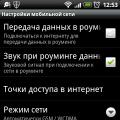 Wrong MMI code or wrong connection - problem solution
Wrong MMI code or wrong connection - problem solution Internet Explorer update
Internet Explorer update