How to enter the beeline client's personal account. Login through the app
Instead of long calls to the support service or standing in queues at the service office, many Beeline subscribers prefer to resolve their issues using their personal account, and this is reasonable, because there is everything necessary information from balance to detail. The only catch is that this operator resource is not very stable. Login problems are not uncommon, which confirms both our own experience and a large number of similar threads on the internet. The first impulse is to call the support service. Practice shows that this does not help. Call-center specialists cannot give a qualified answer to the questions: “Why can’t I enter my personal account” or “why my personal account constantly crashes”. All help comes down to checking the health of the resource. In this regard, we have collected information on resolving issues related to this in one article. It is based on personal experience and advice from other users.
Most often, there are two types of problems:
- The resource is not loaded, or constantly crashes;
- The login and password do not pass, or SMS does not come.
Let's describe each separately.
Let's see what factors can lead to this. In general, if the site does not load, then the first thing to do is to try to log out from another device. For example, from a phone. As an option - mobile app. You can ask a friend to log in from his computer. If there is a connection everywhere except your device, then look for the problem in yourself.
- It may seem banal, but first of all it is worth checking whether the Internet is working and, in particular, speed stability. It can be engineering works the provider, problems with the cable in the apartment or lack of electricity on the switch. To dismiss this option, check the performance of the router, the tightness of the cable connection. If there is a connection and other sites are loading, then check the access speed. If a news portal or a social network page opens without problems at a low unstable speed, this does not mean that a personal account will also open. The main reason for the speed drop is loading heavy files. If you are downloading, then pause the process. Installing updates can also create a problem. This fact also needs to be verified.
- Another obvious problem is that the entrance is not from the official site. We didn’t come across such ones, but users note the presence of twin sites, so we also included this item in the list. The operator's address looks like this: https://moskva.beeline.ru/login/.

- Carrying out technical work by the operator. If it was not possible to exit from any device, then this is most likely the problem. Preventive work Internet resources are needed both to update information and structure, and to maintain further performance. Most often this happens at night, when the demand for the site is lower. In this case, try to go in the morning or afternoon.
- Check your antivirus settings. There is a possibility that an antivirus blocked access to the resource.
- Like many other sites with the https security protocol, Beeline's personal account requires fine-tuning the date and time on the device. Therefore, check these computer settings.
- Resource overload. Due to the large number of users on the site, its work may slow down or stop altogether. Please try to log out later.
- Use a different browser. This again has to do with encryption. The operator himself recommends Internet Explorer.
- The cookie settings are out of order.
- Many login attempts have been made. The server will block you in order to protect against massive attacks. The problem will be solved by logging out from another device or rebooting.
Username and password problem
An equally common problem. Here's what we've come up with in this regard:
- Invalid username and password. This is obvious, but the most common. It is most convenient to use a phone number as a login. It will not be forgotten, and if it is forgotten, then restoring this information is easier than a set of letters and numbers. The number is entered without +7 or 8. In the settings of your personal account, it is better to indicate the address of the current Email to restore registration data. To solve the problem, try entering a phone number as a login, press the “SMS login” key and wait for a temporary password. You can also request it with a combination of numbers *110*9# call. Remember that 10 times an incorrectly entered password blocks access to the site for an hour.
- The number does not belong to Beeline. Naturally, you need to enter the personal account of the operator that provides communication services. When switching via MNP, this rule also works. Let the number look like Beeline, but if it is serviced by another operator, then the personal account must belong to another operator. To check the number, you can follow the link https://moskva.beeline.ru/customers/help/mobile/nomer-telefona-i-sim-karta/mnp-check/.

- SMS with password is not received. It's not worth worrying. You will not be able to influence the speed of message delivery in any way. It remains only to wait, but it is better to try later. No need to send multiple requests one after the other. Each subsequent password resets the previous one, and SMS for each of the requests will come. It will be impossible to figure out which of the sent passwords is working. The delay in sms delivery may be due to high network load.
- SMS password not working. If the message delivery took a long time, then the password lifetime might have already expired. In this case, send a second request. After failed attempt it is recommended to wait about 1.5 hours before entering the password before making a second request.
- If you enter the personal account of a number that you have not used for a long time, then check the performance of the SIM. It may turn out that the contract is terminated unilaterally by the operator.
Conclusion
So, let's summarize the problems and their solutions. If you can’t log in to your personal account or don’t receive SMS, then try logging in later. This helps most of the time. In the absence of access for a long time check your computer settings, change your browser, or log out from another device. If the password does not match, then on the second attempt it is better to order a new one.
For greater convenience of subscribers, the operator mobile communications Beeline provides an opportunity to resolve numerous issues via the Internet on the official website. To do this, you need to go to your Beeline personal account, view the menu, select items and options of interest. The following information is displayed here:
- the amount of funds on the account, there is an active button for replenishing it or setting up auto payment through bank card;
- current tariff plan and magnitude subscription fee which it provides;
- current Internet speed and an active button to increase it;
- services used and available options.
Additionally, by logging into the personal. cab. Beeline, you can view the details of calls and SMS messages. It displays time, cost, other helpful information, which can be useful to the owner of the operator's SIM card.
Also, through your personal account, you can change the tariff, connect the service of interest, temporarily deactivate the card. In fact, now you do not need to contact the company's office for room service. Most issues are resolved here.
How to enter your personal account on the Beeline website
First of all, to enter your Beeline personal account, you need to enter beeline.ru/login in the address bar of your browser and wait a bit. Will launch soon start page to enter your personal account. Here you need to enter your username and password, click the "Login" button. A phone number without a country code or a personal account number is entered as a login. Home Beeline.
If you do not have a password or you have forgotten it, click the active link on the same page "How to get a password". All the necessary information will be presented here with recommendations explaining how to enter your Beeline personal account. First you need to determine the account to which you need to access, then register the phone number and check the login. Then it remains to click on the "Get password" button. You can use the code you received to login.
If you use the All in One tariff and you are interested in how to enter your Beeline personal account, the action guide will look exactly the same. The only difference is in the information displayed on the personal account page. It will say here:
- how many unused GB of Internet are left;
- how many minutes are left;
- how many SMS can still be sent.
If you cannot log in to your personal account for some unknown reason, contact a representative mobile operator by calling 8 800 700 0611. Explain what the problem is, and the company employee will try to solve the problem as soon as possible. Perhaps the site is undergoing some technical work, so it turned out to be temporarily unavailable, or there are other explainable reasons. The operator is interested in quality customer service, so he will do everything to help you deal with the existing issue.
Beeline has developed a personal account for its subscribers, called "My Beeline". It allows you to order details of calls and balance, independently connect or disconnect services and manage tariffs, control your expenses for mobile communications, replenish your balance ... In other words, it is an indispensable assistant to a Beeline subscriber.
You can enter your personal account on the Beeline website from any device with Internet access - a phone, tablet or computer. Entrance to the My Beeline account is carried out by phone number completely free of charge, but is available only after the registration procedure.
Registration and first login
If this is the first time you are faced with the need to enter your Beeline personal account, do not worry - there is nothing difficult in this. The entire registration and login procedure can be completed in a few simple steps:
Step 1. Go to the login page. The service is located on the Beeline portal, so you need to go to the operator’s website and open the “ Personal Area"or, you can immediately go to the link my.beeline.ru.
Step 2. Enter your login and password. The login is a phone number in 10-digit format (without +7 or 8), written in one piece, without hyphens and brackets. To get a password from your mobile phone Beeline send USSD request *110*9# call . After that, a message containing a temporary password will be sent to the phone. Click the "Save" button and the registration procedure can be considered completed.

Instead of sending a USSD request, you can click on the "get password" link and enter your phone number in the new window. In this case, the password will also be delivered to you as an SMS.
Step 3. First entry. After the first login, for security, you will be prompted to change the temporary password, as well as specify your email address (it will be needed, for example, to receive balance sheet details). Enter and remember the new password - next time you will need to enter it.
Go to personal account
Any subscriber of the operator cellular communication Beeline has the ability to receive information about expenses, independently connect and disconnect services, replenish the balance of the phone, change your tariff plan and perform many other operations without leaving your home. To do this, it is not at all necessary to call technical support - almost everything can be visually tracked via the Internet.
The subscriber's personal account on the official website of the company makes it possible to simultaneously control all his numbers connected under one contract. You can access the service management system and log in to your account from any computer connected to the Internet or mobile device by clicking on the link https://my.beeline.ru/ .
In order to gain access and then enter the Beeline personal account, it is enough to send a request from the phone * 110 * 9 # . After typing this command on the screen, press the call key and wait for the operator's SMS with a new temporary password.
Login to Beeline account
Immediately after logging in to your account, you can change your temporary password. If in the future for any reason you lose or forget it, it will not be difficult to restore it by sending a corresponding request to the operator.
You can enter your personal account from a mobile device either through any of the browsers or by downloading the My Beeline application, available for phones running
ios,
Android or
windows. If the Beeline SIM card is already installed and the mobile Internet is connected, then the application will be automatically logged in. If the smartphone is connected to the network via Wi-Fi, then you will have to go through authorization, but only once - when you first open the application.
Through the My Beeline application, as well as on the site itself, you can solve most of the issues:
- check balance;
- top up an account;
- view information about the latest charges for communication services and the consumption of Internet traffic;
- find out the tariffication conditions for traveling around the world and in Russia, as well as your opportunities with a zero balance;
- order a detailed breakdown of all expenses and receive it by e-mail;
- find out information about your tariff and when the subscription fee will be charged;
- change tariff;
- see the rest of Internet traffic, SMS and free minutes of conversation;
- view a list of connected services with information about their cost;
- enable or disable any option and service;
- instantly get advice from the operator using the free chat at any time of the day.
Login to your personal account via Beeline Internet
Management and control of the home Internet service in recent years have become as comfortable as possible for subscribers. In this case, it absolutely does not matter how the Internet is connected: a modem, a wired connection or wifi router. There is no longer a need to periodically visit the company's office, since almost any issue can be resolved through the subscriber's personal account.
Access to the personal account is provided along with the activation of a SIM card for a modem or other device through which the connection is made.
Get an access password to the personal account for the modem or mobile internet you can by sending the command * 110 * 9 #
. To register and then enter the home Internet through your personal account, follow these steps:
- Go to the page http://beeline.ru/login.
- To the right of the password input line, click on the link "How to get a password?".
- In the window for selecting the account to which you want to access, click on the "Go to home" button.
- Enter login. In the case of a modem, this is its number. Click on the "Check Login" button. The password will be sent via SMS to the number specified in the contract.
- Complete the registration procedure by entering your email address. An email will be sent to it with a link, by clicking on which you will confirm your personal data.
If the connection is wired or through a router, then the entrance is performed immediately: the password is written in the contract, and its number is the login.
Entrance and control over all services through your personal account is absolutely free. Here you can manage the tariff, connect additional options, increase traffic and connection speed. Periodically visiting this service, you will always be aware of all current events and promotions of the company, which make it possible to obtain more favorable conditions for tariffs and equipment rental. In this case, you don’t even have to go to the office to make any changes to the contract - everything happens automatically.
Registration in your Beeline account from a computer

In order to create a subscriber's personal account on a computer, you will need to go through a simple procedure:
- open the My Beeline login page in the browser - http://beeline.ru/login;
- follow the link "How to get a password?", located to the right of the password entry line;
- in the window that opens, select which account you want to access;
- specify the login (mobile or personal account number) in the window that opens;
- complete the registration procedure by entering the received password on the authorization page.
In addition, you can register by phone number by sending a request from it * 110 * 9 # and entering the password from the cabinet received in SMS on the site.
How to find out and change the password from your personal account
It often happens that you know your username, but do not remember the password that you specified during registration. In this case, it is impossible to recognize it through the LC, you can only try to pick it up from memory.
If more than 10 times you make a mistake and enter them incorrectly, then most likely do not sign in within 1 hour, and access will be blocked. To re-enter My Beeline after blocking, you should request a temporary password.

There are two ways to get and recover a password for your personal account:
- in your personal account, follow the link "How to get a password?" and send a request, indicating your login in the appropriate form;
- send a command from the phone * 110 * 9 # .
When sending a request, the cellular number is indicated as the login of a cellular subscriber.
Subscribers of mobile communications and All in One tariffs will receive an answer with a new temporary password via SMS. If the SIM card is used in a modem or router and you have difficulty reading incoming messages on your computer screen, you can temporarily move the SIM card to your tablet or smartphone.
If you are a user home internet and Beeline TV, then the login for entering is registered in the contract for connecting services. A temporary password will be sent to your phone and to the email you specified in the contract.
In case of loss of the individual code and the agreement itself, it will not be possible to request a new password through the site - all that remains is to call the subscriber service at hotline By free number 8 800 700-80-00 . When communicating with the operator, be prepared to provide the following information about yourself:
- in whose name the contract was registered;
- passport data;
- home address.
When changing the Home Internet password, be sure to change it in the router settings. To do this, type in the input line of the address of your browser 192.168.1.1 (if you could not open the page, then try entering 192.168.10.1 or 192.168.0.1). When entering the interface with the router settings, write admin in the login and password lines.
More and more services are being upgraded and upgraded to make it easier for customers to use them. So managing phone settings by creating a personal account is one of these services. With this feature, Beeline allowed its subscribers to customize their numbers based on personal needs. Now we will discuss with you what advantages the entrance to the Beeline personal account by phone number will give us, and how this happens.
Getting started in the Beeline control room: registration and first login
In order for the registration of a personal account to be available to every cellular user, the operator made sure that this process was simple. Also, Beeline made sure that the design in the office does not cause a feeling of stress in people who, due to certain circumstances, are far from the Internet and often do not encounter it. For this, it was published detailed instructions for each step of this process.
Here you can find a short version of it:
- Go to the site my.beeline.ru - this is the start page from which all work with your personal account begins.
- Enter your username, its role is played by your phone number.
Important! When entering a login to the Beeline account, indicate the number without the number 8 or the combination +7.
- To enter a password, if you enter the portal from a mobile for the first time, you need to generate it. This can be done with a special command *110*9# and call button. Along with this, a notification with a temporary code will be sent to the mobile phone number, it makes no sense to memorize it, since this is a complex combination of numbers and letters. As soon as possible, change it to your new password in the office itself in order to avoid difficulties if suddenly the SMS from the phone with the code randomly disappears.
Reference! To create a password, you can also use the "Get password" function, after selecting which a window will open where you again need to specify a phone number and click "Send", after which an SMS message with a code will come. You paste it on home page entrance to your Beeline personal account, in the password field.
2 main ways to get into LK
Many are wondering how to enter this almighty personal account, where a Beeline mobile subscriber has unlimited possibilities to manage his number. If you have a similar question, then read the following information.
Special application "My Beeline"

This program is available to users who have beeline services connected not only to a phone, but also to a tablet or modem. To download it, you need to go to the official website of the Beeline company or download it through the Play Market application, where it is freely available for free.
Important! Before downloading, be sure to specify which version you need to download so that the program smoothly adapts to the system of your phone or other device.
Related video:
Things are much easier if this process is carried out with the help of social networks- in this case, personal data will be automatically transferred from the specified accounts. For example, “My Page” on VKontakte and Facebook is suitable, or Mail- Same a good option. And the next entrance to the office, if you choose authorization using social networks, can be done without a password.
For those who do not want to bother with additional programs

And here everything is extremely simple: when the home page of the main Beeline website opens, in the right upper corner You will find a button to go to the Personal Account, by pressing which you need to act according to the above scheme.
What can be done through the LC?
 Subscriber's layout
Subscriber's layout And now, let's find out what a personal account can offer us. I would like to note right away that thanks to this function, Beeline significantly reduced the telephone queues for the company's hotline, because here you can:
- Get detailed information according to the personal account of your number (balance status, number of calls, connected services and subscriptions, etc.).

- Topping up the balance of the room without getting up from the sofa is as easy as shelling pears with a personal account.
- Manage connection and disconnection of services.

- Control the tariff plan of the number, and, if necessary, change it to other tariffs.

- Adding new numbers, if a personal account is created for the main account.
- Implementation of round-the-clock communication with the operator.
So, in the office you can find everything from a simple request balance for your number to a more complex one - how to remove an additional number that has left the family.
Personal account settings

Most clearly characterize the capabilities that the subscriber's account has. It is in this section that the user can set up access to the profile (you can single-handedly manage all sections or entrust this business to someone close to you), change the password for it, add or delete the numbers of your loved ones to control their expenses and tariff plans.
Also at this point, you can change the data in the user profile or tie it to any of your pages on social networks.
Security of the balance of the mobile account of each subscriber for Beeline in the first place
And this is again helped by a personal account, which has such a function as blocking funds on the balance of the number from unauthorized spending.
It will be helpful to look at:
After activating this option, mobile communications will only perform a communication function, while other withdrawal actions will be blocked
Attention! By connecting a blocking from unauthorized expenses, the subscriber will not be able to use the service of transferring funds from one number to another, this nuance must be taken into account.
Summarizing
Without leaving your home and not hanging on the phone waiting for the operator, you can control all the nuances regarding mobile communications, and all this thanks to the Beeline personal account.
This is a great opportunity to monitor the status of not only your number, but also the numbers of your entire family, which will significantly reduce the cost of unnecessary options and services.
If at some point the need to use the cabinet has disappeared, then you can terminate the contract in the near future. service center Beeline, since account deletion is not provided at this time. If you are too lazy to look for where the office is located and, moreover, you do not have time to visit there, then it is enough just not to enter your profile.
 How to place an order for Aliexpress and not pay for it immediately?
How to place an order for Aliexpress and not pay for it immediately?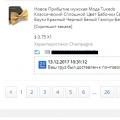 Postal statuses of parcels when tracking
Postal statuses of parcels when tracking Instructions for changing the currency on eBay Buyers from Russia on Ebay
Instructions for changing the currency on eBay Buyers from Russia on Ebay